
Best Free Sports Streaming Websites to Watch Live Games in 2026
Dec 31, 2025 • Filed to: Phone Mirroring Solutions • Proven solutions
Dr.Fone Basic:
Better Control for Your Phone
Manage, transfer, back up, restore, and mirror your device
Every sports fan knows the feeling when it’s match night, your team’s playing, but every official stream wants another subscription or app login. Whether it’s football, basketball, or motorsport, watching live games without paying for multiple services has become a modern headache.
That’s where free sports streaming websites step in. But finding reliable ones isn’t easy. Some are perfectly legal and ad-supported, while others hide behind sketchy pop-ups or low-quality feeds that vanish mid-match. Between regional blocks, fake “HD” promises, and unsafe download prompts, it’s hard to tell what’s trustworthy anymore.
So, where can you watch live football, soccer, and other sports online for free, safely, in HD, and without endless redirects?
This guide breaks it down for you. You’ll discover the best sports live streaming websites that actually work in 2025. Plus, for fans who prefer big-screen action, you’ll learn an easy way to mirror your phone’s live stream to your PC for a full match-day experience.

Part 1. Legal vs. Gray-Area Free Sports Streaming
Before we go into specific platforms, understanding the streaming landscape keeps you safer and helps you make informed choices.
1-1. What Makes a Free Sports Site Legal
Legitimate free football streaming websites work under broadcasting licenses or partnerships. They either
- Stream through official sports networks (e.g., BBC iPlayer, ESPN’s free tier)
- Show limited live events supported by ads
- Host highlights and replays after matches
These services keep your viewing safe and stable with no malware, no takedown risk, just region-based limits.
1-2. Signs of a Risky Stream
If a page promises “every match in HD, no ads, forever,” it’s not legit. Other warning signs include:
- Endless pop-ups or redirects
- Missing HTTPS (no padlock in the URL)
- “Download player” messages before you can watch
Such free streaming websites usually pull feeds from unknown servers and can expose your data or device to security issues.
1-3. Staying Protected While Streaming
Even when using semi-official sports live streaming websites, basic protection matters.
- Use a VPN to bypass geo-blocks and keep your location private.
- Turn on a trusted ad-blocker to prevent malicious pop-ups and fake links.
In short, legal platforms ensure smooth, safe playback, while gray-area ones may deliver the match but at the cost of your privacy and device security.
Part 2. Top Free (or Freemium) Sports Streaming Platforms
These are legal or semi-official options where you can stream sports safely, some globally, some region-locked. Each includes features, pros, and cons to help you pick your match-day companion.
2-1. Pluto TV
Website: https://pluto.tv
Pluto TV is one of the most established sports live streaming websites, hosting hundreds of free channels including CBS Sports HQ, beIN Sports Xtra, and Fight Network. It works on all major devices and streams in HD without sign-up barriers.
Key Features:
- Live sports channels running around the clock
- On-demand replays and sports talk shows
- Works on Android, iOS, Smart TVs, and browsers
Why We Recommend It:
Perfect for fans who want background sports coverage without logging in or paying. Pluto TV’s simplicity and reliability make it one of the best free sports streaming websites overall.

2-2. Tubi TV
Website: https://tubitv.com
Owned by Fox, Tubi TV offers an impressive selection of free sports programs and live channels through its “Sports TV” hub. You’ll find content from FOX Sports, MLB, and NASCAR alongside other entertainment shows.
Key Features:
- Dedicated “Sports TV” section featuring FOX Sports and NASCAR coverage
- On-demand replays, sports films, and highlights
- 100% free with short, skippable ads
Why We Recommend It:
For fans of the NFL, NASCAR, or MLB, Tubi TV is among the best free sports streaming websites. It offers legal, high-quality content and zero setup headaches.
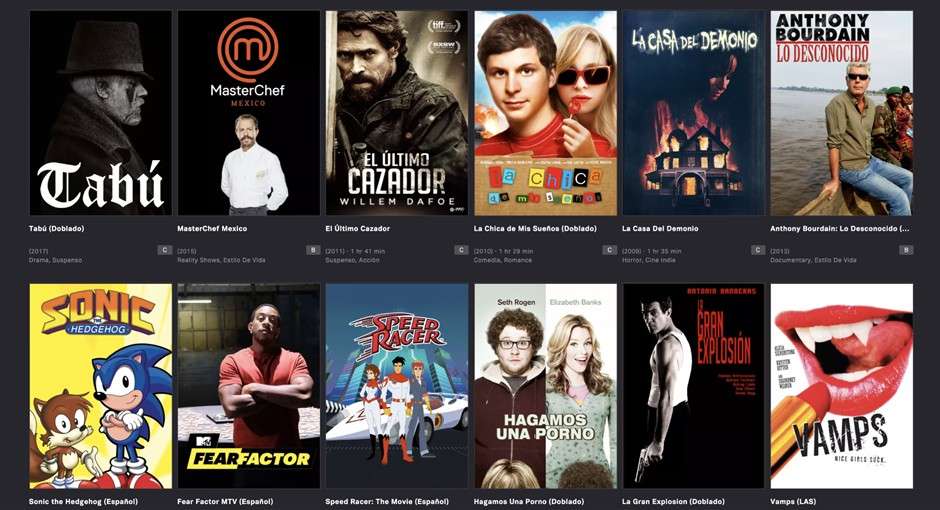
2-3. BBC iPlayer
Website: https://www.bbc.co.uk/iplayer
For UK viewers, BBC iPlayer remains the gold standard among football streaming websites. From Premier League matches to Wimbledon and the Olympics, it offers official HD streams backed by one of the world’s most trusted broadcasters.
Key Features:
- Official BBC coverage of Premier League, FA Cup, Wimbledon, and more
- HD streams with no ads for UK viewers
- Native apps for mobile and smart TV
Why We Recommend It:
BBC iPlayer is the benchmark for legal football streaming websites. If you’re after official streams and flawless quality, this is your go-to, just toggle a VPN if you’re overseas.

2-4. ESPN
Website: https://www.espn.com
While full games sit behind ESPN+, many live highlights, news clips, and talk shows are free. The platform’s app also provides real-time scores and quick match summaries.
Key Features:
- Live scoreboards and highlight clips for global leagues
- Free access to talk shows and match summaries
- Apps available for iOS, Android, and Roku
Why We Recommend It:
For viewers who prefer highlights over full matches, ESPN is the most credible and professional free sports website. It’s ideal for keeping up with multiple leagues in real time.

2-5. DAZN (Freemium Access)
Website: https://www.dazn.com
Originally built for boxing and MMA, DAZN has evolved into a broader sports hub, streaming football, Formula 1 highlights, and major fight nights. Some regions offer free previews and event replays without a subscription.
Key Features:
- Multi-sport hub (football, MMA, F1, boxing)
- Adaptive HD streaming for smooth playback
- Cross-platform apps for mobile and smart TV
Why We Recommend It:
DAZN is great for fans who enjoy football and fight sports in equal measure. It’s among the best free football streaming websites for those seeking high-definition replays and exclusive fight night clips.

Part 3. How to choose the right site to Watch Sports for Free
Not all free sites are created equal. Some platforms operate in a gray zone, pulling links from multiple sources without owning rights.
How They Work
Many sites scrape live streams from around the internet, offering them in one place, usually at the cost of privacy or safety.
You’ll often see endless mirror domains, pop-up overload, and fake “Play” buttons that redirect to unrelated pages or malware downloads.
Common Risks
- Unstable streams or broken links
- Fake “Play Now” buttons that redirect elsewhere
- Pop-ups loaded with malware
- Mirror domains that disappear overnight
How to Stay Safe While Streaming Sports Online
Even when using legitimate sports live streaming websites, taking a few extra precautions keeps your device and data safe:
- Use a VPN to hide your IP address and access region-locked matches legally (for instance, BBC iPlayer from abroad).
- Enable an ad-blocker to prevent malicious scripts and intrusive ads.
- Avoid downloading any “video player” or “codec” installers. Real sites stream directly in your browser.
- Follow official sources or verified Reddit threads (like r/soccerstreams) to double-check safe links before clicking.
Part 4. Bonus Tip: How to Watch Mobile Sports Streams on a Bigger Screen
Let’s be honest, watching a match-winning goal or final lap on a six-inch screen doesn’t hit the same.
If you’ve ever wished you could project your football or soccer stream onto a laptop or monitor in real time, there’s a clean way to do it without adapters, smart TVs, or glitchy third-party apps.
That’s where Dr.Fone - Screen Mirror (iOS) comes in. It lets you mirror your phone’s live sports stream to your PC instantly, wired or wireless, so you can turn any desk setup into your personal match hub.
Key Features:
- Real-time mirroring (wired or wireless)
- Record matches directly on your PC
- Capture screenshots during key moments
- Compatible with all major sports streaming apps and browsers
- Works with both iPhone and Android devices

Wondershare Dr.Fone
Watch Mobile Sports Streams on a Bigger Screen
- Mirror iOS screen to computers with cable or Wi-Fi in 3 Steps.
- Extend your iOS device screen with your PC or Mac.
- Record iOS screen and take screenshots from PC or Mac.
How to Mirror iPhone or Android to PC
Step 1. Install Dr.Fone on your PC
Go to Wondershare’s official website and download Dr.Fone Screen Mirror for Windows.
Follow the quick setup instructions; it installs in under a minute.
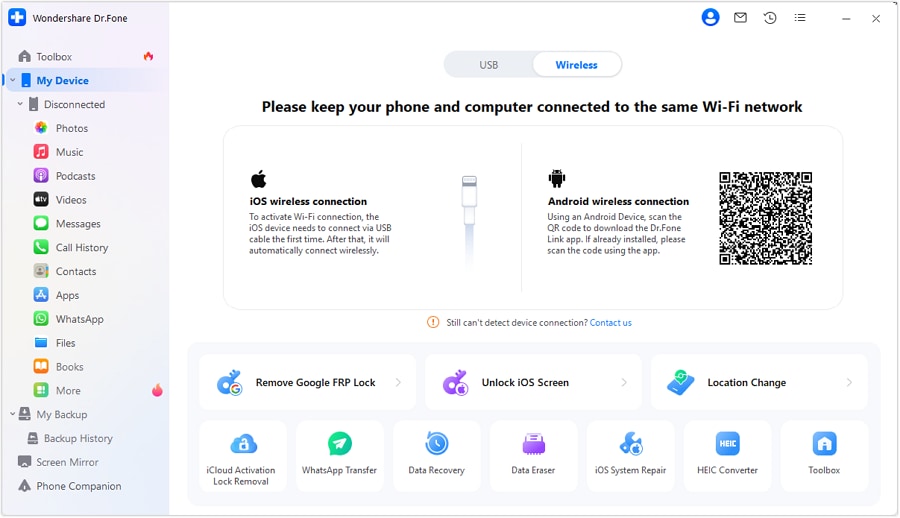
Step 2. Connect your phone
Use a USB cable for the most stable connection or scan the QR code on your screen to connect wirelessly. Make sure both devices are on the same Wi-Fi network for smooth mirroring.
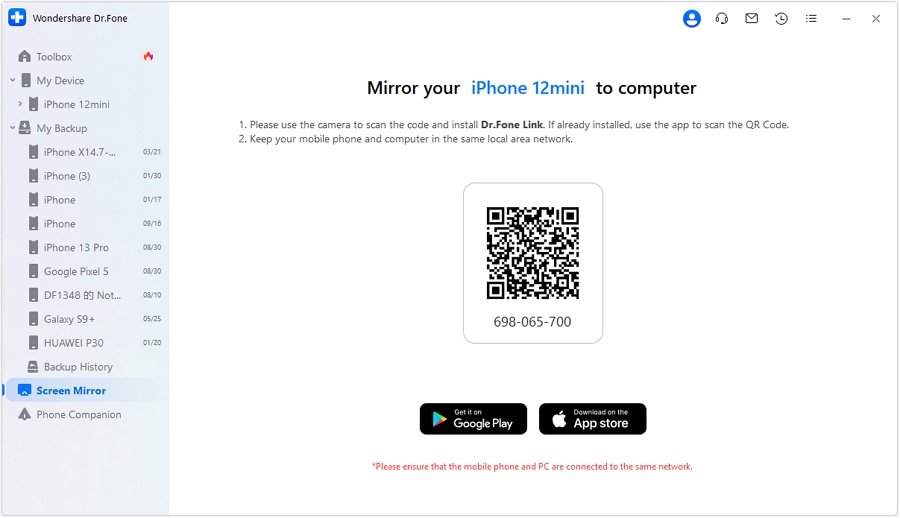
Step 3. Approve the connection
Once connected, your phone will ask for permission to mirror.
Tap “Start Now” on your mobile screen, and the stream will instantly appear on your PC lag-free and in HD.
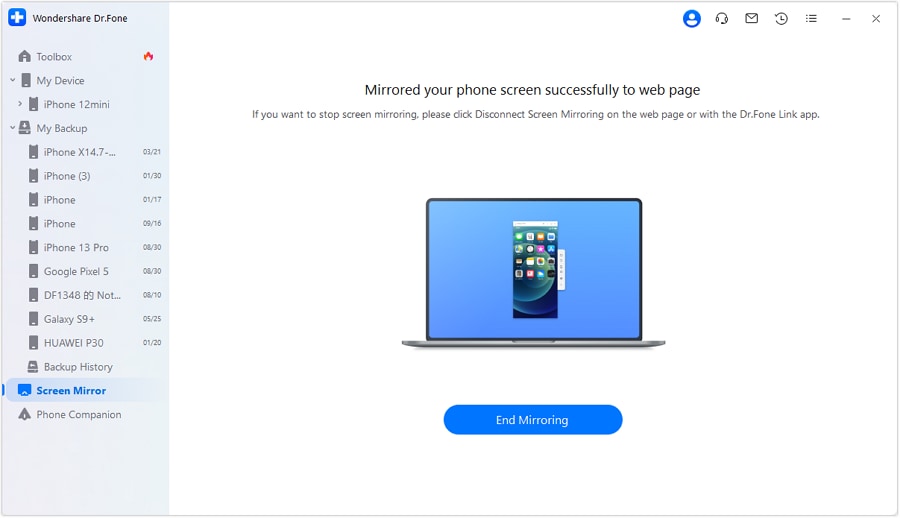
Pro Tip: How You Can Capture the Match Effortlessly
Dr.Fone also lets you record the screen directly from your computer, ideal for saving that last-minute goal or replaying a key moment later.
One click, and the highlight’s yours to keep.
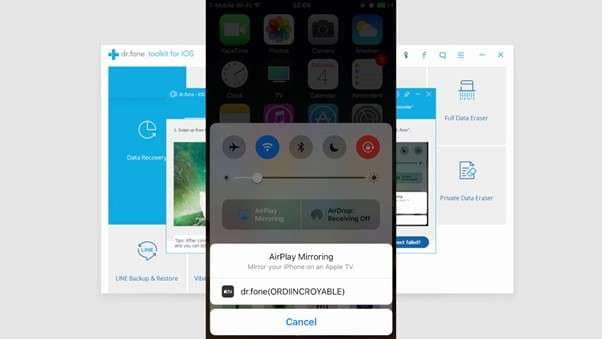
Conclusion
Free sports streaming offers more legitimate options than ever. Platforms like BBC iPlayer, Pluto TV, and ESPN's free tier deliver quality streams without legal or security concerns. The catch: geographic restrictions and limited match coverage push some fans toward riskier alternatives.
Gray-area streaming sites fill gaps in legitimate coverage but carry real consequences. Malware, legal threats, and unreliable quality plague these platforms. If you venture there, layer protection heavily and understand the risks you're accepting. For a safer and better match-day setup, Dr.Fone – Screen Mirror lets you stream your favorite sports from phone to PC in HD, completely hassle-free.
4,624,541 people have downloaded it
FAQs
Dr.Fone Basic:
Better Control for Your Phone
Manage, transfer, back up, restore, and mirror your device
Xiaomi Topics Series
- Xiaomi Screen & FRP Unlock
- 1. Unlock Xiaomi Bootloader
- 2. Mi Account Unlock Tools
- 3. Redmi Note 8 FRP Unlock Tool
- 4. Redmi Note 9 FRP Bypass Tool
- 5. Redmi 9A FRP Bypass
- 6. Remove FRP on Xiaomi/Redmi
- Xiaomi Repair
- Xiaomi Recover
- Xiaomi Reset
- Xiaomi Tips & News
- 1. Xiaomi HyperOS 3.0
- 2. Screen Mirror Xiaomi to PC
- 3. Run Hardware Tests on Xiaomi
- 4. Conduct battery test on Xiaomi
- 5. How Do I Obtain the Security Code Xiaomi
- 6. DND Mode Xiaomi
- Xiaomi Transfer & Backup
- ● Manage/transfer/recover data
- ● Unlock screen/activate/FRP lock
- ● Fix most iOS and Android issues
- Try for Free Try for Free Try for Free



















James Davis
staff Editor