
Best Putlocker Alternatives: Top 10 Free Sites to Watch Movies Online
Dec 31, 2025 • Filed to: Phone Mirroring Solutions • Proven solutions
Dr.Fone Basic:
Better Control for Your Phone
Manage, transfer, back up, restore, and mirror your device
If you’ve ever clicked on Putlocker only to find it gone, you’re not alone. The good news is that there are plenty of other free sites that deliver the same experience without the constant hassle. From classic films to the latest releases, these platforms keep entertainment just a click away.
In this guide, you will explore the best Putlocker alternatives that allow you to stream safely and enjoy an endless selection of movies online for free. In addition, a robust screen mirroring solution will be provided for your smartphone to enhance your streaming experience in seconds.

- Part 1. What Is Happening with Putlocker?
- Part 2. Why Look for Putlocker Alternatives?
- Part 3. Best Putlocker Alternatives (Free Streaming Sites)
- 1. Tubi TV
- 2. Pluto TV
- 3. Crackle
- 4. Peacock (Free Tier)
- 5. Plex
- 6. Amazon Freevee
- 7. Popcornflix
- 8. 123Movies
- 9. SolarMovie
- 10. FMovies
- Pro Tip: Cast Your iOS/Android Screen to Any Device for Better Viewing

Part 1. What Is Happening with Putlocker?
Before you look for the Putlocker alternative, do you know that after Megaupload was shut down in 2012, its traffic almost doubled, and millions of users considered it. However, its rise also brought about legal issues, and it faced constant shutdowns, bans, and domain name changes due to copyright claims.

Additionally, internet providers blocked it, and users turned to mirror sites, many of which are unsafe with ads, fake links, or malware. Today, the original Putlocker no longer exists, and only risky copies remain.
Part 2. Why Look for Putlocker Alternatives?
If you're eager to know why you should go for the Putlocker alternative sites, review the given reasons:

- Domain Changes: Putlocker sites are frequently closed down due to copyright infringement lawsuits and ISP blocks. Consequently, users experience difficulty locating working links; hence, streaming is not dependable.
- Malware and Scam Threat: The site has numerous copies with pop-ups, counterfeit buttons, and malicious advertisements. Their clicking can install malware that will steal your data or make you download unnecessary files.
- Low-Quality Streaming: Fake websites often feature broken links, lengthy wait times, and subpar video quality. The pages are also filled with ads, which makes the streaming process unstable and annoying.
- Legal and Copyright Risks: Copyright laws can be violated by using unauthorized websites such as Putlocker. The owners of such sites have been dealt with by authorities and the copyright owners, and users may also be warned or penalized.
- Safer and Better Alternatives Exist: Legal platforms and trustworthy, free alternatives offer high-quality streaming without risk. These options ensure reliable access, protect users from threats, and support creators.
Part 3. Best Putlocker Alternatives (Free Streaming Sites)
Rather than looking for another Putlocker new domain, head to the given substitutes and see which one makes the streaming experience better and safer:
1. Tubi TV
It is a free streaming site that offers access to over 250,000 movies and TV episodes from every genre. From classic to new releases, Tubi TV requires no subscriptions or payments to enjoy shows in high quality. It is also compatible with phones, tablets, smart TVs, streaming boxes, game consoles, and even voice assistants. This site features dedicated pages for children and can be utilized in numerous ways.
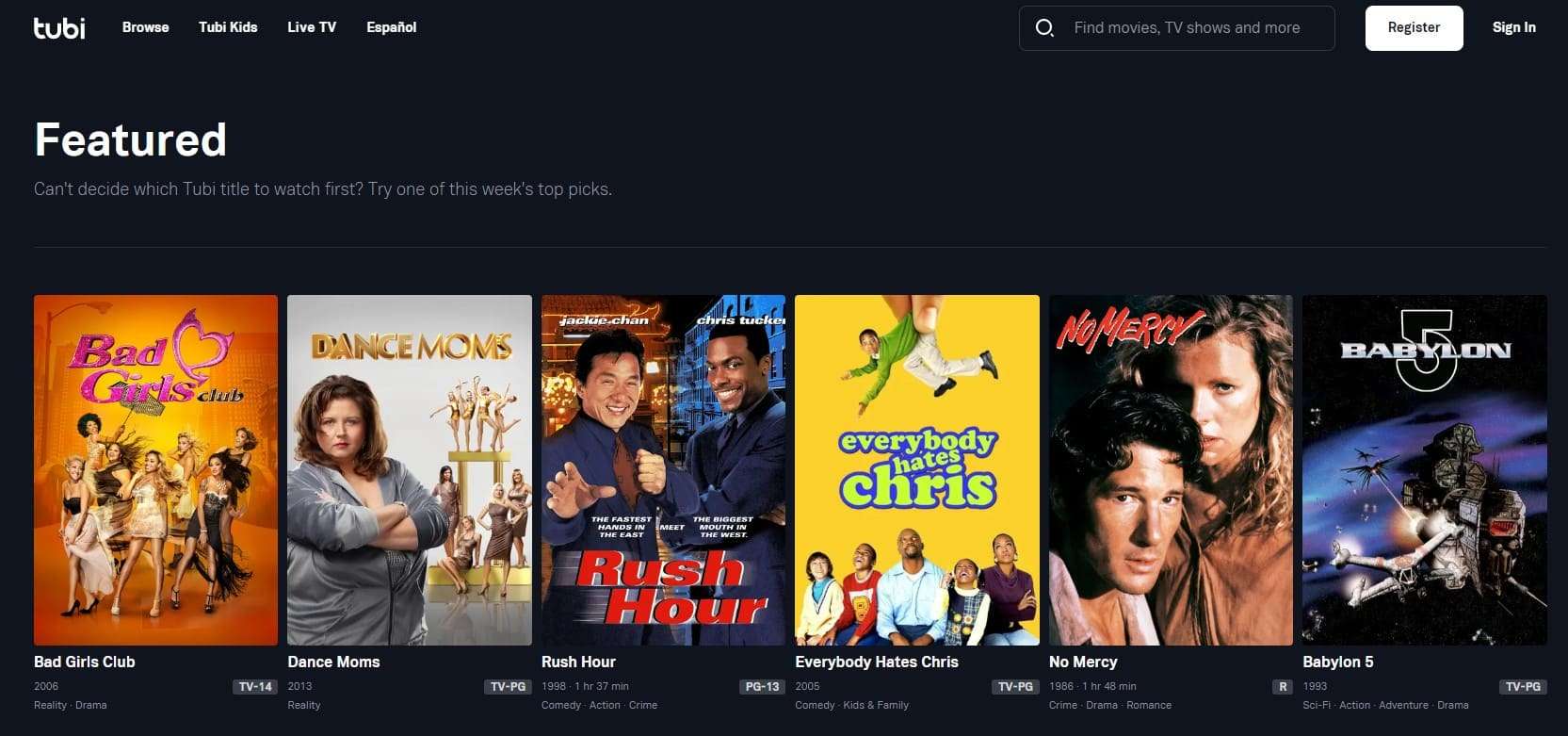
Limitations
- Content is supported by ads.
- Not all movies or shows are available in every region.
2. Pluto TV
Pluto TV is a site like Putlocker that feels like traditional cable but without the cost. It offers over 425 live channels, including news, sports, movies, true crime, and comedy. Thousands of on-demand movies and shows by major studios such as Paramount, CBS, and Lionsgate are also available to viewers. Pluto TV also features a simple-to-use guide, genre-based channels, and optional customization.

Limitations
- Pluto TV’s service is supported by commercials.
- Does not offer the option to download content.
3. Crackle
Crackle is a free and legal streaming platform that allows you to watch over 5,000 movies and shows of various types. This Putlocker movies site has old movies, cult movies, and new releases that are regularly changed to keep things new. Crackle is ad-only, so you do not have to pay for a subscription, and can watch it since it has rights to major studios.
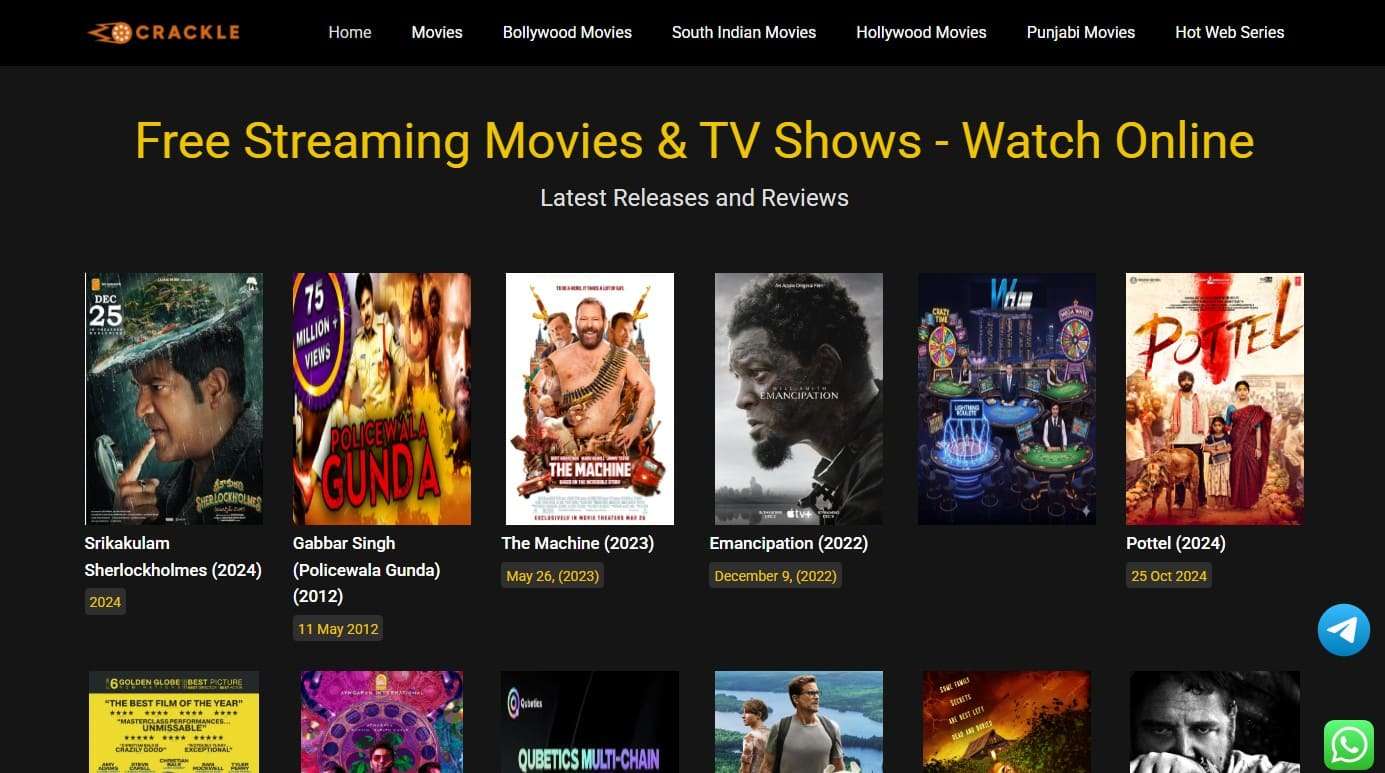
Limitations
- HD streaming is not universally available.
- Content selection varies by country.
4. Peacock (Free Tier)
Among many Putlocker similar websites, it is a completely free, ad-supported streaming service. It has a large collection of genres such as action, drama, comedy, horror, etc., both old and new. Besides, it enables users to have a free account to unlock watchlists, multiple profiles, and resume playback. While having a simple interface, Crackle offers a simple, legal, and flexible entertainment experience.

Limitations
- The free tier is ad-supported.
- No download or offline viewing options.
5. Plex
Plex is a free streaming platform that provides movies and TV shows and allows you to create your own library. Users are able to control their own collections of movies, shows, music, and photos, and Plex adds posters automatically. It also provides free movies with advertisements, on-demand programs, and over 250 live television channels. The videos are 4K HDR and Dolby Atmos audio and play well.
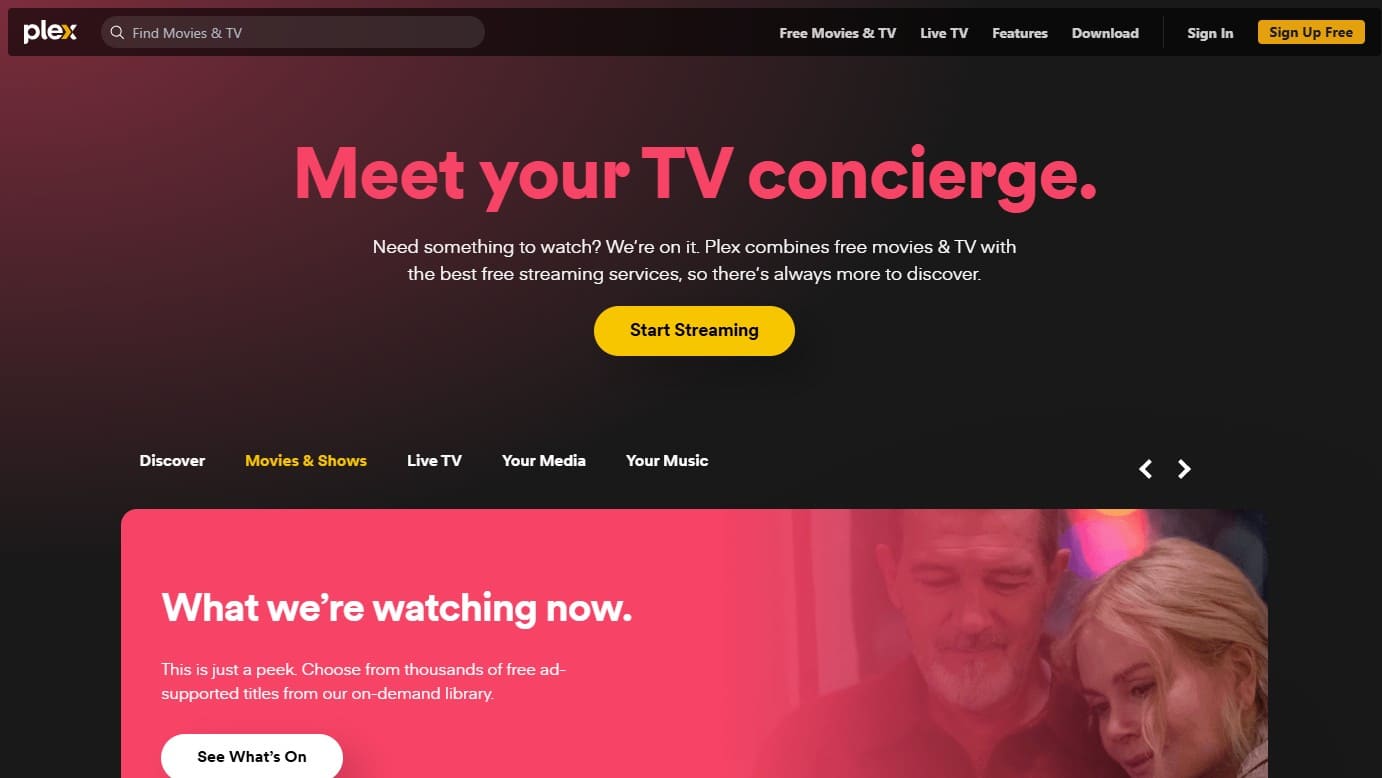
Limitations
- Remote streaming quality may suffer on poor networks or older devices.
- The free TV and movie library is ad-supported
6. Amazon Freevee
Amazon Freevee provides free movies, shows, live channels, and Amazon Originals. This platform, like Putlocker, can be used on nearly any device, such as Fire TV, Roku, Apple TV, smart TVs, phones, web browsers, and game consoles. Watchlists, recommendations, and the show following are all available on all devices when you have an Amazon account.
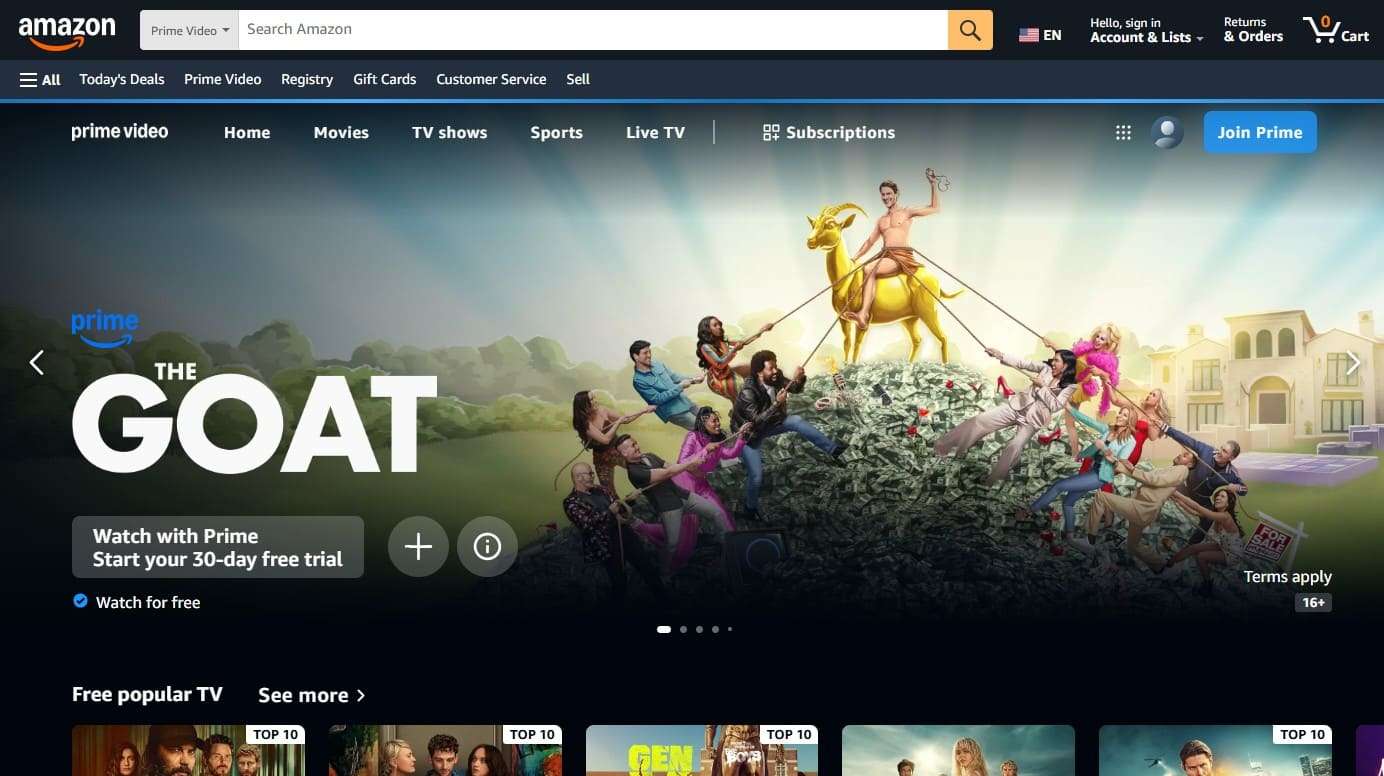
Limitations
- Requires users to sign in with an Amazon account.
- Selection of available titles and channels may vary by country.
7. Popcornflix
Popcornflix is a free online streaming service that displays advertisements and allows users to watch numerous movies and TV shows immediately. The library has numerous genres such as action, comedy, horror, sci-fi, drama, and thrillers. Its shows and movies are all licensed, and therefore, it is a safe and genuine alternative to pirated websites. It can be used on virtually any large-scale device, including iOS, Android, Roku, Fire TV, and others.
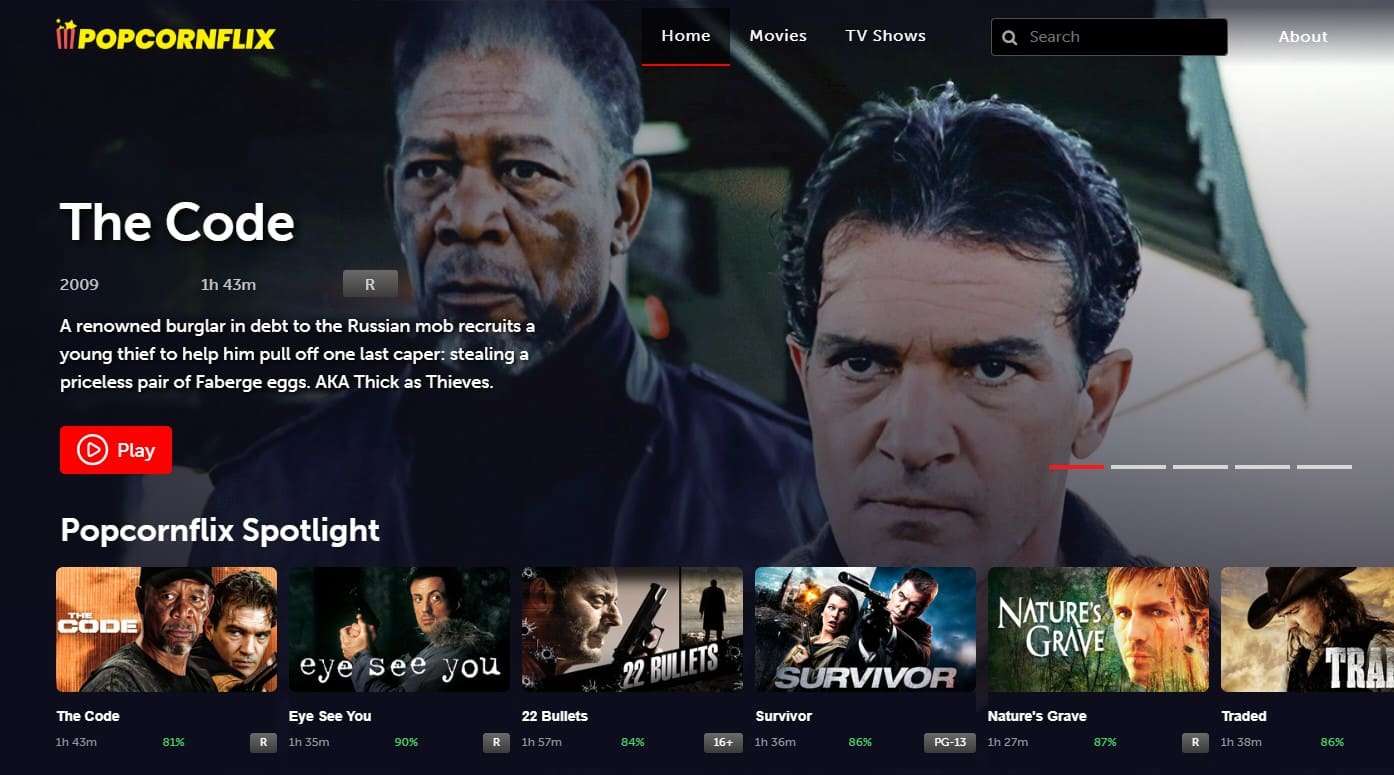
Limitations
- All content is ad-supported.
- The service is accessible mainly in the United States.
8. 123Movies
As one of the best Putlocker alternatives, 123Movies offers a massive library of movies and TV shows from around the world. Moreover, 123Movies does not require registration or payment, which means users can watch movies immediately without providing their details. It also offers multiple streaming servers per movie, meaning when one connection breaks or slows down, users have the option to switch to another.
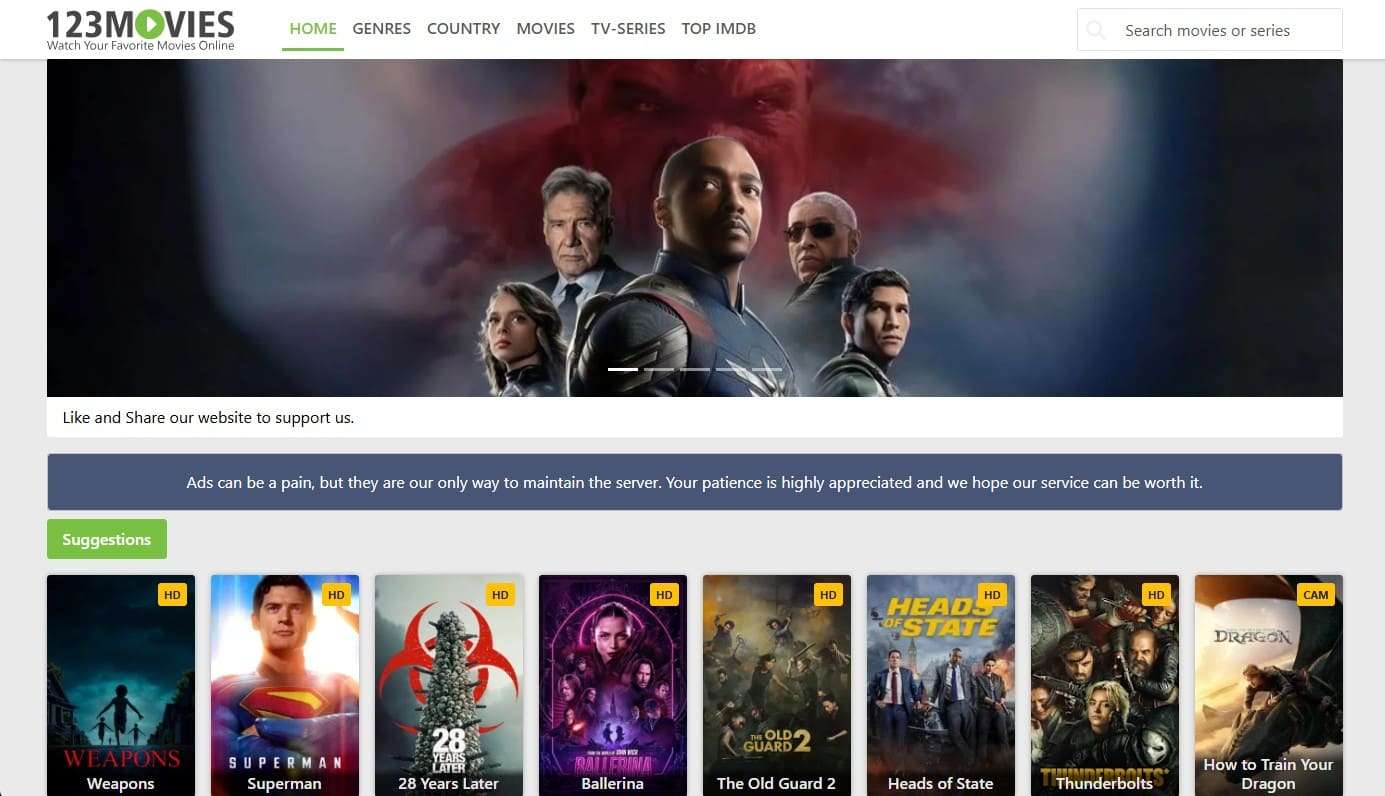
Limitations
- 123Movies operates outside legal licensing.
- Videos may be low quality, mislabeled, or have faulty subtitles.
9. SolarMovie
SolarMovie is a free online streaming service that allows one to easily access numerous movies and television shows. The videos are available in SD, HD (720p/1080p), and some 4K, and most titles contain embedded subtitles. The platform has a clean interface that makes it easy to browse using search, filters, and tags by genre. It works on desktops, tablets, mobiles, and even smart TVs due to the integration of Kodi.
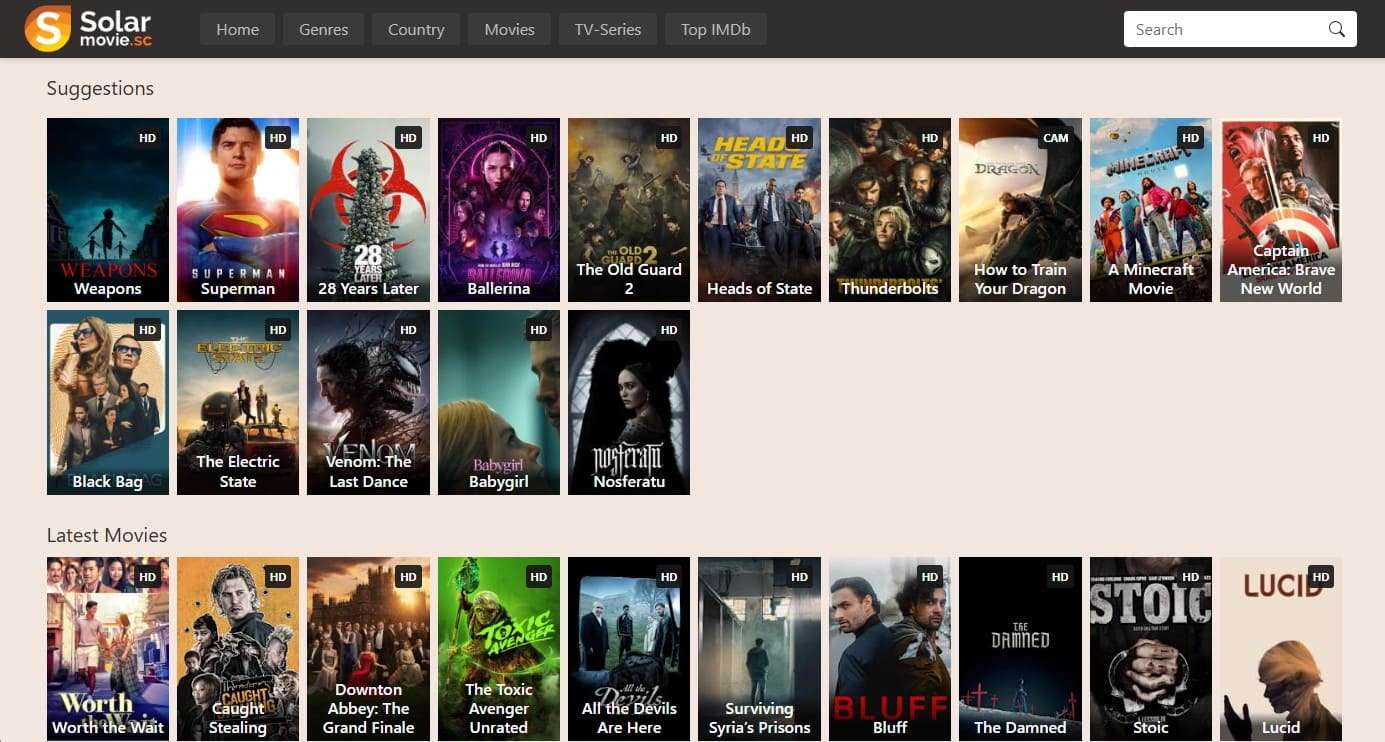
Limitations
- The platform is frequently loaded with intrusive ads.
- No privacy protections are assured.
10. FMovies
The most recognizable feature of this free streaming service is its large collection of films and television programs that are regularly updated. One can watch it in a web browser and can find numerous mirror and proxy sites. You do not have to provide any personal information, as you can watch immediately. The design is also modernized and compatible with phones, tablets, computers, and smart TVs.
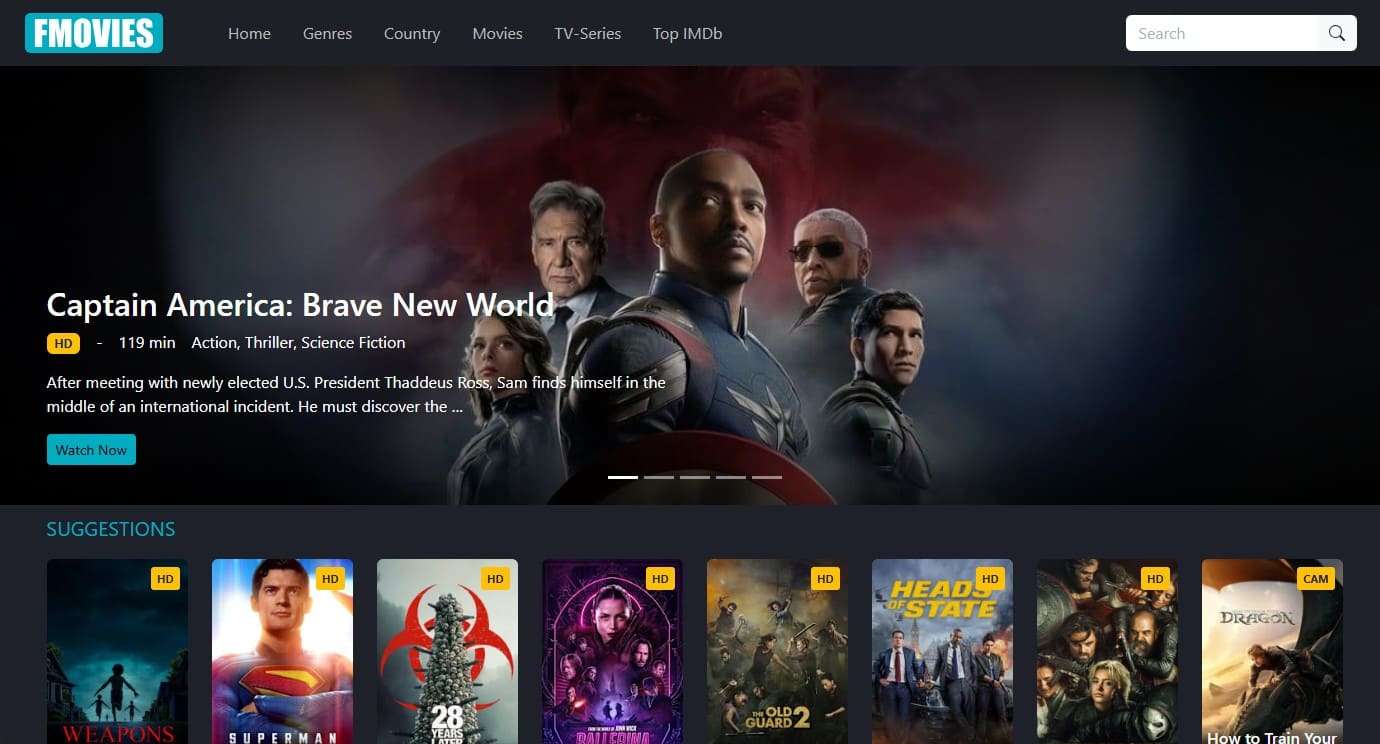
Limitations
- FMovies streams content without proper licensing.
- The platform is notorious for intrusive ads.
Pro Tip: Cast Your iOS/Android Screen to Any Device for Better Viewing
Now that you have an idea about the best Putlocker similar sites, you might want to enjoy the wider display rather than streaming from your phone. In that case, Dr.Fone Screen Mirror (Android) offers you a screen casting solution for Android and iOS. Dr.Fone - Screen Mirror (Android) enables you to mirror your phone or tablet to any computer using Wi-Fi or a cable connection.
While doing so, users can control phones from a computer, open apps, record, and take screenshots for making content. Whereas, Dr.Fone Screen Mirror (iOS) also allows you to cast the iPhone/iPad screen to a PC or Mac via cable or Wi-Fi. This tool supports iOS 16/iPadOS 16 and iPhone 17 series and allows you to record and take screenshots while adjusting your screen.

Wondershare Dr.Fone
Mirror iOS/Android Phone/Tablet to Computer in Clicks
- Mirror Android screen to computers with cable or Wi-Fi.
- Extend your Android device screen with your PC or Mac.
- Record Android screen and take screenshots from PC or Mac.
- Control your Android phone/tablet on a PC.
Guide to Mirror Your iPhone to PC/Mac with Dr.Fone - Screen Mirror (iOS)
If you want to stream your websites like Putlocker to PC/Mac using an iPhone or iPad, review the given guide:
Step 1. Start Establishing the Connection Among Devices
On the “My Devices” tab, head to the “Wireless” section to start establishing the connection, and for the first time, you need a USB. While making the connection, navigate to the “Screen Mirror” tab and fetch the QR code to install the Dr.Fone Link on iPhone.
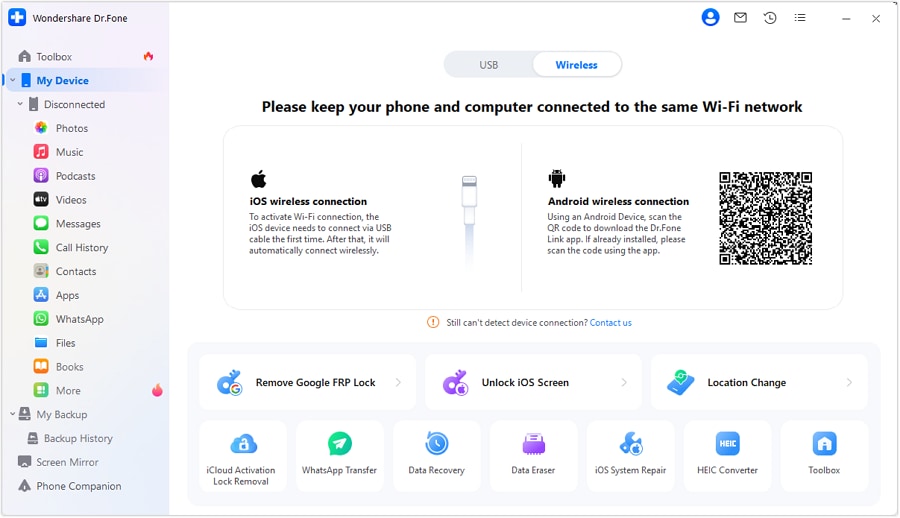
Step 2. Install and Scan the QR Code for Dr.Fone Link
As the app is installed, press the “QR Code” icon at the top and hit the “Start Broadcast” button when prompted. While doing so, ensure that both the phone and PC are connected to the same WiFi connection.
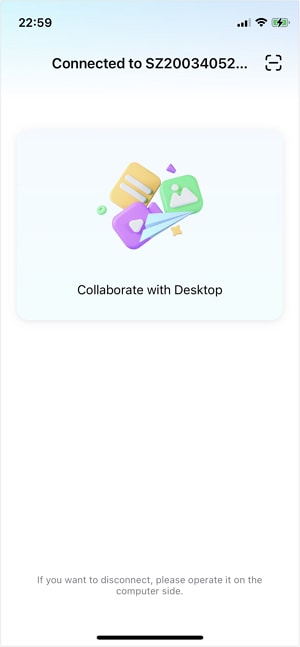
Step 3. Conclude the Screen Mirroring Process
Now that your screens are mirrored, enjoy streaming the Putlocker alternatives, and to end the session, press the “End Mirroring” option on the PC/Mac.
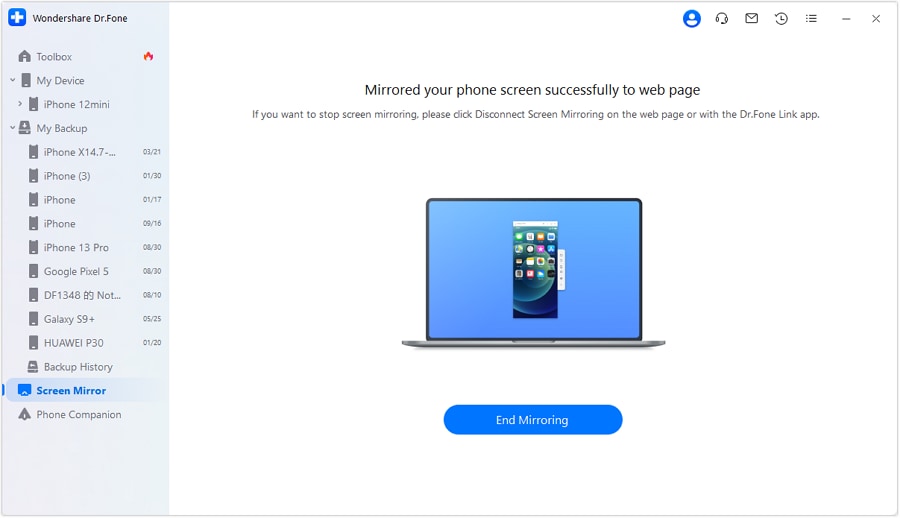
Note: If you are an Android user and want to cast Putlocker alternatives, here is the Guide for you.
Conclusion
Summing up, many users look for Putlocker alternatives since the platform faces frequent shutdown and accessibility issues. Therefore, this guide has offered you 10 best substitutes that are free to use, and most of them provide better streaming quality options. However, if you prefer to enjoy video display rather than mobiles, cast your Android and iOS devices with the Dr.Fone - Screen Mirror toolbox.
4,624,541 people have downloaded it
Frequently Asked Questions
Dr.Fone Basic:
Better Control for Your Phone
Manage, transfer, back up, restore, and mirror your device
Xiaomi Topics Series
- Xiaomi Screen & FRP Unlock
- 1. Unlock Xiaomi Bootloader
- 2. Mi Account Unlock Tools
- 3. Redmi Note 8 FRP Unlock Tool
- 4. Redmi Note 9 FRP Bypass Tool
- 5. Redmi 9A FRP Bypass
- 6. Remove FRP on Xiaomi/Redmi
- Xiaomi Repair
- Xiaomi Recover
- Xiaomi Reset
- Xiaomi Tips & News
- 1. Xiaomi HyperOS 3.0
- 2. Screen Mirror Xiaomi to PC
- 3. Run Hardware Tests on Xiaomi
- 4. Conduct battery test on Xiaomi
- 5. How Do I Obtain the Security Code Xiaomi
- 6. DND Mode Xiaomi
- Xiaomi Transfer & Backup
- ● Manage/transfer/recover data
- ● Unlock screen/activate/FRP lock
- ● Fix most iOS and Android issues
- Try for Free Try for Free Try for Free



















Daisy Raines
staff Editor