
What Happened to WWW Hesgoal? Football Fans’ Site Explained & New Ways to Watch in 2026
Dec 31, 2025 • Filed to: Phone Mirroring Solutions • Proven solutions
Dr.Fone Basic:
Better Control for Your Phone
Manage, transfer, back up, restore, and mirror your device
⚠ Disclaimer
We strictly prohibit linking to or promoting unauthorized streaming platforms for copyrighted content (including sports events, movies, and TV shows). Accessing or sharing copyrighted material through non-official, unlicensed platforms may constitute copyright infringement, violating relevant laws and regulations. We strongly advise users to watch copyrighted content exclusively via official paid platforms to respect intellectual property rights and avoid legal risks.
One day, Hesgoal was everywhere, a quick search away from a free match stream.
The next, it was gone. No warning, no goodbye.
For countless football fans, www hesgoal com had been the unofficial home for live games that weren’t available on TV. Then suddenly, typing “Hesgoal live stream” led only to broken links, strange redirects, or look-alike pages full of ads.
It left a lot of people wondering what really happened: was it banned, shut down, or quietly moved somewhere else? And more importantly, where can fans still watch live football safely without risking viruses or fake pop-ups?
This guide traces the full story behind www Hesgoal’s disappearance and highlights a few reliable Hesgoal alternatives that actually work today.

- Part 1. How Hesgoal Became a Fan Favorite
- Part 2. Why Hesgoal Disappeared and What the Risks Were
- Part 3. The Best Hesgoal Alternatives in 2025
- 3-1. BBC iPlayer
- 3-2. UEFA TV
- 3-3. YouTube Sports & Club Channels (Worldwide)
- 3-4. La Liga+
- 3-5. Pluto TV Sports
- 3-6. CBC Sports
- Part 4. A Smarter Way to Watch Football on a Bigger Screen

- FAQs
Part 1. How Hesgoal Became a Fan Favorite
www.hesgaol.com didn’t start as a big media name. It was just a plain website that somehow became part of every football fan’s weekend routine. People didn’t talk about it much; they just used it.
Back then, streaming wasn’t as easy as it is now. Between subscriptions, logins, and region blocks, watching a match could turn into a chore. Hesgoal cut through all that. You opened the page, picked your game, and in seconds the stream loaded. No sign-up. No spammy forms. Just football.
The Aspects Kept Fans Watching
Hesgoal was plain but fast, one tap, and the match was live. It streamed everything: big leagues, local cups, even friendlies. No blocks, no logins. It wasn’t secure or polished, yet fans loved its simplicity. It always worked, and for many, that was enough.
When Streaming Got Complicated
Sports streaming became messy, leagues split across paid apps, each with exclusive rights. Fans juggled logins, fees, and blocks.
Then Hesgoal links began popping up on Discord and Reddit. Thousands joined the same unofficial feed, not perfect, but it worked when others failed.
For many, Hesgoal was simple freedom, the open secret of football streaming.
Part 2. Why Hesgoal Disappeared and What the Risks Were
At first, the downtime felt temporary. The page would vanish for a day, then come back under a new address. Fans thought it was just routine maintenance, the kind that shady sites did every now and then.
But then, the familiar blue-and-white homepage stopped loading altogether. No mirrors. No backups. Just empty redirects.
So what really happened?

2-1. The Legal Pressure Started to Close In
For years, Hesgoal lived in a legal shadow. It didn’t stream matches itself, just linked to them. That worked until broadcasters pushed back.
From 2022 onward, pressure mounted. Servers vanished, domains went dark, and mirror sites appeared only to disappear weeks later.
By early 2025, every comeback was shorter. Searching “www hesgoal com” led to blank pages or fake screens, a slow fade, one takedown at a time.
2-2. The Rise of Clones and Fakes
After the original domain vanished, copies flooded in. Some looked identical, others slightly off, a darker logo, a few extra ads, or strange pop-ups claiming to “verify your player.”
Most of them weren’t harmless.
|
Domain |
Status (2025) |
What Happens When You Visit |
| hesgoal.tv | Clone | Redirects to gambling pop-ups |
| hesgoal.pro | Mirror | Random ad networks |
| hesgoal.vip | Phishing | Fake login pages |
| hesgoal.uk | Parked | Auto-downloads APKs |
| hesgoal.com | Original | Offline / seized |
2-3. The Hidden Risks Most Fans Missed
People usually worry about Hesgoals legality. The bigger threat was invisible: security.
Unverified streaming sites often run ad scripts that track data or install silent extensions in the background. Some clone pages even hijacked notifications to push betting links long after users closed the tab.
Common risks included:
- Data tracking: hidden analytics scripts collecting IPs and device info.
- Malware pop-ups: fake “Play” buttons that downloaded installers.
- VPN leaks: weak browser VPNs exposing user locations.
- Browser hijacks: redirects to pages that look legitimate but aren’t.
What started as a quick way to watch football quietly became a cybersecurity nightmare. Many users never realized that the cost of “free” was often personal data.
2-4. How Hesgoal Finally Went Offline
By mid-2024, Hesgoal links stopped circulating on Reddit and fan forums. Search engines began burying the site below safer alternatives, and new fans simply moved on.
Older users, though, still tried typing new spellings into Google, hoping for that same clean list of matches. It never came back.
By 2025, all traces of Hesgoal’s network had been taken offline, marking a quiet but complete shutdown.
Part 3. The Best Hesgoal Alternatives in 2025
After Hesgoal went offline, fans didn’t exactly give up. They just looked around, some landed on verified platforms, others tried smaller sites that popped up overnight.
It didn’t take long to realize that those quick fixes came with problems of their own. Free links often carried risks, and most of the “unofficial” ones disappeared just as fast as they appeared.
If you still want a safe way to catch matches this year, there are several solid options that actually work, and here are the best of them.
3-1. BBC iPlayer
For UK viewers, BBC iPlayer remains the go-to destination for free football coverage. They broadcast FA Cup games, UEFA qualifiers, and weekly highlight shows.

Key Features:
- Live and on-demand streams in Full HD.
- English commentary and subtitles.
- Works on web, mobile, and smart TVs.
3-2. UEFA TV
UEFA’s own platform is a hidden gem for football fans. It’s not focused on live Champions League matches, but it offers official highlights, classic finals, and behind-the-scenes documentaries.

Key Features:
- Free global access with quick signup.
- Exclusive interviews and analysis.
- Mobile-friendly interface, no pop-ups.
3-3. YouTube Sports & Club Channels (Worldwide)
Almost every major club now runs an official YouTube channel, from Manchester City and Real Madrid to UEFA and FIFA.
These channels stream friendlies, press events, and full highlights within hours of every match.

Key Features:
- Free access i.e no login required.
- 4K playback on supported devices.
- Regular uploads from verified club accounts.
3-4. La Liga+
La Liga’s own streaming platform is designed to bring Spanish football closer to fans worldwide.
It includes live lower-division matches, post-match shows, and exclusive documentaries.

Key Features:
- Free signup with optional premium tier.
- English and Spanish commentary.
- Streams available globally.
3-5. Pluto TV Sports
Pluto TV offers live sports channels, including licensed football content from ESPN, beIN, and European networks.

Key Features:
- 24/7 sports streaming with HD quality.
- Available on smart TVs, browsers, and mobile.
- Dozens of football talk shows and replay channels.
3-6. CBC Sports
CBC is Canada’s national broadcaster and offers free online streams of World Cup qualifiers, Olympic matches, and local tournaments through its CBC Gem platform.

Key Features:
- Free HD live streams.
- Works across browsers and smart TVs.
- Includes football news and replays.
Part 4. A Smarter Way to Watch Football on a Bigger Screen
After exploring all these legal Hesgoal alternatives, one thing stands out: most fans now end up watching on their phones.
It’s convenient, sure, but once the match starts, that small screen suddenly feels too small. If you’ve ever tried tilting your phone back and forth just to catch a replay, you know the struggle.
That’s where Dr. Fone’s Screen Mirror solves the problem. Instead of being another streaming site, it acts as a bridge between your phone and your computer. You simply mirror what’s on your mobile, whether it’s BBC iPlayer, UEFA TV, or your club’s YouTube feed, and enjoy the same match on a larger screen, with smooth playback and no shady plugins.
Why Fans Use It
- Bigger screen, better clarity: Stream your favorite football matches on a laptop or monitor instead of squinting at a phone.
- Plug-and-play simplicity: Works via Wi-Fi or USB connection with zero complicated setup.
- Instant screen control: Use your keyboard and mouse to navigate the phone screen directly from your computer.
- Smooth and secure: AES-encrypted connection prevents unwanted pop-ups or data leaks.
- Universal compatibility: Supports Android 13 / iOS 17 and all popular browsers and streaming apps.

Wondershare Dr.Fone
Watch Football on a Bigger Screen in Clicks
- Mirror Android screen to computers with cable or Wi-Fi.
- Extend your Android device screen with your PC or Mac.
- Record Android screen and take screenshots from PC or Mac.
- Control your Android phone/tablet on a PC.
How to Mirror iPhone or Android to PC
Step 1: Install Dr.Fone on your PC
Go to Wondershare’s official website and download Dr.Fone Screen Mirror for Windows.
Follow the quick setup instructions; it installs in under a minute.
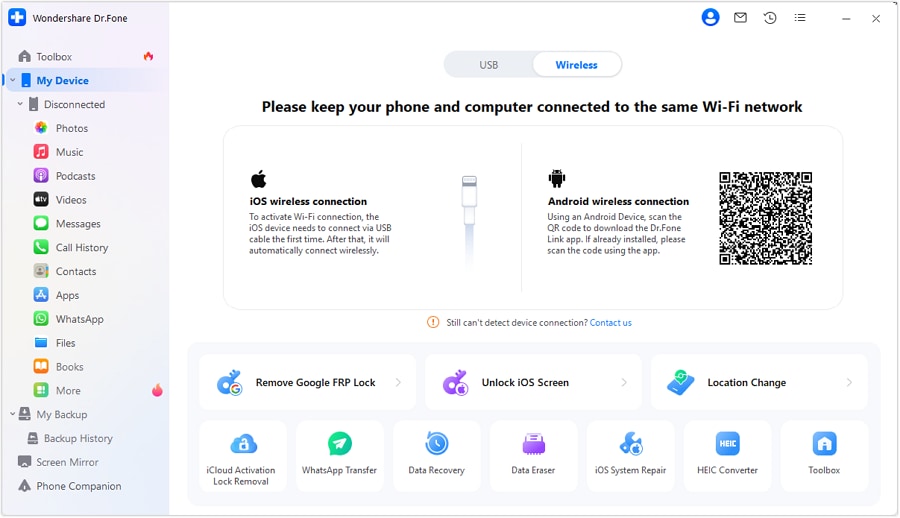
Step 2: Connect your phone
Use a USB cable for the most stable connection or scan the QR code on your screen to connect wirelessly. Make sure both devices are on the same Wi-Fi network for smooth mirroring.
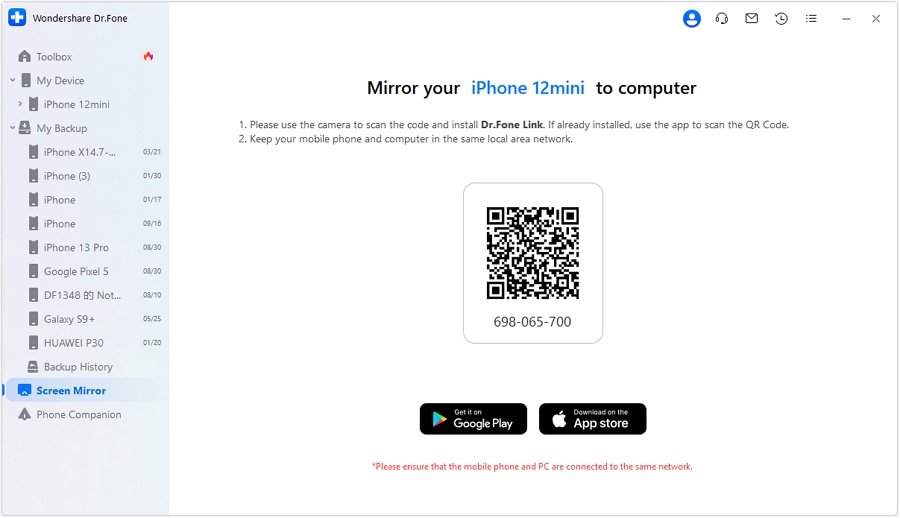
Step 3: Approve the connection
Once connected, your phone will ask for permission to mirror.
Tap “Start Now” on your mobile screen, and the stream will instantly appear on your PC lag-free and in HD.
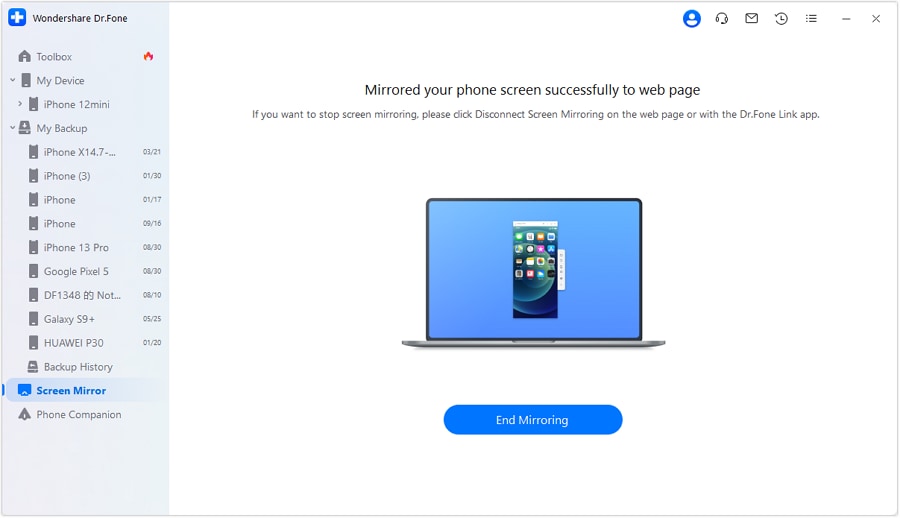
Conclusion
The fall of Hesgoal didn’t end free football streaming; it simply reshaped it. Fans learned to look for safer, legal options, and the internet adapted with them.
Now, instead of chasing disappearing links, viewers have platforms that respect both convenience and copyright.
It’s a quieter kind of progress. You still get to enjoy the game, but without the constant worry of broken sites or hidden risks. And maybe that’s the best outcome of all: football that’s easy to watch, and even easier to trust.
4,624,541 people have downloaded it
FAQs
Dr.Fone Basic:
Better Control for Your Phone
Manage, transfer, back up, restore, and mirror your device
Xiaomi Topics Series
- Xiaomi Screen & FRP Unlock
- 1. Unlock Xiaomi Bootloader
- 2. Mi Account Unlock Tools
- 3. Redmi Note 8 FRP Unlock Tool
- 4. Redmi Note 9 FRP Bypass Tool
- 5. Redmi 9A FRP Bypass
- 6. Remove FRP on Xiaomi/Redmi
- Xiaomi Repair
- Xiaomi Recover
- Xiaomi Reset
- Xiaomi Tips & News
- 1. Xiaomi HyperOS 3.0
- 2. Screen Mirror Xiaomi to PC
- 3. Run Hardware Tests on Xiaomi
- 4. Conduct battery test on Xiaomi
- 5. How Do I Obtain the Security Code Xiaomi
- 6. DND Mode Xiaomi
- Xiaomi Transfer & Backup
- ● Manage/transfer/recover data
- ● Unlock screen/activate/FRP lock
- ● Fix most iOS and Android issues
- Try for Free Try for Free Try for Free



















James Davis
staff Editor