Everything You Need to Know About the iPhone 16: Managing Your New Device with Dr.Fone
Jan 16, 2026 • Filed to: Device Data Management • Proven solutions
Dr.Fone Basic:
Better Control for Your Phone
Manage, transfer, back up, restore, and mirror your device
Anticipation for the upcoming iPhone 16 is reaching new heights as Apple enthusiasts eagerly await the next big release. For those wondering when is the iPhone 16 coming out, staying updated with the latest information is crucial to being among the first to experience this groundbreaking device.
Rumors suggest that the iPhone 16 will introduce several exciting features, including enhanced camera capabilities, faster processing power, and potentially new design elements. With every new iPhone, Apple pushes the boundaries of innovation, and the iPhone 16 is expected to be no different.

Managing a new device like the iPhone 16 can be daunting, especially with all its advanced features. That’s where Dr.Fone - Phone Manager comes in. This powerful tool can help you seamlessly transfer data, back up essential files, and ensure your transition to the iPhone 16 is as smooth as possible.
Part 1: When Is the iPhone 16 Coming Out?
Apple has officially announced that the iPhone 16 series will be released on September 10th. This date has been eagerly anticipated by tech enthusiasts and Apple fans alike, as it marks the arrival of the next generation of iPhones. With September 10th now set in stone, the countdown to the iPhone 16’s launch has truly begun, generating buzz and excitement across the tech community.

What to Expect
The annual iPhone launch is always a major event, drawing significant attention and excitement worldwide. Each year, Apple’s latest model sets the standard for innovation, and the iPhone 16 is expected to continue this tradition. As the release date approaches, anticipation is building for the mad rush to purchase the latest model, with many eager to be among the first to experience the cutting-edge technology Apple is known for.
Key Predictions and Features:
- Enhanced AI Functionality. Apple has confirmed improvements in AI that will make the iPhone 16 smarter and more intuitive.
- Advanced Camera Systems. Expect upgrades to the camera, potentially including new sensors and enhanced photography capabilities.
- Faster Processors. The iPhone 16 is likely to feature a more powerful chipset, offering improved speed and efficiency.
- New Design Elements. Speculation suggests that the iPhone 16 may introduce a refreshed design, setting it apart from previous models.
Dr.Fone Unlock Online - Free IMEI Check
iPhone 17 Is Here. Is Your Old Phone Ready to Sell?
Quickly check your iPhone or Android device status for free: Verify Blacklist, iCloud, Carrier Lock, and Warranty Status in Seconds. Ad-free, and globally.
Part 2: New iPhone Overview
As the iPhone 16 series prepares to make its debut, Apple is once again offering a range of models to cater to different user needs and preferences. Whether you're looking for a standard model or a premium option with all the bells and whistles, there's an iPhone 16 that fits the bill.

Below is a detailed overview of the different iPhone 16 models, available colors, storage capacities, and pricing to help you decide which one is right for you.
| Model | Colors Available | Storage Capacities | Pricing |
| iPhone 16 | Black, White, Red, Blue, Green | 128GB, 256GB | 128GB: $799 256GB: $899 |
| iPhone 16 Pro | Graphite, Silver, Gold, Pacific Blue | 128GB, 256GB, 512GB | 128GB: $999 256GB: $1,099 512GB: $1,299 |
| iPhone 16 Pro Max | Graphite, Silver, Gold, Midnight Green | 256GB, 512GB, 1TB | 256GB: $1,199 512GB: $1,399 1TB: $1,599 |
Part 3: Managing Your New iPhone with Dr.Fone - Phone Manager
Managing your new iPhone can be a breeze with the help of Dr.Fone - Phone Manager. This powerful tool is designed to handle a wide range of data types on your device, making it easier to organize, transfer, and backup your content. From videos and photos to music and contacts, Dr.Fone provides comprehensive management solutions to keep your iPhone in top shape.

Dr.Fone - Phone Manager (iOS)
Transfer Photos from Computer to iPod/iPhone/iPad without iTunes
- Transfer, manage, export/import your music, photos, videos, contacts, SMS, Apps, etc.
- Back up your music, photos, videos, contacts, SMS, Apps, etc., to the computer and restore them easily.
- Transfer music, photos, videos, contacts, messages, etc., from one smartphone to another.
- Transfer media files between iOS devices and iTunes.
- Fully compatible with the newest iOS system.
Key Features:
Dr.Fone - Phone Manager can handle the following categories:
- Videos. Easily manage your video library by importing, exporting, and organizing video files. Dr.Fone’s intuitive interface allows you to preview and sort videos effortlessly.
- Photos. Organize your photo gallery with features to import, export, and categorize images. Keep your memories organized and backed up securely.
- Music. Manage your music collection by importing new tracks, exporting them to your computer, or organizing playlists. Enjoy a seamless music management experience.
- Podcasts. Import, export, and manage your podcast subscriptions. Dr.Fone allows you to refresh and delete podcasts, keeping your library up-to-date.
- Books. Manage eBooks and PDFs on your iPhone, including transferring them between devices and organizing your digital library.
- Files. Handle various file types with ease, including document transfer and backup, ensuring all your important files are in order.
- Call History. Keep track of your call logs with options to view, export, and manage your call history for better organization.
- Messages. Backup and manage your SMS and iMessages, including exporting important conversations and deleting unnecessary threads.
- Safari Data. Manage your Safari bookmarks, history, and cookies, making sure your browsing data is well-organized and up-to-date.
- Calendar. Sync and manage your calendar events, ensuring all your appointments and reminders are accurately backed up and accessible.
- Reminders. Organize and manage your reminders, keeping track of your tasks and ensuring nothing gets overlooked.
- Notes. Backup and manage your notes, making sure your important information is safely stored and easily accessible.
- Voice Memos. Handle your voice recordings by importing, exporting, and organizing your memos for easy retrieval.
- Social Apps. Manage data from your social apps, including exporting or backing up important conversations and media.
Video Management:
Organizing your video collection is simple with Dr.Fone. The software allows you to manage videos efficiently, ensuring your media library stays organized and up-to-date so follow the steps below:
Step 1: Access Videos
Connect your iOS device and select the "Videos" tab from the left panel in Dr.Fone.

Step 2: Manage Videos
Switch between Album View and List View to organize your videos. Import new videos or export them to your PC or iTunes as needed.
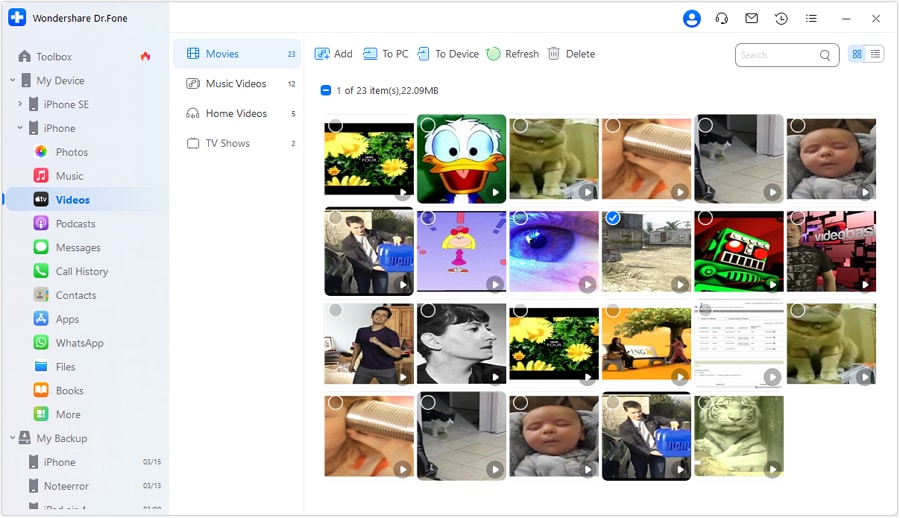
Step 3: Preview Videos
Tap the Play button next to any video to preview it before making changes.

Podcast Management:
Keep your podcast library in order with Dr.Fone. Follow the steps below:
Step 1: Access Podcasts
Navigate to My Device > iDevice > Podcasts to view your podcast library.

Step 2: Manage Podcasts
Import, export, refresh, delete, or search for specific podcasts. You can also preview any podcast by double-clicking on it.

For a more in-depth look at managing other data types such as Books, Files, Call History, Messages, and more, explore the full capabilities of Dr.Fone - Phone Manager here. This comprehensive guide will help you make the most of all the features Dr.Fone has to offer.
Bonus Tips: Optimal iPhone Management with Dr.Fone
To get the most out of your new iPhone 16, consider leveraging the powerful features of the Dr.Fone app. This tool is designed to enhance your iPhone experience, making it easier to manage, transfer, and optimize your data efficiently.
Download the Dr.Fone app on your new iPhone 16 to enjoy seamless device management. With Dr.Fone, you can streamline your data organization and transfer processes, ensuring your new device is set up and running smoothly from day one.
Key Features to Explore:
- Smart Clean. The Smart Clean feature helps you free up space on your device by removing unnecessary contacts, photos, and calendar entries. This ensures that your iPhone runs efficiently without unnecessary clutter. Explore the Smart Clean official guide to see how you can optimize your device's storage and performance.
- Phone to Phone Transfer. The Phone to Phone Transfer feature allows you to seamlessly transfer data between devices in four directions—iPhone to iPhone, Android to iPhone, iPhone to Android, and Android to Android. This makes setting up your new device or switching between devices a breeze. Discover how this feature can simplify your data transfer process.
Daily Life Scenarios
Integrate the use of Smart Clean and Phone to Phone Transfer into your daily routine to keep your iPhone 16 in top shape. For example:
- Use Smart Clean regularly to maintain optimal storage by clearing out old files and contacts you no longer need.
- Utilize Phone to Phone Transfer when upgrading to a new device or switching between different phones to ensure all your important data moves with you effortlessly.
By incorporating these features into your daily management routine, you can ensure that your iPhone 16 remains efficient and well-organized, enhancing your overall user experience.
Conclusion
In summary, the iPhone 16 is poised to make a significant impact with its official release on September 10th, 2024. The new lineup offers a variety of models, each catering to different preferences and needs, from the standard iPhone 16 to the high-end iPhone 16 Pro Max.
To ensure a smooth transition to your new iPhone 16, utilizing tools like Dr.Fone - Phone Manager can be incredibly beneficial. Dr.Fone helps manage a wide range of data typ es, making it easier to organize, transfer, and optimize your content. By incorporating features like Smart Clean and Phone to Phone Transfer, you can enhance your device management and maintain peak performance.
FAQs
Dr.Fone Basic:
Better Control for Your Phone
Manage, transfer, back up, restore, and mirror your device
iPhone Data & Files
- iPhone File Managers
- 1. iPhone File Browsers
- 2. iPhone File Explorers
- 3. iPhone File Managers
- 4. Apps to Transfer File Wirelessly
- Transfer iPhone Files
- 1. Send Large Files For Free
- 2. Transfer File from iPhone to Laptop
- 3. Transfer Files from iPhone to Mac
- 4. Transfer Files from iPhone to PC
- 5. Transfer Files from Mac to iPhone
- 6. Transfer Files from PC to iPhone
- 7. Print Text Messages from iPhone
- 8. Transfer Files Over WiFi
- 9. iPhone File Transfer Without iTunes
- 10. Access iPhone Files Using a PC
- 11. Export Notes from iPhone to PC/Mac
- 12. Save iPhone Text Messages to Computer
- iPhone Manage Tools
- 1. iPhone Transfer Tools
- 2. Manage Apps On iPhone
- 3. Security Apps for iPhone
- 4. Call Forwarding Apps
- 5. iPhone Tracking Apps
- Manage iPhone Apps
- 1. Change Viber Number
- 2. iPhone Calls Apps
- 3. Block People in Facebook
- 4. Monitor Snapchat on iPhone
- 5. Snapchat Saver Apps
- Sync iPhone Data
- 1. Sync Notes from iPhone to Mac
- 2. Ford Sync iPhone
- 3. Sync iCal with iPhone
- 4. iPhone Calendar Not Syncing
- 5. Sync iTunes Library to iPhone
- 6. Unsync iPhone from Computer
- 7. Sync iPhone with Multiple Computers
- More iPhone File Tips
- ● Manage/transfer/recover data
- ● Unlock screen/activate/FRP lock
- ● Fix most iOS and Android issues
- Manage Now Manage Now Manage Now



















Julia Becker
staff Editor