
Easy Ways to Install Apps Without Apple ID on iPhone or iPad (2026 Guide)
Dec 31, 2025 • Filed to: Device Data Management • Proven solutions
Apple IDs allow access to Apple services. Signing into iCloud, downloading apps, using Messages, and more require it. It connects to Apple devices for security. Apple requires login on the App Store. Apple ID is required for free apps. This secures and links the download to your account. People sometimes question, how can I download app without Apple ID?" The answer varies by device and method.

Many iPhone users search for Apple ID-free software downloads. Some desire to skip passwords. Some set up a child's device or share a phone. Can you download apps without an Apple ID?" You can—with the correct tools.
This article explains how to get iPhone apps without Apple ID. We also cover sideloading and Dr.Fone – Phone Manager for app installation without Apple ID. Get simple answers to "How do I download apps without Apple ID?" with this guide.
- Part 1. The Fundamental Requirement: Why Apple ID is Necessary for App Downloads
- Part 2. Methods to Download Apps Without an Apple ID Password
- Use Dr.Fone - Phone Manager (iOS)

- Disable Password for Free Apps (iPhone 15, iOS 18)
- Turn off the Apple ID password for all App Store purchases
- Use Family Sharing (iPad Pro M6, iOS 18)
- Create a Dummy Apple ID (MacBook Pro M3, macOS Sequoia)
- Shared Device & Previous Downloads.
- Sideloading on iOS (No Apple ID Needed for App Store)
- Part 3. Privacy Concerns and Apple's Role in Protecting Your Data
Part 1. The Fundamental Requirement: Why Apple ID is Necessary for App Downloads
Know why Apple uses Apple ID before downloading apps without it. You access all Apple services with your Apple ID. It allows App Store, iCloud, and other logins.
The App Store r equires login. This secures your account and apps. Your Apple ID is needed even for free apps. If you're wondering, "Can you download apps without an Apple ID," Apple made the system safe.
These methods Apple ID protects you:
- Security: Blocks malicious programs.
- Track apps: It stores and updates purchases.
- Personal Use: It preserves your app and setting preferences.
- Sharing: Family members can use an app bought by one person.

However, many ask, "How can I download app without Apple ID?" Skipping login makes sense in certain situations:
- Set up a child's phone.
- Many people share the phone.
- A business or school uses the phone.
Those circumstances warrant the question, "How do I download apps without Apple ID?" Your needs determine the answer. Next, we'll demonstrate safe App Store app downloads without Apple ID.
This guide lets you download apps without Apple ID or skip the password stage. Read on to get iPhone apps without Apple ID in simple steps.
Part 2. Methods to Download Apps Without an Apple ID Password
Now that you understand why Apple ID is required, let us look at how to download programs without it. There are ways to avoid inputting your Apple ID password every time. These instructions are compatible with newer devices such as the iPhone 15, iPad Pro M6, and MacBook Pro M3 running the newest operating systems.
Here are several safe and simple methods on how to download apps without an Apple ID:
1. Use Dr.Fone: Phone Manager (iOS)
Dr.Fone - Phone Manager (iOS) is a sophisticated solution for managing iPhone apps without requiring an Apple ID. Dr.Fone is a desktop application developed by Wondershare. It enables you to manage and transfer iPhones' apps, music, and data. It is compatible with iOS 18 and the latest devices, including the iPhone 15, iPad Pro M6, and MacBook Pro M3. Dr.Fone lets you download apps without an Apple ID using your PC.Key Features of Dr.Fone - Phone Manager:
- Manage Media Files: Transfer music, ringtones, and videos between your iPhone and PC without using iTunes.
- Remove Duplicates: Combine duplicate music or photographs to save space.
- Manage mobile applications:
- Backup and export applications in bulk.
- Install many programs at once by using.ipa files.
- Remove pre-installed apps and bloatware with a single click.
- Transfer Everything: Drag & drop files into any software.
- Real-time Notifications: View iPhone alerts directly on your PC.
This program makes it very simple to download apps without an Apple ID or manage your phone more quickly.

Wondershare Dr.Fone
Transfer Photos from Computer to iPod/iPhone/iPad without iTunes
- Transfer, manage, export/import your music, photos, videos, contacts, SMS, Apps, etc.
- Back up your music, photos, videos, contacts, SMS, Apps, etc., to the computer and restore them easily.
- Transfer music, photos, videos, contacts, messages, etc., from one smartphone to another.
- Transfer media files between iOS devices and iTunes.
- Fully compatible with the newest iOS system.
Step-by-Step Guide for Installing Apps on Dr.Fone
Here's how to download an app without Apple ID using Dr.Fone in four easy steps:
Step 1. Connect your iPhone.
Launch Dr.Fone and navigate to "Toolbox > Phone Manager." Connect your iPhone 15 (iOS 18) via a USB cord.
Step 2. Open App Manager.
Navigate to "My Device > iDevice > Applications." This lists all the currently installed apps, from Videos and photos to Music…
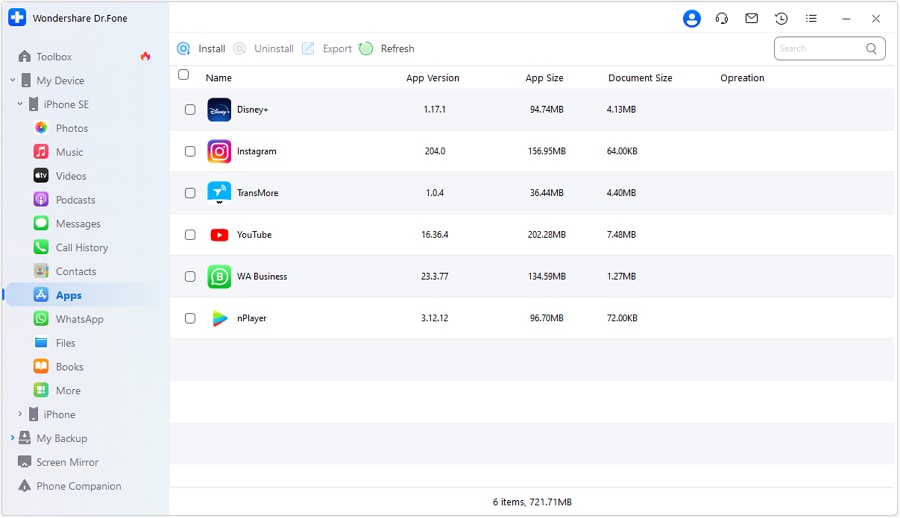
Step 3. Install apps without an Apple ID.
Click "Install," then select the.ipa file you desire. To install the program immediately, click "Open."

Step 4. Uninstall or export applications.
Select an app and then click Uninstall. To back up app data, select "Export."

There is no need for App Store, passwords, or logins. Just a quick and easy app download without an Apple ID.
Dr.Fone also allows you to manage your messages, contacts, and multimedia files. You gain complete control over your iPhone without requiring an Apple account.
2. Disable Password for Free Apps (iPhone 15, iOS 18)
You can turn off the password just for free apps. This is useful if you regularly download free games or tools.
Step 1. Go to "Settings."
Step 2. Tap "Face ID (or Touch ID) and Passcode."
Step 3. Enter your passcode.
Step 4. Tap "iTunes and App Store."
Step 5. Turn off "Face ID or Touch ID" for downloads.
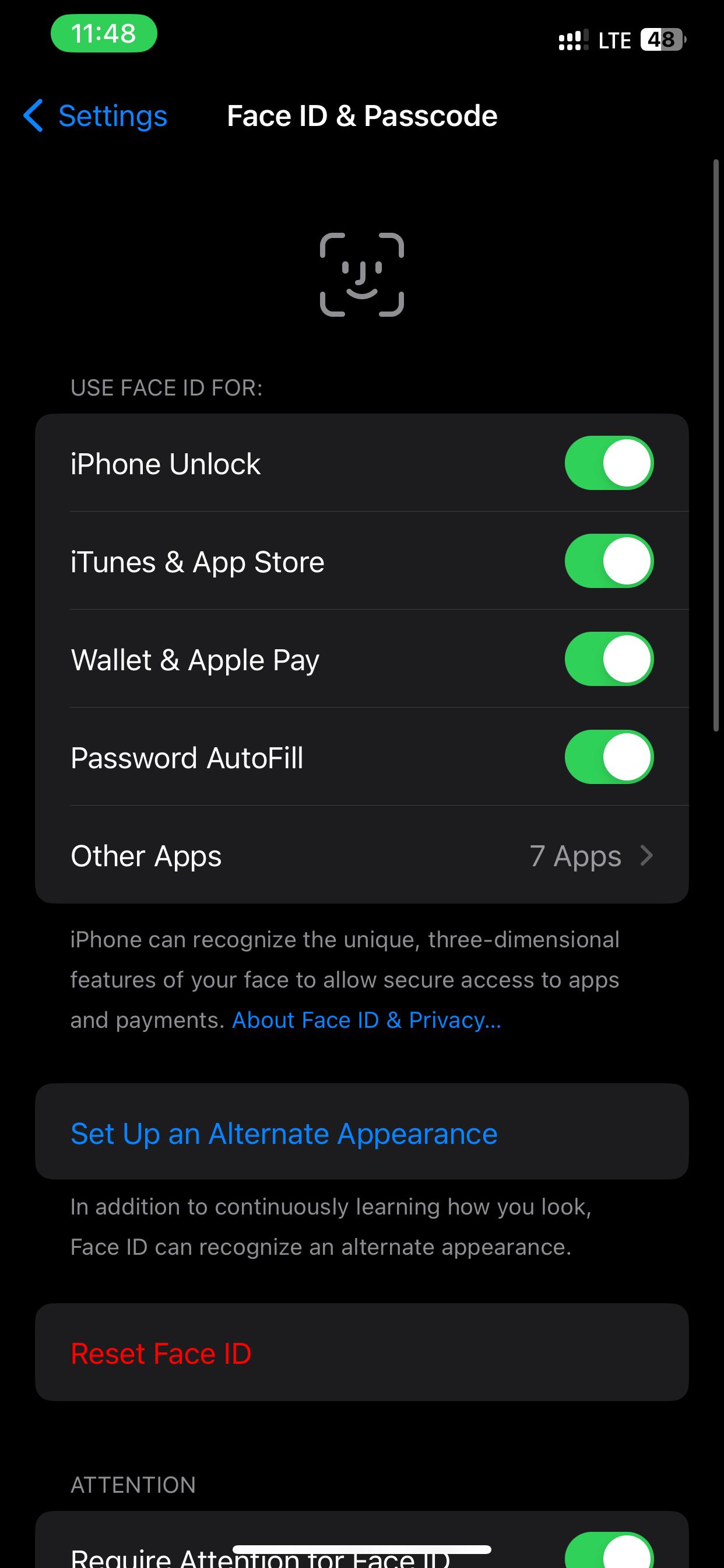
You can now download apps without an Apple ID password if free.
3. Turn off the Apple ID password for all App Store purchases
You can also turn off the password for paid apps, but be careful. This may not be appropriate for children or shared devices.
Step1. Open "Settings."
Step 2. Tap "Your Name > Media and Purchases > Password Settings."
Step 3. Select "Require After 15 Minutes."
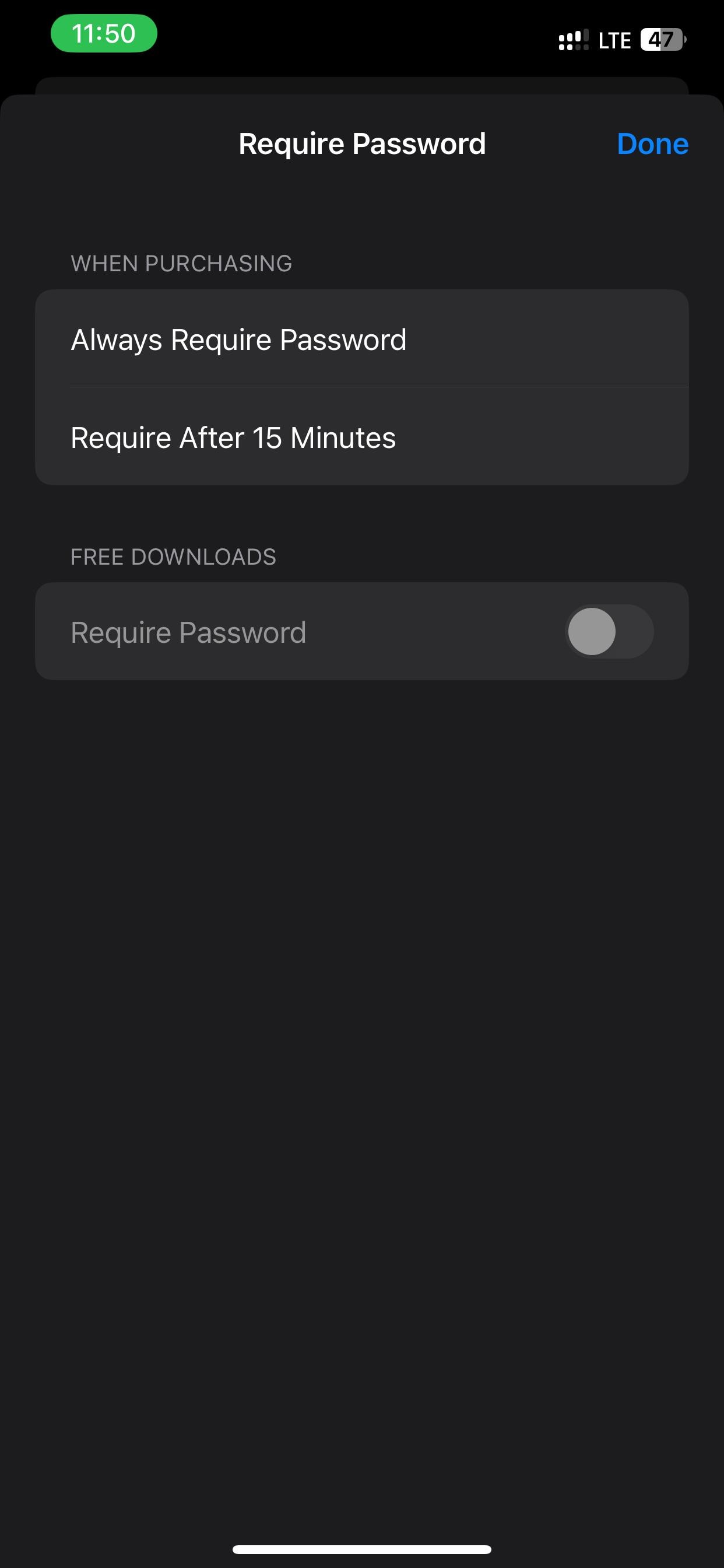
This makes it easy to download apps without entering your Apple ID password.
4. Use Family Sharing (iPad Pro M6, iOS 18)
You can share applications with your family. This works great for children asking, "How can I download apps without an Apple ID?"
Step 1. Go to "Settings."
Step 2. Tap "Your Name > Family Sharing."
Step 3. Tap "Purchase Sharing."

Step 4. Turn on "Share My Purchases."
Family members can now download apps from the App Store without using their Apple IDs.
5. Create a Dummy Apple ID (MacBook Pro M3, macOS Sequoia)
This is ideal for testing or temporary use. It is useful if you are wondering, "How do you install an app without an Apple ID?"
Step 1. Open "Settings," select "iTunes and App Store," and "Sign out."
Step 2. Create a "new Apple ID" with a spare email.

Step 3. During setup, select "None" as the payment option.
You can now download an app without using your Apple ID or providing personal information.
6. Shared Device & Previous Downloads.
You can use this option if you share a device with someone or have previously downloaded apps.
Offload Unused Apps Feature:
Step 1. Navigate to "Settings > App Store > Offload Unused Apps."
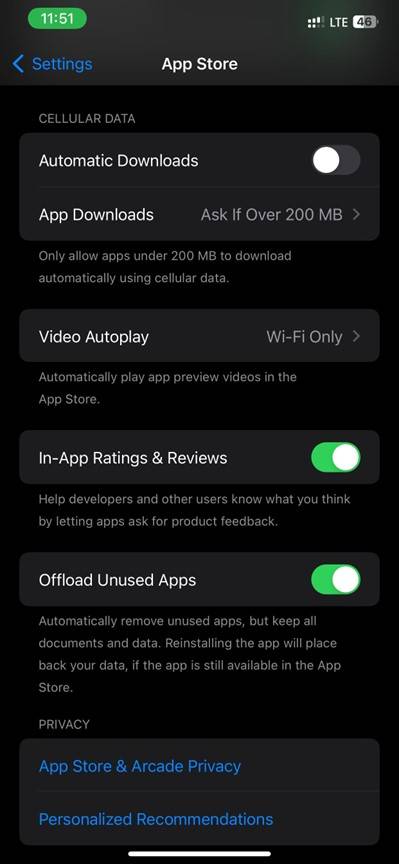
Step 2. Your iPhone will eliminate unneeded apps while keeping your data safe.
Step 3. Later, you can reinstall the program from the Home Screen.
Step 4. If you downloaded it earlier, you don't need the password.
App Store's "Purchases" section:
Step 1. Launch the "App Store" on your iPhone or iPad.
Step 2. Tap on your "Profile photo" in the upper right corner.
Step 3. Select "Purchased" to view all prior app downloads.
Step 4. If an app has already been installed, you can download it without using your Apple ID.
Step 5. This method is useful for sharing gadgets.
This is an easy way to download apps without an Apple ID, while others have already loaded them.
7. Sideloading on iOS (No Apple ID Needed for App Store)
Can apps be downloaded without an Apple ID? In some instances, yes. Sideloading makes it possible.
Official EU sideloading for iPhone 15, iOS 17.5, and newer:
- The Digital Markets Act restricts its availability to Europe.
- Apple now supports third-party app stores and direct sideloading.
- In EU territories, apps can be downloaded from the App Store without requiring an Apple ID.
- It is available for iOS 17.4 and later.
AltStore (MacBook Pro M3 → iPhone 15):
- Install AltServer on your Mac running macOS Sequoia.
- Trust the AltStore certificate on your iPhone.
- You can use it to sideload.ipa files without jailbreaking.
- This allows you to effortlessly install an app without using your Apple ID.
If you want to know how to install an app without an Apple ID in countries that support it, sideloading is a good option.
Part 3. Privacy Concerns and Apple's Role in Protecting Your Data
Apple values your privacy. When you utilize your Apple ID, your data becomes more secure. Apple provides strong safeguards to help keep your sensitive information safe.
Apple's Default Protections
- App Store Vetting: Apple reviews all apps before they are published in the App Store. This aids in the detection of potentially hazardous apps.
- End-to-End Encryption: Your iCloud backups, texts, and other data are encrypted. Nobody else can read them.
- Privacy Labels: Each program in the program Store must disclose the data it collects. You can view this before downloading.
These tools help you maintain control. They also keep your data safe from misuse.
Risks of avoiding Apple ID
Many customers want to know how to download apps without an Apple ID or if you can download apps without one. Yes, it is feasible. However, omitting the Apple ID comes with some risks.
- Third-Party App Stores: These stores do not adhere to Apple's safety guidelines. Some may provide harmful or phony apps.
- Sideloading Apps: You can use.ipa files from unknown sources. These could contain malware or espionage tools.
- Less Privacy Control: Apps downloaded outside the App Store do not respect Apple's privacy policies. Apple is unable to prohibit or monitor them.
So, if you download an app without an Apple ID, you risk losing safety features. You may also not receive updates or support. Always verify that the source is safe. Understand the hazards before attempting to install an app without an Apple ID.
Conclusion
How to download apps without Apple ID? Many iPhone users desire to download apps without Apple ID. You have various options. Use built-in Offload Apps. Use AltStore to sideload. Try Dr.Fone - Phone Manager for improved control. However, avoiding Apple ID means skipping Apple's safety, so consider your data and pick the appropriate method. How can I download app without an Apple ID? It depends on your needs and risk tolerance.
iPhone Apps Problems
- iPhone Apps Problems
- 1. iMessage Not Working
- 2. Apps Disappeared From iPhone
- 3. Apps Keep Crashing on iPhone
- 4. Google Calendar Not Syncing
- 5. iPhone Calendar Not Syncing
- 6. iPhone Calendar Problems
- 7. Find My iPhone Problems
- 8. Apple CarPlay Not Working
- 9. Safari Cannot Connect to Server
- 10. Safari Not Working
- 11. iPhone Notes Icon Missing or Hidden
- 12. iPhone Apps Crashing
- 13. Health App Not Tracking Steps
- 14. Health App Not Working
- 15. iPhone App Not Updating
- 16. iPhone Alarm Not Working!
- iPhone Mail Problems
- 1. AOL Mail Not Working
- 2. Mail Not Connect to Server
- 3. Email Disappeared from iPhone
- 4. Gmail Not Working on iPhone
- 5. iPhone Email Won't Update
- 6. iPhone Voicemail Not Working
- 7. Reset Voicemail Password
- 8. Yahoo Mail Not Working
- 9. iPhone Asking for Email Password
- 10. iPhone Hotmail Not Working
- Social Apps Problems
- 1. Whatsapp Not Working on iPhone
- 2. YouTube Not Working on iPhone
- 3. Youtube Search Not Working
- 4. WhatsApp Calls Won't Ring on iPhone
- 5. Facebook App Problems on iPhone
- TinyUmbrella for iPhone
- Other iPhone Problems
- 1. iPhone Couldn't Be Activated
- 2. Ghost Touch on iPhone 13/12/11
- 3. Save A Water Damaged iPhone
- 4. iPhone Got Bricked
- 5. Identify Refurbished iPhones
- 6. iPhone Attempting Data Recovery
- 7. iPhone Boot Loop
- 8. Resurrect Dead iPhone
- 9. iPhone Says Searching
- 10. iPhone Won't Reset
- 11. Recently Deleted Photos Album Miss
- 12. iPhone 13 Stuck On White Screen
- 13. iTunes Unknown Error 1100
- 14. iPhone 13 Camera Black
- 15. iPhone/iTunes Error 4013
- 16. iTunes Error 11
- iPhone Repair Tools
- ● Manage/transfer/recover data
- ● Unlock screen/activate/FRP lock
- ● Fix most iOS and Android issues
- Repair Now Repair Now Repair Now



















Daisy Raines
staff Editor