
How to Recover a Banned TikTok Account?
Nov 21, 2025 • Filed to: Phone Repair Solutions • Proven solutions
Dr.Fone Basic:
Better Control for Your Phone
Manage, transfer, back up, restore, and mirror your device
Are you locked out of your profile on the TikTok app? Losing access can be frustrating, especially if you’ve built a robust following or saved important content. This video-sharing platform enforces strict guidelines, and violations can lead to temporary or permanent bans. However, a TikTok account recovery is possible if you take the right steps. As long as the reason was a misunderstanding or a minor violation, you have hope.
The probability of profile restoration can be increased by understanding the underlying causes of the current dilemma and employing the correct procedures. This extensive deep dive will walk you through the steps to recover a banned TikTok account and prevent future bans. Follow along to learn how to restore your app access quickly and efficiently.

- Part 1. What Are the Different Types of TikTok Bans?
- Part 2. Potential Reasons for Getting a TikTok Ban
- Part 3. How to Recover a Banned TikTok Account | Top 4 Methods
- Part 4. What is the Best Alternative to TikTok to Use in the USA After the Ban?
- Pro Tip. How to Use TikTok to View Content of Other Countries by Spoofing Location [Ultimate Tool]
Part 1. What Are the Different Types of TikTok Bans?
The first thing to do after getting locked out of your account is to get more information. You need to discover what type of ban you are facing before trying to find a solution. Here is the list of possible scenarios where you can be required to recover TikTok accounts:
1. Temporary Ban
It restricts certain activities on your account for a specific period, usually ranging from a few hours to several days. During this ban, you may be unable to post videos, comment, or send messages.
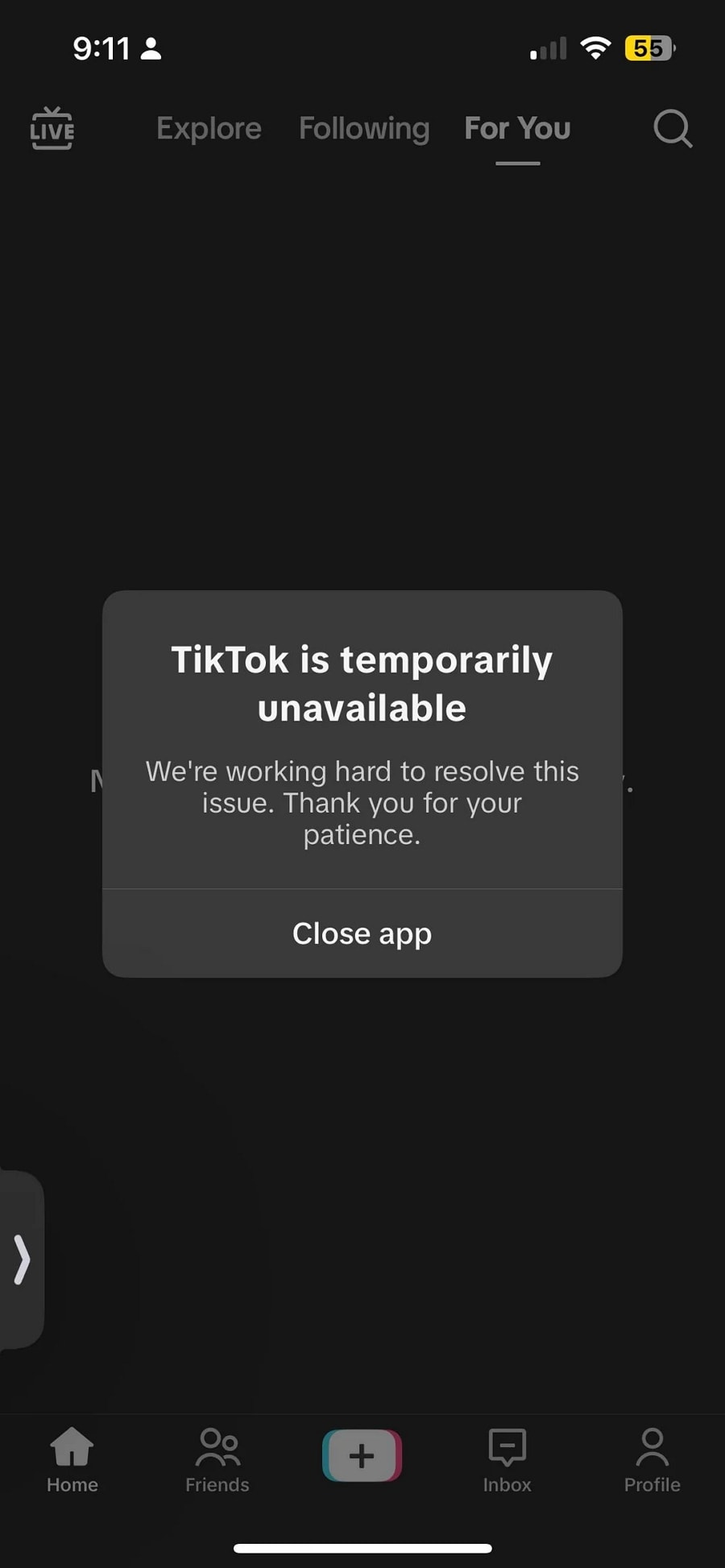
2. Shadow Ban
This one reduces the visibility of your content without notifying you. Your videos may stop appearing on the "For You" page, and engagement levels may drop drastically. It happens when TikTok detects spam-like behavior or the use of restricted content.
3. Permanent Ban
Your access to your account is completely restricted, preventing you from logging in. It happens when TikTok determines that you have violated community guidelines multiple times. You might have been engaged in severe violations like hate speech, illegal activities, or impersonation.
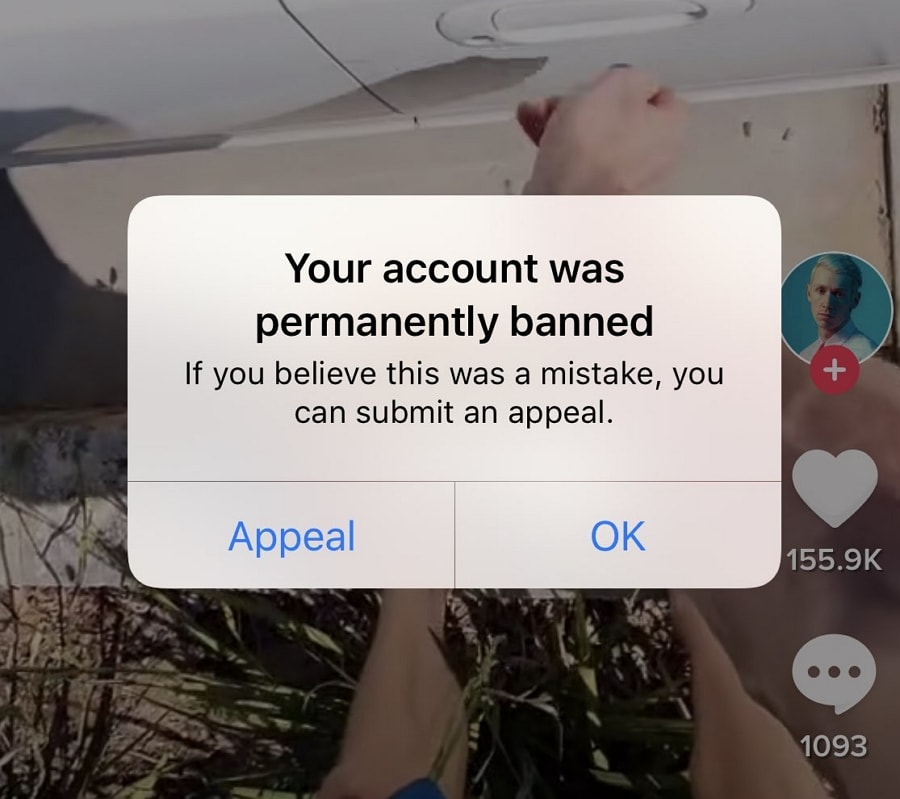
4. Device Ban
In this scenario, your phone or tablet is stopped from creating or accessing any TikTok account. That means that even if you try to log in with a different account, the app will still recognize your device and prevent access.
Part 2. Potential Reasons for Getting a TikTok Ban
Once you have determined the nature of your dilemma, the next step is to learn why it happened. Knowing what you did to lead the app banning yours from the platform is vital. TikTok enforces strict community guidelines, and violating them can create this mess. Explored below are a few major factors why you have to discover how to recover your TikTok account:
1. Posting Inappropriate or Explicit Content
The app does not allow content that includes nudity, sexual activity, or anything deemed indecent for a diverse audience. Posting or sharing such content can result in a temporary or permanent ban.
2. Hate Speech and Harassment
Engaging in bullying or belittling someone or even harassing other users can cause the ban. Any content or comments that promote discrimination, violence, or harm toward individuals or groups can be the reason.
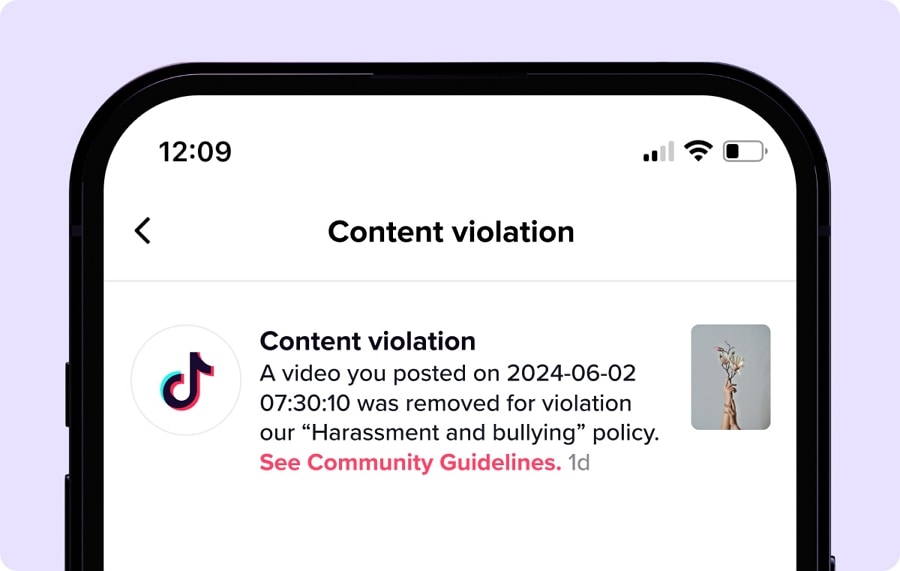
3. Sharing Misinformation or Dangerous Activities
TikTok actively removes content that spreads false information, especially regarding health or safety. Plus, participating in or promoting risky challenges or self-harm-related content can lead to this.
4. Spamming or Using Bots
Excessive commenting, following, unfollowing, or liking posts within a short time frame. Doing so triggers TikTok’s spam detection system which can also happen when you use bots to gain followers or engagement.
5. Governmental Bans
In some cases, TikTok may be banned in specific countries or regions due to national security concerns. For example, the United States has implemented bans on TikTok and related apps.
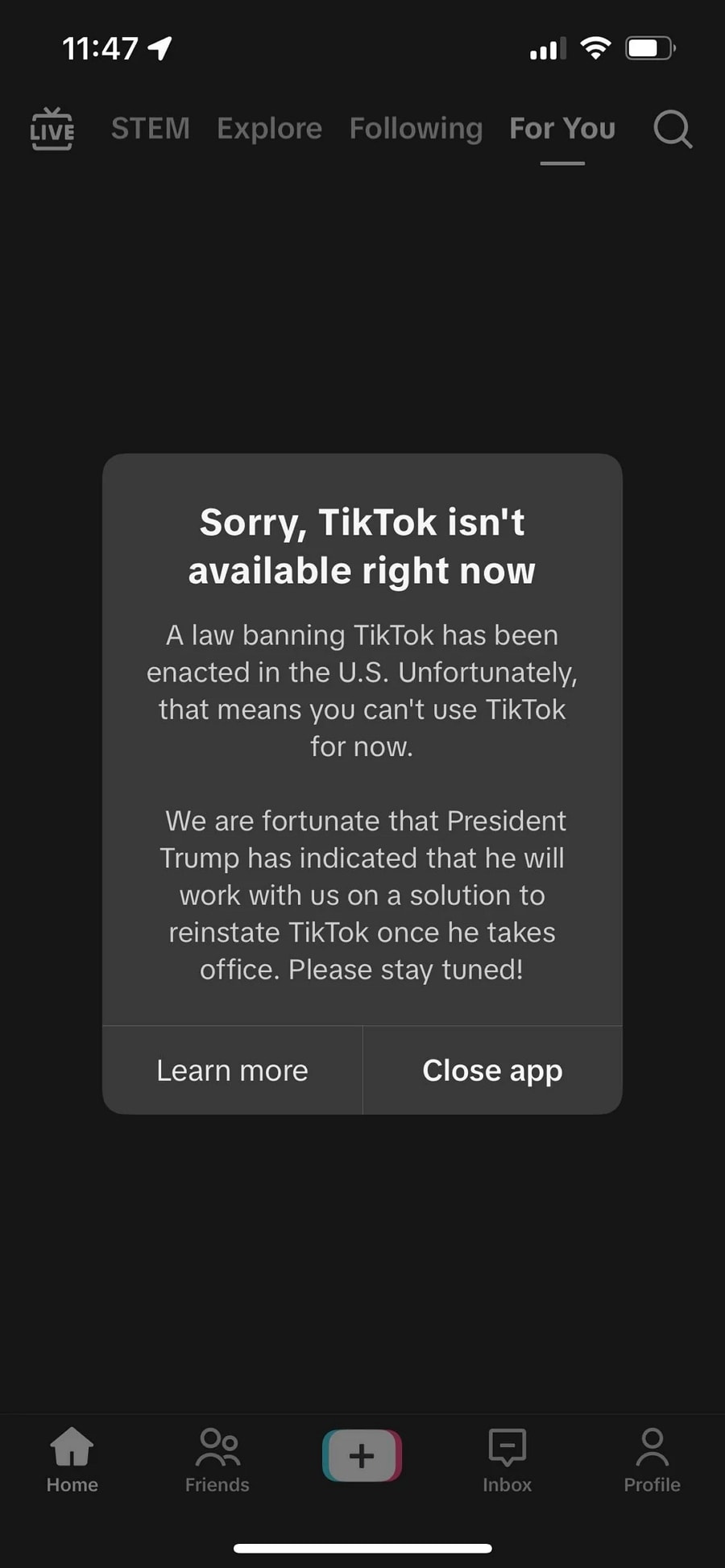
Part 3. How to Recover a Banned TikTok Account | Top 4 Methods
There is no need to panic when you find yourself locked out of your profile. Multiple ways are available to try and remove your account ban. By following the appropriate steps, you can regain access and continue enjoying the platform. Detailed below are the top 4 methods on how to recover a TikTok account.
Method 1. Appeal for Your TikTok Account
When they restrict someone's profile from accessing the platform, it also provides a way to make your case. Appealing directly to TikTok is your best option if you believe your account was wrongfully banned. Follow these instructions to answer a query like how to get my TikTok account back:
Instructions. Start the process by launching the app on your phone and viewing the notification you received about the ban. Here, tap “Appeal” on the prompt and follow the on-screen instructions to submit a proper request.
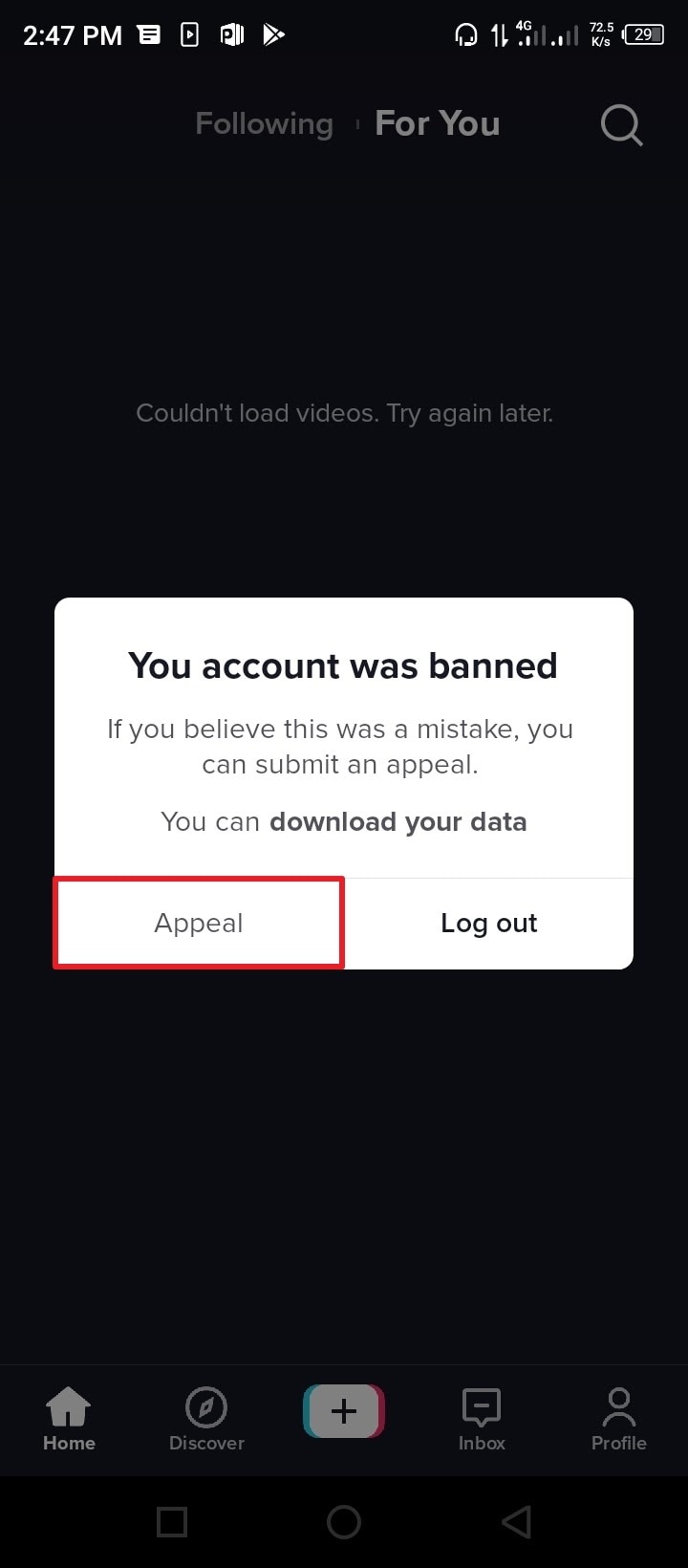
Method 2. Utilize the “Report a Problem” Feature
Another way to make your case for account restoration is through app settings. This method lets you report issues directly to TikTok support and request a resolution for your banned account. Utilize the following steps when you have to answer the How to recover my TikTok account question:
Step 1. Once the targeted app is launched on the phone, tap the profile icon from the bottom-right corner. Then, press the hamburger icon from the upper right corner to access the “Settings and Privacy” tab.
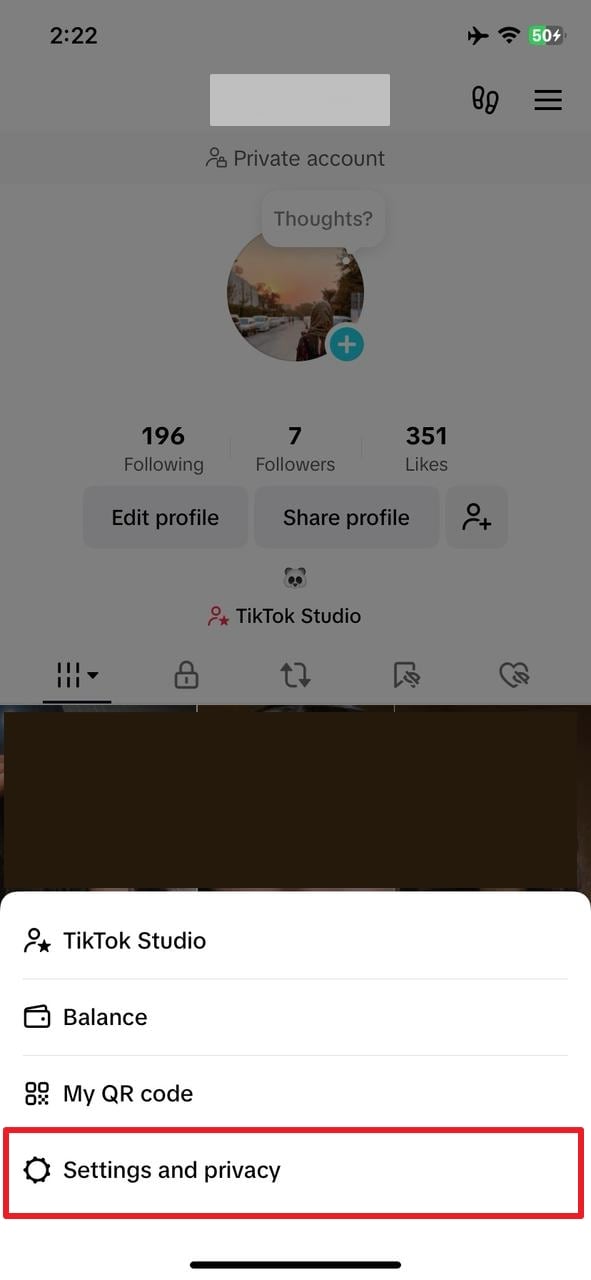
Step 2. Now, scroll down to the “Support & About” section and tap the “Report a Problem” button. Here, scroll to the bottom to tap the “Chat with Us” button and request a support ticket.
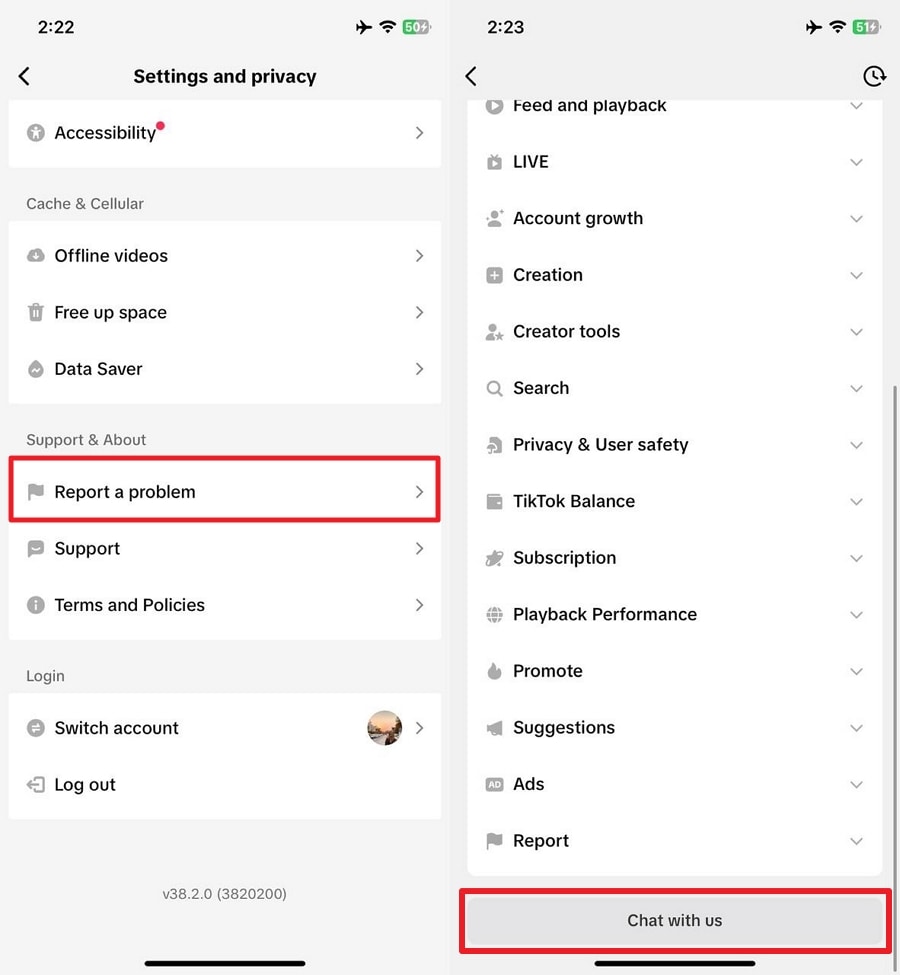
Step 3. After getting one, hit “submit a ticket” and enter the details of your appeal with banned account details. Finally, add photos or videos and tap the “Submit” option.
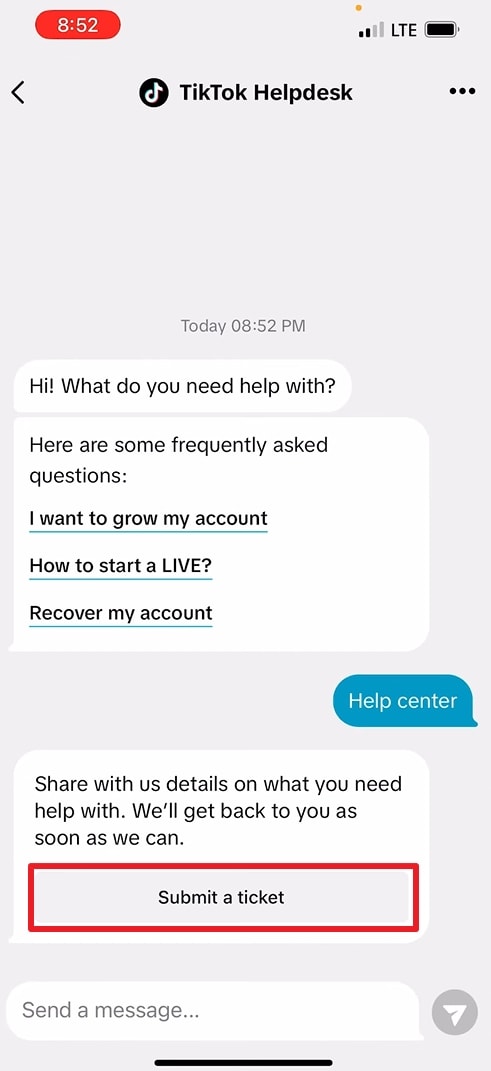
Method 3. Submit the Appeal via Report a Problem Webpage
You can also use the platform's web version to make your case if you do not have access to the app. Here, you can access the “Feedback and Help” options to send an appeal using the “Report a Webpage” feature. This method lets you directly provide detailed information about your situation to the support team. These steps should help you complete the TikTok account recovery process:
Step 1. Navigate to the platform website using a browser and click the “More” option from the left-hand panel. From the available options, choose “Feedback and Help” and opt for the “Report a Problem” button.
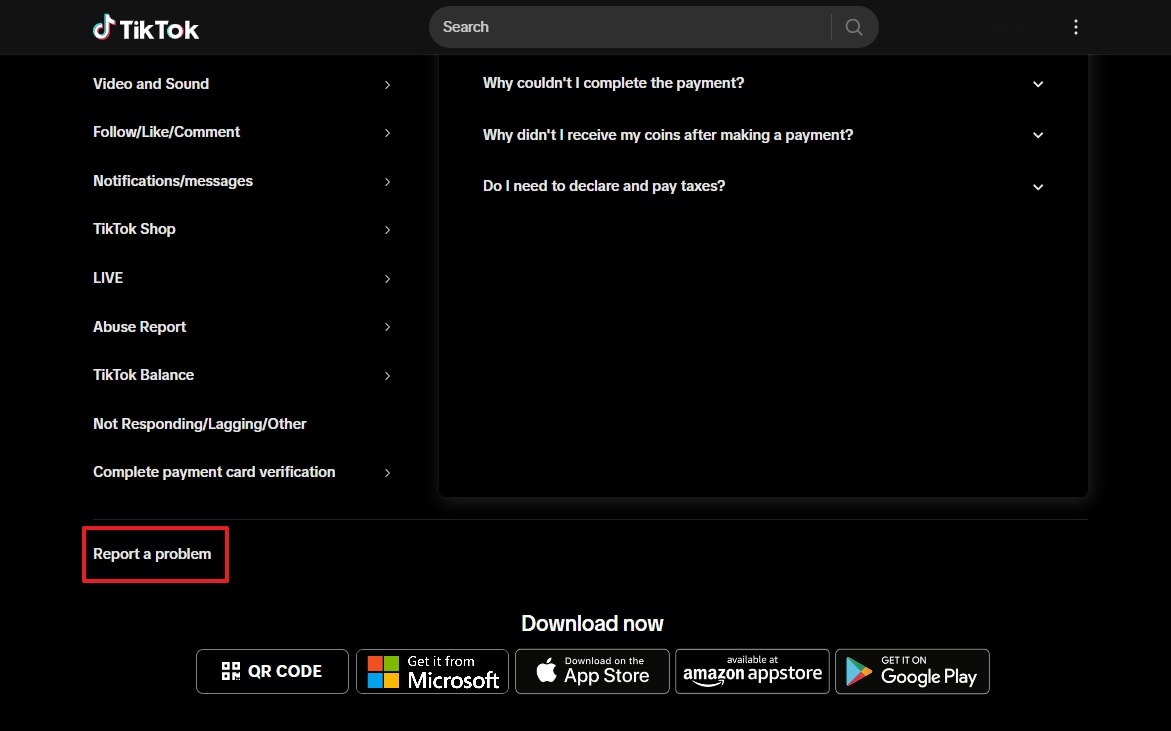
Step 2. On the subsequent screen, write the description of your appeal in as much detail as possible. Afterward, add any images you want via the image icon and click “Submit” to complete the process.
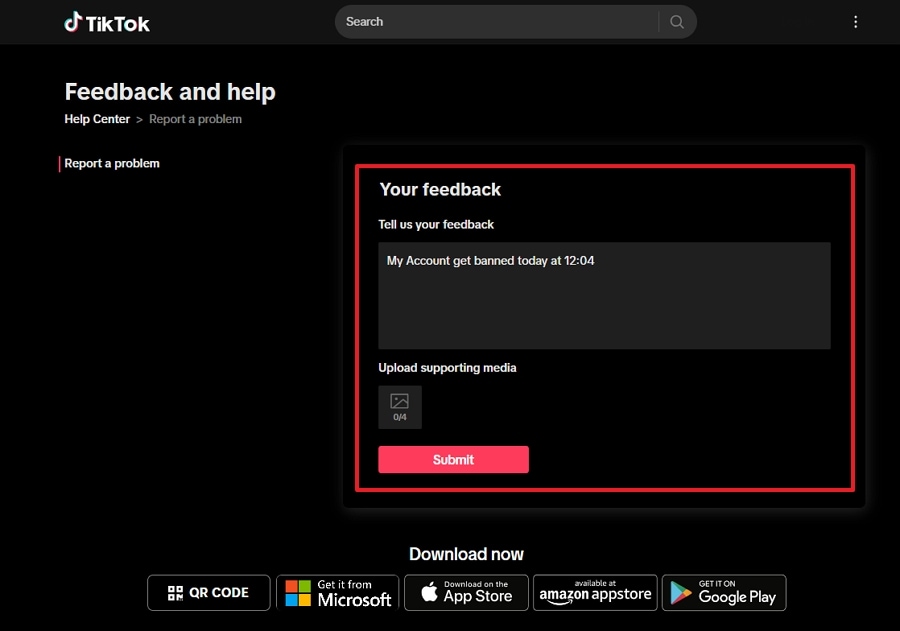
Method 4. Contact the TikTok Support Team via Email
When all other methods fail, you can make the last attempt by emailing the platform. This method lets you explain your case in detail and request further assistance. You should explain why you believe your account was wrongfully banned or provide the necessary context.
Moreover, use a clear subject line such as "Appeal for Banned TikTok Account – [Your Username]" to ensure your request gets noticed. To recover your TikTok account, be polite, concise, and professional in your message. You can use one of the following emails to try your luck:
- feedback@tiktok.com (General inquiries)
- legal@tiktok.com (Legal concerns)
- info@tiktok.com (General support)
- privacy@tiktok.com (Privacy-related issues)
Part 4. What is the Best Alternative to TikTok to Use in the USA After the Ban?
Users in the United States recently had a scare when the government banned TikTok for a short time. While there is a 75-day grace period, the app can still get blocked in the US. It has resulted in users looking for alternatives with the REDnote app gaining much traction. Known as Xiaohongshu in China, it is another Chinese photo and video-sharing platform.

Launched in 2013, the app has become a prominent social media platform. Initially designed as a shopping guide, REDnote has transformed into a comprehensive lifestyle-sharing app. For international users, this platform combines elements of Instagram and Pinterest. Recently, it has gained popularity among users seeking alternatives to TikTok.
Key Features
- Short-Form Video Content: REDnote allows users to create and share short videos on various topics, similar to TikTok. The platform's algorithm curates content based on user preferences, enhancing the discovery experience.
- User-Oriented Interface: The app features a clean and dynamic design, making it easy for users to navigate. Users can browse different sections to discover tailored content, including Follow, Explore, and Nearby.
- Community Engagement: It fosters a vibrant community where users can interact via likes, comments, and shares. That helps promote active engagement and connection among users.
- Diverse Content: Beyond videos, the app offers a variety of content categories, like lifestyle, fashion, travel, and more. It allows users to explore and contribute to a wide range of topics.
- Global Reach with Localized Content: While it has a strong user base in China, REDnote is expanding its international presence. Doing so provides localized content that caters to diverse audiences worldwide.
Pro Tip. How to Use TikTok to View Content of Other Countries by Spoofing Location [Ultimate Tool]
As the platform is available worldwide with over a billion users, it is given that its content differs based on region. TikTok's algorithm customizes content based on location, so you may not always see videos from other countries. Hence, location spoofing can be helpful if you are curious about new content. By using the Dr.Fone App - Change Location (Android), you can experience TikTok as if you were somewhere else.
It offers an effortless way to change your GPS location on your Android to show as if you are accessing TikTok from another country. Unlike VPNs that only mask your IP address, this app directly modifies your device’s GPS settings. Moreover, it supports various location-based applications for gamers, social media users, and others. As for iOS users, they can opt for Dr.Fone - Virtual Location to spoof TikTok location.
Why Use Dr.Fone App - Change Location (Android) for Location-Spoofing
- Unlike many other location spoofing tools, it allows you to change your GPS without requiring root access.
- Save frequently used locations for quick and easy access without manually entering them each time.
- The app provides a stable location spoofing experience, reducing the risk of TikTok detecting or blocking the GPS modification.
Steps to Use TikTok to View Content of Other Countries by Spoofing Location
In addition, the app ensures privacy protection and doesn’t store or share your data to maintain your personal security. The detailed instructions described below should help you fake your location with ease:
For Android Users
Step 1. Proceed to the Change Location Feature in the App
To begin, get the Dr.Fone App from the Play Store and launch it to select the AI Toolbox icon from the bottom toolbar. On the following screen, move to the “Discover” section and hit the “Change Location” option. Now, hit the “Let's get started!” button to virtually select a new location for your phone.

Step 2. Choose the Destination You Want to Simulate on TikTok
You have different ways at your disposal to modify your location on the app. The first includes selecting the targeted location directly on the map and then tapping “Move” to confirm it. Similarly, you can use the search bar to look for a specific place and hit “Move” after selecting it.

Step 3. Store Your Favorite Locations to Make It Easier
To make the process of moving location easier, you can save the ones you frequent most of the time. That can be done by pressing the blank star on the screen and waiting for it to turn yellow. You can use this yellow star anytime to access the list of stored locations.

For iOS Users
Step 1. Launch the Software to Commence the Task
To begin, open Dr.Fone and navigate to the “Toolbox” tab to select “Virtual Location” to continue. Next, press “Get Started” to access the map interface and click the “No Device” button. When a new window appears, link your iPhone to the computer and wait as the program identifies it.

Step 2. Choose the Destination You Want to Simulate
Afterward, use the on-screen instructions to enable Developer Mode for iOS and USB Debugging mode for Android. Once your mobile connects successfully, locate the “Teleport” mode icon in the upper-right corner and select it. After that, use the search bar to type in the location where you want to move.

Step 3. Check the App Content in the Chosen Location
Finally, press the “Enter” key to shift the map view to the specified destination. At this point, click the “Move Here” button to teleport your device to the chosen spot. As soon as the location updates, launch the TikTok app on your phone to view trendy content from other regions.

Conclusion
In summary, performing TikTok account recovery requires patience and the right approach. You can appeal through the app or send emails directly; following the correct steps increases your chances of success. Alternatives like REDnote offer a great way to stay engaged if this app remains inaccessible due to regional bans.
Additionally, Dr.Fone - Virtual Location provides an effortless way to spoof your GPS location and access region-restricted videos. With the right tools and methods, you can continue enjoying TikTok without limitations.
Dr.Fone Basic:
Better Control for Your Phone
Manage, transfer, back up, restore, and mirror your device
iPhone Problems
- iPhone Hardware Problems
- iPhone Home Button Problems
- iPhone Keyboard Problems
- iPhone Headphone Problems
- iPhone Touch ID Not Working
- iPhone Overheating
- iPhone Flashlight Not Working
- iPhone Silent Switch Not Working
- iPhone Sim Not Supported
- iPhone Call Volume Low
- iPhone Software Problems
- iPhone Passcode Not Working
- Google Maps Not Working
- iPhone Screenshot Not Working
- iPhone Vibrate Not Working
- Apps Disappeared From iPhone
- iPhone Emergency Alerts Not Working
- iPhone Battery Percentage Not Showing
- iPhone App Not Updating
- Google Calendar not Syncing
- Health App Not Tracking Steps
- iPhone Auto Lock Not Working
- iPhone Screen Recorder No Sound
- Find My iPhone Not Sharing Location
- iPhone Battery Problems
- iPhone Media Problems
- iPhone Echo Problem
- iPhone Camera Black
- iPhone Won't Play Music
- iOS Video Bug
- iPhone Calling Problem
- iPhone Ringer Problem
- iPhone Camera Problem
- iPhone Front Camera Problem
- iPhone Not Ringing
- iPhone Not Sound
- iPhone Mail Problems
- Reset Voicemail Password
- iPhone Email Problems
- iPhone Email Disappeared
- iPhone Voicemail Not Working
- iPhone Can't get Mail connection
- Gmail Not Working
- Yahoo Mail Not Working
- iPhone Update Problems
- iPhone Stuck at the Apple Logo
- Software Update Failed
- iPhone Verifying Update
- Software Update Server Couldn't Be Contacted
- iOS update Problem
- iPhone Won't Update
- iPhone Connection/Network Problems



















Alice MJ
staff Editor