Sell My Old Mobile Phone For Cash in Best Price – A Perfect Guideline
Sep 26, 2023 • Filed to: Data Wipe Solutions • Proven solutions
Smartphones have been one of the major highlights of the 21st century, where technology has changed the world and its progression by loads. The technology is covering multiple advancements every passing year. With these advancements, the past iterations of smartphones have become outdated, requiring you to upgrade to the latest models.
When it comes to putting used phones for sale, there are multiple things that you need to look out for. From deciding the method of selling out the phone, you might even have to select where to sell your old phone. This article helps you work through the process of selling old and used mobile phones for cash while following a blueprint that will help you sell them out for the best profits.

Part 1: Sell Your Phone: Cash vs. Credit vs. Trade-in
It is essential to work on how to sell your old phone. There are different options available in the market, where consumers and companies operate on providing customers with an efficient choice of selling out their old phones. Whenever you are going to sell your old phone, you need to be aware that you can have three options in which you can receive the payment from the buyer:
- Cash Payment: The most common, generic, and payable way for receiving payment from the buyer of your old phone is through cash payments. This is believed to be the best and most convenient way of receiving the value of your smartphone. Furthermore, it provides the best value for your smartphone, making it the preferable way to receive payment for your device while selling it.
- Credit Payment: Another way to get a full payment for your old smartphone is to transfer the payment into your bank account. With no inflow of physical cash, you can easily work over your bank accounts and perform an online transaction to credit the payment of your old smartphone.
- Trade-in: This technique is a new trend introduced in the market for trading an old smartphone for a new one. Where this is mainly done by the carriers themselves, customers can easily get a new smartphone with its price adjusted by paying off some of the cash with the old smartphone.
So, if you seek to buy the latest iPhone or Samsung, you can get it at a lower price by giving away your old model to the company itself. This is a straightforward process, where you do not have to go through the hassle of figuring out where to sell out the smartphone.

Why Choose Cash?
There are some reasons you should prefer cash over the rest of the sell-offs. While it gives you more money, it is preferred more than trade-ins. In situations where you still have to pay up a good sum of money in a trade-in, you should go for getting cash out while selling your phone. Selling out the phone is the best financial value you will receive for your old phone.
Along with that, you do not have to waste your time working through all the trade-in formalities if you consider selling your old smartphone for cash. Crediting the money into your bank account can also be quite expensive for you, as you might have to pay unnecessary taxes for something you are not even eligible for. Thus, most sellers prefer getting paid in cash instead of the other two techniques.
Part 2: When to Sell Your Old Mobile Phones?
While you realize the perfect method to sell an old phone, there is another thing where you have to assess the right time to sell your mobile phone. It is important to understand as timing will help you get the maximum value for your mobile phone. There are different scenarios associated with selling your old mobile phones. Firstly, you should always try selling the device months before the next iteration. If you fail to do so, the model's value falls quite much, which is not profitable.
Secondly, always keep a check on the latest updates provided by the company, as latency in this specific period will be pretty lossy for you. Furthermore, always look for where the demand for this product is high and its supply is the least. In such a case, you can put up a good price and sell out your device. While setting a price to sell your old mobile phone, it is necessary to ensure that the tag price is not absurdly high; for instance, it is even higher than its original price.
Part 3: Prepare to Sell Your Old Mobile Phones in 9 Steps
As you have finalized the provisions of selling your old mobile phone, it is time to complete a checklist before you successfully complete the sale of your smartphone. This checklist is necessary, as you must ensure these points to protect your data and keep your device safe from being accessed by unauthorized personnel. Before selling out your old phone, these steps will help you prepare the device:
Step 1: Estimate the Price of Your Phone
You must start by putting an estimate of the price of your old smartphone. Before you go into the market, look through the internet and try to find the price of a secondhand smartphone that you are selling. As you find and observe different price tags on a similar mobile phone that you are selling, you will get an estimate of the price, which will help you easily set a range for selling it anywhere.
After that, whether you sell to store merchandise, carrier, or put on the online store, you will be able to set a price range that will lead to a successful bid and sell out. Thus, you must be very critical of the price that you estimate for your smartphone device.
Step 2: Thoroughly Clean Your Old Phone
Before you sell the used phone, you should always consider cleaning the device properly. With the mixture of Isopropyl alcohol (70%) and distilled water, you will create a perfect mix that can be used for cleaning the smartphone properly. Try using a microfiber cloth with this mixture and gently clean all the sides, front, and back of the mobile phone. Once you clean it out, leave it for 15 minutes to dry properly.
For cleaning the small parts and ports of the mobile device, you should use earbuds and wooden toothpicks to take out the excess dust and dirt. Once you clean out the small parts, use the microfiber cloth to wipe out and clean the surface properly so that the phone is cleaned properly.

If you have a silicone cover with the phone, wash it properly with soap and other mixtures (such as isopropyl alcohol and distilled water) and clean out the sides of the cover with earbuds. For different types of covers, you can clean them out with the help of a microfiber cloth. A clean phone always gives you a better price than one not managed correctly.
Step 3: Find the Box and Accessories
Before selling the mobile phone, you should look for its box and accessories, as it turns out to be quite profitable in terms of setting the price of the device. You can easily observe a change of 15-20% in price with the box and its original accessories. If the phone comes with a charger, wire, and a headphone set, you should ensure the box contains them. If it does, you will be surprised to see the price change.

Step 4: Take Good Pictures
If you are putting used phones for sale in an online store, there is a need to take some good pictures to post alongside the advertisement. For the buyers to observe the smartphone properly, the pictures should be clear and captured perfectly. Your pictures shouldn't show blurry or glares on the phone as it would hide the actual beauty of the device.
Try taking it to the sunlight and take a good image that you can post on the online advertisement. A good picture will help the buyer check out the actual beauty of the smartphone, which will provoke them to proceed with buying it. Whenever you take pictures of your smartphone, take close-ups of different sides to show the quality and condition of the smartphone device. This will help you put up a proper rate for the smartphone to sell it.
Step 5: Backup Your Data
One of the essential steps to perform before selling out a device is to back up all the data from the smartphone. This is believed to be extremely important as you will wipe out all the data to remove it from the phone. To keep it protected, you will require backup options. We will provide multiple backup techniques that you can adopt for maintaining your data on Android and iPhone, likewise.
Method 1: iCloud Backup
For iOS users, iCloud backup is the first and foremost option that they can consider to back up their important data. iCloud is a dedicated cloud service connected to iOS devices and can be used to back up data without connecting it to any computer. The process is simple and effective, which can be understood with the help of the steps provided as follows:
Step 1: You must access the "Settings" of your iPhone and proceed to tap on the name on the top.

Step 2: Select "iCloud" in the following options to lead through the settings for iCloud. Find the "iCloud Backup" option and proceed as follows.

Step 3: You will find the option of "Back Up Now" in the next window, which will back up data in the iCloud.

Method 2: OneDrive Backup
Being an Android user, you need to have a good backup service that keeps your data protected. There are many backup options available for this purpose; however, OneDrive gives one of the best backup experiences on Android devices. Although it is a cross-platform application, it is recommended by many users. To back up your Android data using OneDrive, you must utilize the steps provided as follows:
Step 1: Open the OneDrive application on the Android device and proceed to the "Files" section from the bottom menu.
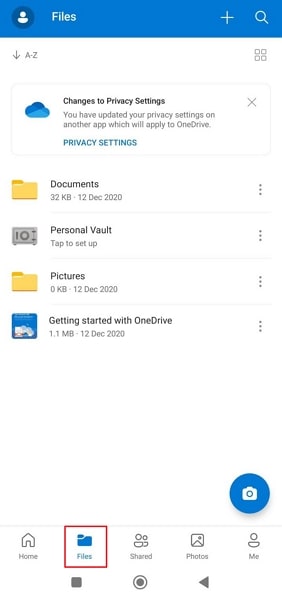
Step 2: As you are redirected to the next window, click on the "+" icon to open a menu where you have to select the "Upload" option. Select the data by browsing through the folders to back it up on OneDrive.
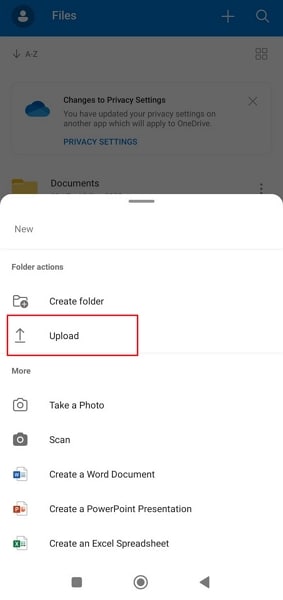
Method 3: Dr.Fone - Phone Backup
What if there is a unifying method that can provide services for both Android and iPhone users? Dr.Fone - Phone Backup is a third-party solution providing backup solutions for users who are about to sell out their smartphones. This tool features exceptional features and quick operations, which is quite proficient for a phone backup tool.
You are required to connect your smartphone to the computer, after which it is a matter of a single click. To know how you can back up your phone data, whether it is an iPhone or an Android, you must look into the steps featured below:
Step 1: Select Phone Backup and Connect Smartphone
You must download and install the latest version of Dr.Fone on your computer and lead into the "Phone Backup" option. Following this, you must connect your Android or iPhone with a cabled connection.

Step 2: Select Data to Backup
As you connect your smartphone, click on the "Backup" option, and select the file types you are looking forward to backing up.
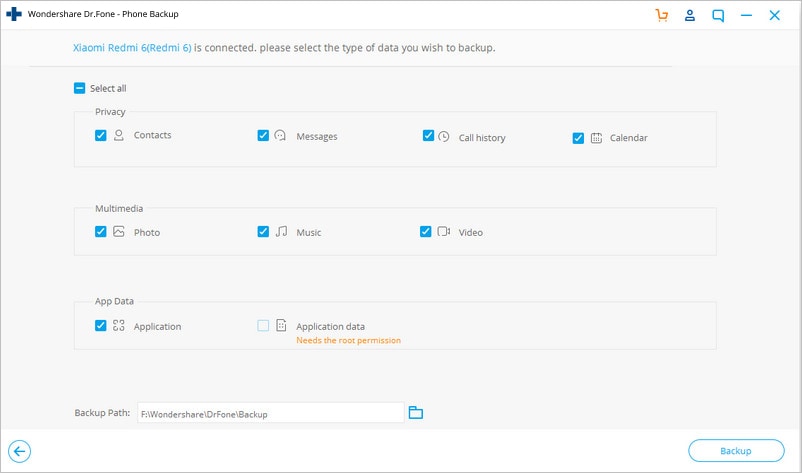
Step 3: Backup and Preview
On selecting the essential data, click the "Backup" button on the bottom right to start the backup process. Once it concludes, select the "View Backup History" button to preview the backup.

Step 6: Remove Your SIM Card and MicroSD Card
If you seek to sell out your device, you have to remove all kinds of accessories that are present on the device. It also includes the SIM card and MicroSD card attached to the smartphone. SIM cards are used for cellular networks, which makes them unique since there can only exist one version of the card in an instance.
MicroSD cards keep up important data that needs to be saved somewhere safe. Since it contains data, you must remove it for good so that no one else can access the card and its data.
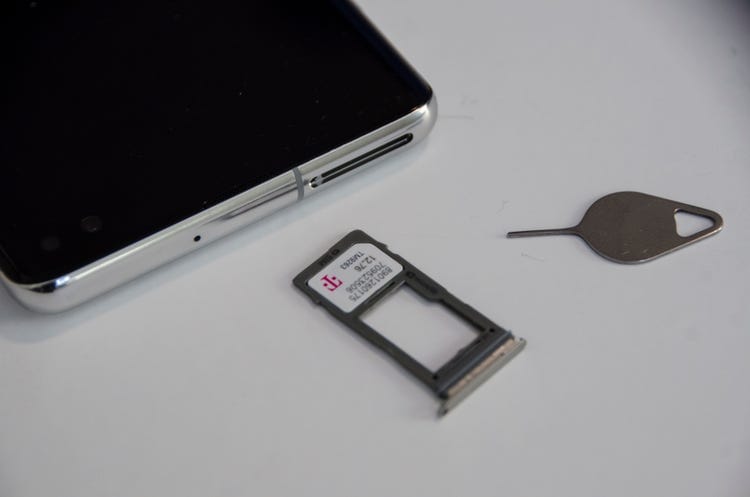
Step 7: Remove Screen Lock (FRP)
Another critical step to perform before selling your old phone is to remove the Google account from your smartphone. After the Android 5.0 upgrade, the FRP lock was turned active for Android devices, where the user cannot perform any reset or cannot access through unauthorized means without providing Google account credentials. With this lock, it is impossible to surpass the phone and use it without having access to the Google account.
When you are about to sell your Android smartphone, you should consider removing the Google account from it. So, when someone tries to access the phone after buying from you, they won't face any issues with the FRP lock. To remove the Google account from your phone, you must look into these steps:
Step 1: Launch the "Settings" of your smartphone and lead to the "Accounts and backup" section from the available options.
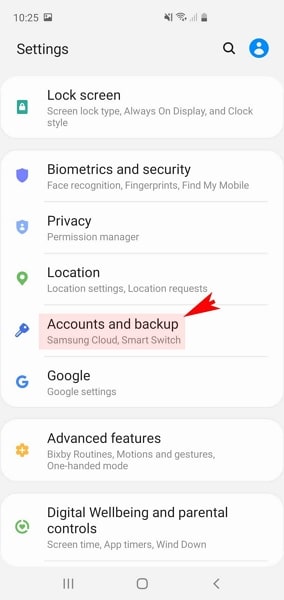
Step 2: Look for the "Accounts" option on the next screen and view all the email lists. Find the Google account in the list and select it to proceed to a new window.
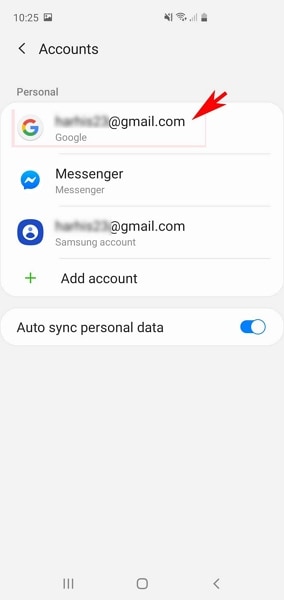
Step 3: On the new screen, look for the "Remove account" option and tap it. Confirm the process by tapping on the "Remove account" button on the prompt. This will remove your Gmail account, thus, reducing the threats of the FRP lock.
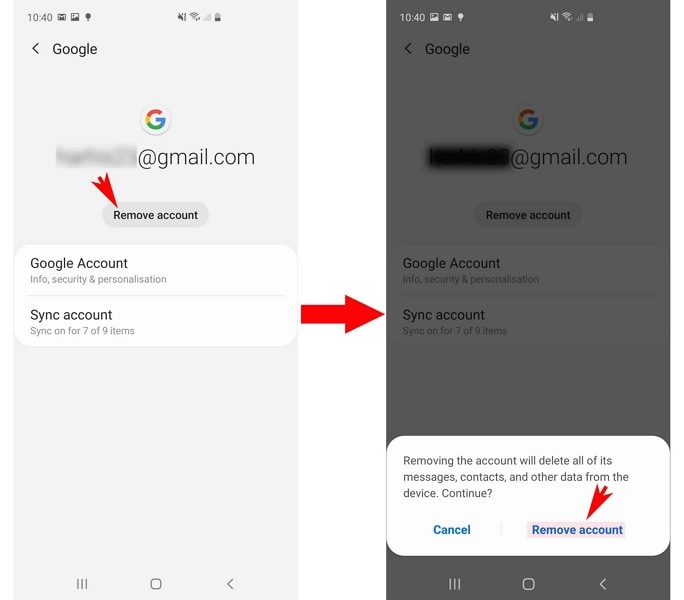
Step 8: Wipe Your Data
After you have backed up your important data and ensured other things, it is time to completely wipe all the data and reset your device. Since you are about to sell it to someone else, you will have to reset and delete all the data from the smartphone so that they cannot access any form of data.
There are different methods available to wipe the data from the smartphone, out of which we will be providing an overview of two essential techniques:
Method 1: Factory Reset
The generic technique of removing all data from the smartphone is to factory reset its settings. This procedure removes all applications, associated data, and customized settings over time. We have highlighted the process for both iPhone and Android as follows:
For Android
Step 1: You must open the "Settings" of your Android device and look for the "General management" options by scrolling down. Next, look for the "Reset" option to find "Factory data reset" on the next screen for initiating the process.
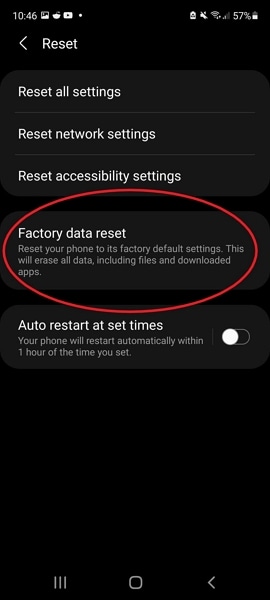
Step 2: After reviewing the data to be erased, select the "Reset" button and confirm the process after the prompt appears by clicking on "Delete all."
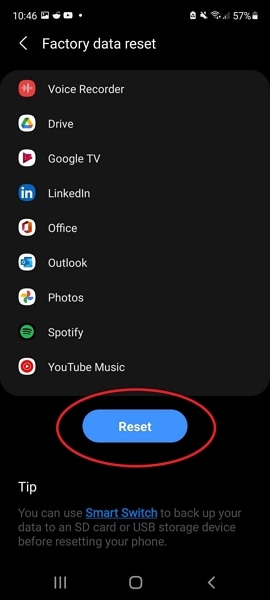
For iPhone
Step 1: Lead into the "Settings" of your iPhone and look for the "General" section. Find the "Transfer or Reset iPhone" option on the following screen.
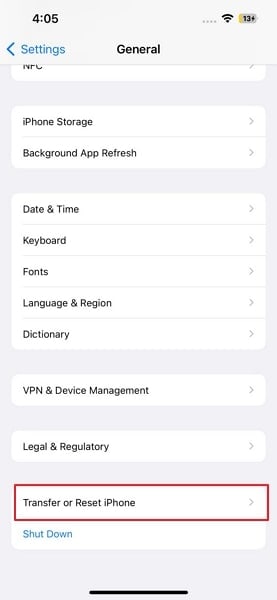
Step 2: Next, look for the "Erase All Content and Settings" option and proceed with the on-screen instructions to factory reset your iPhone properly.

Method 2: Dr.Fone - Data Eraser
The provided technique lacks in removing the data entirely from the smartphone. This is because after a factory reset, if you do not open and use the device, the indexes of the files remain intact and are not overwritten. To get rid of this problem, you will have to use the device; otherwise, other users can recover the data with a remarkable recovery tool.
To avoid this firsthand, it is best to consider using Dr.Fone - Data Eraser, a perfect option that can delete all types of data from your Android and iPhone. The platform is a one-click solution that automatically deletes all data and leaves nothing behind, including the indexes. To know how to use it properly, look into the steps featured below:
Step 1: Look for Data Eraser Tool
You must launch Dr.Fone on your computer and find the "Data Eraser" tool in the list.

Step 2: Connect Device and Erase Data
Connect the Android or iPhone with a USB connection and let Dr.Fone detect the device. As it detects, click on "Start" to initiate the process. The results will be displayed on the screen after completion.

Step 9: Keep a Record of Device Serial Numbers
Whenever you sell out a device, it should be a standard procedure to note down its serial numbers for the record. IMEI numbers of smartphones are universally unique serial numbers that give these devices an identity.
If you are about to sell old mobile phones, you should write down their serial numbers and keep them safe. There is a possibility that the person who buys these phones afterward might forge the numbers, so you always have to be ready for any uncertain situation.
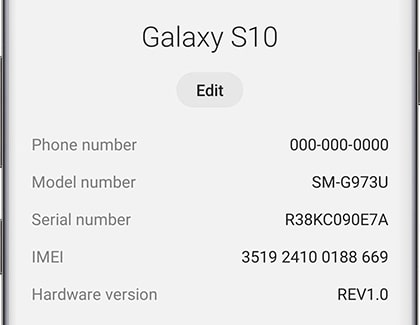
Part 4: Best Places to Sell Your Phone for Cash in 2023
If you are looking for places to sell your smartphone for cash, we have put up a list for you. This will help you limit yourselves to the best players in the market and find the best price for your secondhand phones for sale.
1. eBay
eBay is a renowned e-commerce, American-based company providing online services for buying and selling electronic items. Starting its journey in 1995, eBay has provided millions of customers with effective e-commerce services. If you seek to sell your secondhand smartphone on this platform, it is the best place to try it.

2. Amazon
Amazon is one of the globally leading companies in the e-commerce market. Based in America, this platform is considered to be one of the most effective buying and selling places online. With dedicated warehouses and a unique way of managing orders, you can also look for Amazon trade-ins and sell out your device for cash.

3. Gazelle
Gazelle is a dedicated platform for buying and selling smartphones. With their ecoATMs, they have changed the game of buying and selling smartphones. Users are only asked to put their phones on inspection in the kiosk after they are provided a bid price, which they can cash out instantly. Such swift operations pay off in the best way; thus, Gazelle is believed to be one of the best sources for selling old phones.

4. Carrier Stores
If you are unsatisfied with selling your old smartphone at any online store, you can look through the carrier you bought the device from. They can give the best rates for your secondhand smartphone and even present some trade-in opportunities. You can physically visit them and negotiate over the price if required.
Part 5: FAQs About Sell Old Phone
- Is it worth it to sell old phones?
If you have kept your secondhand phone safe and protected, you can sell it and get a reasonable price. To sell out a phone at a reasonable price, it should be operational and in perfect shape. Secondly, it should also not be too outdated with its specifications. If the phone covers all these requirements, you will find the best prices when you sell your old phone.
- How to pack my old phone for shipping?
For shipping your old phone to some other place, it is best to pack the device in bubble wrap and adequately pack it in cardboard with Styrofoam or sheets that keep the device safe from damage.
- Can I sell a broken phone?
Broken iPhones and Androids have some life left in them if appropriately recovered. Devices like that can be repaired if their system is revamped. For that, you are advised to use the services of Dr.Fone - System Repair for both Android and iPhone. It is an excellent system repair tool that allows repairing the devices entirely without losing the data.
Conclusion
This article has a complete overview of the methodology you should follow while selling your old phone. If you want to sell an old phone, there are some provisions that you have to ensure. It includes backing up your data and clearing out everything that can be a threat to your privacy.
To wipe your data, it has been shown that Dr.Fone - Data Eraser provides the perfect result, which can be achieved in a single click. Look through the details and know more about the process so that you can sell your smartphones for cash at the best prices.
Other Popular Articles From Wondershare
Android Erase
- Android Diagnostics
- 1. Fix Android Microphone Issues
- 2. Test NFC on Android Device
- 3. Check Android Device in Minutes
- 4. Apps For Sensor Check Android
- 5. Apps for Testing Device's Hardware
- 6. Tools for Conducting Screen Tests
- 7. Ways to Check Phone's Vibrations
- 8. Check Mobile Signal Strength
- 9.Realme Touch Screen Test Codes
- 10.Android Codes To Test Touch Screen
- 11.Phone Processor Speed Tests
- Erase Android
- 1. Delete Browsing History on Android
- 2. Clear App Data and Cache on Android
- 3. Delete Photos from Android
- 4. Wipe Android When It's Lost
- 5. Wipe Cache Partition on Android
- 6. Delete Text Messages on Android
- 7. Delete WhatsApp Backup
- 8. Wipe Data or Factory Reset
- 9. Erase Android Data Before Selling
- 10. Delete Contacts on Android
- 11.Delete Multiple Contacts on Android
- 12.Wipe Android Phone before Selling
- 13.Delete Photos on Android
- 14.Remove Pre-installed Apps
- 15.Delete Apps on Android
- 16. Access Trash on Android
- Android Reset
- 1. Restart Phone without Power Button
- 2. Reset Phone without Volume Buttons
- 3. Factory Reset Android Phone
- 4. Hard Reset Android Phone Using PC
- 5. Hard Reset Locked Infinix Phone
- 6. Factory Reset Lenovo Phone
- 7. Factory Reset Android Tablets
- 8. Factory Reset Lenovo Tablets
- 9. Format Your Android Phone
- 10. Hard Reset Android Phones
- 11.Reset Android Without Home Button
- 12.Restart Your Android Phone
- 13.Soft Reset Android Devices
- 14.Reset Android without Losing Data
- 15.Ways to Hard Reset Tecno Spark
- 16.Updated Android Factory Reset Code
- Data Erase Apps
- 1. Speed Booster for Android
- 2. Android Cleaners to Boost Device
- 3. Data Erase Apps to Protect Privacy
- 4. Data Eraser Apps to Wipe Android
- 5. 15 Best Cleaning Apps for Android
- Sell Old Android





Daisy Raines
staff Editor