Image formats are essential in digital media and photography for visual impact. They determine how images appear both online and in print. Key factors for evaluating image quality include resolution, compression, and color depth. Additionally, high-quality images enhance user experience on websites and social media. Moreover, image quality is crucial for conveying messages in professional printing. Choosing the right format can improve visual storytelling and strengthen brand identity.
For instance, what is the highest resolution image? Image formats have evolved due to technology and changing consumer needs. Tools like the Dr.Fone App - AI Photo Enhancer help users improve image quality across different formats. This app enhances photos and helps users identify which image format is the highest quality.
In this article
Part 1: Why Do Image Resolutions Matter?
Image resolution is a key factor in determining image quality and clarity. It affects how people see images in different situations, like on screens or in print. Knowing why image resolution matters can help you make choices for your projects. You can also decide what is the highest quality image for your needs.

- Higher resolution means more pixels. It leads to clearer and sharper images that show fine details. More pixels keep images looking good.
- Resolution affects how clear and detailed an image is. A higher resolution helps viewers see the details without any blur. This clarity is important for professional photography and graphics.
- High-resolution images are more appealing. They engage audiences better and increase interest. In marketing, high-quality images can lead to more clicks and sales.
- These images look more professional and grab more attention from viewers. This quality is important for marketing materials, presentations, and branding. Good-quality images create a positive impression and help build trust with your audience.
Low-resolution images can lead to issues like pixelation, blurriness, and detail loss. These problems detract from the quality of printed materials. Projects such as large-format banners and billboards need high resolution for clarity. Furthermore, signage viewed from a distance suffers the most from low-resolution images. Thus, understanding what is the best resolution for pictures is essential for achieving optimal results.
Part 2: Which is The Highest Quality Image For You?
Choosing the right image format is important for achieving the best quality. Different formats have unique features and uses. Thus, understanding them can help you decide which one works best for your specific needs.
JPEG

JPEG is a popular image format that uses lossy compression for smaller file sizes. It is ideal for photography and web use, allowing for quick loading times. However, it has limitations in quality, especially when images are edited many times.
PNG

Alt Image:.pngformat
PNG, or Portable Network Graphics, uses lossless compression to keep higher quality images. This makes it an excellent choice for graphics, logos, and images needing transparency. While PNG files maintain high quality, they can be larger than JPEG files.
WebP

WebP is a modern image format that provides better compression and quality. It is especially useful for websites because it creates smaller file sizes without losing quality. However, some older browsers may not support WebP, limiting its usability.
AVIF

AVIF is another modern image format that provides high efficiency in lossy compression techniques. It performs well against other formats, both quality and file size. As technology evolves, AVIF may become more adopted due to impressive performance metrics.
TIFF

TIFF, or Tagged Image File Format, is used in professional photography. It is also popular in publishing because of its high image quality. This format is versatile for editing and printing. But, it creates larger file sizes than others.
One of the high-resolution images is the 717-gigapixel photo of Rembrandt's "The Night Watch." It was once the highest resolution image in the world. This ultra-high-resolution image shows what TIFF can do. It lets viewers zoom in on amazing details.
HEIC

HEIC, or High Efficiency Image Coding, is a new format for mobile images. It has benefits over older formats like JPEG, such as better compression. HEIC provides higher quality images while keeping file sizes smaller. But, it may not work with some older devices and software. This can limit its use for many people.
Part 3: Specific Use Cases
Choosing the right image format for different purposes is essential for achieving the best results. Each format has specific strengths. Those formats make it suitable for various applications. Whether online, in print, or on social media. Understanding these use cases can help you select the best options for your needs. Especially when considering which image format is highest quality.

Web Use
For web use, the recommended resolution is 72 PPI for online images. Common formats include JPEG and PNG, which balance quality and file size. It is important to maintain a balance between image quality and loading speed. Faster loading times improve user experience and keep visitors engaged with your content.
Print Use
For high-quality prints, recommended resolutions are usually 300 PPI or higher. Formats best suited for printing include TIFF, which provides excellent quality and detail. Using the right resolution ensures that printed images appear sharp and clear. This is especially important for professional photography and high-end publications.
Social Media
Social media platforms have specific guidelines for optimal image sizes and formats. Each platform may need different dimensions and file types to display images. Maintaining quality while adhering to platform specifications is crucial for effective engagement. High-quality images attract more attention and encourage users to interact with your posts.
Marketing Materials
High-resolution images are essential for marketing materials like brochures, posters, and advertisements. These materials must be clear visuals to communicate messages and attract customers. Image quality affects how people view a brand. High-quality images make a brand look more credible and professional. Using the highest resolution images can boost customer engagement and increase sales.
Part 4: BONUS TIPS: Dr.Fone App - AI Photo Enhancer (Powerful Tool to Enhance Image Quality)
Nowadays, we often take photos with our smartphones, but sometimes the quality isn't as good as we want. Low-resolution images, blurry pictures, and grainy photos can be frustrating. Most mobile users are also still wondering what is the highest quality image and how they can achieve it? Here’s the exciting part!
The Dr.Fone App - AI Photo Enhancer is a powerful tool that can help you enhance your photos. If you want better image quality, this app is a great choice. It uses advanced technology to improve your pictures. Plus, it is available on both iOS and Android devices, making it accessible for everyone. Now, here’s more about Dr.Fone App - AI Photo Enhancer.
Key Features
- Color Correction: Adjusts hues to create vivid, balanced colors that look fresh. AI-enhanced color correction ensures natural tones without appearing edited.
- Sharpness Boost: Refines details to make textures like fabric and hair pop. This feature makes your photos look crisper and more defined.
- Noise Reduction: Removes the grainy “noise” often found in low-light shots. This creates a smoother, more professional-quality look for your images.
- User-Friendly Interface: Designed for ease of use, allowing anyone to enhance photos. The app is perfect for beginners wanting to improve their photography skills.
Step-By-Step Guide
01of 04Open the Dr.Fone App
Launch the Dr.Fone App on your device. If prompted, click "Try Now" to access the latest features and updates available.
02of 04Select AI Photo Enhancer
After opening the app, navigate to the AI Tools page. Tap on AI Photo Enhancer to access the powerful photo enhancement features.
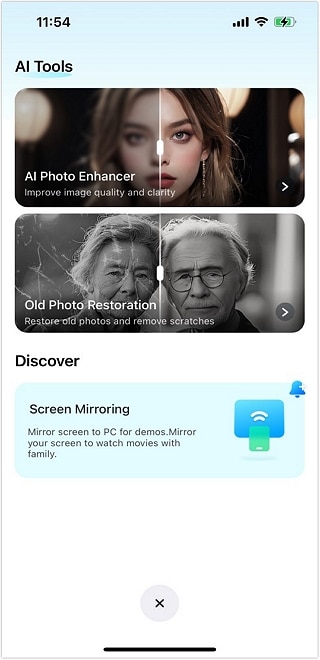
03of 04Choose Your Photo
Click on Select Photo to browse your gallery and pick the images you want to enhance. You will see examples of suitable photos for enhancement.
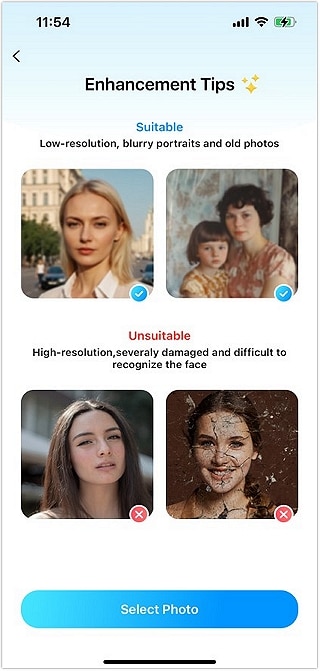
04of 04Enhance and Save
Press the Enhance button to start improving your selected photo. Once the process is complete, use the slider to compare the original and enhanced images side by side. Finally, click Save to store your enhanced photo in your gallery.

Advantages
- Quick Enhancements: Achieve stunning results with a few taps on your device. This saves time while enhancing your photos.
- Versatile Applications: Perfect for improving personal memories, social media images, and professional photos. The app caters to various photography needs and styles.
- Before and After Comparison: Compare original and enhanced images using a slider feature. This allows for instant feedback on your photo improvements and edits.
- Professional Quality Results: Enhancements provide high-quality images suitable for sharing or printing. You can showcase your best work using the Dr.Fone App.
Conclusion
In this article, we discussed the importance of image formats in digital media and photography. We highlighted how they affect visual quality, resolution, and compression. High-quality images enhance user experience on websites and social media while improving communication in print. Choosing the right format can answer the question, "what is the highest quality image?" and strengthen brand identity.
We also explored the Dr.Fone App - AI Photo Enhancer, which helps users improve image quality across formats. This app enhances photos and identifies the best quality formats for your needs. For anyone looking to boost their photography skills, we recommend trying the Dr.Fone App - AI Photo Enhancer!
FAQ
-
Q: Does the Dr.Fone App support batch processing of images?
A: Yes, the Dr.Fone App allows users to enhance multiple images at once. It makes it very convenient for those who want to improve several photos without doing them one by one.
-
Q: Is there a free trial available for the Dr.Fone App?
A: Yes, the Dr.Fone App offers a free trial. It allows users to explore its features and capabilities before deciding to purchase the full version for ongoing use.
















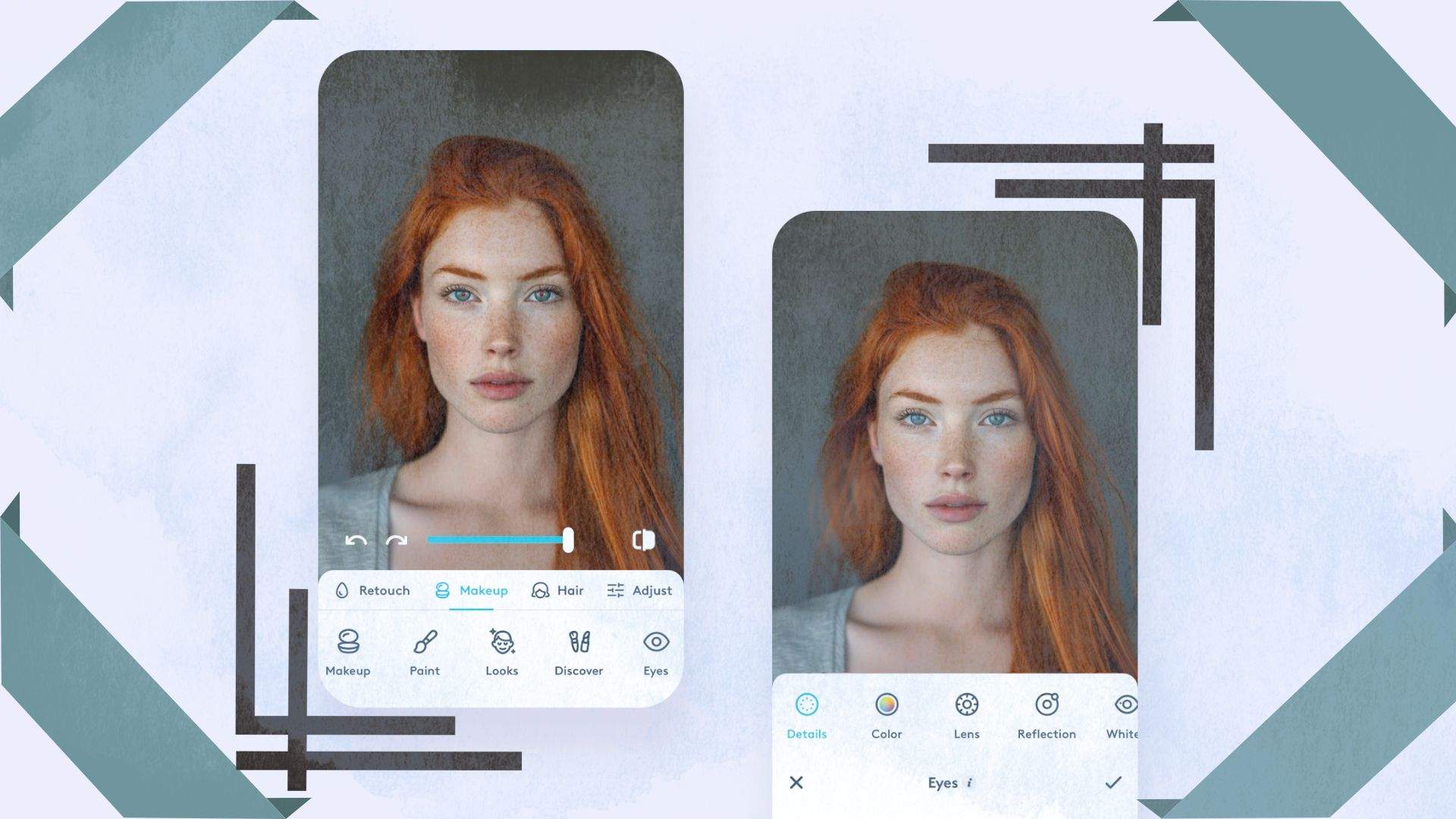

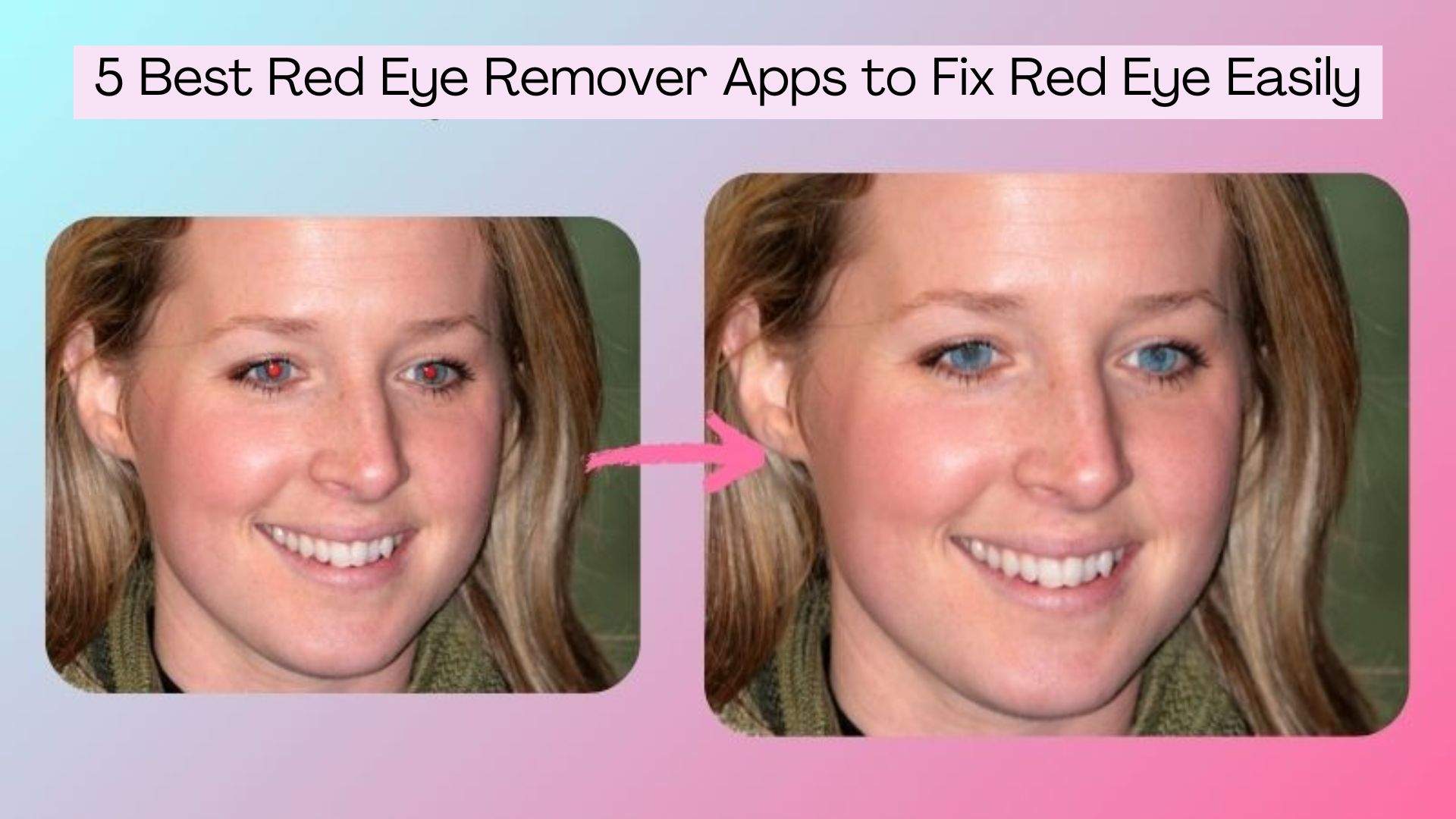


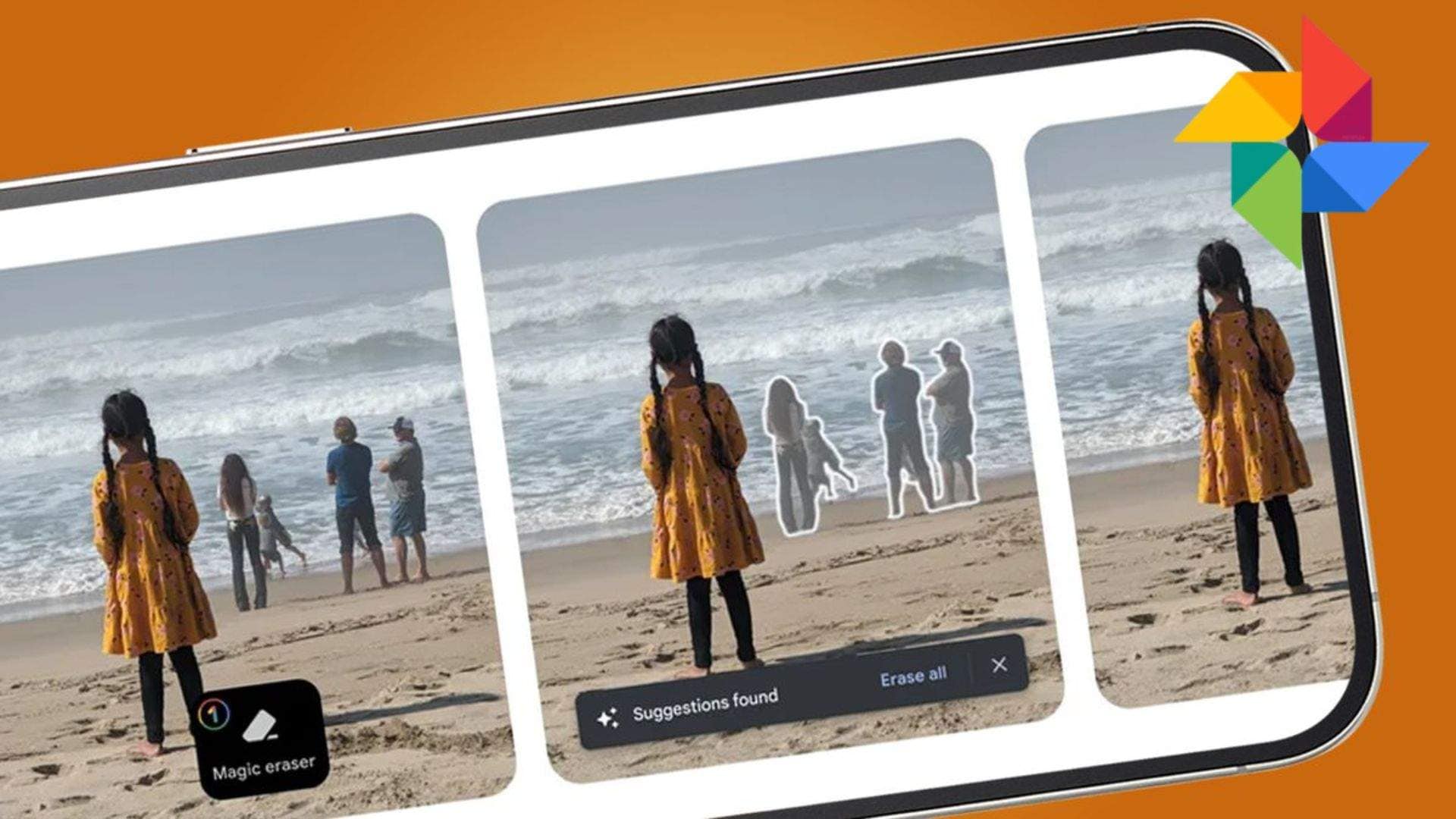





Julia Becker
staff Editor
Generally rated4.5(105participated)