Did you know that YouTube has around 2.49 billion users all over the world? This makes it one of the most popular platforms for watching videos. However, many people miss out on great content because they do not change their YouTube location settings. Have you ever wondered how changing your YouTube location could help you discover new videos? This simple adjustment can improve your viewing experience and help you find new channels to subscribe to.
To change your YouTube location, you can adjust your settings on the app or website. You can also use tools like Dr.Fone app to help you change GPS location for better content recommendations. In this article, we will guide you through the steps to make these changes. With our tips, you can enjoy a more personalized YouTube experience and increase your YouTube subscription options!
In this article
Part 1: The Role of Location in Your YouTube Experience
Many users do not realize how much their YouTube location impacts their viewing experience. Your location affects what videos are recommended to you on your feed. When you do not change YouTube location, you may miss out on great content from other regions. This can limit your exposure to diverse videos and creators worldwide.
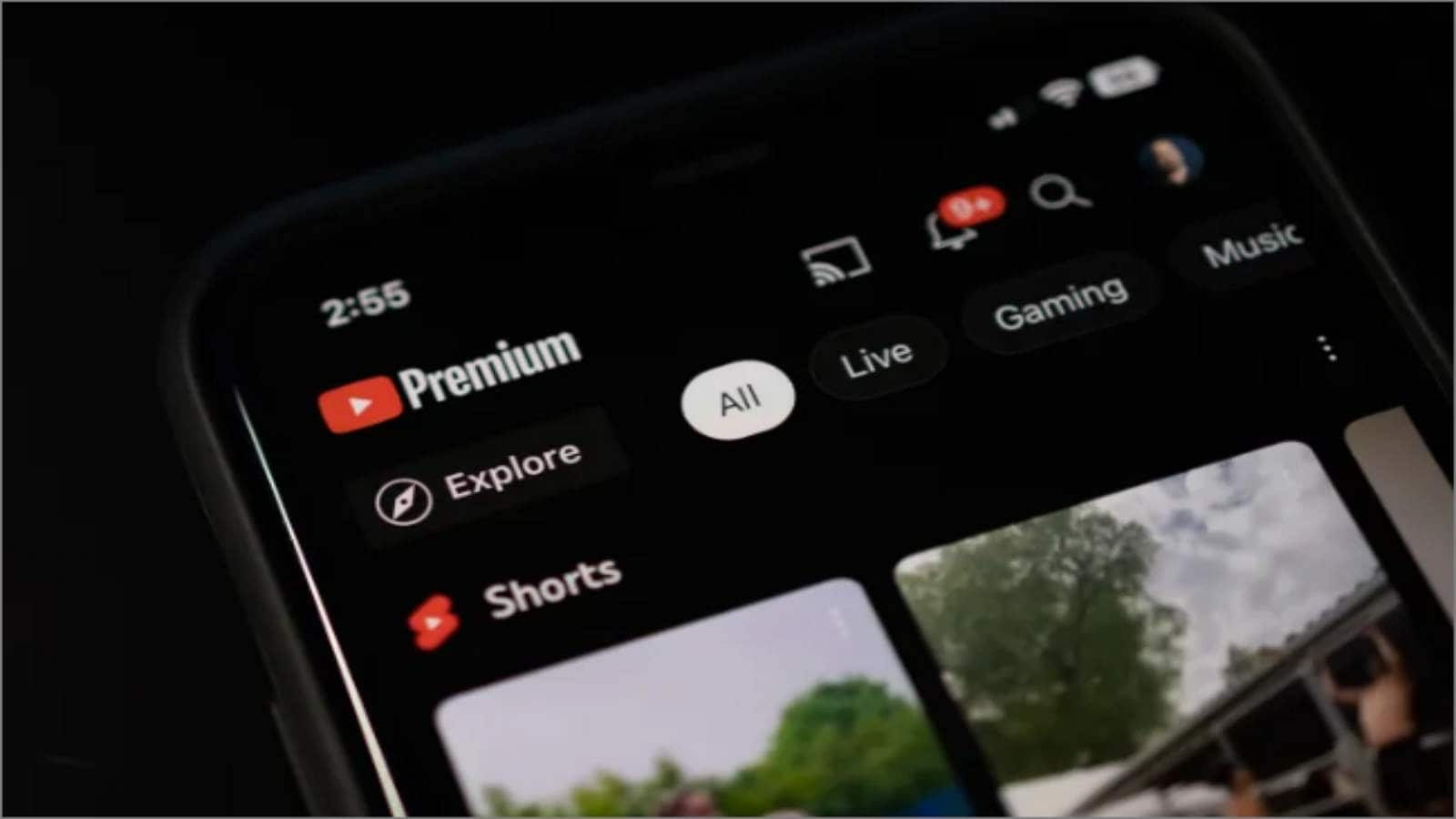
Personalized Recommendations
Changing your location allows YouTube to suggest videos that match your interests. You will see trending videos from the country you select. This personalized approach makes watching YouTube more enjoyable and relevant to you.
Access to Region-Specific Content
When you change your YouTube location, you gain access to region-specific content. This means you can explore videos that are popular in different countries. It opens up a world of new shows, music, and entertainment that you might love.
Cultural Relevance
Watching videos from other cultures can be eye-opening and fun. It helps you understand different lifestyles, traditions, and languages. This cultural exchange enriches your viewing experience and broadens your perspective.
Adapting to Travel
If you travel often, changing your YouTube location can help you stay updated. You can watch local videos from the places you visit. This makes it easier to connect with the culture and trends of those regions.
Impact on Advertising
Your YouTube location also affects the ads you see while watching videos. Advertisers target specific regions, so changing your location can change the ads shown to you. This means you might see promotions for products and services available in that area.
Opportunities for More Subscriptions
By exploring different content, you may find new creators to subscribe to. This increases your YouTube subscription and chances of discovering channels that align with your interests. A wider selection of channels leads to a richer YouTube experience.
Part 2: Real-Life Scenarios: Why You Might Want to Change Your YouTube Location
Changing your YouTube location can be very helpful in many situations. Here are some real-life examples of why users might want to make this change.



Changing your YouTube location can enhance your viewing experience in many ways. It allows users like David, Alex, and Priya to access content that fits their needs. Remember, changing location is different from using a VPN.
Part 3: Methods to Change YouTube Location
Changing your YouTube location is important for a better viewing experience. It allows you to discover new content, access trending videos, and explore channels that match your interests. Whether you want to find popular shows from another country or keep up with local trends while traveling, knowing how to change your location is key. Here are some effective methods to help you change your YouTube location easily.
Method 1: Using Dr.Fone App - Change Location (Android)
Dr.Fone App - Change Location (Android) is a powerful and flexible tool for users. It allows you to change your GPS location. This feature is especially useful for exploring different content on social media platforms.
By adjusting your location, you can enhance your online privacy and security. You can also prevent being tracked by others while online. Additionally, you can simulate being in an entirely different place. This guide will highlight the app's main features for changing your location. It will also show you how to use the Dr.Fone App to change your region successfully.
Dr.Fone App - Change Location (Android)
Change Your Phone's GPS Location Instantly with This Powerful Tool!
- Ideal for gaming, dates, tracking, and resource gathering.
- Click on any spot on the map to change your location.
- Easily save your favorite spots.
- No VPN required.
Key Features:
- Easy to Use: The app has a simple design that anyone can understand and use.
- No Rooting Required: You can change your location without putting your device’s security at risk.
- Multiple Devices Supported: Change the location for up to 15 devices at the same time for convenience.
- Quick Location Adjustment: Instantly change your GPS position with just one tap in the app.
Step-By-Step Guide:
01of 04Launch the Dr.Fone App
First, download and install the Dr.Fone App on your computer. After installing, connect your Android device using a USB cable and open the app. To start, click the blue toolbox button at the bottom of the screen.

02of 04Access the Change Location Tool
Once you open the app, go to the AI Tools page. From there, find the Change Location card and click on ""Let's get started!"" to go to the location change screen.

03of 04Modify Your Location
You can change your GPS location in two ways. If you want to use the map, tap on any spot to drop a red pin, then click "Move" to set your new GPS location. If you know a specific address, type it in the search bar, select it from the results, and click "Move" to change your location.

04of 04Save and Manage Favorite Locations
To save a location for later, click the yellow star next to it after selecting it on the map. You can access your saved locations by pressing the yellow star button on the right side of the screen whenever you need them.

Advantages:
- Better Privacy: Changing your location helps keep your online identity safe and secure.
- Discover Global Content: Find new trends and videos from different areas around the world.
- Simple to Use: The app is user-friendly, so no technical skills are needed to operate it.
Method 2: Changing Your Location in the YouTube App

Did you know that you can also change your YouTube location directly within the app? This method doesn’t require any extra tools or apps, and it opens up a world of new content. Here’s how to do it:
Step-By-Step Guide:
Step 1: Open the YouTube app on your device and make sure you are logged into your account.
Step 2: Tap on your profile picture in the bottom right corner to access your settings.
Step 3: From the menu that appears, select “Settings” to enter your account settings.
Step 4: Tap on “General,” then choose “Location” from the list of options.
Step 5: You will see a list of countries; pick the one you want to explore.
Step 6: After making your selection, return to the main screen and enjoy fresh videos based on your new YouTube location.
Method 3: Using a VPN App

A VPN (Virtual Private Network) is another fantastic way to change your YouTube location and unlock a treasure trove of content. With a VPN, you can watch videos as if you are in a different country, giving you access to global trends. Here’s how to use a VPN:
Step-By-Step Guide:
Step 1: Download a reliable VPN app from your device's app store or website.
Step 2: Install and open the VPN app and follow the easy setup instructions.
Step 3: Choose a server located in the country you want to explore; this changes your virtual location.
Step 4: Connect to that server, which alters your IP address and lets you browse as if you’re there.
Step 5: Once connected, open YouTube and dive into content based on that country’s favorites.
Conclusion
In this article, we discovered how to change your YouTube location to enhance your viewing experience. By adjusting your location settings, you can unlock new content and explore videos from different regions. Whether you want to find trending shows or unique channels, changing your location personalizes your experience.
To simplify this process, the Dr.Fone App - Change Location is strongly recommended. This powerful tool allows you to change your GPS location quickly and safely. This can give you access to localized content with ease. Try the methods we've discussed and enjoy a more diverse YouTube experience!
FAQ
-
Q: Can I use the Dr.Fone App - Change Location on devices other than Android?
A: Currently, the Dr.Fone App - Change Location is specifically designed for Android devices. Unfortunately, it is not available for iOS devices at this time.
-
Q:Is it safe to use the Dr.Fone App - Change Location to change my location?
A: Yes, the Dr.Fone App is safe to use and does not compromise your device's security. It has been tested thoroughly to ensure that your data remains protected while using the app.
-
Q:How quickly can I change my GPS location using Dr.Fone?
A: You can change your GPS location almost instantly with just a few taps in the app. The user-friendly interface makes it easy to set your desired location in no time.


















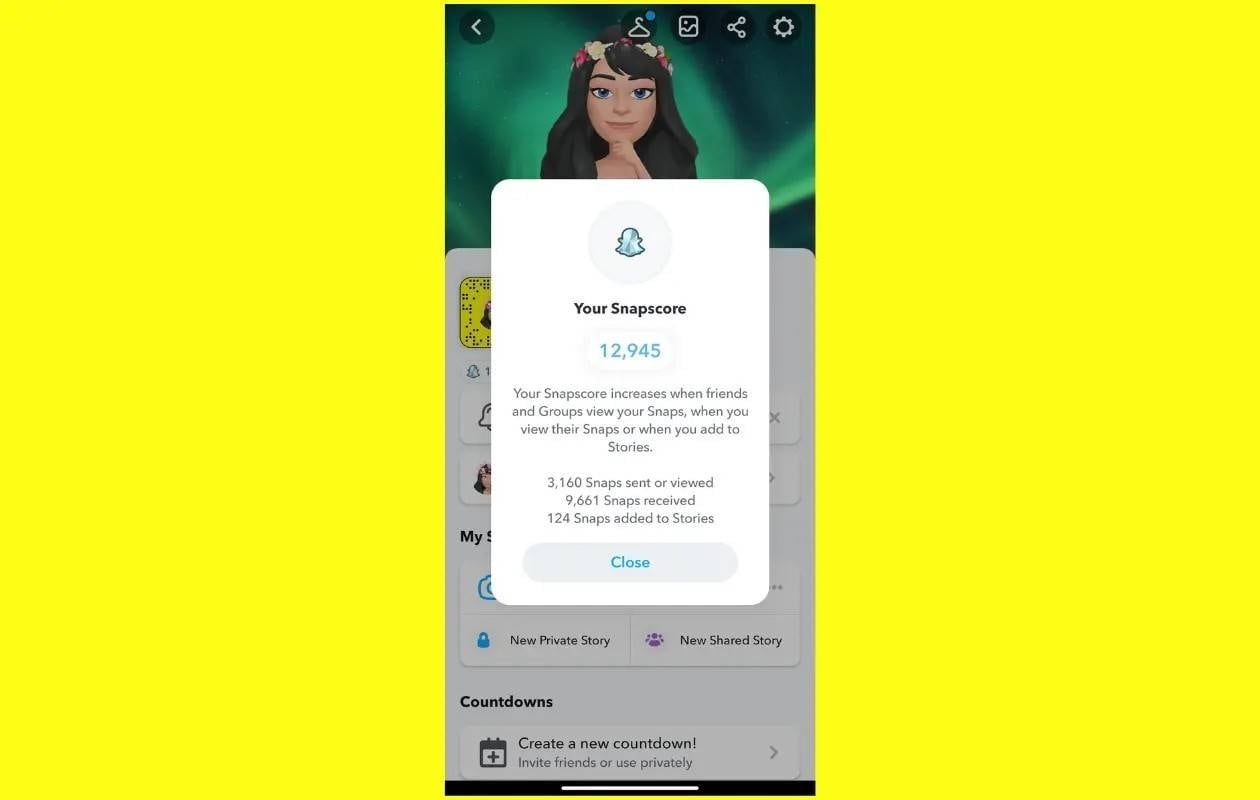

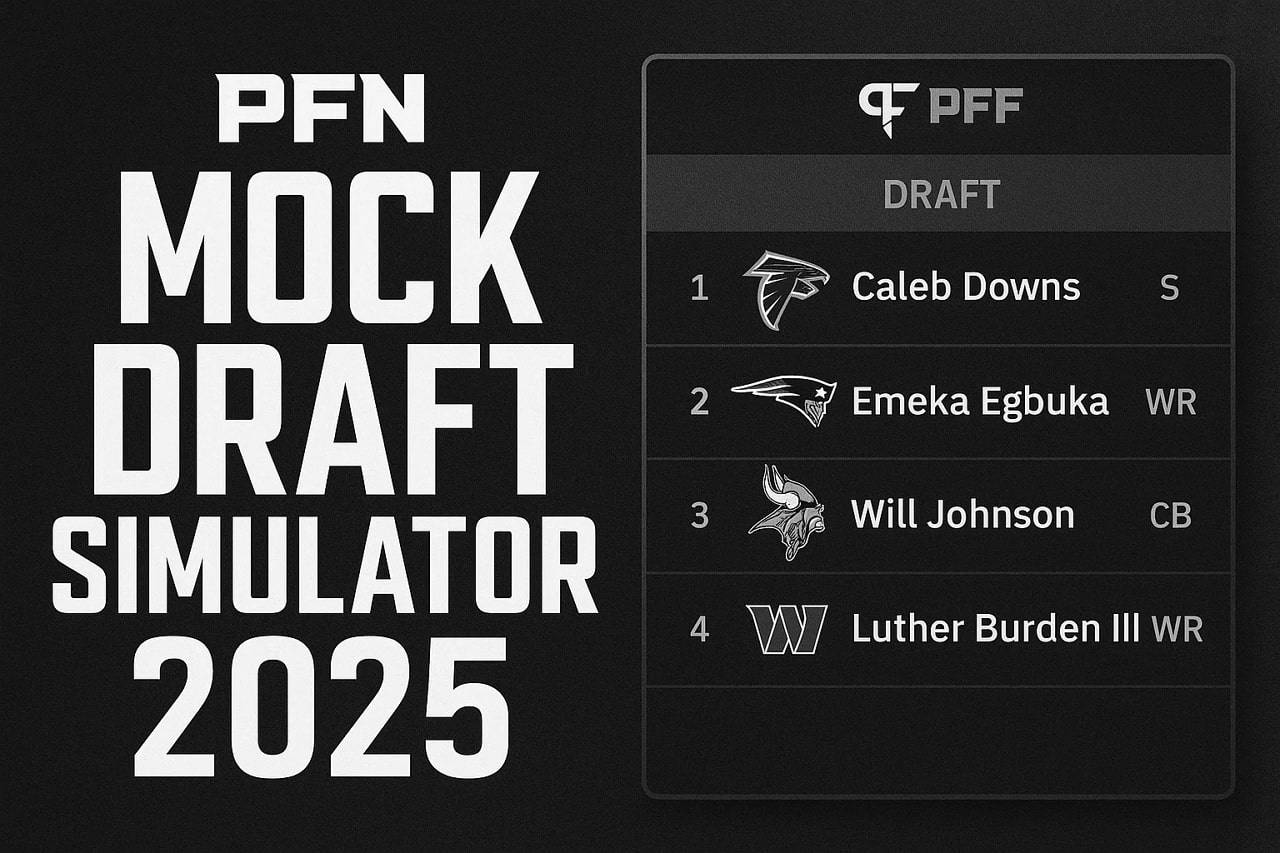





Ahmed Absal
staff Editor
Generally rated4.5(105participated)