We've all been there. It always happens that you want to call someone and pick up your phone, only to find that you cannot instantly access that person’s contact anymore. Losing contacts can cause a lot of stress, given the fact that these contacts may include work friends or even very rare friends. But before you say that it is now time to build new contacts from scratch, I have good news for you. If you’ve ever thought that deleting files on the PC is the only way to file them away, it isn’t quite the same as deleting contacts on Android. In most cases, they can be retrieved with the help of an efficient tool such as Wondershare Dr.Fone – Data Recovery.
This step is primarily to help you recover deleted contacts from your Android phone using various means. We will look for a solution for Dr.Fone and will also apply different and additional tips to avoid further loss of contacts.
In this article
Part 1. Understanding Contact Deletion on Android
Contacts are essential data and the most widely used item in our mobile phones as they link us to other people’s networks. Contacts, however, may sometimes get deleted due to one reason or another, and then the user goes into a frenzy looking for the missing emails, addresses, and phone numbers. You will appreciate the contact deletion, the contact list, and the understanding of the reasons for fully addressing these issues.
How Contacts Can Be Accidentally Deleted
But there are a number of ways in which one might technically find their contacts erased from an Android device.
- Accidental Deletion: Wrong deletion of contacts is the most common problem, which usually occurs while carrying out some cleansing in one's contact book, especially when one has a lot of entries and needs contact Management.
- System Updates: Other instances may include losing contact during a major system overhaul or any of the known software bugs.
- Factory Reset: It is important to note that a factory reset to a device without a proper backup may delete all the contacts on the device.
- Sync Issues: At times, such transactions aberrantly happen after synchronizing contacts with your Google as well as other cloud accounts.
- Third-Party Apps: Other apps, especially those on contact management and device optimization applications, may likely delete contacts through the wrong usage of the application.
Why Quick Action is Necessary for Recovery
When a contact within your address book is deleted, the information is not removed right away from your address book's internal memory. What happens is that the section that was earlier occupied by the deleted information is restricted as space in which new information can be added. And so long as new information is not added to that section, that deleted information can potentially be restored.
However, the Do Not Override section of your page has specific instructions like that the more time you take to retrieve deleted pictures, there are more chance that the segment will be overwritten by new items like pictures, applications, or even files. This is why it is of great importance to call the contacts on the tab if you realize that the contact is no longer available. The earlier the effort or action is made, the more favorable are results of retrieving back the contacts in the situation of the need.
The Possibility of Retrieving Contacts
The period when the deleted contacts can still be retrieved is crucial in determining the likelihood of such recovery. Tools such as Dr.Fone are able to search your device's storage and bring back your deleted contacts if the data isn’t old or hasn’t been updated with new information. Even contacts that you do not notice in your list could be brought back if the proper recovery program is utilized.
Part 2. Dr.Fone - The Ultimate Solution for Contact Recovery
Dr.Fone is a program that also employs the responsible usage of technology to restore lost contacts, messages, photos, and other data. The app's simple design allows people without technical knowledge to recover lost contacts themselves. Dr.Fone app is even better because it works with Samsung mobile devices and most other Android devices.
Dr.Fone App - Android Data Recovery
Get Back Your Valuable Data from Android Devices with Ease.
- Supports multiple data types: contacts, photos, videos, audios, and files.
- Compatible with over 6000+ Android brands.
- Recovery history available for review.
- High efficiency and success rate.
How to Recover Deleted Contacts with Dr.Fone in 3 Simple Steps
Let's check out how you can retrieve your contacts that were wiped out using Dr.Fone step by step:
Step 1 Click the Data Recovery Tool, Then Click on “Contact Recovery.”
First, download the Dr.Fone - Data Recovery (Android) software on the computer. On the main interface, you’ll notice some data recovery tools. Click on the “Contact Recovery” button as the process is about to commence within.
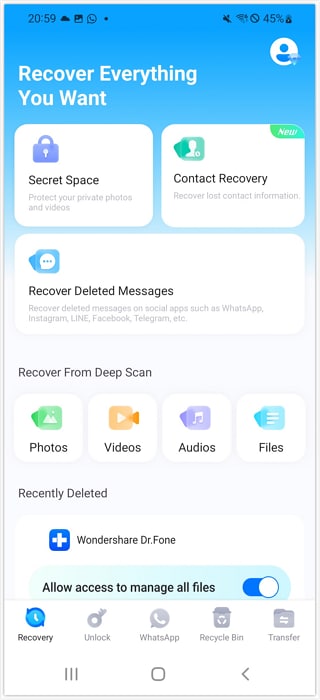
Step 2: Select Recovered Contacts How You Like It
After selecting the "Contact Recovery" option, the tool will give a list that displays the contacts that can be recovered. Go down the list of names and pick the particular name or names you wish to bring back. Once done, hit the recover button on the screen towards the bottom.

Step 3: Recover Contacts Successfully
Dr.Fone will now help in restoring the chosen contacts to your device. There will be a success message displayed confirming that the recovery has been done. You could click on View Now to check the recovered contacts or Cancel if you wish to not see it.

Part 3. Alternative Methods to Restore Deleted Contacts
It is worth mentioning that although Dr.Fone is capable of restoring deleted contacts and is completely safe in using Android devices to delete contacts in them, it is even better when it is known in which other ways lost contacts may be recaptured, preferably other than using software or in case there are a few backups of the information.
Method 1: Using Google Account to Recover Contacts
In case you’ve been adding your contacts to your Google account then there’s a high likelihood that you would be able to retrieve them from Google Contacts. This is because Google saves your contacts for a period from where, in case they are deleted from the phone, users can obtain them without any trouble.
Step-by-Step Guide:
- Log in to Google Contacts: To do this, you open a web browser, be it from your computer or your phone, and type in the Google Contacts website. Ensure you use the same account that has been synced to your Android device.
- Enter the ‘Deleted Items’ folder: Among the options on the left-hand side, there is the one marked “Trash” or “Bin.” Click it to check on your removed contacts.
- Restore Deleted Contacts: Browse through the list of deleted contacts. If you find the contacts you’re looking for, select them, then click “Recover” or “Restore” to move them back to your main contacts list.
- Upload Contact to The Device: Make sure that your Google account is configured is synchronize all the contacts in it to the Android device. Open Settings > Accounts > Google, tap on your account, and ensure that Contacts is switched on. This will transfer the recovered contacts to the device.
Method 2: Restoring Contacts from Backup
There’s a priceless tool that helps to restore lost information. In case you backed up your contact information using the Android backup – active, the Google Drive, or any other devices of the third-party backup up it is possible to recover the deleted contacts.
Step-by-Step Guide:
Check for Local Backup:
- Go to your phone’s settings.
- Navigate to “System” and press the “Backup” button.
- Search the above applications for backups that would have any contacts. If you are able to locate such a backup, you are able to restore it from this location.
Restore from Google Drive:
- Launch the Google Drive app on your Android device.
- Press the three parallel lines button on the upper left corner to display the menu options, and select Backups.
- If you performed a backup of your contacts to Google Drive, you should be presented with a restore contacts option. Click on it and proceed through the prompts.
Use Third-Party Backup Tools:
If you backed up the contacts using third-party software, launch the app and use the options that are available there to restore the backup. There are also apps, such as Dr.Fone, which have the option of backing up the contacts, which can be restored quickly.
Part 4. Tips for Preventing Future Contact Loss
How to Backup Contacts on Android
Cautious though it may sound, it remains true. Backing up the contacts once in a while surprisingly helps prevent the loss of contacts. Google Contacts is a service that lets you backup and synchronize your contacts to your Google account automatically. Alternatively, Dr.Fone can be used to backup your contacts so that they will be safe and can be retrieved at any time.
How to Find Recently Deleted Contacts
If you have deleted contacts from your device, try looking for the “Trash” or “Bin” in the Google Contacts app. This section stores deleted contacts for thirty days so that you can get back the deleted contacts before they are permanently deleted.
Conclusion
Understandably, losing contacts can be quite a hassle. However, such data can easily be recovered with the right tools and fast response. Dr.Fone App - Data Recovery is quick and effective in restoring lost phone contact lists for Android and other devices. What is even better, performing backups regularly and making use of the features for synchronizing Google accounts could also mitigate the risks of losing data in the future. After reading through these tips and methods, there is no doubt that you shall be protecting your contacts and also restoring them when necessary.
FAQ
-
Q: Can I recover contacts that were deleted a long time ago?
A: Retrieving previously deleted information is indeed possible, even after lengthy periods. But the outcome all depends on whether the specific information has been saved. The sooner you implement Dr.Fone, the better the chances for recovery.
-
Q: Will the recovery process affect my current contacts?
A: No, the recovery process with Dr.Fone is designed to restore deleted contacts without affecting your current ones.
-
Q: Is Dr.Fone safe to use for recovering contacts?
A: Of course, Dr.Fone is safe. There are no allegations made against the software that it has damaged any device users or their data while retrieving information from a device.



















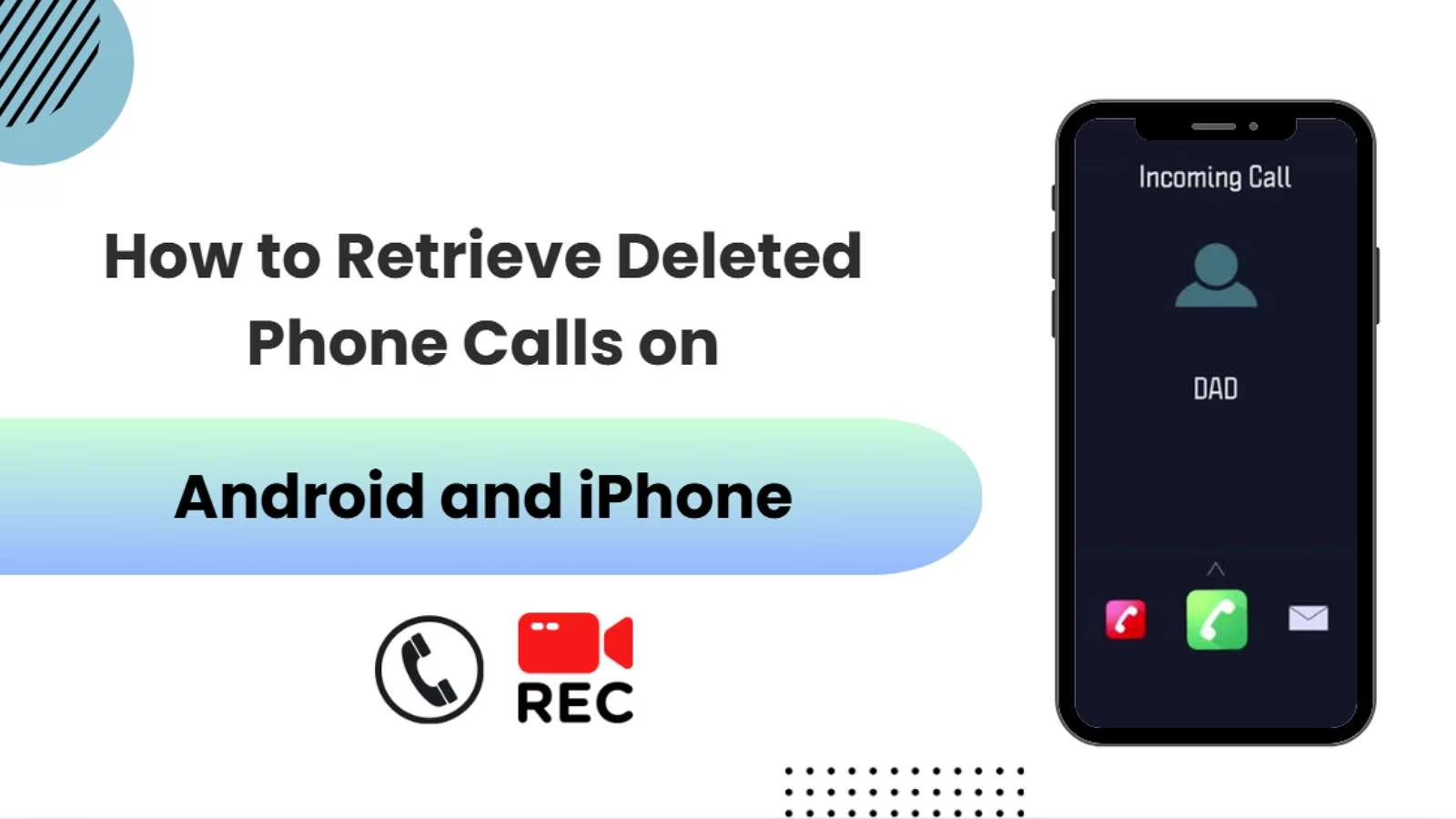



Julia Becker
staff Editor
Generally rated4.5(105participated)