The ability to edit your picture can let you turn your fond memories into something more spectacular. A part of image enhancement involves removing or changing the background of a photo. It is a crucial task that is needed for projects ranging from graphic design to product images. Luckily, there are many free transparent background makers available to make this process a breeze.
They let you quickly and efficiently modify backgrounds according to your needs without requiring any advanced skills or expensive software. This guide will explore the best available options and compare them for you to make an informed choice. Plus, follow along to learn about an app to enhance low-quality photos in a few seconds.
In this article
Part 1. What Are the Benefits of Removing the Background From a Photo?
When wondering if manipulating the photo backgrounds is worth the effort, the answer is a big yes. Doing so can significantly enhance the picture's versatility and usefulness in many ways. With the help of a free transparent image maker, you can isolate the subject of the photo to create a much more polished look. Here are a few more benefits associated with this process:
- Improved Visual Appeal: A clean and transparent background helps the subject stand out. That makes the image more visually striking and appealing.
- Better Integration with Other Designs: Without a distracting background, you can easily place the image into different contexts and situations. These can range from websites and promotional materials to personal invitations.
- Enhanced Focus on the Subject: Removal of the background lets the viewer's attention be directed solely to the main subject of the photo. That makes it more impactful, which remains imprinted on the target for a while.
- Versatility in Editing: Transparent backgrounds provide the flexibility to manipulate and customize the image for various creative purposes. You can insert them anywhere without ruining the existing projects.
- Time-saving for E-commerce: For businesses, using images with transparent backgrounds can prove very helpful. They can streamline product catalog creation and improve user experience without much trouble.
Part 2. 10 Best Free Transparent Image Makers You Can Use Online
As you need to isolate a subject or remove distractions from a photo, having a reliable tool matters a lot. Opting for one that works directly in your browser can be a game-changer. Since using an online photo background editor matter, you need to know which one is better. A detailed comparative table of all top 10 tools is given below to let you make an informed choice:
| Tool | Price | Ease of Use | Speed | AI Features | Batch Processing |
| Photoroom | 250 free exports/month, starting at $12.99/month | Friendly | Fast | AI-powered | No |
| Remove.bg | Starts from $9/40 credits | Extremely easy | Very fast | AI-based | No |
| Adobe Express | Free for this purpose | Very easy to use | Fast | AI-driven | No |
| Pixelcut.ai | Free after login, start from $9.99/month | Simple and intuitive | Fast | AI-powered | Yes |
| Retoucher.online | 3 images/day, start from $9/month | Easy to use | Fast | AI-based | Yes |
| Erase.bg | 3 free credits, starting from $5/10 credits | Simple and intuitive | Fast | AI-powered | No |
| Picsart | 5 credits for free, starting from $13/month | Easy for beginners | Medium | AI-based | No |
| Fotor | Starts from $8.99/month | Very intuitive | Fast | AI-driven | Yes |
| Cutout.pro | 5 free credits, starting from $5/40 credits | Friendly | Fast | AI-based | No |
| AIEase.ai | Free 5 images/day, starts from $9.99/month | Easy to use | Slow | AI-powered | Yes |
While you can get help from the table to choose the one you think is the best, knowing more about them can also help. Explored below in detail are all 10 online photo background editors:
1. Photoroom
Known for its powerful AI background removal feature, it is a widely popular choice. Photoroom offers users an efficient way to alter their images to bring focus to the subject in almost no time. Designed to cater to both professionals and hobbyists, this photo editor change background tool automatically detects and removes unwanted objects. Furthermore, its clean design ensures there is no room for any confusion when performing the operation.
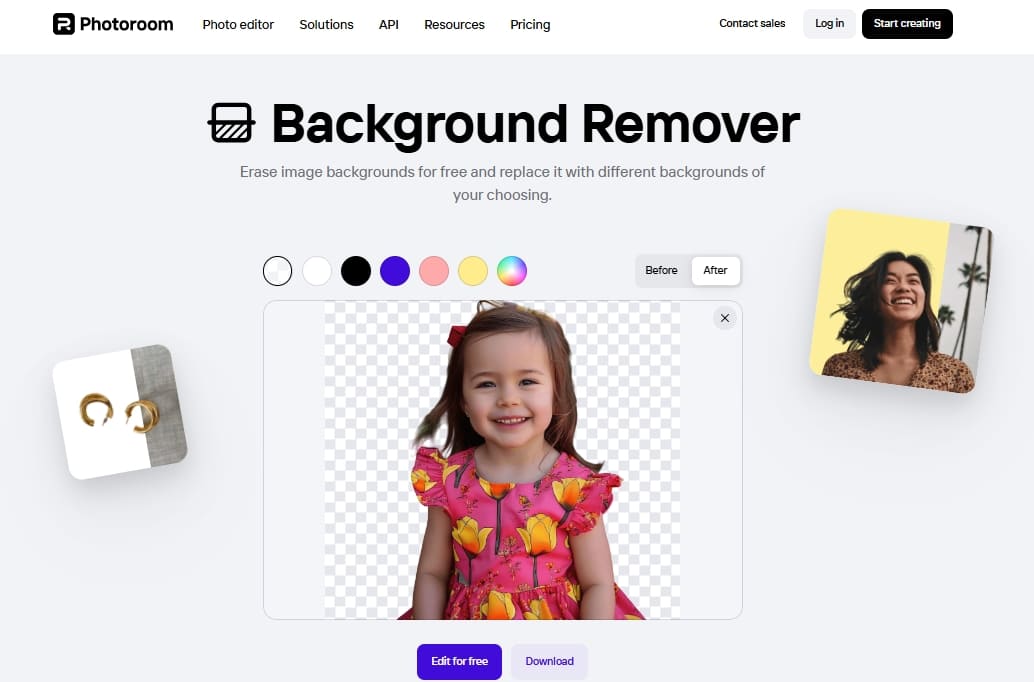
Key Features
- Allows you to import your images in JPG and PNG formats, while the resulting photo data type is PNG.
- Offers options to replace removed backgrounds with solid colors, custom images, or transparent settings.
- Available on iOS, Android, and web platforms, providing flexibility and convenience for users.
2. Remove.bg
Renowned for its precision and speed, it is tailored to automatically get rid of backgrounds from images in no time. To do so, Remove.bg leverages advanced and powerful AI algorithms. These algorithms accurately distinguish between subjects and backgrounds, delivering clean and professional results. This makes Remove.bg particularly beneficial for photographers and designers for quick editing. Plus, it offers dedicated tools for desktop and mobile and an extension for Adobe Photoshop.
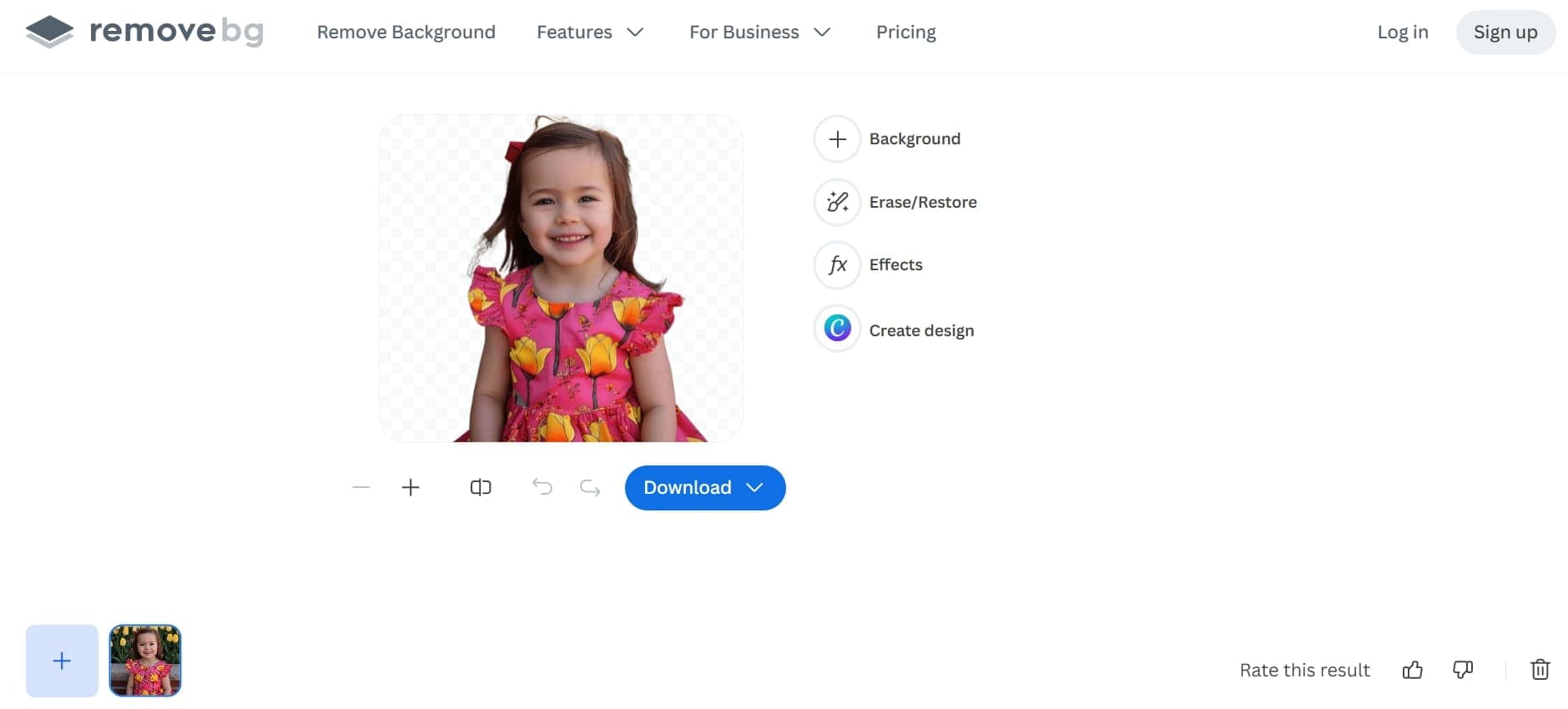
Key Features
- Offers the ability to manually refine edits by removing or restoring specific parts of an image.
- Supports processing of images up to 50 megapixels when using the app, ensuring detailed and crisp results.
- Provides developers with an API to effortlessly incorporate background removal capabilities into their own apps.
3. Adobe Express
Offered by industry leaders in graphic design, this photo editor with background eraser is a perfect online solution for your needs. This platform caters to individuals seeking a quick and efficient approach without the need for advanced design skills. By leveraging Adobe's advanced algorithms, the tool accurately isolates subjects in up to 40MB of photos. That allows users to effortlessly integrate them into various projects according to their needs.
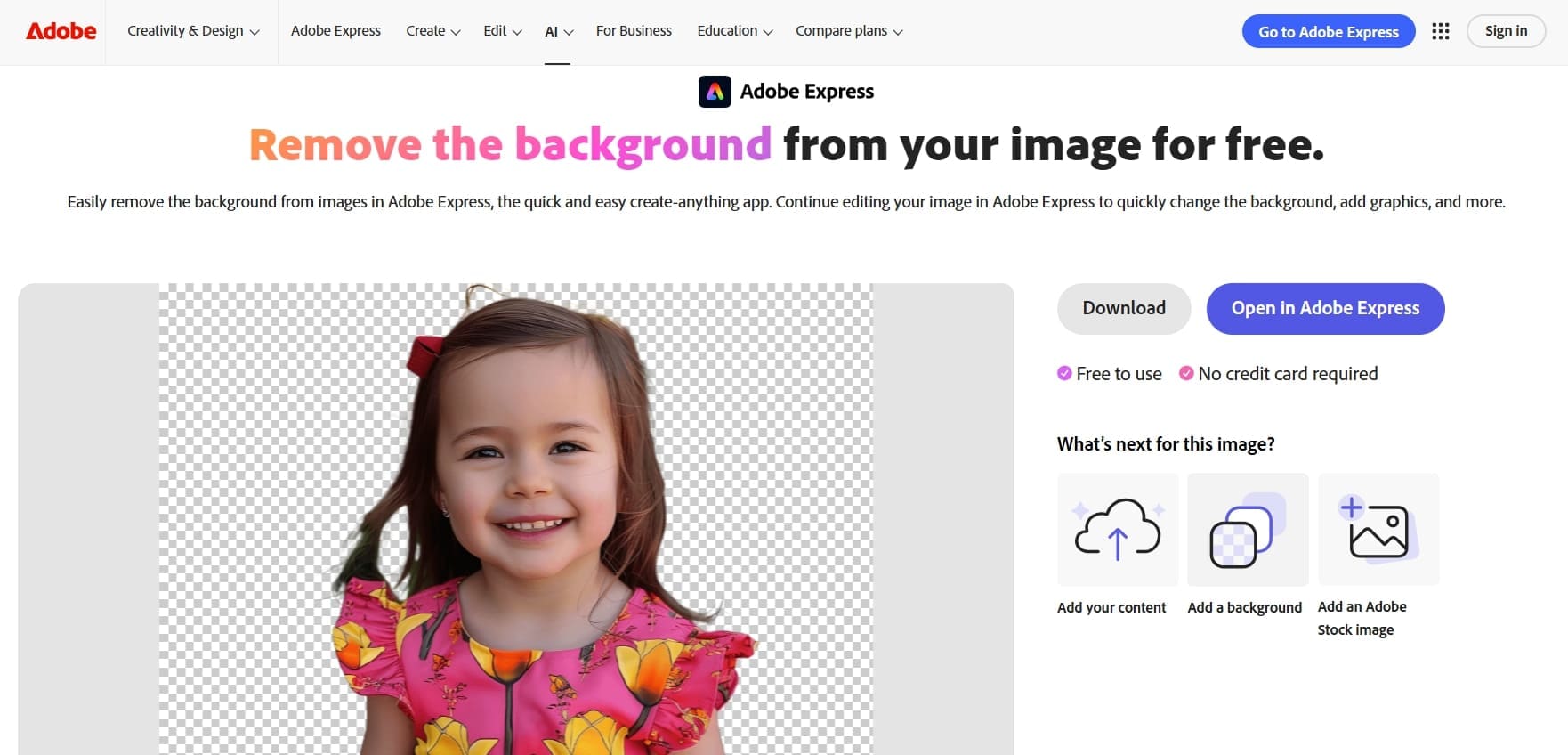
Key Features
- Enables users to continue refining their images within the platform, offering tools for cropping, filtering, etc.
- Provides access to a vast library of stock images and design assets to enhance projects.
- Offers a robust set of features at no cost, making professional background removal accessible to all users.
4. Pixelcut.ai
Tailored for users seeking quick and precise background removal, Pixelcut employs advanced AI tech. It automatically detects and deletes backgrounds from images; no manual input is needed. Plus, dedicated apps for both iOS and Android devices make the process even smoother for mobile users. Using this web tool to make photos transparent-free is particularly beneficial for e-commerce entrepreneurs and social media marketers.
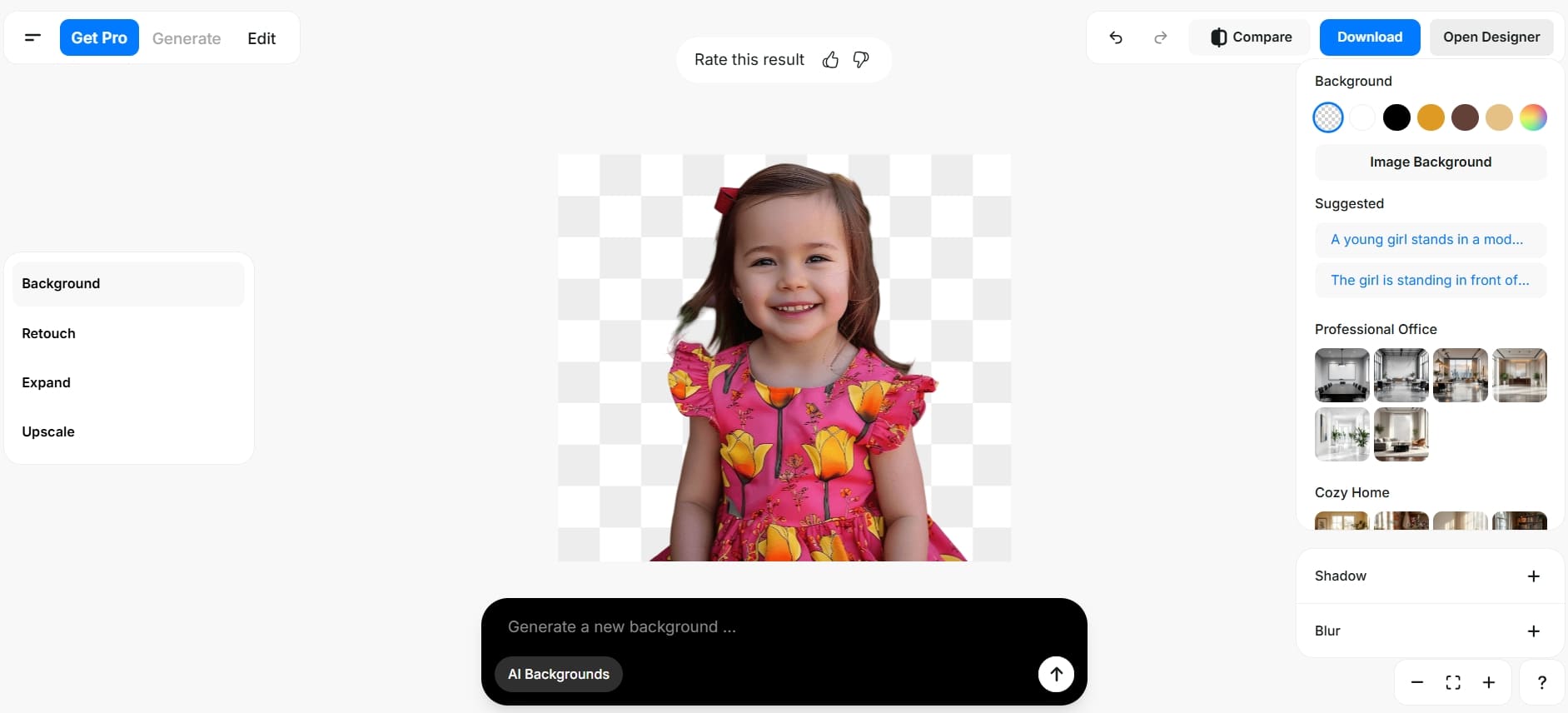
Key Features
- Utilizes sophisticated artificial intelligence to swiftly and accurately remove backgrounds from your pics.
- Enables you to process multiple images simultaneously, saving time and effort for bulk editing tasks.
- Allows users to replace removed backgrounds with AI-generated scenes, offering creative possibilities.
5. Retoucher.online
A highly capable and automatic approach to making a picture transparent-free makes this tool a favorite of users. Retoucher.online enables quick and efficient background removal without the need for specialized software. There is no need to create an account or even register a credit card to utilize this robust web tool. Apart from transparent backgrounds, you can even opt for a wide variety of solid colors.
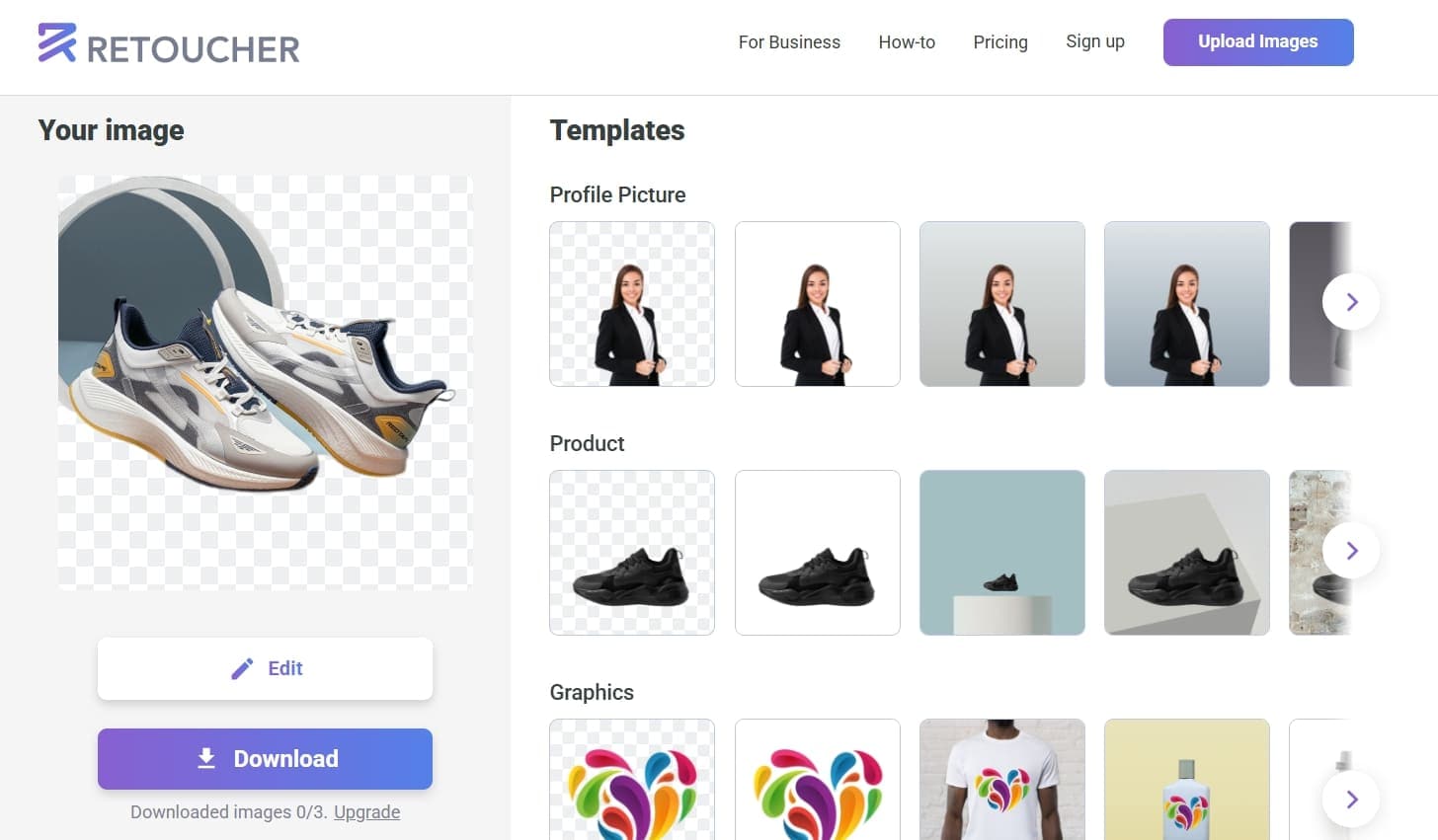
Key Features
- Supports uploading and processing of up to 100 images simultaneously, saving time for users handling large volumes.
- Offers tools for manual adjustments, allowing users to refine photos and remove specific details as needed.
- Delivers images with transparent backgrounds in original quality, ensuring professional results.
6. Erase.bg
Its ability to get rid of annoying backgrounds using advanced AI makes it stand out among the rest. Since the whole process is automatic, even new business users with zero graphic skills can utilize it. Erase.bg enhances workflow efficiency, making it an ideal choice for tasks such as product photography. When you wish to make an image transparent online for free, opting for this one lets you process multiple pics.
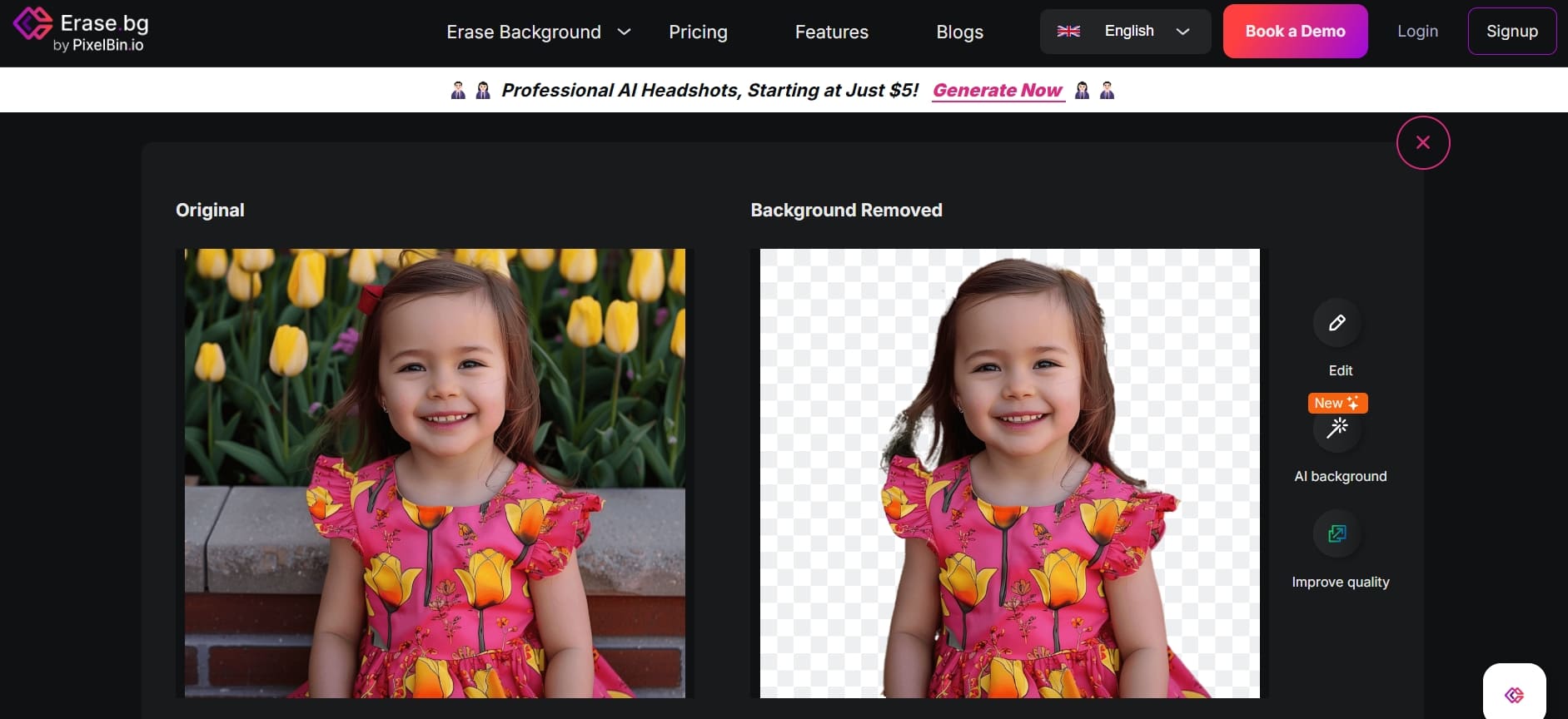
Key Features
- Easily convert JPG files to transparent PNGs, facilitating lossless image quality and expanding design possibilities.
- Replace removed backgrounds with solid colors or custom images to suit specific project needs.
- Access a wide array of templates and design assets to transform edited images into engaging flyers or social media posts.
7. Picsart
Famous for its comprehensive suite of editing tools, Picsart excels in facilitating the creation of transparent backgrounds. What differentiates it from its competitors is its remarkable ease in doing what is required. This background eraser online tool is free and caters to both novices and seasoned designers. Beyond that, Picsart offers a plethora of features to make it a versatile choice for diverse creative endeavors.
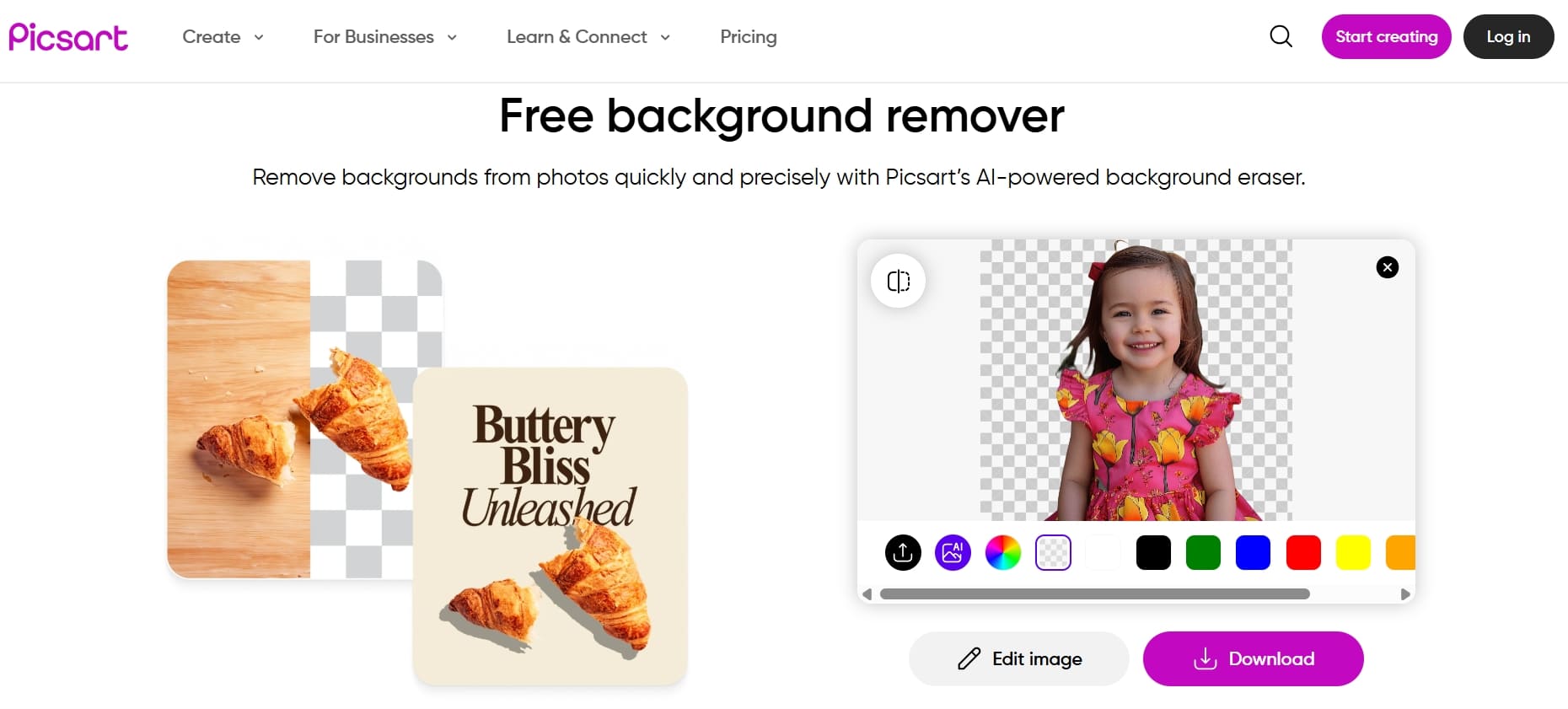
Key Features
- Protects even the tiniest details on your photos to ensure there is no loss of quality in the end result.
- Supports the removal of backgrounds in even the logos to help new graphic designers master the art in no time.
- Provides access to a vast collection of crafted backgrounds, enabling users to effortlessly replace or enhance image backdrops.
8. Fotor
Designed with a focus on making user interactions as smooth as possible, this web background cropper free is a great option. Fotor simplifies the whole operation with the use of its dedicated AI algorithms. Moreover, it promises an extreme level of precision during the automatic process to satisfy even the harshest critics. Beyond background editing, Fotor offers a comprehensive suite of tools for image enhancement and design.
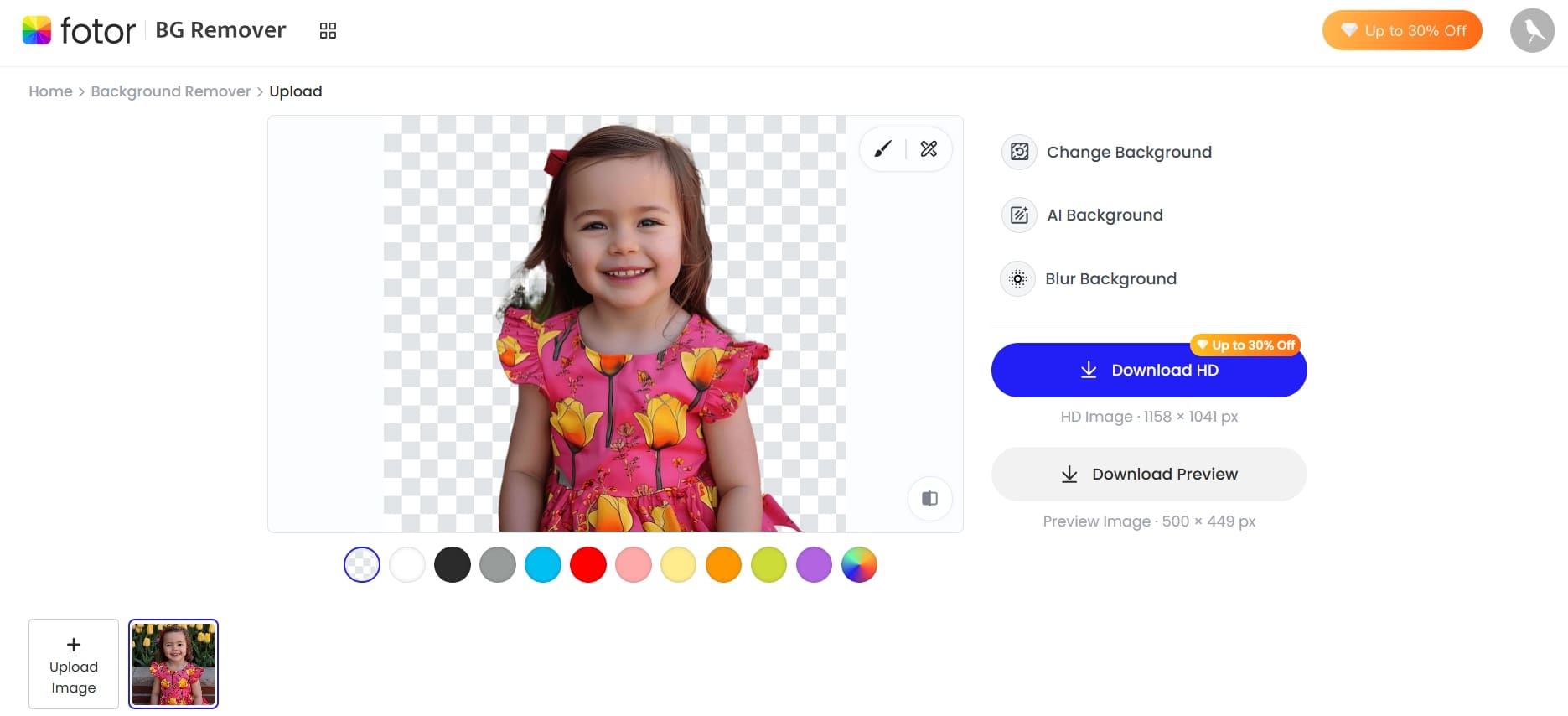
Key Features
- Effortlessly eliminate backgrounds with a single click, streamlining the editing process and saving valuable time.
- Unlike most of its competitors, it even lets users turn photos in the WebP format transparent without a hitch.
- Apart from removing the unwanted photo backgrounds, you can make it blurry according to your needs.
9. Cutout.pro
Among the most available options, this free transparent background maker stands out for its robust batch capability. It offers a comprehensive suite of tools designed to streamline the process of photo editing. Catering to both individuals and businesses, Cutout.pro makes sure that no skills are needed to delete the background from targeted pictures. To make the process effortless, it utilizes advanced machine learning algorithms to automatically eliminate backgrounds.
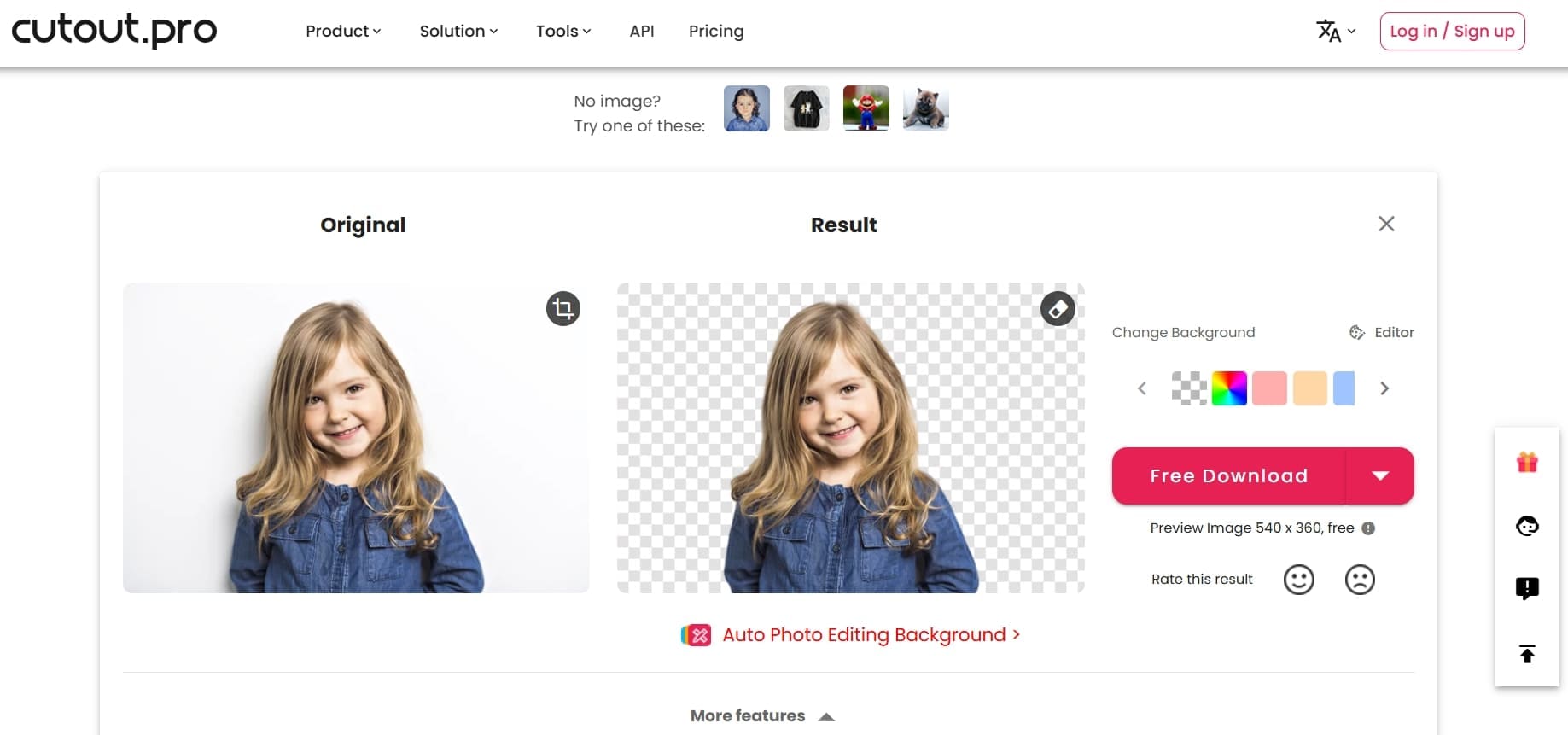
Key Features
- Offers a remarkable level of precision, even in complex scenarios like hair or fur.
- Includes accurate brush and lasso tools to eliminate unwanted objects from photos while adjusting brightness and contrast.
- Transforms pictures with unique features like automatic photo colorization and cartoon conversion.
10. Aiease.ai
The last entry in the list is the free transparent image maker that can get rid of problematic backgrounds in no time. Its dynamic design makes AIEase.ai a favored choice for both personal and professional needs. From object and watermark removal to portrait retouching, this tool ensures quality results. These features position AIEase.ai as a versatile and efficient platform for comprehensive photo editing needs.
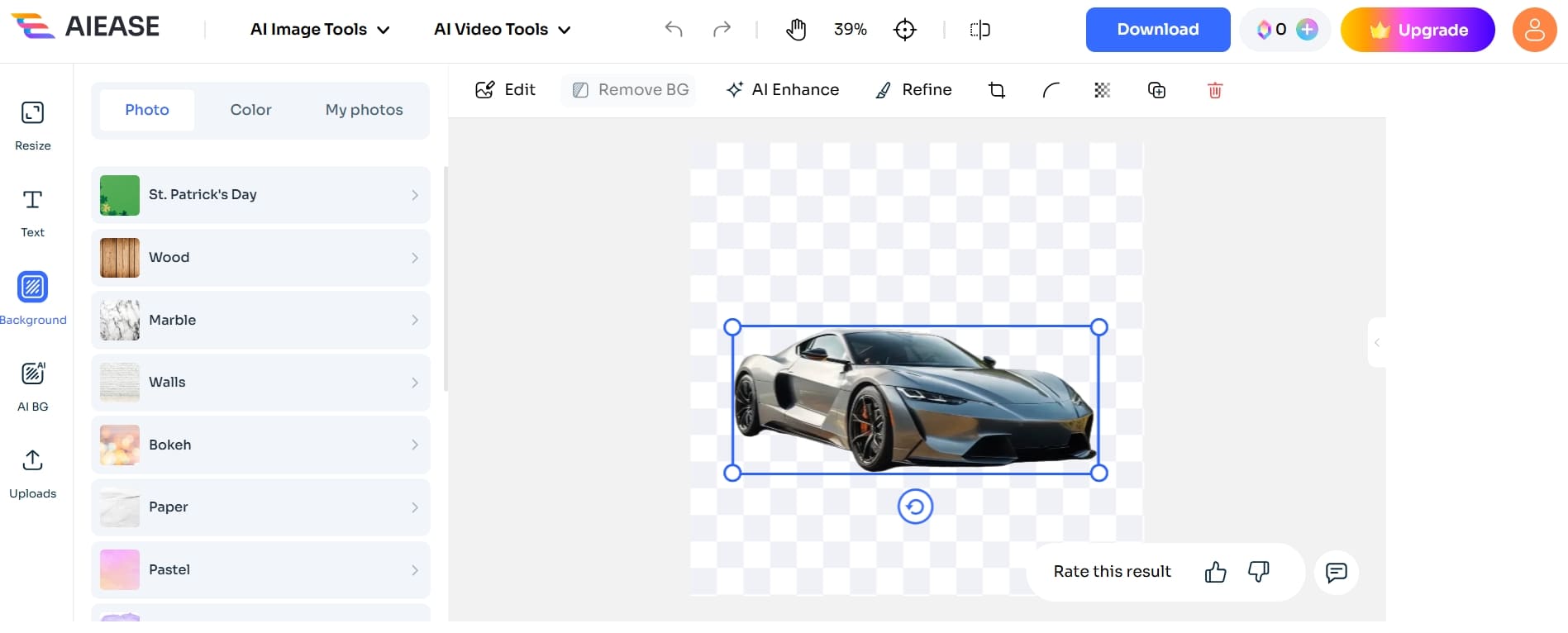
Key Features
- Improves image quality by unblurring, sharpening details, and upscaling resolution, enhancing clarity and definition.
- Transforms text prompts into detailed and HD photos across various styles, including art and cartoons.
- Along with JPG and PNG, it lets you turn BMP and WebP pictures into transparent PNGs.
Part 3. What Are the Limitations of Using an Online Photo Background Editor
While using such tools does have its pros, a lot of issues can also arise from them. Hence, it's important to weigh the benefits alongside potential limitations when considering an online photo background editor. Summarized below are some of the limitations of using a web tool for image editing:
- Few Customization Options: Many online editors may not offer much customization for background removal. When that happens, it limits your ability to fine-tune intricate details.
- File Size Restrictions: Some platforms impose size limits, which can be an issue for users. That is especially the case for those working with HD images or batch processing.
- Watermarking in Free Versions: Most tools that don't cost a penny often add watermarks to images. The occurrence of that can affect the professional quality of the edited result.
- Dependence on Internet Speed: A slow or unstable network may hinder the speed and reliability of processing. It can especially happen with large or multiple files being processed at the same time.
- Low Advanced Features: Free or basic versions typically lack advanced features needed for further modifications. These range from detailed retouching and complex object removal to quality image manipulation.
- Less Than Ideal Results: Some online photo background editors may not provide the same quality output as more professional software. It leads to pixelated or blurry images, especially when working with complex backgrounds or fine details.
Part 4. How To AI Enhance the Transparent Images for Your Business & Social Media
As you get rid of a photo's background, the next step involves making it stand out from the rest. That is especially the case with business profiles or social media posts on the internet. Although a transparent image can look clean, it might still appear dull or blurry if the original quality is low. That's where AI-powered enhancement comes into play.
Instead of relying on complicated editing software or hiring a designer, you can instantly give your images a sharper look. Known for simplifying photo enhancement through artificial intelligence, the Dr.Fone App – AI Photo Enhancer is users' favorite. It brings you an AI Photo Enhancer that's both powerful and incredibly easy to use. Designed to improve image clarity, it can be coupled with a photo editor with a background eraser.
This feature is especially helpful when your transparent images feel flat or low in quality. When preparing a product photo for an online store, this enhancement tool ensures every picture looks polished. The same is the case with refreshing your profile image for social platforms without needing manual edits.
Dr.Fone App - AI Photo Enhancer (iOS & Android)
100% Automatic Photo Enhancement: 1-Click Fixes
- Sharpen Blurry Images
- Denoise & Enhance Low-Light Photos
- Naturally Enhance Portrait Details
- User-Friendly & Beginner-Perfect
Detailed Tutorial to AI Enhance the Transparent Images for Your Business & Social Media
Its robust focus on making user interactions as natural as they can be makes the whole operation a breeze. Follow these elaborate steps mentioned below to enhance photos when you make a picture transparent free:
01of 03Access the AI Tools Page from the Application
Begin by launching the Dr.Fone App on your mobile and tapping on the blue AI toolbox icon located at the bottom of the screen. Doing that will take you to the following screen, where you need to opt for the "AI Photo Enhancer" option.
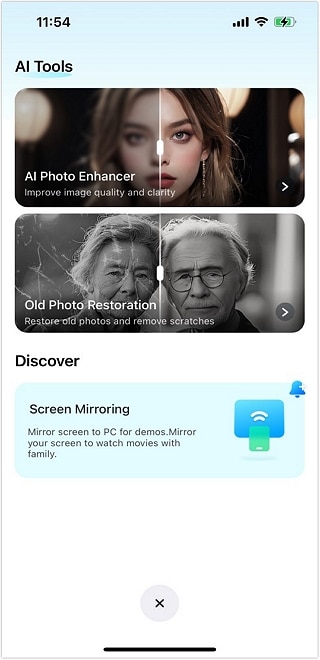
02of 03Enhance the Transparent Photo You Just Made
Following that, click on the "Select Photo" button to choose the image you wish to enhance from your device's gallery. After selecting your photo, tap the "Enhance" button and let the AI automatically analyze and improve the image's clarity.

03of 03Save the Enhanced Image for Future Use
Once the enhancement process is complete, a comparison slider will appear, allowing you to view the before and after versions of your image. When you're satisfied with the improvements, tap the "Save" button to store the enhanced image on your device.

Conclusion
In summary, utilizing a free transparent background maker is just the first step in creating standout visuals. What truly makes a difference is how polished and quality the final image looks. When using your photos for e-commerce listings or branding materials, having a clear and crisp transparent image can elevate your content instantly.
Using the free online transparent background makers covered above can simplify the removal process. To make sure your images look their absolute best, enhancing them with AI is a smart move. That's why the Dr.Fone App is highly recommended. With its AI Photo Enhancer feature, you can improve image quality in seconds without needing any editing skills.



















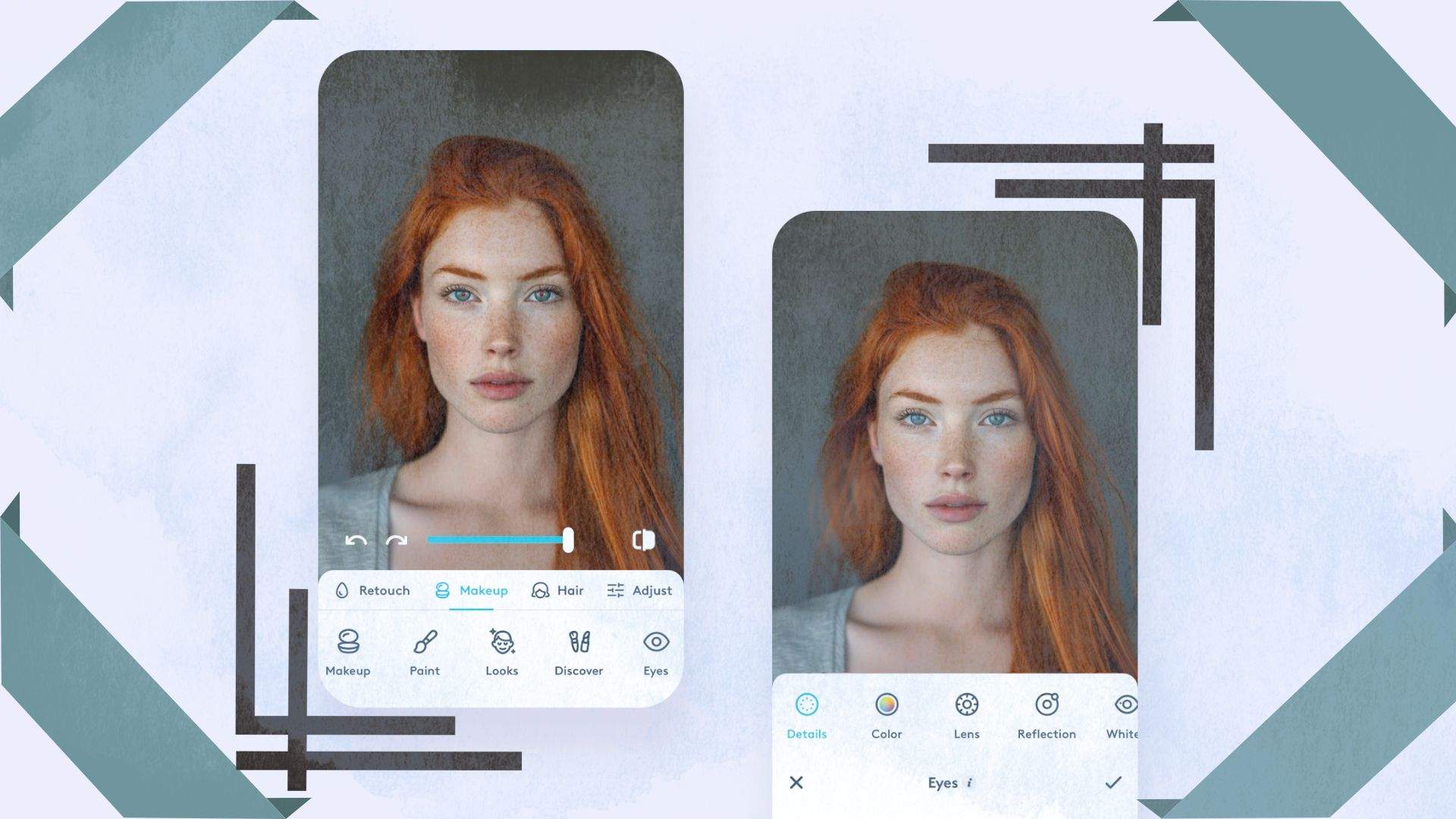

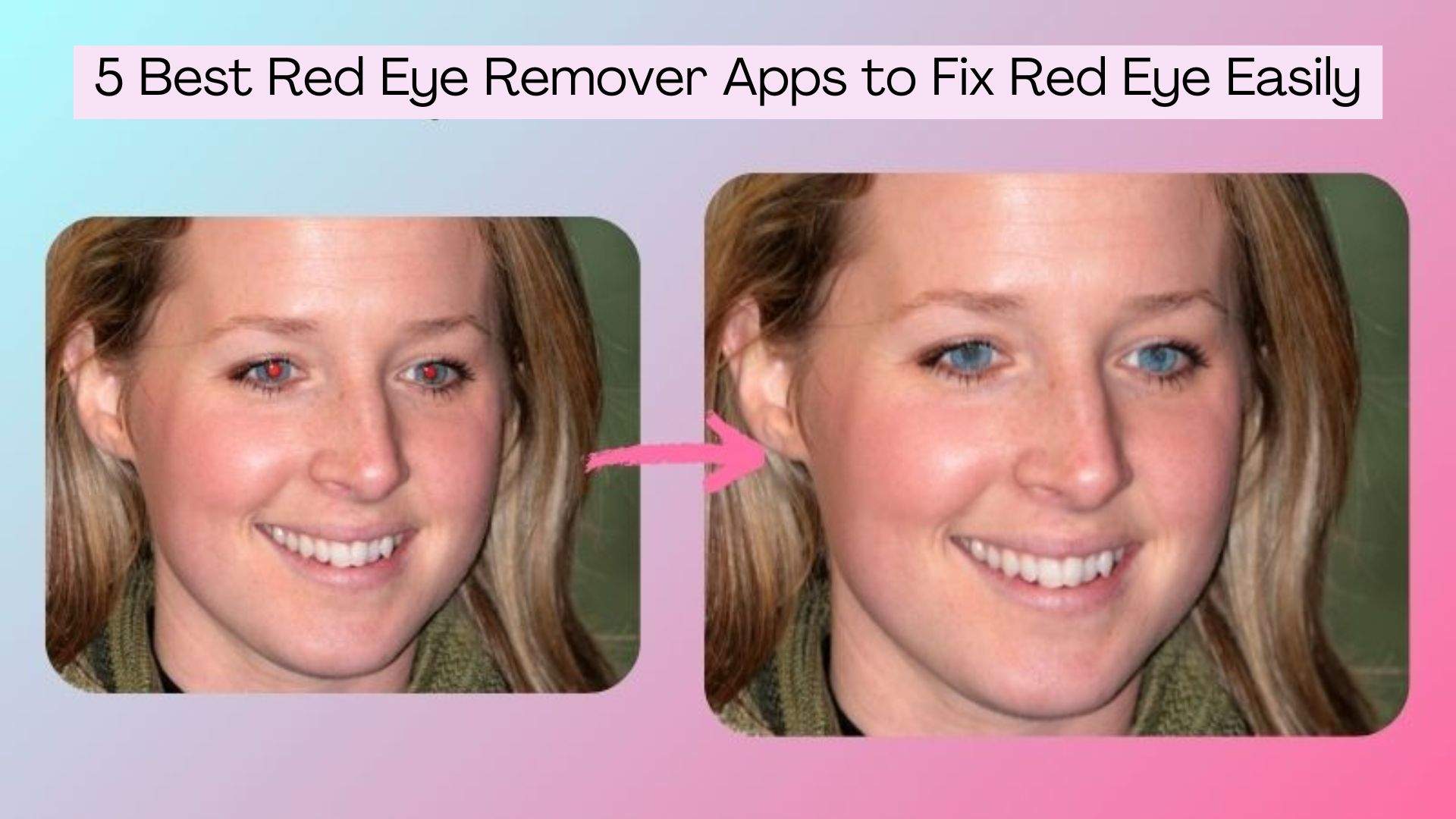




James Davis
staff Editor
Generally rated4.5(105participated)