
10 Best Phone Performance Testers To Test the Overall Condition of Your Device
Jul 12, 2024 • Filed to: Manage Device Data • Proven solutions
We use smartphones for various things, including phoning, messaging, surfing the internet, photographing, and playing games. However, these important devices can slow down and lose performance over time. You must maintain your phone in excellent working order to function correctly. Phone performance testing can help with this.

Phone performance testers are software tools that help you assess your phone's speed and general health. They can detect issues and provide solutions, ensuring your phone functions optimally.
This article will look at the top 10 phone performance tests today. In addition, it will go through the tools' features, benefits, and drawbacks so you can decide which one to use to test your phone's performance.
Part 1: Criteria for Choosing the Best Phone Performance Testing App
Phone performance testing apps let you assess and enhance your mobile device's speed, stability, and efficiency. They can assist you in identifying problems like battery drain, overheating, memory leaks, and slow response times. But how do you pick the best app for your requirements? Here are some criteria to think about:
- Ease of Use– The software should be simple and easy to use, with clear instructions and feedback. It should also have a straightforward and appealing user interface.
- Platform Support– The app should be compatible with the operating system of your smartphone, whether Android or iOS. It should also support the most recent OS versions, upgrades, and many phone types and brands.
- Testing Features– The app should provide a wide variety of tests spanning several areas of phone performance. The aspects tested include CPU, GPU, RAM, storage, network, battery, and display.
- Report Generation– Testing the app should be capable of producing thorough and informative reports that summarize test findings and flag performance concerns.
Part 2: Top 10 Best Phone Performance Testers of 2024
The following are ten of the best phone performance testers picked in this article.
#1. Wondershare Dr.Fone
Wondershare Dr.Fone is a reliable toolbox to test your phone performance. It includes a variety of features, such as phone performance testing. The iDevice verification report feature lets you verify your phone's performance in several categories: CPU, RAM, storage, and battery health. In contrast, while the Device Details allow you to check general device details.
iOS devices can access the iDevice Verification Report and Device Details, while Android phones can only access Device Details.
Dr.Fone Device Verification Report
Launch Dr.Fone and select the My Device option. Then you can see the details of your device's condition after clicking the Verification Report.
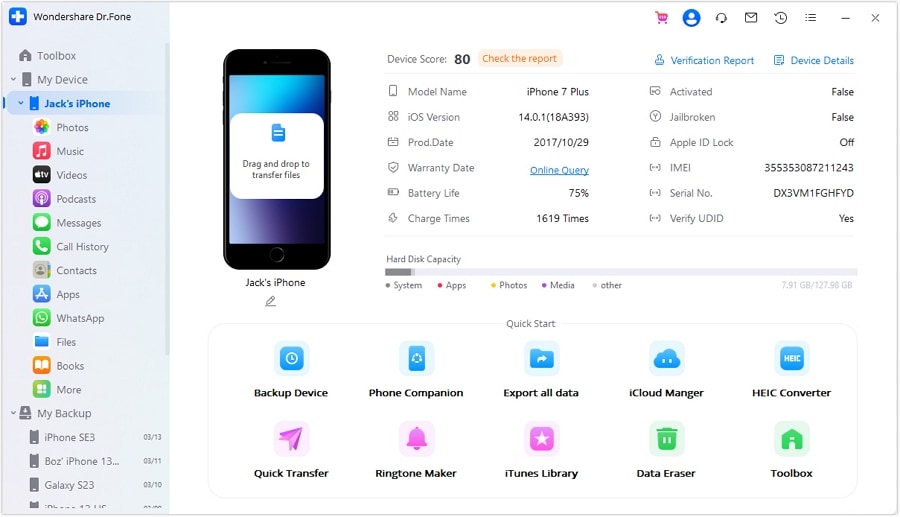
Key Features
Here are some key features of Dr.Fone Phone Verification:
- Can perform CPU testing, such as CPU type and CPU speed
- Offer information about rooting on Android phones and jailbreaking on iPhones
- Provides detailed verification reports and device details for iPhones (only device details for Android phones)
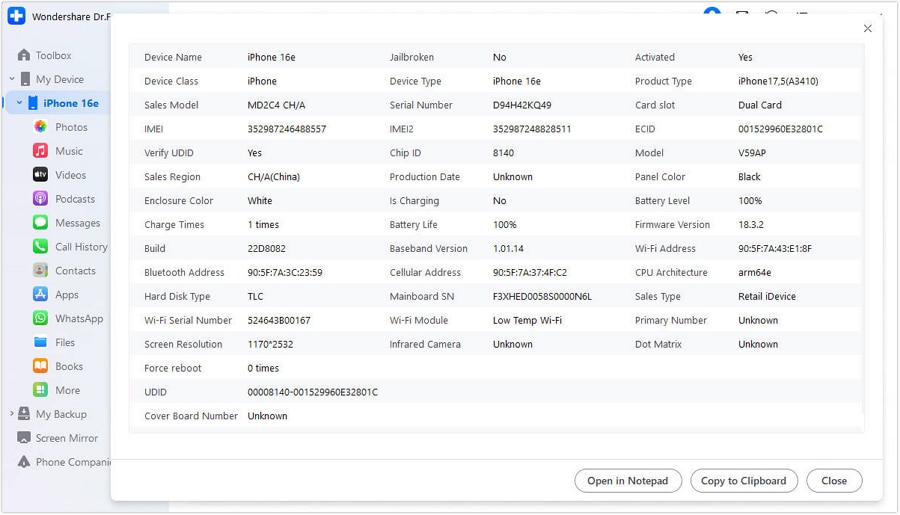
OS Supported: Android, iOS
Pros
- Provide accurate verification results
- Quickly generates verification and device details report
- The phone verification feature is easy to use
Cons
- Cannot test hardware's condition
Pricing Plan: The phone verification feature has a paid version starting at $39.95 per month
#2. Geekbench 6
Geekbench 6 is a cross-platform benchmarking tool that assesses your phone's CPU and GPU performance. Apps for iOS, Android, Windows, and macOS are all available. It evaluates your phone's performance by conducting tests that imitate real-world conditions. The program is simple to use, and the findings are displayed clearly and concisely.

Key Features
Geekbench 6 has the following unique features:
- Offers processor and motherboard details
- Users can perform single and multi-core tests
- The new GPU Compute Benchmark supports Vulkan, CUDA, Metal, and OpenCL.
OS Supported: Android, iOS
Pros
- Cross-platform
- Measures basic performance aspects
- Results are presented in a concise manner
Cons
- It takes too long to generate a report
Pricing Plan: free to $0.99 per month
#3. 3C Toolbox
3C Toolbox is a complete toolkit that allows you to preserve battery life. It can also adjust, optimize, backup, secure, and monitor any ROM or kernel Android device. It integrates several capabilities into a massive toolbox with a modern and user-friendly interface.

Key Features
3C Toolbox has the following unique features:
- Optimize your battery usage
- Control system settings of the phone
- Manage running apps and processes
OS Supported: Android, iOS
Pros
- Easy to use
- Detailed results
- Accurate reports generated
Cons
- The app's interface could be better
Pricing Plan: $6.99 for the pro version
#4. AIDA64 for Mobile Devices
AIDA64 is a Windows PC system information, diagnostics, and benchmarking utility. It lets you get precise information about your hardware and software, diagnose problems, test your system's performance and stability, and monitor numerous sensors.
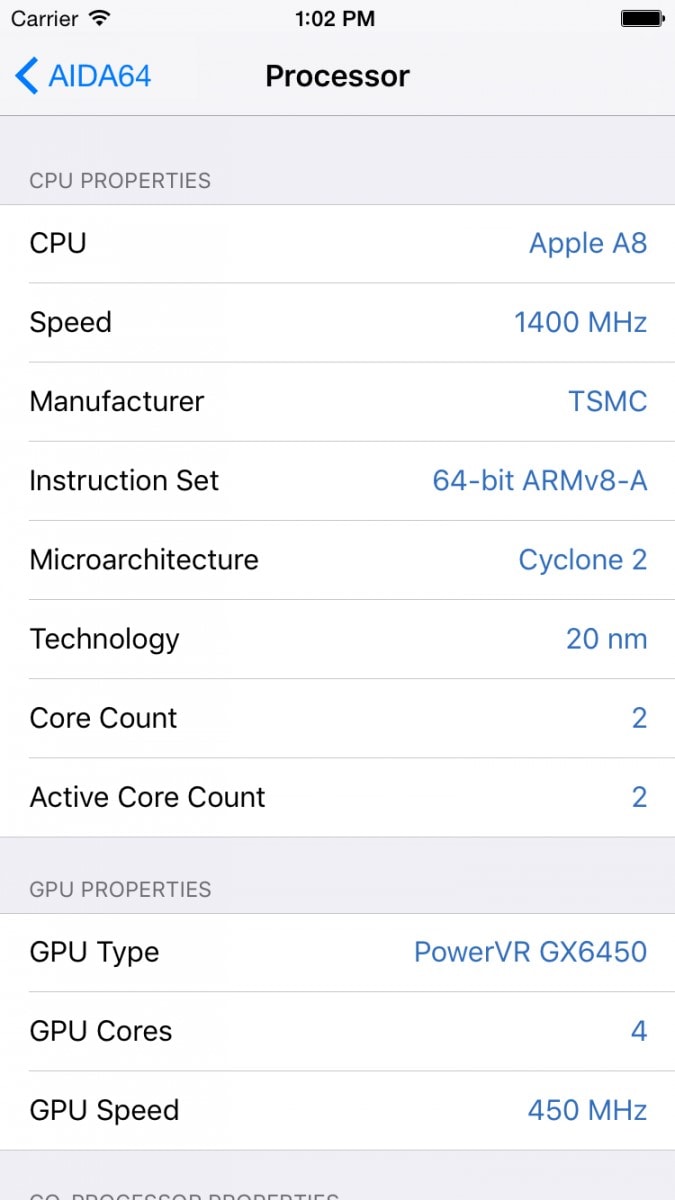
Key Features
AIDA64 has the following unique features:
- Displays over 50 pages of information on the hardware configuration
- Detects and prevents hardware and software problems.
- Measures the performance of the processor, memory, etc
OS Supported: Windows, Android
Pros
- Sensor information available
- Free version available
- RAM and ROM testing
Cons
- Most of the features available in the paid version
Pricing Plan: $1.99$ to remove add in the iPhone version and $2.39 for the Android version
#5. AnTuTu Benchmark
AnTuTu Benchmark is one of the world's most popular Android, iOS, and Windows benchmarking programs. It evaluates a device's UX, GPU, RAM, CPU, I/O, and other features. It generates a complete score representing the device's overall performance and enables you to compare it to other models and systems.
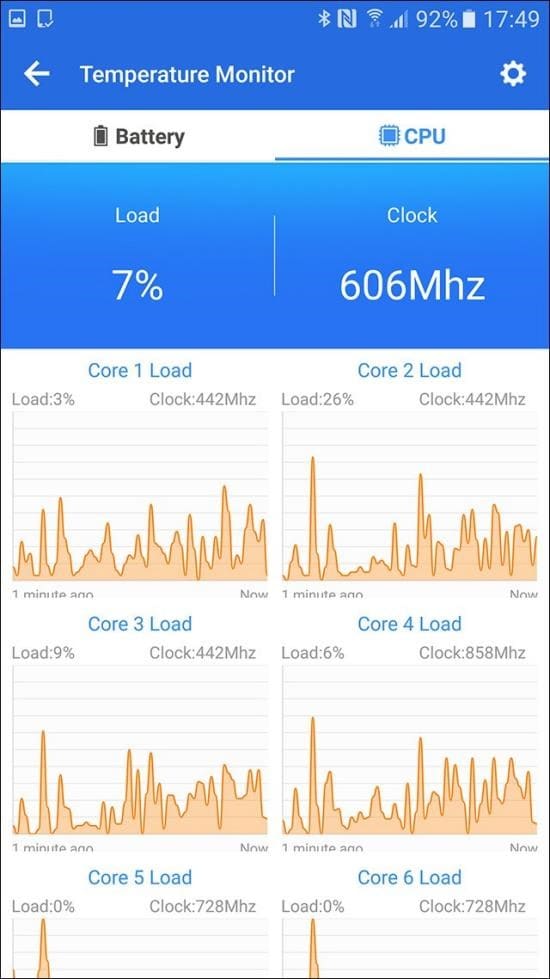
Key Features
AnTuTu Benchmark has the following unique features:
- Uses Vulkan (Android) and Metal (iOS) to measure performance
- Practical, everyday scenarios and datasets to test performance
- Detects and displays detailed information about the hardware configuration
OS Supported: Android, iOS
Pros
- Popular benchmarking app
- Measures CPU, GPU, memory, etc.
- Provides detailed OS information
Cons
- It could offer more comprehensive features.
Pricing Plan: available for free
#6. Phone Doctor Plus
Phone Doctor Plus is among the top Phone performance testers and is a helpful tool for diagnosing and resolving smartphone difficulties. It offers over 40 different kinds of hardware and system checks based on proprietary technologies to swiftly determine the phone's state. It also monitors the hardware, battery, memory, and storage systems.
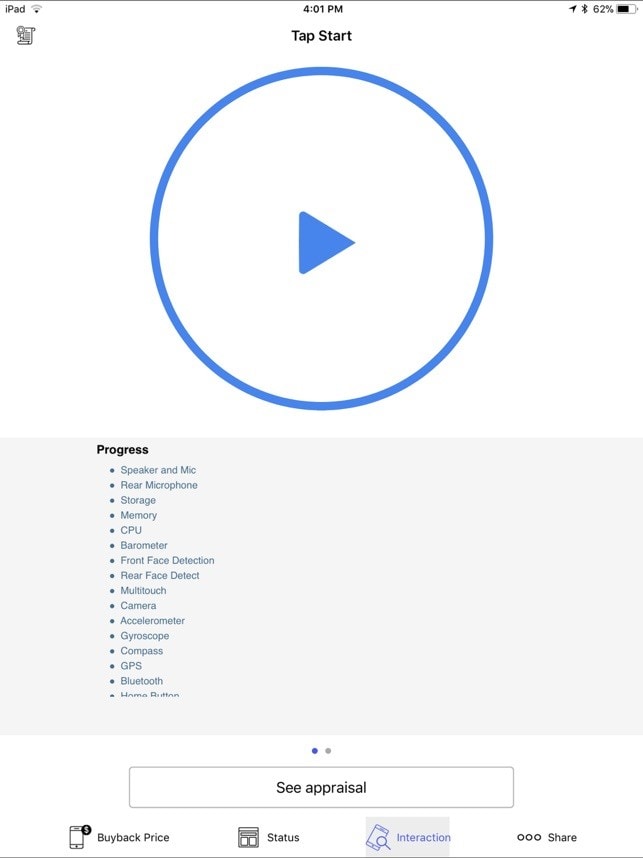
Key Features
Phone Doctor Plus has the following unique features:
- Appraises your phone condition
- Tests various components of your phone, such as screen, camera, etc
- Monitors your hardware performance, battery health, etc
OS Supported: Android, iOS
Pros
- All-in-one app with a range of features
- Measures CPU, memory, and storage performance
- Offers other features like battery monitoring and system information
Cons
- Complaints of lagging while generating reports
Pricing Plan: free to $2.99 per month
#7. 3DMark
The most popular benchmarking application for enthusiasts, overlockers, and system manufacturers is 3DMark. Phone performance testers like 3DMark evaluate the gaming performance of your desktop computer, laptop, tablet, and smartphone using a series of evaluations based on actual games and applications. In addition, it allows you to compare your scores to those of other users and locate the optimal hardware for your requirements.
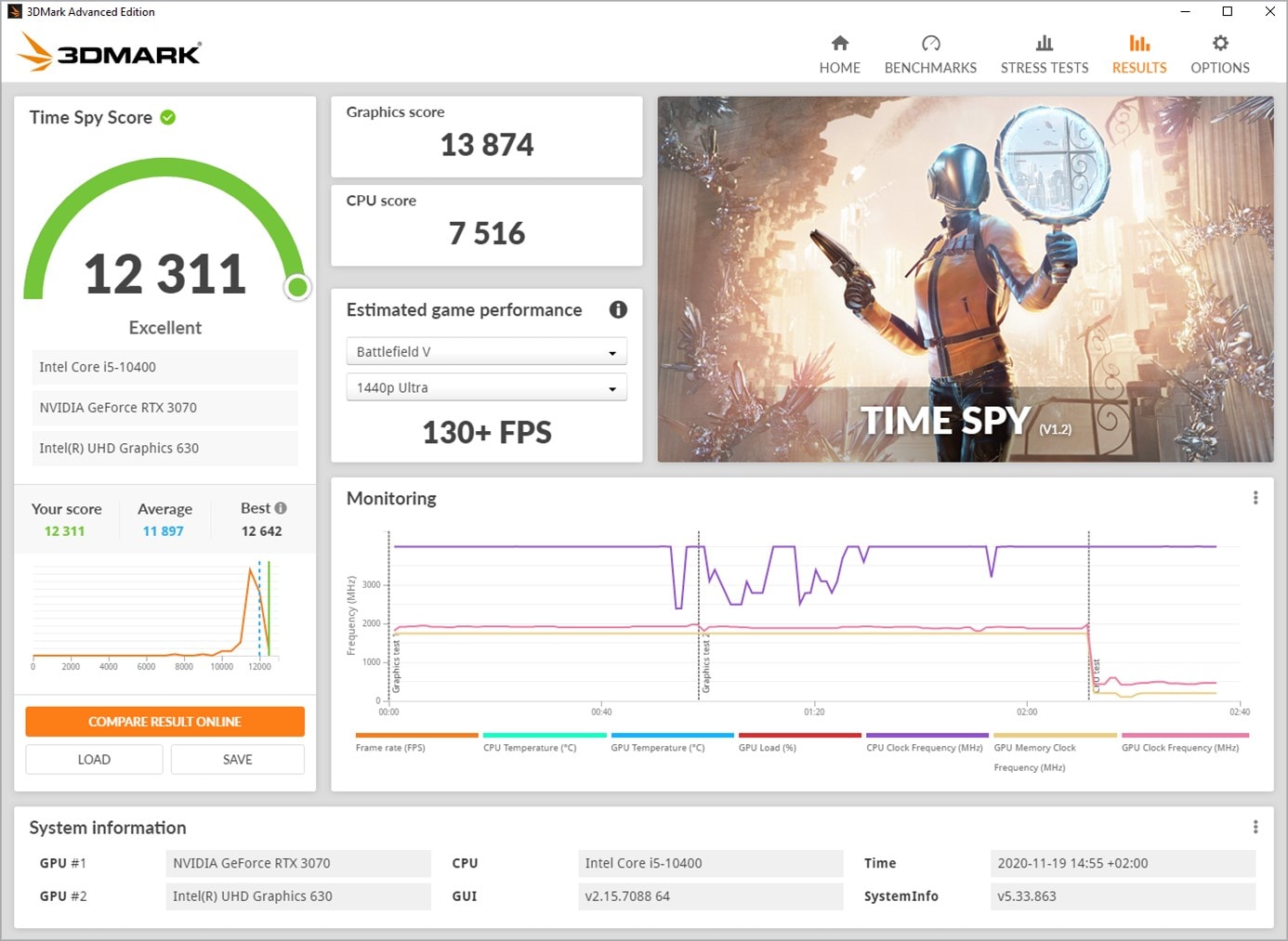
Key Features
3DMark has the following unique features:
- Offers different scenarios, such as Time Spy for DirectX 12, Fire Strike, etc
- Change the resolution and other settings to explore your phone's performance.
- Combination of physics simulations, visual rendering, etc., to measure performance.
OS Supported: Android, iOS
Pros
- Cross-platform app
- Measures GPU performance
- Results are presented in a clear and concise manner
Cons
- It takes up too much space on phones
Pricing Plan: $29.99 for the advanced edition
#8. GFXBench
GFXBench is a cross-platform and cross-API 3D graphics benchmark. It uses a single program to test graphics performance, long-term performance stability, render quality, and battery consumption. It supports various graphics APIs, including OpenGL, ES, Vulkan, Metal, DirectX/Direct3D, and DX12.
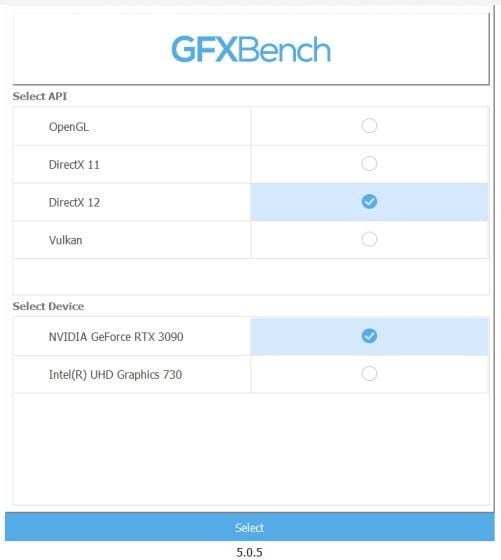
Key Features
GFXBench has the following unique features:
- Allows you to compare graphics performance across different devices
- Supports all the industry-standard and vendor-specific APIs
- Offers various tests for different aspects of graphics performance
OS Supported: Android, iOS, Windows, Linux
Pros
- Accurate results for many people
- Free trial version on offer
- User-friendly interface
Cons
- No CPU test on offer
Pricing Plan: $0 to 19.99 for different editions
#9. CPU-Z
CPU-Z is shareware that collects information about your system's core hardware, such as the processor, motherboard, memory, and graphics. It provides complete details on each device's name, number, codename, process, packaging, cache levels, frequency, voltage, temperature, and specs.
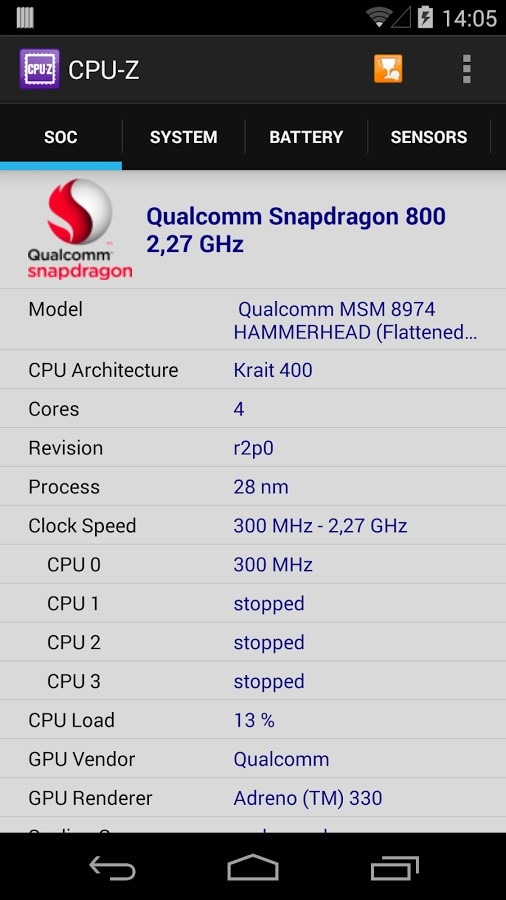
Key Features
CPU-Z has the following unique features:
- Does not require any installation or registry modification.
- Supports a wide range of processors and chipsets
- Regularly updated to support the latest hardware and technologies
OS Supported: Android, iOS
Pros
- Comprehensive system information
- Measures CPU and memory performance
- Provides detailed system information about your device
Cons
- Reports offer limited information on the phone's conditions
Pricing Plan: free to download
#10. Basemark OS II
Basemark OS II is a cross-platform "all-in-one" test that assesses the overall performance of Android, iOS, and tablets. It includes a comprehensive set of tests that evaluate the performance of the system, memory, graphics, online browsing, camera, battery, and CPU. It gives a standardized overall score and a breakdown of each evaluated area for easy comparison.
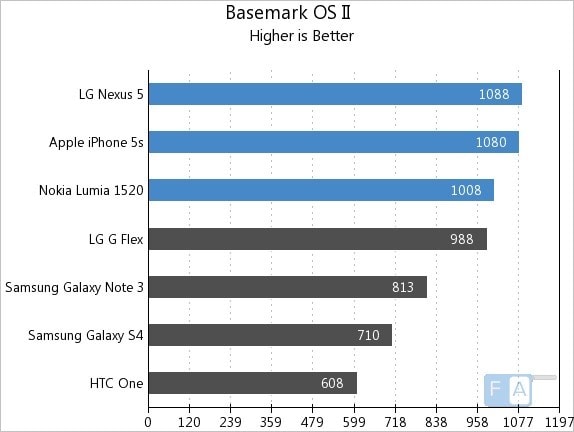
Key Features
Basemark OS II has the following unique features:
- Covers various aspects of performance, such as 3D graphics rendering
- Uses patented technology to ensure accurate and consistent results
- Offers CPU and RAM testing
OS Supported: Android, iOS
Pros
- Informative results
- Detailed analysis of information
- Shows all the essential report aspects
Cons
- A bit outdated compared to others
Pricing Plan: Free to download
Part 3: How To Use the Most Reliable Phone Performance Tool – Wondershare Dr.Fone
Wondershare Dr.Fone is a comprehensive application. It provides numerous tools for managing, backing up, transferring, recovering, and unlocking your phone. The iDevice Verification Report feature allows you to assess your device's overall condition swiftly. The condition includes battery health, temperature, charging status, battery life, charge periods, and much more.

Here is how to obtain your phone verification report using Dr.Fone and how to read and interpret it:
- Step 1: Download and install Wondershare Dr.Fone. Launch the software.
- Step 2: Connect your mobile device to your computer via USB. Dr.Fone will detect your device automatically and display its information on the screen.
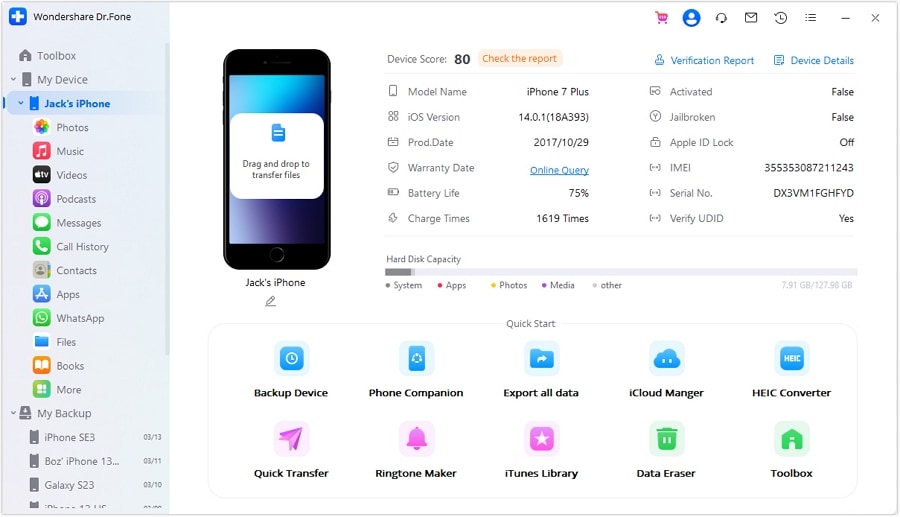
- Step 3: Select Verification Report from the upper-right corner. Dr.Fone will begin scanning your device and display a comprehensive report detailing device information and test results.
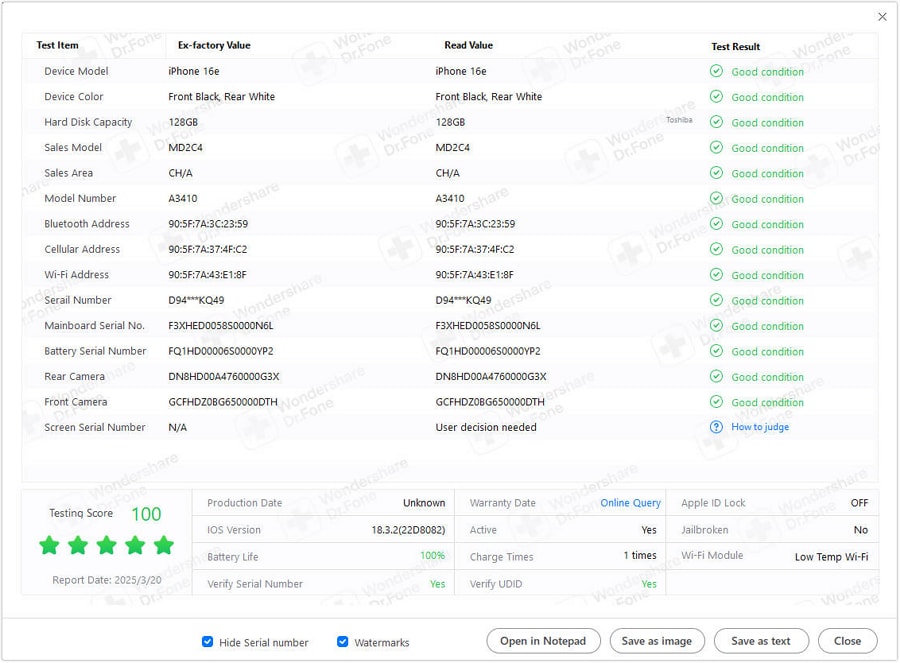
Note: Dr.Fone will display the phone verification report after completing the assessment.
- Step 4: You can select each object for additional information and suggestions on enhancing your device's condition. Clicking Save as Text or Save as Image will also store the report on your PC.
Note: You can only access Dr.Fone's Device Details feature for Android devices, offering more general information about your device.
You can read the report and interpret it by analyzing the different aspects of your phone. For example, check the battery status and see what the report says. If it says "good condition," the device has good battery condition.
Conclusion
Numerous apps to check phone performance can assist you in testing the efficacy of your phone. They are an essential part of keeping it in good condition. After analyzing the features, advantages, and disadvantages of the top 10 phone performance diagnostic applications, Dr.Fone Phone Verification feature is highly recommended.
Dr.Fone's phone verification feature is distinctive for user-friendliness and easy-to-read and comprehensive reports. It is a comprehensive and dependable app that can help you maintain your phone's optimal performance. Therefore, consider Dr.Fone if you're searching for a phone performance assessment app.
iPhone Tips
- iPhone News
- iPhone Activate
- iPhone Data Manage
- 1. Export Notes from iPhone to PC/Mac
- 2. iPhone Notes Duplicate
- 3. Print WhatsApp Messages on iPhone
- iPhone Diagnostics
- 1. Check iPhone Wi-Fi Speed
- 2. Check and Monitor iPhone Temprature
- 3. Put iPhone in Diagnostic Mode
- 4. Test iPhone Screens
- iPhone How-tos
- 1. Force Quit Frozen Apps
- 2. Find Own Phone Number
- 3. Find Blocked Numbers on iPhone
- 4. iPhone Internet Explorer Alternatives
- 5. Sync Thunderbird with iPhone
- 6. Things Can Do with iPhone on Plane
- 7. Tips for Using VLC for iPhone
- 8. iPhone Explorer for Mac and Windows
- 9. Use iPhone as Security Camera
- iPhone Location Tips
- 1. Change iPhone GPS Location
- 2. Hide iPhone/Android Location
- 3. PokeGo++ iPhone
- 4. Change Home Address on iPhone
- 5. See Someone's Location on iPhone
- 6. PGSharp for iPhone
- 7. Change App Store Country
- iPhone Track
- 1. Track iPhone by Phone Number
- 2. Track iPhone without App
- 3. Turn Off Tracking on iPhone
- 4. Spy on iPhone without Jailbreak
- iPhone Tricks
- 1. Unlink iPhones
- 2. Mirror iPhone/iPad to Windows PC
- 3. Turn On iPhone Without Home Button
- 4. Charge iPhone Without Charger
- 5. Free Unlimited Data on Verizon iPhone
- 6. Use iPhone with Broken Home Button
- 7. Use iPhone without Touch Screen
- 8. Remote Control iPhone from PC
- 9. iPhone Stuck on Apple Logo
- 10. DFU Tools for iPhone
- 11. iPhone/iTunes Error 4013
- 12. iPhone Front Camera Not Working
- 13. Download Songs on iPhone/iPod
- 14. Unlock iPhone without Passcode
- 15. Reset iPhone Without Apple ID
- 16. Transfer Photo from Android to iOS
- Find My iPhone Tips





Daisy Raines
staff Editor