HEIF vs. HEIC: Everything You Need To Know About the Difference
Jul 12, 2024 • Filed to: Manage Device Data • Proven solutions
High-Efficiency Image Format (HEIF) and High-Efficiency Image Coding (HEIC) are innovative file formats for storing and encoding images. HEIF serves as a container format that can store multiple images and metadata. In contrast, HEIC represents the specific image files compressed using the HEIF format.
The broad popularity and adoption of HEIF and HEIC have been noteworthy in recent years. The demand for more efficient image compression and storage solutions has increased as technology advances.
HEIF and HEIC have emerged as the go-to formats, offering substantial benefits over traditional formats like JPEG. One key advantage is the significantly reduced file size. HEIF and HEIC achieve this by leveraging modern compression techniques, such as High-Efficiency Video Coding (HEVC).
This post will cover everything you need to know about HEIF vs. HEIC.
Part 1: Understanding HEIF (High-Efficiency Image Format)
HEIF is a cutting-edge file format designed for storing and encoding images. It utilizes advanced compression algorithms to achieve high image quality while reducing file size.
By employing more sophisticated algorithms, these formats can compress images more efficiently, resulting in smaller files that take up less storage space.
Benefits of HEIF
There are multiple benefits of HEIF, including:
- Improved Image Quality
HEIF offers superior image quality compared to traditional formats like JPEG. It supports more extensive color depth and a wider color gamut. As a result, you get more vibrant and visually appealing images.
The format also maintains better detail and reduces artifacts caused by compression.
- Efficient Compression
HEIF benefits the users with its efficient compression algorithm. It uses HEVC to compress images effectively.
With that, you can get significantly smaller file sizes while preserving the quality of the image. Smaller file sizes mean more photos can be stored. In addition, it reduces the storage space required.
- Support for Various Media Types
HEIF goes beyond just images and can store multiple types of media content within a single file. It supports not only static images but also sequences of images, audio, video, and even text.
This versatility makes it an ideal format for multimedia-rich applications and platforms.
- Versatile Container Format
HEIF acts as a versatile container format, allowing for efficient storage and management of multimedia content. It can store multiple images, including different versions of the same image at varying quality levels.
In addition, it supports non-destructive editing by enabling the preservation of original image data while allowing for modifications and adjustments.
Supported Devices and Platforms
HEIF has gained significant support across various devices and platforms. It is widely adopted by major operating systems such as iOS, macOS, and Windows. You can seamlessly capture, view, and share HEIF images across different devices.
Popular photo editing software and online platforms have integrated HEIF support, enabling users to work with HEIF files effortlessly.
With superior image quality, efficient compression, support for multiple media types, and broad compatibility, HEIF has become a preferred choice for storing and sharing images in modern digital ecosystems.

Part 2: Understanding HEIC (High-Efficiency Image Coding)
HEIC is also called High-Efficiency File Format. It is a file format used to store pictures that are smaller than JPEG but have better quality.
Apple made this file format available with iOS 11 in 2017 so that images would take up less room on iOS devices. Since then, Apple has changed all iPhones and iPads to use HEIC as the preferred image format.
All HEIC files use the .heic or .heics file extension. These files generally have compressed data and image metadata. But the only bad thing about the HEIC file is that it only works on Apple devices and not all other devices.
Relationship between HEIC and HEIF
In comparing HEIC vs. HEIF, it is essential to understand their relationship. The HEIC suffix is appended to images compressed using the High-Efficiency Image File Format (HEIF). In contrast, the High-Efficiency Image File Format (HEIF) is a universal multimedia container format that can save video, audio, and still images.
Although HEIF also supports .heif and .heifp, HEIC is by far the most widely utilized extension for HEIF-encoded images. However, .heif and .heifp aren't the only valid file extensions.
Advantages of HEIC Over Traditional Image Formats
There are multiple benefits that come with the use of HEIC over other image formats, including:
- Smaller File Size
HEIC uses contemporary algorithms like HEVC, resulting in significantly smaller file sizes than traditional formats like JPEG. This advantage benefits storage and bandwidth efficiency, allowing more images to be stored or transmitted using less space.
- Lossless and Lossy Compression Options
HEIC supports both lossless and lossy compression. Lossless compression preserves the original image quality without any loss of detail, making it suitable for professional applications and maintaining image fidelity.
Lossy compression further reduces file size by selectively removing certain details while retaining a visually similar image. This flexibility makes HEIC suitable for various use cases where slight quality trade-offs are acceptable.
- Enhanced Metadata Support
HEIC provides comprehensive metadata support, allowing users to embed a wide range of information within the image file.
It includes details such as location data, camera settings, copyright information, and more. Storing metadata directly in the image simplifies the organization and management of image files.
- Transparency and Animation Capabilities
HEIC supports transparency, enabling images to have alpha channels for creating complex graphics with transparent or semi-transparent regions.
In addition, HEIC can store image sequences, allowing the creation of animated images within a single file. These features make HEIC a versatile format for applications such as image editing, digital artwork, and sharing animated content.

Part 3: Key Differences between HEIF and HEIC
HEIF is the name of the standard, whereas Apple has selected the filename extension HEIC. Since both are based on the HEVC standard (also known as H.265), they can be used interchangeably.
Here's a table summarizing the key differences between HEIF vs. HEIC formats.
|
Comparison Factors |
HEIF |
HEIC |
|
The file extension and container format |
HEIF is a multimedia container format that can store various types of content, including images, audio, and video. |
HEIC is a specific file extension for compressed images using the HEIF format. |
|
Compression algorithms and techniques |
HEIF utilizes advanced compression algorithms like HEVC to compress multimedia content efficiently. |
HEIC uses the HEVC compression algorithm to compress still images within the HEIF format. |
|
Compatibility and support |
HEIF has gained broad support and is compatible with modern operating systems, devices, and applications. |
HEIC is the most widely supported file extension for HEIF-encoded images, although other extensions like .heif or .heifp are also supported. |
|
Image quality and compression ratios |
HEIF provides both lossless and lossy compression options, allowing for high-quality images with minimal loss of detail. |
HEIC supports lossless and lossy compression, enabling users to choose between preserving image fidelity or achieving higher compression ratios. |
|
Storage and sharing considerations |
HEIF offers smaller file sizes than traditional formats, saving storage and bandwidth. |
HEIC, a compressed image format within HEIF, further reduces file sizes and is suitable for efficiently storing and sharing images. |

Part 4: Practical Use Cases for HEIF and HEIC
HEIF and HEIC have found practical applications in various industries, revolutionizing image storage, transmission, and display. Their efficient compression, versatile features, and broad compatibility make them ideal for various use cases.
Photography and Mobile Devices
HEIF and HEIC are well-suited for photography and mobile devices due to their efficient compression and advanced features.
Here are some practical use cases:
- Enhanced image quality:
HEIC's support for lossless compression ensures high-quality image storage, making it ideal for professional photographers who require accurate color representation and detailed images. - Efficient storage on mobile devices:
HEIC's smaller file sizes help conserve storage space, allowing users to store more photos without compromising image quality. - Seamless integration with mobile workflows:
HEIC is widely supported by mobile operating systems, such as iOS and Android, making it easy to capture, edit, and share HEIC-encoded images directly from mobile devices.
Web and Online Media
HEIF and HEIC offer advantages for web-based media applications. Here are some practical uses:
- Faster web page loading:
Smaller HEIC file sizes reduce web page load times, improving the overall user experience and decreasing bandwidth consumption. - Optimized image sharing:
HEIC's efficient compression allows for faster image uploads and downloads on websites, social media platforms, and online galleries. - Animation and interactivity:
HEIF's support for image sequences and animation enables the creation of interactive and engaging visual content on the web, such as image sliders, animated product showcases, or online advertisements.
Storage and Archiving
HEIF and HEIC also have benefits for storage and archiving purposes. Let's see its practical uses:
- Efficient storage:
HEIC's smaller file sizes reduce storage requirements, making it advantageous for the long-term archiving of large collections of images. - Metadata preservation:
HEIF supports extensive metadata, including location data, camera settings, and copyright information. It is valuable for preserving relevant information alongside the images during archiving. - Future-Proofing:
HEIF's flexibility and compatibility with various devices and platforms ensure long-term accessibility and compatibility for archived images, mitigating the risk of file format obsolescence.
Part 5: HEIF and HEIC: Challenges and Limitations
In the HEIF vs. HEIC debate, you must consider certain challenges and limitations, including:
- Limited Compatibility with Older Devices and Software
One of the challenges with HEIF vs. HEIC is their limited compatibility with older devices and software. Since HEIF is a relatively new format, older devices and software may not support it natively.
This can cause difficulties when trying to open or view HEIC-encoded images on older devices or with outdated software versions. Users may need to convert or transcode the images to a more widely supported format for compatibility.
- Transition and Adoption Hurdles
The transition and adoption of HEIF and HEIC also present challenges. While newer devices and software often support HEIC, the widespread adoption across all platforms and applications may take time.
As mentioned before, it can result in inconsistencies when sharing or transferring HEIC-encoded images between devices or software that do not fully support the format.
- Potential Licensing and Patent Issues
HEIC vs. HEIF both utilize compression algorithms, which may be subject to licensing and patent restrictions. It can pose challenges in terms of widespread adoption and usage.
Licensing fees or restrictions may apply when implementing HEIF or HEIC support in software, applications, or devices. These licensing considerations can impact the availability and accessibility of HEIF and HEIC support across different platforms and products.
It is worth noting that compatibility, adoption, and licensing challenges are gradually being addressed as these formats gain popularity and support. Ongoing developments, updates, and improved compatibility across devices and software aim to mitigate these limitations.
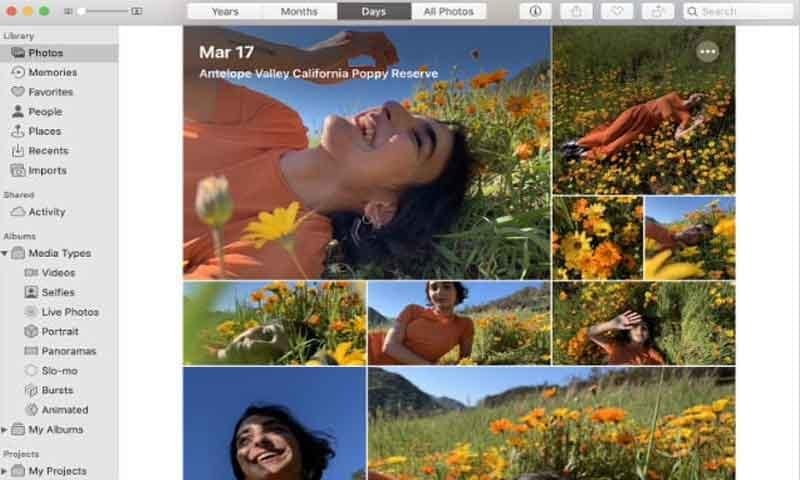
Final Thoughts
In summary, HEIF stores multiple images and metadata in a container format. At the same time, HEIC represents the specific image files compressed using the HEIF format. HEIF and HEIC offer improved image quality, efficient compression, support for various media types, and act as versatile container formats.
In terms of future prospects, HEIF and HEIC are expected to play an increasingly significant role in image storage, transmission, and display. It is recommended that users check the compatibility of their devices and operating systems.
For developers, acquiring the necessary knowledge and understanding of HEIF and HEIC specifications and compression algorithms is crucial. It is essential to consider the potential licensing requirements and associated costs when incorporating these formats into commercial projects.
FAQ
FAQs
iPhone Tips
- iPhone News
- iPhone Activate
- iPhone Data Manage
- 1. Export Notes from iPhone to PC/Mac
- 2. iPhone Notes Duplicate
- 3. Print WhatsApp Messages on iPhone
- iPhone Diagnostics
- 1. Check iPhone Wi-Fi Speed
- 2. Check and Monitor iPhone Temprature
- 3. Put iPhone in Diagnostic Mode
- 4. Test iPhone Screens
- iPhone How-tos
- 1. Force Quit Frozen Apps
- 2. Find Own Phone Number
- 3. Find Blocked Numbers on iPhone
- 4. iPhone Internet Explorer Alternatives
- 5. Sync Thunderbird with iPhone
- 6. Things Can Do with iPhone on Plane
- 7. Tips for Using VLC for iPhone
- 8. iPhone Explorer for Mac and Windows
- 9. Use iPhone as Security Camera
- iPhone Location Tips
- 1. Change iPhone GPS Location
- 2. Hide iPhone/Android Location
- 3. PokeGo++ iPhone
- 4. Change Home Address on iPhone
- 5. See Someone's Location on iPhone
- 6. PGSharp for iPhone
- 7. Change App Store Country
- iPhone Track
- 1. Track iPhone by Phone Number
- 2. Track iPhone without App
- 3. Turn Off Tracking on iPhone
- 4. Spy on iPhone without Jailbreak
- iPhone Tricks
- 1. Unlink iPhones
- 2. Mirror iPhone/iPad to Windows PC
- 3. Turn On iPhone Without Home Button
- 4. Charge iPhone Without Charger
- 5. Free Unlimited Data on Verizon iPhone
- 6. Use iPhone with Broken Home Button
- 7. Use iPhone without Touch Screen
- 8. Remote Control iPhone from PC
- 9. iPhone Stuck on Apple Logo
- 10. DFU Tools for iPhone
- 11. iPhone/iTunes Error 4013
- 12. iPhone Front Camera Not Working
- 13. Download Songs on iPhone/iPod
- 14. Unlock iPhone without Passcode
- 15. Reset iPhone Without Apple ID
- 16. Transfer Photo from Android to iOS
- Find My iPhone Tips




Daisy Raines
staff Editor