8 Solutions to Fix Apple TV Screen Mirroring Not Working
Aug 27, 2025 • Filed to: Phone Repair Solutions • Proven solutions
Undoubtedly, the internet houses the best entertainment content of our time. That’s why opting for smart television is indeed a great advantage nowadays. By having one, we get to enjoy unlimited access to various media that bring smiles to our faces. But what if you’re currently using a non-smart television at home? Don’t worry. It’s not the end of the world for you. Apple TV can absolutely save your day.
It’s true to say that Apple TV is certainly a real work of art. However, some of its functions may run into unexpected problems sometimes and cause unwanted trouble. Let’s say the Apple TV screen mirroring is not working. It’s a common issue that many users have observed over the years. But don’t be too stressed out. There are many ways you can try to fix it in simple steps.
In this article, we will discuss the highlights of Apple TV and why it sometimes fails. We will also provide some remedies when screen mirroring from iPhone to TV is not working. Keep reading below to learn more.
Everything You Need to Know About Apple TV
Apple TV is basically a streaming device that allows users to access internet content from a regular TV. You can use it to watch movies, play music, and screen mirror your iOS device to the television. It is equipped with a potent processor and efficient graphic features that yield a great viewing experience. That’s why many people consider Apple TV rather than buying a brand-new smart TV.
In reality, Apple TV actually pertains to a lot of things. It’s not the sole term exclusive to the black box and Siri remote. Apple TV also refers to a streaming app and an operating system that compose Apple’s entertainment set-up. Therefore, don’t interchange the use of this term to avoid confusion. Check out the explanation provided below.
Hardware
The Apple TV hardware refers to the set-top box you connect to the television via HDMI. It comes with a Siri remote that allows the users to control the device and make changes. To give you an idea, it’s a small, black, and matte box with the Apple logo on the top.
Software
tvOS is the software arm of Apple TV. It’s an exclusive operating system designed to run the Apple TV hardware. tvOS supports some streaming applications and certain iOS functions. That’s why using Apple TV feels like navigating your iPhone or iPad on your television.
Application
Lastly, Apple TV also refers to a video streaming application. Apple TV+ is a paid streaming service developed by Apple to deliver original content to its users. It contains large collections of various dramas, comedies, movies, TV shows, interviews, and documentaries.
Why is Apple TV Screen Mirroring Not Working?
It’s fair to say that you can do many things with Apple TV. Aside from binge-watching your favorite TV show, you can also use it to mirror your iPhone to the television. You can expect this operation to go seamlessly since the two devices involved are from Apple. However, it’s not the case all the time. The Apple TV screen mirroring is not working sometimes. Why does it happen? The common reasons for such errors are listed below. Check them out.
Your Wi-Fi connection is not strong and stable.
Apple TV and any other application will certainly malfunction if there’s no strong and stable internet connection. Therefore, don’t forget to check it beforehand and ensure its speed is strong enough to execute this kind of operation.
Your iPhone and Apple TV are connected to different Wi-Fi networks.
Are you sure your iPhone and Apple TV are connected to the same Wi-Fi network? If not, it’s probably why Apple TV screen mirroring is not working on your end. Remember that both devices must be in the same internet network for AirPlay to function normally.
Your iOS or tvOS are outdated.
It’s possible that Apple TV screen mirroring is not working because your iOS or tvOS are both outdated. Hence, don’t hesitate to regularly update the software of these devices to avoid unwanted disruptions. Out-of-date operating systems sometimes cause incompatibility issues that make certain functions and applications unavailable.
Some screen mirroring applications on your device interfere with AirPlay.
Does AirPlay suddenly act up after installing a third-party screen mirroring application on your device? It’s probably the reason why the Apple TV screen mirroring is not working on your end. The two applications with the same purpose are perhaps interfering with each other.
AirPlay is restricted on your device.
A misconfigured setting can also be the reason why the Apple TV screen mirroring is not working on your end. Hence, check it once in a while and ensure it’s not restricted in any way.
Your iPhone is experiencing some software problems.
If your iPhone is running into some software problems, don’t expect it will perform very well. System glitches can bring down Apple AirPlay and other important functions of your device. Thus, don’t leave it unrepaired. Use system repair software to fix this issue quickly and easily.
What to Do When Apple TV Screen Mirroring is Not Working
It’s often considered a minor glitch when screen mirroring from iPhone to TV is not working. You can still access the significant functions of your device and continue your day. However, such issues clearly indicate that something out of the ordinary is happening with your iPhone. It can be a sign of serious software malfunction or miscalculated settings. Therefore, find a way to restore your device once you discover that Apple TV screen mirroring is not working. Here are some solutions that can help you.
Solution 1: Sit near the Apple TV set-up when using AirPlay.
It’s rarely the case, but it happens sometimes. The Apple TV screen mirroring is not working because you sit too far from the receiver. Your iPhone and Apple TV simply cannot establish a stable connection. Therefore, settle near your Apple TV set-up when using AirPlay to avoid this kind of issue.
Solution 2: Connect your iPhone and Apple TV to the same Wi-Fi network.
Make sure that your iPhone and Apple TV are connected to the same internet network when using AirPlay. It’s the first requirement you should always keep in mind. If it still doesn’t do the trick, try to restart your router and reconnect the two devices again.
Solution 3: Rename your Apple TV to avoid confusion when using AirPlay.
Maybe Apple TV screen mirroring is not working on your end because you’re connected to the wrong Apple TV. Don’t worry. It happens to users most of the time. That’s why it’s best to rename your Apple TV accordingly. Here’s how to do it in easy steps.
- Step 1: Turn on your Apple TV.
- Step 2: Go to Settings.

- Step 3: Click General.
- Step 4: Click About.
- Step 5: Click Name.

- Step 6: Type in your preferred name.
- Step 7: Lastly, click Done.
Solution 4: Activate AirPlay Receiver settings on your Apple TV.
It’s possible that Apple TV screen mirroring is not working because AirPlay is not enabled on the device. Don’t worry. Fixing it is indeed a walk in the park. Here’s a short tutorial for it.
- Step 1: Turn on your Apple TV.
- Step 2: Go to Settings.
- Step 3: Click AirPlay and Homekit.

- Step 4: Click AirPlay and then select On to activate this feature on your Apple TV.

Solution 5: Turn off the VPN on your iPhone.
The connection between your iPhone and Apple TV is very delicate. It must be stable and pristine in order to perform very well. Therefore, activating VPN and other signal-boosting tools is not advisable when using AirPlay. It may interfere with network connection and become the ultimate reason why Apple TV screen mirroring is not working. Here’s how to turn it off on your iPhone quickly and easily.
- Step 1: Go to Settings.
- Step 2: Click General.
- Step 3: Click VPN & Device Management.

- Step 4: Click VPN.
- Step 5: Toggle off the radio button next to Status to deactivate the VPN on your iPhone.

Solution 6: Upgrade your iOS to the latest version.
With an outdated iOS, many terrible things can happen on your device. It can be the reason why Apple TV screen mirroring is not working on your end. Thus, update your iOS whenever a new version becomes available. It will surely save you from a lot of hassle. Here’s how to do it in easy steps.
- Step 1: Go to Settings.
- Step 2: Click General.
- Step 3: Click Software Update.
- Step 4: If there’s a new iOS for your device, its details will be displayed on the screen. From there, click Download and Install.
- Step 5: Agree to terms and conditions. Right after, type in your passcode when prompted.
- Step 6: Lastly, click Install Now.

Solution 7: Restart your iPhone and Apple TV.
It’s indeed frustrating when Apple TV screen mirroring is not working. But before you jump to conclusions, try to restart your iPhone and Apple TV first. Who knows? Maybe the two devices just need a refreshment to work properly. For your Apple TV, turn off the set-up and turn it back on after a few minutes. The same thing goes for your iPhone. Power it off normally. After a few minutes, turn it on again. AirPlay might work now and get rid of the issue.
Solution 8: Fix the software issues of your iPhone using Wondershare Dr.Fone.
As previously mentioned, system glitches make your iPhone less capable. It can be the reason why screen mirroring from your iPhone to TV is not working. But don’t sweat it. Wondershare Dr.Fone has a powerful iOS repair feature that can help you resolve the issue quickly and easily. Here’s how to use it in easy steps.
- Step 1: Download Wondershare Dr.Fone from its official website. Install it on your computer.
- Step 2: Launch the newly installed Wondershare Dr.Fone on your desktop. Set it up accordingly.
- Step 3: Navigate the left-side panel and then click Toolbox. Afterward, click System Repair on the main dashboard.

- Step 4: Connect your iPhone to your computer using a data cable.
- Step 5: Click iPhone.

- Step 6: Click iOS Repair.

- Step 7: Click Standard Repair.

- Step 8: To proceed, Wondershare Dr.Fone will ask you to put your iPhone into Recovery Mode. Click Trust on your iPhone. Get back to your computer and then click Enter Recovery Mode. If you need more detailed instructions, click Guide.

- Step 9: Wondershare Dr.Fone will display a few firmware available for your device. Choose the best one that matches the specifications of your iPhone. Click the Download button next to it.

- Step 10: Wait while the selected firmware is being downloaded.

- Step 11: Right after, click Repair Now.

- Step 12: Wait while the iOS repair is ongoing. Don’t use your computer and your iPhone to avoid unwanted interruptions.
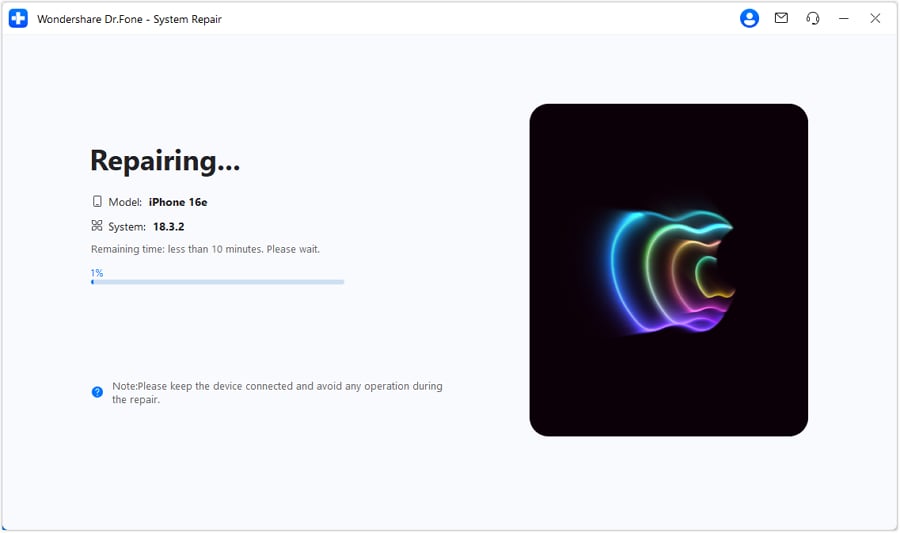
- Step 13: Wondershare Dr.Fone will notify you after completing the entire iOS repair process. Click Done to wrap it up.

Conclusion
There are many ways to access internet content easily. But we can’t deny that Apple TV is one of the best options for it. Thus, don’t take it for granted. Make sure that all of its functions are performing very well. If Apple TV screen mirroring is not working, refer to the abovementioned solutions and try to fix it. Download Wondershare Dr.Fone to assist you with iOS repair and other troubleshooting procedures.
iPhone Problems
- iPhone Hardware Problems
- iPhone Home Button Problems
- iPhone Keyboard Problems
- iPhone Headphone Problems
- iPhone Touch ID Not Working
- iPhone Overheating
- iPhone Flashlight Not Working
- iPhone Silent Switch Not Working
- iPhone Sim Not Supported
- iPhone Call Volume Low
- iPhone Software Problems
- iPhone Passcode Not Working
- Google Maps Not Working
- iPhone Screenshot Not Working
- iPhone Vibrate Not Working
- Apps Disappeared From iPhone
- iPhone Emergency Alerts Not Working
- iPhone Battery Percentage Not Showing
- iPhone App Not Updating
- Google Calendar not Syncing
- Health App Not Tracking Steps
- iPhone Auto Lock Not Working
- iPhone Screen Recorder No Sound
- Find My iPhone Not Sharing Location
- iPhone Battery Problems
- iPhone Media Problems
- iPhone Echo Problem
- iPhone Camera Black
- iPhone Won't Play Music
- iOS Video Bug
- iPhone Calling Problem
- iPhone Ringer Problem
- iPhone Camera Problem
- iPhone Front Camera Problem
- iPhone Not Ringing
- iPhone Not Sound
- iPhone Mail Problems
- Reset Voicemail Password
- iPhone Email Problems
- iPhone Email Disappeared
- iPhone Voicemail Not Working
- iPhone Can't get Mail connection
- Gmail Not Working
- Yahoo Mail Not Working
- iPhone Update Problems
- iPhone Stuck at the Apple Logo
- Software Update Failed
- iPhone Verifying Update
- Software Update Server Couldn't Be Contacted
- iOS update Problem
- iPhone Won't Update
- iPhone Connection/Network Problems

















James Davis
staff Editor
Generally rated4.5(105participated)