TinyUmbrella Not Working? Find Solutions Here
Feb 11, 2026 • Filed to: Phone Repair Solutions • Proven solutions
Long-time Apple device users would have turned to TinyUmbrella for help at least once in their lifetime in the Apple universe. The software is an indispensable tool that allows Apple users to save their iOS devices' SHSH files to fix a faulty or buggy firmware or downgrade to an older version of iOS even after Apple has "kick out" the old iOS version from entering the Apple universe.
But what happens if the trusty TinyUmbrella decided to take the day off?
- Part 1: TinyUmbrella not working: why?
- Part 2: TinyUmbrella doesn't work: solutions
- Part 3: TinyUmbrella Alternative: Dr.Fone
Part 1: TinyUmbrella not working: why?
The situation where TinyUmbreall not working for a user is very rare... however, it does happen.
Here are some of the reasons behind a malfunctioning TinyUmbrella application:
Part 2: TinyUmbrella doesn't work: solutions
Depending on the exact problem you are facing, there are several solutions for TinyUmbrella to work as normal as it could. Here are some that you can try out in your attempt to fix the program.
#1 Cannot Start TSS Service
The situation: You are trying to use the software and a "Cannot Start TSS Service" error pop up with the status showing "TinyUmbrella's TSS server is not running".
The solution 1:
The solution 2:
#2 TinyUmbrella cannot open
The situation: You have been clicking on the icon but it would not launch.
The solution:
#3 TinyUmbrella Crashes or Not Loading
The situation: You are unable to go past the splash screen, validate libraries and reticulating splice.
The solution:
Part 3: TinyUmbrella Alternative: Dr.Fone
If you have been trying to fix TinyUmbrella tirelessly and still TinyUmbrella not working, it is time to think of a replacement.
Dr.Fone - System Repair is one of the best alternatives to TinyUmbrella. It is a reliable, versatile and innovative solution developed by Wondershare that can fix any iOS-related problems on your device. You will be able to fix any iOS system issues such as getting out of recovery mode, white screen, black screen or Apple logo loop. You will be able to do all these without the risk of losing data in the process. The software is also compatible with all iPhones, iPads and iPod Touch. The great thing about this software is that it comes packaged with other Wondershare Dr.Fone suite of tools. This simply means that not only will you be able to repair any problems relating to the operating system but also recover any lost data or wipe out your iDevice completely.

Dr.Fone - System Repair
3 steps to fix iOS issue like white screen on iPhone/iPad/iPod with no data loss!!
- Fix various iOS system issues stuck in recovery mode, white Apple logo, black screen, looping on start, etc.
- Fixes other iPhone error and iTunes errors, such as iTunes error 4013, error 14, iTunes error 27,iTunes error 9 and more.
- Only fix your iOS to normal, no data loss at all.
- Supports all iPhone, iPad models and iOS versions!
Using this software is easy thanks to its clear graphic instructions:
Launch Dr.Fone on your computer after downloading and installing it. Click on Repair to start fixing your iOS.

Take your iPhone, iPad or iPod Touch and connect it using a USB cable to your Mac or Windows computer. Wait for it to recognise your device before clicking the Start button.

The next step is to download a compatible firmware package for your iPhone, iPad or iPod Touch. You do not need to know which version you should be downloading (although, actually knowing would be recommended) as the software will recommend you the latest version of the firmware. Click the Download button once you are sure that everything is in place.
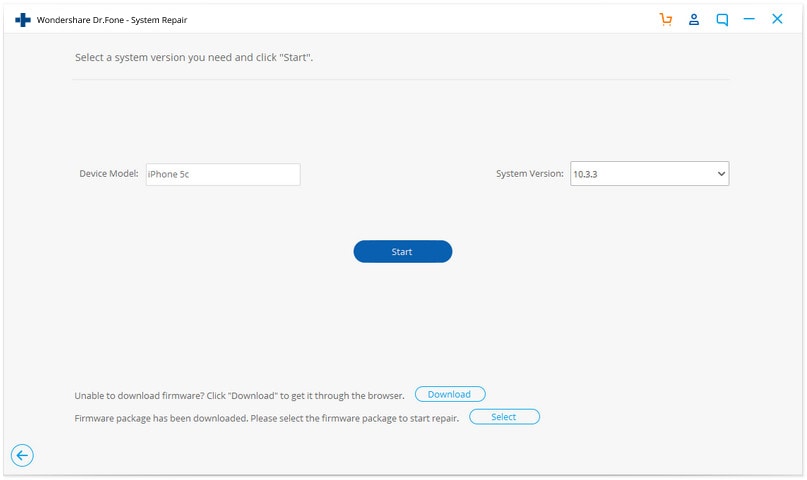
It will take some time to download the firmware and install it into your device---the software will let you know when it is done.

The software will start to repair your iOS to fix any problem that you have on your device.

It should take the software around 10 minutes to complete the process. It will let you know that your device will be started in normal mode.
Note: if the problem persists, it might be a hardware problem. So do contact the nearest Apple store to seek their help.

Good luck on your quest to fix TinyUmbrella!
Do let us know if the solutions above work for you. If you tried Dr.Fone - iOS System Recovery, do you like using it?
iPhone Apps Problems
- iPhone Apps Problems
- 1. iMessage Not Working
- 2. Apps Disappeared From iPhone
- 3. Apps Keep Crashing on iPhone
- 4. Google Calendar Not Syncing
- 5. iPhone Calendar Not Syncing
- 6. iPhone Calendar Problems
- 7. Find My iPhone Problems
- 8. Apple CarPlay Not Working
- 9. Safari Cannot Connect to Server
- 10. Safari Not Working
- 11. iPhone Notes Icon Missing or Hidden
- 12. iPhone Apps Crashing
- 13. Health App Not Tracking Steps
- 14. Health App Not Working
- 15. iPhone App Not Updating
- 16. iPhone Alarm Not Working!
- iPhone Mail Problems
- 1. AOL Mail Not Working
- 2. Mail Not Connect to Server
- 3. Email Disappeared from iPhone
- 4. Gmail Not Working on iPhone
- 5. iPhone Email Won't Update
- 6. iPhone Voicemail Not Working
- 7. Reset Voicemail Password
- 8. Yahoo Mail Not Working
- 9. iPhone Asking for Email Password
- 10. iPhone Hotmail Not Working
- Social Apps Problems
- 1. Whatsapp Not Working on iPhone
- 2. YouTube Not Working on iPhone
- 3. Youtube Search Not Working
- 4. WhatsApp Calls Won't Ring on iPhone
- 5. Facebook App Problems on iPhone
- TinyUmbrella for iPhone
- Other iPhone Problems
- 1. iPhone Couldn't Be Activated
- 2. Ghost Touch on iPhone 13/12/11
- 3. Save A Water Damaged iPhone
- 4. iPhone Got Bricked
- 5. Identify Refurbished iPhones
- 6. iPhone Attempting Data Recovery
- 7. iPhone Boot Loop
- 8. Resurrect Dead iPhone
- 9. iPhone Says Searching
- 10. iPhone Won't Reset
- 11. Recently Deleted Photos Album Miss
- 12. iPhone 13 Stuck On White Screen
- 13. iTunes Unknown Error 1100
- 14. iPhone 13 Camera Black
- 15. iPhone/iTunes Error 4013
- 16. iTunes Error 11
- iPhone Repair Tools
- ● Manage/transfer/recover data
- ● Unlock screen/activate/FRP lock
- ● Fix most iOS and Android issues
- Repair Now Repair Now Repair Now


















Alice MJ
staff Editor
Generally rated4.5(105participated)