Looking for a Phone Doctor Nearby? Try This Fix First
Dec 16, 2025 • Filed to: One-Stop Complete Mobile Solution • Proven solutions
In this current digital era, smartphones have integrated into the very essence of our lives. They fulfill crucial roles as facilitators of communication, entertainment sources, and productivity enhancers. It's no wonder that when your beloved devices start to act up. You might seek professional help to restore them to their optimal functionality.
Before you rush to find a phone doctor near me or submit your device for repairs, a simple fix might be worth trying first. Despite the ever-increasing advancements in smartphones, they encounter minor setbacks and glitches. From unresponsive screens to battery drain issues, these problems can be frustrating. This article will guide you to an amazing tool that can resolve most of your phone issues.
Part 1: The Common Mobile Phone Faults
Like any electronic device, mobile phones can experience various faults or issues. Here are some common mobile phone faults that users may encounter, forcing them to look for a phone Dr. near me:
Battery Issues
Poor battery life, sudden battery drain, or the phone not charging are common problems. It can be due to battery age, software issues, or faulty charging ports.
Screen Damage
Cracked or shattered screens frequently occur, usually resulting from accidental drops or impacts. Touchscreen responsiveness issues or display glitches can also arise.

Software Glitches
Mobile phones may encounter software-related problems like freezing, crashing, or becoming unresponsive. These issues can be caused by incompatible apps, outdated software versions, or malware infections.
Overheating
If a phone gets excessively hot during usage or charging, it can be a cause for concern. Overheating can result from heavy usage, background processes, faulty hardware, or inadequate ventilation.

Camera Malfunctions
Your smartphone camera can display blurry images or focus issues. It might also show the camera app is not working properly. These issues might arise from software glitches, physical damage, or dirty lenses.
Connectivity Problems
Issues with Wi-Fi, Bluetooth, or mobile network connections can occur. You can find slow or unreliable connections, dropped calls, or difficulty pairing with other devices.
Storage and Memory
Insufficient storage space or slow performance due to limited RAM can be a problem. It can lead to issues in installing apps, frequent crashes, or sluggish performance.
Physical Damage
Accidental drops, impacts, or exposure to moisture can cause physical damage to a mobile phone. It may result in issues such as unresponsive buttons, broken ports, or internal component damage.
Speaker and Microphone Problems
Faulty speakers or microphones can affect audio quality during calls or while playing media. This can include muffled sound, distorted audio, or no sound.
Part 2: Try a Powerful Phone Repair Software Before Going Out
You should wait before rushing to the phone doctor near me or contacting customer support. An alternative solution to address common mobile phone faults is worth considering. There is powerful phone repair software available to diagnose and fix software-related issues. One of these is Wondershare Dr.Fone which is known as a powerful toolbox for most smartphone problems.
It offers a powerful phone system repair tool that can be used to remove most software-related issues in both iOS and Android devices. Apart from that, it also provides powerful tools to manage smartphone devices.
Moreover, it can be used to recover lost data, unlock phones, transfer data, do auto backup of your phone, and many others. In simple words, Wondershare Dr.Fone is the software you want if you want to avoid all the common issues faced by most smartphone users.
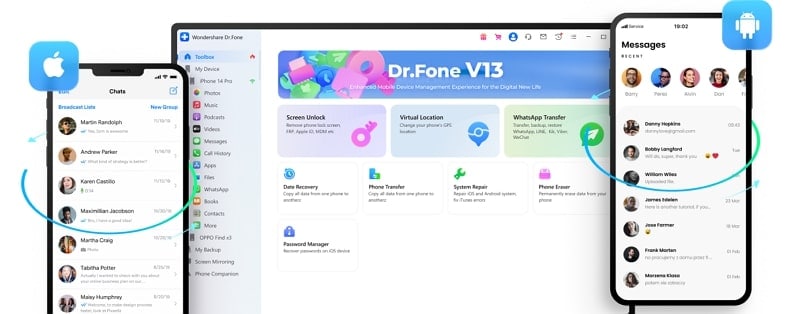
Important Highlights Of This Powerful Phone Repair Software
When it comes to fixing issues like screen unresponsive, phone being stuck in a boot loop or on the logo screen, and many others, Dr.Fone got you covered. It provides the most powerful system repair tool in the market, which has the ability to resolve most issues without data loss. Here are some highlights of Wondershare Dr.Fone – System Repair tool:

- Using this iPhone doctor near me, you can repair over 150 iOS system issues like iPhone being frozen, stuck in Recovery Mode, iPhone keeps restarting, etc.
- It allows you to upgrade or downgrade the operating system of your iOS devices any time you want without jailbreaking.
- This fix near mesimplifies putting your device into Recovery Mode and DFU Mode with a single click.
- Wondershare Dr.Fone provides two powerful repair modes, Standard Repair, and Advanced Repair. The Standard Repair Mode is able to resolve most issues without data loss. Furthermore, Advanced Repair Mode is able to fix even the most complex software issues.
- You can use this iPhone near mefeature to update your iOS device to the latest iOS beta versions if you want to be among the first to test new features.
- Regardless of the iOS version, Dr.Fone can repair iOS system issues in all iPhone and iPad models.
- With this tool's help, you can fix Android issues like the black screen of death. It also supports fixes like Play Store not working, bricked Android devices, and many other issues.
- When it comes to Samsung devices, it supports all of the Samsung mainstream models, including the latest Samsung Galaxy S22.
If you are worried about your technical skills and wondering if you can repair your phone on your own, there is good news. Wondershare Dr.Fone provides the simplest process to resolve most system issues, as shown by Dr.Fone's iOS guide. The process is so easy to understand and follow that you can repair your phone even if it is your first time doing it.
The same is true for Android devices, and the Dr.Fone Android guide shows that you won't find such a tool. As an Android user, you can resolve most Android system issues in a secure environment.
Part 3: How To Find a Phone Doctor Nearby
You might have tried many software solutions or DIY fixes for resolving smartphone issues. Seeking professional guidance from a phone repair specialist becomes necessary. Finding a reliable phone doctor or repair service ensures that your device is in able hands.
There are many ways available that you can use to find a phone doctor in your local area. Given below is the step to use a service called Cell Phone Repair. It will help you find a phone consultation doctor near me:
Step: Open the web browser on your computer and visit this link. Use your ZIP or postal code here and tap "Search Locations" to find the nearest cell phone repair shop.
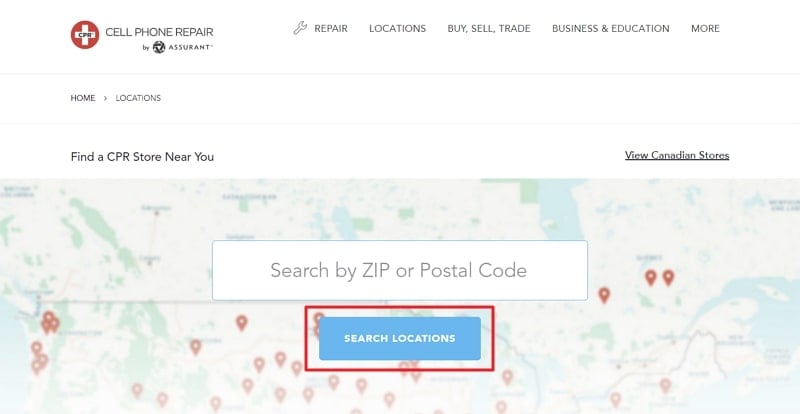

Dr.Fone - System Repair (iOS)
Repair iOS System Errors Without data loss.
- Only fix your iOS to normal, no data loss at all.
- Fix various iOS system issues stuck in recovery mode, white Apple logo, black screen, looping on start, etc.
- Downgrade iOS without iTunes at all.
- Work for all iPhone/iPad/iPod Touch, running on all iOS versions
Conclusion
In conclusion, it is essential to consider effective fixes before rushing to a phone doctor near me. With the progression of technology, different sophisticated tools have emerged. They tend to offer potential solutions to procedures and avoidable difficulties. Among these tools, Wondershare Dr.Fone stands out as a top choice thanks to its remarkable System Repair feature.
The System Repair feature provides a set of functionalities for countering phone problems. It turns out to be great for dealing with devices that won't turn on or force frequent crashes. Wondershare Dr.Fone provides a comprehensive solution for fixing these issues. Its interface covers the issues of users with limited technical expertise.
iPhone Apps Problems
- iPhone Apps Problems
- 1. iMessage Not Working
- 2. Apps Disappeared From iPhone
- 3. Apps Keep Crashing on iPhone
- 4. Google Calendar Not Syncing
- 5. iPhone Calendar Not Syncing
- 6. iPhone Calendar Problems
- 7. Find My iPhone Problems
- 8. Apple CarPlay Not Working
- 9. Safari Cannot Connect to Server
- 10. Safari Not Working
- 11. iPhone Notes Icon Missing or Hidden
- 12. iPhone Apps Crashing
- 13. Health App Not Tracking Steps
- 14. Health App Not Working
- 15. iPhone App Not Updating
- 16. iPhone Alarm Not Working!
- iPhone Mail Problems
- 1. AOL Mail Not Working
- 2. Mail Not Connect to Server
- 3. Email Disappeared from iPhone
- 4. Gmail Not Working on iPhone
- 5. iPhone Email Won't Update
- 6. iPhone Voicemail Not Working
- 7. Reset Voicemail Password
- 8. Yahoo Mail Not Working
- 9. iPhone Asking for Email Password
- 10. iPhone Hotmail Not Working
- Social Apps Problems
- 1. Whatsapp Not Working on iPhone
- 2. YouTube Not Working on iPhone
- 3. Youtube Search Not Working
- 4. WhatsApp Calls Won't Ring on iPhone
- 5. Facebook App Problems on iPhone
- TinyUmbrella for iPhone
- Other iPhone Problems
- 1. iPhone Couldn't Be Activated
- 2. Ghost Touch on iPhone 13/12/11
- 3. Save A Water Damaged iPhone
- 4. iPhone Got Bricked
- 5. Identify Refurbished iPhones
- 6. iPhone Attempting Data Recovery
- 7. iPhone Boot Loop
- 8. Resurrect Dead iPhone
- 9. iPhone Says Searching
- 10. iPhone Won't Reset
- 11. Recently Deleted Photos Album Miss
- 12. iPhone 13 Stuck On White Screen
- 13. iTunes Unknown Error 1100
- 14. iPhone 13 Camera Black
- 15. iPhone/iTunes Error 4013
- 16. iTunes Error 11
- iPhone Repair Tools
- ● Manage/transfer/recover data
- ● Unlock screen/activate/FRP lock
- ● Fix most iOS and Android issues
- Repair Now Repair Now Repair Now



















Daisy Raines
staff Editor
Generally rated4.5(105participated)