
Home Button Not Working on Android? Here Are Real Fixes
Dec 16, 2025 • Filed to: Phone Repair Solutions • Proven solutions
Anyone having trouble with home button not working... No I don't use gestures. I don't know how to replicate the issue. Seems random at the minute. The home button just stops working until a reboot. It's pushable and the haptics react to it. But it just doesn't go home. (Android 14 / Pixel 7a)
It's frustrating when your device's home and back buttons malfunction, whether due to software glitches or hardware problems. Fortunately, several effective methods can help fix these issues. Here, in this guide, we have covered various solutions you can try to resolve the “home button not working Android” problem no matter whether it is due to software or hardware reason.
Part 1: 4 Common Measures to Fix Home Button Not Working Android
Discover four proven solutions to easily fix your Android phone's home button issues. This guide provides step-by-step methods to restore smooth navigation, boost functionality, and resolve both software and hardware problems.
1.1 One click to fix Android Home Button Not Working
For Samsung devices with a malfunctioning home button, unknown system issues are often to blame. The optimal fix is using Dr.Fone - System Repair (Android) to restore your Android system with one click. This powerful tool can resolve various Android problems in minutes.

Dr.Fone - System Repair (Android)
Android repair tool to fix home button not working on Android
- The tool can help you to fix the Android operating system in a wide range of scenarios.
- It is compatible with all Samsung devices.
- There is no need for technical skills to use the software.
- The software comes with a high success rate for fixing the Android system.
- It provides easy steps to resolve Android issues.
Download and install Dr.Fone - System Repair (Android) on your computer and follow our step-by-step guide to fix your home button issue:
- Step 1: To begin with the process, launch the software on your computer and select the “System Repair” option from the software main window.
- Step 2: Thereafter, connect your Android phone to the computer using a USB cable and select the “Android Repair” tab from the left menu.

- Step 3: Next, you will navigate to a device information page where you have to provide your device information.

- Step 4: After that, the software will download the appropriate firmware to repair your Android system.
- Step 5: After downloading the firmware, the software will start the repair process. Wait for a few seconds, the problem should get fixed and your phone will get back to its normal state.

4,624,541 people have downloaded it
Ditch the hassle of multiple apps and simplify your mobile experience with Dr.Fone App, the ultimate all-in-one solution for iOS and Android users. Unlock your device, change your GPS location, and transfer WhatsApp data with ease. Plus, recover lost data from Android devices and transfer files, photos, and music between devices with ease. Fix common system issues and get the most out of Dr.Fone App with our "Tips" section below.
Dr.Fone App (iOS) & Dr.Fone App (Android)
Your One-Stop Expert for Screen Unlock, Smart Clean, Data Recovery, Change Location, and Phone Management of Mobile Devices!
- Effortlessly unlock various locks on your device.
- Instantly free up storage space by smart clean.
- Rapidly recover different kinds of lost phone data and information.
- Easily changes GPS location on Android devices.
- Easily manage cluttered and private device content.
1.2 Force Restart your Android
If your Android virtual soft keys stop working, start by performing a force restart. This quick reboot often resolves software glitches that cause the keys to malfunction, refreshing your system and restoring proper functionality. For many users, a simple force restart is an effective first step in troubleshooting soft key issues.
Here are simple steps on how to force restart on Android:
- Step 1: To begin with, press and hold the power button and either volume up or down button at the same time until your device screen goes off.
- Step 2: Next, press the power button for a few moments to force restart your device.
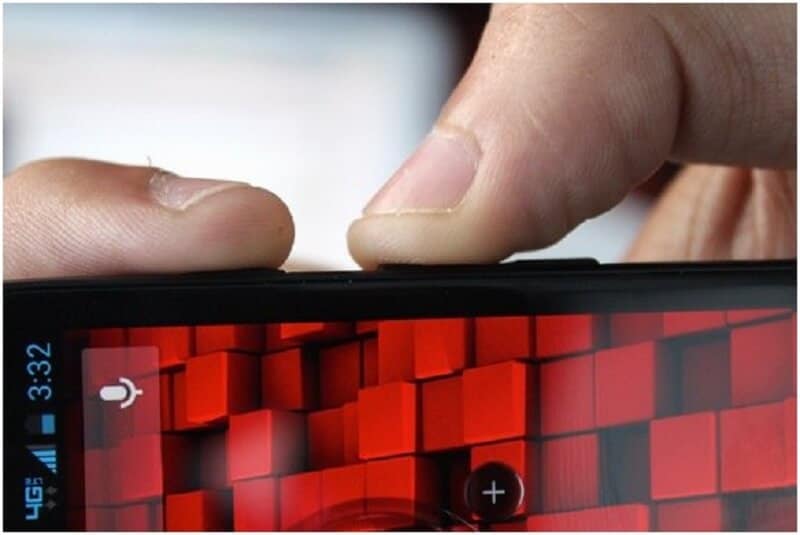
1.3 Restore Factory Settings
If a force restart doesn't resolve the issue, consider a factory reset. This process erases all custom settings, third-party apps, and user data, restoring your device to its original state and potentially fixing persistent problems.
To learn how to restore factory settings, follow the below steps:
- Step 1: Go to your ‘Settings” and then, go to “System”>” Advanced”>” Reset options”.
- Step 2: Next, tap on “Erase all data”>” Reset phone” to factory reset on your phone. Here, you may need to enter the password or pin or pattern.
Once you are done with the above steps, restart your phone and restore your data and this might be fixed the problem for you. If not, then try the next solution.
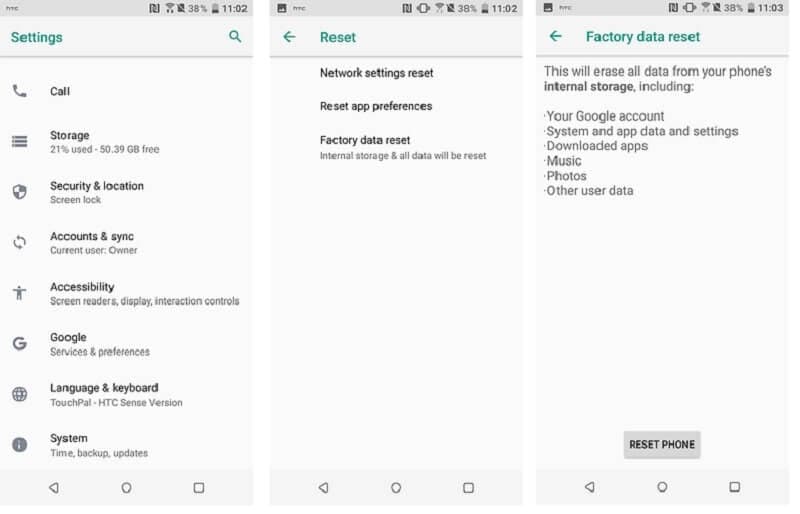
1.4 Update Android Firmware
An outdated Android firmware might be causing your home button issues. Update your firmware to resolve these problems. Follow these steps to update your device:
- Step 1: Open the Settings and then, go to “About device”. Next, click “System updates”.
- Step 2: After that, click “Check for updates” and if updates are available, then download and install it to update your Android version.

Part 2: What if the Home Button fails due to hardware reasons?
When your Android home and back button not working because of hardware reasons, you can’t get the problem resolved by simply rebooting your device. In such cases, you have to use alternative apps to replace the home button.
2.1 Simple Control app
The Simple Control app is an effective solution for fixing non-responsive home buttons and other soft keys on Android. Designed specifically for issues with home, volume, back, and camera buttons, this app leverages Accessibility services without compromising your personal data.
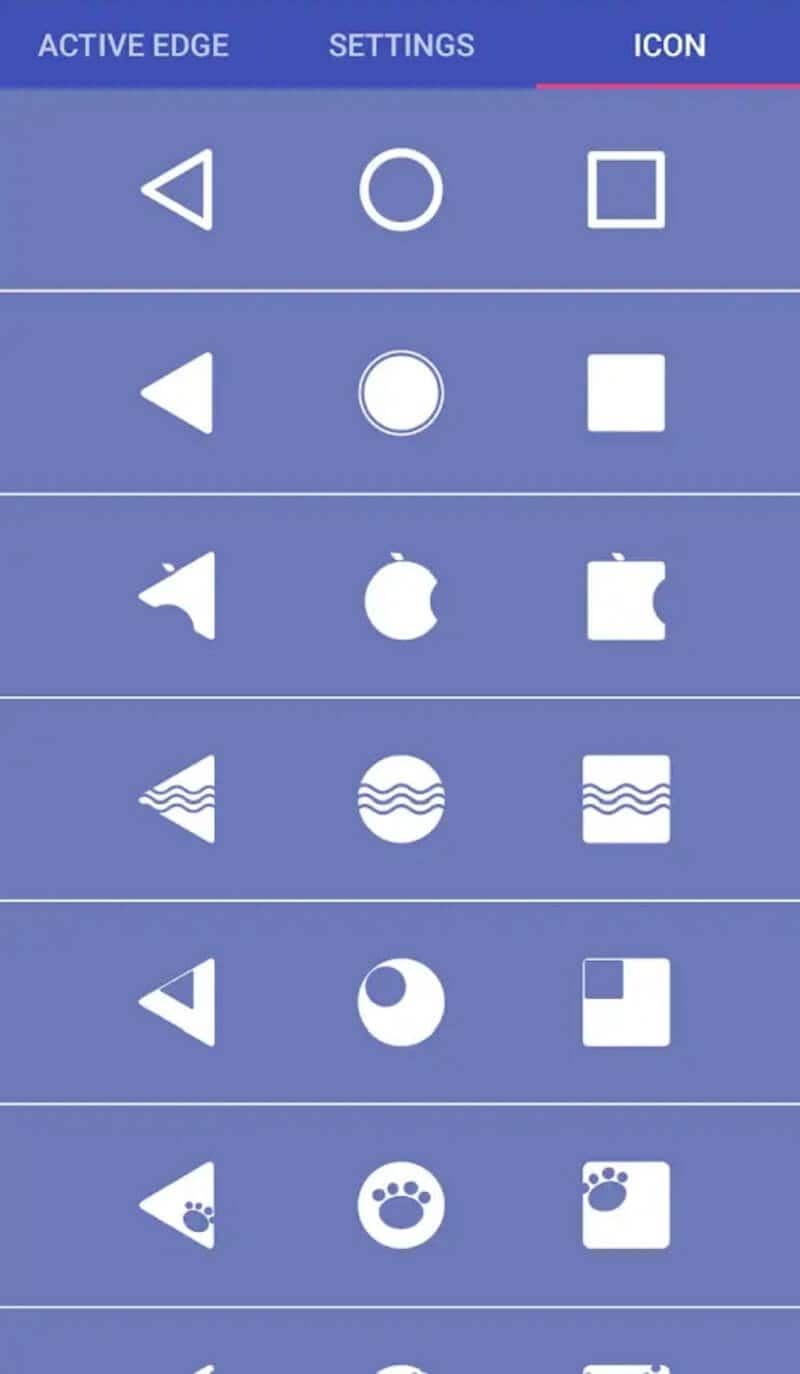
Pros:
- It can easily replace broken and failed buttons.
- The app is quite easy to use.
Cons:
- It is not as much efficient as other similar apps available out there.
URL: https://play.google.com/store/apps/details?id=ace.jun.simplecontrol&hl=en_US
2.2 Button Savior app
Button Savior is an excellent app to quickly fix the Android home button issue. It comes in both root and no-root versions on the Google Play Store. For resolving home button problems, the no-root version is ideal; for back or other button fixes, consider the root version.

Pros:
- It comes with a root as well as no root version.
- The app is powerful enough to fix a wide range of buttons.
- It shows information regarding the date and time and battery.
Cons:
- The root version of the app can cause data loss.
URL: https://play.google.com/store/apps/details?id=com.smart.swkey" target="_blank" rel="nofollow
2.3 Navigation Bar (Back, Home, Recent Button) app
Navigation Bar app is an excellent solution for a non-responsive home button. It replaces malfunctioning buttons on your navigation bar with ease, offering a range of features in a user-friendly interface.
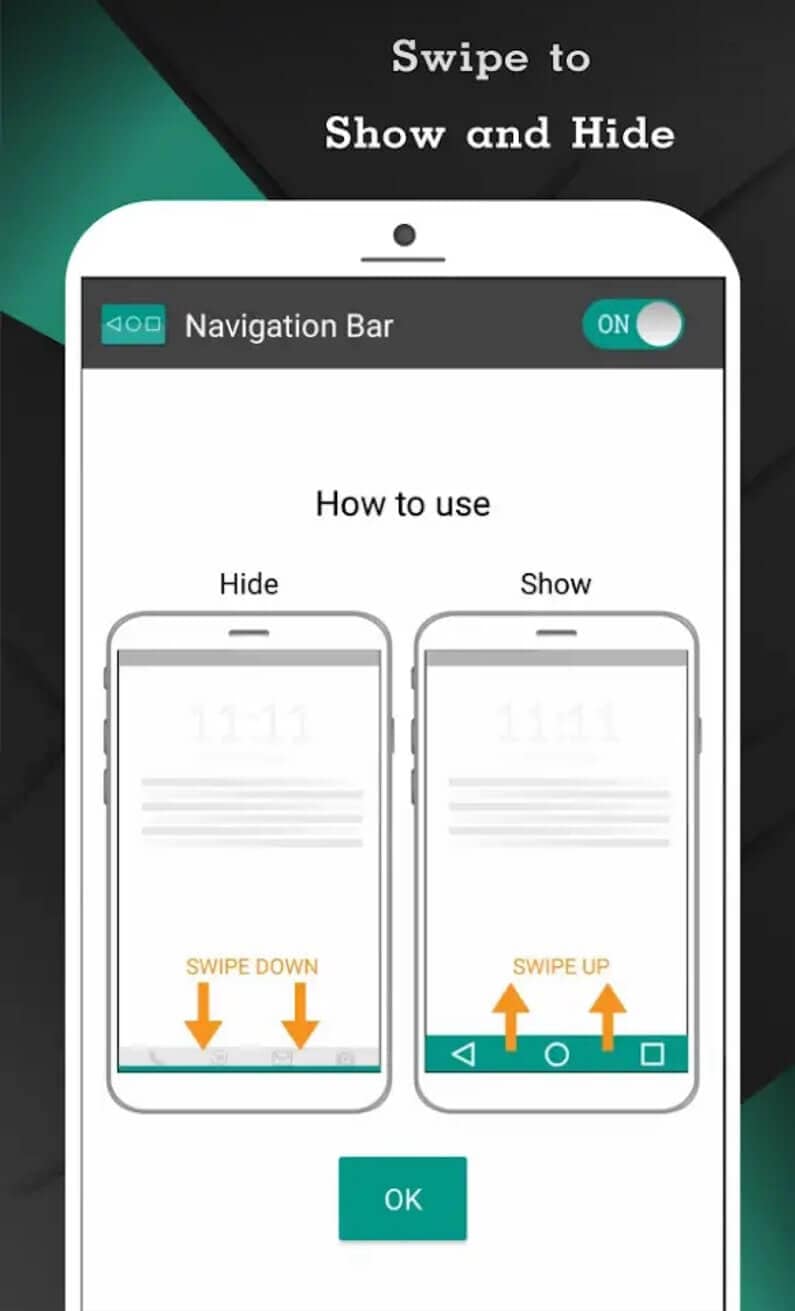
Pros:
- It offers many colors to make an incredible navigation bar.
- The app provides 15 themes for customization.
- It comes with the ability to change the size of the navigation bar.
Cons:
- Sometimes, the navigation bar stopped working.
- It comes with ads.
URL: https://play.google.com/store/apps/details?id=nu.nav.bar
2.4 Home Button app
Home Button app offers an exceptional assistive solution for replacing broken or unresponsive home buttons on Android devices. With its intuitive interface, you can easily tap or long-press the virtual home button, ensuring smooth navigation even when your physical button fails.
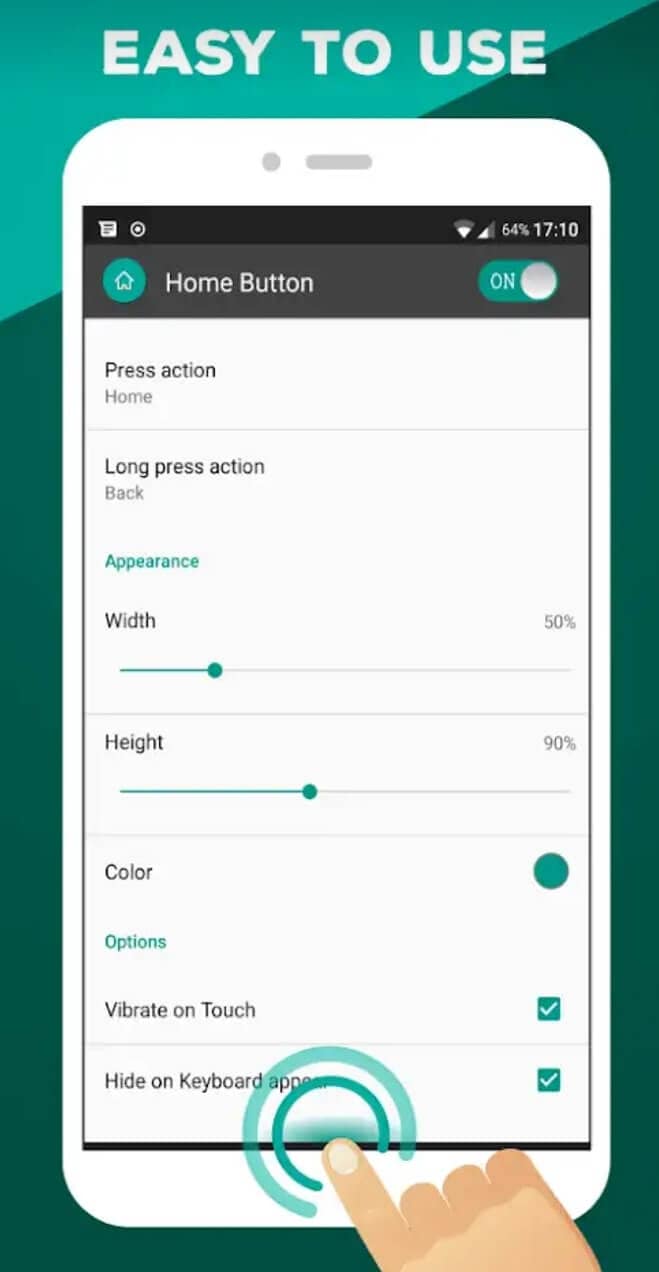
Pros:
- You can change the button of color using the app.
- With the help of it, you can set a vibrate setting on touch.
- It provides support for many press actions, such as home, back, power menu, etc.
Cons:
- It doesn’t come with a lot of features, unlike other apps.
- Sometimes, it shuts down automatically.
URL: https://play.google.com/store/apps/details?id=nu.home.button
2.5 Multi-action Home Button app
Is your Android physical home button broken? The Multi-action Home Button app offers a seamless solution. It creates a customizable virtual home button at the center-bottom of your screen, allowing you to assign multiple actions for smooth navigation and enhanced device control.
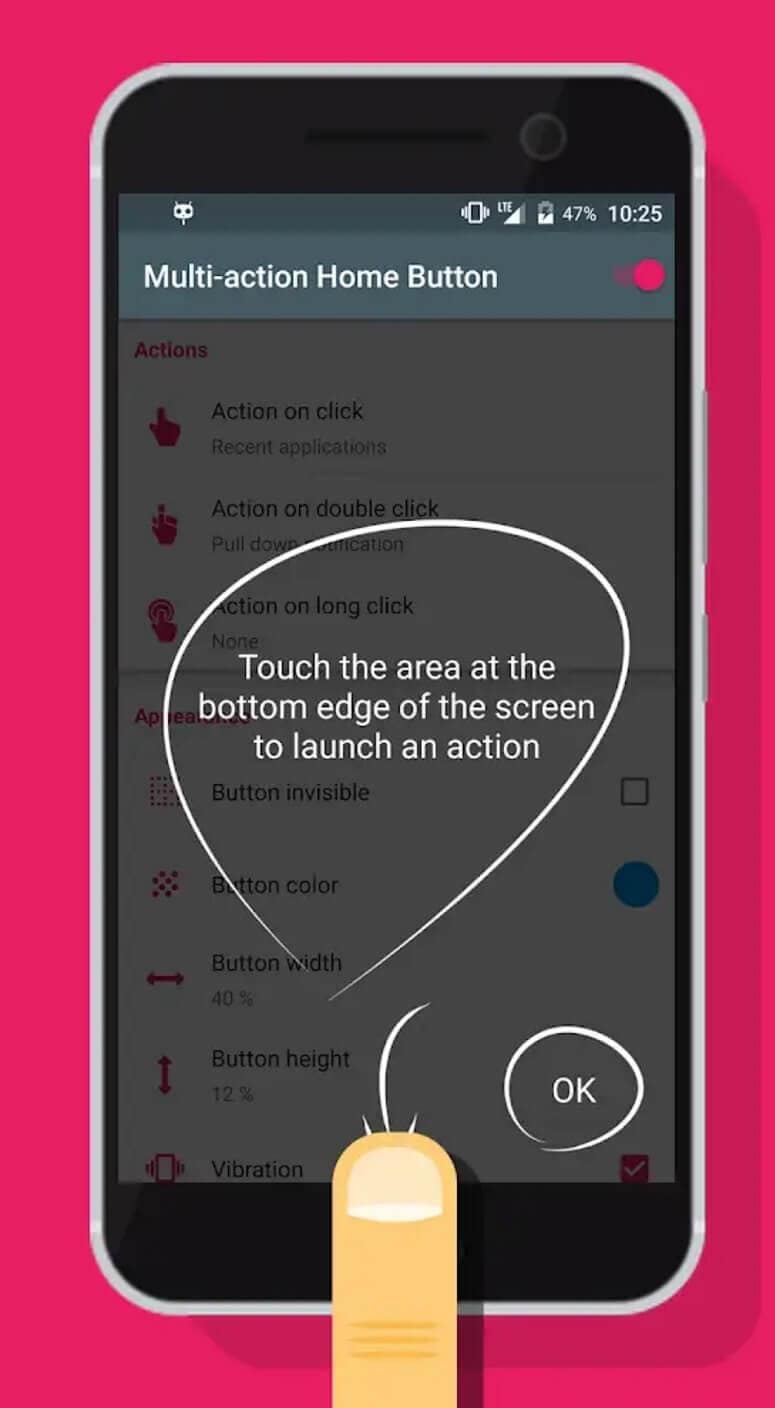
Pros:
- It provides various actions with the button.
- It is very simple and easy to use.
Cons:
- The app's very useful feature comes with its pro version.
URL: https://play.google.com/store/apps/details?id=com.home.button.bottom
Conclusion
We hope these methods help you resolve issues with non-responsive Android home and back buttons. If the problem is system-related, consider using Dr.Fone - System Repair (Android) software for a quick and efficient fix. It can surely help you to fix your Android system to normal within a few minutes.
4,624,541 people have downloaded it
Android Stopped
- Apps Keep Stopping
- 1. Make Instagram Work Properly
- 2. Fix App Has Stopped Error
- 3. Fixe Gmail Not Working on Android
- 4. Fixe Spotify Keeps Crashing
- 5. Fix Chrome Crashes on Android
- 6. Fix Snapchat has Stopped
- 7. Fix TouchWiz has stopped
- 8. Fix WhatsApp has stopped
- 9. Solve YouTube App Crashing
- 10. Fix Apps Keep Crashing on Android
- 11.Fix Android App Not Installed
- 12.Fix WhatsApp issues on Android
- 13.Fix App Won't Open on Android
- Google Services Crash
- 1. Uninstall Google Play Service
- 2. Fix Google Maps Not Working
- 3. Fix Google Services Has Stopped
- 4. Fix Google Services Won't Update
- 5. Fix Google Play Store Not Working
- 6. Fix Play Store Stuck on Downloading
- Android Services Fail
- 1. Fix Phone Keep Disconnecting
- 2. Fix Android SystemUI Has Stopped
- 3. Fix Process Acore Has Stopped
- 4. Fix Process Media Has Stopped
- 5. the .com.android.phone Has Stopped
- 6. Fix Android Not Receiving Texts
- 7. Fix Bluetooth Not Working
- 8. Fix Home Button Not Working
- 9. Fix SIM not provisioned MM#2 Error
- 10.Fix Phone Has Stopped on Samsung
- 11.Fix Settings Has Stopped on Android
- 12.Fix Video Not Playing on Android
- 13.Fix Wi-Fi Not Working on Android
- 14.Fix Contacts Has Stopped Error
- 15.Fix Android System Crash Issue
- 16.Fix Process System Isn't Responding
- 17.Fix GPS Signal Not Found
- ● Manage/transfer/recover data
- ● Unlock screen/activate/FRP lock
- ● Fix most iOS and Android issues
- Repair Now Repair Now Repair Now




















Alice MJ
staff Editor
Generally rated4.5(105participated)