
iPhone 13 Overheating? Full Tips to Cool Down! (2026)
Dec 31, 2025 • Filed to: Phone Repair Solutions • Proven solutions
iPhone has become an indispensable companion in our daily lives. However, with the continuous advancement of technology and the enhanced functionality of smartphones, you may encounter the issue of overheating when using the newly launched iPhone 13. Overheatingnot only affects the device's performance and stability but can also have a negative impact on the user experience. To assist you in addressing the overheating issue with the iPhone 13, this article provides comprehensive tips to effectively cool down the device and ensure its normal operation. Whether it's during hot summer days or intensive app usage, the following tips will provide you with valuable guidance on resolving the iPhone 13 overheating problem. Let's explore how to keep your iPhone cool!
Part I: Why Is iPhone 13 Overheating?

iPhone overheating is an issue for Apple users who, on occasion, have their iPhones uncomfortably warm to touch or even hot to touch. If something similar is occurring with your iPhone 13, your iPhone 13 is overheating. Why does an iPhone overheat? There are several reasons why this could happen, and here is a list of the most common reasons why your iPhone 13 is overheating.
Reason 1: Fast Charging

iPhones used to be mocked for their slow charging when the box used to come with a measly 5W charger. Today, the box comes with no charger, but the new iPhones support fast charging with a 20W or above adapter that you would buy separately. In case you are using the new 20W power adapter from Apple, your iPhone 13 will always fast charge. This can heat the phone up and could be why your iPhone 13 is overheating while charging.
Reason 2: Using While Charging iPhone
If your iPhone is charging and you are performing some heavy activity on the iPhone such as playing a game, this is going to overheat the iPhone quickly. Similarly, video calling is another culprit that overheats a phone quicker than usual when the phone is charging.
Reason 3: Heavy Usage
Heavy usage may comprise using apps that tax the CPU and GPU and consume a lot of power quickly such as games, photo and video editing apps, using the cameras (shooting videos or making video calls) and using apps that are not taxing the system that much but still consuming more than usual power such as apps you use to watch videos, whether downloaded or streamed such as Netflix, Amazon Prime, YouTube, Hulu, etc. Doing any or a combination of any of these together is going to eat the battery soon and falls under heavy usage that can heat the phone anywhere between moderately high to uncomfortably hot depending on the time and kind of usage the phone was under.
Reason 4: Making Calls When Signal Is Poor
You might not think much of it, but if you only have 1 bar of signal and you make long calls or even video calls, this may cause the iPhone 13 to overheat since the radio in the iPhone is having to work quite hard to keep the iPhone connected to the network and is likely operating at greater power than usual.
Reason 5: Using Unoptimized Apps
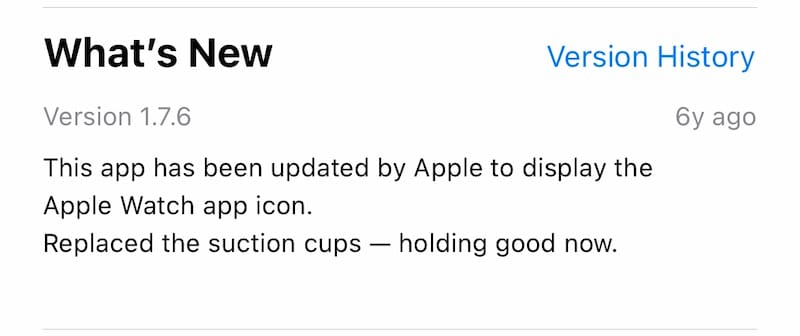
If you are using apps that have not been optimized to take advantage of the latest software and hardware in the iPhone, this may likely result in overheating iPhone 13 since the old code is more likely to cause issues with the new code, should there be any interoperability and compatibility issues.
Part II: How to Cool Down An Overheating iPhone 13
When you detect that your iPhone 13 is overheating, whether it be unusually warm or uncomfortably hot, it becomes imperative to stop whatever it is you are doing on and with the iPhone and help it cool down. Here are ways you can use to cool down an overheating iPhone 13.
Solution 1: Stop Charging
If your iPhone 13 is charging and you realize it is overheating, just stop charging and take the cable out. This will stop further heating, and the iPhone should start to cool down slowly. To accelerate this process, you may consider switching a fan on so that the phone cools down faster.
Solution 2: Close All Apps On iPhone
Force-close all apps on the overheating iPhone to ensure that apps are not running in the background anymore. To close apps, you need to enter app switcher:
Step 1: Swipe up from the bottom edge of your iPhone but do not leave the screen, instead swipe up until you get a haptic feedback and see the App Switcher.
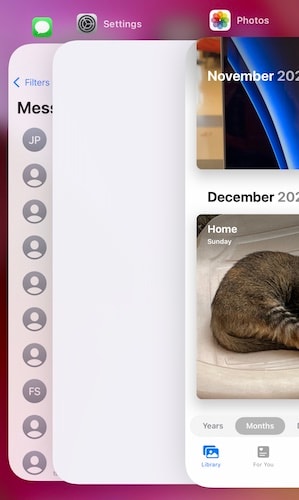
Step 2: Now, flick the app cards up to close the apps. When the last open app is closed, the app switcher will return to home screen.
Solution 3: Turn Off The iPhone 13
If your iPhone 13 is overheating way too much such that it is uncomfortably hot and closing the apps and not charging it anymore does not seem to help, the next thing you can do is switch it off. Here is how to shut down an iPhone 13:
Step 1: Go to Settings > General > Shut Down
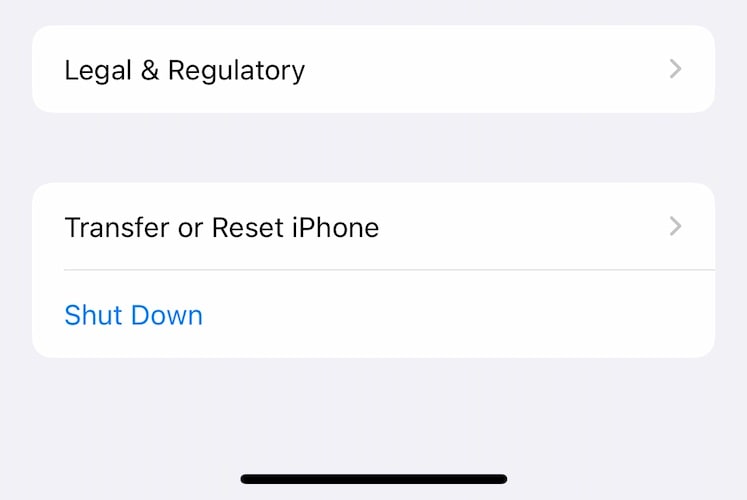
Step 2: Drag the slider all the way to the right and shut the device down.

Do not use the device until it cools down.
Solution 4: Take All Protective Cases Off
When dealing with an overheating iPhone 13, it is best to remove all protection cases from the device so that the device is able to radiate all heat out into the environment fully and most efficiently without any hindrances from the protective case you may have been using.
Solution 5: Putting The iPhone In A Cool Place
If you are out under the sun and your iPhone 13 overheats, do not put it in your bag to keep it away from the sun as that will only block ventilation, but instead get away from the sun and let the iPhone cool in a well-ventilated space.
About Trying To Cool Down An Overheating iPhone Rapidly
It might cross your mind to use a refrigerator compartment to cool down the overheating iPhone quickly. After all, what better way to cool it than a blast of chilled air, right? The idea is sound, but the problem here is that the iPhone is hot inside and the chilled air that touches the surface of the overheating iPhone has enough temperature differential to create condensation inside the iPhone and that is not something you want, since that will fall under liquid damage and will void the warranty and might even destroy your iPhone. Avoid this temptation and use the methods described above.
Part III: Side Effects Of Overheating
Overheating is never good for your iPhone. There are bound to be side effects from an overheating iPhone, sometimes noticeable and sometimes not. It depends on how frequently and how much the iPhone overheats. If it was once or twice, it would not cause any permanent damage to anything, but if iPhone 13 overheats several times a day for several days, this is going to have serious consequences for the iPhone.
Side Effect 1: Heat Destroys Battery Capacity And Life
Heat is the enemy of batteries. So, when your iPhone 13 overheats, that heat, depending on how long the batteries in the iPhone were subjected to it, will damage the batteries and you will see a reduced battery capacity and service life.
Side Effect 2: Swollen Batteries
A regularly overheating iPhone 13 is likely going to end up with a swollen battery sooner than later and you will have to get the battery replaced, likely out of pocket.
Side Effect 3: Malformed Chassis
If an overheating iPhone results in a swollen battery, that battery has nowhere else to bulge but upwards, since that is the easiest way out for it. And this means that the display on your iPhone is at risk, and the chassis itself may get bent as iPhones are built to exceedingly tight tolerances and there is next to no wiggle room for anything.
iPhones are built with a lot of thought going in their design, and this includes safety nets that work to help an iPhone not get too warm or hot. Whenever the iPhone detects that the internal temperature of the iPhone is out of its designed operating range, especially when the temperature is on the higher side, it displays a warning to the user and the user can do nothing on the iPhone at this point until the software finds the temperature back within range.
Do you want to know what you can do to prevent your iPhone 13 from overheating again?
Part IV: Prevent Overheating
With just a few simple precautionary measures, you can ensure that you never have to risk an overheating iPhone. These measures will ensure that your iPhone experience is always optimal.
Measure 1: While Charging The iPhone
Whenever you are charging the phone, avoid using the iPhone. This does not mean to avoid it like the plague, it simply means to limit it as much as possible. If you need to use the phone to make or receive calls, unplug the charging cable and then use the phone. Responding to notifications here and there is fine.
Measure 2: When Choosing Cases For Your iPhone
When you select a case for your iPhone, make sure you buy one from a reputed company and a case that does not interfere with the intended and designed operation of your iPhone in any way.
Measure 3: When Using Apps
When you want to use a heavy app such as a game or a photo/ video editing app, close all other apps. After gaming or editing, close the game or editing app.
Measure 4: Minimize Scanning (Bluetooth, Wi-Fi, etc.)
When you have Bluetooth and/ or Wi-Fi on, the phone constantly scans the neighborhood for something compatible to connect to. When you are not using it, disconnecting the Wi-Fi and Bluetooth can prevent overheating iPhone.
Measure 5: Use Wi-Fi Calling
Just as it is smart to disconnect Bluetooth and Wi-Fi when not using, it is smart to not use your mobile data if your signal reception is poor and switch to Wi-Fi. If you are in a place with poor signal for a long time, such as if your home has poor signal, it pays to enable Wi-Fi Calling on your device so that the phone does not spend power trying to stay connected to the cellular network for everything but connects to the much stronger Wi-Fi signal and consequently use far less power, generating far less heat, and not overheat.
Here is how to enable Wi-Fi Calling if your network supports it:
Step 1: Go to Settings > Phone
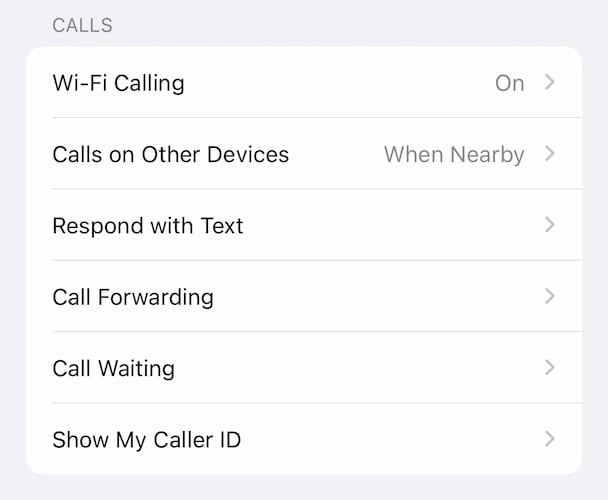
Step 2: Scroll down and under Calls enable Wi-Fi Calling.
Measure 6: About Handling The iPhone
It is one thing to be walking under the sun and using your iPhone and completely another to be leaving an iPhone in a car where the sun is falling directly on the iPhone, the latter can cause the iPhone to overheat. This is even quicker if the windows are rolled up. Whenever the iPhone is in the car, ensure that it is away from direct sunlight and never leave your iPhone in the car.
Using these steps you will ensure that your iPhone does not get uncomfortable warm or hot and overheat.
iPhone 13 Issues
- Apps Keeps Stopping
- 1. iPhone 13 Safari Not Working
- 2. iPhone 13 Apps Keep Crashing
- 3. iPhone 13 Apps Stuck on Loading
- 4. iPhone 13 WhatsApp Calls Don't Work
- 5. iPhone 13 Won't Download Apps
- 6. iPhone 13 Apps Not Opening
- 7. iPhone 13 Apps Won't Update
- 8. iPhone 13 Safari Freezes
- 9. iPhone 13 Safari Not Loading Pages
- iPhone 13 Charging Issues
- 1. iPhone 13 Battery Draining Fast
- 2. iPhone 13 Overheating
- 3. iPhone 13 Overheats While Charging
- 4. iPhone 13 Won't Charge
- iPhone 13 Not Working
- 1. iPhone 13 Overheating And Won't On
- 2. iPhone 11/12/13 Won't Turn On
- 3. iPhone 13 Restarts
- 4. iPhone 13 Problems
- iPhone 13 Screen Issues
- 1. iPhone 13 Touch Screen Not Working
- 2. iPhone 13 Stuck on White Screen
- 3. iPhone 13 Frozen Screen
- 4. iPhone 13 Black Screen
- 5. iPhone 13 Camera Black Screen
- 6. iPhone 13 Goes Black During Call
- iPhone 13 Services Fail
- 1. iPhone 13 Face ID Not Working
- 2. iPhone 13 Not Ringing
- 3. iPhone 13 Call Failed
- 4. iPhone 13 Poor Call Quality
- 5. iPhone 13 iMessage Not Working
- 6. iPhone 13 Dropping Calls
- 7. iPhone 13 No Service Problem
- 8. iPhone 13 Not Receiving Calls
- 9. iPhone 13 SIM Failure/No SIM Card
- 10. iPhone 13 iMessage Not Syncing
- 11. iPhone 13 Hotspot Not Working
- iPhone 13 Tips

















Daisy Raines
staff Editor
Generally rated4.5(105participated)