7 Helpful Remedies For iPhone 15 Wi-Fi Issues
Feb 11, 2026 • Filed to: Phone Repair Solutions • Proven solutions
It’s no doubt that the new iPhone 15 series indeed turns heads. Well, the reason is right in front of us. These smartphones are definitely way more advanced and more capable than any other. The iPhone 15 catalog is comprised of fresh technology that certainly makes our digital world more colorful. Among them are the periscope camera and the more improved A16 bionic chip. Put them all together; the result is a fantastic mobile experience for every user.
But all these sweet delights go down the drain if your internet connection is having a problem. Most of the time, the disruption is coming from your internet service provider’s end. There may be a connection outage or ongoing maintenance. However, it’s not always the case. It’s also possible that something wrong is going on with your device. If that’s the case, you should have it checked and fixed immediately.
In this article, we will discuss why iPhone 15 Wi-Fi issues occur and how to repair them. Don’t worry. The solutions we have listed below are effective and easy to follow. Continue reading below to learn more.
Common Causes of iPhone 15 Wi-Fi Issues
Is your newly purchased iPhone 15 Pro not connecting to Wi-Fi? That’s really frustrating. But before jumping to any conclusion, remember that there are many possible reasons why iPhone 15 Wi-Fi issues occur. Listed below are some of them. Check them out and try to figure out what is really going on.
You’re typing in the Wi-Fi password incorrectly.
Using your new iPhone 15 for the first time, get the uncontrollable excitement underway. There’s nothing wrong with that. It’s a normal rush of adrenaline. However, it may sometimes cause unintentional mistakes in setting up your device. Let’s say you might enter the wrong Wi-Fi password out of excessive enthusiasm. That’s probably the reason for your iPhone 15 Wi-Fi issues.
You’re trying to connect your iPhone 15 to Wi-Fi from a dead spot.
Wi-Fi dead spots are simply the specific areas in your place where the internet connection is naturally weak. It’s probably because the Wi-Fi router is too far, or there are some obstructions that block the Wi-Fi signal. But that’s one circumstance that can certainly lead to iPhone 15 Wi-Fi issues.
You’re iPhone 15 doesn’t reconnect automatically to available Wi-Fi networks.
For security, some smartphones don’t reconnect automatically to newly saved or rarely used Wi-Fi networks. You have to reselect them manually to access internet connectivity again. Turning on the Wi-Fi from the Control Center might not work as it normally should.
Certain settings on your iPhone 15 restrict Wi-Fi connectivity.
There are a few settings on your iPhone 15 that might interfere with Wi-Fi connectivity when enabled. One of them is Parental Controls. It allows parents to obstruct website access and impose limited internet connectivity on the device of their children. Such configurations can be the reason for the iPhone 15 Wi-Fi issues.
Your iPhone 15 has system issues.
Maintaining a stable internet connection will be a great struggle without a well-conditioned operating system. It serves as the device’s primary command center. Thus, the iPhone 15 Wi-Fi issues might arise if the system gets compromised in any way.
Your Wi-Fi router or internet components are damaged.
Definitely, the internet connection will not get stable if the router or the wires are not in good shape. That’s perhaps the reason for your iPhone 15 Pro Max Wi-Fi issues. Well then, don’t hesitate to reach out to your internet service provider to have it fixed right away.
Easy Ways to Fix iPhone 15 Wi-Fi Issues
The iPhone 15 Wi-Fi issues are often considered minor problems. But regardless, they can still cause unnecessary delays and become a pain in the neck. So don’t hesitate to act fast once you spot its early signs. To help you out, below are some solutions you can try if you encounter the same problem.
Solution 1: Restart Your iPhone 15
We all know that restarting our devices resolves snags and glitches. Thus, you might as well try it as the initial remedy when your iPhone 15 Pro is not connecting to Wi-Fi. Here’s how to do it in easy steps.
- Step 1: Hold these two buttons together: the Power and any of the Volume buttons.
- Step 2: Once the Power-off slider materializes on the screen, drag it to the right. Wait until the screen turns completely black.

- Step 3: After a few minutes, turn on the device again. Hold the Power button until the Apple logo shows up.
Solution 2: Recalibrate Your Wi-Fi Connection
It’s possible that your device is just having a crappy day. In most cases, it can be easily fixed by forgetting the Wi-Fi network. Don’t worry. This procedure is as easy as pie. Follow the guide below.
- Step 1: Go to Settings.
- Step 2: Click Wi-Fi.
- Step 3: Find your current Wi-Fi network among the list. Click the Info icon next to it.

- Step 4: Click Forget This Network.

- Step 5: Click Forget to confirm the procedure.
- Step 6: Lastly, reconnect your iPhone 15 to the same Wi-Fi network.
Solution 3: Reset the Network Settings of Your iPhone 15
As mentioned earlier, misconfigured settings might stand in the way of your Wi-Fi connectivity. Too many adjustments on the network settings often result in the disruption of the internet connection. Thus, try to reset them once in a while. Here’s how to do it in easy steps.
- Step 1: Go to Settings.
- Step 2: Click General.
- Step 3: Click Transfer or Reset iPhone.

- Step 4: Click Reset Network Settings.

- Step 5: Type in your passcode if prompted.
- Step 6: Click Reset Network Settings to confirm the procedure.
- Step 7: Connect your iPhone 15 to the Wi-Fi network again.
Solution 4: Deactivate VPN on Your Device
Using Virtual Private Network or VPN is a great way to secure and protect your internet access. But on the flip side, it may sometimes interfere with the Wi-Fi network and cause connectivity problems. Here’s how to turn it off on your device.
- Step 1: Go to Settings.
- Step 2: Click General.
- Step 3: Click VPN & Device Management.

- Step 4: Click VPN.
- Step 5: Toggle off the radio button next to Status.
- Step 6: Ensure the VPN status has now changed from Connected to Not Connected.
Solution 5: Reset Your iPhone 15 to Factory Settings
Reverting your iPhone 15 to its original state might resolve the Wi-Fi issues once and for all. Don’t worry. Nothing to worry about as long as your data is securely backed up somewhere. The factory reset will surely go smoothly. Here’s how to do it in easy steps.
- Step 1: Go to Settings.
- Step 2: Click General.
- Step 3: Click Transfer or Reset iPhone.
- Step 4: Click Erase All Content and Settings.

- Step 5: Read the terms and then click Continue.
- Step 6: Type in your passcode if prompted.
Solution 6: Fix System Issues Using Wondershare Dr.Fone
System issues pose a threat to the general functionality of the device. However, such problems can now be easily corrected with the help of third-party apps like Wondershare Dr.Fone. Here’s how to use it to repair system irregularities that cause iPhone 15 WI-Fi issues.

Dr.Fone
Repair iOS System Errors Without data loss.
- Only fix your iOS to normal, no data loss at all.
- Fix various iOS system issues stuck in recovery mode, white Apple logo, black screen, looping on start, etc.
- Downgrade iOS without iTunes at all.
- Works for all models of iPhone, iPad, and iPod touch.
- Fully compatible with the latest iOS version.

- Step 1: Download Wondershare Dr.Fone from its official website. Install it on your computer.
- Step 2: Launch the newly installed Wondershare Dr.Fone on your desktop. Wait until it fully loads.
- Step 3: Access the left panel and then click Toolbox. Right after, head over to the main dashboard and then click System Repair.

- Step 4: Connect your iPhone 15 to the computer using a data cable.
- Step 5: Click iOS.

- Step 6: Click iOS Repair.

- Step 7: Click Standard Repair.

- Step 8: Put your iPhone 15 into Recovery Mode. On your device, enter your passcode to proceed. Right after, give access to Wondershare Dr.Fone. Click Trust. On your computer, click Enter Recovery Mode. Should you need further instruction, click Guide.

- Step 9: Analyze the available firmware for your device. Choose one that best matches the specifications of your iPhone 15. Click the Download button next to it.

- Step 10: Wait while Wondershare Dr.Fone is downloading the firmware. Don’t make unnecessary actions that might interrupt the process.

- Step 11: After that, click Repair Now.

- Step 12: Wait while Wondershare Dr.Fone repairs your iOS with the newly downloaded firmware.
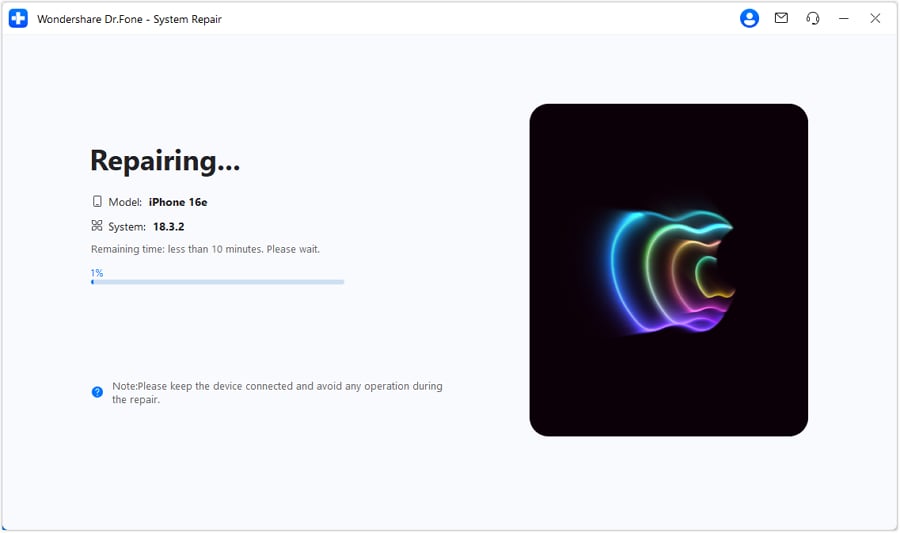
- Step 13: Wondershare Dr.Fone will prompt a confirmation window after completing the process. From there, click Done.

Solution 7: Have Your iPhone 15 Serviced
Damage to the physical components of your device can also be the reason for the Wi-Fi issues. If that’s the case, you should not troubleshoot it by yourself. It’s time to bring your iPhone 15 to the nearest Apple center. Let the well-trained technicians do the work for you. But just a reminder, don’t forget to back up your device first to avoid unwanted data loss. No need to go any further. You can use Wondershare Dr.Fone to secure your important files to safe storage.
4,624,541 people have downloaded it
Conclusion
The internet makes our world today go round. Without it, everything will surely get affected. That’s why you should never let the iPhone 15 Wi-Fi issues get in the way. Take note of the abovementioned solutions. All of them can help you in case you bump into the same problem. Furthermore, download Wondershare Dr.Fone for easily accessible and readily available mobile assistance.
iPhone Problems
- iPhone Hardware Problems
- iPhone Home Button Problems
- iPhone Keyboard Problems
- iPhone Headphone Problems
- iPhone Touch ID Not Working
- iPhone Overheating
- iPhone Flashlight Not Working
- iPhone Silent Switch Not Working
- iPhone Sim Not Supported
- iPhone Call Volume Low
- iPhone Software Problems
- iPhone Passcode Not Working
- Google Maps Not Working
- iPhone Screenshot Not Working
- iPhone Vibrate Not Working
- Apps Disappeared From iPhone
- iPhone Emergency Alerts Not Working
- iPhone Battery Percentage Not Showing
- iPhone App Not Updating
- Google Calendar not Syncing
- Health App Not Tracking Steps
- iPhone Auto Lock Not Working
- iPhone Screen Recorder No Sound
- Find My iPhone Not Sharing Location
- iPhone Battery Problems
- iPhone Media Problems
- iPhone Echo Problem
- iPhone Camera Black
- iPhone Won't Play Music
- iOS Video Bug
- iPhone Calling Problem
- iPhone Ringer Problem
- iPhone Camera Problem
- iPhone Front Camera Problem
- iPhone Not Ringing
- iPhone Not Sound
- iPhone Mail Problems
- Reset Voicemail Password
- iPhone Email Problems
- iPhone Email Disappeared
- iPhone Voicemail Not Working
- iPhone Can't get Mail connection
- Gmail Not Working
- Yahoo Mail Not Working
- iPhone Update Problems
- iPhone Stuck at the Apple Logo
- Software Update Failed
- iPhone Verifying Update
- Software Update Server Couldn't Be Contacted
- iOS update Problem
- iPhone Won't Update
- iPhone Connection/Network Problems




















Daisy Raines
staff Editor
Generally rated4.5(105participated)