
Unlock Your Device: iCloud DNS Bypass Explained and Tested, Plus Easy Alternatives
Jan 29, 2026 • Filed to: Screen Lock Removal • Proven solutions
Have you purchased a second-hand iPhone or iPad only to find it locked by iCloud Activation Lock? Or perhaps you’ve forgotten your iCloud password, leaving you unable to access your device? Without unlocking iCloud, a locked Apple device remains unusable.
While contacting Apple Support is an option, they require proof of ownership, such as the original purchase receipt, and strict identity verification, making the process lengthy and often unhelpful.
A practical and free alternative is iCloud DNS Bypass, a method that allows you to bypass iCloud activation and regain limited access to your device. Keep reading this iCloud DNS Bypass Guide to learn more about how it works and how to use it effectively.
Part 1: How Can We Use iCloud DNS Bypass for iOS Devices?
After a factory reset or device restoration, your iOS device automatically sends an activation request to Apple’s servers, which then verify its status. If Find My iPhone is enabled, you’ll encounter the iCloud Activation Lock screen, requiring your Apple ID and password to proceed.
If you’ve forgotten your credentials or purchased a second-hand device with iCloud Lock, iCloud DNS Bypass offers a free method to regain limited access. This technique reroutes the device's activation request through a custom DNS server, bypassing Apple's authentication process. By leveraging the Domain Name System (DNS), readable domain names are converted into numerical IP addresses, allowing the bypass method to function.

Use DNS to get around iCloud Server IP Address
You may first just ignore the iCloud DNS on your iPhone or iPad. The procedure is easy. Remember that the process must be completed by inserting the SIM card into your iPhone.
- Step 1. Turn on your iPhone, then configure it according to the on-screen instructions.
- Step 2. Select your language and nation. Click Continue to access the Wi-Fi settings screen after that.
- Step 3. If prompted, click the I icon next to the Wi-Fi area.
- Step 4. Click Connection Settings > Forget this Network to disconnect from the Wi-Fi network.
- Step 5. When asked for a DNS server IP address, tap the I symbol to unlock the iCloud activation lock. Here is a list of places for your information:
- USA: 104.154.51.7
- 155.28.90 Europe
- Africa: 35.199.88.219
- Asia: 104.155.220.58
- 189.47.23 Australia and Oceania
- It is 78.100.17.60 on other continents.
- Step 6. Turn on Wi-Fi and select the Wi-Fi network you wish to connect to by tapping the Back button on the left side of the screen. Enter your passcode after that.
- Step 7. When you click Next Page > Back, the iCloud bypass page will appear.
- Step 8. Use your device and configure your apps.
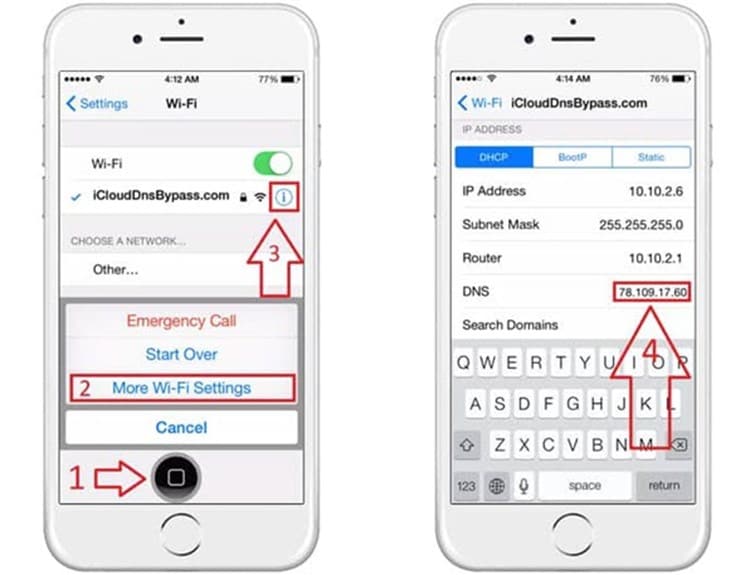
Use iCloud DNS Bypass Crash
- Step 1. Access Applications: Tap Menu > Applications after setting up iCloud DNS Bypass.
- Step 2. Trigger a Crash: Scroll down and tap the Crash option to restart your device.
- Step 3. Select Language and Country during setup. Choose a Wi-Fi network, tap Home, then go to More Wi-Fi Settings > Configure Proxy > Manual.
- Step 4. Delete the existing HTTP server address and enter 30 random emojis in its place. In the Port section, type 8888, then tap Save at the top.
- Step 5. Unlock the Device: Tap Back > Next to access the Unlock screen. Press the Home button to proceed.
- Step 6. Finalize Setup: When the Home screen appears, tap the Language option to complete the process.
404

Hot Tutorials
Part 2: The Best iCloud DNS Bypass Alternatives to Unlock Your iPhone/iPad/iPod Touch (Easy and Efficient)
If you’ve purchased a secondhand iPhone with an activation lock or need to restore your device but can’t remember turning on Find My iPhone, Dr.Fone - iCloud Activation Unlocker is the ideal solution. This powerful and user-friendly tool makes it easy to resolve iCloud DNS bypass and activation issues without technical expertise. Designed for simplicity, it provides a effective way to regain access to your device.
Dr.Fone - iCloud Activation Unlocker
How Dr.Fone's iCloud unlocker can bypass iCloud activation lock and solve your problems:
- Forgot your password and now your iPhone is iCloud locked?
- Purchased a pre-owned iPad, iPod Touch, or iPhone that's still owner-locked?
- Received a gifted iPhone, iPad, or iPod Touch that’s activation locked?
- Device got lost or stolen and needs to disable the iCloud activation lock?
Here's a step-by-step guide on how to use it.
Obtain the latest version of Wondershare Dr.Fone - iCloud Activation Unlocker, install it on your computer, and then launch the application.

Click the Start button, to proceed to the Bypass iCloud Activation Lock screen. Then tap Start to begin bypassing the device's Activation Lock.

When using the corresponding feature, you'll be instructed to connect your iOS device to your computer via a USB cable. Upon connecting the device, the interface will show the connection status and guide you to the next step.

Before initiating the Activation Lock removal process, a confirmation prompt will appear on your screen. This prompt includes important details and warnings related to the Activation Lock removal procedure. Carefully review all the information provided, check the box I have read and agree the agreement to indicate that you have read and agree to the terms of the agreement, and then tap the Got It! button to proceed.

The Activation Lock removal process will automatically commence. The progress of this operation will be displayed in a progress bar, providing real-time updates on the status of the process.

Once the Activation Lock removal process is successfully completed, a completion message will be displayed in the window. At this stage, you can click the Done button to finalize the activation lock unlocking process.

Part 3: FAQs
1. When Do We Require iCloud DNS Bypass?
We often need an iCloud DNS bypass when our carrier locks our phone, or when we purchase a used phone and are unable to use it due to an iCloud activation lock. The iCloud DNS bypass method allows temporary access to the features and functions of a device that is iCloud-locked. DNS, or Domain Name Server, plays a key role by translating domain names into IP addresses, facilitating the connection to the necessary servers for bypassing iCloud activation restrictions.
2. What Can iCloud DNS Bypass Do for Us?
When you need an urgent functioning solution for a locked iPhone, using iCloud DNS bypass is helpful since it gives you temporary access to all the features and configuration of an iCloud-restricted device. DNS, or domain name server, converts your domain names into IP addresses.
3. What are the Pros & Cons of iCloud DNS Bypass
This approach can be helpful, but it does have advantages and pitfalls of its own. These advantages and disadvantages are broken down as follows:
Pros
- You may use it without installing any software on the device, since you can do it in the Wi-Fi settings.
- The internet, camera, and games can all be used after the gadget has been engaged, making it simple to access.
- Utilizing this approach is cost-free.
Cons
- This technique only partially unlocks the device and represents a hack.
- The iCloud DNS bypassing technique has occasionally been reported as not working by users.
Conclusion
Now that you’ve learned everything about iCloud DNS bypass, including what it is, whether it's free, and how to perform an iPhone DNS bypass, it's time to apply these solutions. Remember, all DNS bypass methods are completely free to use. Additionally, Dr.Fone - iCloud Activation Unlocker is an excellent tool for bypassing screen locks, even for those with no technical expertise. Whether you're dealing with an iCloud activation lock or need a simple screen unlock solution, this tool provides an easy and effective way to regain control of your device.
Tips: Looking for an all-in-one mobile management software? Look no further than Dr.Fone App - the ultimate choice for all your needs:
For iOS Users: Free up space with Smart Clean, remove any restriction including screen lock, iCloud activation lock, MDM, or Apple ID, and transfer data easily between devices with our all-in-one iOS solution.
For Android Users: Bypass screen locks and FRP with our Android unlocker, change your location with one click, and repair damaged Samsung devices with ease.
Discover more possibilities for mobile management solutions with Dr.Fone App (iOS) and Dr.Fone App (Android). Don't miss out, try it now and revolutionize your smartphone experience.
iCloud Unlock
- Remove Apple/iCloud Account
- 1. Remove iCloud Account
- 2. Remove iCloud from iPhone
- 3. Use This iPhone To Reset Apple ID
- 4. Unlock Apple Watch iCloud/Apple ID
- 5. Unlock iCloud Lock on iPhone/iPad
- 6. Unlock iCloud Account No Password
- 7. Reset Apple ID and Apple Password
- 8. Delete iCloud Account No Password
- 9. Does Factory Reset Remove the iCloud Activation Lock
- 10. Does Find My iPhone Work When Phone Is Dead
- Bypass Activation Lock (Specific)
- 1. Bypass iCloud Lock on iPhone 4/4S
- 2. Bypass iCloud Lock on iPhone 5/5S/5C
- 3. Bypass iCloud Lock on iPhone 6/6S/7
- 4. Bypass iCloud Lock on iPhone SE
- 5. Bypass iCloud Lock on iPhone 8
- 6. Bypass iCloud Lock on iPhone XS/XR/X
- 7. Bypass iCloud Lock on iPhone 11/12
- 8. Bypass iCloud Lock on iPhone 13
- 9. Bypass iCloud Lock on iPhone 14
- 10. Bypass iCloud Lock on iPad 2/3
- 11. Bypass iCloud Lock on iPad 4/Mini
- 12. Bypass Activation Lock in iOS 9.3
- 13. Bypass Activation Lock iOS 14
- 14. Remove Activation Lock iOS 15
- 15. Bypass Activation Lock iOS 16
- 16. Bypass iCloud Activation Lock iOS 18
- Bypass Activation Lock (General)
- 1. Unlock iCloud Activation Lock
- 2. Unlock Activation Lock Online
- 3. Remove iCloud Activation Lock
- 4. Bypass Activation Lock on iPhone
- 5. Bypass Activation Lock on iPod
- 6. Bypass Activation Lock on iPad
- 7. Bypass Activation Lock on Mac
- 8. Bypass iCloud Lock on Apple Watch
- 9. Remove iCloud Lock With IMEI
- 10. Remove Without Previous Owner
- Activation Lock Bypass Tools
- 1. iCloud DNS Bypass Guide
- 2. Top 7 iCloud Bypass Tools
- 3. Bypass iCloud By Checkra1n
- 4. iCloud Bypass Tool Version 1.4
- 5. Top 10 Apps to Unlock Your iCloud
- 6. iCloud Unlocker Download
- 7. iCloud Unlock Deluxe Software
- 8. DarkRa1n iCloud Bypass Tool
- 9. Mina Activator Review
- 10. iUnlocker Check iCloud
- Recover iCloud Password
- iCloud Unlock Tips
- 1. Check iCloud Activation Lock Status
- 2. Fix iCloud Lock on iPhone and iPad
- 3. Jailbreak iCloud Locked iPhone
- 4. Can You Sell Locked iPhones
- 5. iPad Stuck On Activation Lock
- 6. This iPad is Linked to an Apple ID Problem
- 7. Fix iPhone Locked After Update
- Turn Off Camera Sound
- ● Manage/transfer/recover data
- ● Unlock screen/activate/FRP lock
- ● Fix most iOS and Android issues
- Unlock Now Unlock Now Unlock Now




















Daisy Raines
staff Editor