
The Best Place to Sell iCloud-locked iPhones
Dec 03, 2025 • Filed to: Data Wipe Solutions • Proven solutions
Buying or selling an iCloud-locked iPhone is not illegal, but it's important to be transparent with the buyer about not having the Apple ID credentials. Without them, the new owner won't be able to access the iPhone’s full features, even if it's a discounted iPhone 12 Pro Max. This guide will explain what an iCloud-locked iPhone is and how to handle it.
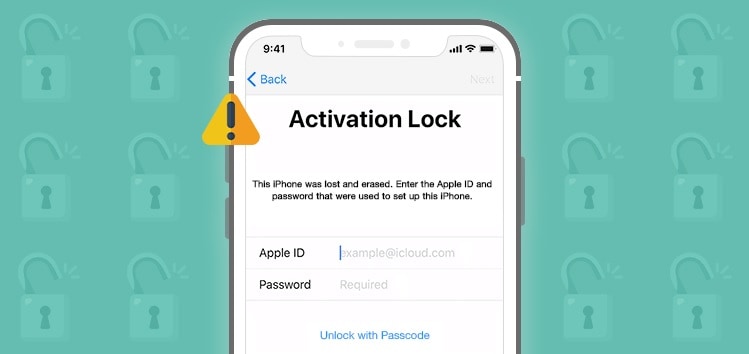
Part 1. What is an iCloud-locked iPhone?
An iCloud-locked iPhone is a security feature by Apple to protect against theft or loss. Without the iCloud credentials, you won't be able to access or use the device.
There are several reasons why an iPhone has an iCloud activation lock. It can be due to the following:
- Forgetting your password.
- The previous owner of the iPhone failed to sign out of their iCloud / Apple ID.
- Someone is trying to access your iCloud password.

Part 2. Can I Legally Sell an iCloud-Locked iPhone?
If you can't remove the iCloud activation lock on an iPhone, you can still put an iCloud-locked iPhone for sale, as there are no restrictions on selling one acquired legally. However, being honest with the buyer is a must, as they will not be able to utilize the phone's features if it's locked fully.
iCloud-locked iPhones typically sell for a low price, with most buyers purchasing them for spare parts. Set realistic expectations when selling an iCloud-locked device, as finding buyers can be challenging.
Part 3. Where Can I Sell an iCloud Locked Phone?
Suppose you're planning on selling an iCloud-locked iPhone to sites such as ecoATM, bankmycell, or SellLocked. To sell an iCloud-locked iPhone, consider starting locally on platforms like Craigslist or Facebook Marketplace to find private buyers. You can also explore buyback programs from retailers like GameStop that accept locked devices.

As noted, iCloud-locked iPhones sell for much less than unlocked ones at buyback stores. Here are the top two places to sell an iCloud-locked iPhone, where you can compare prices before selling.
bankmycell
BankMyCell allows you to sell both locked and unlocked iPhones in three easy steps. Get top quotes in one place, enjoy free shipping, and benefit from hassle-free returns if you change your mind.
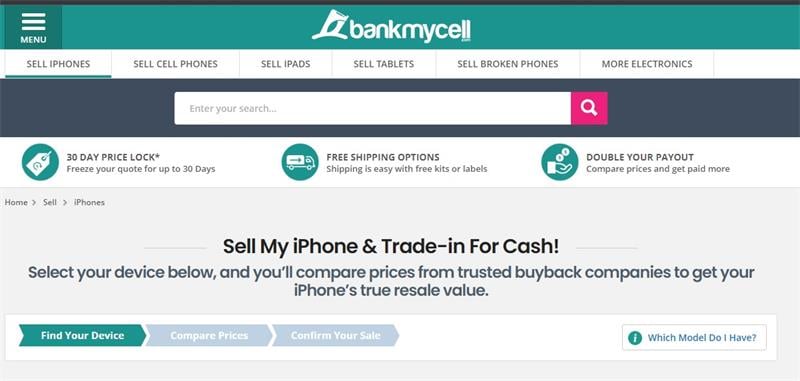
SellLocked
SellLocked buys iPhones in any condition—iCloud locked, unlocked, financed, or blacklisted. They offer a prepaid shipping label, and once your iPhone sells, you'll receive payment via check or PayPal.
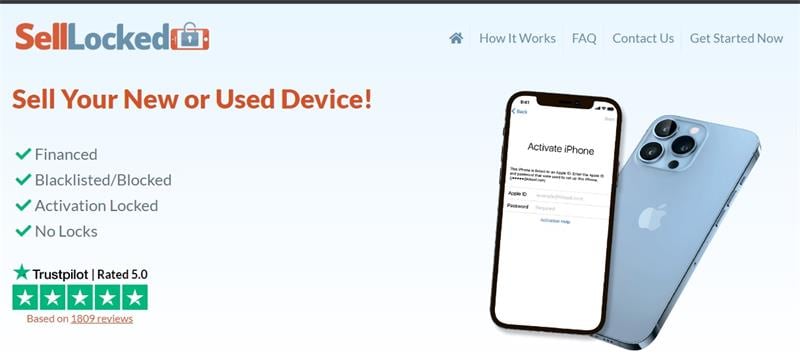
Part 4. Can I Sell an iCloud-Locked iPhone for Parts?
Selling an iCloud-locked iPhone for parts is a viable option. Despite the Activation Lock, valuable components like the display, battery, camera, buttons, and internal parts can still be sold or used for repairs.
Selling an iCloud-locked iPhone for parts is a great way to recoup some value. Repair shops, technicians, and individuals seeking spare parts often buy iCloud-locked devices for specific components like the display, battery, or camera.
Platforms like eBay and local classifieds are ideal for selling iPhone parts. Buyers often seek parts for repairs or projects. Be transparent about the iCloud lock status to set proper expectations and prevent disputes.
Selling functional iPhone parts separately can recover some value, especially for iCloud-locked devices that can't be fully used. However, complete iPhones usually fetch a better price. Finding buyers for individual parts can be challenging and less cost-effective.
Part 5. How to Unlock an iPhone That's iCloud Locked Before Selling?
Using specialized tools like Dr.Fone - iCloud Activation Unlocker can help you bypass iCloud and screen locks on your iPhone. If you've forgotten your password or are locked out after a device restoration, this software offers a seamless solution to unlock your iPhone and regain access to your device.
To know more about Dr.Fone, here are some of its key features.
Dr.Fone - iCloud Activation Unlocker
How Dr.Fone's iCloud unlocker can bypass iCloud activation lock and solve your problems:
- Forgot your password and now your iPhone is iCloud locked?
- Purchased a pre-owned iPad, iPod Touch, or iPhone that's still owner-locked?
- Received a gifted iPhone, iPad, or iPod Touch that’s activation locked?
- Device got lost or stolen and needs to disable the iCloud activation lock?
Here are the steps to unlock your iOS device with Dr.Fone.
Obtain the latest version of Wondershare Dr.Fone - iCloud Activation Unlocker, install it on your computer, and then launch the application.

Click the Start button, to proceed to the Bypass iCloud Activation Lock screen. Then tap Start to begin bypassing the device's Activation Lock.

When using the corresponding feature, you'll be instructed to connect your iOS device to your computer via a USB cable. Upon connecting the device, the interface will show the connection status and guide you to the next step.

Before initiating the Activation Lock removal process, a confirmation prompt will appear on your screen. This prompt includes important details and warnings related to the Activation Lock removal procedure. Carefully review all the information provided, check the box I have read and agree the agreement to indicate that you have read and agree to the terms of the agreement, and then tap the Got It! button to proceed.

The Activation Lock removal process will automatically commence. The progress of this operation will be displayed in a progress bar, providing real-time updates on the status of the process.

Once the Activation Lock removal process is successfully completed, a completion message will be displayed in the window. At this stage, you can click the Done button to finalize the activation lock unlocking process.

You might also interest:
iOS 16: Best Ways to Bypass iCloud Activation Lock on iPhone/iPad
Ultimate Guide on iPhone 6/6S/7 iCloud Activation Lock Bypass
How To Bypass iCloud Activation Lock on Mac? Best Ever Solution
Sell iCloud-Locked iPhone at a High Price Now!
Selling an iCloud-locked iPhone is not illegal, but it's essential to be transparent with the buyer about the device’s limitations. Informing them of the iCloud lock status ensures clear expectations. While buyback stores like GameStop may accept iCloud-locked iPhones, be prepared for a significantly lower payout compared to a fully unlocked device.
You can try unlocking your iPhone using dedicated programs like Dr.Fone to bypass its locks. However, remember that this is still not a foolproof way to fully unlock your device. In most cases, selling your iCloud lock iPhone to online resellers is your best bet.
iPhone Unlock
- Access Locked iPhone
- 1. Reset Locked iPhone Without iTunes
- 2. Erase Locked iPhone
- 3. Get Into Locked iPhone
- 4. Factory Reset Locked iPhone
- 5. Reset Locked iPhone
- 6. iPhone Is Disabled
- 7. Fix iPhone Unavailable Issue
- 8. Forgot Locked Notes Password
- 9. Unlock Total Wireless Phone
- 10. Review of doctorSIM Unlock
- iPhone Lock Screen
- 1. Lock Apps on iPhone
- 2. Bypass iPhone Passcode
- 3. Unlock Disabled iPhone Without PC
- 4. Disable One More Minute Screen Time
- 5. Unlock iPhone Passcode Screen
- 6. Reset iPhone Password
- 7. Auto Lock Never on iPhone
- 8. Remove Carrier Lock/SIM Restrictions
- 9. Get iMei Number on Locked iPhone
- 10. Add a New Face ID
- 11. iPhone Passcode Expired Pop-Up
- 12. Control Display Rotation
- 13. Fix iPhone is Disabled Connect to iTunes
- 14. Fix Turn Passcode Off Greyed Out
- 15. Get iPhone out of Demo Mode
- 16. Unlock Unresponsive Screen
- 17. iPhone Ask for Passcode After Reset
- Remove iCloud Lock
- 1. Unlock an iPhone 7 Plus iCloud
- 2. iOS 18 iCloud Unlock
- 3. iOS 26 iCloud Unlock
- 4. Crack iCloud-Locked iPhones to Sell
- 5. Jailbreak iCloud Locked iPhone
- 6. What To Do If You Bought A Locked iPhone?
- 7. Fix iPhone Unavailable No Erase Option
- 8. Find iCloud Email Address on Apple Device
- 9. Broque Ramdisk iCloud Bypass
- Unlock Apple ID
- 1. Remove Payment Method on iPhone
- 2. Create a New Apple ID Account
- 3. Change Apple ID on iPad
- 4. Change Your Apple ID Password
- 5. Apple ID Not Active
- 6. Fix Wrong Apple ID Issue on iPhone
- 7. Fix This Person Is Not Active
- 8. New iCloud Terms and Conditions
- 9. Fix Apple ID Account Unavailable
- 10.Find Apple ID by IMEI
- 11. Unlink 2 iPhones with the Same Apple ID
- 12. Reset Password at appleid.apple.com
- 13. App Store Keep Asking for Password
- 14. Find Apple ID Password No Reset
- 15. Trusted Devices List Not Available
- Remove SIM Lock
- 1. Unlock iPhone Using Unlock Chip
- 2. Unlock iPhone for Free
- 3. Unlock iPhone Online
- 4. Factory Unlock iPhone
- 5. SIM Unlock iPhone
- 6. Unlock AT&T iPhone
- 7. Unlock iPhone with IMEI Code
- 8. Unlock iPhone without SIM Card
- 9. Unlock Cricket iPhone
- 10. Unlock iPhone with/without SIM Card
- 11. Unlock T-Mobile iPhone
- 12. Unlock Verizon iPhone
- 13. iPhone IMEI Checker
- 14. Unlock Xfinity iPhone
- 15. Unlock iPhone From The Carrier
- 16. Turbo SIM iPhone
- 17. Get the Sprint Unlock Codes
- 18. Unlock a Sprint Phone
- 19. Fix When iPhone Says No Sim
- Unlock iPhone MDM
- 1. Remove MDM from iPhone
- 2. Remote Management on iPhone
- 3. MDM VS MAM
- 4. Top MDM Bypass Tools
- 5. IoT Device Management
- 6. Unified Endpoint Management
- 7. Enterprise Mobility Management
- 8. Top 10 Proxy Websites
- 9. Hindilinks4u Alternatives
- Unlock Screen Time Passcode
- 1. Reset Screen Time Passcode
- 2. Turn Off Screen Time without Passcode
- 3. Screen Time Passcode Not Working
- 4. Disable Parental Controls
- 5. Bypass Screen Time on iPhone Without Password
- 6. Delete Screen Time History on iPhone
- 7. Turn Off Downtime on iPhone
- 8. Download Age Restricted Videos
- MDM Unblock Games/Websites
- 1. Basketball Stars Game Unblocked
- 2. Play Getaway Shootout Unblocked
- 3. Play Build Now GG Unblocked
- 4. BitLife Unblocked
- 5. 10 Best Unblocked Anime Websites
- 6. Best Unblocked Game Websites
- 7. 1v1 LOL Unblocked
- 8. Get Poly Track Unblocked
- 9. Music Websites Unblocked
- 10. Spotify Unblocked
- 11. Snow Rider 3D Unblocked
- Unlock Apple Watch
- Unlock iPod Touch
- ● Manage/transfer/recover data
- ● Unlock screen/activate/FRP lock
- ● Fix most iOS and Android issues
- Unlock Now Unlock Now Unlock Now



















James Davis
staff Editor