How to Unlock iCloud lock on iPhone and iPad? [iOS 14]
Jan 29, 2026 • Filed to: Screen Lock Removal • Proven solutions
Dr.Fone Basic:
Better Control for Your Phone
Manage, transfer, back up, restore, and mirror your device
- Part 1: Is It Possible to Unlock the iCloud Lock on iPhone?
- Part 2: One-click to unlock iCloud ID with a Convenient Tool
- Part 3: How to Free Unlock the iCloud Lock on iPhone
- Part 4: How to Unlock iCloud Lock by iPhone Unlock by Paid
Part 1: Is it possible to unlock the iCloud lock on iPhone
At the start of 2014, apple introduced what they call "iCloud Activation Lock". This means that your iPad, iPhone, or Apple Watch is now locked to your iCloud account unless you decide to share your login details with someone. Therefore, the only way you can access your device is by entering the iCloud user ID and password. Essentially what this means is that your Apple device is useless unless you find a way to unlock it. The good news is that it is possible to unlock the iCloud lock on iPhone or iPad even if you don't have the credentials using third-party software.
Part 2: One-click to unlock iCloud ID with a convenient tool
Sometimes, getting some penny spent is a great idea. And in case you want to unlock the iCloud locked device, spending is indeed a perfect idea. We would here like to suggest to you Dr.Fone - Screen Unlock (iOS) – a tool that assures unlocking iCloud ID in a few clicks and gives satisfying results.

Dr.Fone - Screen Unlock
Remove iCloud Lock from Any iPhone and iPad without Hassle.
- Unlock iCloud activation lock on iPhones and iPads without an iCloud account.
- Save your iPhone quickly from the disabled state.
- Free your sim out of any carrier worldwide.
- Completely unlinked from the previous iCloud account, it won’t be traced or blocked by it anymore.
- Fully compatible with the latest iOS.

Pros
- User friendly; anyone can handle it.
- No need for an IMEI number or email ID/security answers.
- Can easily unlock iCloud without a password.
- Support for a wide range of iOS devices and works fast.
- Can bypass activation lock in a trouble-free way.
Cons
- No free version
Step 1: Download Dr.Fone and open the Screen Unlock (iOS)
To begin with, get the tool downloaded and installed on your PC. Launch it and click on the “Screen Unlock” option from the main screen. Connect your device to the computer now.
Step 2: Choose the option "Unlock Apple ID"
From the following screen, press the “Unlock Apple ID” button.

Step 3: Select "Remove Active Lock"
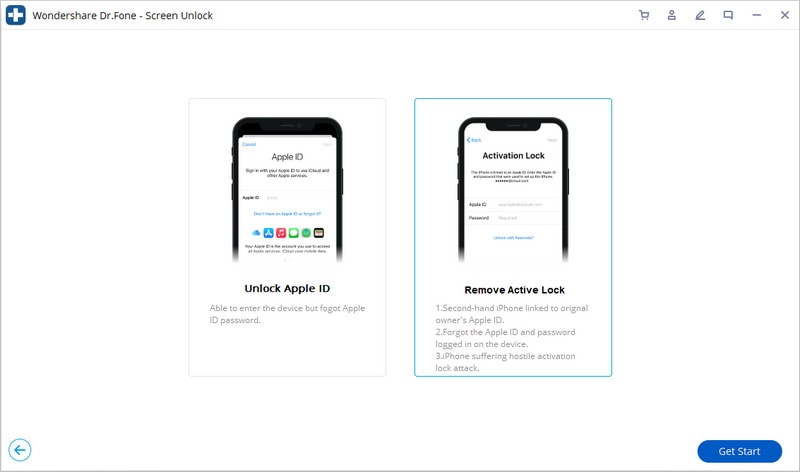
Step 4: Start to unlock
If your iPhone has been jailbroken, click the button "Finished Jailbreak". For those who haven't done it, you can follow the jailbreak guide to go on.
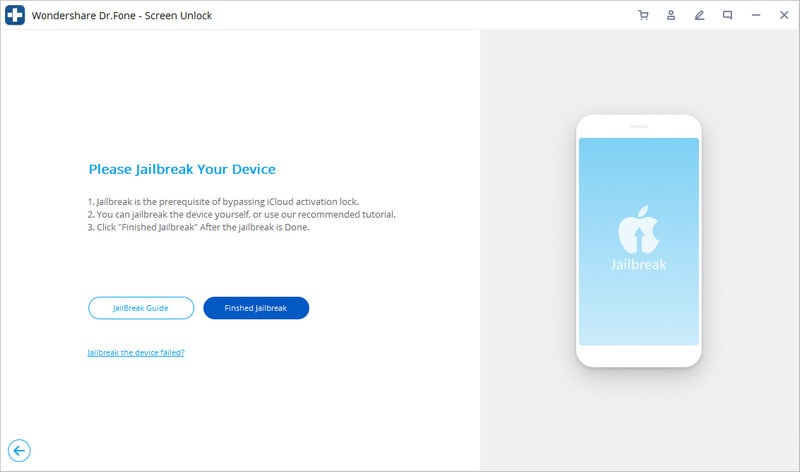
Confirm the device model and start to unlock safely.

Step 5: Unlock completed.
Lastly, all you need is to check if you succeeded in unlocking the iCloud lock. This can be done on the new window that appears.

Part 3: How to Free Unlock the iCloud Lock on iPhone
Since your iPhone is locked, you will not be able to access files until you unlock iCloud on your Apple device. One way to unlock iCloud locked phone is to bypass the iCloud activation lock by following the steps below
Step 1. Take your iPhone and while on the "Activate iPhone" screen, press the home button and then press the "Wi-Fi" settings. Next to the "Wi-Fi" symbol, tap on "i". Now you need to change the existing DNS settings. The DNS settings you need to type are as follows:
- If you are in the USA type in 104.154.51.7
- In Europe, type 104.155.28.90
- In Asia, type 104.155.220.58
- The rest of the world, please type in 78.109.17.60
Step 2. Tap on the "Back" button then click "Done". Next, click "Activation help". Once you have done that, you will see a message that says: You have successfully connected to my server." If you tap on the menu, you will be able to access different iCloud services such as iCloud Locked User Chat, Mail, Social, Maps, Video, YouTube, Audia, and games, among others.
404

Hot Tutorials
Part 4: How to unlock iCloud lock by Apple iPhone Unlock
Sometimes it may not be possible to completely unlock your iCloud Lock. For instance, the free method of unlocking your iCloud Lock only works on iOS 9 and iOS 8 for iPhones. Anything else will not work properly. Moreover, you may not be able to know how to unlock iCloud lock-free if you are in certain countries. That is when you can think of using the Official iPhone Unlock service which will completely unlock your iPhone without any hassle. The iCloud Activation Lock Removal tool will quickly remove the iCloud activation lock from the previous owner's account. In short, this is an easy and seamless tool for removing the iCloud lock to set your own.
Step 1 - Visit the Apple iPhone unlock.
Step 2 - Enter the IMEI/Serial number of your device and send it.

Step 3 - Just wait for a confirmation message telling you that the iCloud Lock has been removed.
Step 4 - Now create a new iCloud account and start using your device
This tool works on all iPhone 6, 6+, 5S, 5C, 5, 4S, 4, and iPad 4, 3, 2 Air 2 and also works on iOS, and it doesn't matter why you are unlocking it from.
Wrap it up!
Unlike the free iCloud Lock unlock solution, Dr.Fone - Screen Unlock (iCloud Activation Lock Removal) tool provides a permanent solution to the problem of how to unlock iCloud locked irrespective of your country. It will only cost you a couple of dollars pounds to unlock your Phone. This is a small price to pay because you might have spent hundreds of dollars to purchase a new iPhone or iPad.
Dr.Fone Basic:
Better Control for Your Phone
Manage, transfer, back up, restore, and mirror your device
iCloud Unlock
- Remove Apple/iCloud Account
- 1. Remove iCloud Account
- 2. Remove iCloud from iPhone
- 3. Use This iPhone To Reset Apple ID
- 4. Unlock Apple Watch iCloud/Apple ID
- 5. Unlock iCloud Lock on iPhone/iPad
- 6. Unlock iCloud Account No Password
- 7. Reset Apple ID and Apple Password
- 8. Delete iCloud Account No Password
- 9. Does Factory Reset Remove the iCloud Activation Lock
- 10. Does Find My iPhone Work When Phone Is Dead
- Bypass Activation Lock (Specific)
- 1. Bypass iCloud Lock on iPhone 4/4S
- 2. Bypass iCloud Lock on iPhone 5/5S/5C
- 3. Bypass iCloud Lock on iPhone 6/6S/7
- 4. Bypass iCloud Lock on iPhone SE
- 5. Bypass iCloud Lock on iPhone 8
- 6. Bypass iCloud Lock on iPhone XS/XR/X
- 7. Bypass iCloud Lock on iPhone 11/12
- 8. Bypass iCloud Lock on iPhone 13
- 9. Bypass iCloud Lock on iPhone 14
- 10. Bypass iCloud Lock on iPad 2/3
- 11. Bypass iCloud Lock on iPad 4/Mini
- 12. Bypass Activation Lock in iOS 9.3
- 13. Bypass Activation Lock iOS 14
- 14. Remove Activation Lock iOS 15
- 15. Bypass Activation Lock iOS 16
- 16. Bypass iCloud Activation Lock iOS 18
- Bypass Activation Lock (General)
- 1. Unlock iCloud Activation Lock
- 2. Unlock Activation Lock Online
- 3. Remove iCloud Activation Lock
- 4. Bypass Activation Lock on iPhone
- 5. Bypass Activation Lock on iPod
- 6. Bypass Activation Lock on iPad
- 7. Bypass Activation Lock on Mac
- 8. Bypass iCloud Lock on Apple Watch
- 9. Remove iCloud Lock With IMEI
- 10. Remove Without Previous Owner
- Activation Lock Bypass Tools
- 1. iCloud DNS Bypass Guide
- 2. Top 7 iCloud Bypass Tools
- 3. Bypass iCloud By Checkra1n
- 4. iCloud Bypass Tool Version 1.4
- 5. Top 10 Apps to Unlock Your iCloud
- 6. iCloud Unlocker Download
- 7. iCloud Unlock Deluxe Software
- 8. DarkRa1n iCloud Bypass Tool
- 9. Mina Activator Review
- 10. iUnlocker Check iCloud
- Recover iCloud Password
- iCloud Unlock Tips
- 1. Check iCloud Activation Lock Status
- 2. Fix iCloud Lock on iPhone and iPad
- 3. Jailbreak iCloud Locked iPhone
- 4. Can You Sell Locked iPhones
- 5. iPad Stuck On Activation Lock
- 6. This iPad is Linked to an Apple ID Problem
- 7. Fix iPhone Locked After Update
- Turn Off Camera Sound
- ● Manage/transfer/recover data
- ● Unlock screen/activate/FRP lock
- ● Fix most iOS and Android issues
- Unlock Now Unlock Now Unlock Now



















James Davis
staff Editor