
Bypass iCloud Activation Lock iOS 18? 6 Best Solutions To Use
Jan 29, 2026 • Filed to: Screen Lock Removal • Proven solutions
Dealing with a locked phone can be incredibly frustrating, especially with Apple’s strong security measures. The Activation Lock is a great feature for protecting user data. Still, it can become a major obstacle if you forget your credentials or purchase a secondhand device without the necessary details. You might feel stuck, unable to access your phone, or use its features.
Thankfully, there are proven solutions to help you out! This guide will walk you through the top 6 methods for an iOS 18 iCloud bypass, giving you the tools and knowledge to easily unlock your device. You'll regain access to your phone and unlock its full potential. With these straightforward options, you can confidently take control of your device again.

Part 1. How To Bypass iCloud iOS 18 with Apple ID Password?
Before we pursue complex solutions, the ideal approach is to obtain the credentials for the account linked to your phone. It means that as long as you can access the Apple ID password, you can perform iCloud bypass iOS 18. Described below are two approaches you can take to resolve this issue and remove the security check:
1. Bypass iCloud iOS 18 via Lock Screen
When you remember or get the password to the Apple account, it becomes the easiest way to unlock your device. This approach allows you to bypass iCloud iOS 18 directly from your device without needing any third-party software. It’s a straightforward process that involves entering the correct credentials when prompted. Utilize these steps to get back to your mobile phone in the quickest way possible:
Instructions. Once you reach the iCloud Activation Lock screen, enter the required Apple ID password to sign in. After the operation is successful, your phone will be unlocked to let you complete the setup process.

2. Unlock iCloud iOS 18 Using iCloud Website
As this security lock is a feature originating from the Find My service, you can use iCloud to remove it. You must have the previous owner's Apple ID credentials if your locked device is secondhand. Using the iCloud site, you can disconnect the device from the account to unlock it. These are the instructions you can use for iCloud bypass passcode iOS 18:
Step 1. Access a browser on a computer or another phone and open the iCloud site. Now, log in using the Apple ID credentials attached to your locked mobile and locate the "Find My" option.

Step 2. After clicking the option, enter the password to confirm and access the “iCloud Find Devices” page. Now, select your locked phone from “All Devices” to choose “Remove This Device” and tap “Remove” to complete the operation.

404

Hot Tutorials
Part 2. How To Bypass iCloud Activation Lock iOS 18 Without Apple ID Password?
Moving on, there are situations where users may not have access to the attached account for many reasons. In such cases, alternative solutions become essential for the iCloud to unlock iOS 18. These methods offer a practical workaround for users locked out of their devices. Discussed below are two ways you can get rid of this security lock to free your iDevice:
1. Use a Third-Party Service To Bypass iCloud iOS 18
Many paid options are available online if you want to unlock your phone after forgetting the Apple ID. iRemove Tools is a trusted and efficient option offering a straightforward solution to this dilemma. With it, you can unlock iCloud iOS 18 and return to using it for normal operations.
Additionally, this service can bypass MDM, remove the Mac Activation Lock, and resolve the EFI firmware passcode. iRemove Tools supports various iOS devices, including those running iOS 18 for this purpose. You can use these steps to unlock your mobile without the need for complex technical knowledge:
Step 1. First, visit the official iRemove Tools website and download their iCloud Activation Lock bypass tool. After installing the software, launch it and attach your locked iOS 18 mobile to the computer.

Step 2. As the program detects and verifies your phone, click the "Order Bypass" option to place an order and make the related payment. Once you have done that, reconnect the device to the computer and hit "Start" to wait for the lock bypass.

Step 3. It can take some time for order to get processed and your phone will be unlocked automatically as soon as it happens. After it is completed, you will be able to use the device freely and without limitations.

2. Contact the Apple Support Team for iCloud Bypass iOS 18
You have the option to ask the company itself to remove the lock when you meet certain requirements. This solution works particularly well if you can prove ownership of the device, such as through a receipt or proof of purchase. Apple may assist in iCloud bypass 18 if all security checks are met, making it a legitimate option.
The process requires you to provide your device's serial number, proof of ownership, and any other requested details. You can visit the official Apple Support webpage to open a ticket for an Activation Lock support request. After providing the required details, wait for the company to verify and remove the security restriction.
Part 3. How To Bypass iCloud Activation Lock From Your iPhone in One-Click [iOS 12.0 – 26.1]?
1. Dr.Fone - Screen Unlock (iOS)
For users with devices running on older firmware, there is an even simpler way to free your phone from this security block. This method is ideal for those whose iDevices run from iOS 12.0 to iOS 26.1 and is a quick solution. You can efficiently regain access to your iPhone in no time by leveraging a powerful unlocking tool, Dr.Fone - Screen Unlock (iOS).
The software has built a reputation for providing solutions to various mobile issues, including iCloud bypass via its screen unlock feature. It provides a one-click process, allowing you to use your device without needing the original Apple ID. You can further use the program to bypass all types of screen locks and remove MDM restrictions. With its straightforward interface, even users without technical expertise can perform this operation.
What Makes Dr.Fone- Screen Unlock (iOS) a Top Choice
- Full System Support – Compatible with all iOS/iPadOS versions from 17.0.1 to 26.1
- No Jailbreak Required – Simple, beginner-friendly process anyone can follow
- Instant Unlock – No waiting, fast local processing
- Safe & Secure – Local unlock ensures your data privacy

Dr.Fone - Screen Unlock (iOS)
Bypass iCloud Activation Lock From Your iPhone in One-Click [iOS 12.0 – 26.1].
- Simple, click-through, process.
- Unlock screen passwords from all iPhones and iPads.
- No tech knowledge is required, everybody can handle it.
- Supports the latest iOS version fully!

Step-by-Step Guide for How To Bypass iCloud Activation Lock From Your iPhone in One-Click
This solution is perfect for those who need immediate access and prefer an easy-to-use tool that guarantees results. Follow these steps to unlock your mobile without unnecessary complications in no time:
- Step 1. Launch Dr.Fone and Select Unlock Feature
Download and install Wondershare Dr.Fone on your computer. Navigate to Toolbox > Screen Unlock > iOS, then select iCloud Activation Lock Removal.

- Step 2. Connect Device and Verify Information
Click Start, then connect your iPhone/iPad to the computer. Once the tool diagnoses your device and displays its information, confirm the details are correct and click Unlock Now.
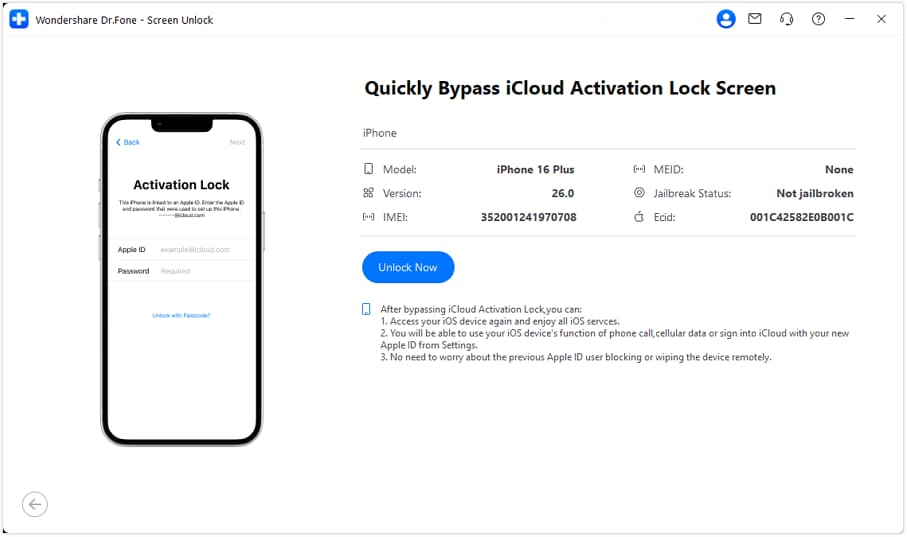
- Step 3. Accept Agreement and Install Driver
Read the warning prompt carefully, check I have read and agree to the agreement, and click Got It!. The tool will automatically download and install the necessary driver for your device.
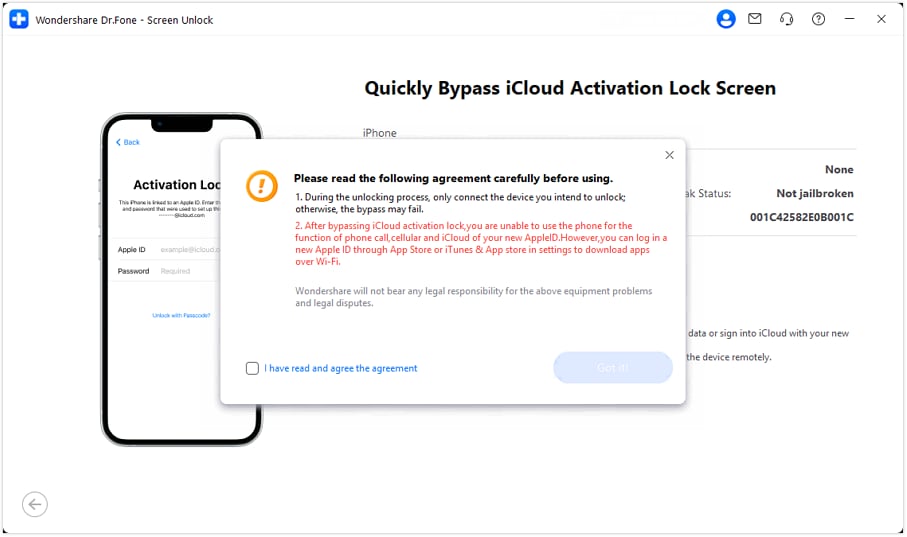
- Step 4. Wait for Bypass Process to Complete
Monitor the real-time progress on screen. Keep your device connected and do not operate it during the bypass. Your device will reboot several times—this is normal.
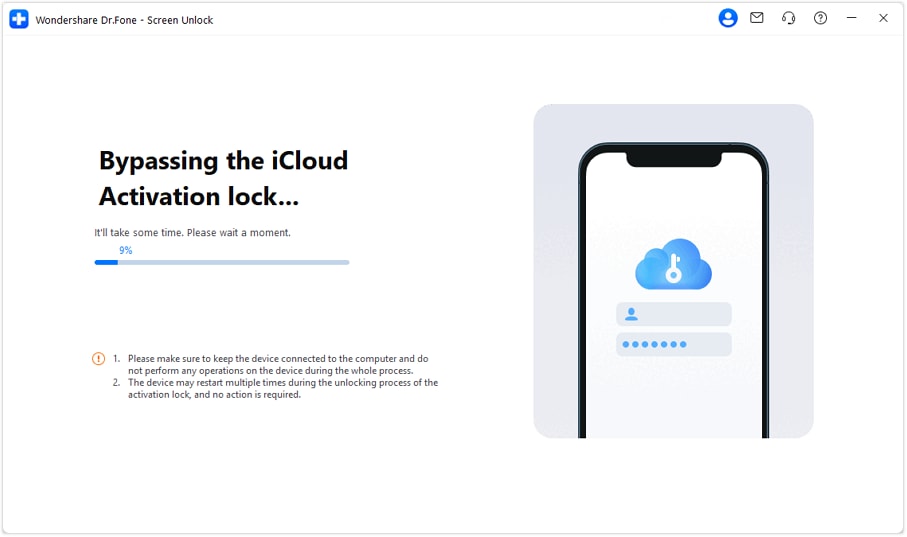
Note: Multiple reboots are part of the normal process. Do not disconnect your device.
- Step 5. Unlock Complete – Enjoy Your Device!
When the success message appears and your device completes its final reboot, the Activation Lock has been removed. You can now access your device normally—no technical skills required, completed in minutes on your local computer with complete security.
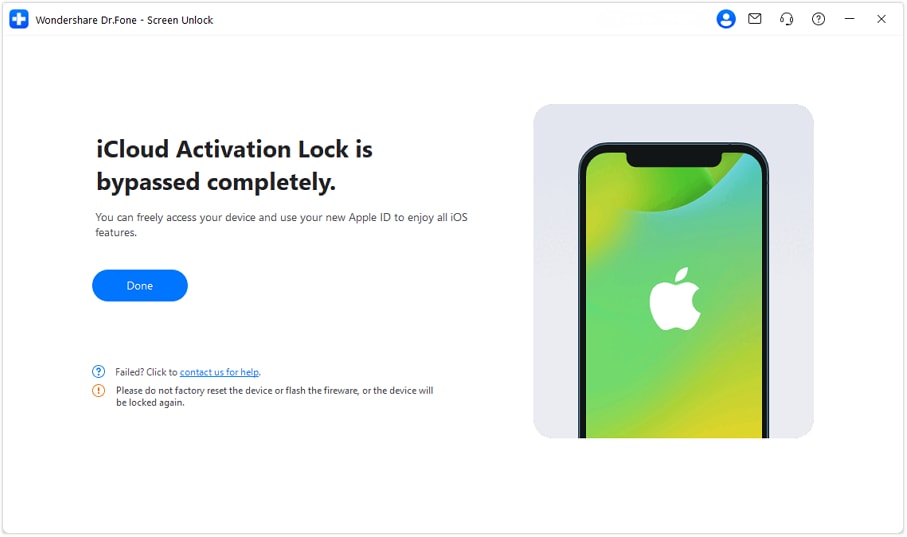
2. Dr.Fone - iCloud Activation Unlocker
Meanwhile, you could use Wondershare Dr.Fone - iCloud Activation Unlocker to bypass iCloud activation locks quickly and easily. Whether you’ve forgotten your password, purchased a second-hand device still linked to the previous owner, or received a locked iPhone or iPad as a gift, this tool simplifies the process. It works in three easy steps—download the tool, connect your device, and follow the on-screen instructions. Within minutes, the lock is removed, and your device is ready to use. You don’t need technical skills, and it’s secure, reliable, and stress-free. Regain control of your device effortlessly with Dr.Fone.
Dr.Fone - iCloud Activation Unlocker
How Dr.Fone's iCloud unlocker can bypass iCloud activation lock and solve your problems:
- Forgot your password and now your iPhone is iCloud locked?
- Purchased a pre-owned iPad, iPod Touch, or iPhone that's still owner-locked?
- Received a gifted iPhone, iPad, or iPod Touch that’s activation locked?
- Device got lost or stolen and needs to disable the iCloud activation lock?
How to Use Wondershare Dr. Fone - iCloud Activation Unlocker in 3 Steps
Step 1: Install and Launch
Download the latest version of Wondershare Dr. Fone - iCloud Activation Unlocker on your computer. Install the software and open it to begin.

Step 2: Connect Your Device and Start the Process
Use a USB cable to connect your iOS device to the computer. Once the connection is established, click *Start* to proceed with bypassing the iCloud Activation Lock. Carefully review the on-screen instructions and agree to the terms before starting the process.

Step 3: Bypass and Complete
The software will automatically handle the Activation Lock removal. You can monitor the progress via a status bar. When the process is finished, you’ll see a success message. Click *Done* to wrap up and regain access to your device.

Conclusion
In summary, the process to bypass iCloud Activation Lock iOS 18 can seem daunting to many users for obvious reasons. However, it is entirely achievable with the right tools and methods at your disposal. There are effective options available to regain access to your device if you have Apple ID or not. Depending on the circumstances, you can even go for Apple Support or third-party services.
For those looking for a fast and reliable option, Dr.Fone – Screen Unlock (iOS) stands out as the best choice. Its one-click unlock feature, compatibility with multiple iOS versions, and secure process make it an excellent tool. This app allows you to swiftly regain control of your iDevice without complications, making it highly recommended.
iCloud Unlock
- Remove Apple/iCloud Account
- 1. Remove iCloud Account
- 2. Remove iCloud from iPhone
- 3. Use This iPhone To Reset Apple ID
- 4. Unlock Apple Watch iCloud/Apple ID
- 5. Unlock iCloud Lock on iPhone/iPad
- 6. Unlock iCloud Account No Password
- 7. Reset Apple ID and Apple Password
- 8. Delete iCloud Account No Password
- 9. Does Factory Reset Remove the iCloud Activation Lock
- 10. Does Find My iPhone Work When Phone Is Dead
- Bypass Activation Lock (Specific)
- 1. Bypass iCloud Lock on iPhone 4/4S
- 2. Bypass iCloud Lock on iPhone 5/5S/5C
- 3. Bypass iCloud Lock on iPhone 6/6S/7
- 4. Bypass iCloud Lock on iPhone SE
- 5. Bypass iCloud Lock on iPhone 8
- 6. Bypass iCloud Lock on iPhone XS/XR/X
- 7. Bypass iCloud Lock on iPhone 11/12
- 8. Bypass iCloud Lock on iPhone 13
- 9. Bypass iCloud Lock on iPhone 14
- 10. Bypass iCloud Lock on iPad 2/3
- 11. Bypass iCloud Lock on iPad 4/Mini
- 12. Bypass Activation Lock in iOS 9.3
- 13. Bypass Activation Lock iOS 14
- 14. Remove Activation Lock iOS 15
- 15. Bypass Activation Lock iOS 16
- 16. Bypass iCloud Activation Lock iOS 18
- Bypass Activation Lock (General)
- 1. Unlock iCloud Activation Lock
- 2. Unlock Activation Lock Online
- 3. Remove iCloud Activation Lock
- 4. Bypass Activation Lock on iPhone
- 5. Bypass Activation Lock on iPod
- 6. Bypass Activation Lock on iPad
- 7. Bypass Activation Lock on Mac
- 8. Bypass iCloud Lock on Apple Watch
- 9. Remove iCloud Lock With IMEI
- 10. Remove Without Previous Owner
- Activation Lock Bypass Tools
- 1. iCloud DNS Bypass Guide
- 2. Top 7 iCloud Bypass Tools
- 3. Bypass iCloud By Checkra1n
- 4. iCloud Bypass Tool Version 1.4
- 5. Top 10 Apps to Unlock Your iCloud
- 6. iCloud Unlocker Download
- 7. iCloud Unlock Deluxe Software
- 8. DarkRa1n iCloud Bypass Tool
- 9. Mina Activator Review
- 10. iUnlocker Check iCloud
- Recover iCloud Password
- iCloud Unlock Tips
- 1. Check iCloud Activation Lock Status
- 2. Fix iCloud Lock on iPhone and iPad
- 3. Jailbreak iCloud Locked iPhone
- 4. Can You Sell Locked iPhones
- 5. iPad Stuck On Activation Lock
- 6. This iPad is Linked to an Apple ID Problem
- 7. Fix iPhone Locked After Update
- Turn Off Camera Sound
- ● Manage/transfer/recover data
- ● Unlock screen/activate/FRP lock
- ● Fix most iOS and Android issues
- Unlock Now Unlock Now Unlock Now



















Julia Becker
chief Editor