
How to Unlock iCloud Locked iPhone [3 Effective Ways]
Jan 29, 2026 • Filed to: Screen Lock Removal • Proven solutions
Dr.Fone Basic:
Better Control for Your Phone
Manage, transfer, back up, restore, and mirror your device
iCloud accounts are crucial for storing and syncing data on Apple devices, but forgotten passwords can lead to lockouts. To resolve this, it's important to follow a secure, effective iCloud unlock method to properly remove the lock.
The iCloud Unlocker download method simplifies bypassing iCloud locks using specialized software. This approach aims to effectively remove the iCloud lock, providing users with unrestricted access to their Apple devices.
Part 2: iCloud Unlocker Download- iCloud Remover
Easily unlock your iCloud account with our online method using the iCloud Remover software. This tool bypasses the iCloud activation lock, restoring access to your device in 3-5 business days. Start by submitting your IMEI number or downloading the software from our website.
Steps to Unlock iCloud using iCloud Remover
Step 1: Log into the Site
The first and foremost thing to do is to visit this website, http://icloudremover.org/index.html. On the interface, you’ll find the “Download” icon at the top-right corner to download the iCloud Remover software. However, it’s recommended to first send your IMEI number to confirm device compatibility with the software.

Step 2: Unlock iCloud Lock
After submitting your IMEI number, you'll receive an email with a detailed report, including your device model, purchase date, warranty status, and carrier lock info. If eligible for iCloud unlock, you’ll get follow-up instructions with a new email and password to bypass the lock.
Cons
-At $145 for the services, some users may find this method way too expensive for an iCloud unlocking service.
-You need to download the software to enjoy its services.
If you prefer not to download iCloud remover software, continue reading to learn how to bypass the iCloud lock without using any software.
404

Hot Tutorials
Part 3: Unlock iCloud Account Without Password
Dr.Fone - Screen Unlock (iOS) is a powerful, professional tool designed to unlock iCloud accounts effortlessly without needing a password. Whether you've forgotten your password or faced other lockout issues, Dr.Fone provides a seamless solution for Apple users.

Dr.Fone - Screen Unlock
Reset iPhone passcode within 10 min
- The factory reset an iPhone without knowing the passcode.
- Easy-to-follow instructions are provided during the unlock operations.
- The best alternative to iTunes is to remove the iPhone lock screen.
- Support all models of iPhone, iPad, and iPod touch !

How to Use Dr.Fone - Screen Unlock (iOS)

- Step 1. Begin by downloading and installing Dr.Fone on your computer. Follow the on-screen instructions for a smooth installation process.
- Step 2. Use a USB cable to connect your iOS device to the computer. Launch and select “Screen Unlock” from the main interface.
- Step 3. Once your device is connected, choose the “Unlock Apple ID” option. The tool will guide you through the process, and you will be prompted to trust the computer on your device.
- Step 4. Follow the on-screen instructions to unlock your iCloud account. Dr.Fone will initiate the unlocking process, and once completed, your iCloud account will be accessible without the need for a password.
Part 4: Unlock iCloud Lock without Download
Bypass iCloud lock easily with the Official iPhone Unlock method. No software downloads required—just your IMEI number, device model, and a payment option. For a one-time fee of £19.99 ($27), unlock your iCloud account within 1-3 business days. Fast, simple, and cost-effective.
How to bypass iCloud Activation Lock
Step 1: Visit Official iPhone Unlock Website
Visit Official iPhoneUnlock website and select "iCloud Unlock".

Enter your handset type and IMEI number in the spaces provided and click on the "Add to Cart" icon.
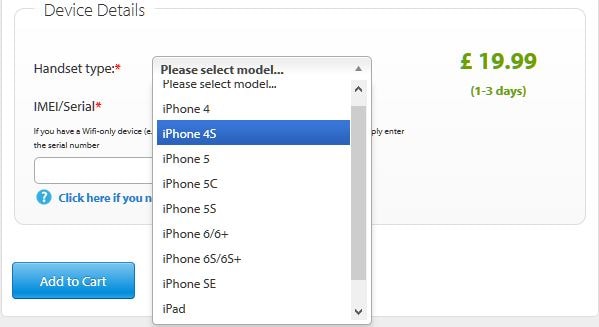
Step 2: Add Contact Details
Once you have clicked on the “Add to Cart” icon, a new page with an email option under the “Contact Details” will open up. Add your valid email address in the space provided. Be sure to insert a valid email, as it will be used to communicate with you the moment your iPhone iCloud Lock has been bypassed.
Step 3: Pay Options
After submitting your email, enter your payment details using Visa, MasterCard, or American Express. Click "Pay with Credit or Debit Card," confirm your payment, and receive a confirmation email. Within 3 business days, you'll get an email confirming the successful iCloud lock bypass, and you can start using your device freely.
Conclusion
From the methods presented above, you can see that unlocking or removing the iCloud lock is a matter of days. With these diverse options, you can easily choose the method that fits your needs best. Whether you prefer the iCloud unlocker download, which can be time-consuming and costly, or the hassle-free approach of Dr.Fone - Screen Unlock (iOS) , the choice is yours. The beauty of the second method lies in its efficiency and simplicity. By opting for Dr.Fone - Screen Unlock (iOS), you skip the complexities and get your phone up and running smoothly in no time.
Dr.Fone Basic:
Better Control for Your Phone
Manage, transfer, back up, restore, and mirror your device
iCloud Unlock
- Remove Apple/iCloud Account
- 1. Remove iCloud Account
- 2. Remove iCloud from iPhone
- 3. Use This iPhone To Reset Apple ID
- 4. Unlock Apple Watch iCloud/Apple ID
- 5. Unlock iCloud Lock on iPhone/iPad
- 6. Unlock iCloud Account No Password
- 7. Reset Apple ID and Apple Password
- 8. Delete iCloud Account No Password
- 9. Does Factory Reset Remove the iCloud Activation Lock
- 10. Does Find My iPhone Work When Phone Is Dead
- Bypass Activation Lock (Specific)
- 1. Bypass iCloud Lock on iPhone 4/4S
- 2. Bypass iCloud Lock on iPhone 5/5S/5C
- 3. Bypass iCloud Lock on iPhone 6/6S/7
- 4. Bypass iCloud Lock on iPhone SE
- 5. Bypass iCloud Lock on iPhone 8
- 6. Bypass iCloud Lock on iPhone XS/XR/X
- 7. Bypass iCloud Lock on iPhone 11/12
- 8. Bypass iCloud Lock on iPhone 13
- 9. Bypass iCloud Lock on iPhone 14
- 10. Bypass iCloud Lock on iPad 2/3
- 11. Bypass iCloud Lock on iPad 4/Mini
- 12. Bypass Activation Lock in iOS 9.3
- 13. Bypass Activation Lock iOS 14
- 14. Remove Activation Lock iOS 15
- 15. Bypass Activation Lock iOS 16
- 16. Bypass iCloud Activation Lock iOS 18
- Bypass Activation Lock (General)
- 1. Unlock iCloud Activation Lock
- 2. Unlock Activation Lock Online
- 3. Remove iCloud Activation Lock
- 4. Bypass Activation Lock on iPhone
- 5. Bypass Activation Lock on iPod
- 6. Bypass Activation Lock on iPad
- 7. Bypass Activation Lock on Mac
- 8. Bypass iCloud Lock on Apple Watch
- 9. Remove iCloud Lock With IMEI
- 10. Remove Without Previous Owner
- Activation Lock Bypass Tools
- 1. iCloud DNS Bypass Guide
- 2. Top 7 iCloud Bypass Tools
- 3. Bypass iCloud By Checkra1n
- 4. iCloud Bypass Tool Version 1.4
- 5. Top 10 Apps to Unlock Your iCloud
- 6. iCloud Unlocker Download
- 7. iCloud Unlock Deluxe Software
- 8. DarkRa1n iCloud Bypass Tool
- 9. Mina Activator Review
- 10. iUnlocker Check iCloud
- Recover iCloud Password
- iCloud Unlock Tips
- 1. Check iCloud Activation Lock Status
- 2. Fix iCloud Lock on iPhone and iPad
- 3. Jailbreak iCloud Locked iPhone
- 4. Can You Sell Locked iPhones
- 5. iPad Stuck On Activation Lock
- 6. This iPad is Linked to an Apple ID Problem
- 7. Fix iPhone Locked After Update
- Turn Off Camera Sound
- ● Manage/transfer/recover data
- ● Unlock screen/activate/FRP lock
- ● Fix most iOS and Android issues
- Unlock Now Unlock Now Unlock Now




















James Davis
staff Editor