
3 Ways to Bypass iCloud Activation Lock in iOS 14
Dec 04, 2025 • Filed to: Screen Lock Removal • Proven solutions
Dr.Fone Basic:
Better Control for Your Phone
Manage, transfer, back up, restore, and mirror your device
While the iCloud Activation Lock is a strong security feature on iPhones, advanced unlocking methods can bypass it. Whether using external programs or hacks, it's possible to easily unlock the iCloud Activation Lock on iOS 14.
Though many people have various reasons as to why they may want to unlock the lock, the most common ones are as;
- Forgotten password.
- Buying a locked second-hand phone from a dealer.
- Some people may also do it for fun.
In this article, we'll explore three effective methods to bypass the iCloud Activation Lock on iOS versions 14.
- Part 1: Basic Information about iCloud Activation Lock
- Part 2: How to Bypass iCloud lock iOS 14 Without a Password
- Part 3: How to Bypass iCloud lock iOS 14 via DNS Change
- Part 4: How to Bypass iCloud lock iOS 14 via Crash Process
- Part 5: How to Recover Data after Losing it via iCloud Activation Lock Bypass Process
Part 1: Basic Information about iCloud Activation Lock
1.1: What is iCloud Activation lock?
The iCloud Activation Lock is a robust security feature developed by Apple to protect iPhone data, ensuring your device stays secure and private. This lock helps prevent unauthorized access to your iPhone, making it a crucial safeguard against theft or loss.
1.2 How Does iCloud Activation Lock Work?
The iCloud Activation Lock secures your device by automatically preventing unauthorized use. It is triggered when you enable the "Find My iPhone" feature linked to your iCloud account. Once activated, the device is locked with a password, which can only be bypassed by the iPhone's owner.
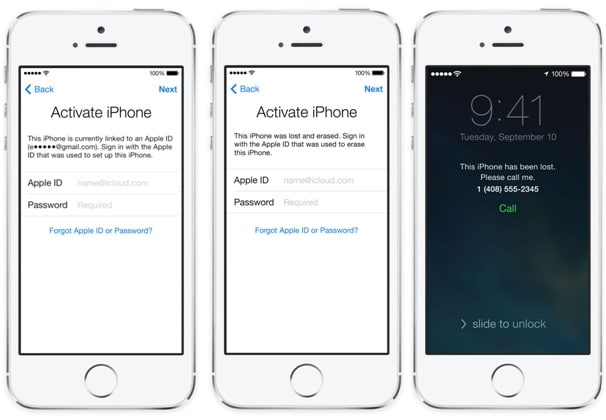
Part 2: How to Bypass iCloud lock iOS 14 Without a Password
If you lack iCloud credentials, consider using Dr.Fone - iCloud Activation Unlocker. This tool bypasses the iCloud Activation Lock without needing the Apple ID or password. It supports devices running iOS 9 and above.
Dr.Fone - iCloud Activation Unlocker
How Dr.Fone's iCloud unlocker can bypass iCloud activation lock and solve your problems:
- Forgot your password and now your iPhone is iCloud locked?
- Purchased a pre-owned iPad, iPod Touch, or iPhone that's still owner-locked?
- Received a gifted iPhone, iPad, or iPod Touch that’s activation locked?
- Device got lost or stolen and needs to disable the iCloud activation lock?
The only drawback is that it would reset your phone by deleting its existing content. Also, you should know that the tool cannot be used for illegal purposes. To learn how to bypass iCloud lock on your phone, follow these basic steps:
Obtain the latest version of Wondershare Dr.Fone - iCloud Activation Unlocker, install it on your computer, and then launch the application.

Click the Start button, to proceed to the Bypass iCloud Activation Lock screen. Then tap Start to begin bypassing the device's Activation Lock.

When using the corresponding feature, you'll be instructed to connect your iOS device to your computer via a USB cable. Upon connecting the device, the interface will show the connection status and guide you to the next step.

Before initiating the Activation Lock removal process, a confirmation prompt will appear on your screen. This prompt includes important details and warnings related to the Activation Lock removal procedure. Carefully review all the information provided, check the box I have read and agree the agreement to indicate that you have read and agree to the terms of the agreement, and then tap the Got It! button to proceed.

The Activation Lock removal process will automatically commence. The progress of this operation will be displayed in a progress bar, providing real-time updates on the status of the process.

Once the Activation Lock removal process is successfully completed, a completion message will be displayed in the window. At this stage, you can click the Done button to finalize the activation lock unlocking process.

Part 3: How to Bypass iCloud lock iOS 14 via DNS Change
Apart from using an external program, you can use a foreign DNS server to bypass the iCloud Activation Lock. The following are the steps on how to bypass the iCloud activation lock feature using the DNS server.
Step 1: On your iPhone, go to “Settings” and under this tab, select "WIFI".
Step 2: Tap on the information icon that looks like a small letter i to open the DNS server.

Step 3: Depending on your location, enter the following DNS values.
- For the USA and Europe users, enter 104.154.51.7 and 104.155.28.90 respectively.
- If you are located in Asia or the rest of the world, key in 104.155.220.58 and 78.109.17.60 respectively.

Step 4: Tap on the back arrow (←) and complete the action by tapping on the “Done” option.
Step 5: Under the “Activate iPhone” option, tap on the “Activation Help” option.

You will get the following onscreen notification “You have successfully connected to my server”.
There you have it. You can now access iCloud locked features such as games, videos, maps, mail, chats and social media accounts.
Part 4: How to Bypass iCloud lock iOS 14 via Crash Process
An effective way to bypass the iCloud Activation Lock is using the "Crash" method. This approach requires no external software or payment. Here's how you can bypass the iCloud lock on iOS with this method:
Step 1: Tap on the “Menu” option and open the “Applications” option.
Step 2: Under the “Application” option, scroll down and tap on the “Crash” option. Your iPhone will reboot automatically.

Step 3: Once your iPhone restarts, choose the “Language and Country” option and tap on the “Home” button.
Step 4: Tap on the “More WIFI Settings” to open a list of your active WIFI connections.

Step 5: Tap on the “!” option next to the active WIFI connection and scroll down the “Menu” page and select the “HTTP Proxy”.

Step 6: Clear the HTTP address provided and tap on the “Globe” icon on your keyboard.
Step 7: Open the “Port” option and type about 30 random characters and finally enter the “b” alphabet.

Step 8: Tap on the “Back” option and select the “Next” option.
Tip: You will be in a position to see the unlock screen as well as the supported languages.

Step 9: Slide the unlock bar and repeatedly tap on the language option until the home screen appears.
That’s it. You can now temporarily use the iPhone.
Part 5: How to Recover Data after Losing it via iCloud Activation Lock Bypass Process
Bypassing the iCloud Activation Lock typically erases all data and restores your iPhone to its factory settings. To recover this data, you need a reliable and efficient data recovery program that ensures maximum service. One such program is Dr.Fone - Data Recovery (iOS) .
Dr.Fone - Data Recovery (iOS)
World's 1st iPhone and iPad data recovery software
- Provide with three ways to recover iPhone data.
- Scan iOS devices to recover photos, video, contacts, messages, notes, etc.
- Extract and preview all content in iCloud/iTunes backup files.
- Selectively restore what you want from iCloud/iTunes backup to your device or computer.
- Compatible with latest iPhone models.
When using this program, you are guaranteed to get back all your missing information without been worried about damaging your iPhone. Check this guide to recover lost data from iPhone after bypassing the iCloud Activation Lock.
Conclusion
Bypassing the iCloud Activation Lock in iOS 16/15/14/13.7 can be a daunting task especially if you happen not to know the basics employed when bypassing the lock. However, as we have seen in this article, we have different methods on how to bypass the iCloud lock and for all. The good news in all of this is the fact that, if you happen to lose your information due to the bypass process, Dr.Fone - Data Recovery (iOS) will be there to see you through..
Dr.Fone Basic:
Better Control for Your Phone
Manage, transfer, back up, restore, and mirror your device
iCloud Unlock
- Remove Apple/iCloud Account
- 1. Remove iCloud Account
- 2. Remove iCloud from iPhone
- 3. Use This iPhone To Reset Apple ID
- 4. Unlock Apple Watch iCloud/Apple ID
- 5. Unlock iCloud Lock on iPhone/iPad
- 6. Unlock iCloud Account No Password
- 7. Reset Apple ID and Apple Password
- 8. Delete iCloud Account No Password
- 9. Does Factory Reset Remove the iCloud Activation Lock
- 10. Does Find My iPhone Work When Phone Is Dead
- Bypass Activation Lock (Specific)
- 1. Bypass iCloud Lock on iPhone 4/4S
- 2. Bypass iCloud Lock on iPhone 5/5S/5C
- 3. Bypass iCloud Lock on iPhone 6/6S/7
- 4. Bypass iCloud Lock on iPhone SE
- 5. Bypass iCloud Lock on iPhone 8
- 6. Bypass iCloud Lock on iPhone XS/XR/X
- 7. Bypass iCloud Lock on iPhone 11/12
- 8. Bypass iCloud Lock on iPhone 13
- 9. Bypass iCloud Lock on iPhone 14
- 10. Bypass iCloud Lock on iPad 2/3
- 11. Bypass iCloud Lock on iPad 4/Mini
- 12. Bypass Activation Lock in iOS 9.3
- 13. Bypass Activation Lock iOS 14
- 14. Remove Activation Lock iOS 15
- 15. Bypass Activation Lock iOS 16
- 16. Bypass iCloud Activation Lock iOS 18
- Bypass Activation Lock (General)
- 1. Unlock iCloud Activation Lock
- 2. Unlock Activation Lock Online
- 3. Remove iCloud Activation Lock
- 4. Bypass Activation Lock on iPhone
- 5. Bypass Activation Lock on iPod
- 6. Bypass Activation Lock on iPad
- 7. Bypass Activation Lock on Mac
- 8. Bypass iCloud Lock on Apple Watch
- 9. Remove iCloud Lock With IMEI
- 10. Remove Without Previous Owner
- Activation Lock Bypass Tools
- 1. iCloud DNS Bypass Guide
- 2. Top 7 iCloud Bypass Tools
- 3. Bypass iCloud By Checkra1n
- 4. iCloud Bypass Tool Version 1.4
- 5. Top 10 Apps to Unlock Your iCloud
- 6. iCloud Unlocker Download
- 7. iCloud Unlock Deluxe Software
- 8. DarkRa1n iCloud Bypass Tool
- 9. Mina Activator Review
- 10. iUnlocker Check iCloud
- Recover iCloud Password
- iCloud Unlock Tips
- 1. Check iCloud Activation Lock Status
- 2. Fix iCloud Lock on iPhone and iPad
- 3. Jailbreak iCloud Locked iPhone
- 4. Can You Sell Locked iPhones
- 5. iPad Stuck On Activation Lock
- 6. This iPad is Linked to an Apple ID Problem
- 7. Fix iPhone Locked After Update
- Turn Off Camera Sound
- ● Manage/transfer/recover data
- ● Unlock screen/activate/FRP lock
- ● Fix most iOS and Android issues
- Unlock Now Unlock Now Unlock Now



















James Davis
staff Editor