
4 Proven Ways to Bypass Apple Watch Activation Lock (Free & Paid Methods)
Jan 29, 2026 • Filed to: Screen Lock Removal • Proven solutions
The Apple Watch is more than just an accessory; it's a powerful tool that can track your daily jog, play music, manage your calendar, and run various apps. However, it can become unusable if an activation lock is left on by a previous owner. This happens often when resellers or former users forget to unpair their devices, leaving you stuck with a watch that seems locked due to theft concerns.
Fortunately, learning how to bypass activation lock on Apple Watch is a convenient and legal solution. This method allows you to quickly unlock your watch, ensuring you can enjoy its full range of features without hassle. We’ll guide you through the process with simple steps, so you can reclaim your device and get back to enjoying all the benefits your Apple Watch has to offer.
Part 1: Is the activation lock enabled on my Apple Watch?
Before you learn how to bypass activation lock Apple Watch, it’s important to check if the lock is enabled. Activation Lock is automatically turned on when you set up Find My iPhone on the iPhone paired with your Apple Watch. Once enabled, this security feature links your watch to the owner’s Apple ID until properly removed.
The Activation Lock protects your Apple Watch if it’s lost or stolen, preventing unauthorized access to your data. Only your Apple ID and password can unlock it, ensuring your personal information stays secure. For those looking into apple watch activation lock removal, keeping your login details handy is the key.
Here are simple steps to check if the activation lock is enabled on your Apple Watch:

- Step 1: Go to your Settings. Please search for the Watch app and tap on it.
- Step 2: Tap on the My Watch tab. At the top of the screen display is 'All Watches', tap it.
- Step 3: You'll find an info button on your paired Apple Watches.
The activation lock is on if you see 'Find My Apple Watch'. If not, then the lock is disabled.
404

Hot Tutorials
Part 2: Three Ways To Bypass The Activation Lock On The Apple Watch
1. Bypass Activation Lock With the Previous Device Owner
If you’ve purchased an Apple Watch still linked to the previous owner, it can be challenging to unpair and set it up. To help, we’ve explored safe and legal methods to bypass Apple Watch locked to owner, providing you with quick steps for smooth setup and full access.
This particular step requires the presence of the previous owner. Reach out to the previous Apple Watch owner and remove their device/ devices from their Apple ID.
Make sure the previous owner reset their iCloud or follow these steps.
- Step 1: Sign in to iCloud.com. Click on 'Find iPhone'.

- Step 2: You'll see 'All Devices' at the top bar. You can view the list of devices linked to their account by clicking on that. All devices associated with the iCloud account will be listed in the list.
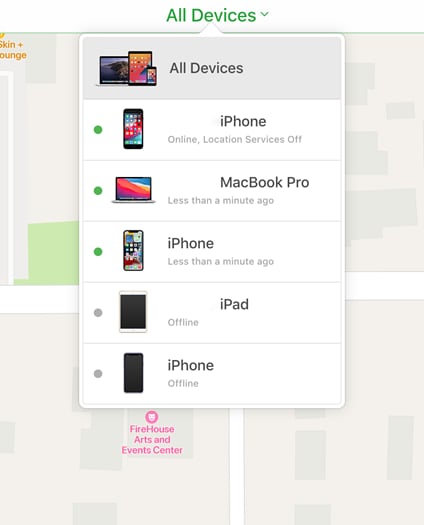
- Step 3: Scan the devices you want to delete, then click the Remove button.
- Step 4: A webpage will pop up once you click the particular device. This page will show you a few options for the device. Click 'Remove From Account' to dissociate it from the iCloud account.

This way, the previous owner will remove all their paired devices from the iCloud account. The Apple Watch activation can now be easily performed and paired with your device/ iPhone.
2. Apple iPhone Unlock
Another simple method to bypass activation lock Apple Watch is by using the Apple iPhone Unlock service. This online solution is handled by experienced technicians, offers reliable support, and typically delivers results within 24 hours. The service specializes in iOS device unlocking and charges $19.99 for apple watch activation lock removal.
Here are a few steps on how to bypass the Apple Watch activation lock:
- Step 1: Go to the Apple iPhone Unlock website, and a purple page will appear.
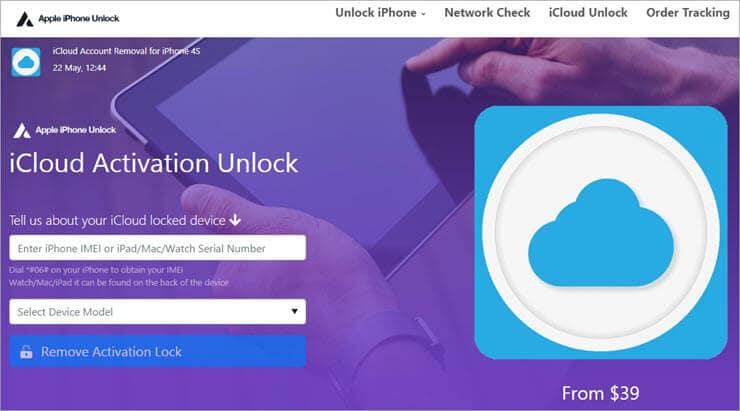
- Step 2: Go through the site and direct yourself to the iCloud Activation Unlock page.
- Step 3: Next, you'll be asked to fill out the device's IMEI number.
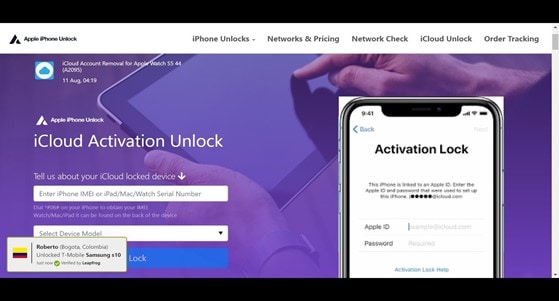
- Step 4: Carefully fill out the details. Next, pay the necessary payment on the Apple iPhone Unlock website and get your iPhone unlocked.
Tips: Looking for an all-in-one mobile management software? Look no further than Dr.Fone App - the ultimate choice for all your needs:
- For iOS Users: Free up space with Smart Clean, remove any restriction including screen lock, iCloud activation lock, MDM, or Apple ID, and transfer data easily between devices with our all-in-one iOS solution.
- For Android Users: Bypass screen locks and FRP with our Android unlocker, change your location with one click, and repair damaged Samsung devices with ease.
Discover more possibilities for mobile management solutions with Dr.Fone App (iOS) and Dr.Fone App (Android). Don't miss out, try it now and revolutionize your smartphone experience.
3. IMEI unlock sim
An excellent alternative to Apple iPhone Unlock is IMEI Unlock Sim. This service offers a reliable and affordable solution for apple watch activation lock removal, making it easy to unlock your device without hassle. With simple steps and a smooth process, you can quickly bypass Apple Watch locked to owner and regain full access.
- Step 1: Search for IMEI Unlock Sim on Google, and their website will show.
- Step 2: Click on the first link to see this homepage.
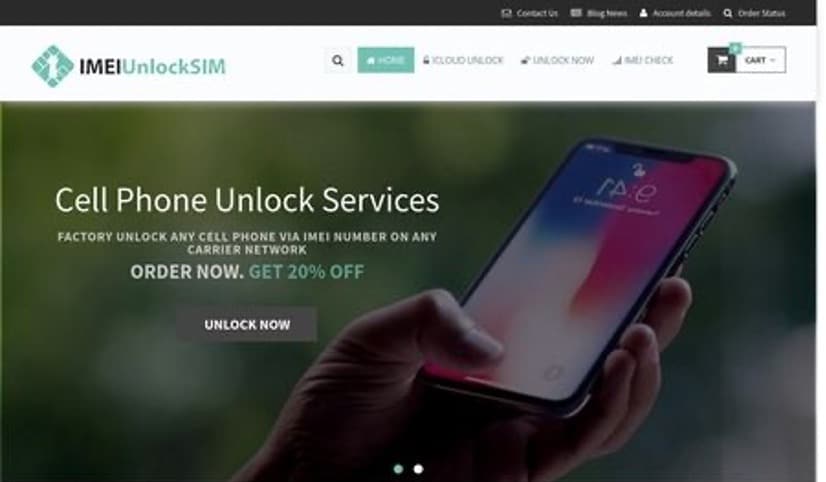
- Step 3: Launch the iCloud removal service page from the Main Menu. Select your device and device model and input its IMEI number.

- Step 4: Click on 'Unlock Now' to proceed with the payment procedure.

- Step 5: Once your payment is processed, within 1–5 days, the tech team will work on your issue to remove the activation lock.
These are all basic and easy methods for unlocking your Apple Watch. Using one of these methods will unlock your Apple Watch safely and effectively.
Part 3: Unlock Activation Lock On iPhone/iPad/iPod Touch
Have you ever forgotten your iPhone or iPad lock screen password after too many wrong attempts? Don't worry! Dr.Fone - Screen Unlock (iOS) is here to help. It's a hassle-free tool that lets you unlock your device easily and quickly. Whether you're dealing with a forgotten passcode, an iCloud activation lock, or even an Apple ID you can't remember, Dr.Fone has got you covered.
With Dr.Fone - Screen Unlock (iOS), you can remove all types of lock screens, bypass iCloud activation locks, and even unlock Apple ID without a password. This tool supports a wide range of iOS devices and is incredibly easy to use, requiring no technical knowledge. Just follow a simple 3-step process and regain full access to your device. Unlocking your iPhone or iPad has never been this straightforward!

Dr.Fone - Screen Unlock
Remove Activation Lock without Password in Minutes
- Instant Unlock — No Waiting, Get Access Right Away!
- Unlock Activation Lock for iPhones (5S-17 Pro Max) & iPads (2013-2025 Ver.)
- No Jailbreak Needed! Super Easy Operation, Perfect for Beginners.
- Local Unlock Tech — 100% Secure & Worry-Free.

- The newest iPhone 17 series & iOS 26 supported.

Here is a video for you to learn how to how to iOS/iPadOS activation lock bypass:
You'll be able to use the phone call and iCloud of your new Apple ID after bypassing the iCloud lock.
Conclusion
Unlocking your Apple Watch used to be frustrating, especially when pairing issues occurred. But with the right solution, it’s now quick and hassle-free. You can easily bypass Apple Watch and enjoy seamless access without limitations, thanks to effective apple watch activation lock removal service options available today.
Luckily, Wondershare Dr.Fone - Screen Unlock (iOS) is an ultimate, simple, convenient lock-screen removal tool. This easy tool lets you bypass your lock screen in just a few minutes. All in all, this particular tool is compatible with IOS devices and completely safe to use.
iCloud Unlock
- Remove Apple/iCloud Account
- 1. Remove iCloud Account
- 2. Remove iCloud from iPhone
- 3. Use This iPhone To Reset Apple ID
- 4. Unlock Apple Watch iCloud/Apple ID
- 5. Unlock iCloud Lock on iPhone/iPad
- 6. Unlock iCloud Account No Password
- 7. Reset Apple ID and Apple Password
- 8. Delete iCloud Account No Password
- 9. Does Factory Reset Remove the iCloud Activation Lock
- 10. Does Find My iPhone Work When Phone Is Dead
- Bypass Activation Lock (Specific)
- 1. Bypass iCloud Lock on iPhone 4/4S
- 2. Bypass iCloud Lock on iPhone 5/5S/5C
- 3. Bypass iCloud Lock on iPhone 6/6S/7
- 4. Bypass iCloud Lock on iPhone SE
- 5. Bypass iCloud Lock on iPhone 8
- 6. Bypass iCloud Lock on iPhone XS/XR/X
- 7. Bypass iCloud Lock on iPhone 11/12
- 8. Bypass iCloud Lock on iPhone 13
- 9. Bypass iCloud Lock on iPhone 14
- 10. Bypass iCloud Lock on iPad 2/3
- 11. Bypass iCloud Lock on iPad 4/Mini
- 12. Bypass Activation Lock in iOS 9.3
- 13. Bypass Activation Lock iOS 14
- 14. Remove Activation Lock iOS 15
- 15. Bypass Activation Lock iOS 16
- 16. Bypass iCloud Activation Lock iOS 18
- Bypass Activation Lock (General)
- 1. Unlock iCloud Activation Lock
- 2. Unlock Activation Lock Online
- 3. Remove iCloud Activation Lock
- 4. Bypass Activation Lock on iPhone
- 5. Bypass Activation Lock on iPod
- 6. Bypass Activation Lock on iPad
- 7. Bypass Activation Lock on Mac
- 8. Bypass iCloud Lock on Apple Watch
- 9. Remove iCloud Lock With IMEI
- 10. Remove Without Previous Owner
- Activation Lock Bypass Tools
- 1. iCloud DNS Bypass Guide
- 2. Top 7 iCloud Bypass Tools
- 3. Bypass iCloud By Checkra1n
- 4. iCloud Bypass Tool Version 1.4
- 5. Top 10 Apps to Unlock Your iCloud
- 6. iCloud Unlocker Download
- 7. iCloud Unlock Deluxe Software
- 8. DarkRa1n iCloud Bypass Tool
- 9. Mina Activator Review
- 10. iUnlocker Check iCloud
- Recover iCloud Password
- iCloud Unlock Tips
- 1. Check iCloud Activation Lock Status
- 2. Fix iCloud Lock on iPhone and iPad
- 3. Jailbreak iCloud Locked iPhone
- 4. Can You Sell Locked iPhones
- 5. iPad Stuck On Activation Lock
- 6. This iPad is Linked to an Apple ID Problem
- 7. Fix iPhone Locked After Update
- Turn Off Camera Sound
- ● Manage/transfer/recover data
- ● Unlock screen/activate/FRP lock
- ● Fix most iOS and Android issues
- Unlock Now Unlock Now Unlock Now




















James Davis
staff Editor