
iCloud Unlock Deluxe Software Review Full Guide and Best Alternative
Dec 03, 2025 • Filed to: Screen Lock Removal • Proven solutions
If you can't bypass your Apple device's iCloud activation lock, the iCloud Unlock Deluxe is what you need. Users like it because it makes opening an Apple device with an iCloud lock easy. The iCloud unlock deluxe app claims to be an easy solution for iPhone lockouts and iCloud account access. This software, including the iCloud unlock deluxe crack and software download, serves many roles for most people.
Thus, this software must be reviewed to see its potential functionalities. We'll cover its features, side effects, and alternatives so you are well-equipped with comprehensive knowledge.
- Part 1: An Overview of iCloud Unlock Deluxe
- 1.1 What Is iCloud Unlock Deluxe?
- 1.2 Advantages and Drawbacks of iCloud Unlock Deluxe
- 1.3 How to Safely Download iCloud Unlock Deluxe?
- Part 2: An easy-to-follow guide on how to use iCloud Unlock Deluxe

- Part 3: Top & Secure Alternative to iCloud Unlock Deluxe
- Part 4: iCloud Unlock Deluxe VS Dr.Fone Screen Unlock
Part 1: An Overview of iCloud Unlock Deluxe
1.1 What Is iCloud Unlock Deluxe?
The specialized tool created by Coronation Software bypasses the iCloud activation lock of iOS devices. Perhaps you forgot your password, or you bought a second-hand iPhone; iCloud Unlock Deluxe can be of great help to any person in this situation. Through the iCloud Unlock Deluxe, users can regain access to their devices by clearing the iCloud lock for iPhones and iPads, fully regaining normal functionality from these devices.
1.2 Advantages and Drawbacks of iCloud Unlock Deluxe
While iCloud Unlock Deluxe has gained popularity for being free and relatively simple to use, it comes with certain limitations and risks. The main pros and cons of it are listed below.
Advantages:
- Employing a USB cable for bypassing iCloud is another way to unlock.
- With an IMEI number, iPhones, iPads, and iPods can remove the iCloud lock.
Drawbacks:
- The tool has a low success rate, meaning it doesn't guarantee a successful bypass in every case.
- There are concerns regarding security and privacy, as well as potential risks when using this software.
- It has compatibility problems because it only works with iPhones from the 6s to the X and iOS models up to 12.1.4.
- Finding a reliable download source is challenging since it lacks a trustworthy website for secure access.
The tool may seem like a convenient option due to the iCloud Unlock Deluxe free download availability, but users should carefully weigh its pros and cons before proceeding.
1.3 How to Safely Download iCloud Unlock Deluxe
For those curious about the iCloud Unlock Deluxe free download, it's essential to note that there is no official website available for this software. Although you may encounter numerous download links or websites that assert they provide the program, it is important to exercise caution. Many of these links are misleading and seek to tempt you into downloading undesirable software, computer viruses, or malware.
Fraudulent sites can result in significant problems, including a slowdown of your computer, changes to system settings, or the theft of sensitive information. In severe situations, your privacy could be compromised.
Part 2: An easy-to-follow guide on how to use iCloud Unlock Deluxe
Now that you're familiar with iCloud Unlock Deluxe, let’s walk through the steps on how to use it. Before you proceed, be cautious when searching for a trusted download source. Many websites may offer scams, which could infect your device with malware or viruses. Once you locate an authorized source, you can confidently move forward with the software installation.
This section will provide clear instructions to assist you in using the iCloud Unlock Deluxe software efficiently:
Step 1: Download and Install
- Find a safe link to download iCloud Unlock Deluxe.
- Once the software has finished downloading, click right on it and choose "Run as Administrator."
Step 2: Launch the Software
- Once the setup window is displayed, press “Next” to proceed with the installation.
- Follow the prompts to finish installing and then open the iCloud Unlock Deluxe software.
Step 3: Connect Your iPhone
- Select the "Connect via USB" choice to unlock your iPhone device.
- To link your iPhone to your PC, employ a USB cord.
.

Step 4: Reboot and Access
- Once you choose the link choices, your phone will restart, allowing a customized bootloader to connect to your iPhone.
- The software will display your iPhone’s information. Verify that all the information is accurate, and then proceed by clicking “Continue with Unlock Procedure.”

Step 5: Choose Unlocking Options
The next screen offers several unlocking options:
- Refresh Serial Number: Removes your serial number from Apple's servers but voids your warranty.
- Allocate New IMEI: Unlocks your SIM.
- Renew IMSI to Match IMEI: Helps with SIM unlocking.
- Custom Setup.ipa: Permanently removes the iCloud lock, preventing future locks even after updates or resets.
- Block Apple ID Verification Servers: Removes the iCloud activation lock but also deletes iCloud notes, contacts, and photos.

Step 6: Complete the Unlocking Process
- Choose an option that aligns with your requirements, then click “Install.”
- The phone will reboot multiple times during the unlocking process.
Step 7: Confirm the Unlock Status
- After the process is finished, the iCloud Lock Status will show as ‘Clean,’ allowing you to access additional details of your iPhone.
- Your iCloud account is now easily accessible without any limitations.

Part 3: Top & Secure Alternative to iCloud Unlock Deluxe
If you're concerned about the lack of an official download source for iCloud Unlock Deluxe, don't worry. You can consider using Dr.Fone - Screen Unlock (iOS) as a reliable alternative. It stands out for its professionalism and security, offering a trusted and official website for downloads.
This tool enables you to effortlessly bypass the iCloud activation lock, regardless of whether you have forgotten your login information or don't have it, all in just a few simple steps. Dr.Fone has a strong reputation for offering a high success rate when dealing with locked iCloud accounts, making it a great alternative to iCloud Unlock Deluxe.
Why Choose Dr.Fone Over iCloud Unlock Deluxe?
Dr.Fone offers versatility in a range of scenarios, including:
- Disabling Find My iPhone without a password.
- Bypassing iCloud activation locks without needing the previous owner's information.

Dr.Fone - Screen Unlock (iOS)
Top & Secure Alternative to iCloud Unlock Deluxe.
- Simple, click-through, process.
- Unlock screen passwords from all iPhones and iPads.
- No tech knowledge is required, everybody can handle it.
- Supports the latest iOS version fully!

Step 1: Open the Screen Unlock Tool
Start by downloading and installing the most recent Wondershare Dr.Fone software on your desktop. After the setup is finished, launch the tool. Pick up the Toolbox and click on Screen Unlock. Next, pick iOS to start bypassing the activation lock.

Step 2: Check the box next to Remove iCloud Activation Lock.
Click the "Remove iCloud Activation Lock" button on the next screen. By doing this, you will start the process of unlocking your iPhone or iPad.

Step 3: Initiate the Unlocking Process
Simply click the Start button to begin the iCloud Unlock process immediately.

Step 4: Link Your iOS Device
Use a USB connector for linking your iOS device to the desktop. Upon connection, the software will display the connection status and automatically move forward to the subsequent step.

Step 5: Determine the Model of Your Device
Determine if your device operates on GSM or CDMA.
The unlocking process for GSM devices will not affect their regular operations, and the cell phone will operate as intended after the lock is bypassed.

For CDMA devices, be aware that certain features, including calls and cellular services, may not operate, but you will still have access to your Apple ID for applications and other facilities.
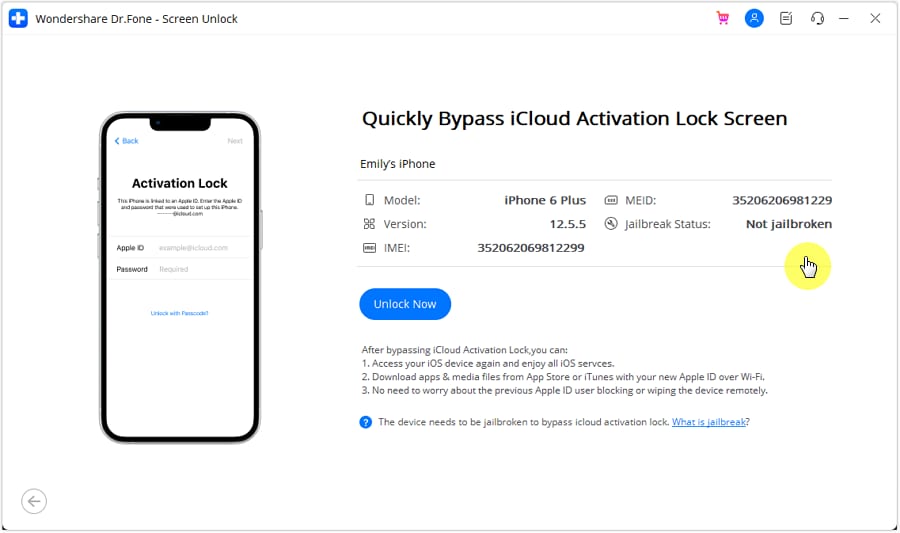
If you possess a CDMA model, please review the essential details thoroughly, check the agreement box, and press ‘’Got It.’’

Step 6: Bypass the Restrictions on Your iDevice
If your iPhone or iPad has not been jailbroken yet, this stage is essential. To view the instructions, go to the Jailbreak Guide.

Step 7: Disable the Activation Lock
After the device is jailbroken, the tool will begin removing the activation lock. The progress bar allows you to monitor the process effectively.

Step 8: Conclude the Procedure
Once the iCloud unlock process is finished, an acknowledgment message will appear. Selecting "Done" will finish the process and unlock your device.

If you’re considering Dr.Fone Screen Unlock (iOS), you might also want to explore Dr.Fone - iCloud Activation Unlocker. This powerful tool is designed to help you bypass iCloud activation locks, giving you full access to your device. It’s perfect for situations where you’ve forgotten your login details, purchased a pre-owned iPhone or iPad still tied to the previous owner’s account, or received a locked device as a gift. With this feature, you can remove the activation lock, set up your own Apple ID, and make your device fully functional again. Dr.Fone keeps things easy, secure, and stress-free for you.
Dr.Fone - iCloud Activation Unlocker
How Dr.Fone's iCloud unlocker can bypass iCloud activation lock and solve your problems:
- Forgot your password and now your iPhone is iCloud locked?
- Purchased a pre-owned iPad, iPod Touch, or iPhone that's still owner-locked?
- Received a gifted iPhone, iPad, or iPod Touch that’s activation locked?
- Device got lost or stolen and needs to disable the iCloud activation lock?
How to Use Wondershare Dr. Fone - iCloud Activation Unlocker in 3 Steps
Step 1: Install and Launch
Download the latest version of Wondershare Dr. Fone - iCloud Activation Unlocker on your computer. Install the software and open it to begin.

Step 2: Connect Your Device and Start the Process
Use a USB cable to connect your iOS device to the computer. Once the connection is established, click Start to proceed with bypassing the iCloud Activation Lock. Carefully review the on-screen instructions and agree to the terms before starting the process.

Step 3: Bypass and Complete
The software will automatically handle the Activation Lock removal. You can monitor the progress via a status bar. When the process is finished, you’ll see a success message. Click Done to wrap up and regain access to your device.

Part 4: iCloud Unlock Deluxe VS Dr.Fone Screen Unlock
|
Features |
iCloud Unlock Deluxe |
Dr.Fone - Screen Unlock |
| Legitimacy | Risky due to cracked versions | 100% safe and legitimate |
| User Interface | Complex | Simple and intuitive |
| Security Risks | High | Low |
| Device Compatibility | Limited | All iPhone models including iOS 18 |
| Free Trial | No | Yes |
Conclusion
Although iCloud Unlock Deluxe may provide a means to bypass iCloud locks, it carries considerable risks, particularly when utilizing cracked versions such as iCloud Unlock Deluxe full crack. In this article, we have talked about a reputable alternative, Dr.Fone - Screen Unlock (iOS), which offers a secure, dependable, and authentic method for bypassing iCloud activation locks. Be cautious of unreliable options and consider the recommended alternative secured tool that ensures effective outcomes.
iCloud Unlock
- Remove Apple/iCloud Account
- 1. Remove iCloud Account
- 2. Remove iCloud from iPhone
- 3. Use This iPhone To Reset Apple ID
- 4. Unlock Apple Watch iCloud/Apple ID
- 5. Unlock iCloud Lock on iPhone/iPad
- 6. Unlock iCloud Account No Password
- 7. Reset Apple ID and Apple Password
- 8. Delete iCloud Account No Password
- 9. Does Factory Reset Remove the iCloud Activation Lock
- 10. Does Find My iPhone Work When Phone Is Dead
- Bypass Activation Lock (Specific)
- 1. Bypass iCloud Lock on iPhone 4/4S
- 2. Bypass iCloud Lock on iPhone 5/5S/5C
- 3. Bypass iCloud Lock on iPhone 6/6S/7
- 4. Bypass iCloud Lock on iPhone SE
- 5. Bypass iCloud Lock on iPhone 8
- 6. Bypass iCloud Lock on iPhone XS/XR/X
- 7. Bypass iCloud Lock on iPhone 11/12
- 8. Bypass iCloud Lock on iPhone 13
- 9. Bypass iCloud Lock on iPhone 14
- 10. Bypass iCloud Lock on iPad 2/3
- 11. Bypass iCloud Lock on iPad 4/Mini
- 12. Bypass Activation Lock in iOS 9.3
- 13. Bypass Activation Lock iOS 14
- 14. Remove Activation Lock iOS 15
- 15. Bypass Activation Lock iOS 16
- 16. Bypass iCloud Activation Lock iOS 18
- Bypass Activation Lock (General)
- 1. Unlock iCloud Activation Lock
- 2. Unlock Activation Lock Online
- 3. Remove iCloud Activation Lock
- 4. Bypass Activation Lock on iPhone
- 5. Bypass Activation Lock on iPod
- 6. Bypass Activation Lock on iPad
- 7. Bypass Activation Lock on Mac
- 8. Bypass iCloud Lock on Apple Watch
- 9. Remove iCloud Lock With IMEI
- 10. Remove Without Previous Owner
- Activation Lock Bypass Tools
- 1. iCloud DNS Bypass Guide
- 2. Top 7 iCloud Bypass Tools
- 3. Bypass iCloud By Checkra1n
- 4. iCloud Bypass Tool Version 1.4
- 5. Top 10 Apps to Unlock Your iCloud
- 6. iCloud Unlocker Download
- 7. iCloud Unlock Deluxe Software
- 8. DarkRa1n iCloud Bypass Tool
- 9. Mina Activator Review
- 10. iUnlocker Check iCloud
- Recover iCloud Password
- iCloud Unlock Tips
- 1. Check iCloud Activation Lock Status
- 2. Fix iCloud Lock on iPhone and iPad
- 3. Jailbreak iCloud Locked iPhone
- 4. Can You Sell Locked iPhones
- 5. iPad Stuck On Activation Lock
- 6. This iPad is Linked to an Apple ID Problem
- 7. Fix iPhone Locked After Update
- Turn Off Camera Sound
- ● Manage/transfer/recover data
- ● Unlock screen/activate/FRP lock
- ● Fix most iOS and Android issues
- Unlock Now Unlock Now Unlock Now



















Alice MJ
staff Editor