
Top Tools for iCloud Unlock Online Free: Unlock Your Device Easily
Jan 29, 2026 • Filed to: Screen Lock Removal • Proven solutions

Stuck with the inconvenient iCloud Activation Lock that keeps you from using your device? Thankfully, some pretty reliable tools can make your device usable again with iCloud unlock for free online.
We'll review the best tool options for iCloud unlocking, explaining features, pros, cons, and pricing. We will present a step-by-step guide on using the most viable option available. In case you have forgotten your Apple ID, or have purchased used equipment, or accidentally activated the lock, you’re at the right place. This blog will take you to the most efficient tools iCloud removal free online. With the right approach, you will have your device unlocked and ready for use in no time.
We will explore the best ways to get iCloud activation lock removal free online without a computer, but let’s first understand the problem and solution itself!
- Part 1. What is iCloud Activation Lock?
- Part 2. Top Tools for iCloud Unlock Online
- Method 1. Removing the Device from the Find My iPhone List
- Method 2. DirectUnlocks
- Method 3. CellUnlocks
- Method 4. UnlockHere
- Method 5. iCloud Bypass
- Method 6. iRemove Tools
- Method 7. IMEI Now
- Method 8. Contacting Apple Support
- Part 3. Unlock iCloud Activation Lock with Desktop tool - Dr.Fone

Part 1. What is iCloud Activation Lock?
The infamous “iPhone Locked to Owner” message blocking the access to iPhone is also known as the iCloud Activation Lock. It is an issue that locks many people’s phones. It is a feature designed by Apple to help protect your data if your device is stolen or lost, but it becomes a hassle sometimes!
When the feature has been activated, it attaches your iPhone, iPad, Apple Watch, or Mac to your Apple ID. No person will be allowed to set up or use the gadget without your Apple ID credentials.

This feature automatically activates in some scenarios, such as:
- It is possible the owner forgot the Apple ID or password to unlock the device.
- Some people buy second-hand devices where the previous owner did not remove his account.
- It also may happen right after a factory reset or some repair.
- You can even mistakenly turn it on, and then the device will be useless until the problem gets solved.
The first thing that comes to a person stuck in this lock is that he or she can try for iCloud unlock online free. Let’s first look at how it is possible to unlock your device using iCloud unlock online tools.
How iCloud Unlocking Tools Work?
iCloud unlock tools remove activation lock mostly by bypassing Apple's system.
- Some of the tools trick Apple's servers using vulnerabilities.
- Others use the device's IMEI or serial number to request unlocking.
- Advanced methods, such as firmware modifications (jailbreaking), work but may be very risky.
- User-friendly tools, such as Dr.Fone – Screen Unlock (iOS), guide the user through the process and unlock the device easily.
404

Hot Tutorials
Part 2. Top Tools for iCloud Unlock Online
You might have come across various services, software, or methods claiming to bypass this lock without a computer. While some options may work, they aren't always the safest or most reliable solution. Many of these methods are also too complicated or expensive for everyday users.
The good news is that free online solutions are available. These may be quicker to help you bypass the activation lock without unnecessary stress. Be it an iPhone, iPad, or Apple Watch, these solutions will get your device up and running as it should be.
Let’s explore some top solutions and discuss them in detail.
Method 1. Removing the Device from the Find My iPhone List
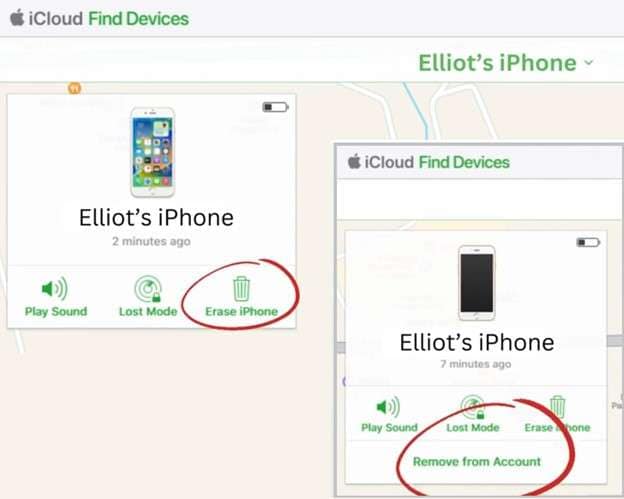
Removing your device from the Find My iPhone list is an official method Apple provides for Apple ID unlock online.
- This is absolutely free and does not void the device's warranty.
- This process involves accessing the original owner's iCloud account.
- Once logged in, he can go to the iCloud Find My section and remove the device from their list of connected devices.
- Secondhand devices will require you to contact the previous owner for you to get them to remove the device from the account.
This is ideal when you have the original owner's credentials or if you are the original owner and forgot your Apple ID. If you don’t have Apple ID credentials, move on to our third-party solutions below to unlock Apple ID free online.
Method 2. DirectUnlocks

This online tool uses an IMEI-based method and permanently unlocks iPhones. This service is compatible with many iPhone models and can easily perform iCloud bypass online.
- It is safe and reliable, and it doesn't void the warranty.
- You will send the IMEI number of your device, and then they will process your unlock request.
- It comes along with a money-back guarantee, so you don't have to doubt it for doing the work.
Pricing: It is not free, though the price is minimal, $19.95.
Method 3. CellUnlocks
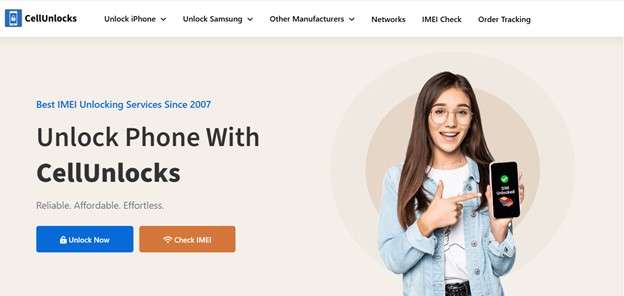
It offers a simple iCloud bypass online solution.
- It is beginner-friendly and does not cause data loss.
- It is a paid service and not as fast as some alternatives.
Pricing: $25 with a money-back guarantee.
Method 4. UnlockHere
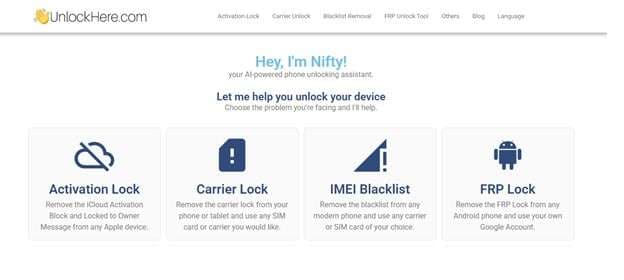
UnlockHere is another online service that helps remove the iCloud Activation Lock from Apple devices using an IMEI-based method.
- It supports several iPhone models and versions of iOS.
- You can easily use this service. You just have to provide them with the IMEI number of your device, and they will process the request to unlock it.
- They claim to be fast, secure, and easy to unlock your iPhone with no complicated tools.
- An AI chatbot is available as customer support. It provides guidance regarding the process.
- They also offer a limited number of free slots. However, it may take some time for unlocking as compared to paid service.
Price: Free slots are also offered, prices starting from around $19.95.
Method 5. iCloud Bypass
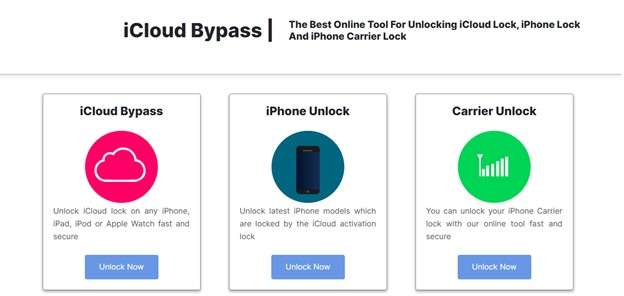
It is another easy solution for iCloud online unlocking. They use a combination of methods to unlock iPhones, iPads, and other Apple devices by bypassing the iCloud Activation Lock.
- It supports a wide range of iPhone and iPad variants.
- It takes your device's IMEI number to unlock the device.
- It is safe for use and doesn't void your device's warranty.
- It has a money-back guarantee.
Pricing: Usually around $25.
Method 6. iRemove Tools

This iCloud Activation lock removal tool is another simple solution for iPad, iPhone, and Mac computers.
- Compatible with a wide range of devices and iOS versions (from iOS 12 to 18)
- It’s easy to use.
- Some features require a computer, so keep that in mind.
Pricing: starts at $19.00
Method 7. IMEI Now
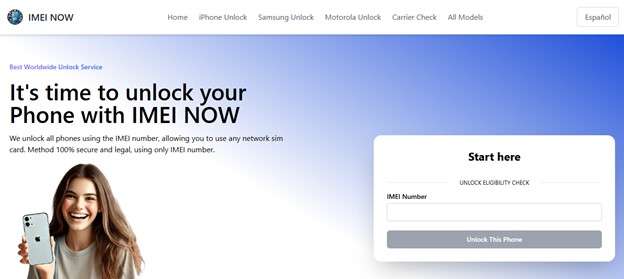
IMEI now supports an IMEI-based method for unlocking iCloud Activation Lock from iPhones online.
- Supported models include multiple variants of iPhones.
- This service is reliable and secure without voiding your warranty.
- You'll need to provide your device's IMEI number, and they will process the rest.
- IMEInow supports a money-back guarantee to ensure confidence in the effectiveness of the service.
Pricing: It is not free, and the cost is about $25.
Method 8. Contacting Apple Support
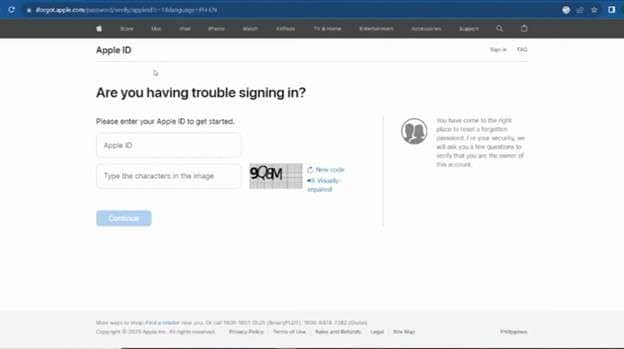
Contacting Apple support is the most secure and permanent way to unlock Apple ID free online. First, try resetting your Apple ID or password to unlock your iCloud-locked device.
Step 1. Go to iforgot.apple.com
Step 2. Enter your Apple ID and follow the on-screen instructions to reset your details.
If this doesn't work, you may contact Apple Support. Provide them with your device's IMEI number and proof of ownership. They will verify your information and help unlock your device.
If you’re still unable to find a solution or confused about the online tool’s reliability and want a safe and permanent solution, try Dr. Fone’s software tool to remove the iCloud lock completely.
Part 3. Unlock iCloud Activation Lock with Desktop Tool - Dr.Fone
Have you found yourself locked out of your iPhone or iPad because of the iCloud activation lock? Don’t worry, Wondershare Dr.Fone - iCloud Activation Unlocker is here to save the day! This handy tool helps you bypass the activation lock in various situations. Maybe you forgot your Apple ID password, bought a second-hand device that’s still linked to the previous owner, or received an iPhone as a gift but can’t access it. Whatever the case, Dr.Fone has got your back.
What’s great about this tool is how simple it is to use. You don’t need to be a tech expert or stress over complicated steps. Dr.Fone guides you through a straightforward three-step process. All you need to do is download the software, connect your device, and follow the step-by-step instructions on the screen. The whole thing is quick, secure, and incredibly user-friendly.
Whether you need to regain control of your device, set up your own Apple ID, or make a locked device usable again, Dr.Fone - iCloud Activation Unlocker takes the hassle out of the process. It’s reliable, stress-free, and trusted by users worldwide. Give it a try and unlock your device effortlessly!
Dr.Fone - iCloud Activation Unlocker
How Dr.Fone's iCloud unlocker can bypass iCloud activation lock and solve your problems:
- Forgot your password and now your iPhone is iCloud locked?
- Purchased a pre-owned iPad, iPod Touch, or iPhone that's still owner-locked?
- Received a gifted iPhone, iPad, or iPod Touch that’s activation locked?
- Device got lost or stolen and needs to disable the iCloud activation lock?
How to Use Wondershare Dr. Fone - iCloud Activation Unlocker in 3 Steps
Step 1: Install and Launch
Download the latest version of Wondershare Dr. Fone - iCloud Activation Unlocker on your computer. Install the software and open it to begin.

Step 2: Connect Your Device and Start the Process
Use a USB cable to connect your iOS device to the computer. Once the connection is established, click *Start* to proceed with bypassing the iCloud Activation Lock. Carefully review the on-screen instructions and agree to the terms before starting the process.

Step 3: Bypass and Complete
The software will automatically handle the Activation Lock removal. You can monitor the progress via a status bar. When the process is finished, you’ll see a success message. Click *Done* to wrap up and regain access to your device.

And Dr.Fone – Screen Unlock (iOS) is an easy-to-use desktop application. It is made to unlock all kinds of screen locks on iPhones, iPads, and iPods.Doesn’t matter if it is a forgotten Apple ID, a second-hand device you have bought, or a gift with an old Apple ID. You can now easily regain access back to the device.
- It is a very safe and permanent solution.
- The tool will make sure that your data remains intact.
- It is compatible with a wide range of iOS versions.
If you’re looking to unlock your iPhone quickly and securely, Dr. Fone is the right choice.

Dr.Fone - Screen Unlock (iOS)
Unlock iCloud Activation Lock Without Hassle.
- Simple, click-through, process.
- Remove screen passcodes, Face ID, Touch ID and Apple ID with ease.
- Bypass iCloud Activation Locks without Password.
- Bypass MDM and screen time without data loss.
- Supports the latest iOS version fully!

Step-by-step guide for using Dr. Fone
Step 1. Download and install Dr. Fone on your computer. Launch it. On the welcome page, click the Toolbox tab and select Screen Unlock. Then, select iOS.

Step 2. On the next screen, select iCloud Activation Screen Lock Removal, then click Start to initiate the process.

Step 3. You will then be asked to connect your iOS device to your computer. As you connect your iPhone to your computer, Dr. Fone will take you to the next steps.

Step 4. Check your device’s details and click Unlock Now.

Note: Before proceeding, don’t forget to check if your device is GSM-supported or CDMA-supported. CDMA-supported devices won’t be able to make phone calls after Unlock process. You can use your iPhone with the same functionality as an iPad.
Step 5. Read the agreement and warning carefully, click the check box asking you to read the document, and click Got it! If you want to continue.
Step 6. You will now need to put your device in DFU mode two times. Follow the instructions on the screen and repeat the process two times.

Step 7. Once the device is successfully entered into DFU mode, Dr. Fone will proceed to the next step and start the removal of the iCloud Activation Lock.
Step 8. Once it is done, the screen will display the success message. Click Done to conclude the process.

On later iOS versions, you may need to jailbreak the device. Dr. Fone can also directly jailbreak your device without any manual intervention or other jailbreak software. Follow this detailed guide to jailbreak your device using Dr. Fone.
If nothing works, Dr. Fone is here to help regain access to your iPhone. If you have any questions in your mind, visit the next section for FAQs.
Conclusion
Unlocking the iCloud Activation Lock is achievable with the right tools. We’ve explored several methods, including free online options. You can now choose any of them and experience iCloud unlock online free.
Dr.Fone – Screen Unlock (iOS) is a desktop tool that provides effective, permanent unlocking. Give it a try if all other online solutions fail. It is a good choice for users based on ease of use, safety, and no data loss when unlocking your device.
4,624,541 people have downloaded it
\iCloud Unlock
- Remove Apple/iCloud Account
- 1. Remove iCloud Account
- 2. Remove iCloud from iPhone
- 3. Use This iPhone To Reset Apple ID
- 4. Unlock Apple Watch iCloud/Apple ID
- 5. Unlock iCloud Lock on iPhone/iPad
- 6. Unlock iCloud Account No Password
- 7. Reset Apple ID and Apple Password
- 8. Delete iCloud Account No Password
- 9. Does Factory Reset Remove the iCloud Activation Lock
- 10. Does Find My iPhone Work When Phone Is Dead
- Bypass Activation Lock (Specific)
- 1. Bypass iCloud Lock on iPhone 4/4S
- 2. Bypass iCloud Lock on iPhone 5/5S/5C
- 3. Bypass iCloud Lock on iPhone 6/6S/7
- 4. Bypass iCloud Lock on iPhone SE
- 5. Bypass iCloud Lock on iPhone 8
- 6. Bypass iCloud Lock on iPhone XS/XR/X
- 7. Bypass iCloud Lock on iPhone 11/12
- 8. Bypass iCloud Lock on iPhone 13
- 9. Bypass iCloud Lock on iPhone 14
- 10. Bypass iCloud Lock on iPad 2/3
- 11. Bypass iCloud Lock on iPad 4/Mini
- 12. Bypass Activation Lock in iOS 9.3
- 13. Bypass Activation Lock iOS 14
- 14. Remove Activation Lock iOS 15
- 15. Bypass Activation Lock iOS 16
- 16. Bypass iCloud Activation Lock iOS 18
- Bypass Activation Lock (General)
- 1. Unlock iCloud Activation Lock
- 2. Unlock Activation Lock Online
- 3. Remove iCloud Activation Lock
- 4. Bypass Activation Lock on iPhone
- 5. Bypass Activation Lock on iPod
- 6. Bypass Activation Lock on iPad
- 7. Bypass Activation Lock on Mac
- 8. Bypass iCloud Lock on Apple Watch
- 9. Remove iCloud Lock With IMEI
- 10. Remove Without Previous Owner
- Activation Lock Bypass Tools
- 1. iCloud DNS Bypass Guide
- 2. Top 7 iCloud Bypass Tools
- 3. Bypass iCloud By Checkra1n
- 4. iCloud Bypass Tool Version 1.4
- 5. Top 10 Apps to Unlock Your iCloud
- 6. iCloud Unlocker Download
- 7. iCloud Unlock Deluxe Software
- 8. DarkRa1n iCloud Bypass Tool
- 9. Mina Activator Review
- 10. iUnlocker Check iCloud
- Recover iCloud Password
- iCloud Unlock Tips
- 1. Check iCloud Activation Lock Status
- 2. Fix iCloud Lock on iPhone and iPad
- 3. Jailbreak iCloud Locked iPhone
- 4. Can You Sell Locked iPhones
- 5. iPad Stuck On Activation Lock
- 6. This iPad is Linked to an Apple ID Problem
- 7. Fix iPhone Locked After Update
- Turn Off Camera Sound
- ● Manage/transfer/recover data
- ● Unlock screen/activate/FRP lock
- ● Fix most iOS and Android issues
- Unlock Now Unlock Now Unlock Now



















James Davis
staff Editor