Buying a Realme smartphone comes with excitement until you face an issue, allowing you to realize just how vital a warranty truly is. Without it, every minor repair can feel overwhelming and costly, which turns your joyful purchase into a pricey experience. However, what if you are unable to identify if the device is still under the warranty when you need it most?
That's where Realme online warranty check solutions come in, which enable you to verify the validity of your coverage without visiting a service center or calling customer support. So, if you've faced this situation for the first time, this guide will offer you a comprehensive overview of the Realme warranty. Besides, it will determine how you can find the IMEI Number or serial number online.
In this Article
Part 1. A Complete Overview of Realme Warranty: What's Covered and What's Not
When peeking at the warranty basics before seeking ways for a Realme warranty check online, know that warranty periods vary by country, but the core structure is similar. Founded on May 4, 2018, Realme has expanded globally, and with that growth comes different warranty policies with varying regulations as mentioned below:
Duration of Warranty for Smartphones and Pads
| Item | Warranty Period |
|---|---|
| Smartphone, Pad | 12 months |
| Built-in Battery | 12 months |
| Accessories (USB Cable) | 6 months |
| Adaptor | 6 months |
While reviewing this policy, know that Realme offers on-site 1-on-1 replacement for unpacking issues, whereas other problems can be checked and repaired at any Realme service center. Besides smartphones and pads, the warranty covers Realme accessories and AIoT products like Audio/Headset, Watch, Battery/ Power Bank, or Smart Life Products.

For wired and Bluetooth headsets, the warranty period is 6 to 12 months, likewise for battery and power banks. This Chinese smartphone manufacturer ensures that all the replacement parts are 100% original and brand new. Besides, replacement parts carry either the remaining original warranty or 3 months, whichever is longer.
Hence, when you do a warranty check for Realme, you'll find that it covers various Realme accessories with extended duration, some of which are given below:
| Accessories | Warranty Period |
|---|---|
| Realme Mobile Game Controller | 1 month |
| Realme Cooling Back Clip | 12 months |
| Mobile Game Finger Sleeves | None |
| Wireless Mouse | 12 months |
| Type-C Hub | 12 months |
If you have a TV, Remote Control Board, or Display Screen measuring 32, 43, or 50 inches, the warranty period is approximately 12 to 24 months. You can also determine the duration for laptops alongside TVs in detail through this link. So, if you seek to know the warranty coverage terms and conditions that void the warranty, adhere to the following guidelines:
Common Warranty Coverage Terms (Realme)
- Warranty is valid only in the purchased country or region, unless local laws allow otherwise.
- Proof of purchase and contact identifiers, such as IMEI or Serial numbers, are required. Stickers are also necessary.
- Accidental or man-made damages, including drops, stress, or liquid dropping, aren't included.
- Misuse, extreme conditions, or unauthorized accessories void the warranty.
- Any unauthorized repairs, disassembly, or rooting cancel the coverage for related issues.
- While doing a Realme mobile warranty check, know that warranty length depends on the product type, and accessories/AIoT usually have a shorter term.
- Replaced parts may be new or refurbished, and coverage continues from the original term.
- Users must back up their data, as Realme isn't responsible for data loss.
- Extra protections, such as screen damage or extended warranty, are available via Realme Care+ in India.
Conditions That Void the Realme Warranty
- The device is no longer within the standard warranty period, and the customer lacks valid proof of purchase or has missing/altered warranty labels/IMEI.
- Any damage caused by the liquid, moisture, or corrosion is not covered, including both physical and commercial damage.
- Misuse or failure to follow the usage instructions also voids the warranty, and any damage caused by non-Realme or unauthorized accessories isn't covered, too.
- Normal wear and tear or aging of the parts also voids the Realme warranty, and this also includes any damage caused by natural disasters.
- Devices bought outside supported regions or from unauthorized sellers aren't covered.
- Tampered or unreadable IMEI/serial numbers invalidate warranty.
Part 2. Quickest Way to Find Your Realme IMEI Number or Serial Number
After having the review of the Realme warranty, to know how to do a Realme warranty check online IMEI, you must have the IMEI or the serial number. Which is why this section offers you 2 simple and effective ways to access them for fetching the warranty:
1. Dial Code
It's the fastest method possible since it works offline and requires no app or account logins while displaying IMEI (and often SN) instantly. Additionally, the code is universally supported across Realme models and Android builds to avoid the model-specific menu differences. While the on-screen digits reduce the errors, it shows you both IMEI 1 and IMEI 2 together, once the given steps are followed properly:
Instructions: On your phone app, dial "*#06#" and after a few times, the serial number will pop up on your screen. If you have a dual SIM, fetch IMEI 1 and IMEI 2 together with the Serial Number.
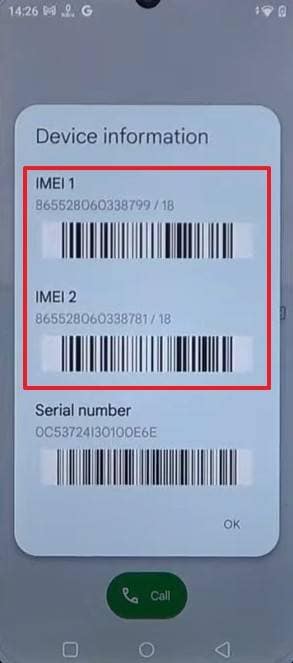
2. Settings Path
For Realme warranty check IMEI, users can use the settings option, as it is the manufacturer-documented place to view IMEI and Serial Number. While displaying these details in a readable layout, you can access them through settings even if the dialer is blocked or restricted. Moreover, when allowed, it allows quick screenshots or screen recording to share numbers with support teams when accessed through the given steps:
Instructions: Navigate to the settings, locate the "About Phone" option at the bottom of the screen, and select the "Status" option. Next, locate the IMEI 1 and IMEI 2 numbers on the status screen and capture screenshots for sharing or checking the warranty.
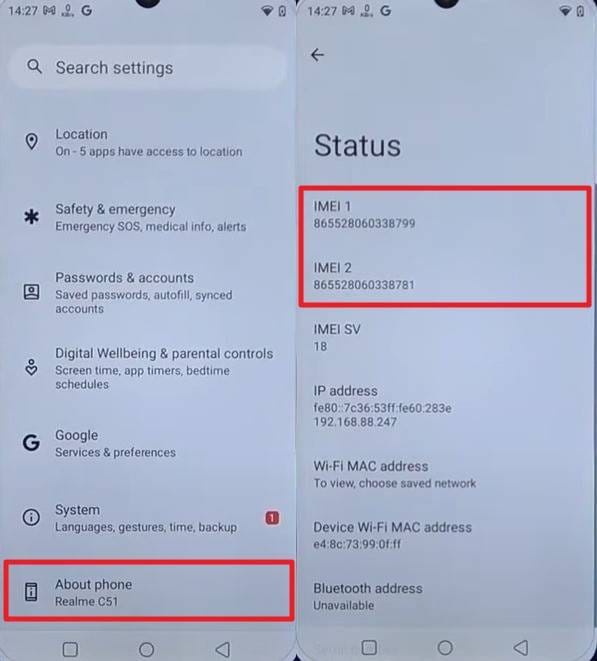
Part 3. Realme Online Warranty Check Methods (Official & Third-Party)
Now that you have the IMEI or Serial number, numerous IMEI checkers for Realme exist that users rely on today to check the warranty. To learn more about them, review this section, which covers the 3 foremost options, explaining what they are and how to use them:
Method 1: Dr.Fone - Online Unlock (Free & Fast)
If you want to check if your device is still under warranty, Dr.Fone - Online Unlock offers access to over 20 types of device verification. This includes Android and iOS blacklist status, Samsung KNOX Guard status, etc. Additionally, the tool is easy to use and features an intuitive interface, which makes its usage simple for beginners.
Unlike other solutions, it's ad-free and removes the unnecessary distractions while fetching warranty details from your IMEI or Serial Number. Besides, Dr.Fone - Online Unlock supports devices from all regions, allowing users to access the warranty details in 1 to 60 seconds. The foremost aspect is that users can use this tool on their computers and mobile phones, too, which makes it a versatile and go-to solution.
Simplified Guide on How to Check Realme Warranty with Dr.Fone - Online Unlock
For Realme online warranty check through this tool, review the simple steps mentioned below, and determine how it works seamlessly:
01of 02Access the Online Unlock Tool and Enter IMEI Number
When you launch the Dr.Fone - Online Unlock tool, head to the "IMEI Check" tab and enter the IMEI number in the given textbox. After that, press the "Check Now" button and wait till the tool finishes processing to display your device's warranty and status details.
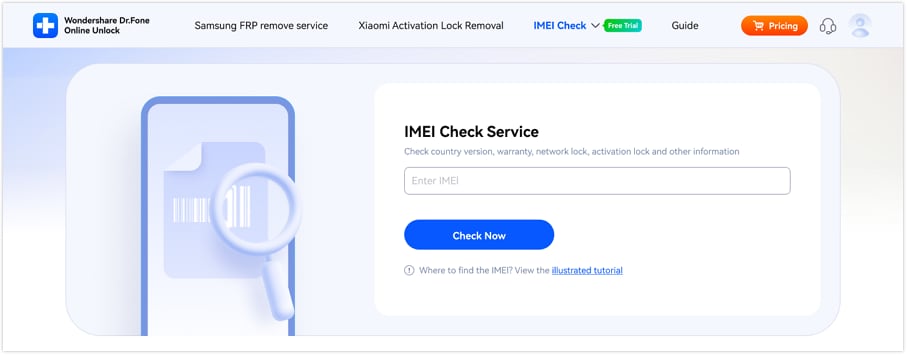
02of 02Save the Detailed Report of Your Realme
As your IMEI is verified, you'll fetch a detailed report regarding your device that you can save by pressing the "Save Report" button.
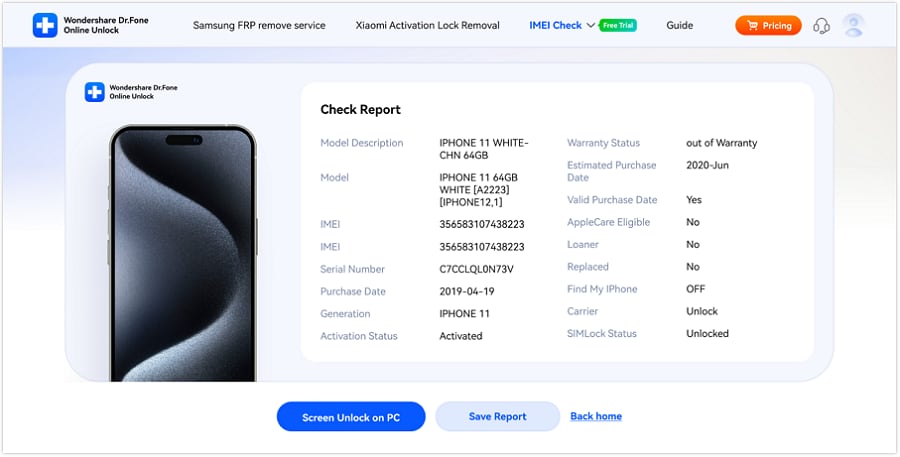
Method 2: Official Realme Warranty Check Tool
Being the official source, the Realme Warranty Check tool enables you to validate the IMEI/SN directly against Realme's backend records. Additionally, the tool indicates the product authenticity indicators and ties the IMEI/SN to a specific Realme model/variant. It also avoids sharing device identifiers with unknown services to reduce data exposure. So, for the Realme warranty check online, head to the guide mentioned below:
Instructions: Start by launching the Realme Warranty Check tool and typing the device's IMEI or Serial Number in the given text box. Next, click the "Check Now" button, verify the process, and wait for Realme's backend to match the IMEI/SN against its product database, identifying the exact model/variant.
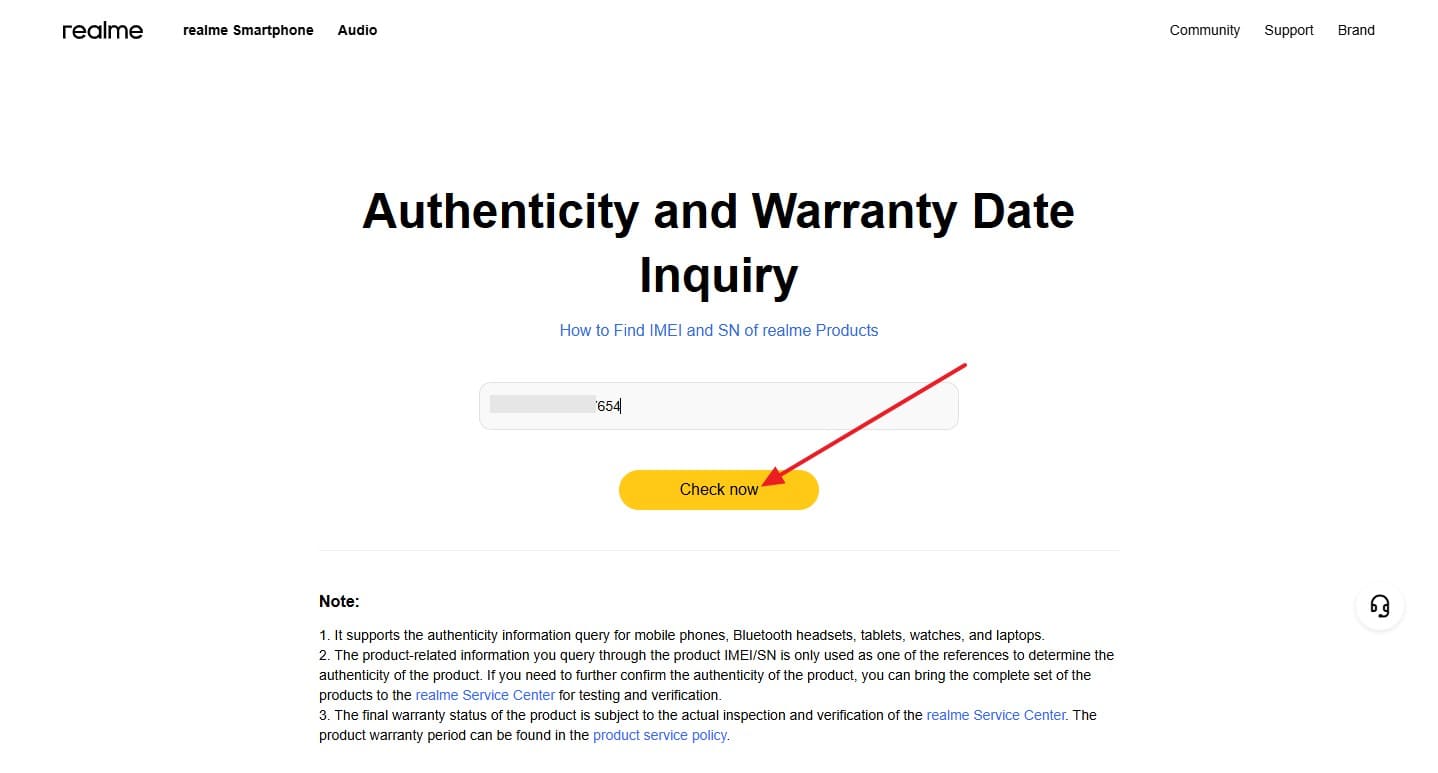
Method 3: IMEI.info Realme Checker
You can opt for the IMEI.info Realme Checker, which quickly identifies invalid entries, such as incorrect errors, incorrect length, and extra spacing, when inserting the IMEI number. While doing so, it cross-checks the IMEI with authoritative databases and often shows warranty status and essential dates tied to the IMEI. To verify the warranty using this online tool, follow the steps below:
Instructions: Upon accessing the tool, start by entering your IMEI number and pressing the "Check IMEI" button to let the tool fetch details for you.
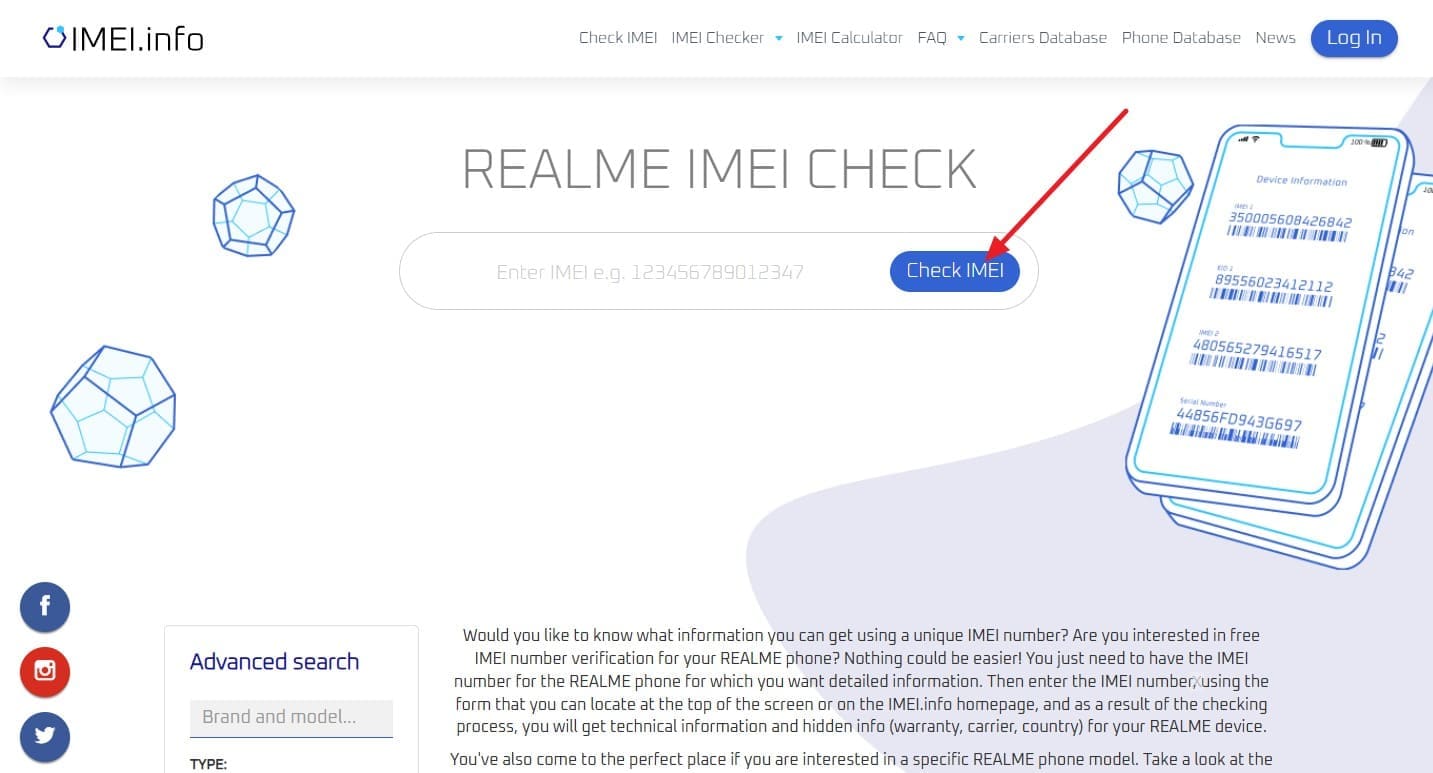
Part 4. How to Claim Realme Mobile Warranty After Checking Online
Now that you are familiar with various ways of warranty check Realme, this section guides you on simple ways to claim the mobile warranty.
01of 04Prepare What Is Required
First, ensure that you have the listed items ready before starting your Realme warranty check or submitting your device for service:
| Requirement | Details |
|---|---|
| Proof of Purchase | Original invoice/receipt with model and IMEI/SN clearly shown; must be intact and unaltered. |
| Device Identifiers | IMEI/SN from the phone (*#06# or Settings) plus results from Realme's online Warranty Status check. |
| Backup & Remove Locks | Back up personal data, then remove screen locks/FRP as instructed before service submission. |
02of 04Choose A Claim Channel
Once you have the listed details ready, head to the Realme Authorized Service Center or visit the Realme Support. You can apply for the pick and drop repair service through the Realme Store app, as mentioned below:
On Support Site
On the site, choose the "Pickup & Drop Repair Service" option and press the "Apply
Now" button. Now, sign in to the Realme account via code or password and enter your product information.
Then, tap the "Next Step" button, type in the "Contact Information," agree to the terms, and hit the
"Submit" button.
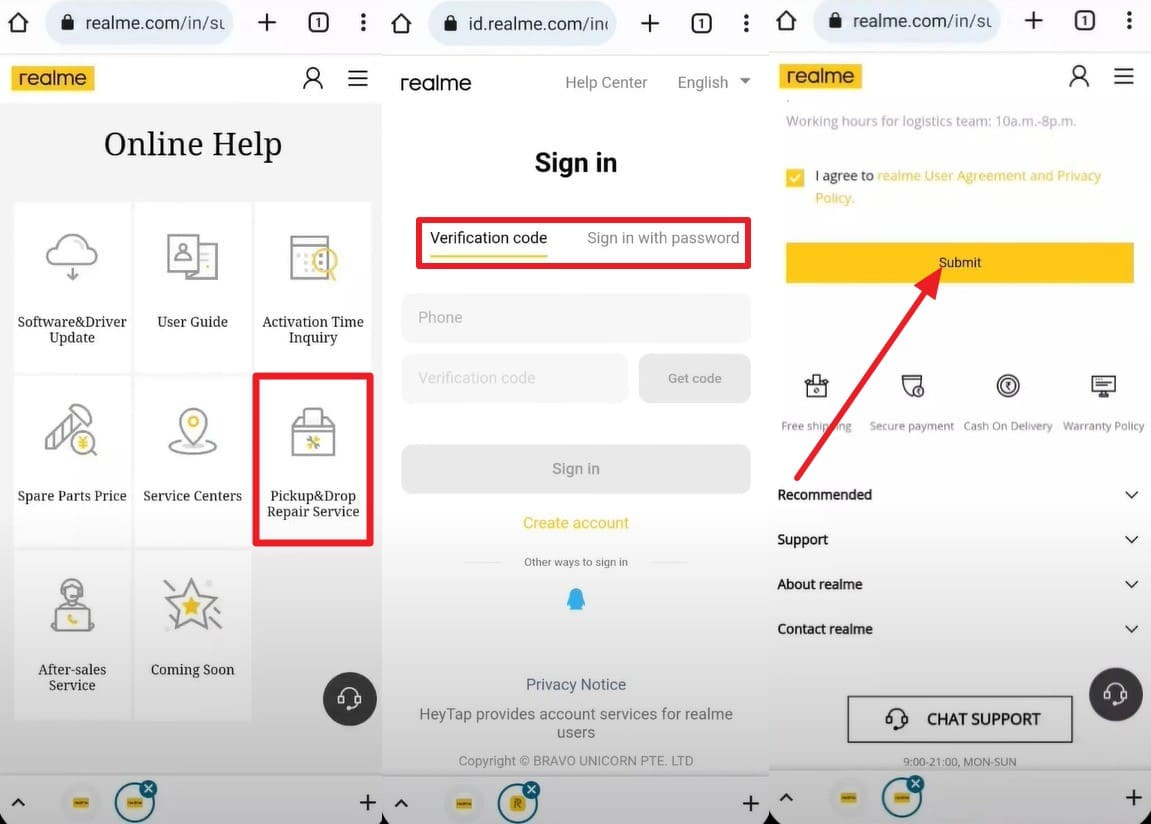
On the Realme Store App
Within the "Me" page, select the "Official Service" tab to choose the "All"
menu. There, choose the "Pickup & Drop Repair Service" option and start applying when you are directed to
the web page.
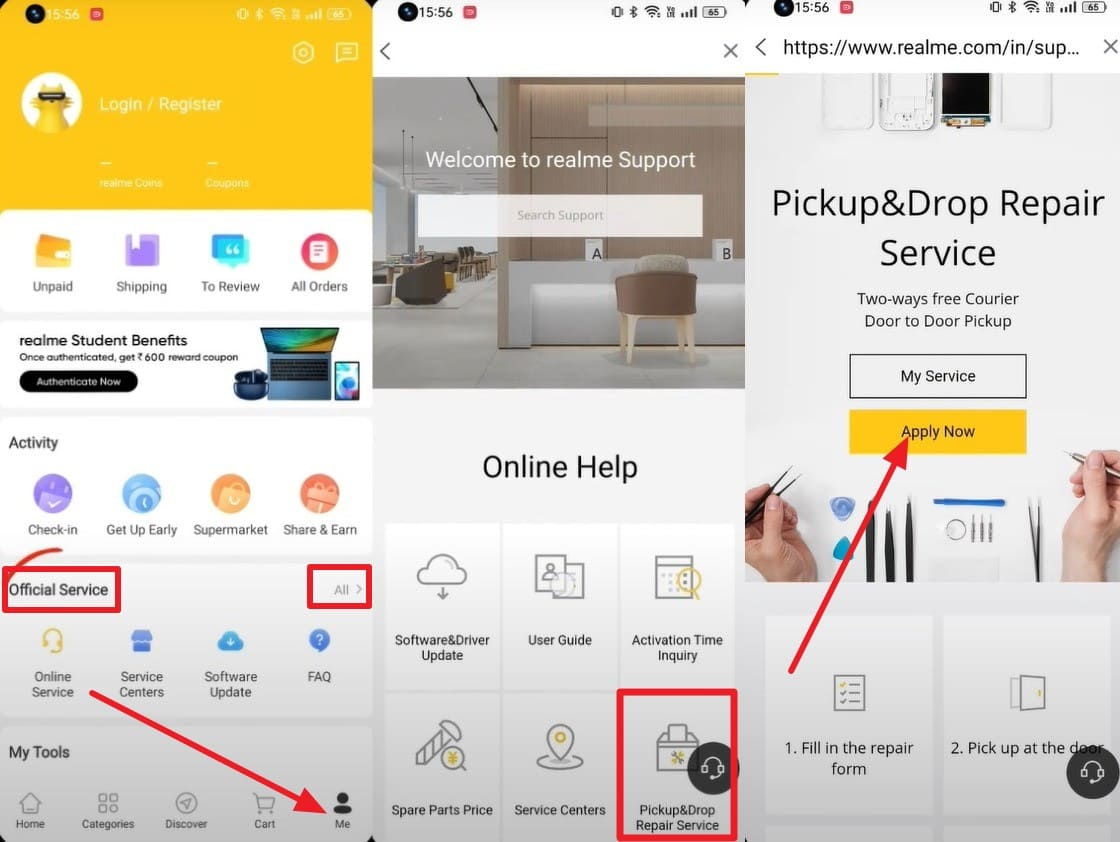
03of 04Service Center Processing
After you are done with the Realme mobile warranty check and have applied for the repair service, the center will verify the warranty status and check for exclusions. If approved, Realme will replace or repair the units with new or refurbished parts, maintaining the original warranty terms.
Note: In-warranty repairs are free, while out-of-warranty cases may include labor or material charges based on local rates.
04of 04After Service
Once you receive your device, check its condition and functions, and in case of any issues, report them right away via the official Support site. Besides, keep the service receipts and note any new IMEI or SN for future claims.
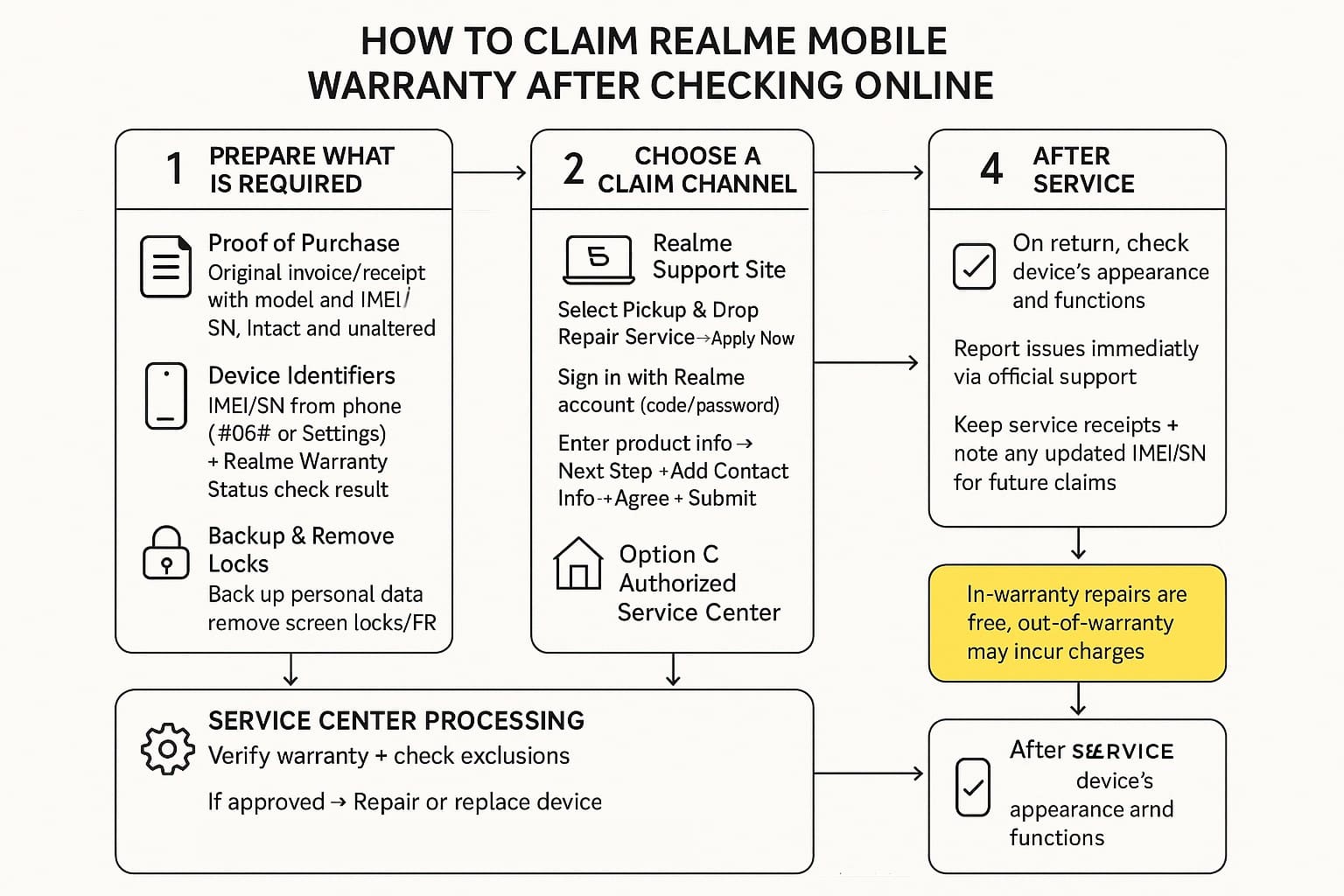
Conclusion
Summing up, knowing many users look for the Realme online warranty check options when they encounter issues, to ensure hassle-free support. Therefore, this guide has provided built-in methods to access IMEI or SN details, allowing you to check the warranty using the online tools. Among them, consider using Dr.Fone - Online Unlock since it enables you to access 20 types of device verification.
FAQs
-
Q: Does the Realme warranty apply internationally?
A: No, because Realme's standard warranty is region-specific and is valid in the country or region of purchase. Cross-border services are not supported unless required by local law, in which case you must retain the original invoices.
-
Q: What details do I need for a Realme warranty check?
A: For warranty check Realme, you'll need to have the device's IMEI or serial number along with proof of purchase, like the original invoice or receipt. Once you have these details, you can use an ideal warranty check like Dr.Fone - Online Unlock to access 20 types of device verification in 3 seconds for free.
-
Q: Can I check my Realme warranty without the box or receipt?
A: Yes, you can verify your Realme warranty online using the IMEI or SN from your device via Realme's official Warranty Status page. To claim in-warranty service, you usually need proof of purchase, and if it's missing, service centers may check activation data but can refuse if eligibility isn't clear.












![Realme Online Warranty Check Guide: Details You Must Have [2026]](https://images.wondershare.com/drfone/article/2025/09/realme-online-warranty-check-1.jpg)
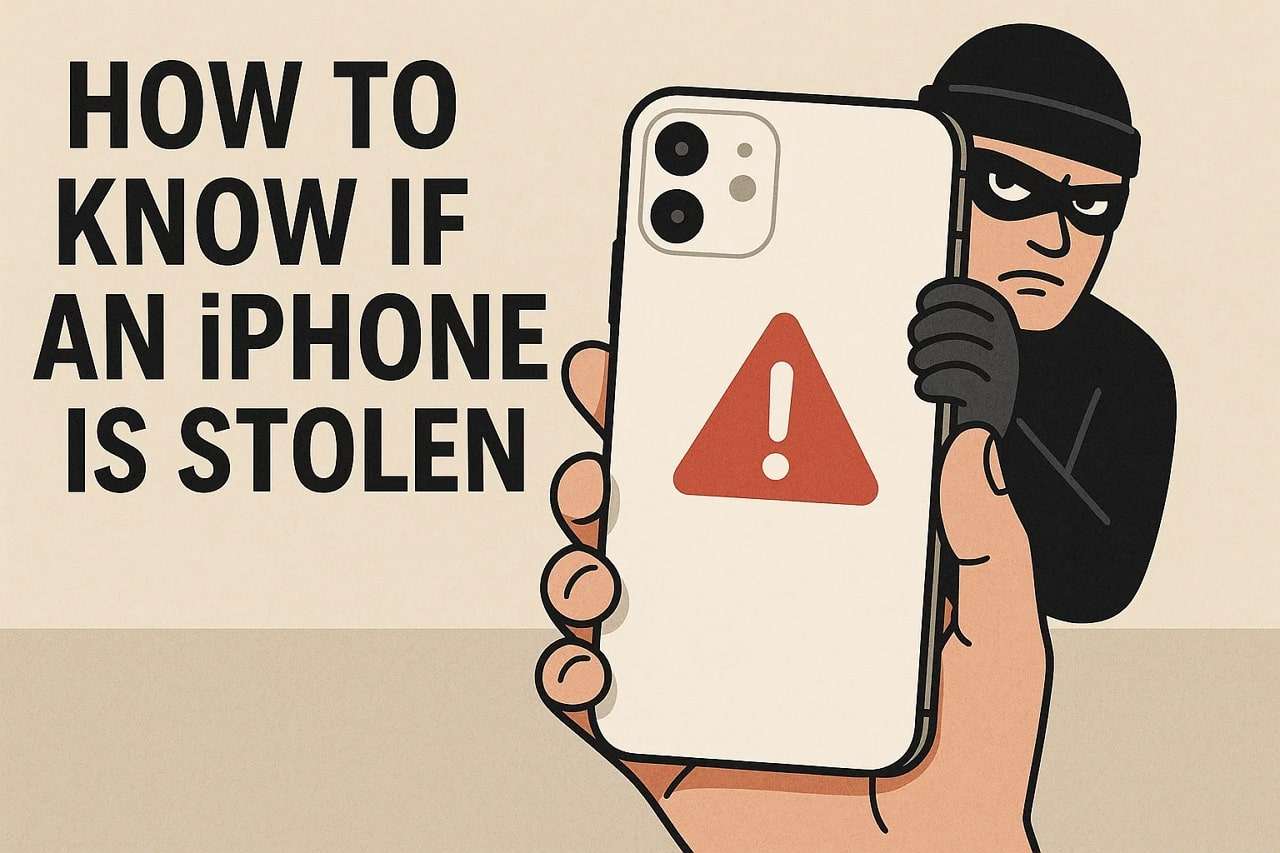


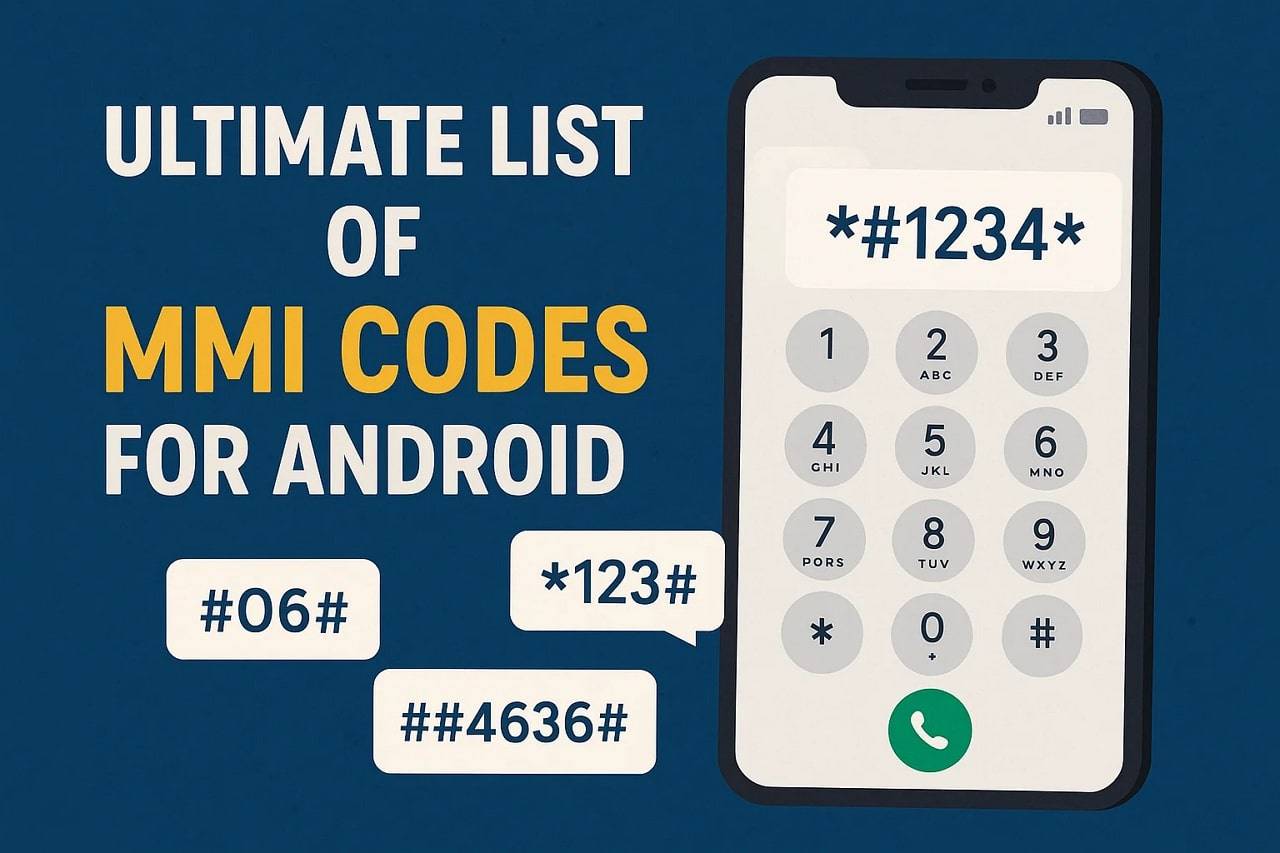





Daisy Raines
staff Editor
Generally rated4.5(105participated)