You might have seen symbols with stars and hashes on your phone, but ever wondered what they do? They are basically the MMI codes and act as secret commands hidden inside your Android or Samsung device. So, if you want to know more about the list of mmi codes and determine how they unlock a new level of control, this guide is for you.
Here, you'll not just get the idea of all codes but learn where to find and use them while following our expert's tips. For cases where you fail to use these codes, you'll know the troubleshooting steps and an intuitive way to check Android authenticity.
In this article
Part 1. What is an MMI Code?
MMI code is a combination of numbers, asterisks, and hash symbols that you enter in your phone's dial pad to perform specific functions or access hidden features. This code is also known as the Man-Machine Interface code and is built into all phones. It helps users communicate directly with the device or mobile network.
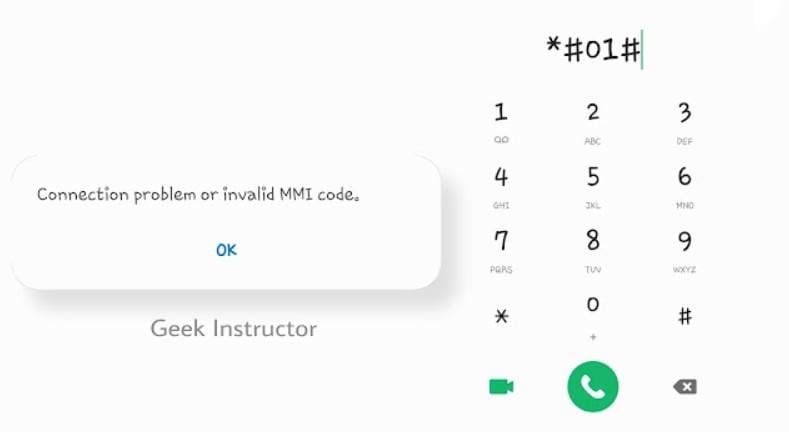
Additionally, they work on most Android and Samsung devices and are often used for quick tasks. They act as powerful shortcuts and enable users to interact with their device or carrier services without needing extra apps or menus.
Difference Between MMI Codes, USSD Codes, & Secret Dialer Codes
Before you look for the secret mmi code list, it's important to know how it differs from USSD and secret dialer codes. For that, review the mentioned comparison table for better clarity:
| Feature | MMI Codes | USSD Codes | Secret Dialer Codes |
|---|---|---|---|
| Meaning | Numbers and symbols to access phone or network features | Codes to talk with mobile network services | Hidden codes for advanced settings or tests |
| Purpose | Check IMEI or call forwarding | Check balance, plans, or offers | Unlock hidden menus or run diagnostics |
| How It Works | Processed by phone or network | Sent to the network for instant reply | Works locally on the device |
| Examples | *#06#, *#21# | *123#, *111# | ##4636##, #0# |
| Network Need | May need a network | Always needs a network | Mostly works offline |
| Visibility | Shown on screen | Shows quick reply | Hidden, for experts |
| Availability | Works on most phones | Varies by carrier | Depends on the brand |
| Ease | Medium | Easy | Hard |
Part 2. List of MMI Codes — Secret MMI Code List You Should Know
After having the detailed idea, this section offers you a list of mmi codes for Android that you need to know.
General Purpose MMI Codes (All Android Phones)
| Code | Function |
|---|---|
| *#06# | Displays IMEI number |
| *#07# | Shows the specific absorption rate (SAR) value |
| *#*#4636#*#* | Phone info, battery, and usage statistics |
| *#*#44336#*#* | Software version and update info |
| *#*#3264#*#* | RAM version |
| *#*#225#*#* | Calendar data storage info |
| *#*#426#*#* | Google Play Services diagnostic report |
| *#*#197328640#*#* | Service/testing mode |
| ##0*## | LCD display test |
| *#*#2664#*#* | Touchscreen test |
| *#*#232331#*#* | Bluetooth test |
| *#*#232339#*#* | Wi-Fi/WLAN test |
| *#*#1575#*#* | Full GPS test |
| *#*#0842#*#* | Vibration and backlight test |
| *#0782# | Clock test |
Device-Specific MMI Codes
1. Samsung
| Code | Function |
|---|---|
| *#0*# | Hardware diagnostic menu |
| *#011# | Network details and serving cell information |
| *#0228# | Battery status |
| *#0283# | Loopback Test menu |
| *#0808# | USB settings |
| *#1234# | Software version/Model details |
| *#2663# | Advanced firmware menu |
| *#7353# | Quick test menu |
| *#9090# | Advanced debugging tools |
| *#9900# | System dump mode |
| *#2683662# | Advanced service mode |
| *#34971539# | Camera firmware info |
2. Huawei
| Code | Function |
|---|---|
| *#*#2846579#*#* | Project menu |
| *#*#0000#*#* | About phone |
| *#*#225#*#* | Calendar info |
| *#*#426#*# | FCM diagnostics |
3. Motorola
| Code | Function |
|---|---|
| *#*#2486#*#* | Open Engineering mode |
| *#07# | Show regulatory info |
| ##7764726 | Hidden menu (Motorola Droid) |
4. OPPO/Realme
| Code | Function |
|---|---|
| *#800# | Accesses a log function or a diagnostic test menu |
| *#899# | Engineer mode |
| *#67# | Call forwarding check |
| *#*#7780#*#* | Reset phone |
| *#*#2664#*#* | Screen test |
| *#*#3264#*#* | RAM version |
| *#888# | PCB version info |
| *#6776# | Display software version/device info |
5. Xiaomi
| Code | Function |
|---|---|
| *#*#64663#*#* | Hardware diagnostic and quality check menu |
| *#*#86583#*#* | Enable VoLTE carrier check |
| *#*#86943#*#* | Enable VoWiFi carrier check |
| *#*#726633#*#* | Enable/disable 5G SA carrier check |
6. OnePlus
| Code | Function |
|---|---|
| *#66# | IMEI and MEID (encrypted) |
| *#888# | PCB motherboard version |
| *#1234# | Software version |
| *#*#2947322243#*#* | Wipes internal memory (use with caution) |
| *#*#197328640#*#* | Service mode |
7. Nothing
| Code | Function |
|---|---|
| *#*#682#*#* | Opens the offline update tool |
Part 3. Where to Find More MMI Codes?
Now that you have a list of mmi codes for android, this section offers you simple and easier ways to trace these codes:
- Manufacturer Websites
Many phone brands like Samsung, Huawei, Xiaomi, Motorola, and OPPO share official MMI and secret dialer codes on their support pages. Hence, if you visit the manufacturer's official website or the FAQ section, you can find accurate and updated codes for your device.
- Online Resources
Trusted tech forums like XDA Developers, Stack Overflow, and Reddit often share verified lists of MMI and secret codes for different Android versions and brands. Reputable tech websites also provide updated guides and usage tips. Additionally, YouTube tech channels frequently demonstrate how these hidden codes work across various Android models and manufacturers.
Pro Tip. Use Dr.Fone Online Unlock to Check Your Android Phone's Authenticity
Now that you know what is a mmi code, if you want to check the authenticity of your smartphone when other IMEI checkers fail, use Dr.Fone Online Unlock for free. The tool enables access to over 20 types of device verification for iOS and Android devices. This includes Samsung KNOX Guard status, MDM lock, carrier lock, Xiaomi activation lock, warranty status across multiple brands, etc.
Additionally, when checking the device's warranty along with other details, it provides a detailed report that you can also save. Unlike other methods, using this tool is straightforward and simply requires you to enter your IMEI details. Hence, professionals and beginners can easily use it and access details in 2 simple steps.
Dr.Fone Online Unlock - IMEI Check
Check any device's IMEI for a free, in-depth 20+ point report—no ads, global support, and optimized for mobile.
- First free check with no login needed.
- Guaranteed ad-free experience.
- Comprehensive reports with 20+ different data points.
- Global coverage, supporting devices from all regions worldwide.
- Fully compatible and optimized for mobile devices.
Guide to Check Your Smartphone's Authenticity via Dr.Fone Online Unlock
While extracting the info for what are mmi codes, review the given guide and see how this tool is a safe option to check warranty status:
01of 02Access the Tool and Head to the IMEI Check Tab
Head to the "IMEI Check" tab to pick the "Samsung Warranty" option from the menu. After that, enter the IMEI number for the device you accessed using the IMEI code and click the "Check Now" button.
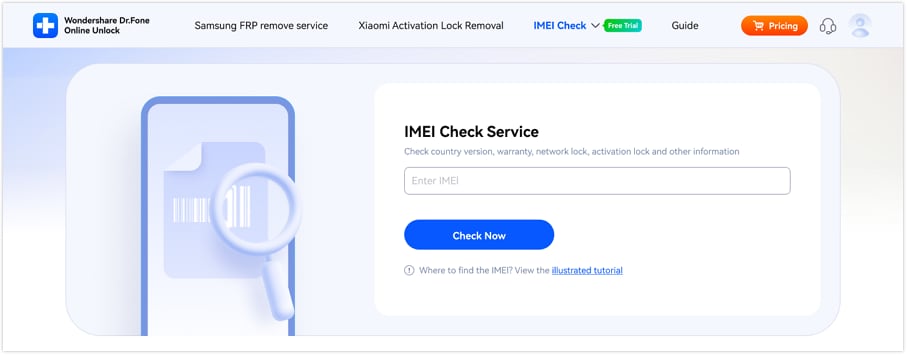
02of 02Check the Samsung Details and Save the Report
As you get the details, review Samsung's authenticity and pick the "Save Report" option to download it as a PDF document.
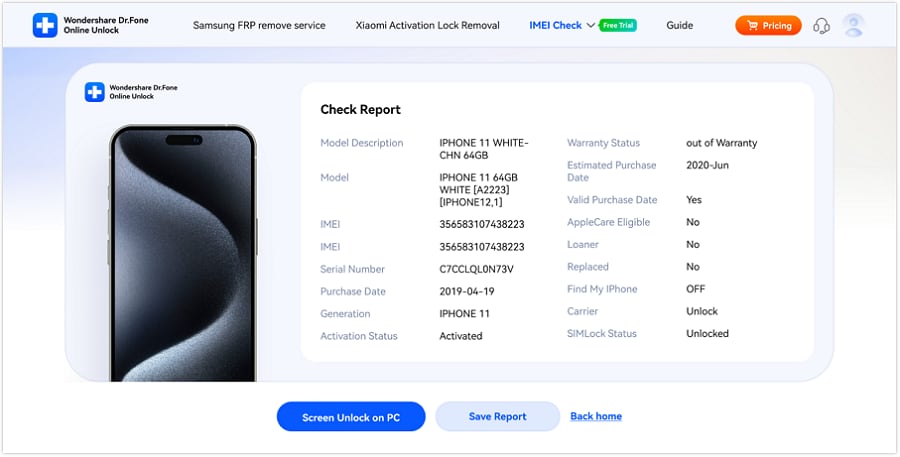
Part 4. How to Fix the Invalid MMI Code Android Problem
If you wonder how to fix invalid mmi code, here you'll get to know about the simple fixes with a detailed step-by-step guide:
Way 1. Change the Code
Try to change the code, as this issue often happens when the entered code is wrong or incompatible with the device or network. Small typos or format mismatches can cause the phone to reject the code. Therefore, if you adjust the sequence and add a comma, plus sign, or use a carrier-specific version, the device will recognize it properly. Besides, use the correct format since these codes vary by network, carrier, and region.
Way 2. Enable and Disable Airplane
Enable and disable the Airplane mode, since this will reset cellular links and clear temporary glitches or weak connections that might block MMI codes. This method cuts all wireless signals and then re-establishes them to give the device a clean start. Plus, it's quick, safe, doesn't affect any stored data or settings, and can be performed in a few simple taps listed below:
Instructions. Open the Quick Settings on the Android and turn on the "Airplane" mode. Wait for 10 to 30 seconds, turn it off, and retry your MMEI code to check if the issue is resolved.
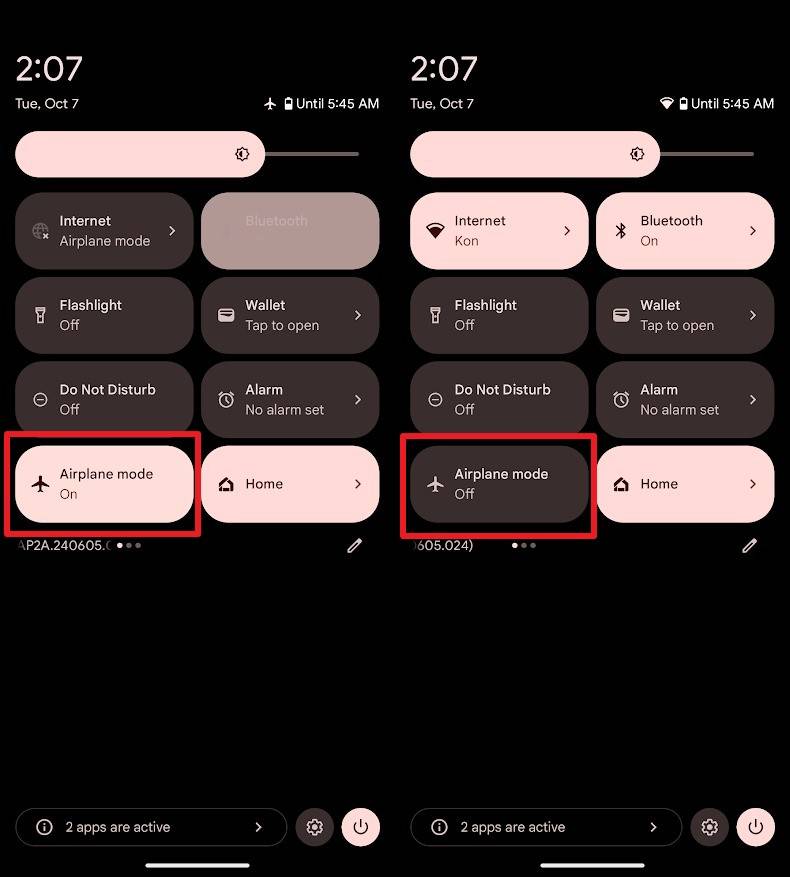
Way 3. Restart Android Device
To resolve the invalid mmi code samsung issue, restart the device to clear temporary bugs and refresh network connections that may block code processing. It resets system and SIM processes, fixes minor software glitches affecting the dialer, and reconnects the device to carrier services for proper code execution. Plus, this quick method safely restores normal function without risking personal data or settings, as illustrated:
Instructions: Press and hold the "Power" and "Volume Up" buttons to choose the "Restart" option. When the screen goes black, wait for a few seconds and press the "Power" button to start the device again.
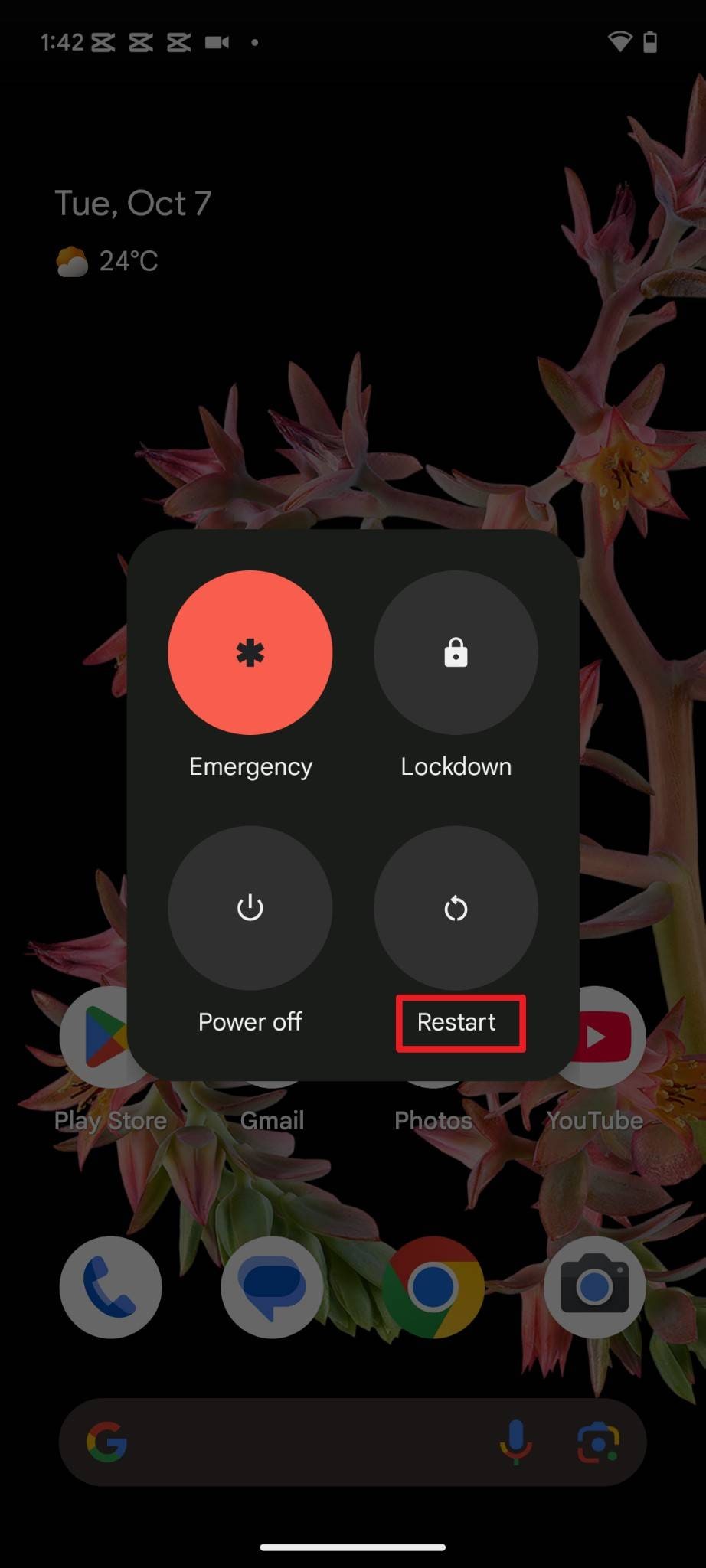
Way 4. Reset Network Settings
You can also try to reset the network settings, as this will remove corrupted or conflicting configurations that block communication with your carrier. It restores all network options like APN, SIM, and connection preferences to default and forces a fresh connection to the mobile network. Hence, this simple step provides a clean, stable setup for MMI code processing, and can be done in simple guided steps:
Step 1. Pick the "System" option from the settings and choose the "Reset Options" option to pick the "Reset Mobile Network Settings" option.
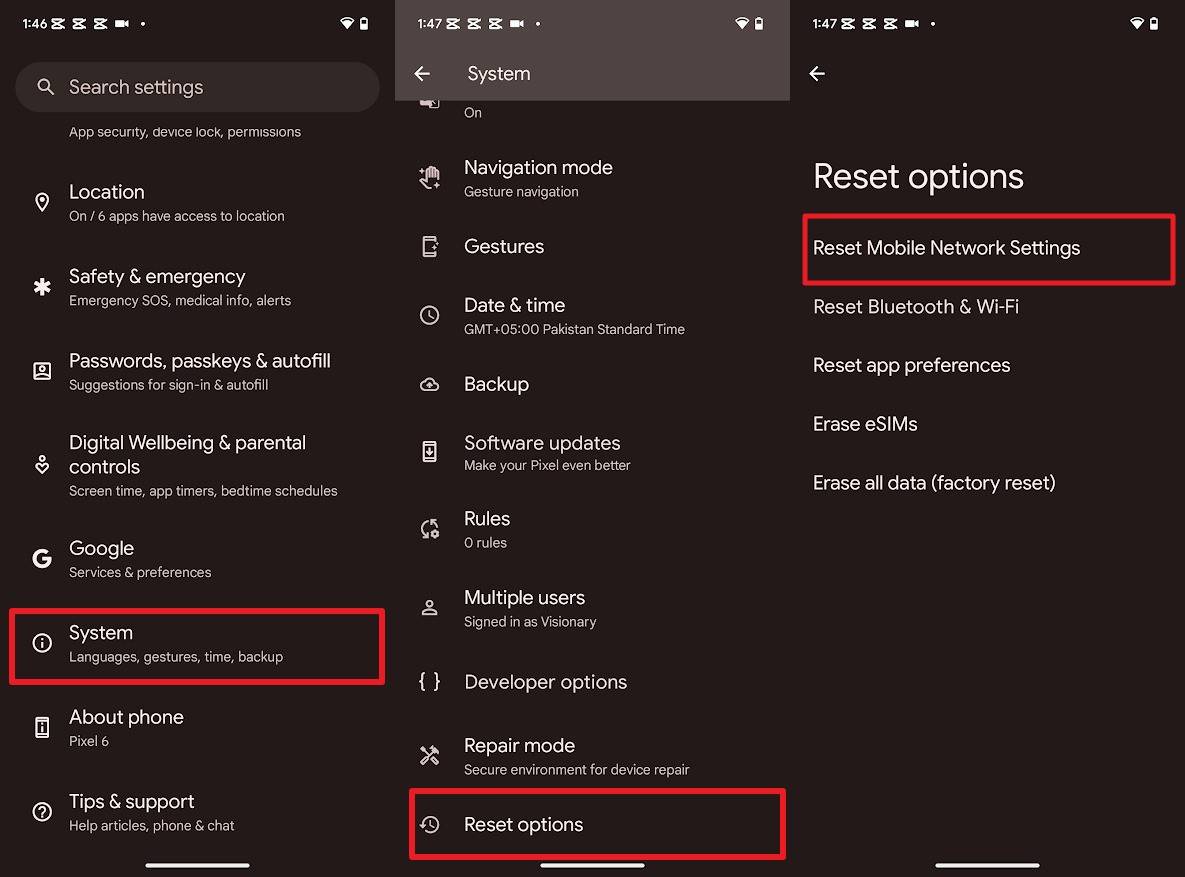
Step 2. On the new screen, decide whether to toggle the "Erase eSIMs" option, hit the "Reset Settings" option, and enter your device passcode.
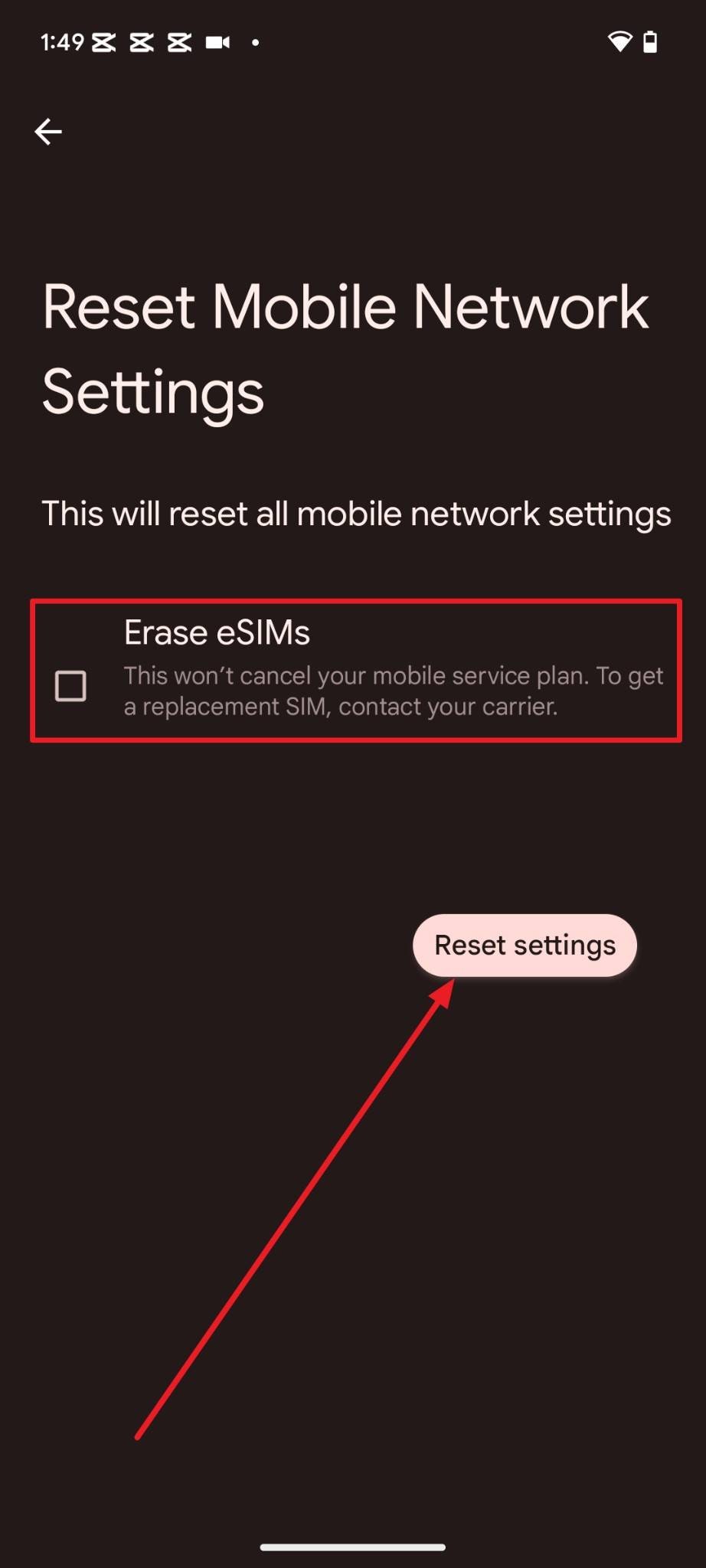
Way 5. Restart the Device and Reinsert the SIM
If you still want to know how to fix invalid mmi code, restart the device by following the above instructions and reinsert the SIM. This process forces the device to re-authenticate with the carrier to fix the temporary glitches, signal drops, or SIM recognition issues. It also ensures the SIM is properly detected, resolves signal or hardware conflicts, and eliminates cached bugs that may interrupt communication between the phone and mobile network.
Part 5. Tricks and Tips for Using the List of MMI Codes on Android
Now that you have the secret mmi code list and an idea for resolving the code issue, follow the given tricks to use these codes effectively:

| Tip | Description |
|---|---|
| Double-Check Code Format | Enter codes exactly as shown with correct * and # symbols. Even a small mistake can stop them from working or cause errors. |
| Test Hardware Components | Use codes like *#0*# (Samsung) or *#*#0#*#* to test the screen, sensors, and vibration. This helps check device health. |
| View Device Info Quickly | Dial *#06# for IMEI information or *#*#4636#*#* for battery and phone details to retrieve system information without opening menus. |
| Access Hidden Menus | Codes such as *#7353# or *#*#197328640#*#* open secret service menus for diagnostics and advanced customization. |
| Save Trusted Code Lists | As codes vary by brand or Android version, bookmark reliable sources to ensure safe and accurate use. |
Conclusion
Summing up, for users who want to know about the list of mmi codes, this guide has offered you complete details. From answering what are mmi codes to resolving the code errors, we have covered everything in detail. So, as you receive the IMEI data using a valid code, use Dr.Fone Online Unlock to verify the authenticity of Android devices, such as Samsung.
FAQs
-
Q: Do MMI codes work on all carriers and regions?
A: MMI codes may not work everywhere since some depend on carrier rules, country networks, or Android versions used. Certain codes can fail because carriers or manufacturers restrict access to protect their system settings and user network functions.
-
Q: Are MMI codes safe to use on any Android phone?
A: Most standard MMI codes are safe and only show information, but secret ones may change device or network functions. Avoid unknown or unofficial codes because they might alter phone settings or cause system issues without visible warning messages.
-
Q: Can I create or customize my own MMI codes?
A: Users cannot create MMI codes since they are fixed by phone firmware and network communication standards worldwide. Only manufacturers or carriers can add or modify these codes since they control how devices and networks exchange commands.












![Updated List of MMI Codes for All Android Models [2026]](https://images.wondershare.com/drfone/article/2025/10/list-of-mmi-codes-1.jpg)


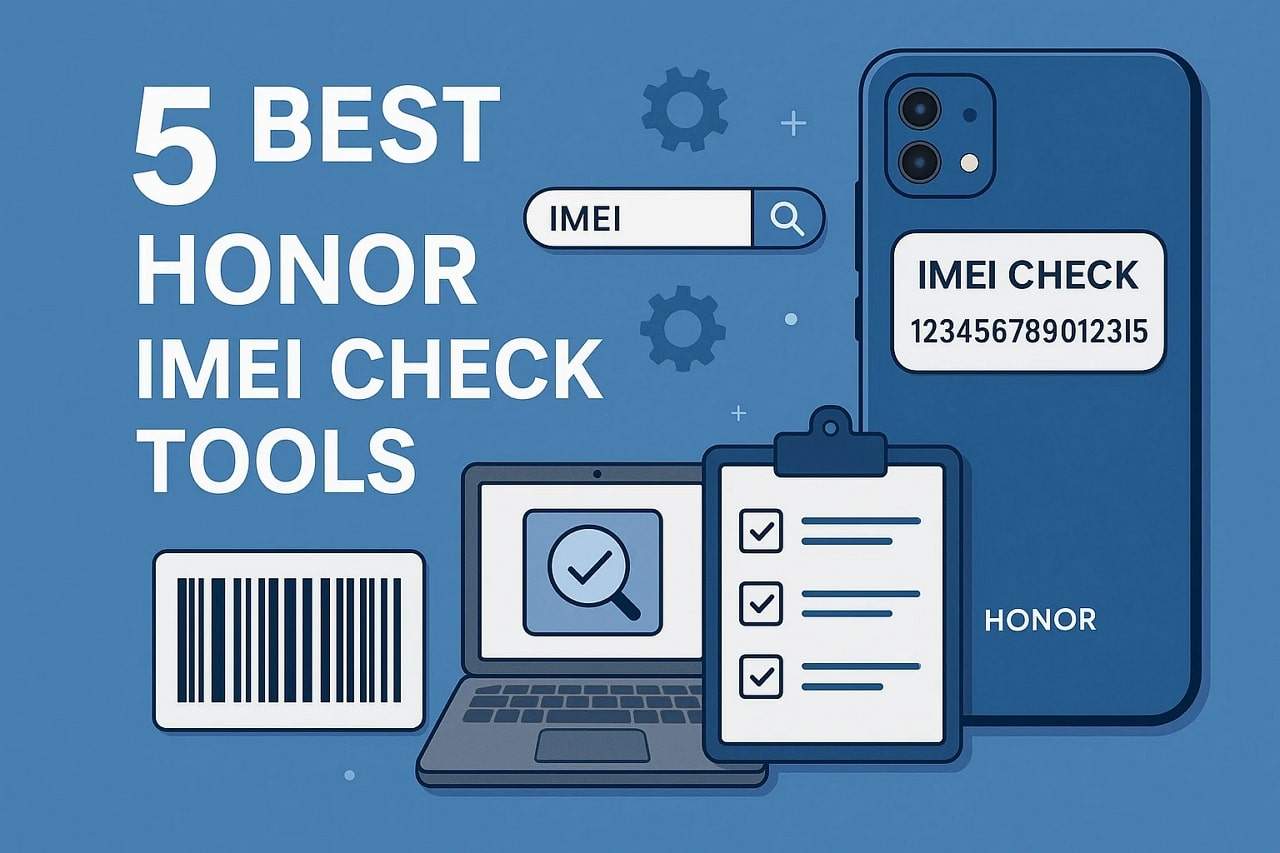



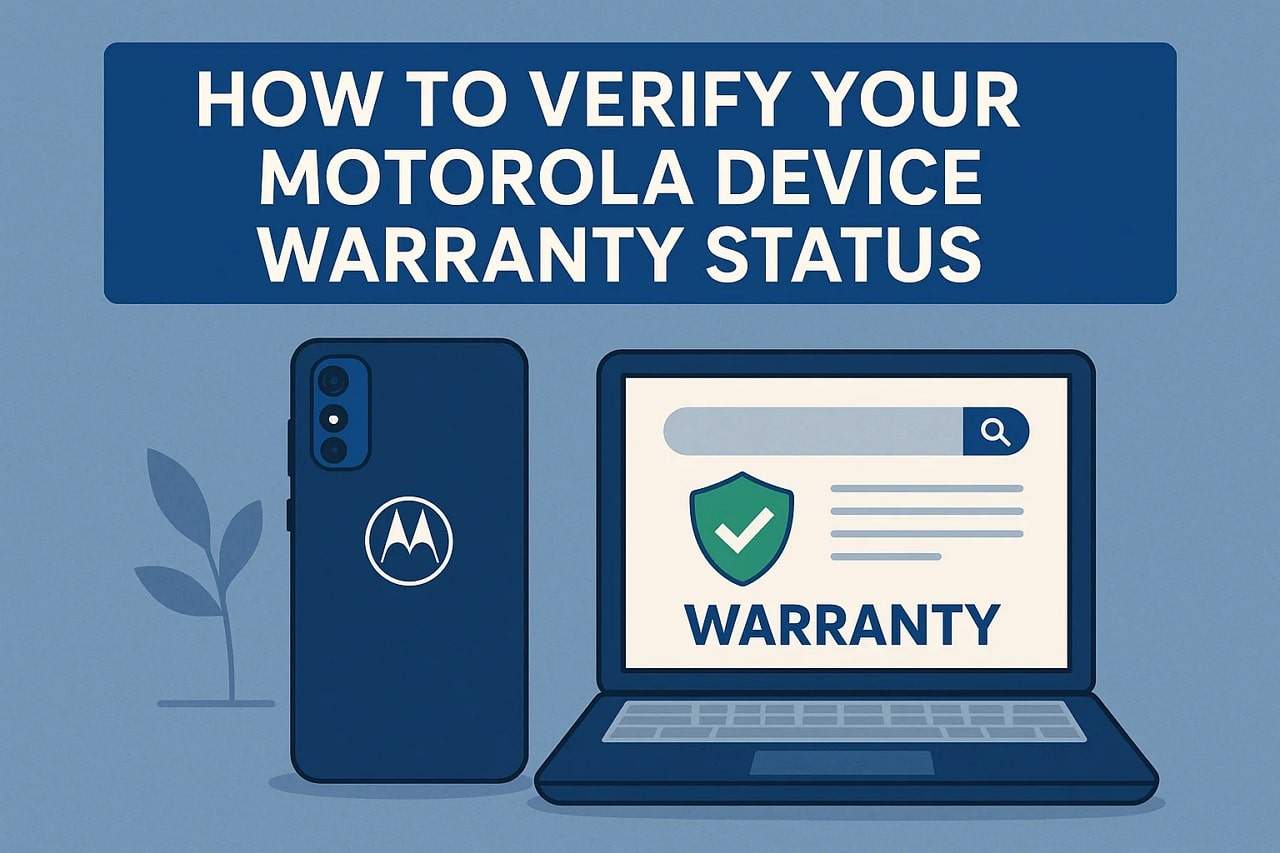


James Davis
staff Editor
Generally rated4.5(105participated)