Imagine you just bought a second-hand Oppo phone only to have it glitch or break down before you expected. At that moment, the first thought that comes to mind is not about repairs but whether the device is still under the warranty. That's why Oppo's online IMEI warranty check comes in, which allows you to unlock details about your phone's coverage instantly.
Right now, Oppo has made this process even more effortless by offering detailed warranty guidelines and tools to check the warranty status. So, if you are wondering what the official tools and other third-party ways are to accessing warranty data, this guide has got you covered. From understanding what the IMEI number is to learning how to access it for warranty checks, this guide covers everything.
In this Article
Part 1. What is an IMEI Number and Why Check Your Oppo Warranty Online?
An IMEI number is a 15-digit code that is used to identify whether the device is a smartphone or a cellular-enabled tablet. In simple terms, it's a device's fingerprint that carriers use to recognize the hardware itself, rather than the user. So, before you head for an online Oppo warranty check, review the given details to know why you need to check the warranty online:
- Confirm Coverage Before Repairs: To help you decide the best repair option, verifying the warranty status is best, since it also tells whether the repair will be paid or free. Hence, this will ensure that you avoid unnecessary expenses and choose the authorized service centers.
- Plan Service Timing: Once you have the start and end dates of the warranty, you can schedule fixes or part replacements before coverage expires. Thus, this will enable you to plan necessary repairs at convenient times without losing coverage benefits.
- Validate Authenticity and Purchase Details: To spot grey-market units and ensure eligibility for local support, online warranty checks can confirm the device's model, activation date, and region. Additionally, having this data will also safeguard you from counterfeit devices or unauthorized sellers.
- Support Resale or Purchase Decisions: An active and documented warranty can boost the buyer's confidence, especially when purchasing used Oppo phones. Plus, if you offer proof of authenticity, you can increase the resale value of your device.
- Enable Add-On Protection Decisions: Through Oppo check warranty online, you can also decide whether to buy extended protection or screen coverage when it's about to expire. Through this, you can maximize device safety and avoid paying for repairs out of pocket later.

Part 2. How to Find Your Oppo Phone's IMEI Number in Seconds
Before you do an Oppo online warranty check, having the IMEI or SN number of the device is necessary for verifying the status. Therefore, this section offers you a few methods through which you can effortlessly locate the IMEI or SN.
1. Dial Code
Limiting you to digging through the settings, it's a universal method to access IMEI that works on all smartphones. Additionally, it works offline and doesn't require a Google or Oppo account. Unlike methods whose paths can vary from model to model, this approach is simple, as you just have to dial the code as guided in the steps below:
Instructions: Open the Phone app, dial the "*#06#" code on your device, and wait for a few seconds until your device displays the IMEI and SN on the screen. If you are allowed, take the screenshot and head to the tools for checking the warranty.
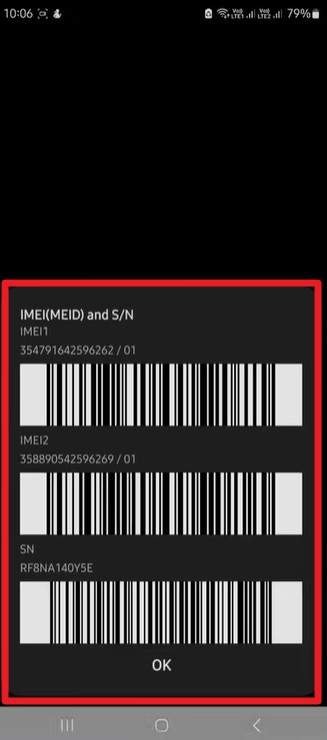
2. From Settings
When determining how to check Oppo warranty, you can also access the Settings app to get the IMEI and SN details. This method works effortlessly even if the service codes are blocked or the Phone app is uninstalled, disabled, or crashing. Other than IMEI 1 or IMEI 2 in case of dual SIMs, Settings also shows other device IDs like MEID, ICCID, and serial.
Instructions: On the Settings app, search for the "About Phone" option from the bottom and choose the "Status" option. Within the new display, locate the "IMEI 1" and "IMEI 2" numbers beneath the battery level.
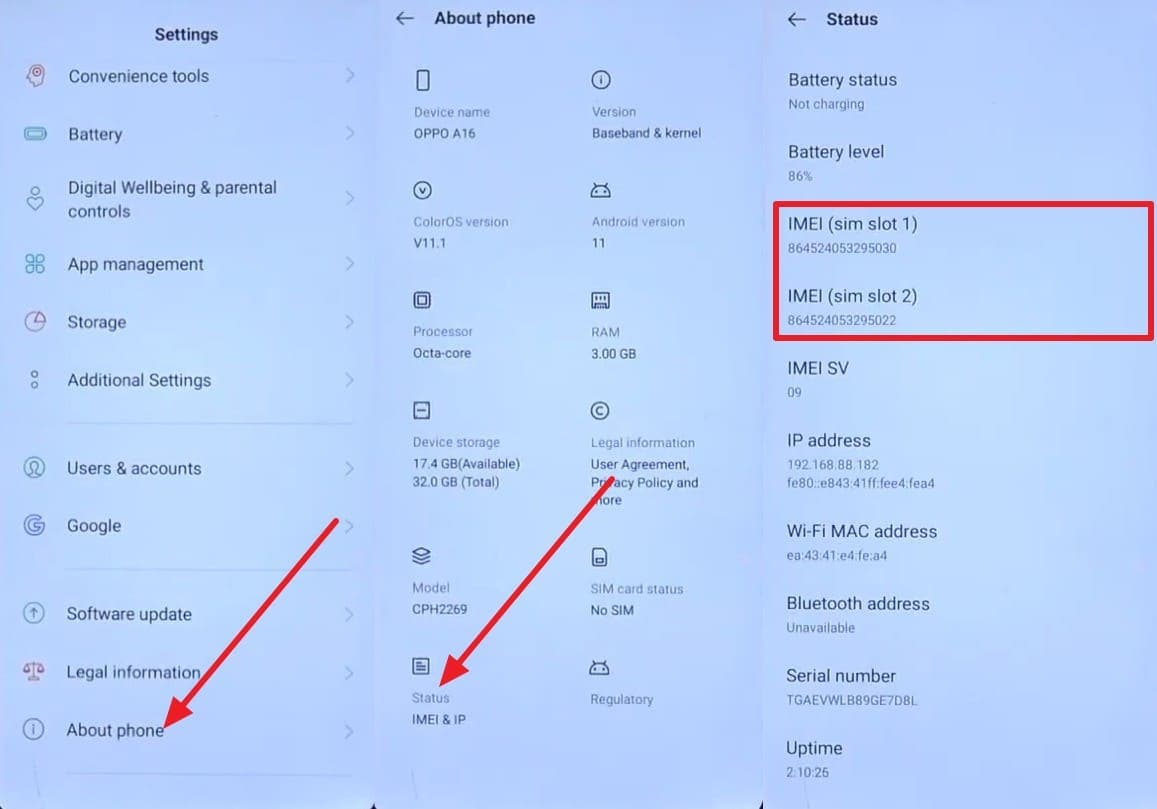
3. Via Google Account (Find My Device)
Before checking Oppo's online warranty, access the Find My on the web and uncover the IMEI number for checking the warranty status. This method is helpful because if the device is lost, stolen, or powered off elsewhere, the IMEI can still be viewed from any browser. Plus, if several phones are tied to the same Google account, each device's info is accessible from the same dashboard once accessed as mentioned:
01of 02Pick the Settings Icon
Search for Google's Find My Device on the web and sign in with the same Google account used on the phone. After that, tap on the "Settings" icon displayed at the top left corner beside the phone name.
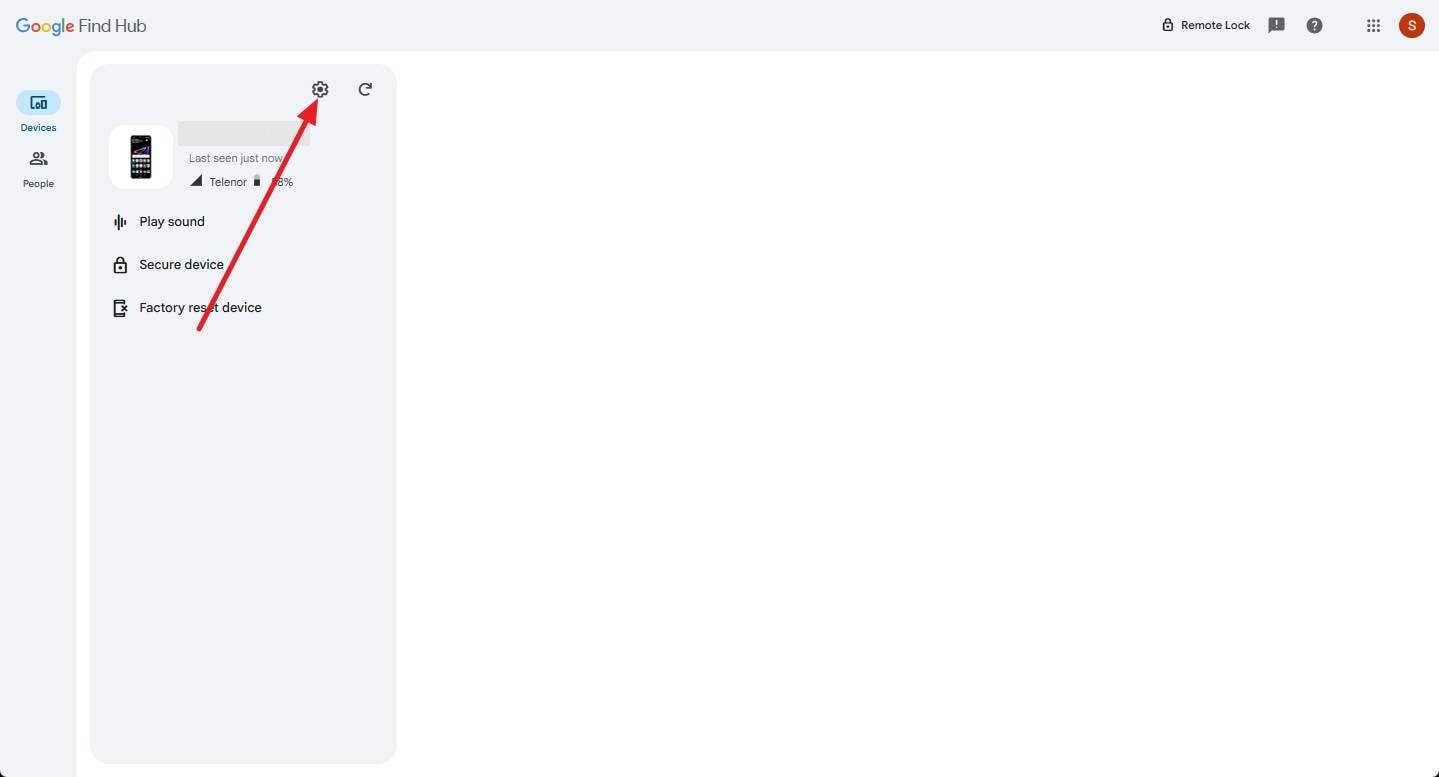
02of 02Locate the Device Settings and IMEI
Under the "Device Settings," note the given IMEI number and proceed to verify the warranty.
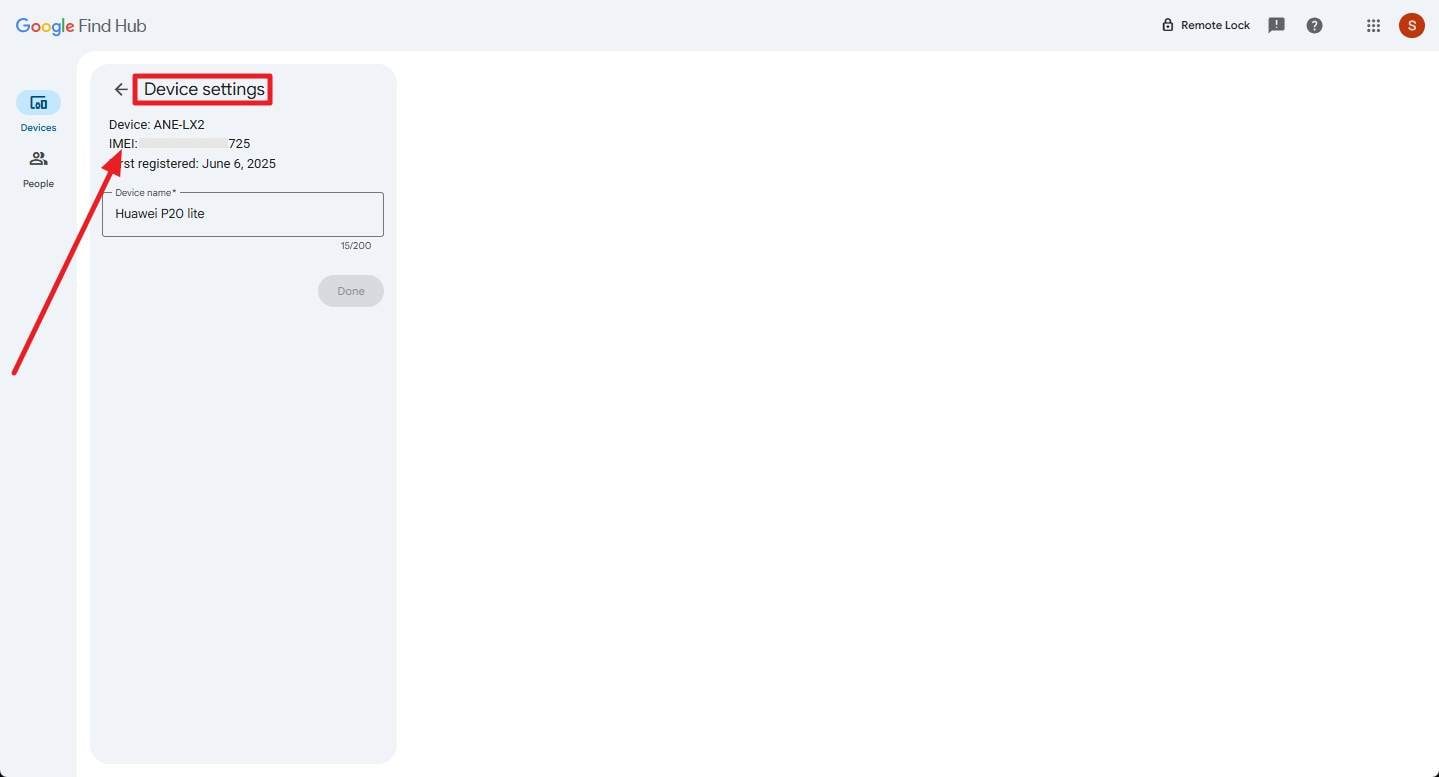
4. On The Box or Sim Tray
If you need immediate access when the phone isn't available, lost, stolen, or won't power on, check the box packaging or SIM tray. Carriers often require the IMEI to blacklist a device; having it on the box lets this happen even without the phone in hand. Also, if you have access to settings or dial code, you can detect tampering or a swapped device by matching the IMEI numbers.
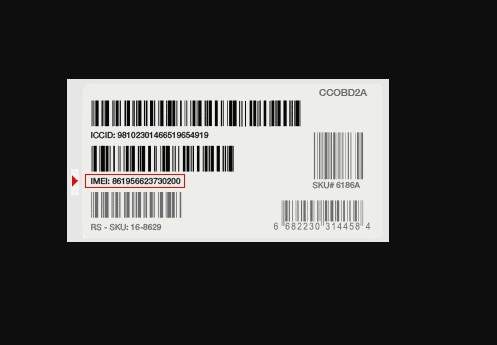
Part 3. Step-by-Step Guide: Oppo Warranty Check Online by IMEI
For Oppo online check warranty, head to these 5 best options with a detailed guide, and see which tool suits your expertise. Besides, review the given table to see if you are one who prefers skim and scanning for making decisions:
1. Oppo Warranty Status Check
As an official source, the OPPO warranty check system allows users to quickly verify the authenticity, activation, and warranty status of their devices by entering the IMEI. Additionally, users must complete the human verification process as guided to protect themselves from automated abuse. Plus, the site states that final information is subject to verification at local service centers, and the warranty period may vary based on regional policies.
Instructions: type in the Oppo IMEI number in the given textbox after launching the tool on the web, and press the "Check Now" button.
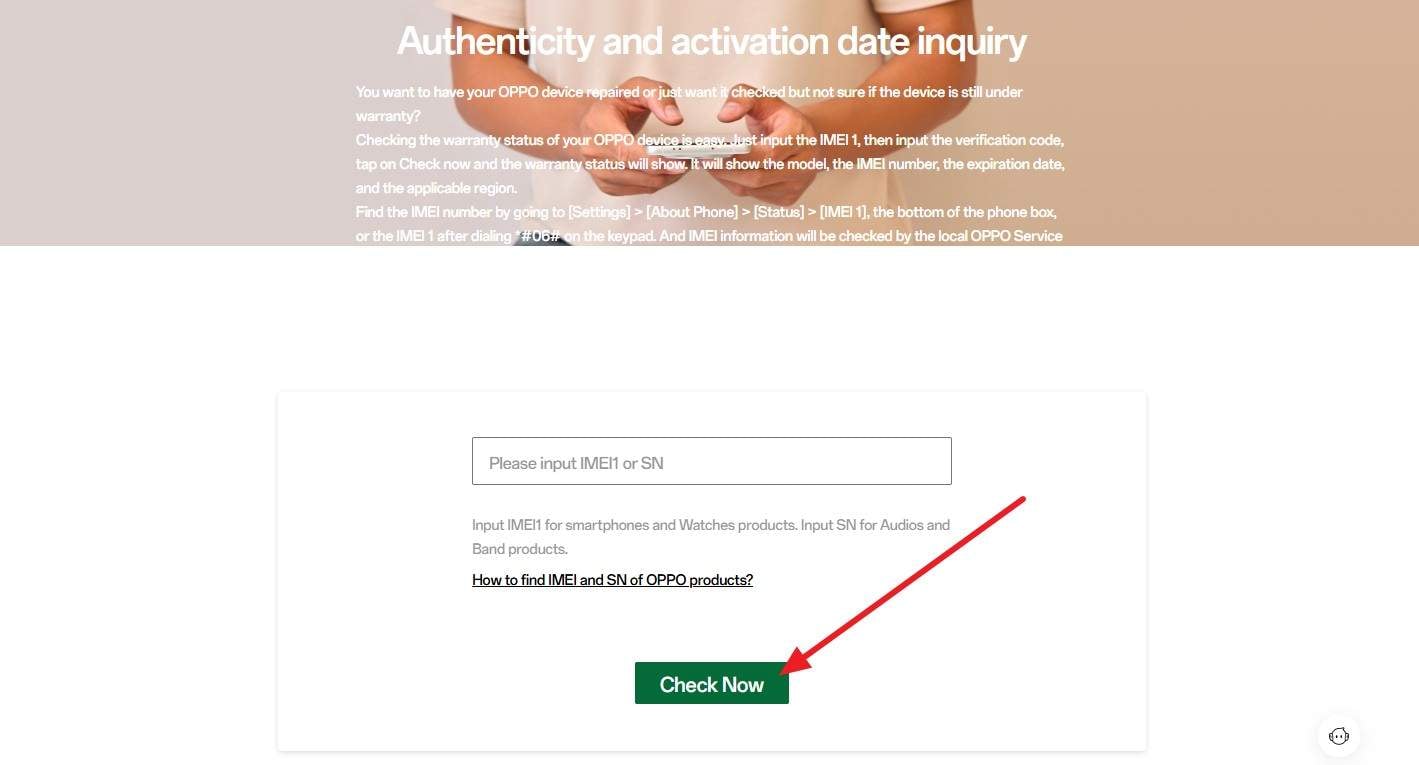
2. Dr.Fone - Online Unlock [The Best and Free Alternative]
Unlike tools that waste time on human verification, Dr.Fone - Online Unlock has no such requirements and makes the process seamless with its intuitive interface. Not just that, it claims to provide all product details, including warranty time, in 1-60 seconds by simply entering the IMEI number. To make this process less cluttered, it even features a separate ad-free tab that saves you from unnecessary distractions.
To make online Oppo warranty check easier, another foremost aspect of this tool is that it offers 20 types of device verification that many tools lack. These verifications cover Apple devices and Android devices and include Samsung KNOX Guard status, Apple Activation Lock, iCloud account status, MDM lock, carrier lock, etc. Additionally, users can access the tool on the web and extract data from all devices without any limitations.
Dr.Fone Online Unlock - IMEI Check
Check any device's IMEI for a free, in-depth 20+ point report—no ads, global support, and optimized for mobile.
- First free check with no login needed.
- Guaranteed ad-free experience.
- Comprehensive reports with 20+ different data points.
- Global coverage, supporting devices from all regions worldwide.
- Fully compatible and optimized for mobile devices.
Manual to Check Oppo Warranty with Dr.Fone - Online Unlock
Supporting more than 2M users worldwide, Dr.Fone - Online Unlock makes accessing warranty status hassle-free, as mentioned in the sequential guide:
01of 03Access the Tool on the Browser and Enter IMEI
Launch Dr.Fone - Online Unlock on the web and head to the "IMEI Check" tab and choose "OPPO Warranty".
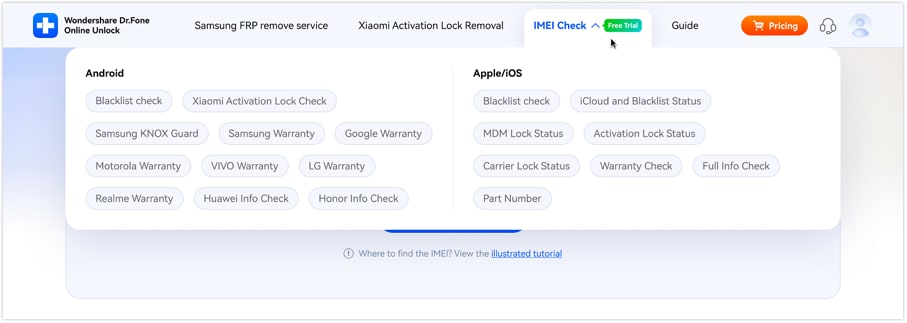
02of 03Access the Tool on the Browser and Enter IMEI
Enter the IMEI number. After that, press the "Check Now" button and wait until the process completes in 1 or 60 seconds max.
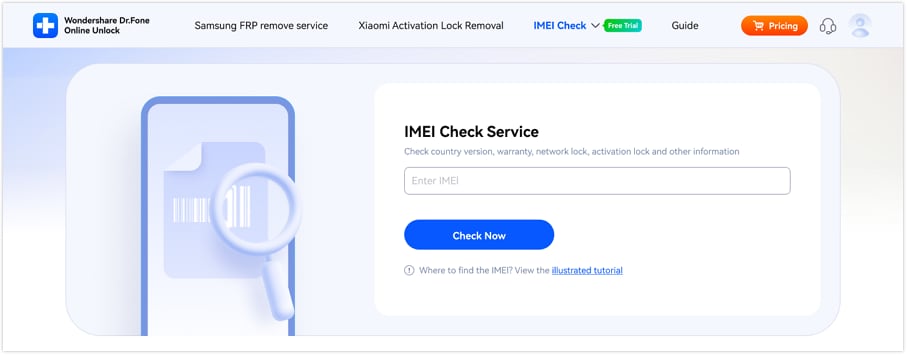
03of 03Check the Oppo Report and Save It
Now, in the "Check Report" section, search for warranty status along with other details and tap the "Save Report" button to download the complete record for future reference.
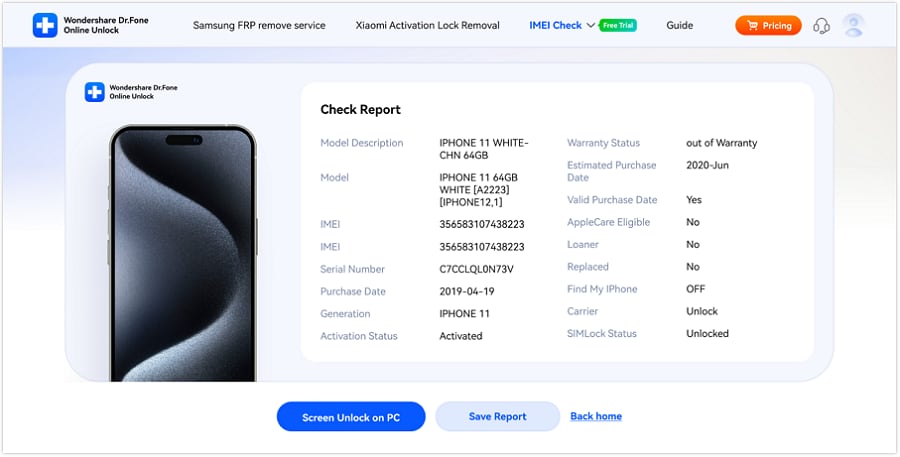
3. IMEI24
To know how to check Oppo warranty, offers you warranty status while also confirming its authenticity and providing purchase or activation details to estimate coverage. Additionally, the tool automatically detects the device model and offers extra information, such as blacklist status through IMEI24. So, to determine how this tool works for warranty verifications, review the given instructions:
Instructions: Expand the "IMEI Checker" menu at the top and choose the "Oppo IMEI Checker" option. After that, enter the Oppo IMEI number in the given textbox and click the "Check" button to get the report.
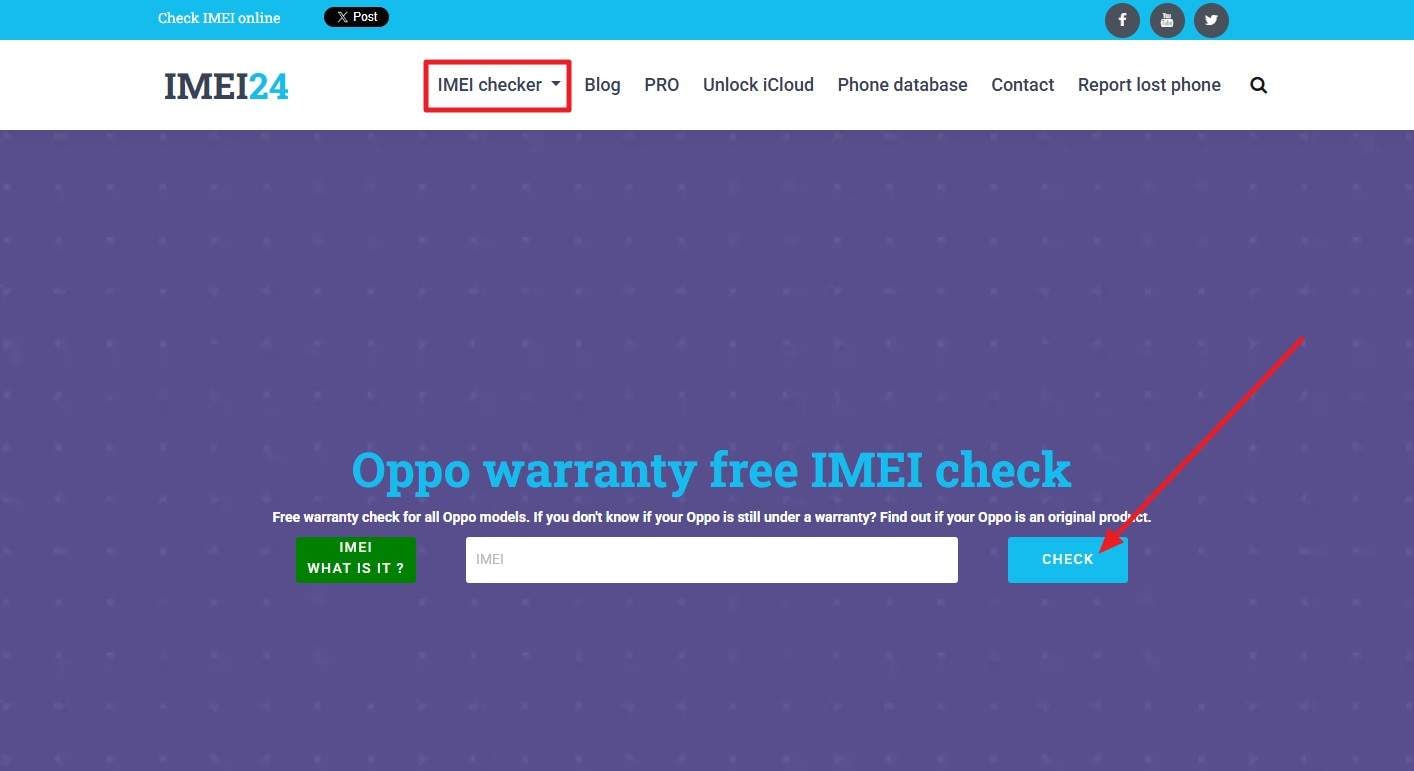
4. iUnlocker
Just by entering the IMEI or SN, users can make the Oppo online check warranty possible while fetching other details, such as model, warranty expiration date, etc. Additionally, users can access purchase or activation metadata, including purchase date and country, as well as display devices' attributes such as color, model, and dimensions. Overall, the process is simple and provides purchase information, with optional paid add-ons, while checking the warranty as shown:
Instructions: Start by locating the "Android Check" tab and choosing the "Oppo IMEI Check" option to start typing the IMEI number. Upon doing so, pick the "Check" button and wait until the tool displays the details.
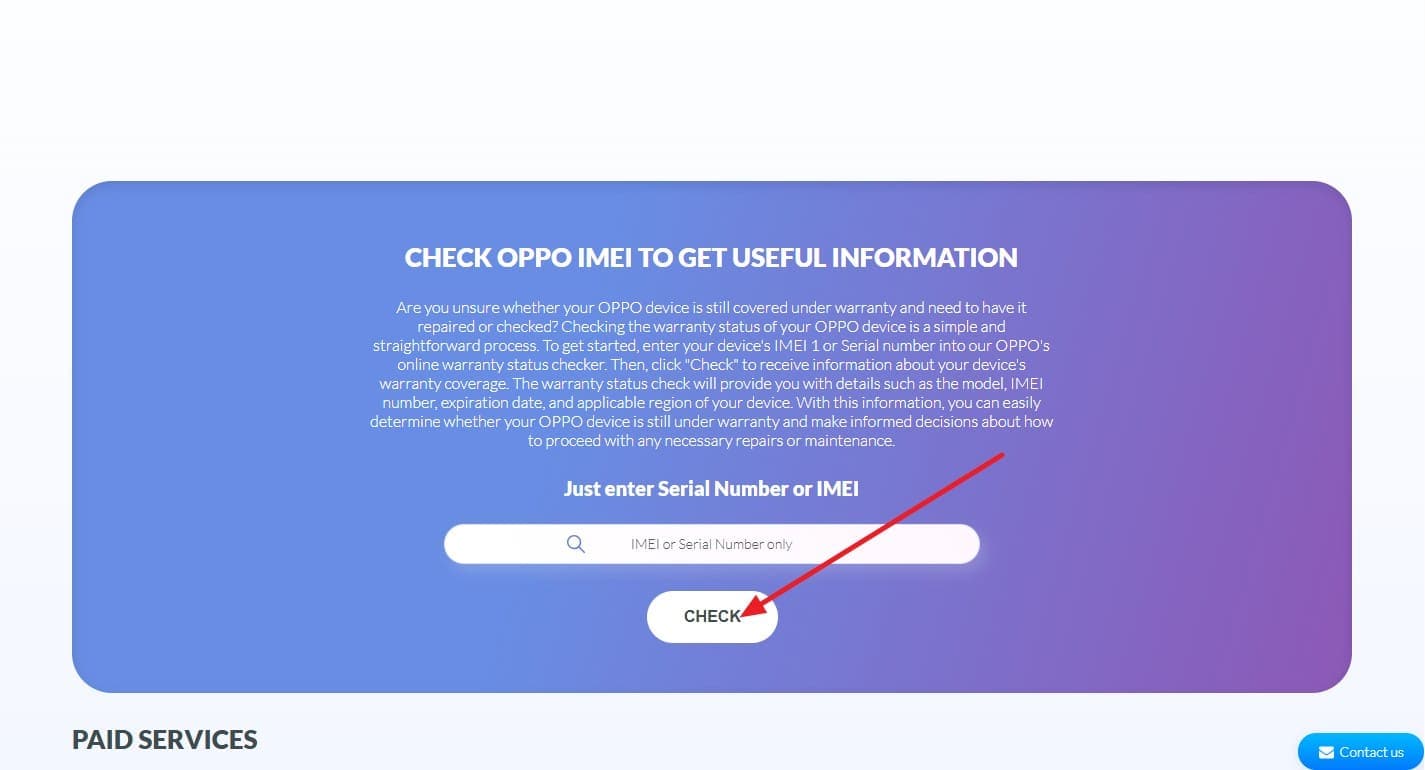
5. IMEI.info
To facilitate Oppo check warranty online, this tool lets you enter a device's IMEI to run a brand-specific lookup that identifies the model and retrieves available records. Additionally, it offers purchase or activation insights along with the warranty status to estimate the warranty window. It auto-recognizes the OPPO and returns extra context like the region or country of purchase once accessed on the web for warranty verification, as guided:
Instructions: Enter the Oppo IMEI number in the "IMEI Check" tab and press the "Check IMEI" button to initiate the warranty verification.
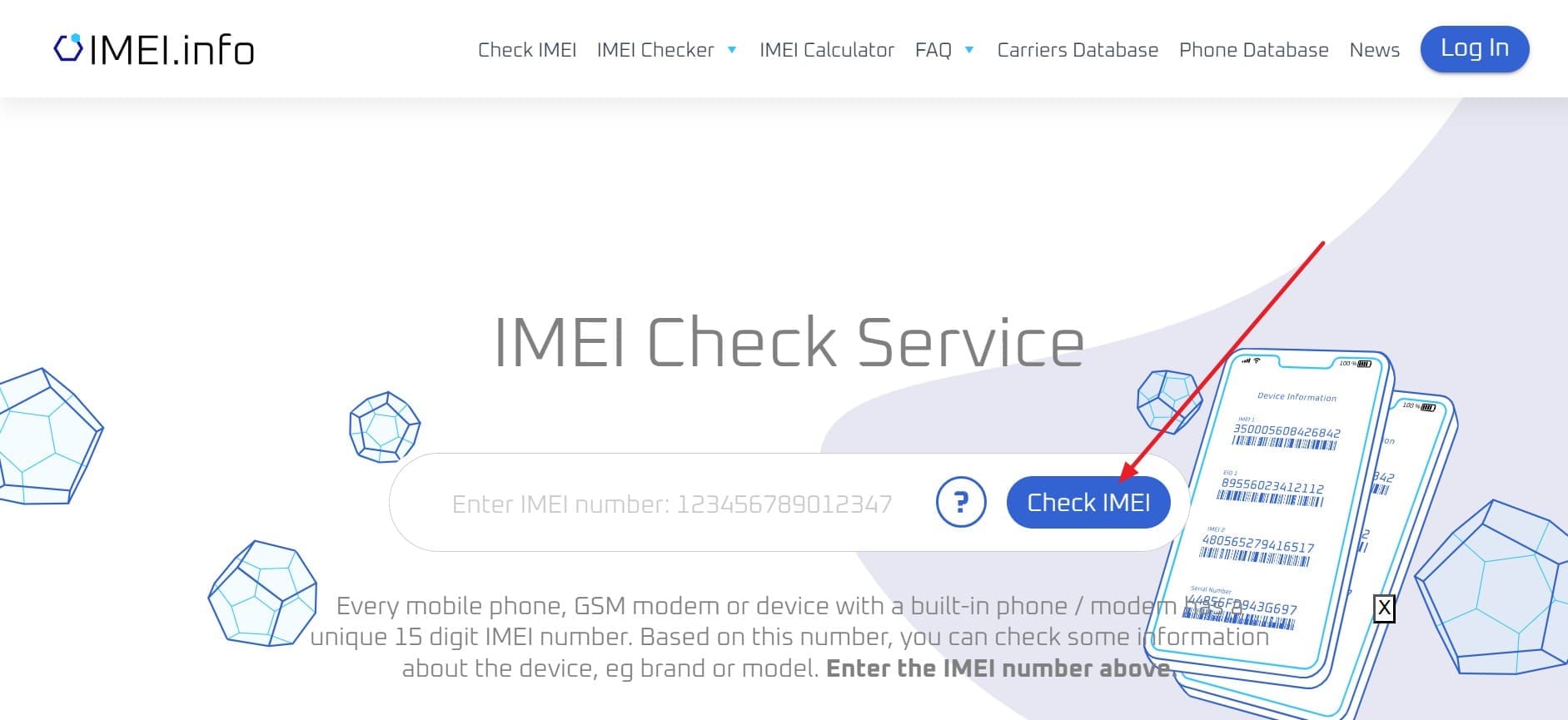
If you are unable to choose a foremost option for Oppo warranty check online IMEI, head to the given comparison table and narrow down your search:
| Aspects | OPPO Warranty Status Check (Official) | Dr.Fone – Online Unlock | IMEI24 | iUnlocker | IMEI.info |
| Data Source Type | OEM portal (regional) | Third‑party aggregator/service | Third‑party IMEI checker | Third‑party IMEI checker | Third‑party IMEI checker |
| What You Enter | IMEI | IMEI | IMEI | IMEI | IMEI |
| Speed To Result | Average | 1–60s claimed turnaround | Poor | Average | Poor |
| Ads/Distractions | Might Have | Ad-free dedicated tab | Contains Ads | Contains Ads | Contains Ads |
| Captcha Requirement | Yes | No | Yes | Yes | Yes |
| Report Export | None | Downloadable "Save Report" | None | None | None |
| Verification Breadth | Limited | ~20 device verification types across Android/iOS | Limited | Limited | Limited |
| Interface Clarity | Cluttered | Streamlined, intuitive layout | Too many Tabs | Too many Tabs | Too many Tabs |
| Extra Checks/Services | Official support links (WhatsApp, Livechat, Hotline, Service Centers) | 20 verification types (e.g., Samsung KNOX Guard, Activation Lock/MDM for Apple, carrier lock, etc.); multi‑platform scope | Blacklist status, carrier info, hardware/spec details (varies) | Optional paid add‑ons for deeper checks (varies by brand) | Additional brand lookups and utilities (varies) |
Thus, the table clearly states that, despite being a third‑party aggregator/service, Dr.Fone - Online Unlock is the best solution to check the Oppo warranty status. Being a free and ad-free option, it allows you to save the report and offers 20 verification types, e.g., Samsung KNOX Guard, Activation Lock/MDM for Apple, etc.
Part 4. Tips to Protect Your Oppo Warranty for the Long Term
Now that you know how to check the Oppo warranty, if you want to safeguard your warranty for a longer duration, adhere to the few tips given below:

| Tip | What To Do | Why It Matters | When To Do It |
| Keep Proof of Purchase and Warranty Card Safe | Store original invoice, e-receipt, and warranty card; keep IMEI stickers intact. | OPPO may require valid proof to confirm in-warranty service and start date; missing documents complicate claims. | Right after purchase, back up digital copies in cloud/password manager. |
| Use Official Accessories and Follow the User Manual | Prefer OPPO-certified chargers/cables; avoid unsupported mods or rooting; operate within recommended temperature/humidity. | Damage from improper use, third‑party parts, or modifications is commonly excluded from warranty. | Daily use, especially when charging or replacing accessories. |
| Avoid Physical and Liquid Damage | Use a quality case and screen protector, keep the device away from moisture, and avoid opening it yourself. | Drops, crush, liquid ingress, and self-repair are typical causes of out‑of‑warranty repair decisions. | Ongoing; extra care during travel or outdoor use. |
| Verify and Track Warranty Status | Check warranty via OPPO's official checker using IMEI; note activation date and local policy; consider OPPO Care (if available). | Knowing coverage windows helps act before expiry and align with regional policies for service. | At purchase, after activation, and before any repair visit. |
| Prepare Properly for Service | Back up and erase personal data; bring device, invoice, and ID; keep replacement-part paperwork. | Smooths the claim process, protects privacy, and preserves extended coverage on replaced parts. | Before any service center visit or courier repair. |
Conclusion
Summing up, this guide has made Oppo warranty check online simply by offering you secure ways of accessing IMEI or SN. After that, you can use the given online tools to verify the warranty status, among which we suggest using Dr.Fone – Online Unlock's IMEI check, as it's free and features no ads.
FAQs
-
Q: How can I check my OPPO phone's warranty status online?
A: Using various tools, you can make Oppo check warranty online possible, but among all, Dr.Fone – Online Unlock is suggested as it's free and offers 20 verification types.
-
Q: Can I check the warranty of OPPO accessories or tablets using IMEI?
A: Yes, but for non-phone devices like tablets, bands, or audio products, you'll need to use the Serial Number (SN) instead of IMEI.
-
Q: What should I do if my OPPO device shows no warranty information online?
A: If warranty details are missing or unclear, you should contact OPPO support via WhatsApp, live chat, or visit a local service center for confirmation.












![Oppo Warranty Check Online by IMEI – Complete Guide [2026]](https://images.wondershare.com/drfone/article/2025/08/oppo-warranty-check-online-imei-1.jpg)
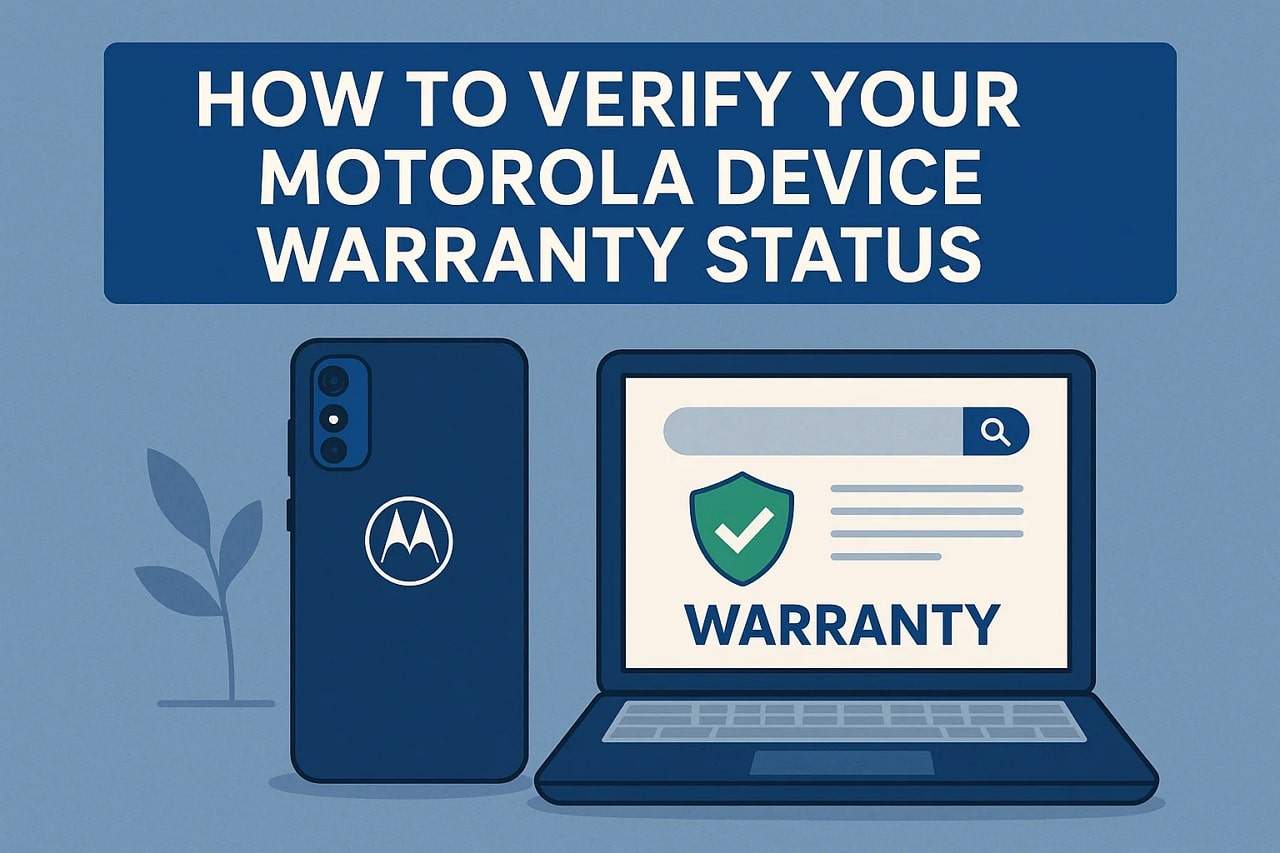







Julia Becker
staff Editor
Generally rated4.5(105participated)