The iPhone 17 series has quickly become one of Apple's biggest hits — but not every shiny new iPhone 17 Pro Max on the market is what it seems. Recently, buyers have reported purchasing what appeared to be authentic iPhone 17 models, only to discover later that they were "regulatory iPhone" or MDM-locked devices — phones previously used or leased by organizations under Mobile Device Management systems.
These regulatory iPhone often hide regulatory prompts and show no warning during setup, making them almost impossible to distinguish from genuine retail units. But once activated, users encounter mysterious issues — missing reset options, configuration locks, or even hidden files that prevent full erasure.
This guide will help you understand what these regulatory or MDM-locked devices are, how to check your iPhone 17's IMEI and lock status before buying, and what to do if you've already bought one.
In this article
Part 1. What Are Regulatory iPhones or MDM-Locked iPhones?
An MDM-locked (Mobile Device Management) iPhone is a device managed remotely by an organization such as a company, school, or service provider. These devices are part of enterprise fleets, configured with supervision profiles that give administrators full control — from app permissions to network access.
Similarly, regulatory iPhone are iPhones tied to leasing or installment contracts that restrict resale or modification until the contract ends.
Why are these phones often cheaper? Because they're not meant for personal resale. The original owner or institution can remotely lock, track, or wipe them anytime.
Here's a breakdown of the main lock types:
| Type | Description | Risk Level | Detectable by IMEI? |
| Activation Locked | Linked to another Apple ID | High | ✅ Yes |
| MDM / Configuration Locked | Controlled by an organization | Very High | ✅ Yes |
| Regulatory Device | Restricted or leased | High | ✅ Yes |
When an MDM or configuration profile is active, your iPhone might:
- Display a message like "This iPhone is supervised and managed by [Organization]"
- Disable "Erase All Content and Settings"
- Restrict Apple ID login
- Prevent app installs or updates
Part 2. iPhone 17 Pro Max Hides Regulatory Prompts — What Happened?
Recently, one iPhone 17 Pro Max buyer shared a shocking experience: the phone arrived in perfect condition, with no visible warnings or regulatory messages. Everything looked legitimate — until they checked the Configuration Lock under system settings.
It showed "Configuration Lock: ON", even though the device didn't display any management prompt. When they tried to erase the iPhone, it didn't actually reset — a hidden file inside the system reactivated itself and blocked access to the setup interface.
What happened? Scammers have learned to remove visible supervision prompts while leaving hidden MDM files active in the system partition. This trick deceives buyers into thinking the phone is unlocked — until it's too late.

The result:
- The iPhone can be remotely locked or wiped by the real owner.
- You can't log in with your own Apple ID.
- The device can't be erased or activated normally.
That's why it's essential to check an iPhone 17's IMEI and MDM status before purchasing, especially from unofficial or second-hand sources.
Part 3. How to Check If Your iPhone 17 Is MDM or Regulatory Locked (with IMEI)
Fortunately, identifying a hidden configuration lock doesn't require technical expertise — you can verify it in minutes.
Step 1: Locate Your IMEI Number
You can find your IMEI in three simple ways:
- Dial *#06# on your iPhone — it appears instantly on the screen.
- Go to Settings → General → About, then scroll to "IMEI."
- Check the SIM tray or the original box label.
Once you have your IMEI, you're ready to check your device status online.
Step 2: Use Dr.Fone Online Unlock's Free IMEI Check Tool
To avoid scams or hidden restrictions, always run your IMEI through a verified checker like Dr.Fone Online Unlock.
This tool provides instant, secure reports revealing:
- MDM Lock / Configuration Lock status
- iCloud Activation Lock status
- Carrier and network lock
- Device model, serial, and region authenticity
🎉 Good to know:
Your first IMEI check is completely free — no account or login needed. Just enter your IMEI, and you'll receive a clear report in seconds.
Dr.Fone Online Unlock - IMEI Check
Check any device's IMEI for a free, in-depth 20+ point report—no ads, global support, and optimized for mobile.
- First free check with no login needed.
- Guaranteed ad-free experience.
- Comprehensive reports with 20+ different data points.
- Global coverage, supporting devices from all regions worldwide.
- Fully compatible and optimized for mobile devices.
Step-by-Step Guide to Using the IMEI Check
- Step 1: Select Your IMEI Check Type
Launch your web browser and go to the official Dr.Fone IMEI Check website. On the main page, select the specific type of IMEI check you wish to run from the available options. - Step 2: Enter Your Device's IMEI
Type your device's IMEI number into the provided field, then click the Check Now button to proceed. - Step 3: View and Save Your Report
After your IMEI is processed, a comprehensive report will be generated with all available details related to your selected check type. Click Save Report to download a copy for your records.
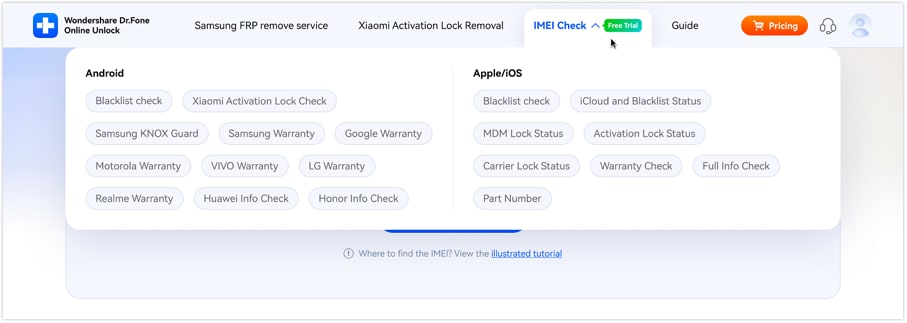
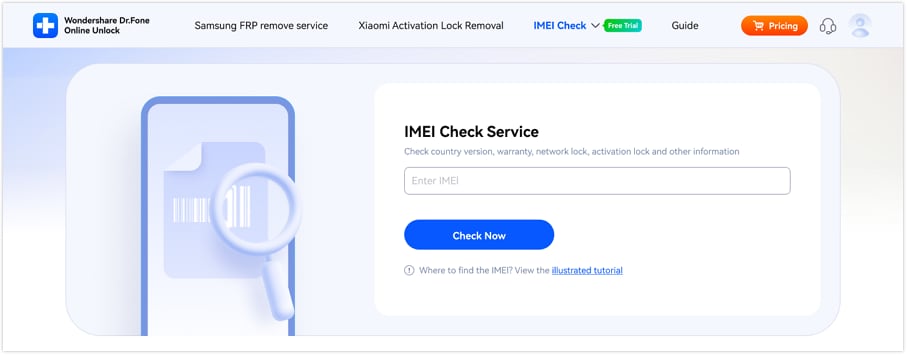
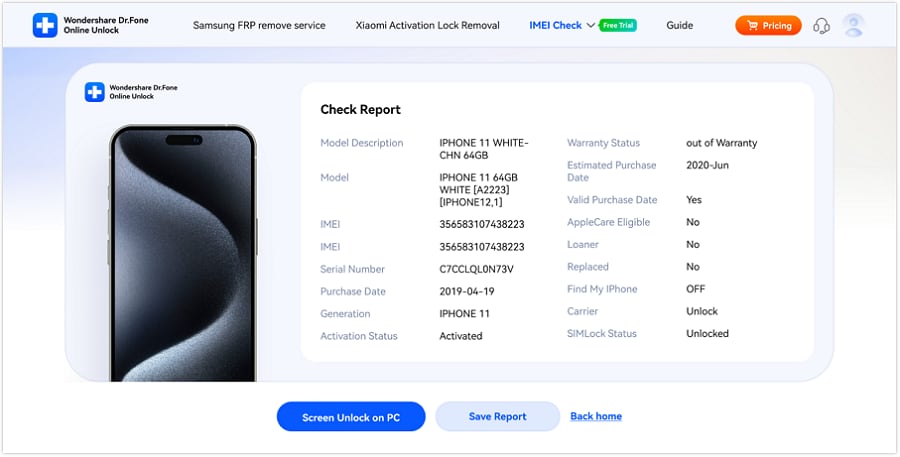
Step 3: Interpret Your Results
Here's how to understand what your IMEI report means:
| Result | Meaning | Recommended Action |
| MDM Lock: OFF | Device is clean and safe to buy or use. | ✅ No action needed. |
| MDM Lock: ON | Device is under corporate or regulatory control. | ⚠️ Avoid purchasing or contact the seller. |
| Unknown / Invalid | Possible spoofed IMEI or tampered device. | ❌ Avoid immediately. |
If you find that your iPhone 17's MDM lock is ON, the device may still be owned or managed by a third party. You should not attempt to erase or activate it until confirming ownership.
Part 4. What to Do If Your iPhone 17 Is MDM Locked
If your IMEI check reveals that your iPhone is MDM-locked, don't panic. You still have options — depending on whether you're the rightful owner or an unsuspecting buyer.
Option 1: Contact the Original Owner or Organization
If possible, reach out to the previous owner, reseller, or company.
Ask them to remove your device from
Apple Business Manager or School Manager.
Once they release it, the MDM profile will
automatically disappear upon reset.
However, if the seller is unresponsive or the organization no longer exists, you'll need a technical solution.
Option 2: Use Dr.Fone – Screen Unlock
Dr.Fone - Screen Unlock is a trusted desktop tool that can safely remove MDM locks for legitimate device owners.
Dr.Fone - Screen Unlock
Unlock iPhone 17 Lock Screen Without Hassle.
- Simple, click-through, process.
- Remove screen passcodes, Face ID, Touch ID and Apple ID with ease.
- Bypass iCloud Activation Locks without Password.
- Bypass MDM and screen time without data loss.
- Supports the latest iOS version fully!
This method is safe, reversible, and officially compliant for users who legally own their devices.
Part 5. How to Protect Yourself When Buying a Second-Hand iPhone 17
Before you hit "buy," take a few smart steps to avoid hidden regulatory traps.
Quick Buyer's Checklist
- Run IMEI through Dr.Fone Online Unlock before purchase
- Ask the seller for a full factory reset video
- Confirm "MDM Lock: Off" and "Find My: Off"
- Avoid listings that are "too cheap" to be true
- Buy from certified or verified resellers
| Checkpoint | How to Verify |
| MDM Lock | IMEI Check |
| Activation Lock | iCloud login check |
| Network Lock | Carrier status |
| System Health | Settings → About |
A few minutes of checking can save you hundreds — and protect you from losing access to your iPhone down the road.
Conclusion
The iPhone 17 series may be the most advanced iPhone yet, but it's also a magnet for scammers reselling hidden regulatory iPhones or MDM-locked iPhones. The best defense is knowledge — and a quick IMEI check.
Before buying any iPhone 17:
Run your IMEI through Dr.Fone Online Unlock to confirm MDM and Activation Lock status.
If locked, use Dr.Fone - Screen Unlock for a secure MDM lock removal process.
"A quick IMEI check today could save you hundreds tomorrow — and keep your new iPhone 17 truly yours."
FAQs
-
Q: What does MDM Lock mean on an iPhone 17?
A: It means the device is enrolled in a management system controlled by an organization, restricting full access.
-
Q: Is MDM Lock the same as iCloud Activation Lock?
A: No. MDM is a configuration-level restriction, while Activation Lock ties to Apple ID credentials.
-
Q: Can MDM Locks be hidden?
A: Yes. That's exactly what's happening in the "hidden regulatory iPhone 17" cases — scammers hide MDM prompts but leave backend locks active.
-
Q: How can I check MDM Lock for free?
A: Use Dr.Fone Online Unlock's IMEI Check — it's secure, browser-based, and requires no app installation.













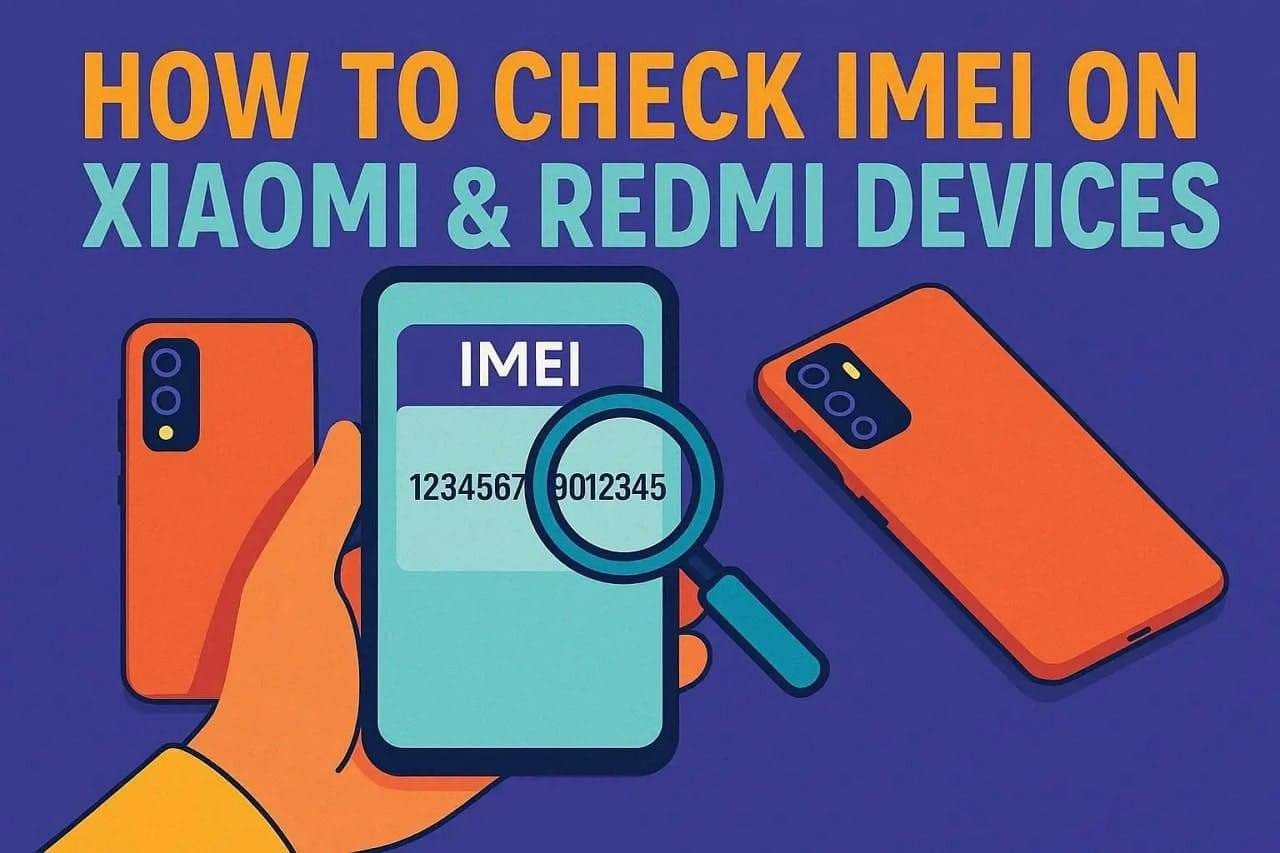


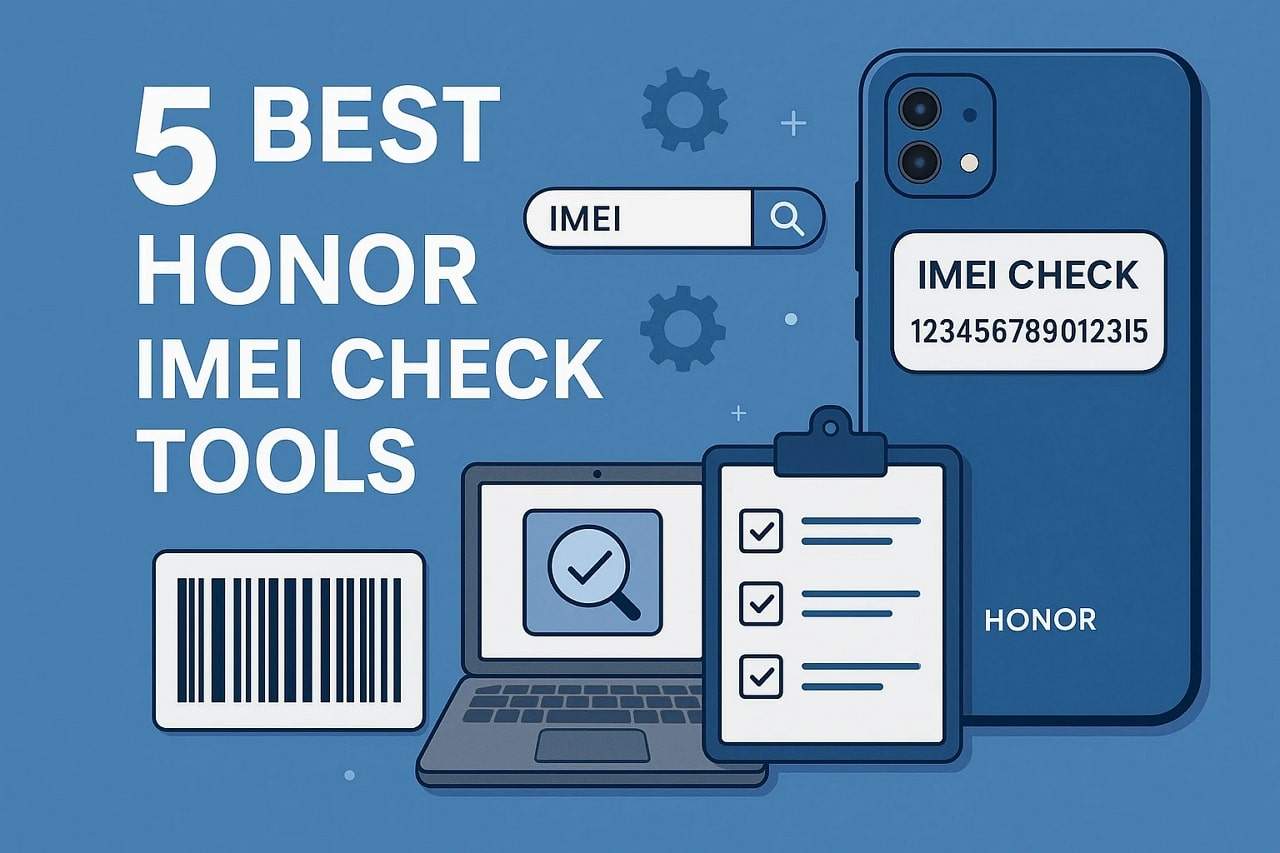




James Davis
staff Editor
Generally rated4.5(105participated)