Once you have made a purchase of a Samsung phone, be it a Galaxy or a reliable middle-range device, it is essential to know about the warranty. This will save you money and a whole lot of stress when you run into any problems and have trouble affording the repair costs. Not only is checking the warranty status a formality, but it is also a good habit to practice as an owner.
Therefore, in this article, we'll guide you on how to check your Samsung warranty using simple tools like your IMEI or serial number. Additionally, you'll learn about the expert's reasons for checking the warranty and what it actually covers. So, review our guide, explore the details, and discover a simple solution to verify the warranty details in 60 seconds.
In this Article
Part 1. Why Checking Your Samsung Warranty Matters?
When seeking answers to how to check a Samsung mobile warranty, understanding its importance is crucial. Therefore, this section offers you 5 possible reasons why verifying your warranty can save you time, money, and unnecessary hassle.

| Factor | Reason |
| Verify Coverage And Eligibility | Confirm whether the issue is covered before visiting the service, saving time and cost. |
| Faster, Smoother Service | Having warranty details and proof of purchase ready speeds up authorization and repair at authorized centers. |
| Avoid Unnecessary Expenses | Out-of-warranty repairs (e.g., displays, motherboards) can be costly; a valid warranty can reduce or eliminate these costs. |
| Protect Warranty Validity | Knowing terms helps prevent actions that void coverage (unauthorized repair, tampering, serial removal). |
| Plan Upgrades and Trade-Ins | An active warranty can support better trade-in value and ensure the device is recognized/authentic. |
Part 2. Overview of Samsung Warranty: Coverage, Duration, & Common Myths
In the quest of learning how to check Samsung phone warranty, have a basic idea of Samsung warranty first by diving into sequential details. Before that, know this: "Samsung offers a limited warranty that covers defects in materials or workmanship when the device is used normally, serviced at authorized centers, and backed by valid proof of purchase."

What Is Covered in Your Warranty?
| Mobile Devices | 24 Months (EU/UK/AU) / 12 Months (US/Asia) |
| TV&AV | 24 Months (EU/UK) / 12 Months Elsewhere |
| Wearables & Audio | Galaxy Buds / Wireless Headphones – 12 Months Smartwatches - 24 Months (EU/UK) / 12 Months Elsewhere |
| PC & Office | Galaxy Books (Notebooks/PCs) – 12 Months Monitors (All sizes, including UHD/curved) - 24 Months (EU/UK) / 12 Months Elsewhere |
| Home Appliances | 24 Months (EU/UK) / 12 Months Elsewhere |
Warranty Policy
| Condition / Case | Covered Or Not |
| Warranty valid with proof of purchase (invoice, receipt, e-receipt) | ✔ |
| Missing/altered/tampered purchase details | ❌ |
| Repair/replacement of defective parts or the full device | ✔ |
| Repairs at authorized Samsung service centres | ✔ |
| Repairs by unauthorized service centres | ❌ |
| Repair/replacement does not extend the warranty period | ✔ |
| Defects in materials, design, or workmanship | ✔ |
| Normal wear and tear, periodic checks, and maintenance | ❌ |
| Misuse, abuse, non-compliant accessories | ❌ |
| Faulty installation or ignoring the manual | ❌ |
| Accidents, natural disasters, fire, liquid, surges | ❌ |
| Unauthorized modifications, rooting, regional misuse | ❌ |
| Physical/battery damage caused by tampering or unsafe use | ❌ |
| Altered/removed product serial number | ❌ |
| Loss of stored data during repair/replacement | ❌ |
Other Conditions
- The warranty is valid only for the original purchaser and cannot be transferred.
- It also does not affect your statutory consumer rights.
- Samsung and its service centers are not responsible for incidental or consequential damages.

Part 3. The Easiest Ways to Check Samsung Mobile Warranty Status [Official Way]
The best way to answer: How Can I Check Samsung Mobile Warranty? is to visit the official Samsung warranty portal, as it contains the most accurate and up-to-date information on coverage. It also provides information on the inclusions and exclusions, proof-of-purchase, and authorized service center use.
Moreover, it specifies the possible expenses on out-of-warranty cases and provides quicker support by connecting the user with the official Samsung channels. You can go through the flowchart or steps provided below to use the official Samsung warranty portal:
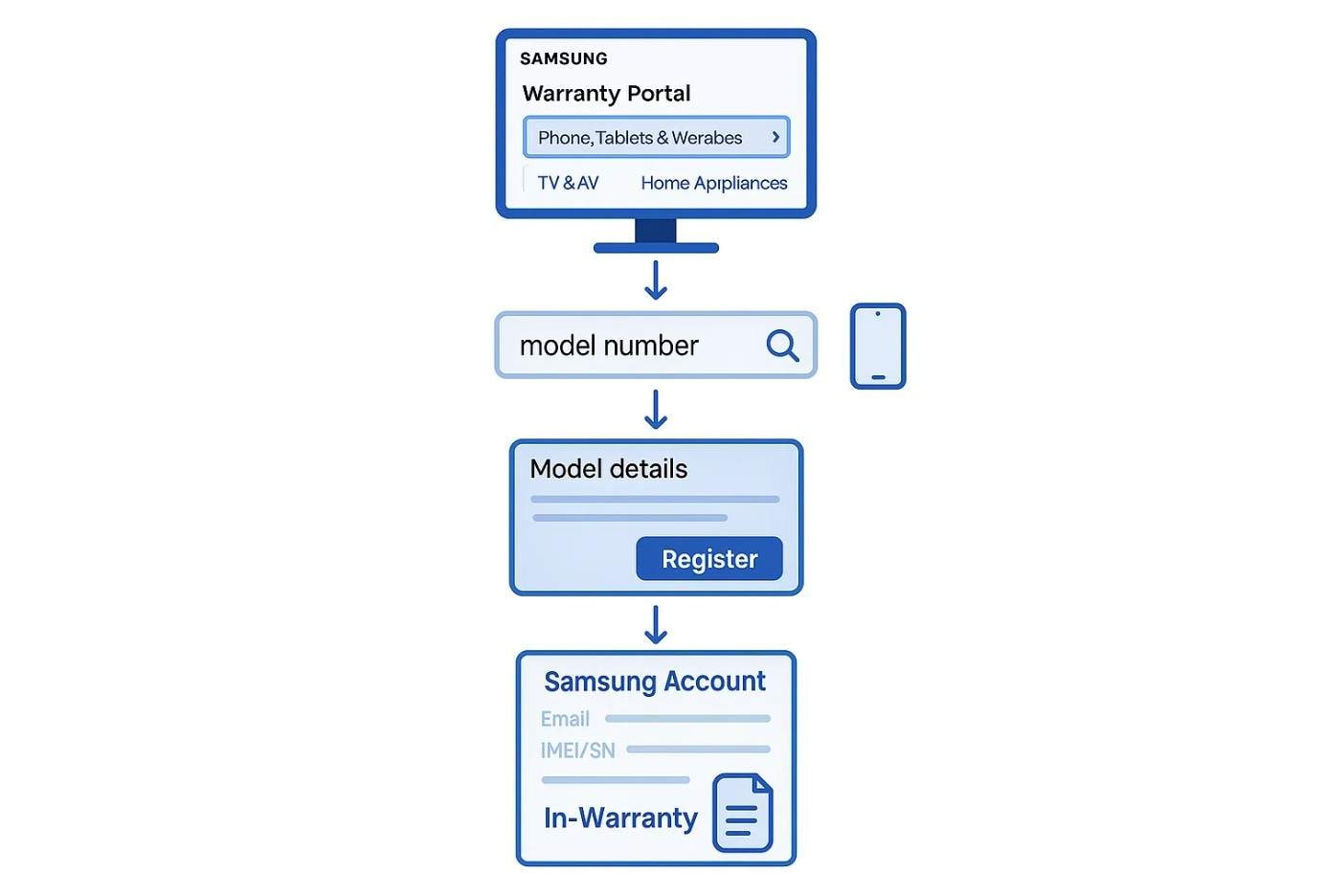
01of 05Pick the Phones and Tablets
Launch the warranty portal and pick the "Phone, Tablets, &Wearables" option.
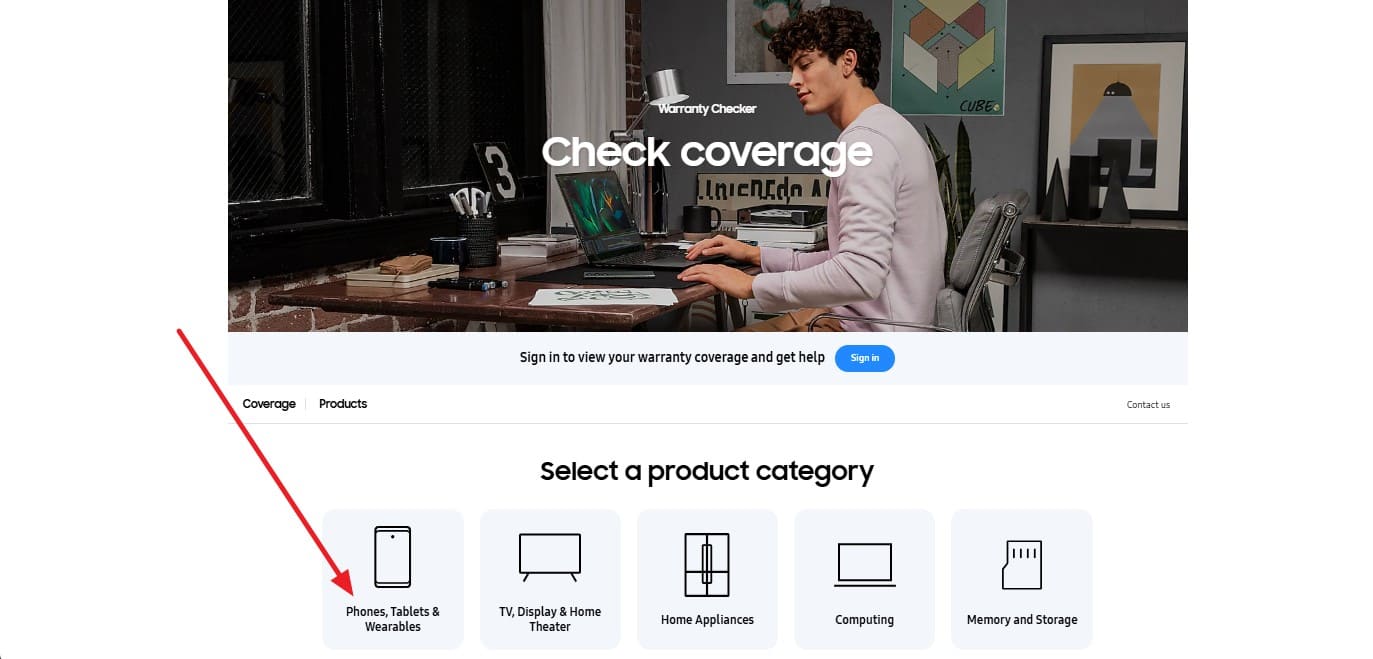
02of 05Enter the Model Number
Here, enter the product name or model in the "Enter a Model Number to Review Warranty Details" textbox and choose your Samsung model.
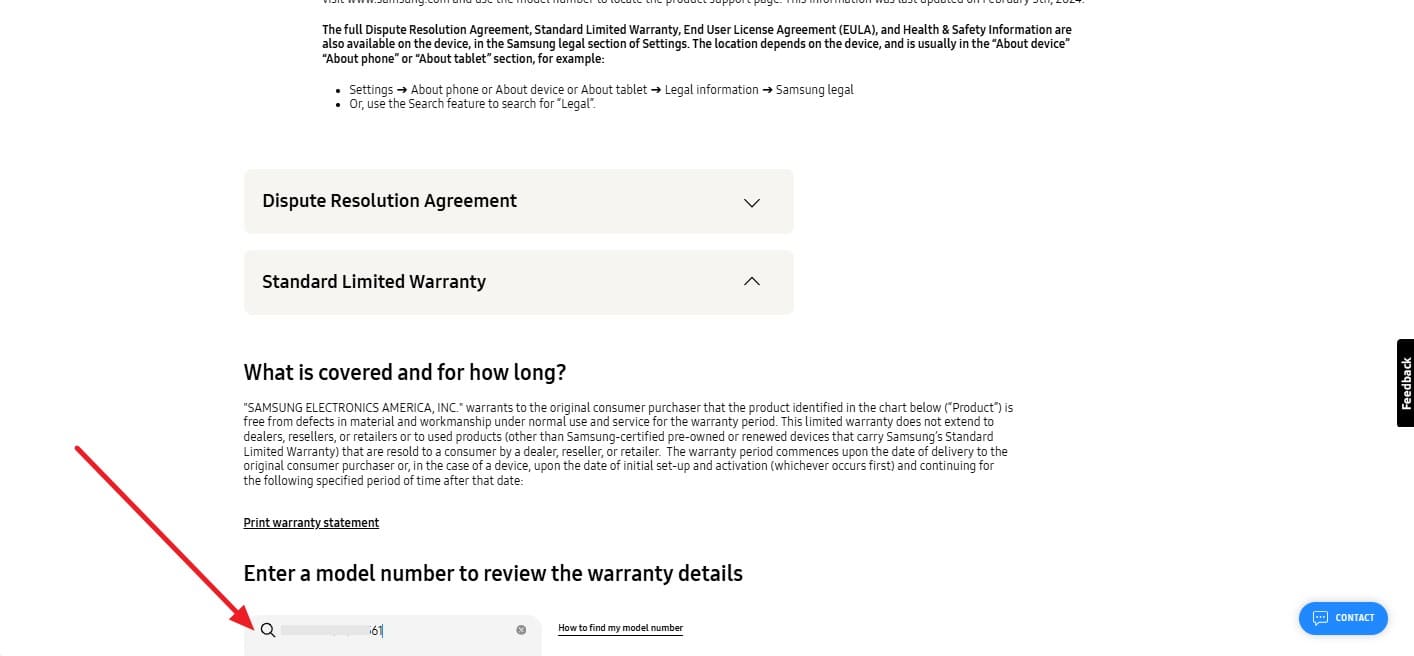
03of 05Pick the Register Button
When you get the model details, review the warranty date by clicking the "Register" button.
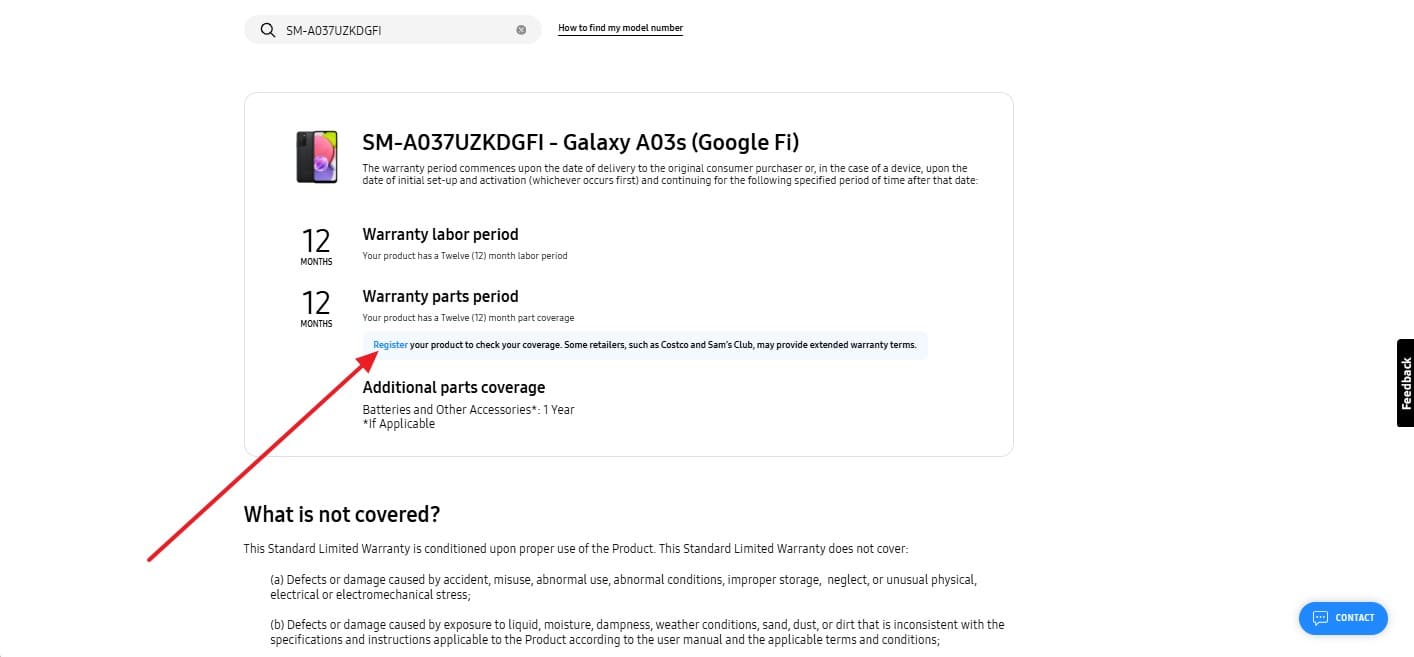
04of 05Enter the IMEI Number
Sign in to the Samsung Account and in the "Register My Product" tab, insert "IMEI" or "SN" details.
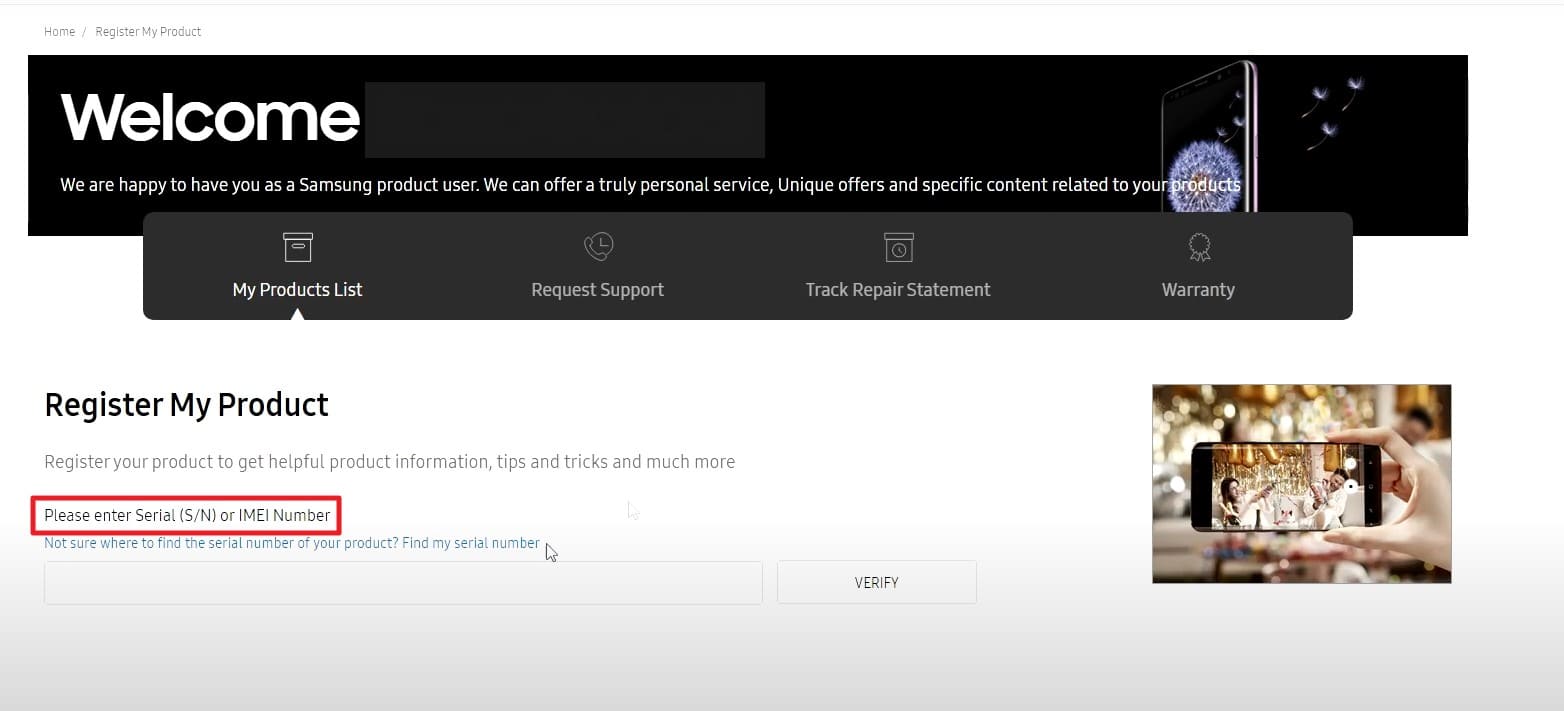
05of 05Locate the Warranty Details
Then, besides the product details, locate the "In-Warranty" information or press the "Warranty Information" file icon to access a detailed report.
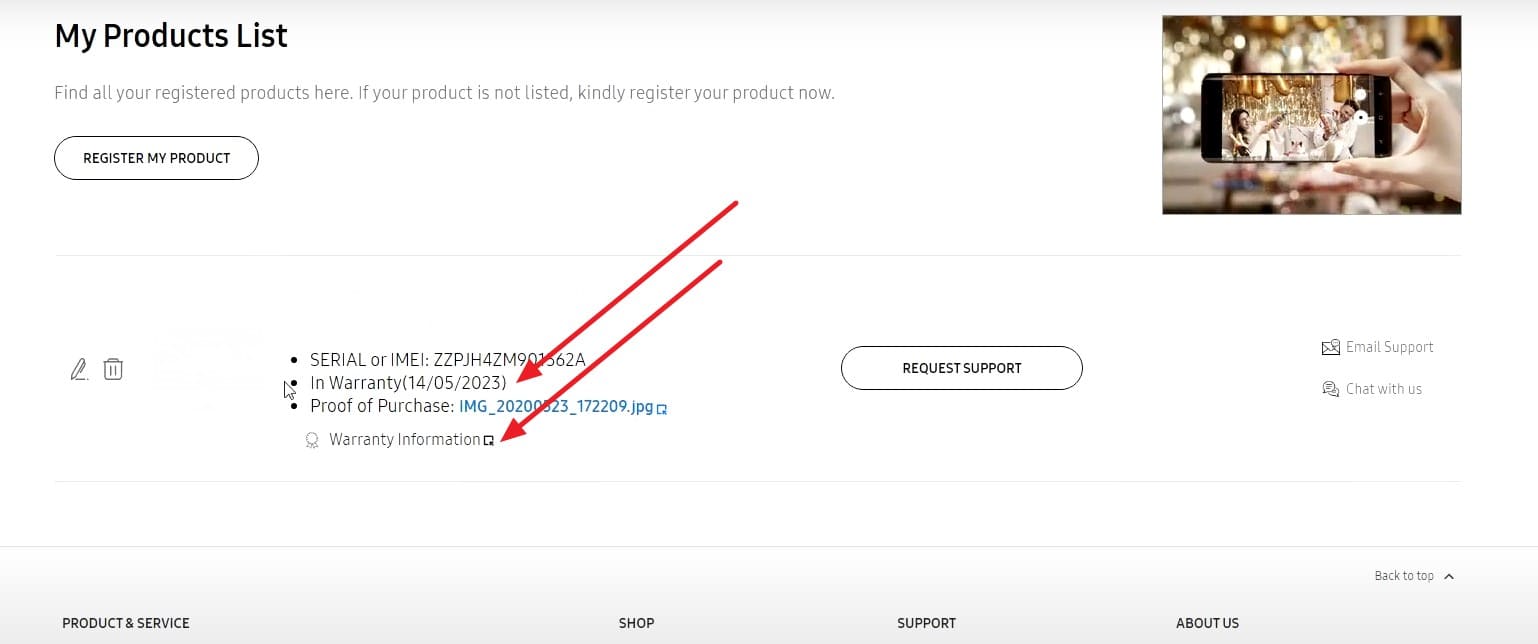
Part 4. How to Check Samsung Warranty Online Using Your IMEI or Serial Number
If you want to know how to check for a Samsung warranty online, review the given details and see which tool is best and where you can find the IMEI:
Step 1. Locate IMEI/Serial Number on Your Device
First off, start by accessing IMEI or SN on your Samsung by following the few approaches mentioned below:
1. Dial Code
Use the Phone app and dial the "*#06#" code to check your IMEI, as it works on almost all phones, including Samsung, without needing internet or navigating settings. It's especially useful if your Settings app is crashing or hard to access, since the code instantly displays the IMEI on screen.
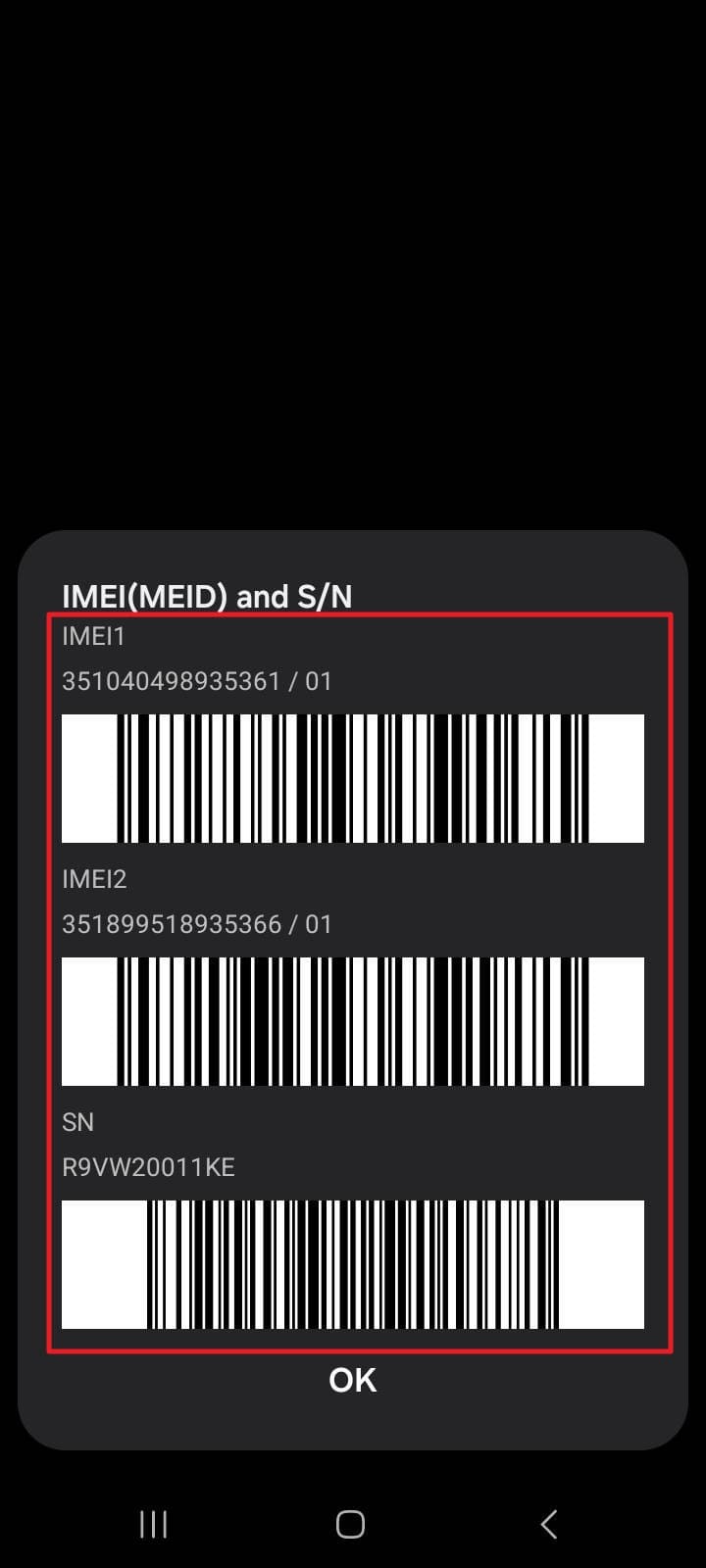
2. Settings Menu
Consider the phone's Settings since it provides a complete view, showing details like IMEI, serial number (S/N), model number, and sometimes eSIM/EID and status information. You can easily copy the numbers with a long-press, which avoids errors compared to retyping from labels. For that, you just have to go to the Settings app and choose the "About Phone" option and locate the "IMEI 1" and "IMEI 2" options.
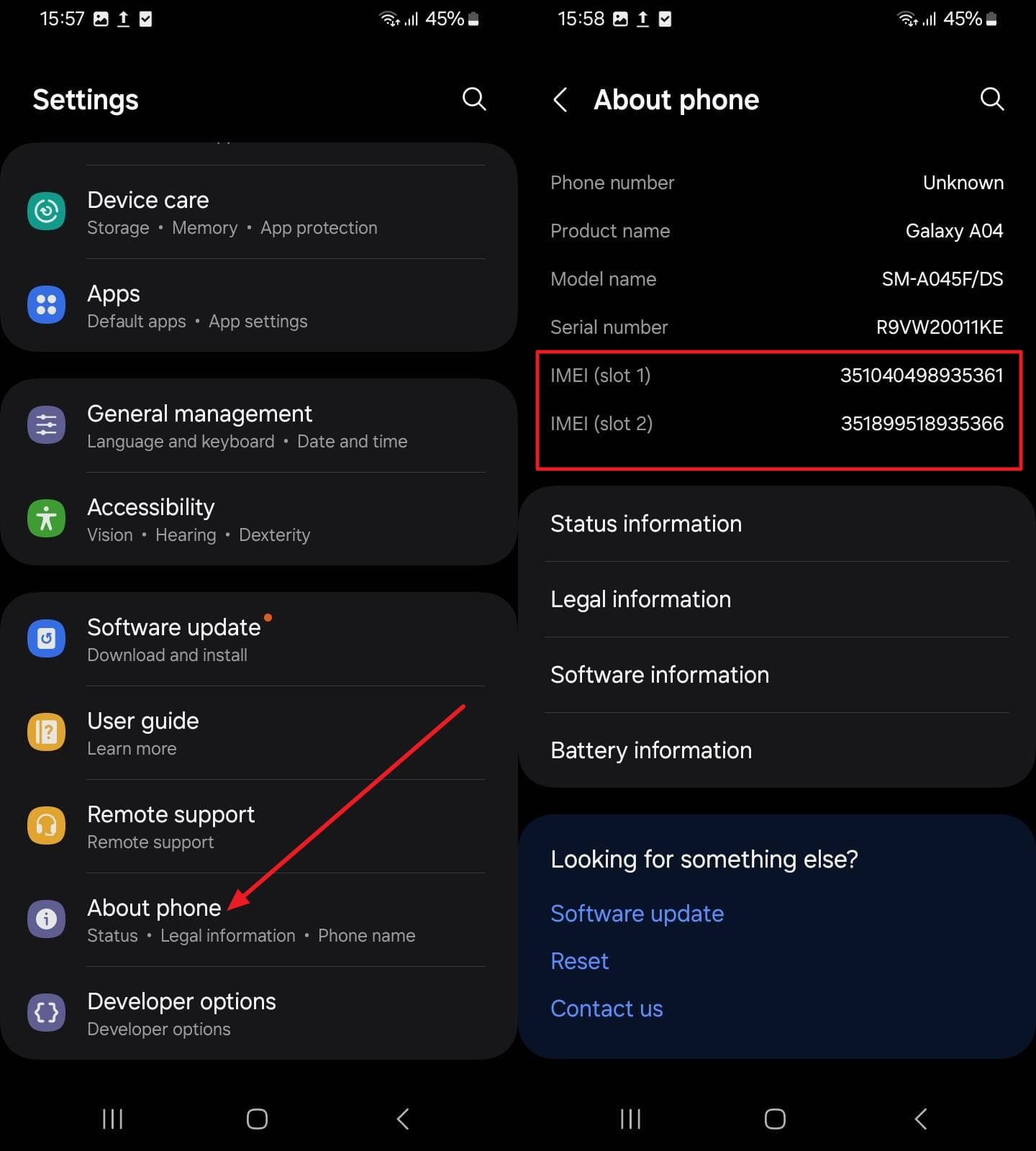
3. Samsung Members App
The Samsung Members app also answers how to check mobile warranty Samsung and access the IMEI number. This application offers a centralized way to view key device information, including IMEI, serial number, model, and diagnostics, without needing dial codes.
From the same app, you can also run diagnostics, open support tickets, or book a repair. To get IMEI or SN, just head to the "Support" tab, tap the "Device" name, and locate "IMEI" or "SN.
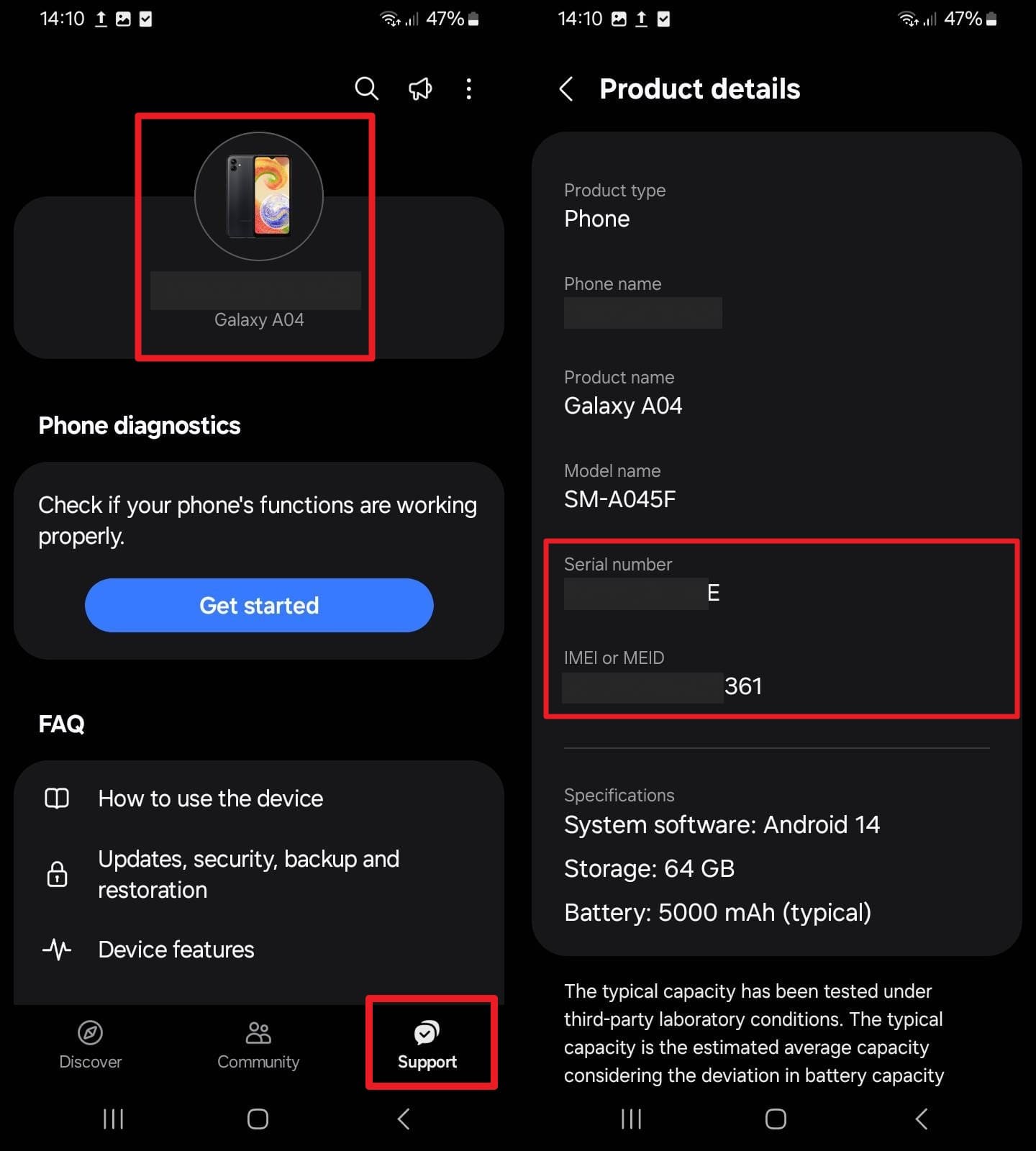
Step 2. Enter Details on Online Warranty Status Checkers [Free]
Now that you have the IMEI, use Dr.Fone - Online Unlock to check Samsung warranty with IMEI number, as the tool is free and easy to use. Additionally, it provides warranty details, along with other product information such as model, purchase date, and activation status. To make the process faster, it claims to offer you a detailed report in 1 to 60 seconds, which you can later save to your device.
Besides the product information, it also gives access to over 20 types of device verification, including Android and iOS blacklist status, Samsung KNOX Guard status, Apple Activation Lock, etc. Plus, it limits ad distractions and supports warranty verification of all major devices. Being a simple, free, and easy-to-use solution, you can also use this tool on mobile phones to check the warranty while travelling.
Expert Guide to Access the Warranty Report via Dr.Fone - Online Unlock
To know how to check Samsung warranty with Dr.Fone - Online Unlock, follow the guide mentioned in this section and save your report easily:
01of 03Choose Samsung Warranty
Launch the tool on mobile or PC, locate the "IMEI Check" tab, and select the "Samsung Warranty" option in the Android section.
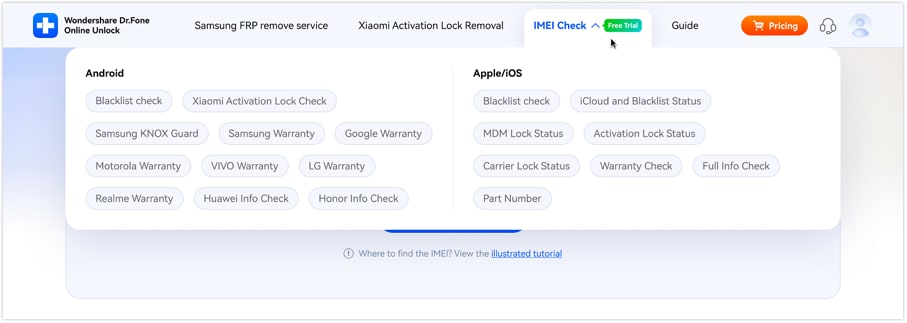
02of 03Enter Your IMEI Number
After that, enter the IMEI number in the textbox and press the "Check Now" button.
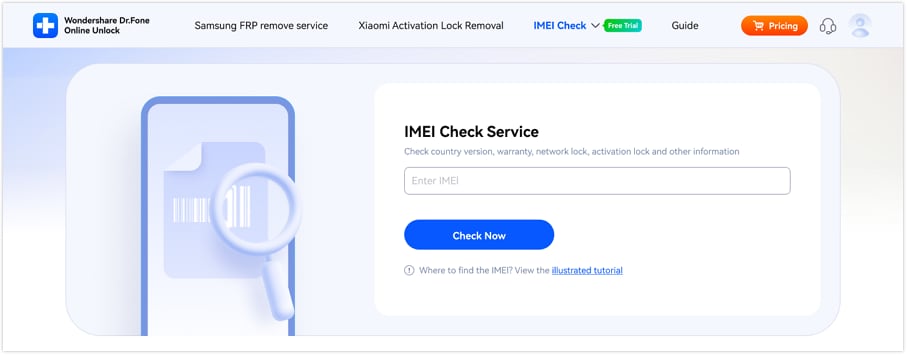
03of 03Save the Report to Device
When the tool offers you a report, access the Samsung warranty details, and save it to your device by clicking the "Save Report" button.
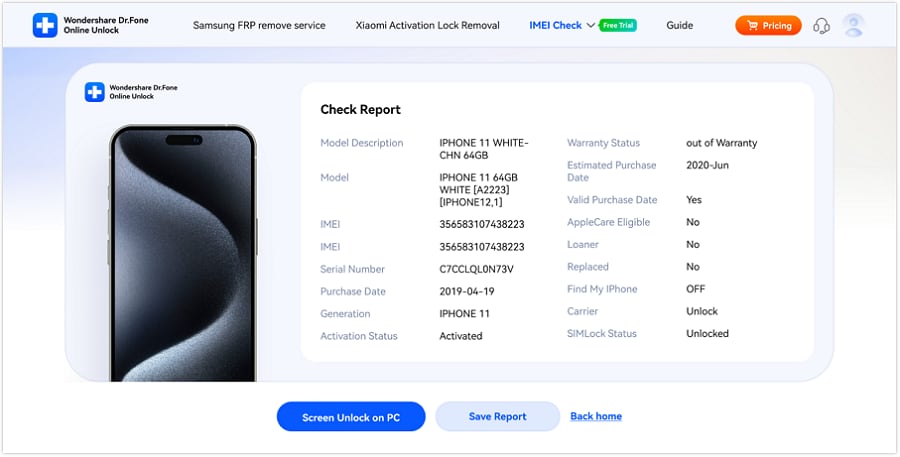
Benefits of Using Dr.Fone - Online Unlock
| Benefits | Why It Helps For Warranty Checks |
| Quick IMEI Access | Unlock workflows typically surface or validate the device's IMEI/MEID, which is the key identifier needed to check the warranty with Samsung. |
| Model and Variant Identification | Tools highlight precise model numbers/regions (e.g., SM‑G99xU/FD), which is important because warranty and service options can vary by market. |
| Works When Settings are Hard to Access | If the Settings app is crashing or blocked, web-guided unlock checks can still help users confirm IMEI and device model via alternate paths. |
| Cross-Device Convenience | Being web-based, it can be used from a computer to guide a phone user, making remote assistance easier. |
| No Extra App Install Required | Online interface avoids app installations, useful for devices low on storage or with restricted Play Store access. |
Step 3. How to Interpret the Warranty Result?
After getting an answer for "how to check Samsung mobile warranty," interpret the warranty results by analyzing these metrics:
| Metric | Interpretation & Action |
| Status | In warranty/Active: Free repairs for manufacturing defects. Expired/Out of warranty: Repairs are chargeable unless you have Samsung Care+ or another plan. |
| Dates | Start Date = Purchase/activation date. End Date = Last day of warranty. Request correction if dates don't match your receipt. |
| Coverage | Covered: Defects under normal use. Not covered: Accidental/liquid damage, wear and tear, unauthorized repairs. |
| Region | Service is usually limited to the country of first sale. Overseas service may be slower, limited, or chargeable. |
Next Step:
- If covered, book service at the authorized center, and bring proof of purchase.
- However, if not covered, request a paid repair quote or use any extended plan (e.g., Samsung Care+).
Part 5. What to Do If Your Samsung Warranty Has Expired?
Now that you know how to check for a Samsung warranty, here are some steps that you can take if you find that your warranty has expired:
1. How to Get Out-Of-Warranty Samsung Repairs
Book walk-in, mail-in, or doorstep service on the Samsung repair portal, then view the cost estimate of repair and approve it when necessary. It gives advance repair estimates and approval procedures on paid repairs, and therefore, there are no surprises. The portal also displays real-time availability of appointments, which allows you to get same-day or next-day services.
Step 1. Visit the Samsung Support Service, click on the "Request a Repair" button, and sign in using your Samsung account or continue as a guest when permitted. Provide information about your device, model, and IMEI/serial, and confirm the type of issue.
Step 2. Select the type of service you want, such as walk-in, mail-in repair, or on-site (We Come to You), where available. Lastly, get your device ready by backing up data, clearing screen locks and accounts as indicated, and putting it in a safe package in case you are shipping it.
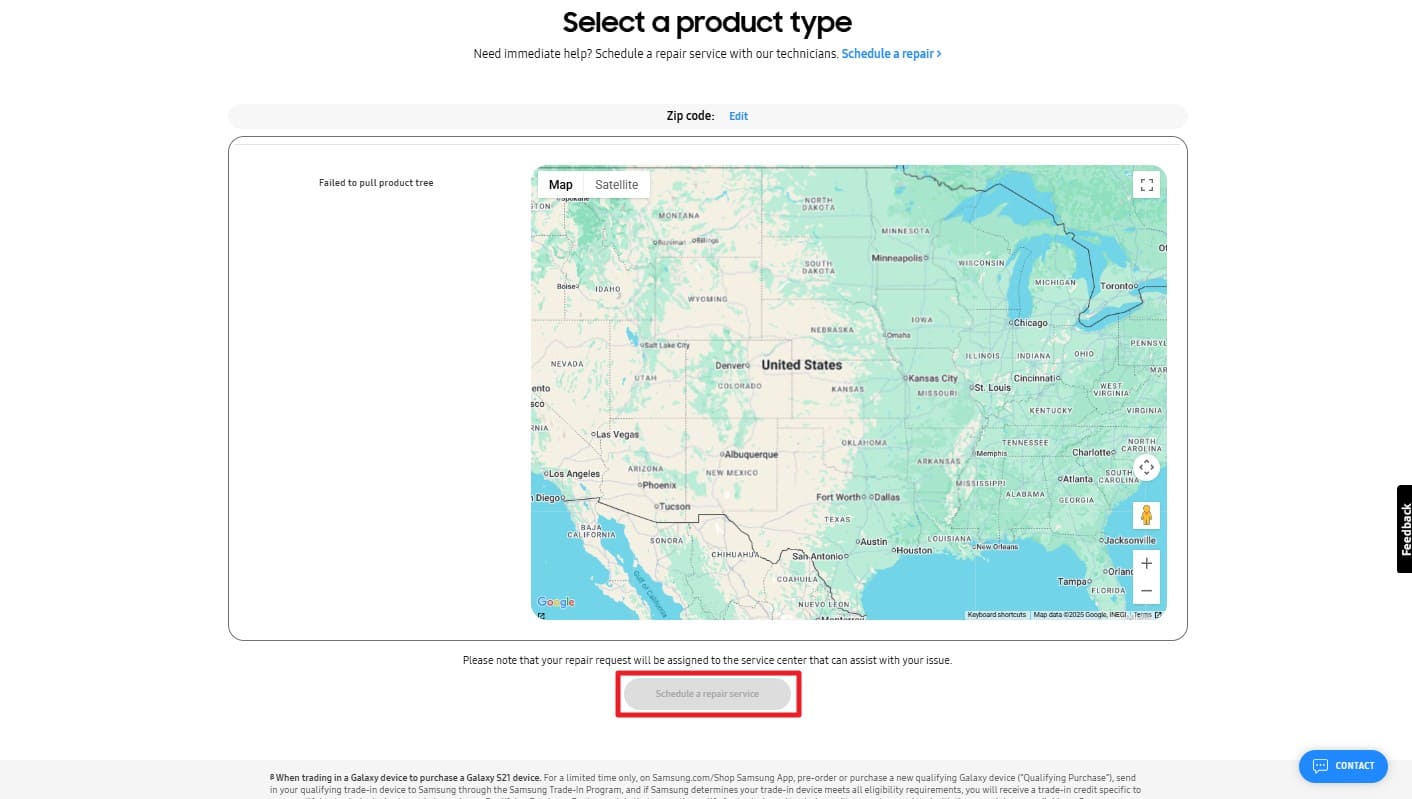
2. Understanding Samsung Care+ and Extended Warranty Plans
After determining how to check Samsung mobile warranty and getting your damages repaired, if you want to extend the warranty, here are some Samsung Care+ warranty plans:
Samsung Care+ Theft and Loss Pricing
| Category | Device Type | Tier 1 | Tier 2 | Tier 3 | Tier 4 |
| Monthly | Phones | $8 | $10 | $15 | $18 |
| Tablets & Watches | $8 | $10 | $13 | $16 | |
| Single Pay | Phones | $129 | $189 | $269 | $349 |
| Tablets & Watches | $129 | $189 | $249 | $299 | |
| Deductibles | - | $99 | $149 | $149 | $199 |
| Service Fees | Mechanical Breakdown | $0 | - | - | - |
| Cracked Screen and Back Glass Repair | $0 | - | - | - | |
| Repair or Replacement (Watch Only) | $129 | - | - | - | |
| ADH Repair or Replacement | $99 | - | - | - |

Samsung Care+ Pricing
| Category | Device Type | Tier 1 | Tier 2 | Tier 3 | Tier 4 |
| Monthly | Phones | $3 | $5 | $10 | $13 |
| Tablets & Watches | $3 | $5 | $8 | $11 | |
| Single Pay | Phones | $49 | $99 | $169 | $259 |
| Tablets & Watches | $49 | $99 | $169 | $259 | |
| Watches | $49 | $99 | $149 | $199 | |
| Buds & PCs | $39 | $99 | $149 | $199 | |
| Deductibles | - | $99 | $149 | $149 | $199 |
| Service Fees | Mechanical Breakdown | $0 | - | - | - |
| Cracked Screen and Back Glass Repair | $29 | - | - | - | |
| ADH Repair or Replacement | $99 | - | - | - |
3. Finding Authorized Service Centers
After you check the Samsung warranty with the IMEI number, you might have to go to the service center for repair, which you can locate through the given instructions:
Step 1. To locate and book a Samsung service center, open the "Find a Service Center" page for your country and select your product type, such as mobile, tablet, or appliances. Enter your city or postcode to see nearby authorized centers, then filter by repair type if available.
Step 2. Review the list and map, pick a center, and check its details. Finally, book an appointment by selecting the "Schedule a Repair Service" option, signing in or continuing as a guest, entering device information, and confirming the service type and time.
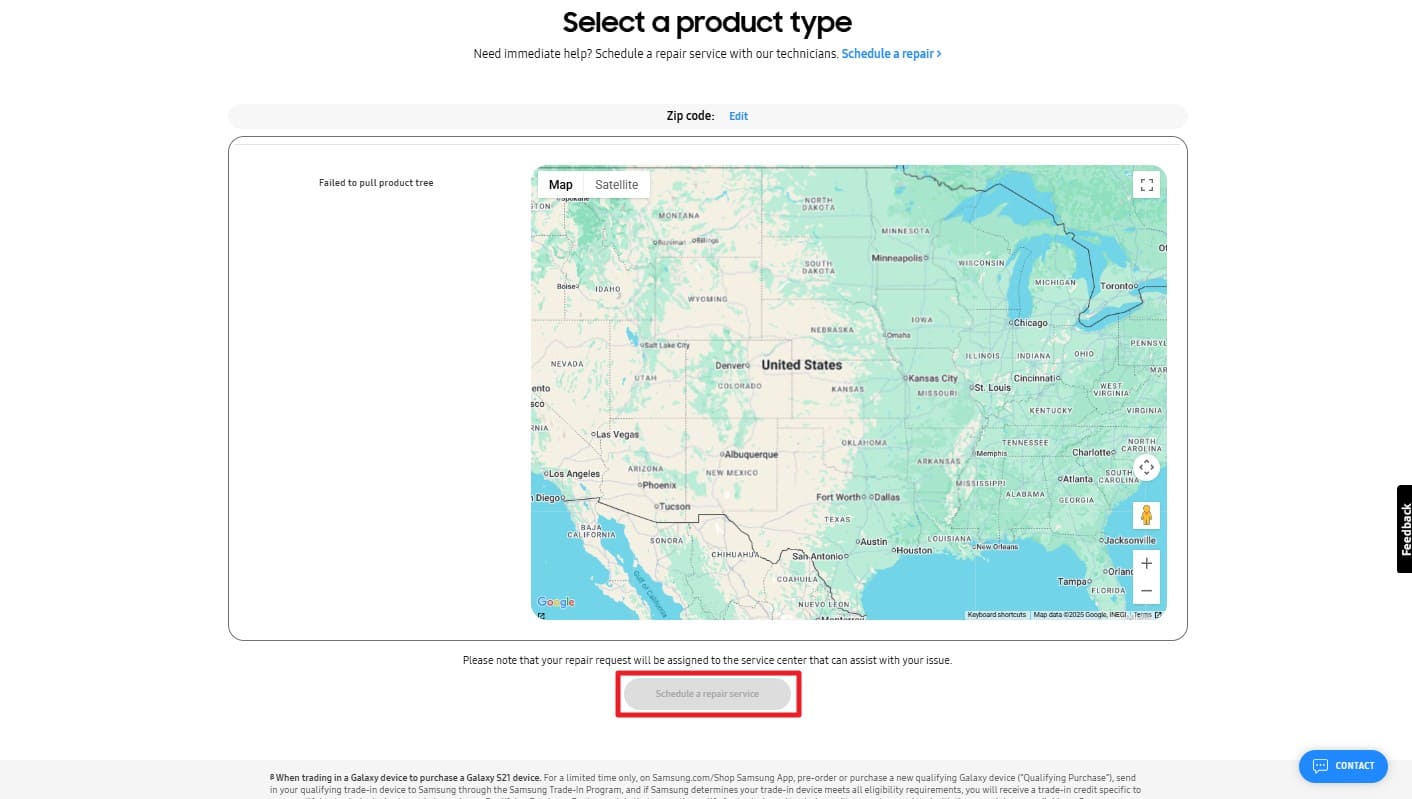
Conclusion
Summing up, knowing how to check the Samsung warranty is essential as it will guide you on whether the repairs will be free or not. Therefore, this article has provided a detailed guide on Samsung warranty, including its coverage and Samsung Care+ details, as well as instructions on accessing the IMEI to verify warranty. For checking it online, Dr.Fone - Online Unlock is recommended, as it's free and compatible with phones.
FAQs
-
Q: How can I check my Samsung warranty using IMEI in 2025?
A: As the fastest and safest solution, use Dr.Fone - Online Unlock to check Samsung warranty with IMEI number, as the tool is free and easy to use. Plus, it offers you over 20 device verifications in 1to 60 seconds, without requiring technical skills.
-
Q: Can I check the Samsung warranty without the IMEI?
A: Yes, in some cases, you can use the serial number instead of IMEI, especially for tablets, wearables, and home appliances registered with Samsung.
-
Q: Does Samsung provide international warranty checks in 2025?
A: Samsung warranty policies vary by region, with some devices offering limited international coverage and others being valid only in the country of purchase.












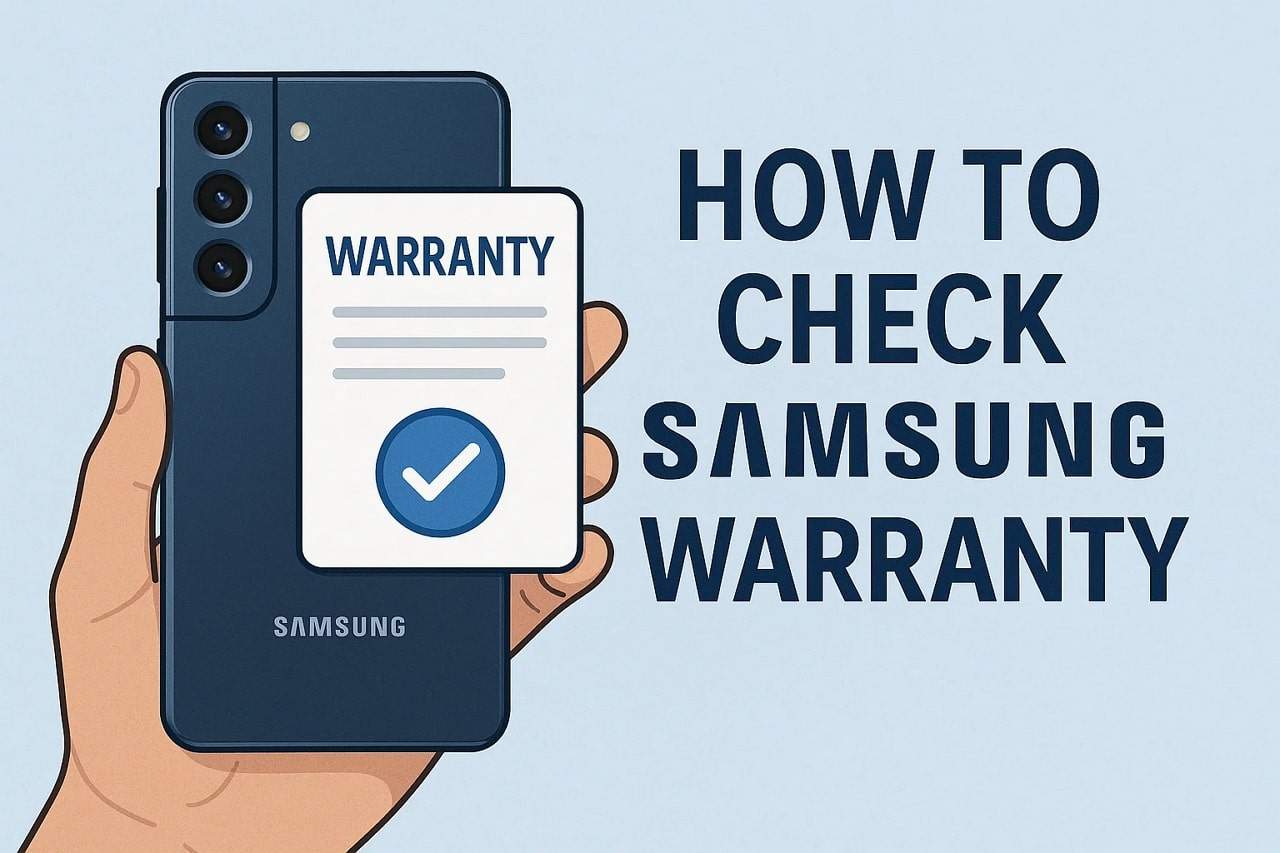





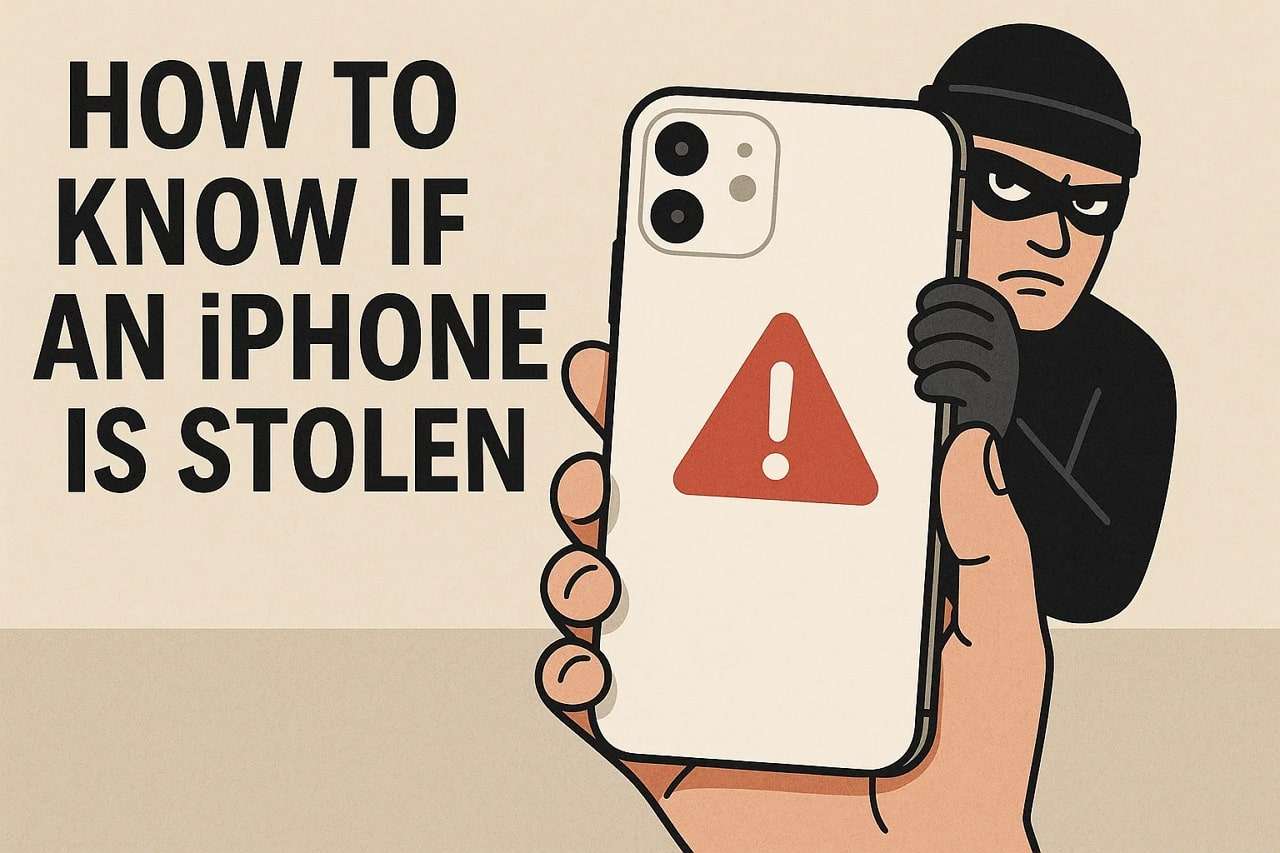




Julia Becker
staff Editor
Generally rated4.5(105participated)