Learn if a phone is blacklisted before buying or selling it. Blacklisted phones have been lost, stolen, or have outstanding bills. You can't activate service, send SMS, or make calls because carriers restrict these services. Buyers find blacklisted phones irritating and unsafe. This phone has minimal resale value for sellers because purchasers cannot use it. Knowing how to check a blacklisted phone is crucial.
This article explains how to check imei number blacklist, what a blacklisted phone signifies, and how to use free web tools and carrier checks to certify a phone's readiness. Follow a few simple measures to avoid lost money, blocked phones, and unhappy clients.
In this Article
Part 1. Understanding Your IMEI: The Phone's Unique ID
Every phone has a 15-digit IMEI—International Mobile Equipment Identity. Like a car's VIN number, it identifies the device even if the SIM card changes. Networks block phones with lost, stolen, or blacklisted IMEIs.
How to Find Your IMEI Number (Multiple Methods)
Method 1: Fastest & Universal Dialer Code
Type *#06# into your phone's dialer. Your IMEI appears instantly on Android and iPhone.
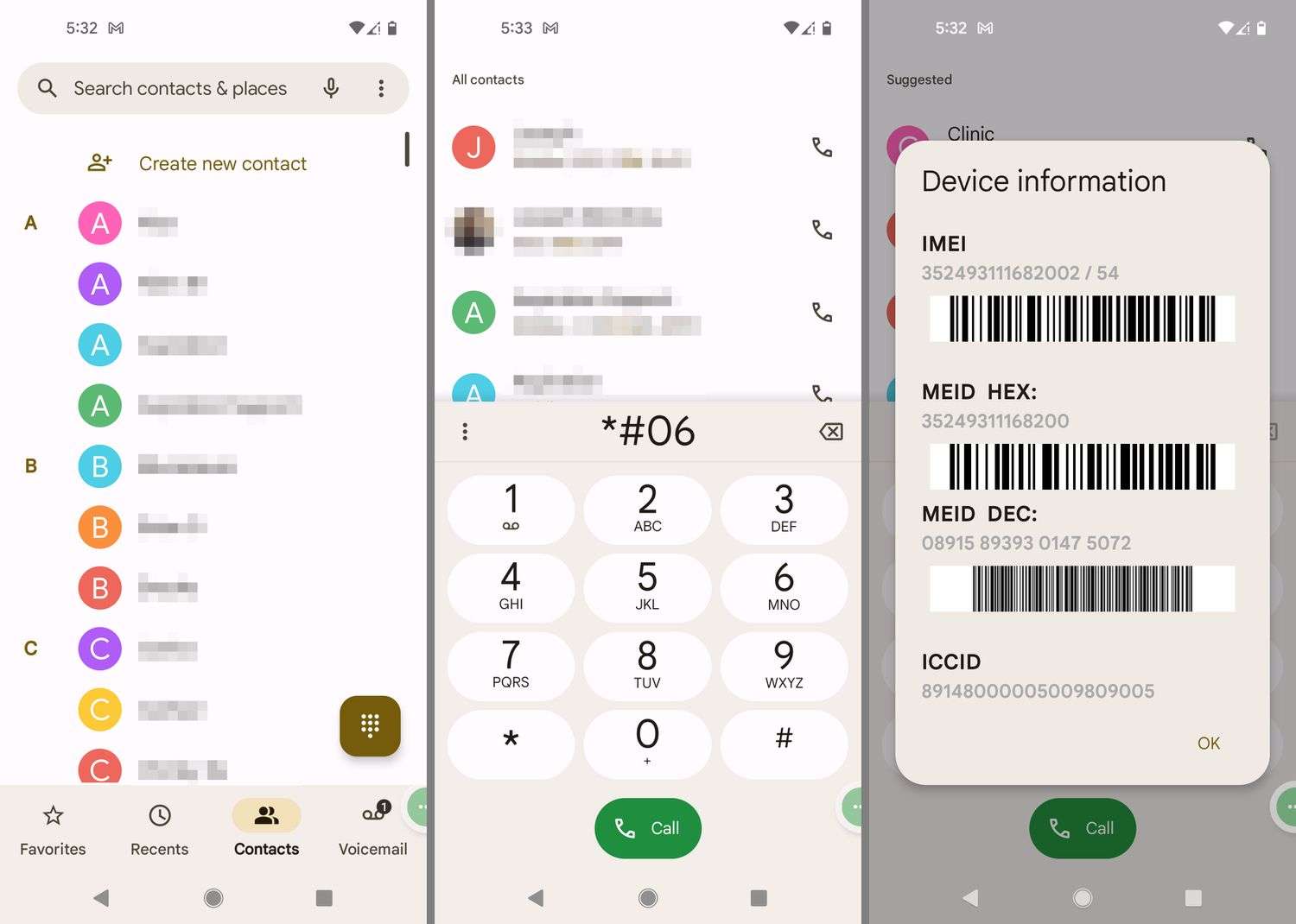
Method 2: Phone Settings
- Scroll to "IMEI" in "Settings > General > About" on iPhone. Tapping and holding the number copies it.
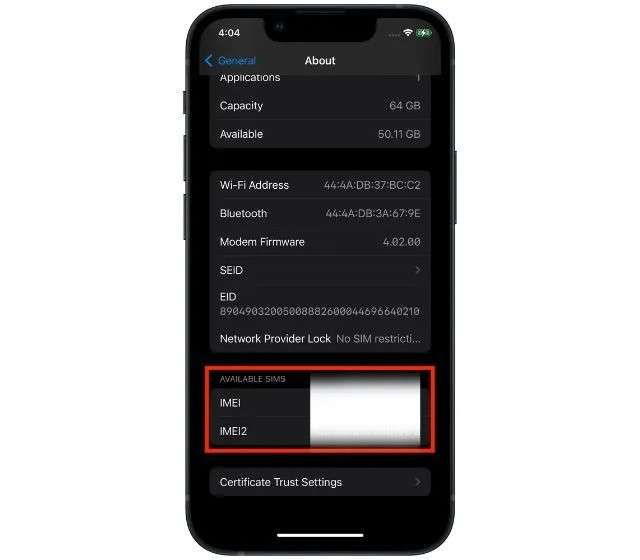
Android settings show IMEI under About Phone or Status in most menus.
Method 3: Physical Device
- SIM Tray: Some phones display the IMEI on the SIM tray.

- Back of Device or Box: Older iPhones had the IMEI printed on the back; newer ones may not. The original packaging usually has an IMEI barcode.
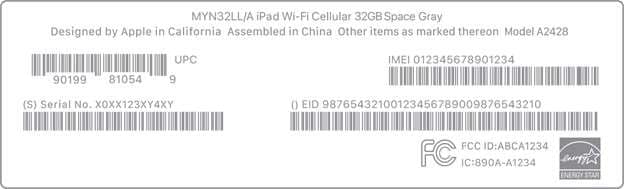
Method 4: Google Account (Android) / Apple ID (iPhone)
If your phone is locked or inaccessible, log in to Google or Apple to retrieve the IMEI. The IMEI may be included with your registered devices in the device list.
Part 2. What Does It Mean if a Phone is Blacklisted?
When buying or selling a phone, you may hear "blacklisted phone". But what does it mean? Mobile network companies add phones to a blocklist. Blacklisted phones cannot access mobile networks.
Why Do Phones Get Blacklisted?
There are several main reasons a phone is blacklisted:
- Lost or stolen: Carriers block stolen phones to prevent misuse.
- Unpaid Bills: Owners who don't pay their carriers risk having their phones blacklisted.
- Fraud or contract breach: Scammers' phones are disabled.
Effects of a Blacklisted Phone
Blacklisted phones cause several issues:
- My phone can't connect to networks.
- Missing carrier services include calls, SMS, and mobile data.
- Even a fresh phone is nearly useless for daily use.
How to Check Phone Blacklisting
Know how to verify if your phone is blacklisted before buying. You might wonder, "How do I check if my phone is blacklisted?" Blacklist phone checks using IMEI numbers are easy. Dial *#06# to acquire the IMEI, then use an online blacklist phone checker. This lets you safely check a blacklisted phone.
Part 3. How to Check if Your Phone is Blacklisted
Blacklisting a phone after buying or using it is frustrating. Avoid wasted money and network troubles with a blacklist phone check. As for "how to check if your phone is blacklisted," the technique is straightforward. The most dependable methods, including free IMEI checker websites, are below.
Comparison Table: 3 Popular Online IMEI Checkers
| Feature | Dr.Fone IMEI Check | IMEI.info | IMEI24.com |
| Speed | 1–60 seconds | 1–2 minutes | 1–2 minutes |
| Cost | First check free | Free (with ads) | Free (with ads) |
| Blacklist Check | Global | Limited | Limited |
| Extra Features | 20+ checks (carrier, warranty, iCloud, MDM, Knox) | Basic device info, warranty, blacklist | Basic warranty + blacklist |
| Advertisements | None | Yes | Yes |
Method 1: Free IMEI Checker Websites (Most Common & Accessible)
1. Dr.Fone Online Unlock (Free & Most Recommended)
One of the most reputable platforms for blacklist verification is Dr.Fone Online Unlock's IMEI Checker. Android and iOS devices can use the free initial IMEI check.
Dr.Fone's online IMEI Checker offers a completely free first check for all users with no login required, providing an entirely ad-free experience. It delivers comprehensive reports in just 1-60 seconds, covering over 20 critical data points including blacklist status, carrier information, warranty status, activation lock, MDM lock, and iCloud status. The tool works with devices from all regions worldwide and is optimized for seamless use on both mobile phones and computers.
Dr.Fone Online Unlock - IMEI Check
Check any device's IMEI for a free, in-depth 20+ point report—no ads, global support, and optimized for mobile.
- First free check with no login needed.
- Guaranteed ad-free experience.
- Comprehensive reports with 20+ different data points.
- Global coverage, supporting devices from all regions worldwide.
- Fully compatible and optimized for mobile devices.
How to Use Dr.Fone's IMEI Checker
01of 03Visit Dr.Fone IMEI Check
Visit Dr.Fone IMEI Check. Type your phone model and IMEI.
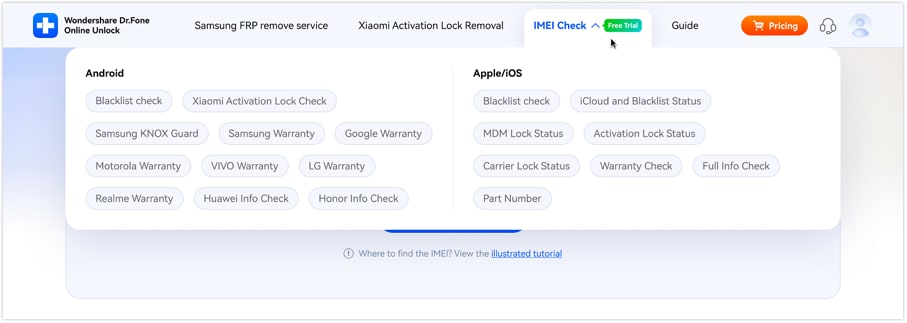
02of 03Click "Check Now"
Click "Check Now" to begin.
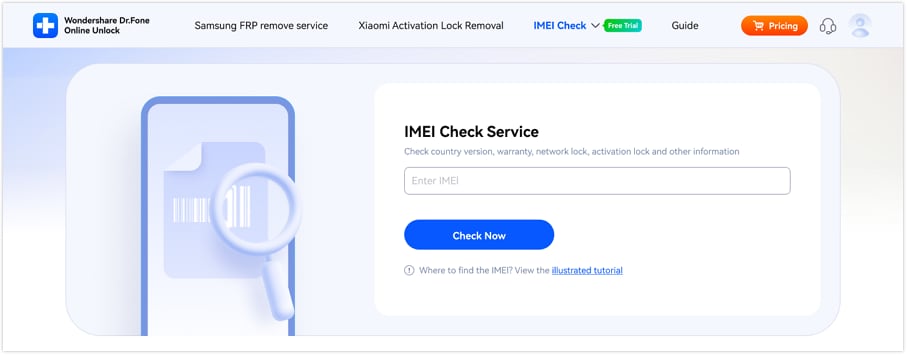
03of 03View Results
Results: Full blacklist, carrier lock, and warranty report.
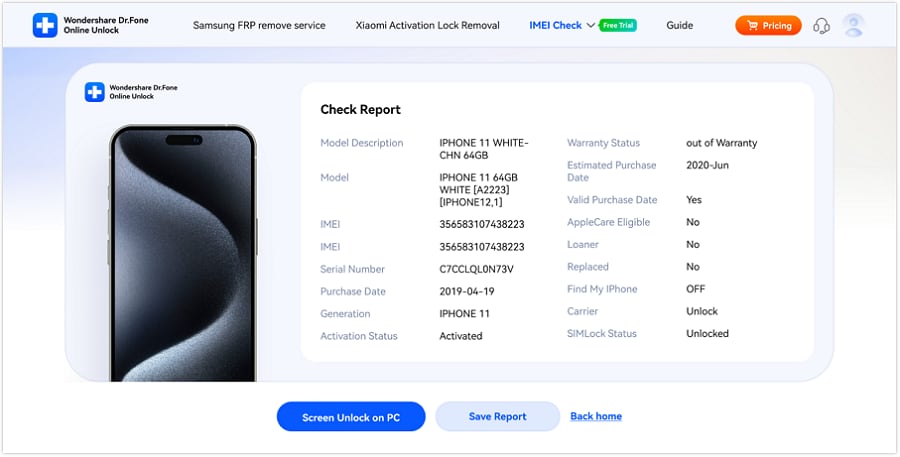
Tip: Check your phone settings or call *#06# to find your IMEI.
2. IMEI.info
Another free tool for blacklisted phone checks is IMEI.info. One of the largest TAC databases worldwide. IMEI.info can be described as a very efficient and costless service for checking the IMEI, which allows one to look up the complete details of any mobile unit with its unique 15-digit IMEI code right away. By utilizing the most comprehensive global TAC database, it delivers up-to-date information such as the gadget's brand, model, features along with warranty status, carrier/ network info, the date of buying, blacklist status, and SIM lock status. Moreover, the site also provides some other handy tools like an IMEI number generator, an IMEI calculator, a random IMEI generator, a phone database, and a carrier database.

3. IMEI24.com
IMEI24 stands for an all-inclusive online IMEI identification tool that enables users to easily find in-depth data about their gadgets through a one-of-a-kind 15-digit IMEI number. The service basically reports the whole device, such as warranty, date of the first use, SIM details, device specs, blacklist status, and so on. The service also enables the customers to troubleshoot the purchase of resold or stolen cell phones by supporting multiple device categories, such as mobile phones, tablets, and modems, etc.
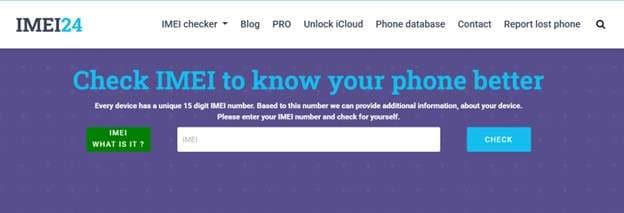
Method 2: Check Directly with Your Carrier
For the most accurate iPhone IMEI status information, contact your carrier. Here's how to check:
Step 1. Multiple services like IMEI.info let you enter your IMEI number to receive carrier information instantly. These provide free or basic reports.
Step 2. Provide your IMEI number to your carrier to check your account and device status. They can verify your phone's blacklist or contract.
Step 3. Take your phone to a carrier store for in-person help. Representatives can check your IMEI and answer directly.
Pros: Reliable outcomes, especially when calling the carrier.
Cons: Account holders may only receive information from some carriers.
Method 3: Check via Manufacturer (Primarily Apple - Activation Lock)
On Apple devices, Activation Lock is one of the best security measures. Although it is not carrier blacklisting, it can disable an iPhone, iPad, Apple Watch, Mac, or Vision Pro if the rightful owner's Apple ID hasn't been revoked. Find My immediately links the device to the owner's Apple account.
How Activation Lock Works:
When an Apple device is activated or restored, it connects to Apple's servers to verify if Activation Lock is active. If so, the original owner's Apple ID and password are needed to turn off Find My, wipe, or reactivate the device. Even after wiping the device, Activation Lock prevents illegal reactivation, making it harder for thieves to use or resale.
How to Check:
Activation Lock can be checked by setting up the device. Locking is enabled if the original owner's Apple ID is requested.
Other Manufacturers:
Other manufacturers, like as Samsung and Google, lack comparable locks and rely on carrier blacklisting instead of manufacturer-level restrictions.

Method 4: Paid IMEI Check Services (For Detailed Reports)
Paid IMEI check services can supply more information than free tools or carrier checks.
When Useful:
- Checking if the phone is financed or on an installment plan.
- Verifying full ownership.
- Verifying model, warranty, and country of purchase.
Examples:
- IMEI.info (Paid Tier)
- IMEI24.com (Paid Tier)
- Specialist IMEI services for used phone buyers and sellers.
These services come at a small cost but are informative and useful for major purchases or reselling gadgets.
Part 4. Decoding Your IMEI Blacklist Results: 4 Status Types
If your phone is blacklisted, the IMEI report will indicate one of four statuses. Knowing these outcomes helps you choose, sell, or use a device.
- CLEAN: The phone is clean if it has no restrictions and is safe to buy or use. However, "clean" does not always mean problem-free. The phone may be carrier-locked or financed. Always verify with the entire IMEI report.
- BLACKLISTED: Blacklisted phones are lost, stolen, or have outstanding debts. Avoid this device at all costs because it won't operate on most major networks. The FTC (2023) reports that 85% of blacklisted phones are stolen, making them hazardous and unlawful to buy.
- FINANCED: Unpaid phones under financing arrangements risk blacklisting. If you buy such a gadget, your phone may lose network access unexpectedly.
- CARRIER LOCKED: A carrier-locked phone is not blacklisted, but it can only work with one network until unlocked. This is different from blacklisting and does not affect device ownership or legality.
Understand these four types—clean, blacklisted, funded, and carrier-locked—to do a proper blacklist phone check or IMEI number blacklist and avoid costly mistakes. Know the status before buying to ensure gadget functionality.
Part 5. What to Do if Your Phone is Blacklisted
If your phone or IMEI is blacklisted, there are ways to resolve the issue.
Contact the seller or carrier
Please contact the vendor or the prior owner first. If the phone was bought used, the vendor may offer payment proof or list it as returned. Resolving the issue with the original owner often removes the phone from the blacklist.
Resolve unpaid bills if applicable
Next, determine if unpaid carrier bills caused blacklisting. Due to late payments or installments, several carriers ban devices. Resolving outstanding payments can restore your phone's network connection. Call the carrier to check the status and learn how to unblock the device.
Remove activation lock with Dr.Fone
If the original Apple ID is not erased, Apple's Activation Lock may lock some iPhones, which is different from carrier blacklisting, but still locks the phone. Dr.Fone - Screen Unlock can unlock iPhones safely. Legally bypass the activation lock and recover device access without losing data with this tool.
Avoid unsafe methods and use reputable sources. Avoid unauthorized tools and services that could damage your device or compromise your data.
Conclusion
You must check your phone's blacklist before buying, selling, or using it. Blocked phones lose network connectivity, resale value, and occasionally face legal concerns. IMEI and blacklist phone checks can help you avoid these hazards and make educated decisions. Blacklisted phones can be unlocked by contacting the vendor, paying bills, or utilizing reliable tools like Dr.Fone. Staying cautious keeps your gadget running smoothly and safely, saving time, money, and stress.
FAQs
-
Q: How do I find out if a phone is blacklisted?
A: To find out if a phone is blacklisted dial *#06# to get the IMEI number, then use a free online IMEI checker like Dr.Fone's IMEI Check tool. This will provide you with the phone's blacklist status along with other important information.
-
Q: Is it possible to unblacklist a phone?
A: Yes, it is possible to unblacklist a phone by contacting the original owner or carrier to resolve the issue that caused the blacklisting (such as paying outstanding bills or proving ownership if the device was reported stolen).
-
Q: Can a blacklisted phone be used on Wi-Fi?
A: Yes, a blacklisted phone can still connect to Wi-Fi networks and use Wi-Fi-based features, but it cannot connect to any cellular network for calls, texts, or mobile data.
-
Q: How often should I check if a phone is blacklisted?
A: You should check for blacklisted phone status before purchasing any used device. If you already own the phone, check periodically if you suspect any issues, especially after buying from third-party sellers.

















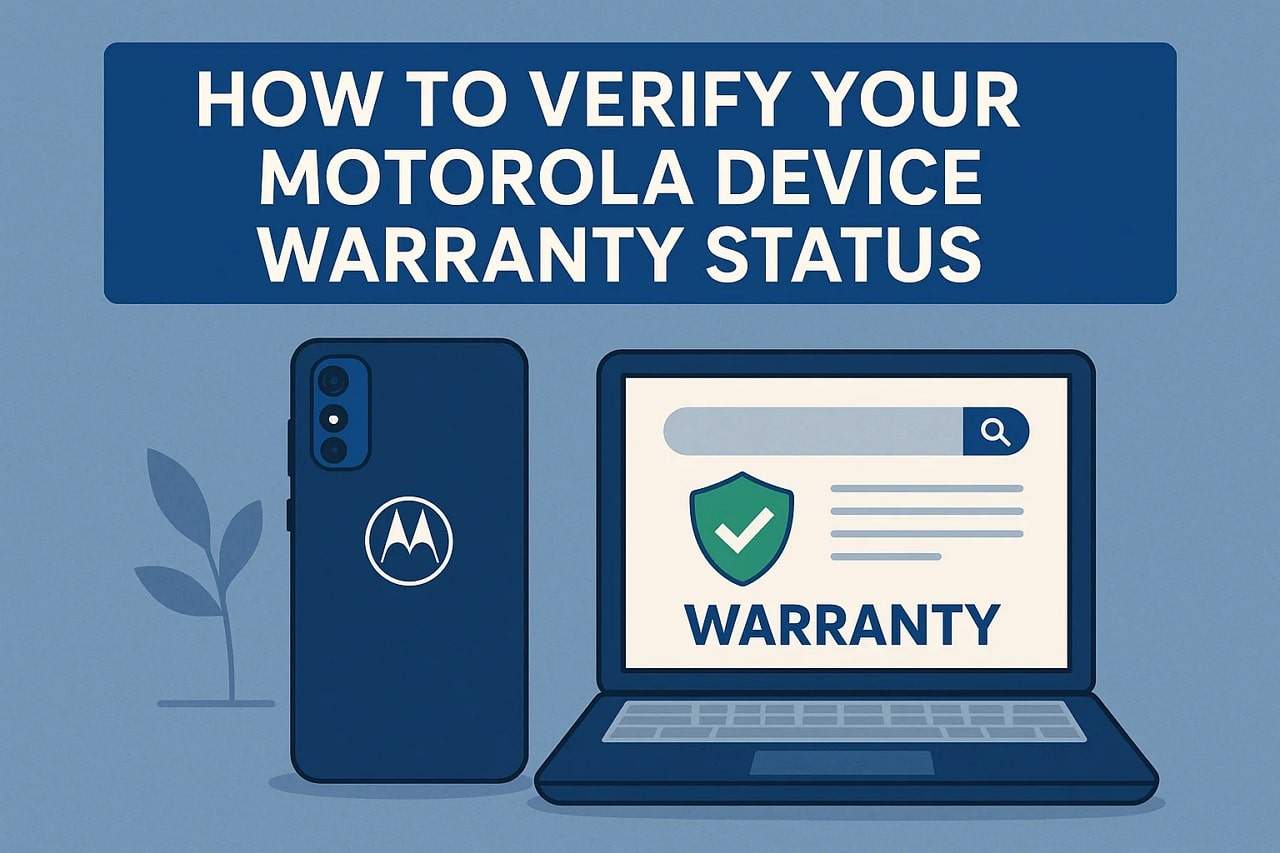




Ahmed Absal
staff Editor
Generally rated4.5(105participated)