If you are planning to sell your phone or suppose you have encountered a major issue, knowing the warranty status and authenticity becomes crucial. For that, many users might not know this, but a simple IMEI check can reveal whether the device is genuine, still under the warranty, or even reported lost or stolen.
This simple and effective step can save you from repair delays and protect you from potential risks when buying or selling. To make this more effortless, we've compiled this guide, offering you a list of the 5 best Honor IMEI check options to use right away. Hence, review the article and determine what the Honor IMEI number is, where you can find it, and how to check the warranty online.
In this Article
Part 1. What Is an Honor IMEI Number
Known as International Mobile Equipment Identity or IMEI, it's a 15-digit identifier that is assigned to each Honor phone or cellular-enabled tablet. This is used to distinguish the device on mobile networks and helps carriers authenticate it. Additionally, it can blacklist the device if reported stolen or lost, while also allowing you to verify compatibility and unlock it.
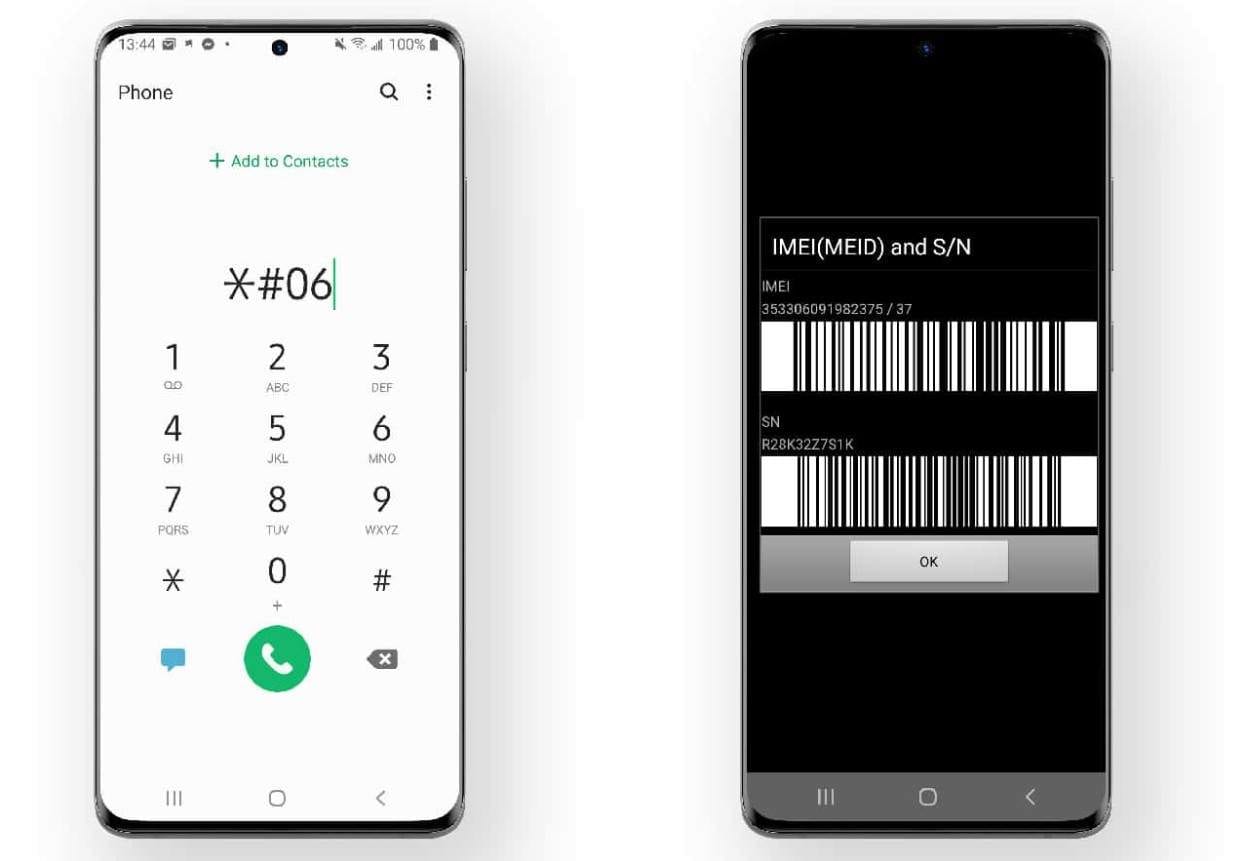
Note that this differs from Serial Numbers, which are the manufacturer's internal IDs, and from MEID, used on some CDMA networks. Users can also access these codes via code dials or settings that you can easily learn from the sequential guide covering a list of ways to check the IMEI Honor.
Part 2. How to Find Your Honor Phone's IMEI Number (3 Easy Methods)
To determine how you can access the IMEI Honor number, review the 3 simple ways mentioned below for detailed guidance:
1. Dial Code
As a universal and fast solution, this method instantly works across most Honor devices and saves you from navigating menus or installing applications. Additionally, it shows both IMEI1/IMEI2 on dual‑SIM devices, allowing you to capture screenshots if permitted. Most importantly, the solutions require no internet connection or account login and enable you to access the IMEI number effortlessly, as shown in the guide below:
Instructions: Type the "*#06#" code on your Honor Phone app, after which you'll access the IMEI data that you can copy by long pressing. Otherwise, simply press the "OK" button if you have captured the screenshot to check the warranty.
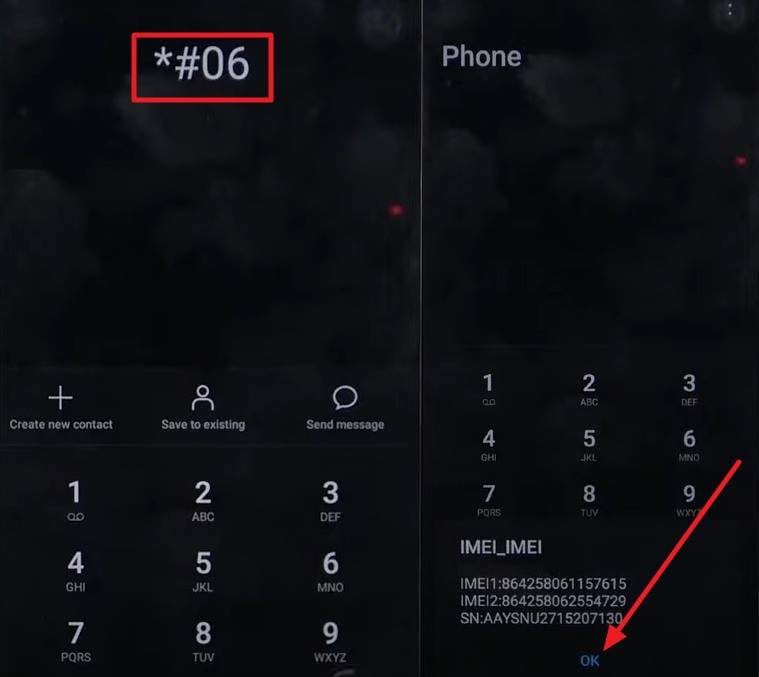
2. Settings Path
For Honor IMEI check warranty, use the settings path as it's the official settings location that even works when the dialer is not available. Plus, large static text in the settings is way easier to read as compared to viewing them on a tiny SIM tray or faded box stickers. As settings routes can vary according to the models, you can use the standard guide given below to find the IMEI number:
Instructions: Locate the "About Phone" option in the settings and look for the IMEI number on the following screen.
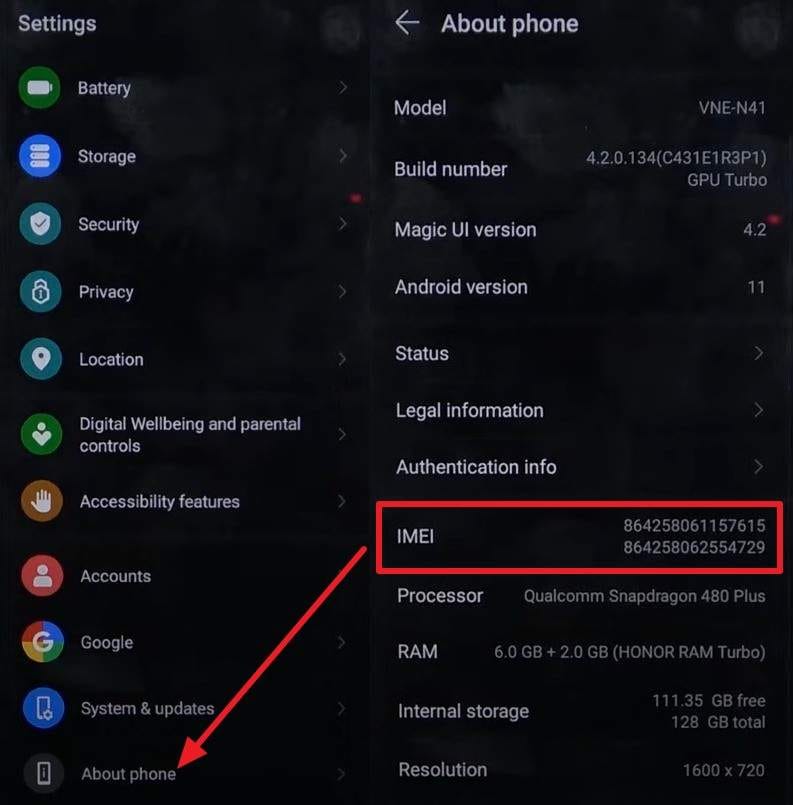
3. Box Label
If both the options fail to make the IMEI check Honor possible, grab your device's box and locate the IMEI details from there. It will show you IMEI/SN even if the phone won't power on, is factory‑reset, screen‑locked, or the dialer/settings can't be reached. To do this, locate the barcode on the retail box side or the back panel, which will list the IMEI or SN.
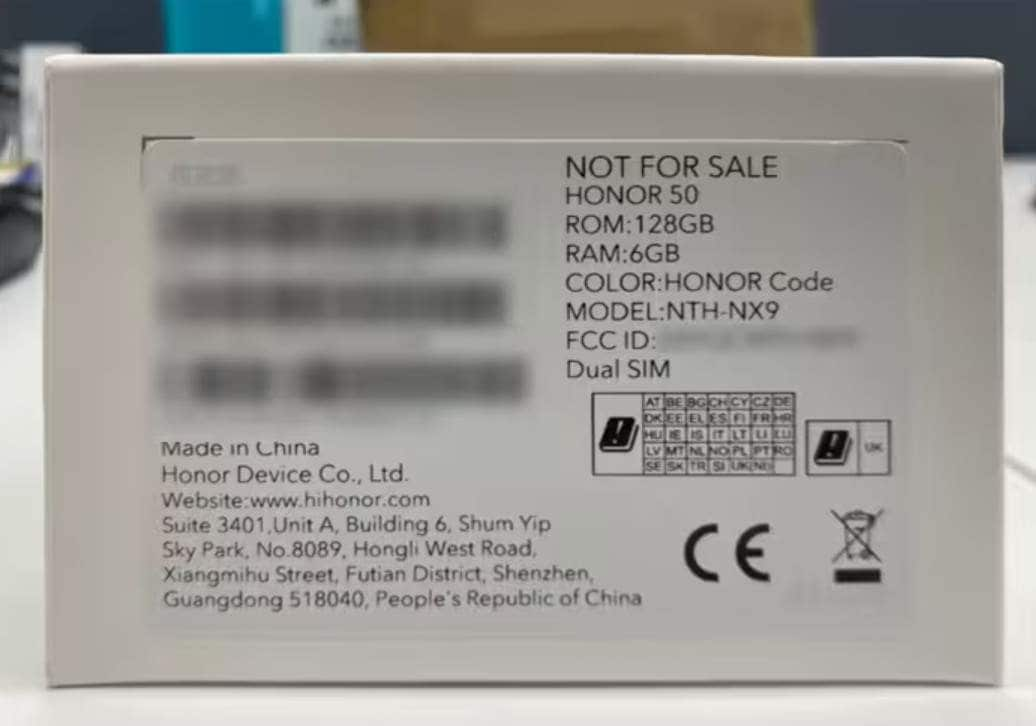
Part 3. 5 Trusted Ways to Perform an Honor IMEI Check Warranty Online
After knowing how to check IMEI Honor, review the section and find out the 5 best and effective online tools to verify the warranty status:
1. Dr.Fone - Online Unlock
Being a free and ad-free tool, this solution claims to offer you IMEI number data in 1 to 60 seconds. Additionally, the tool is straightforward to use since it only allows you to enter the digit code without requiring additional details. Upon obtaining the IMEI numbers, users can save the report, making it a better alternative to solutions that restrict screen recording or screenshot capturing.
Alongside IMEI, users can also fetch 20 types of device verification, including Android and iOS blacklist status, Samsung KNOX Guard status, etc. Overall, the interface is easy to navigate and allows beginners to extract the warranty data without requiring any learning curve.
Dr.Fone Online Unlock - IMEI Check
Check any device's IMEI for a free, in-depth 20+ point report—no ads, global support, and optimized for mobile.
- First free check with no login needed.
- Guaranteed ad-free experience.
- Comprehensive reports with 20+ different data points.
- Global coverage, supporting devices from all regions worldwide.
- Fully compatible and optimized for mobile devices.
Complete Guide to Use Dr.Fone - Online Unlock to Get Warranty Data
To know how to check Honor IMEI check warranty, adhere to the sequential step-by-step guide for better clarity regarding the tool's usage:
01of 02Access the IMEI Check Tool
To begin with, access the Dr.Fone - Online Unlock on your web browser and head to the "IMEI Check" tab.
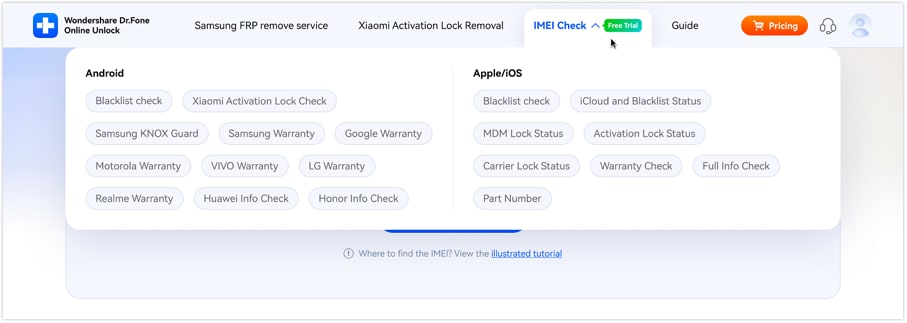
02of 02Generate and Save the IMEI Report
There, enter the IMEI number and press the "Check Now" button to fetch the device's data that you can save by tapping the "Save Report" button.
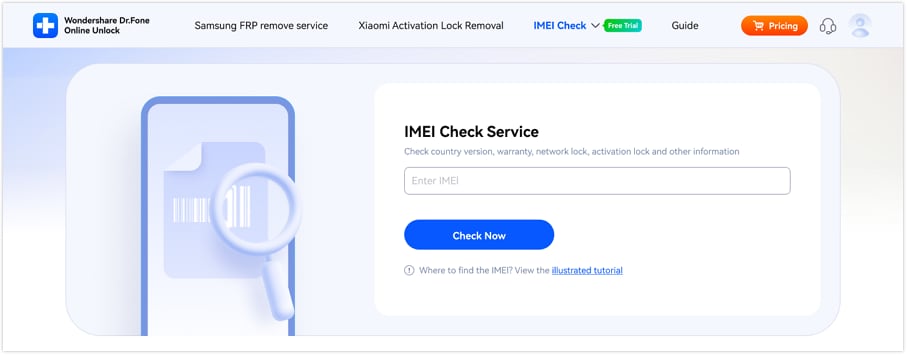
2. IMEI.info
To verify the warranty after the Honor IMEI check, this tool features a centralized model database that makes it easier to confirm the exact Honor phone models. Additionally, this tool helps in avoiding typing errors to ensure official warranty checks from the Honor or Huawei databases are faster. It can reveal inconsistencies in the claimed specs once accessed on the web through the given guide, making it ideal for second-hand buyers:
Instructions: Type the 15-digit identifier in the given textbox and hit the "Check IMEI" button to fetch the warranty details.
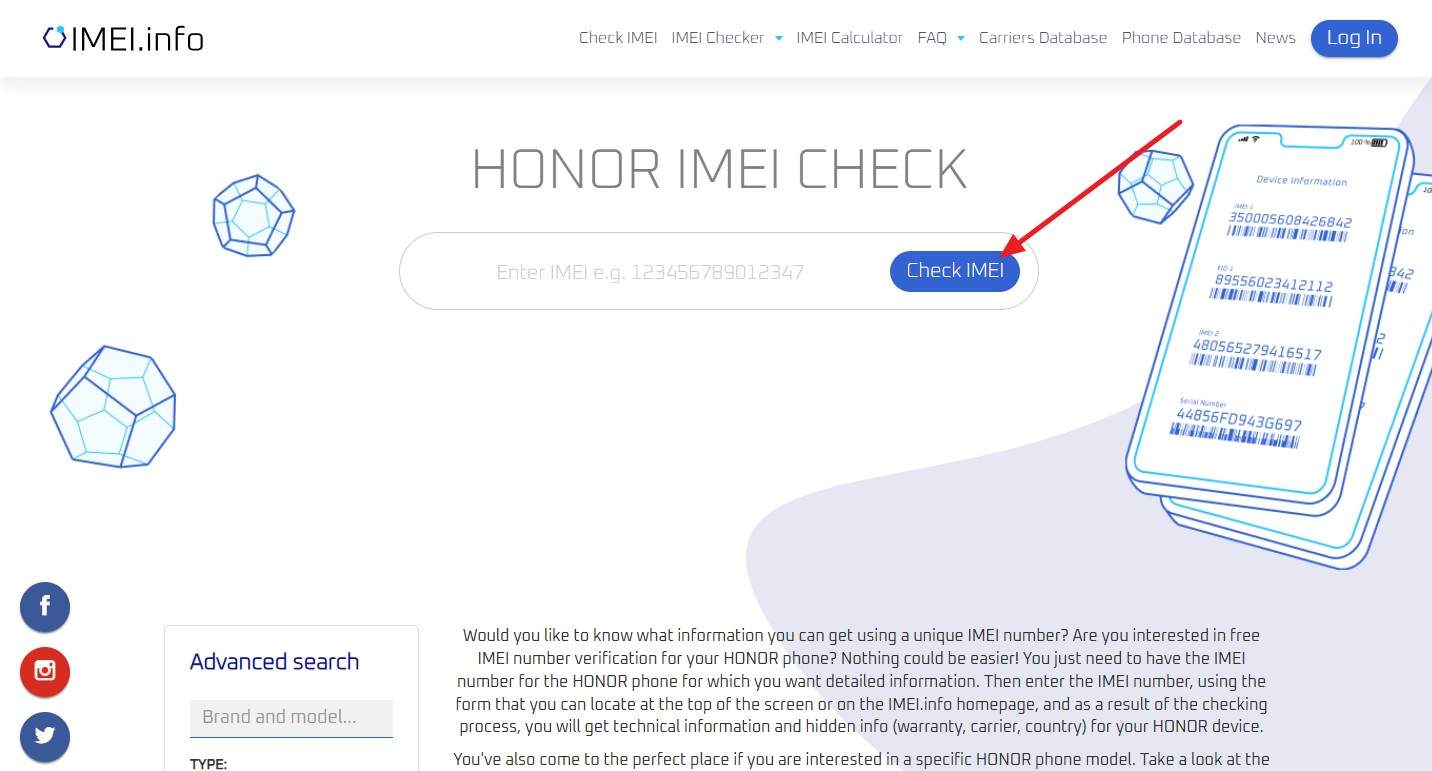
3. IMEI24.com
As you check the IMEI Honor, use this tool to verify the warranty, as it identifies the exact model to confirm whether coverage is still active. Additionally, to minimize the risk of purchasing a counterfeit phone, it verifies authenticity by matching the device's hardware and software details with its IMEI record. It also offers blacklist checks from GSMA and major carriers like AT&T, T-Mobile, and Verizon by performing these instructions:
Instructions: Visit the tool site, enter the IMEI number in the provided text box, and then click the "Check" button to view the warranty status.
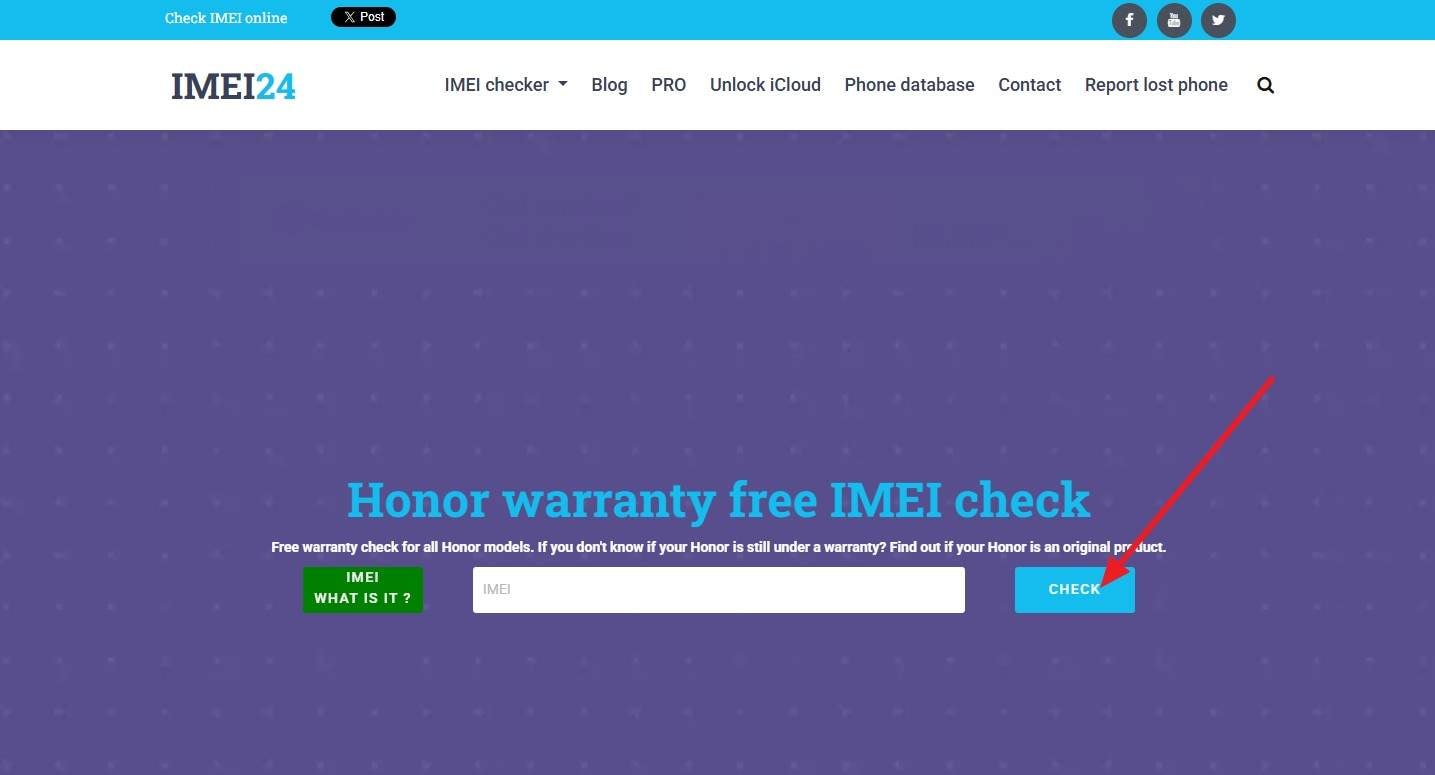
4. Honor IMEI Checker
When you check IMEI Honor and it's time to access the warranty status, this tool offers you free warranty verification while identifying the model and warranty coverage. Besides checks, it provides insights into purchased dates and validates authenticity by comparing hardware and software features against the IMEI record. Anyhow, to determine how to use this online solution and get warranty status, review the following guide:
Instructions: In the "UnlockBoot" section, type the IMEI number and tick the "I'm Not a Robot" verification box. After that, press the "Arrow" icon and wait till the tool fetches the device's details alongside the warranty.
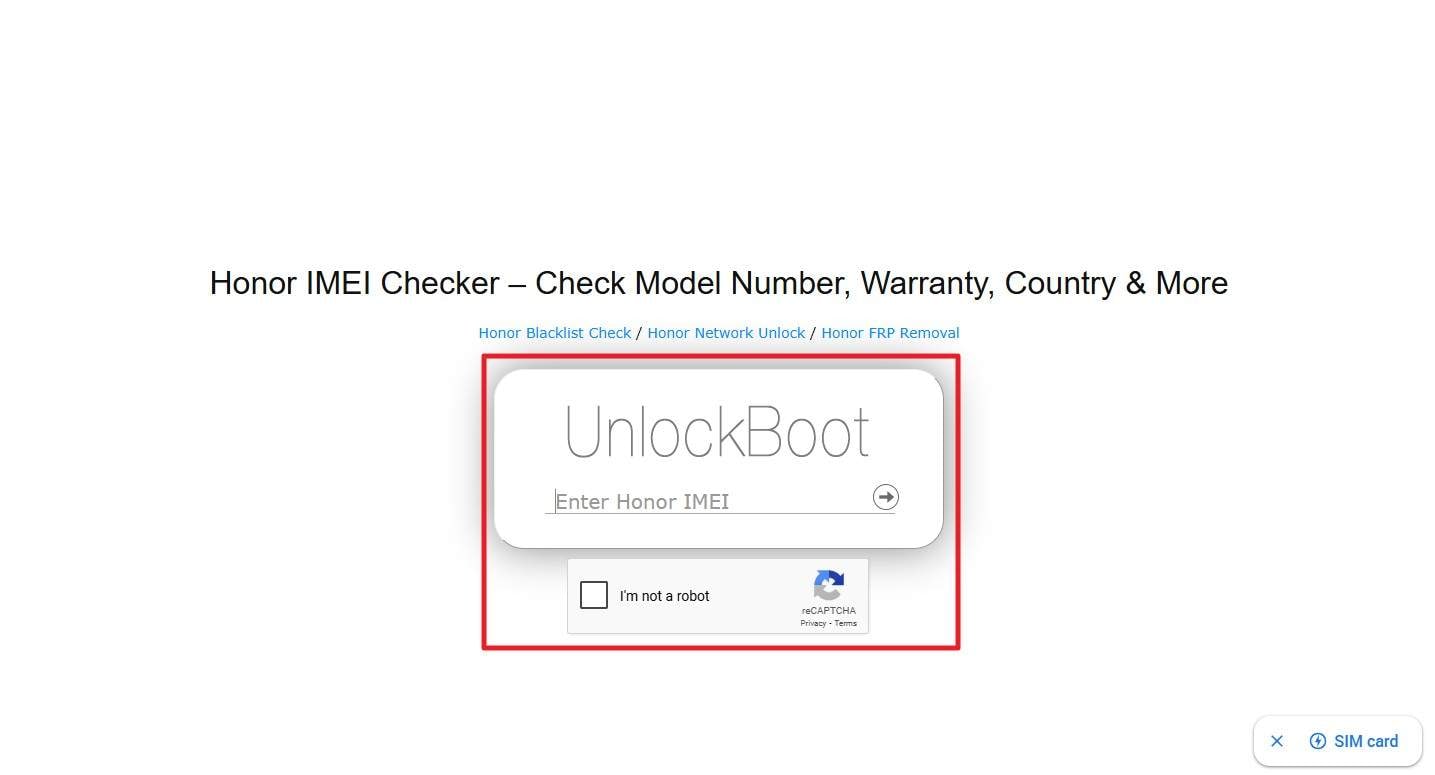
5. SICKW.COM
To perform an IMEI check on Honor, this tool enables you to access warranty data while consolidating IMEI/SN utilities, global blacklist queries, carrier status lookups, etc. To bypass error, it also comes with features like IMEI/SN photo scanning, clipboard history for recent checks, and "Save Service" options. Therefore, while getting a free quota of up to 5 checks, use this tool to get warranty data of Honor devices:
Instructions: Within the "Write Here IMEI or SN No." textbox, enter the details and tap the "Check" button to verify the warranty. There, you can also pick the "Scan IMEI" button to automatically capture the number using your device's camera, reducing manual typing errors.
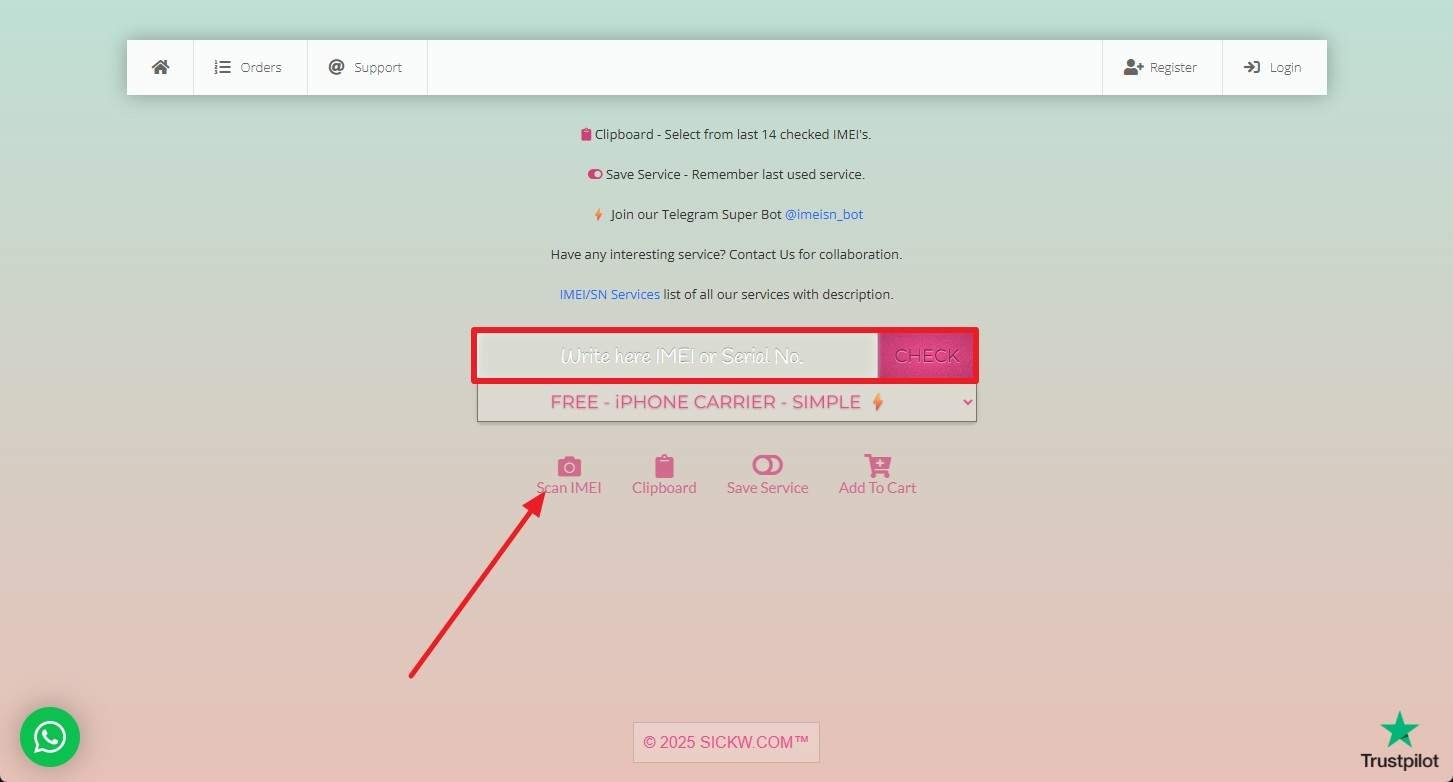
Part 4. IMEI Blacklist & Network Lock: Must-Read for Honor Users
As you check the IMEI Honor and have fetched the warranty status, if you desire to purchase a second-hand Honor phone, make sure you follow a prerequisite. First off, it's crucial to verify its IMEI status and network lock to avoid paying for a device that may be blocked or unusable. While doing so, here are some red flags you must notice in an IMEI report and secure yourself from fake sellers:
| Red Flag in IMEI Check | Why It's Risky | What To Do To Protect Yourself |
| Blacklisted IMEI (Lost/Stolen/Fraud) | The phone may not register on networks even if it powers on | Verify IMEI directly on-device via *#06# or Settings, then run a reputable blacklist check; walk away if blacklisted. |
| Carrier/SIM lock or Finance Lock | Restricted to one carrier or blocked due to unpaid bills | Confirm lock status with the intended carrier; require proof of payoff/unlock before purchase. |
| Activation/Purchase Date Mismatch | Seller's story or invoice doesn't match the database dates | Ask for the original invoice; reject if the date or region doesn't align. |
| IMEI/Serial Mismatch (Device vs Box/Invoice) | Indicates tampering, label swap, or parts replacement | Ensure IMEI on-device matches box and invoice exactly; avoid if any mismatch. |
| Model/Variant Discrepancy (RAM/ROM/Color) | Possible fake, flashed, or altered unit | Cross-check device specs in Settings with IMEI report; reject discrepancies. |
| Refurbished/Insurance Replacement Flagged as "New" | Misrepresented condition or hidden prior damage | Buy only if priced as refurbished and with clear seller disclosure. |
| Short/Expired Warranty Despite "Recent Purchase" Claim | Suggests an older device or a false purchase date | Verify warranty status and region; ask for purchase proof with IMEI printed. |
| Region Conflict (Clean in One Region, Issue in Another) | May fail locally due to regional blacklists/locks | Confirm with the local carrier's compatibility and blacklist tools. |
| Missing or Blurred Documentation | Attempts to hide IMEI, seller, or date details | Require clear, original invoice scans and a current on-device IMEI screenshot. |
Conclusion
Wrapping up, an Honor IMEI check is mandatory whether you are purchasing a second-hand phone or looking to repair the damaged parts. Therefore, this guide has offered you simple ways for getting the IMEI number and later checking the warranty status with the 5 best options.
Among them, opt for Dr.Fone - Online Unlock since it's free, ad-free, and allows you to access 20 types of device verification, including Android and iOS blacklist status.
FAQs
-
Q: Are Honor IMEI checkers free to use?
A: Yes, there are many check IMEI Honor options that are free to use, are ad-free, and come with an intuitive interface while featuring versatile features. One such option includes Dr.Fone - Online Unlock, which enables you to access warranty status and other device data, supporting 20 types of device verification.
-
Q: What does it mean if my Honor phone is "blacklisted"?
A: If a phone is blacklisted, it means its IMEI has been flagged in carrier and GSMA databases—usually because it was reported lost, stolen, or linked to fraud. A SIM lock restricts the phone to a single carrier, whereas blacklisting prevents the device from working on any networks across regions and operators.
-
Q: Do IMEI checkers also reveal network lock status?
A: Yes, many IMEI checks report the network/SIM lock status, but this coverage can vary from brand to brand and service. Additionally, many general IMEI services and marketplaces include this status in their reports, which display the blacklist results.
-
Q: Is it safe to share my Honor phone's IMEI online?
A: Ideally, it's best to avoid posting the IMEI number publicly since this unique device ID can be misused for cloning and fraud. For instance, it's necessary to share and use trusted sources like Dr.Fone - Online Unlock, which ensures users' data while being an ad-free solution.












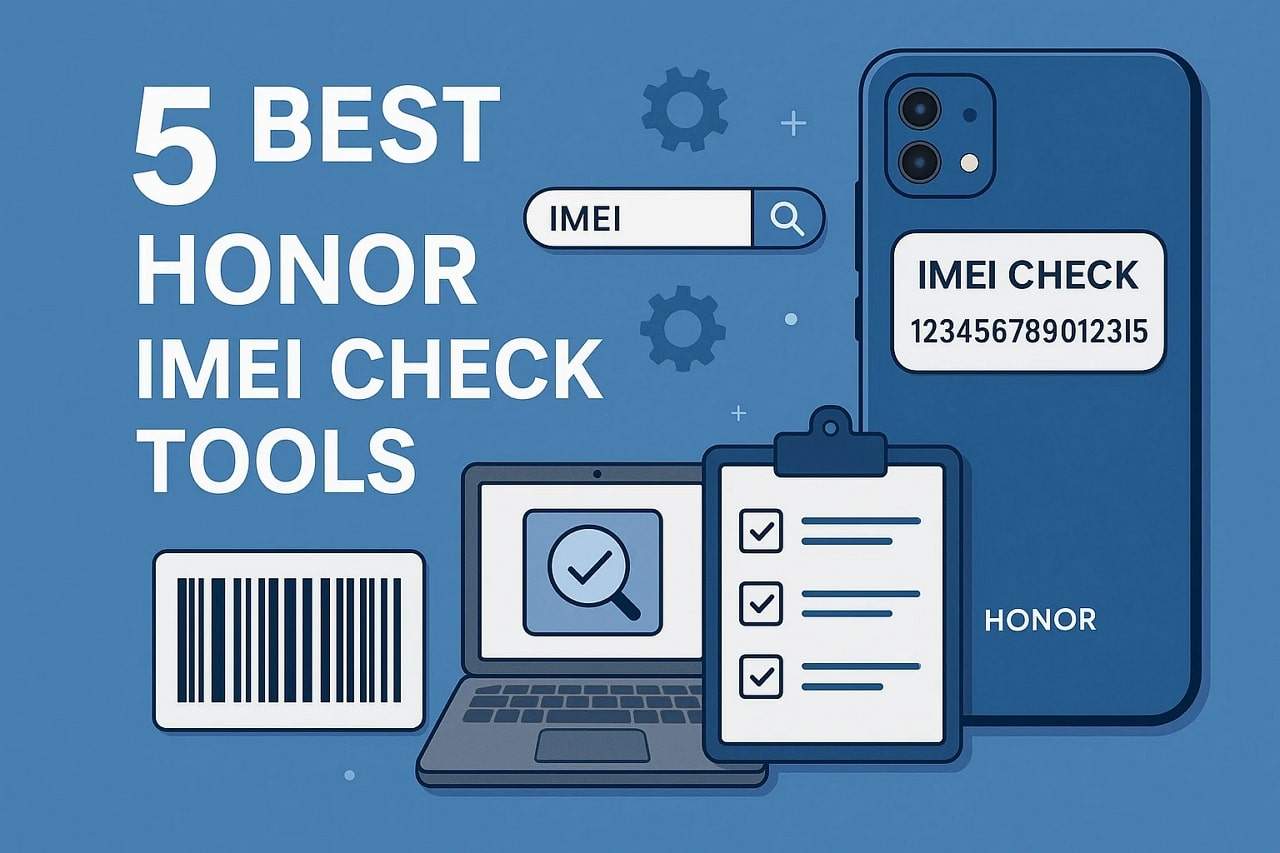




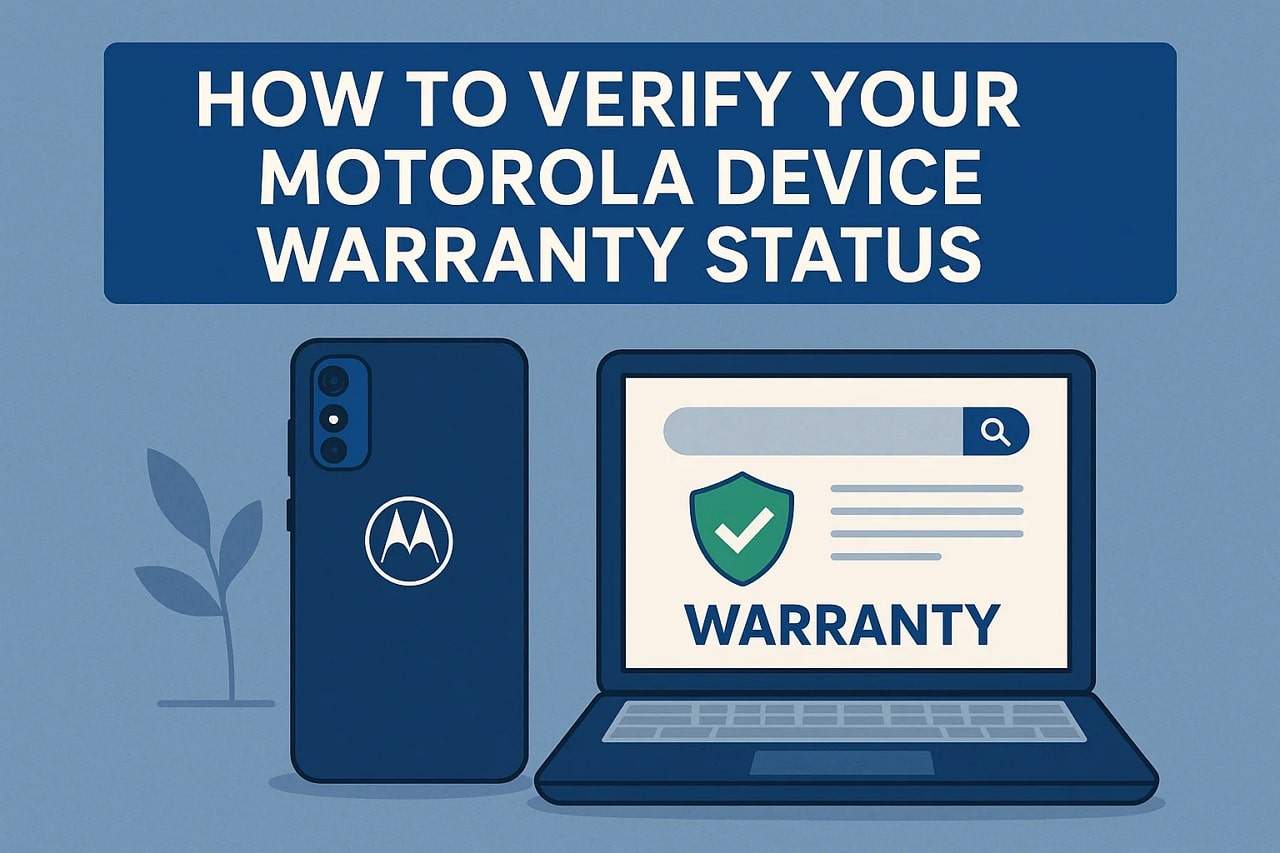



Julia Becker
staff Editor
Generally rated4.5(105participated)