
LG ROM Review: Why It Matters For Your Phone
Oct 17, 2025 • Filed to: Online Unlock Solutions • Proven solutions
When a phone suddenly freezes or won’t restart, it’s bad enough to begin with. But when your LG phone won’t even turn on, it adds another layer of panic. Photos, contacts, and memories are often left trapped behind a device that doesn’t work the way it does out of the box. And quite often, there isn’t even an update to fix the issue. The easiest method that comes to mind for people is using the official LG firmware for their smartphone. Flash the appropriate LG ROM, and you may be able to fix crashes, boot loops, and other quirks. It can even improve your Android’s hardware performance. Tools such as LG ROM UP and LGUP download make this process possible, but only if done correctly.
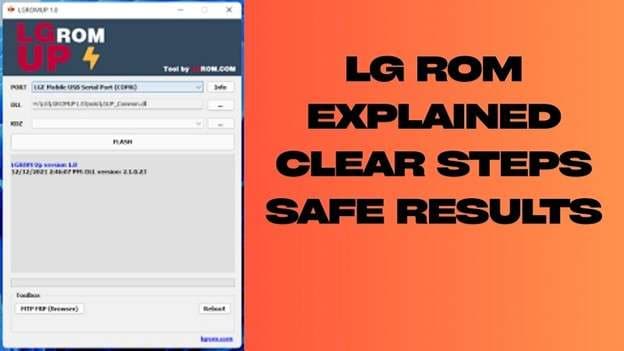
This article aims to review the LG ROM, explain its uses, share safe download options, and guide you through flashing without risking your device.
Part 1. What is LG ROM, and Why do People Use It
LG ROM is the official firmware made by LG for its smartphones. It contains the system software, apps, drivers, and settings that let the phone run as intended.
People use LG ROM for these reasons:
- 1. Repair software issues
When a phone faces boot loops, crashes, or software glitches, flashing the LG ROM can restore a clean, stable system. - 2. Fix a bricked or dead device
If the device stops booting or becomes unusable, installing the correct LG ROM often revives it. - 3. Return to stock from custom ROMs
Users who tried custom software may revert to the official LG ROM to regain official features or warranty. - 4. Update, downgrade, or region switch
With the right ROM, one can move to a newer Android version, downgrade to stable builds, or switch regional firmware. - 5. Ensure full compatibility
Official LG ROM ensures hardware features like camera, modem, NFC, and fingerprint sensor work properly.

Part 2. Where to download the LG ROM
Finding a safe place to download the LG ROM is tricky. Many sites are outdated, broken, or carry harmful files. Below are reliable sources, plus tips to judge safety.
Trusted sources
- ● LG’s Official Support / Service site: LG’s official site offers software and firmware downloads for some models via its support pages. You must enter your exact model number to see the firmware files there.
- ● LGROM.com (firmware archive site): A widely used repository offering KDZ firmware files for many LG models. You can filter by model and region. Example: For LG K51 (LMK500UM), it lists many KDZ versions. It also offers IMEI check and model filtering.
- ● Community forums and mirrors: Users sometimes share mirrored firmware repositories on XDA or Reddit. On Reddit, people mention azrom.net and lg-roms.com as alternatives when lgfirmwares is down.
How to choose safe firmware
- 1. Match the model and the region
Don’t flash firmware for a different model or country region. That causes errors. - 2. Check file integrity
Use checksums (MD5, SHA1) if provided, to verify the file hasn’t been tampered. - 3. Avoid cracked or paid sites
If a site asks for money or disables you disable antivirus, it is risky. - 4. Use community feedback
Check comments or forum threads about whether others used the same file successfully.
Part 3. Alternative LG ROM Download Sources
- 1. DevTester – LG Firmwares
This site updates firmware links every few hours. You can query via IMEI or search by model.

- 2. LG Partner Firmware Portal
LG’s partner portal provides firmware tools and image lists (for authorized developers). While not public for all models, you may find official firmware there. - 3. APK and tool repositories with firmware-updater links
Sites like APKMirror host official LG firmware updater APKs (not ROM files), which sometimes include links or references to firmware sources.
⚠️ Safety Tips Before Downloading
- ● Always match the model number and region (CXR, US, EU etc.) or the firmware may fail.
- ● Check file integrity (MD5, SHA) if provided.
- ● Compare feedback in forum threads for that exact firmware.
- ● Avoid shady sites demanding disabling antivirus or premium fees.
- ● Use mirrors as a fallback only if files are verified.
Part 4. How to use LG ROM (step by step)
When you want to flash an LG smartphone with a “.kdz” file, you can use this official LG tool called the LGUP tool. As long as you’re using the proper files for your phone model, nothing could go wrong.
Step 1. Collect the files and tools you will need
- ● Install the suitable LGUP tool (GUI or CMD) for your device.
- ● Download the right firmware file ( KDZ or TOT) for your LG from its official support page.
- ● Get the DLL or Patch file for your model, which you have installed as specified by LGUP.
- ● Make sure to have installed LG USB drivers on your PC for your phone to be recognized.
How to use LGUP (GUI) to flash firmware to LG Android
Step 2. Enter Download Mode
- ● Turn off your LG phone.
- ● Press and hold Volume Up key and connect the phone to PC using the USB Cable.
- ● Continue pressing Volume Up until you reach the “Download Mode” screen.

Step 3. Launch LGUP and load firmware
- ● Open LGUP on your PC (GUI version or command line version).
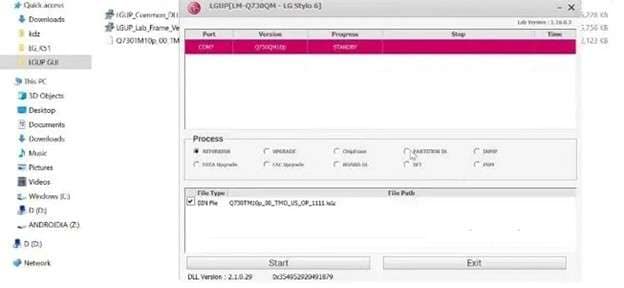
- ● In the GUI version: Under Process, pick a flashing mode (e.g., “Refurbish” or “Upgrade”).
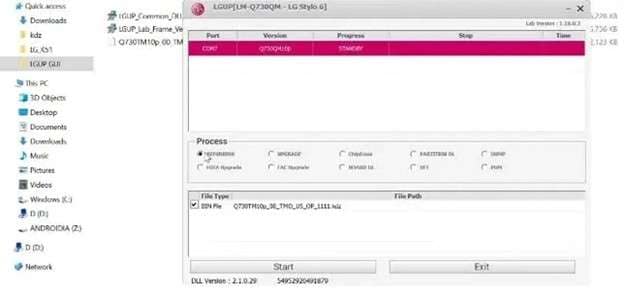
- ● Click “File path” or “Browse” and select your KDZ/TOT firmware file.
- ● Click the Open button. Navigate to the location of the KDZ or tot you wish to flash, highlight it, then click Open.
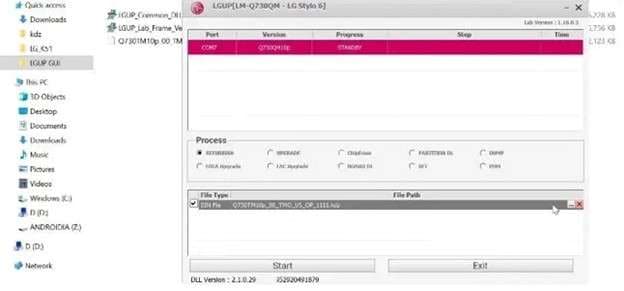
Step 4. Start flashing
- ● Press “Start” to begin flashing.
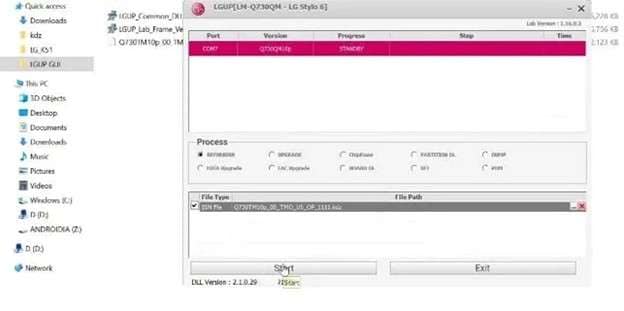
- ● Do not unplug or interrupt the process. It may take several minutes.
On the command line version, you may run a command like:
LGUP_Cmd.exe COMPort “path_to_DLL” “path_to_KDZ”
Step 5. Wait for “Complete” and reboot
- ● Once flashing completes, LGUP will show “Complete” or 100%.
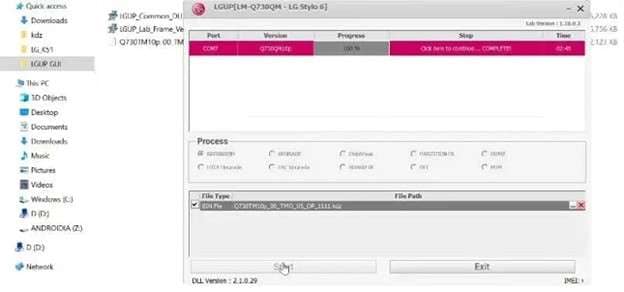
- ● The phone will reboot itself. Let it boot fully before doing anything else.
Step 6. Post-flash checks
- ● Ensure all features (WiFi, modem, camera) work properly.
- ● If something fails, you might need to flash again with the correct firmware or region version.
Important clarification
Different LG models may require different DLL files or patched versions of LGUP. Without these, LGUP may not detect the phone or may fail during flash.
Part 5. How to check IMEI before using the LG ROM
Before flashing the LG ROM UP or running an LGUP download, it is smart to confirm your phone’s IMEI status. This step ensures the device is not blacklisted, locked, or tied to hidden issues. Skipping it may waste time or even cause problems after flashing.
Dr.Fone online unlock provides a secure IMEI Check tool that reveals more than 20 types of device details with one number. The report can confirm blacklist records, carrier locks, iCloud or MDM locks, Android protections, and warranty status across multiple Android models.
Dr.Fone Online Unlock - IMEI Check
Check any device's IMEI for a free, in-depth 20+ point report—no ads, global support, and optimized for mobile.
- First free check with no login needed.
- Guaranteed ad-free experience.
- Comprehensive reports with 20+ different data points.
- Global coverage, supporting devices from all regions worldwide.
- Fully compatible and optimized for mobile devices.
Step-by-Step IMEI Check with Dr.Fone
Step 1. Choose the IMEI check type
Visit the official Dr.Fone IMEI Check platform. From the menu, select the category of check you need.
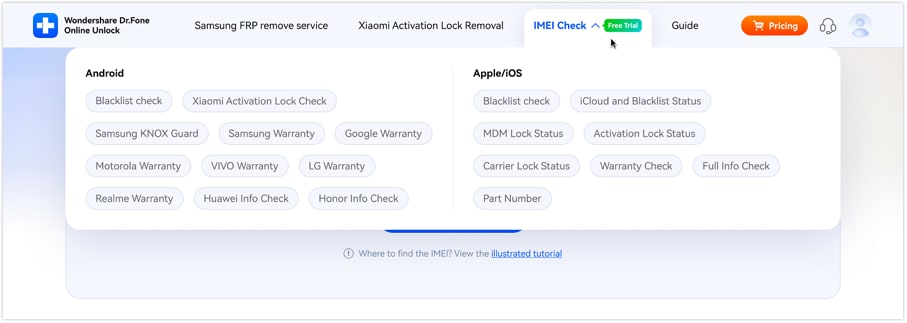
Step 2. Enter the IMEI number
Type your IMEI into the box and press Check Now. If you are not sure how to find it, use *#06# on your phone or follow the on-screen tutorial.
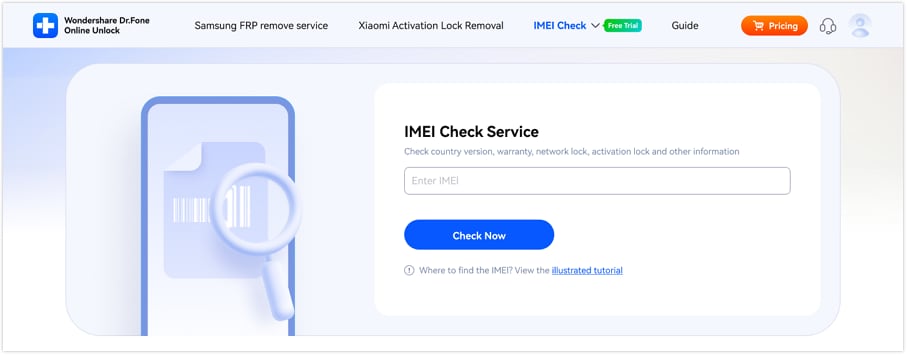
Step 3. View and save the report
The tool instantly shows the results. You can download the report to keep it for future use. The first check is free, and no login is required.
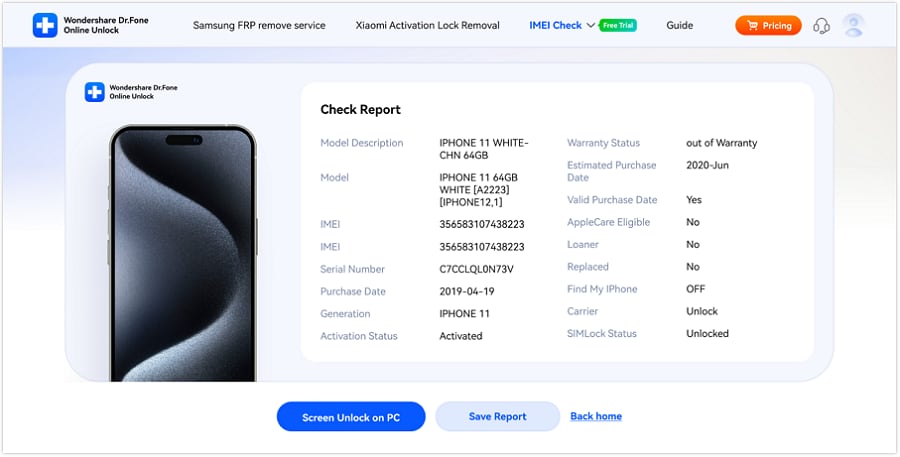
Conclusion
Repairing a troubled LG device often comes down to restoring the software. A proper flash with LG ROM UP or a secure LGUP download can revive performance, fix boot issues, and return lost stability. The guide has shown where to find safe firmware, how to flash it step by step, and why checking IMEI matters before taking action.
Dr.Fone’s online tool makes that IMEI check simple, helping you avoid risks hidden in second-hand or locked phones. With the right preparation, your LG phone can run clean, stable, and reliable once again.
Dr.Fone Online Unlock - IMEI Check
Check any device's IMEI for a free, in-depth 20+ point report—no ads, global support, and optimized for mobile.
- First free check with no login needed.
- Guaranteed ad-free experience.
- Comprehensive reports with 20+ different data points.
- Global coverage, supporting devices from all regions worldwide.
- Fully compatible and optimized for mobile devices.
iPhone Unlock
- Access Locked iPhone
- 1. Reset Locked iPhone Without iTunes
- 2. Erase Locked iPhone
- 3. Get Into Locked iPhone
- 4. Factory Reset Locked iPhone
- 5. Reset Locked iPhone
- 6. iPhone Is Disabled
- 7. Fix iPhone Unavailable Issue
- 8. Forgot Locked Notes Password
- 9. Unlock Total Wireless Phone
- 10. Review of doctorSIM Unlock
- iPhone Lock Screen
- 1. Lock Apps on iPhone
- 2. Bypass iPhone Passcode
- 3. Unlock Disabled iPhone Without PC
- 4. Disable One More Minute Screen Time
- 5. Unlock iPhone Passcode Screen
- 6. Reset iPhone Password
- 7. Auto Lock Never on iPhone
- 8. Remove Carrier Lock/SIM Restrictions
- 9. Get iMei Number on Locked iPhone
- 10. Add a New Face ID
- 11. iPhone Passcode Expired Pop-Up
- 12. Control Display Rotation
- 13. Fix iPhone is Disabled Connect to iTunes
- 14. Fix Turn Passcode Off Greyed Out
- 15. Get iPhone out of Demo Mode
- 16. Unlock Unresponsive Screen
- 17. iPhone Ask for Passcode After Reset
- Remove iCloud Lock
- 1. Unlock an iPhone 7 Plus iCloud
- 2. iOS 18 iCloud Unlock
- 3. iOS 26 iCloud Unlock
- 4. Crack iCloud-Locked iPhones to Sell
- 5. Jailbreak iCloud Locked iPhone
- 6. What To Do If You Bought A Locked iPhone?
- 7. Fix iPhone Unavailable No Erase Option
- 8. Find iCloud Email Address on Apple Device
- 9. Broque Ramdisk iCloud Bypass
- Unlock Apple ID
- 1. Remove Payment Method on iPhone
- 2. Create a New Apple ID Account
- 3. Change Apple ID on iPad
- 4. Change Your Apple ID Password
- 5. Apple ID Not Active
- 6. Fix Wrong Apple ID Issue on iPhone
- 7. Fix This Person Is Not Active
- 8. New iCloud Terms and Conditions
- 9. Fix Apple ID Account Unavailable
- 10.Find Apple ID by IMEI
- 11. Unlink 2 iPhones with the Same Apple ID
- 12. Reset Password at appleid.apple.com
- 13. App Store Keep Asking for Password
- 14. Find Apple ID Password No Reset
- 15. Trusted Devices List Not Available
- Remove SIM Lock
- 1. Unlock iPhone Using Unlock Chip
- 2. Unlock iPhone for Free
- 3. Unlock iPhone Online
- 4. Factory Unlock iPhone
- 5. SIM Unlock iPhone
- 6. Unlock AT&T iPhone
- 7. Unlock iPhone with IMEI Code
- 8. Unlock iPhone without SIM Card
- 9. Unlock Cricket iPhone
- 10. Unlock iPhone with/without SIM Card
- 11. Unlock T-Mobile iPhone
- 12. Unlock Verizon iPhone
- 13. iPhone IMEI Checker
- 14. Unlock Xfinity iPhone
- 15. Unlock iPhone From The Carrier
- 16. Turbo SIM iPhone
- 17. Get the Sprint Unlock Codes
- 18. Unlock a Sprint Phone
- 19. Fix When iPhone Says No Sim
- Unlock iPhone MDM
- 1. Remove MDM from iPhone
- 2. Remote Management on iPhone
- 3. MDM VS MAM
- 4. Top MDM Bypass Tools
- 5. IoT Device Management
- 6. Unified Endpoint Management
- 7. Enterprise Mobility Management
- 8. Top 10 Proxy Websites
- 9. Hindilinks4u Alternatives
- Unlock Screen Time Passcode
- 1. Reset Screen Time Passcode
- 2. Turn Off Screen Time without Passcode
- 3. Screen Time Passcode Not Working
- 4. Disable Parental Controls
- 5. Bypass Screen Time on iPhone Without Password
- 6. Delete Screen Time History on iPhone
- 7. Turn Off Downtime on iPhone
- 8. Download Age Restricted Videos
- MDM Unblock Games/Websites
- 1. Basketball Stars Game Unblocked
- 2. Play Getaway Shootout Unblocked
- 3. Play Build Now GG Unblocked
- 4. BitLife Unblocked
- 5. 10 Best Unblocked Anime Websites
- 6. Best Unblocked Game Websites
- 7. 1v1 LOL Unblocked
- 8. Get Poly Track Unblocked
- 9. Music Websites Unblocked
- 10. Spotify Unblocked
- 11. Snow Rider 3D Unblocked
- Unlock Apple Watch
- Unlock iPod Touch
- ● Manage/transfer/recover data
- ● Unlock screen/activate/FRP lock
- ● Fix most iOS and Android issues
- Unlock Now Unlock Now Unlock Now

















Daisy Raines
staff Editor