Have you ever wondered when your Samsung phone was first switched on, like what its activation date is? Knowing the activation date can help you with warranty claims, resale value, or simplify confirming its age. However, many users tend to ignore this small detail, thinking it's hectic to hunt for ways to check the Samsung mobile activation date.
In this guide, we'll introduce you to simple and effective solutions through which you can access this info via built-in or third-party IMEI checkers. So, review the details and determine what this activation number is and why this date might differ.
In this Article
Part 1. What Does the Term 'Activation Date' Mean and Why Does It Matter
When wondering "how to check activation date of Samsung mobile?" first, know that the activation date is typically the time when your phone was first activated. It also refers to the day when it was initially set up and connected, meaning when the SIM was inserted and/or signed into an account. If you want to know why this date matters, head to the given details and determine its importance:

- First activation may start the warranty if no purchase proof is given, but evidence can update it.
- To confirm the authenticity, the activation date shows when the device was first used.
- An activation date earlier than the purchase can indicate reseller use, return, or demos, which can affect the warranty.
- An accurate activation and purchase date can ensure smooth claims, verified ownership, and eligibility for updates or recalls.
Part 2. [Detailed Guide] How to Check the Activation Date of a Samsung Mobile
To know how to check the activation date of a Samsung phone, this section offers you various built-in and third-party IMEI checking options you can consider. So, dive into the given details and find out when your device was first activated and confirm its details.
Method 1. Using the IMEI Number Online
You can access the IMEI or SN details and insert them into the online checker to fetch the device's details, including the activation and purchase date. Plus, to know how to check Samsung phone activation date, you can use the listed methods while exploring why you should opt for them:
Step 1. Find Your Phone's IMEI Number
You can get your IMEI number through any of these three ways:
A. Dial Code
This method works offline without extra apps and is supported by many Android devices, including Samsung. This method saves time by avoiding deep menu navigation and instantly shows the IMEI for easy copying when checking warranty status. Plus, it's safer than a third-party solution because you just have to dial the "*#06#" code on the Phone app to get IMEI details.
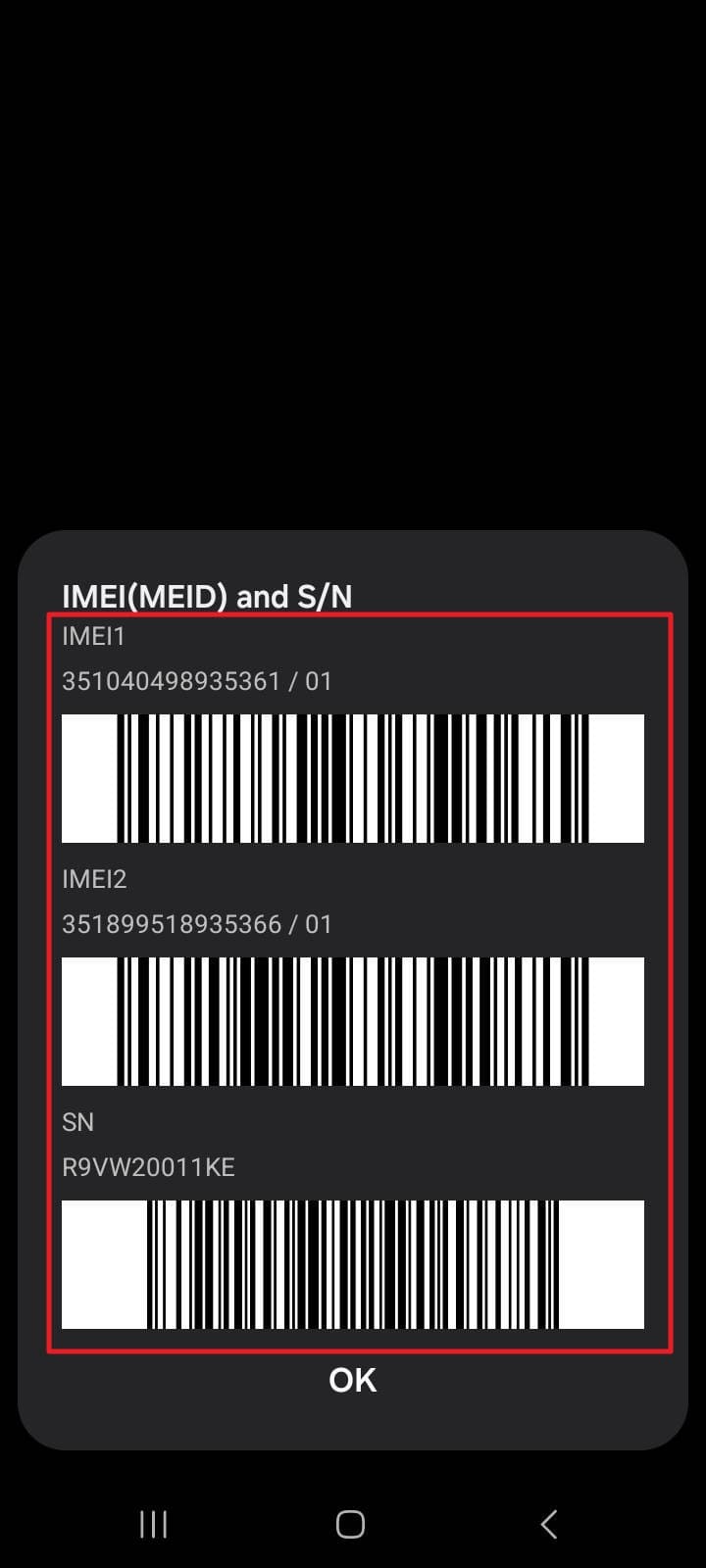
B. From Settings
Users can also access the IMEI or SN number in the settings, which also provides comprehensive details such as model, eSIM EID, and sometimes warranty links. Plus, it works if the dialer is restricted, supports easy copy or sharing, and accurately shows multiple IMEIs for dual-SIM or eSIM devices.
To get the IMEI number, you just have to go to the settings app, pick the "About Phone" option, and see the "IMEI 1" and "IMEI 2" details.
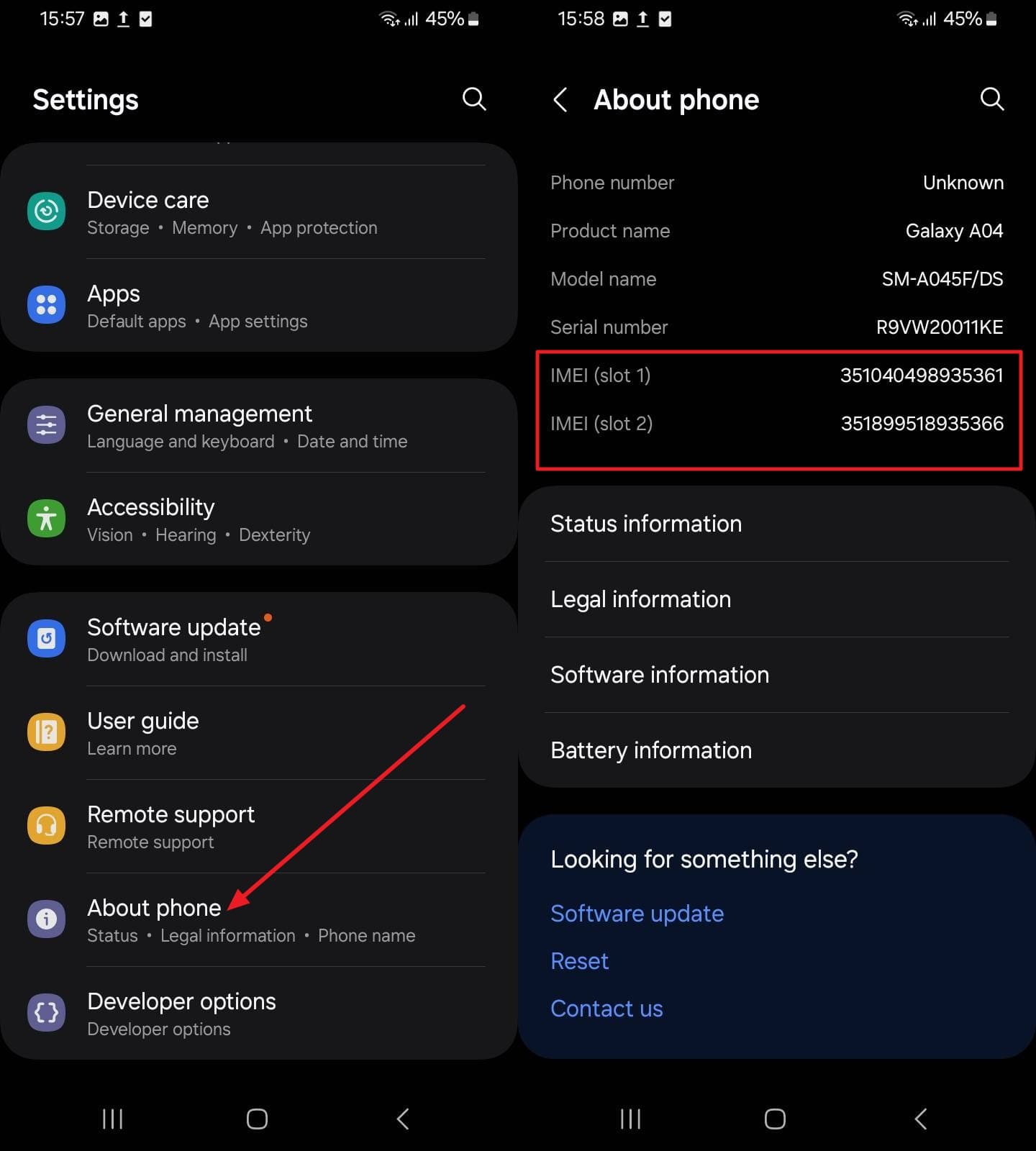
C. Samsung Members App
While exploring how to check the Samsung mobile activation date with the IMEI number, you can also rely on the Samsung Members app. Being an official app, it is the safest method and offers your phone's IMEI and serial directly from Samsung's system, reducing errors compared to third-party tools.
It combines identifiers with diagnostics, warranty details, and support options in one place, making service requests faster. To do so, you have to locate the "Support" tab and press the "Device Name" listed at the top to get IMEI or SN.
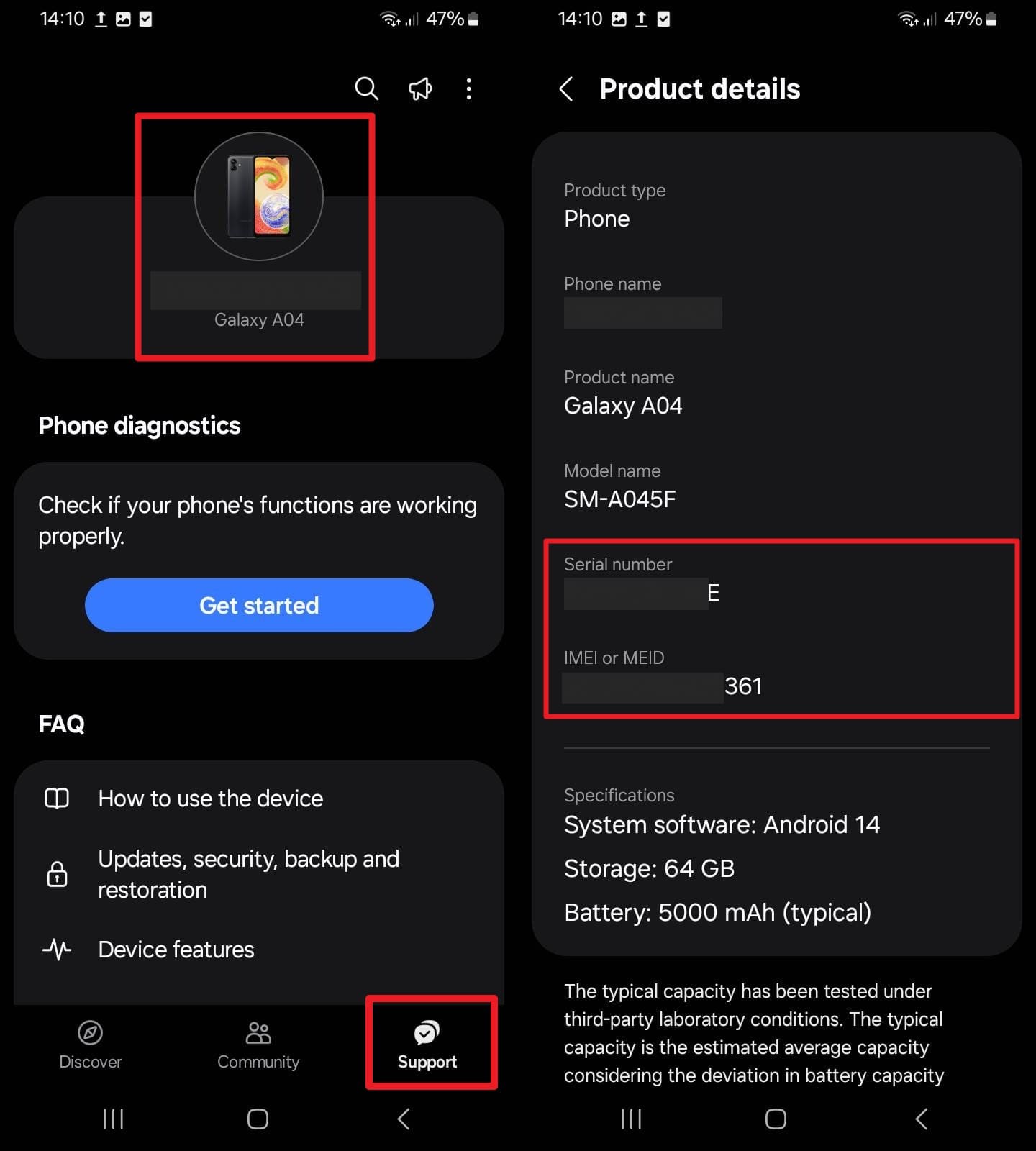
Step 2. Check the Activation Date Online [Free]
Now that you have IMEI details, use Dr.Fone - Online Unlock to check the activation date and warranty or other product details easily. As compared to other online tools, this solution is free to use and comes with no ads to make the process distraction-free. Additionally, the tool offers over 20 types of device verification details for both Apple and Android devices, thanks to its cross-platform compatibility.
These details include Blacklist Check, iCloud, and Blacklist Status for Apple devices, as well as Xiaomi Activation Lock Check and Samsung KNOX Guard for Android. Additionally, the tool guarantees to fetch your data only and restricts itself to storing any sensitive information.
Dr.Fone Online Unlock - IMEI Check
Check any device's IMEI for a free, in-depth 20+ point report—no ads, global support, and optimized for mobile.
- First free check with no login needed.
- Guaranteed ad-free experience.
- Comprehensive reports with 20+ different data points.
- Global coverage, supporting devices from all regions worldwide.
- Fully compatible and optimized for mobile devices.
Simple Guide to Use the Dr.Fone - Online Unlock for Checking Activation Date
When looking for how to check the Samsung activation date, review the given guide and see how Dr.Fone -Online Unlock offers you these details:
01of 02Choose Samsung Warranty from the IMEI Check
Launch Dr.Fone - Online Unlock on your PC or mobile web, then click the "IMEI Check" tab and select the "Samsung Warranty" option. Next, enter the IMEI number in the provided box and click the "Check Now" button to have the tool retrieve the results.
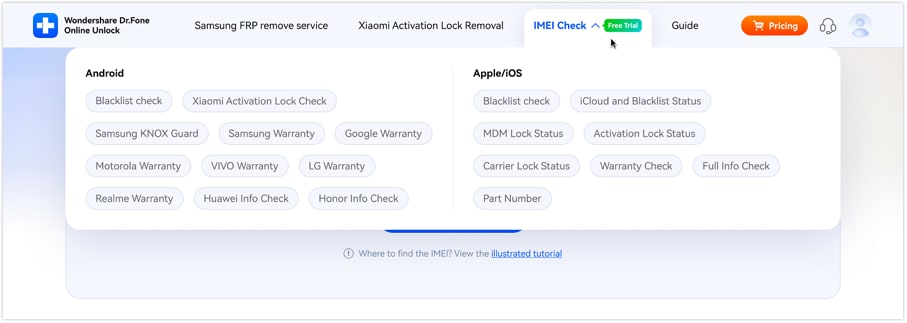
02of 02Check the Activation Status and Save Report
In the "Check Report" tab, review the "Activation Status" and "Purchase Date" and get the report by clicking the "Save Report" button.
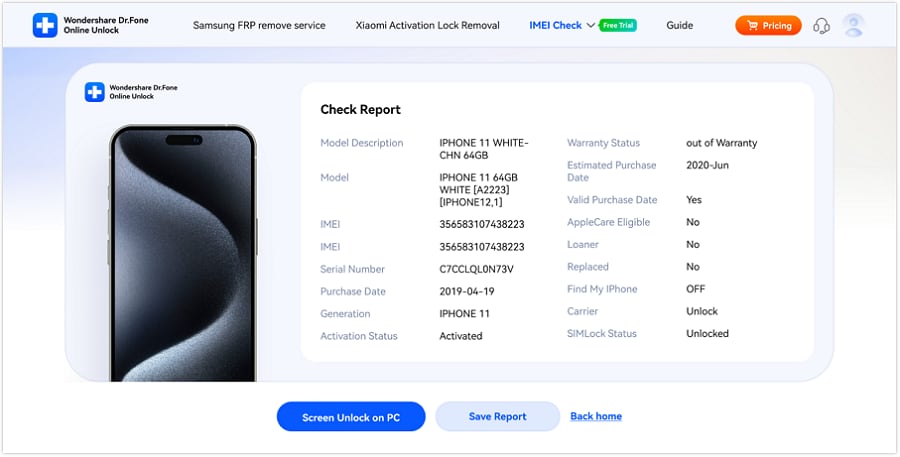
Method 2. Through Code [Not 100% True]
Samsung phones have a built-in service menu that displays technical information, including the RF Cal date. This date is sometimes mistaken for the activation date, but it shows when the device was factory-tested and calibrated. Although it is not the true activation date, it can give you an approximate idea of the phone's timeline. To view this date, follow these steps:
Instructions: On the Phone app, type "*#12580*369#" and locate the "RF Cal" details showing numbers like "20231218." If you are unable to comprehend this, the first 4 digits are the year, the middle 2 digits are the month, and the last 2 digits are the date.
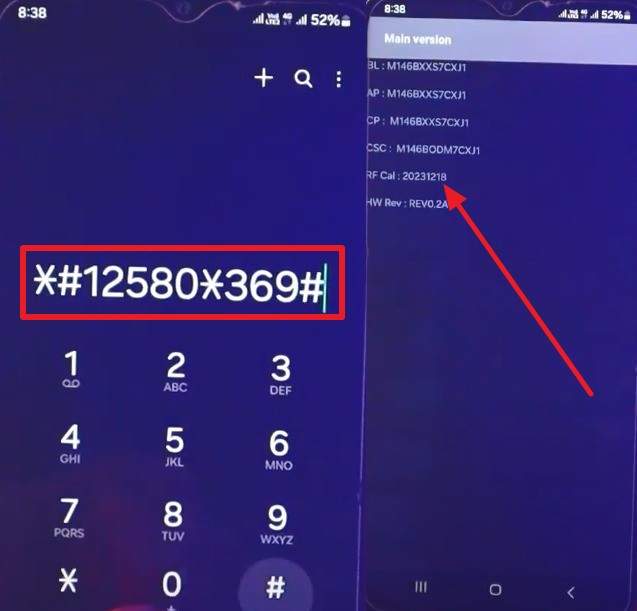
Method 3. Via Google Dashboard
To learn how to check the Samsung activation date, use the Google Account, as this data can approximate when your Samsung phone was first used by showing when it first signed in. It serves as the independent record and best solution to manage devices when store or carrier logs are missing. Additionally, you can access it anytime on the browser, cross-check activation claims, and keep your data secure, as mentioned:
01of 02Pick the Manage All Devices
Sign in to the Google Account settings and head to the "Security" tab to choose the "Manage All Devices" option under the "Your Devices" tab.
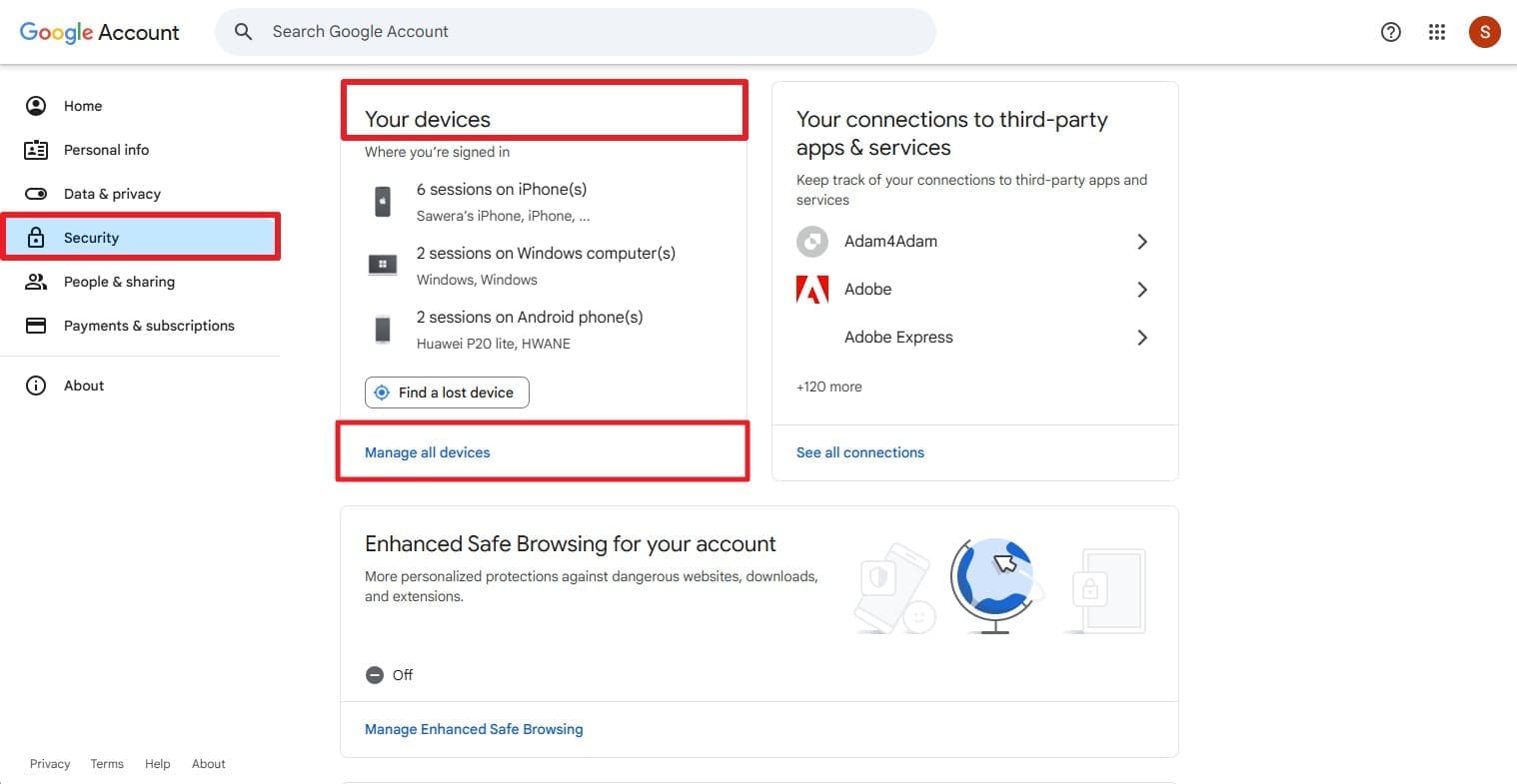
02of 02Check the First Sign-in Option
Now, choose the device for which you want to access the activation date, enter the Google Account passcode, and locate the "First Sign-in" option, the activation date.
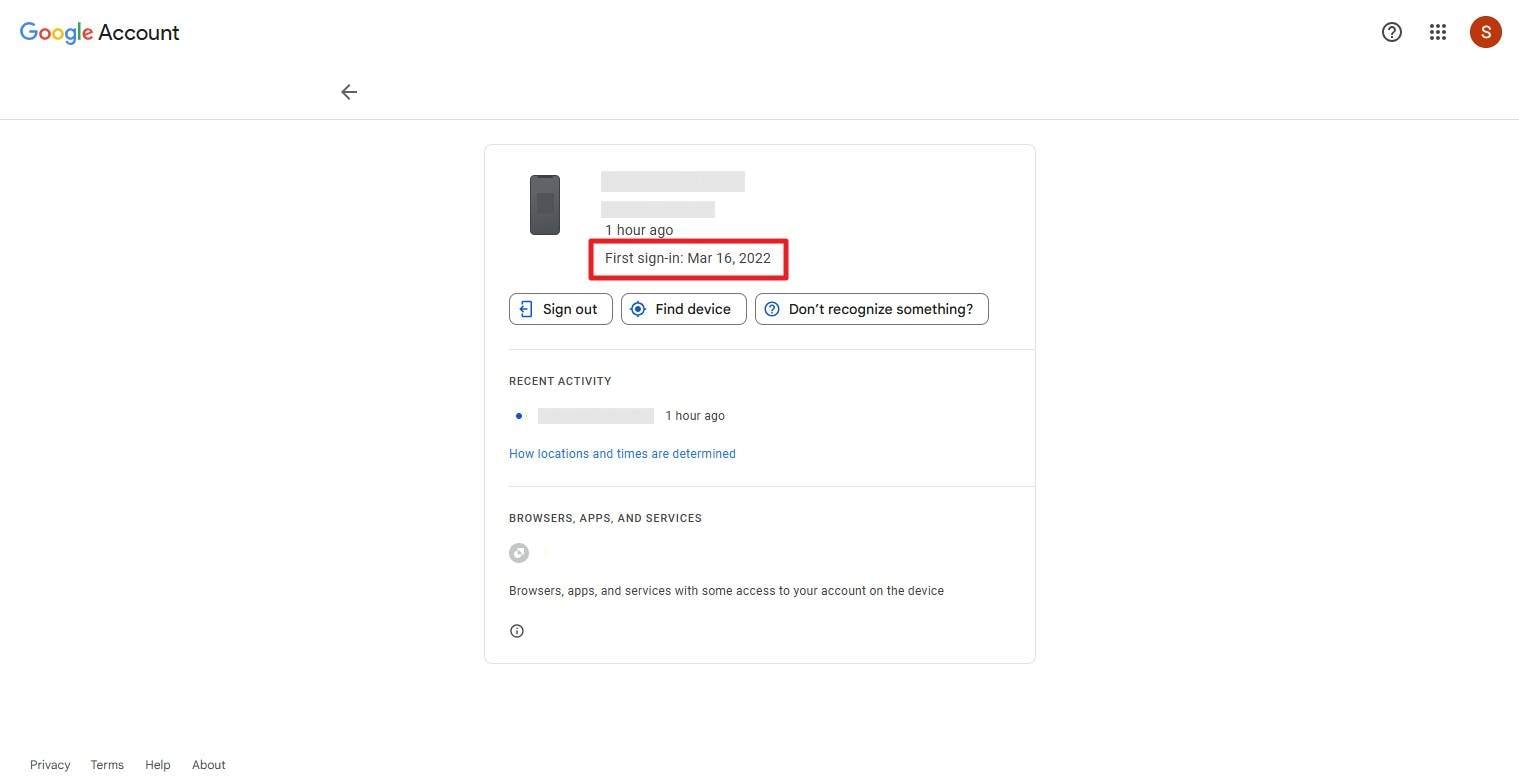
Method 4. Via Play Store
You can use this method on the web to know how to check the activation date of Samsung mobile since it can act as a convenient proxy for a phone's first use. It displays the registered and last active date that usually matches the device's setup date, which makes it easier to verify the timelines. Once accessed through the given guide, comparing data with receipts and Samsung's records helps identify discrepancies.
01of 02Tap the Profile on Play Store
Launch the Play Store on the web and press the "Profile" icon to choose the "Library & Devices" option, and locate the "Devices" tab.
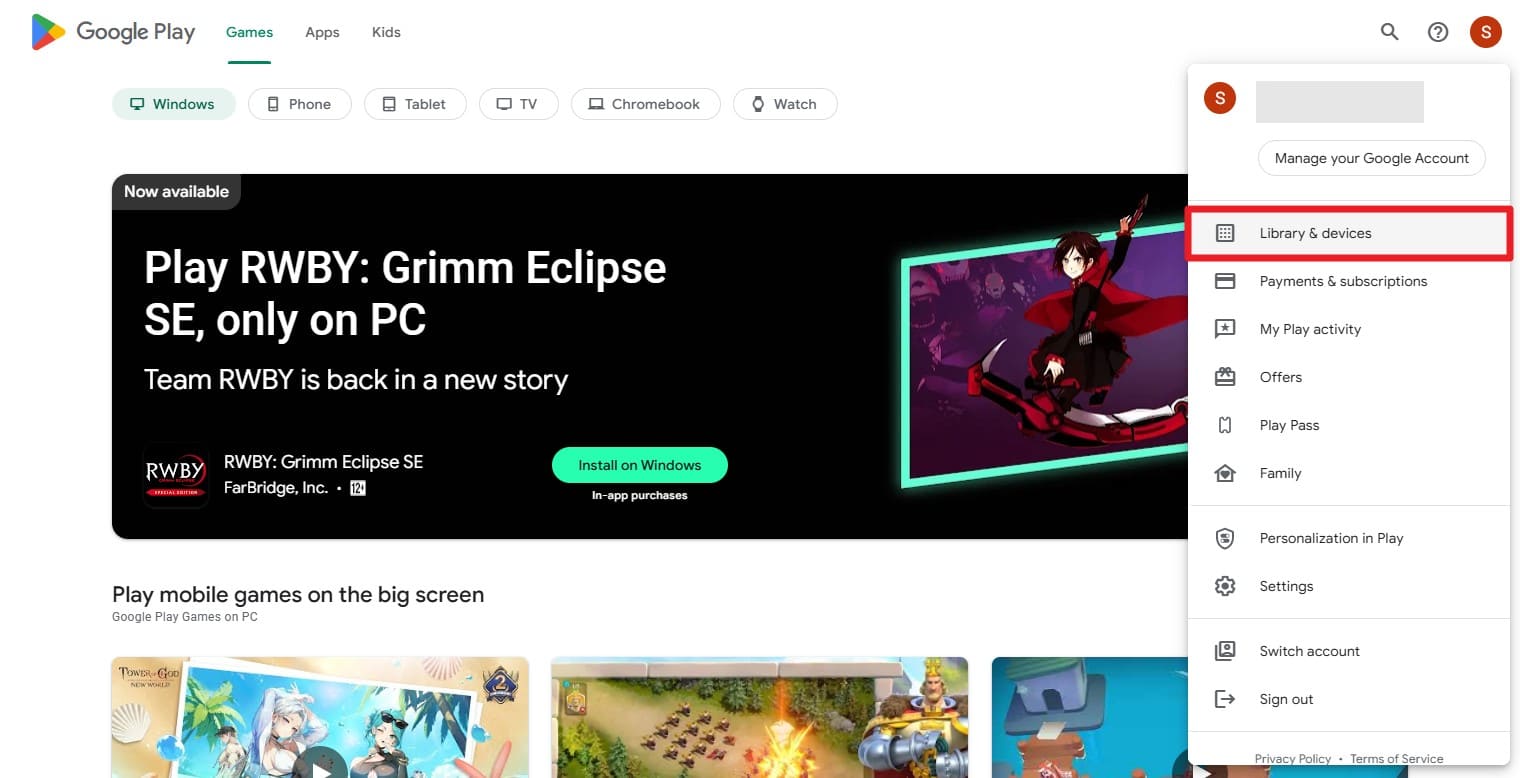
02of 02Locate the Devices Menu
There, head to the "Registered On" or "Last Used" tabs and review the activation date details.
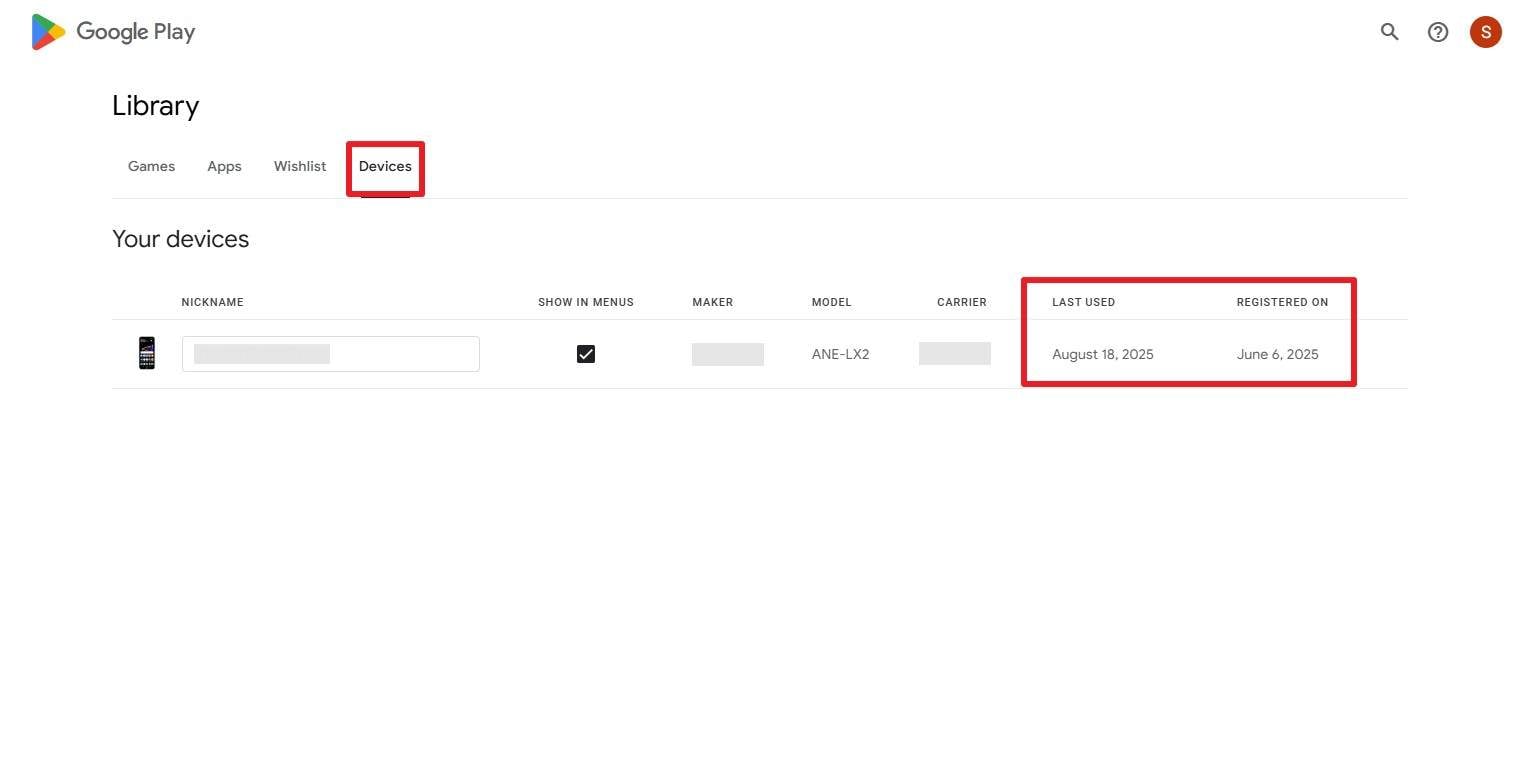
Method 5. Use Find My Device Service
Lastly, use the Find My Device service to explore how to check the activation date of a Samsung phone because this method provides an independent timeline. It shows the phone first registered with Google services and location reporting, separate from Samsung or carrier records. Additionally, the methods work remotely from any browser and make it handy to know activation dates if the device is lost, sold, or under repair, as guided below:
01of 02Pick the Settings Icon
Search for Google's Find My Device on the web and press the "Settings" icon above the device name.
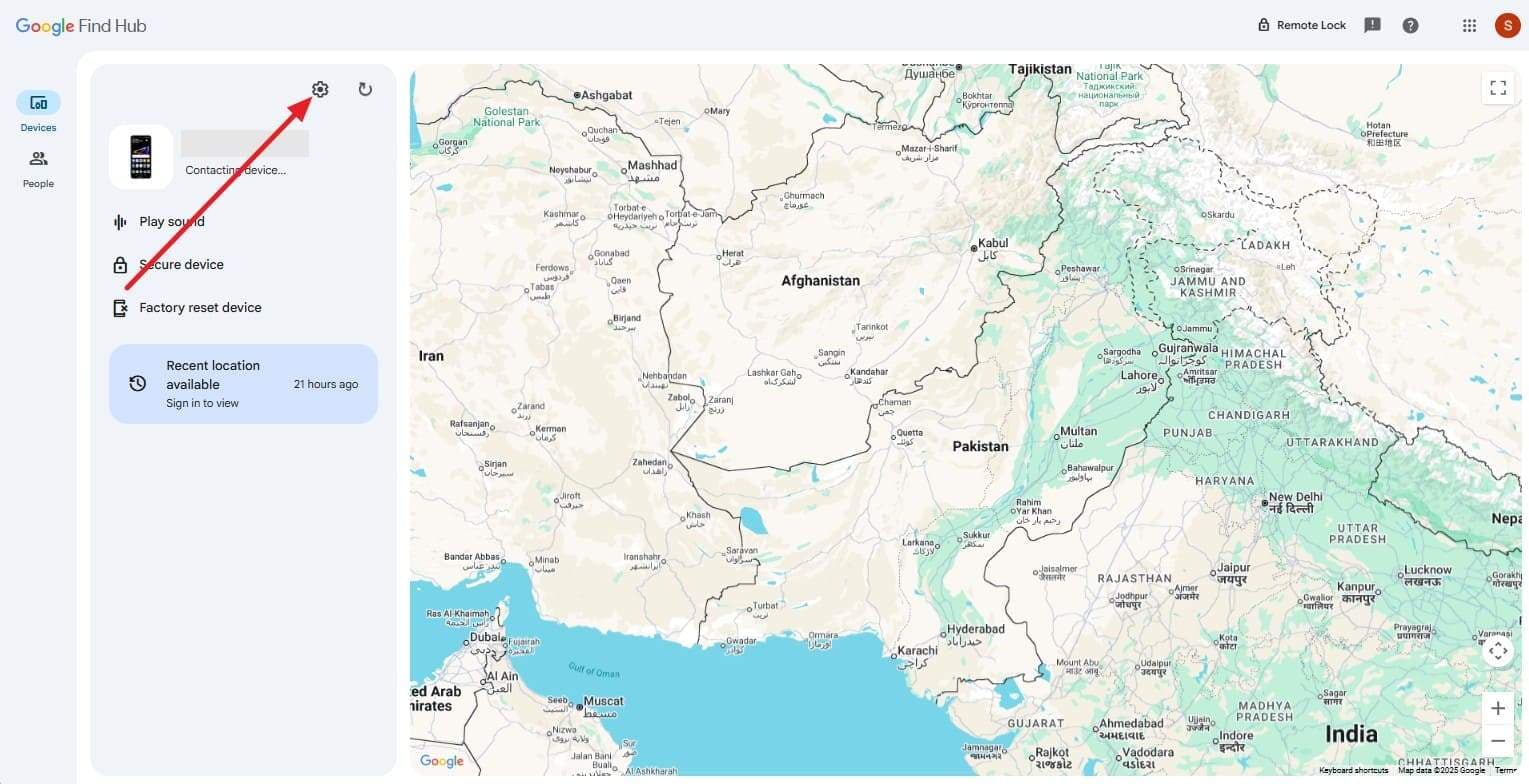
02of 02See the First Registered Date
See the "First Registered" information and determine the activation date in real-time.
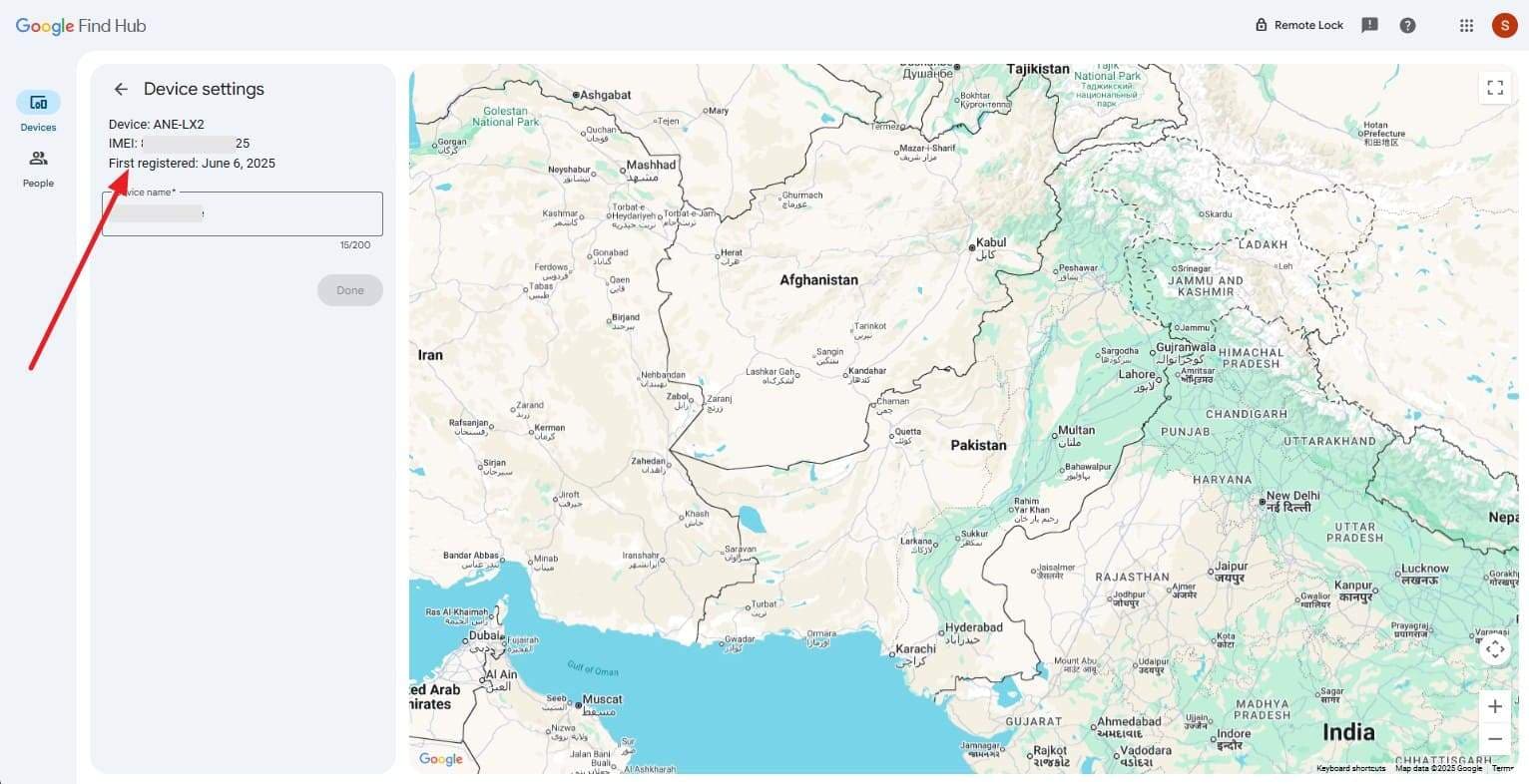
To know which option is best and why for determining how to check Samsung phone activation date, head to the given comparison table for better clarity:
| Methods | Data Provided | No App/Account Needed | Broad Device Coverage | Extra Device Info Shown | Ease of Use |
| Via Code | Not an Official Activation Date | ❌ | ❌ | ✔ | Satisfactory |
| Google Dashboard | First Sign-in/Last Active | ❌ | ✔ | ❌ | Acceptable |
| Via Play Store | Registered on/Last Used | ✔ | ❌ | ❌ | Adequate |
| Find My Device | First Registered/Last Seen | ✔ | ✔ | ❌ | Acceptable |
| Dr.Fone – Online Unlock | Claims 20+ checks (warranty, purchase/activation, blacklist, KNOX Guard, etc.) for Samsung/Android and Apple | ❌ | ✔(Multi-brand) | ✔ | 20+ checks for Apple and Android Devices | Excellent, No ads, Free |
Hence, among all these options, Dr.Fone – Online Unlock is by far the best since it offers over 20 device verifications for Apple and Android phones while offering cross-platform compatibility.
Part 3. Special Cases: Bought a Refurbished, Pre-Owned, or Imported Samsung Device
Now that you know how to check the Samsung mobile activation date, let's look at special cases like refurbished, pre-owned, or imported devices, where the process can be slightly different.
1. Why Activation Dates Might Differ
Usually, this happens when the activation date doesn't match the day you brought the device home because retailers and distributors might have activated the units early. Another reason could be that batches may be pre-activated for demo purposes, or carriers may have pre-registered devices in their system before the customer first turns them on.

Besides this, return or refurbished phones can also come with earlier dates, and systems often set the default to the first activation if no receipt is provided. Hence, these different timelines from Google, Samsung, or carriers, and even the system errors, can lead to mismatches that usually require proof of purchase to fix.
2. How To Double-Check Authenticity and Warranty Period
After understanding how to check activation date of a Samsung phone, here is how you can cross-check the authenticity of the activation and warranty date:
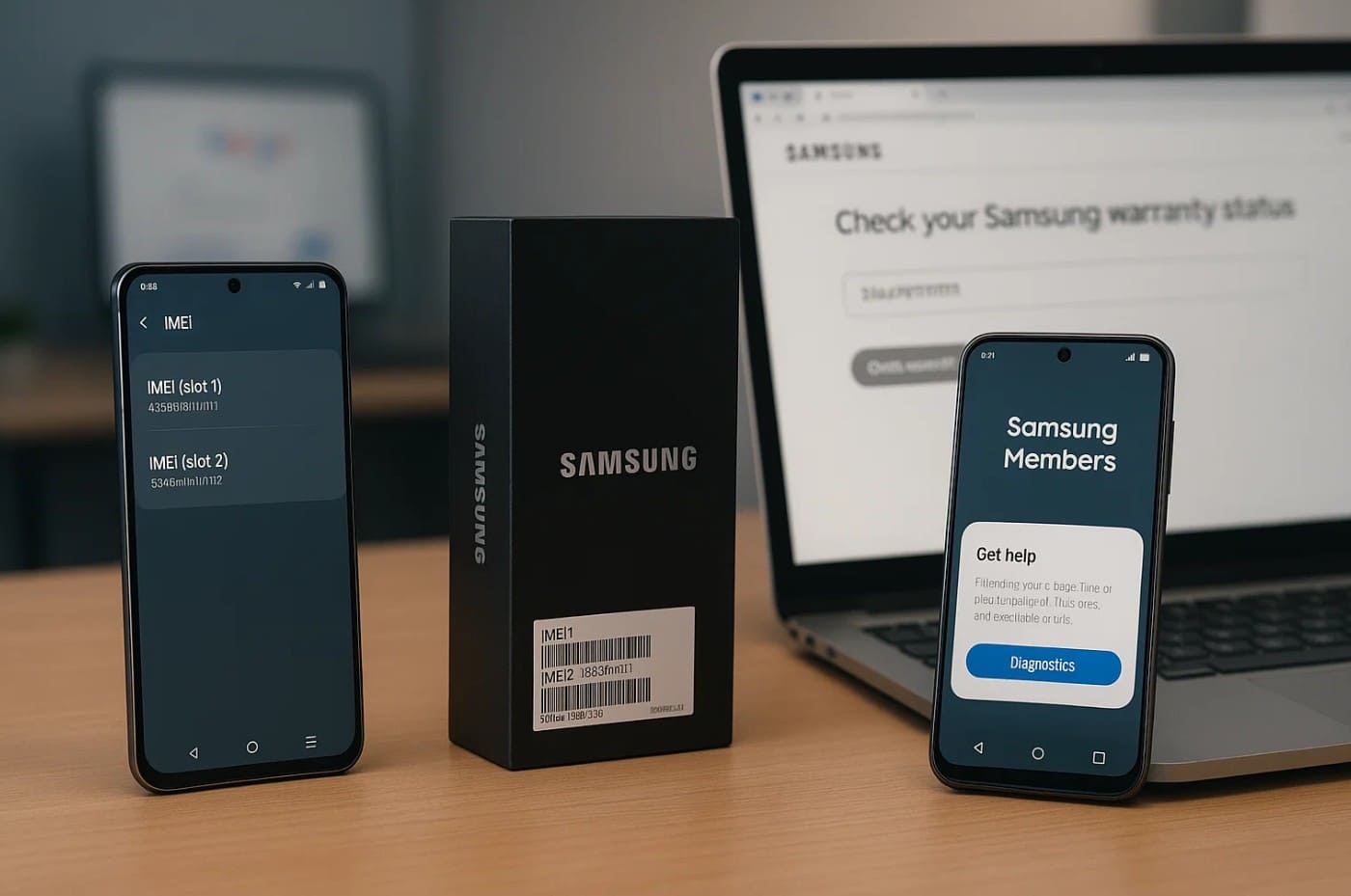
| Step | What To Do | Importance |
| Get Identifiers From The Device | Check IMEI/serial/model in Settings > About phone or dial *#06#; match with box/receipt. | Ensures accurate checks and prevents mismatches. |
| Verify Warranty On Samsung's Site | Use Samsung's official checker with IMEI/serial for region-specific details. | Provides the most accurate warranty status. |
| Cross-Check with Samsung Members App (Optional) | Use the Samsung Members app to view device info and warranty links. | Confirms coverage and connects to official support. |
| Use Account Activity As Context | Check Google Account > Security > Your devices for sign-in/activity dates. | Helps verify first-use date (not official activation). |
| Be Cautious with Outdated IMEI Reports | Use for model, carrier, blacklist info only; not as proof. | Avoids reliance on potentially inaccurate sources. |
Conclusion
To wrap up, it is essential to know how to check the Samsung mobile activation date because it helps verify warranty coverage, confirm the device's authenticity, and detect prior use. Therefore, this guide has offered you numerous ways to make this possible, and one standout solution is through IMEI. Therefore, we recommend using Dr.Fone – Online Unlock, as it's free and offers 20+ device verifications, including activation date.
FAQs
-
Q: Will factory resetting my phone change the activation date?
A: No, factory resetting the device will not change the activation date, as it only wipes the local data and settings. Plus, the activation code is stored on Samsung servers, not on the device itself.
-
Q: Does activation date affect warranty coverage?
A: After you have learned how to check the activation date of a Samsung mobile, know that your activation date will indirectly affect the warranty coverage. This happens because if you don't have a proof of purchase, Samsung may use the internal activation/manufacture date for warranty, possibly shortening coverage.
-
Q: Can I change my Samsung phone's activation date?
A: No, users can't alter the activation date since Samsung manages this data on its servers. If you find that your data is incorrect, support can update the activation date according to the purchase date with a valid receipt. Without proof, Samsung usually defaults to the first activation date, or if unavailable, the internal manufacture date.


















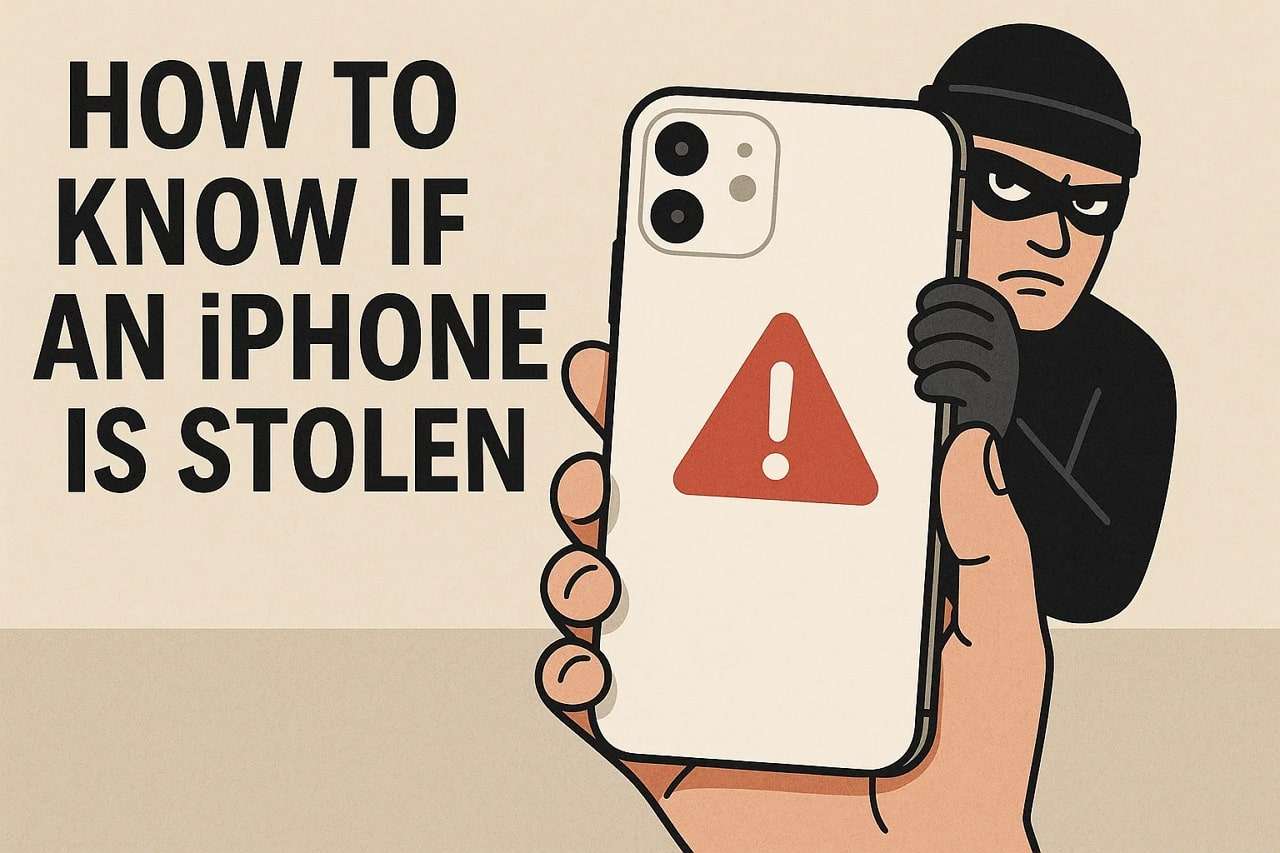


James Davis
staff Editor
Generally rated4.5(105participated)