All phones come with two essential identity numbers: the device number and the SIM card number. These are your IMEI and ICCID. An IMEI is used to identify the hardware of your phone, while an ICCID is used to identify the carrier network connection of your SIM card. If you understand what these codes stand for, it could be a great time and trouble saver while you are checking your check ICCID number, ICCID sprint SIM card, or ICCID iPhone lock.
This post will help you understand what is an ICCID, discover it on Android and iPhone, and learn how it differs from IMEI. You'll also learn how Dr.Fone Online Unlock can check your IMEI and ensure your phone and SIM card are working properly.
In this article
Part 1: What is an ICCID? The Definitive Breakdown
Let's begin with the basics. What is an ICCID number? Every SIM card has a unique serial number called the ICCID. Think of it as your SIM card's passport—a unique number that helps your cell network recognize it.
Like a vehicle's VIN, it doesn't change and belongs to that SIM. Thus, replacing your SIM alters your ICCID number.
Anatomy of an ICCID: Decoding the Digits
ICCID numbers on SIM cards are 19 to 20 digits, per ISO/IEC 7812. The number's parts indicate something:
- Major Industry Identifier (MII): Always "89," indicating telecoms.
- Country Code (CC): The next 1-3 numbers are your country code. The UK is "44" and the U.S. is "1".
- IIN: Issuer ID Your SIM card's network—AT&T, Verizon, or T-Mobile—is shown here.
- Individual Account Identification: Your SIM's serial number.
- Check Digit: The last digit verifies the number.
When you check your ICCID number, you're reading a code that reveals your SIM card's origin and ownership.
Part 2: ICCID vs. IMEI - Understanding the Critical Difference
ICCID and IMEI are different things; however, there are a lot of people who mix them up. The SIM card is the one that has the ICCID number, and the phone is the one that has the IMEI number. Both are different and determine in what way your phone will be able to access the mobile network.
In case you have been asking yourself, "What is the difference between an ICCID number and an IMEI one?" ICCID are used to show the cellular services, while IMEI are used to point the device hardware. By understanding the difference, you can easily look up your ICCID number, unlock your iPhone, or make sure that your SIM card and phone are compatible before you sell or change the network.
A clear side-by-side comparison:
| Feature | ICCID | IMEI |
|---|---|---|
| What it Identifies | The SIM card — your mobile service identity. | The phone hardware — your actual device. |
| Stands For | Integrated Circuit Card Identifier | International Mobile Equipment Identity |
| Where It's Stored | On the SIM card itself (you can find it printed on the card or its tray), you will find important information. | Inside the phone's hardware (check in settings or by dialing *#06#). |
| Primary Purpose | To authenticate the SIM card on your mobile network. | To identify and track the device on the network, or to block it if stolen. |
| Changeable? | Yes, when you replace your SIM card, the ICCID changes. | No, it is fixed to your phone and cannot be changed legally. |
Part 3: How to Find Your ICCID Number (Android, iPhone & SIM Card)
SIM cards have ID numbers like ICCIDs. Knowing where it is helps with setting up a new phone, transferring service, fixing connection issues, and checking carrier compatibility before moving networks.
3.1. On Any Phone — Physical SIM Card or Packaging
Checking a SIM card's SIM number in person is easiest. ICCID numbers are printed on all SIM cards, normal, micro, and nano.
Eject the SIM tray
Modern phones, including iPhones and Androids, include a small SIM slot on the side. The tray can be removed with a SIM ejector tool or a tiny pin.
- Remove your SIM card gently.
- Look closely at the surface of SIM card for a long number in little letters for ICCID of your SIM card.
- It's 19 or 20 digits and may begin with "89."
This printed ICCID (on SIM card) identifies your SIM to your mobile network.

Check SIM Card Packaging
An easy way to find your ICCID number is on your SIM card package.
- The cardholder from whom you removed the SIM has a barcode.
- ICCID appears under that barcode.
- This procedure works if the SIM number is small or faded.
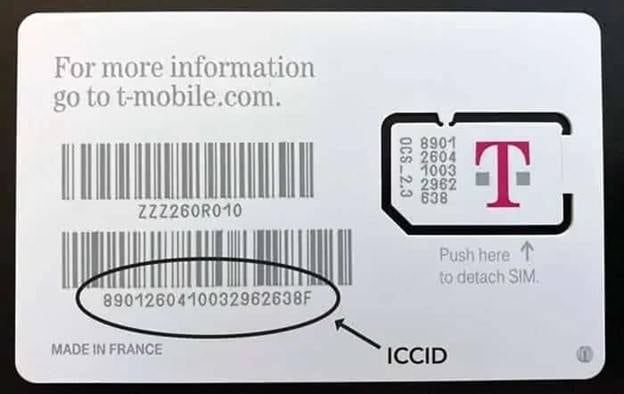
3.2 How to Check ICCID Number on an iPhone
ICCID number search on iPhone is easy without tools or codes. Apple puts it under system settings. Follow these steps:
- Step 1. Go to iPhone "Settings."
- Step 2. Tap "General."
- Step 3. Choose "About."
- Step 4. Scroll down to "ICCID."
- Step 5. Your SIM card ICCID is this. Copy or write it down for reference.
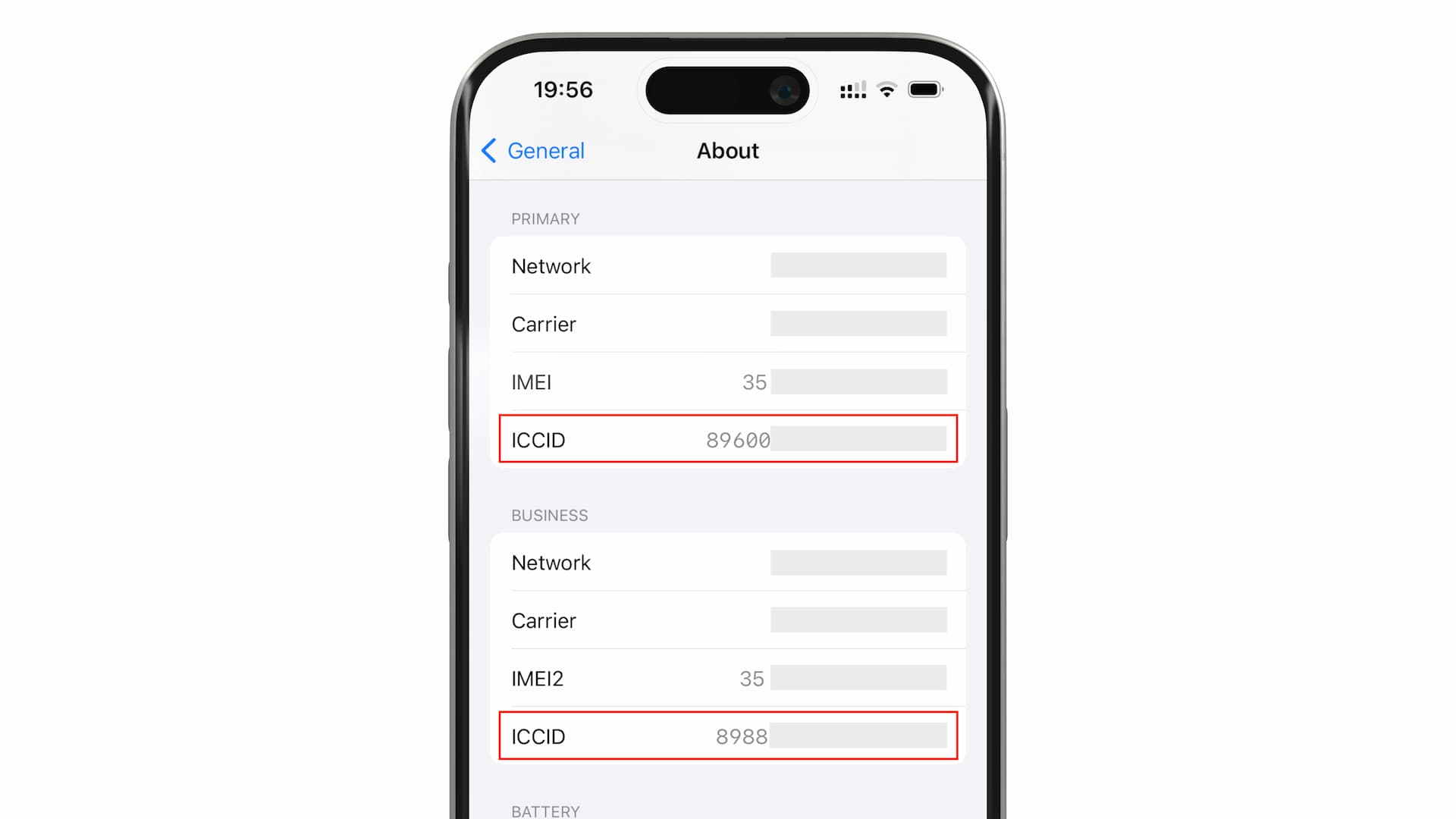
3.3. How to Check ICCID Number on an Android Device
Depending on your phone brand (Samsung, Google Pixel, Xiaomi, etc.), Android has different ICCID number checkers. But the method is usually the same across devices. How to discover it:
- Step 1. Launch phone "Settings."
- Step 2. Select the "About Phone" option, then select "Detailed Info."
- Step 3. Tap "Status" (or SIM Status, depending on device nomenclature).
- Step 4. Your SIM information includes the Android ICCID number. That's your SIM's identification number.
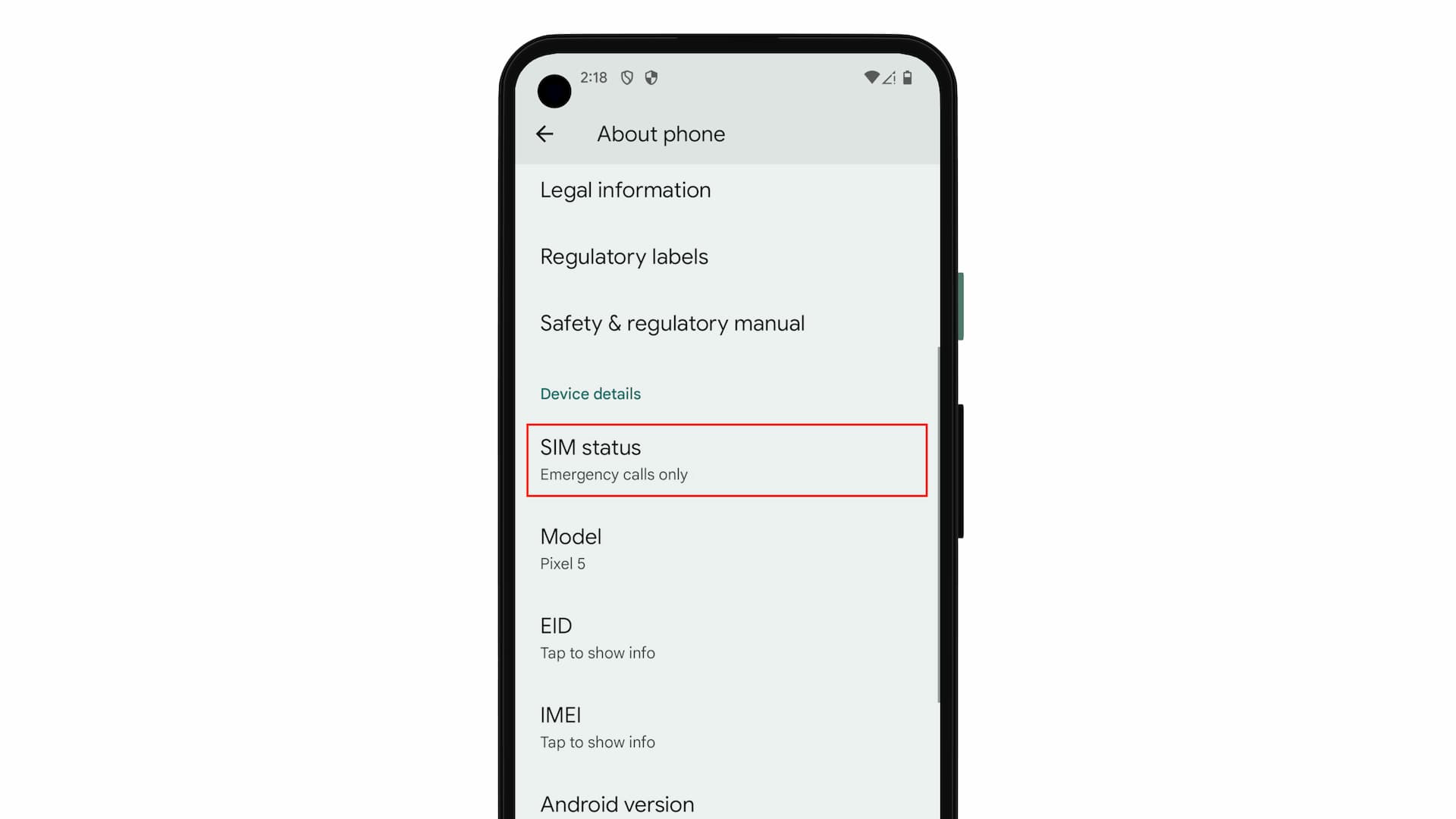
If Settings doesn't have it, try:
- Use carrier app: Some carrier apps show SIM details, including ICCID.
- Use third-party tools: Third-party apps like "SIM Info" and "Phone INFO" can read and show your SIM's ICCID.
3.4. Check Through Your Carrier
If you lose your phone or SIM card, you can verify your ICCID number on your mobile carrier's website or app. Let's see how:
- Step 1. Sign in to your AT&T, T-Mobile, Verizon, or Sprint account.
- Step 2. Go to Devices or My SIM.
- Step 3. ICCID numbers appear next to phone numbers.
Some carriers let you check it via USSD codes on your phone. Open the dialer and type:
- *#101#—for numerous worldwide carriers.
- *#06#—some devices show IMEI and ICCID.

Check the SIM card ICCID number without settings with this easy method.
3.5. ICCID on Sprint / T-Mobile SIM Card
If you have a Sprint SIM card or switched to T-Mobile after their merger, your ICCID number is crucial for activation. Sprint ICCIDs begin with 89011, the U.S. telecommunications standard. Sprint or T-Mobile SIMs have this prefix.
As an example:
- 89 — indicates telecommunications.
- 011 — country and network code (U.S. and Sprint/T-Mobile).

Where to Find It in the Sprint/T-Mobile System
You can find your Sprint ICCID:
- On the SIM card.
- Device packaging or carrier receipt.
- Under "SIM Details" in your Sprint or T-Mobile account online.
Part 4. Use Dr.Fone Online Unlock for Free IMEI Checks & Device Reports
Selling or trading in your phone requires more than just checking or knowing the ICCID number. Your device must also be authentic, unlocked, and unrestricted. Dr.Fone Online Unlock helps. This professional web-based solution scans IMEI-based devices and generates detailed device reports in a few clicks.
Dr.Fone Online Unlock provides validated, multi-level reports that are useful for reselling, carrier locks, and SIM and ICCID, meaning compatibility, unlike random online checks.
4.1 What It Does
Dr.Fone Online Unlock is an innovative online platform that checks and verifies mobile devices by IMEI or serial number. It provides official carrier lock, blacklist, warranty, and iCloud/Activation status reports. These reports confirm that your phone is resale-ready and that your SIM card ICCID number works. It supports Android and iPhone models, such as Samsung, Huawei, Xiaomi, OPPO, and iPhone 17.
4.2 Check Recommended Devices
| Check Type | What It Reveals | Why It Matters for ICCID/SIM |
|---|---|---|
| Carrier Lock Status | Whether the phone is locked to a specific network or unlocked for all SIM cards is important. | Directly affects SIM and ICCID compatibility. |
| Blacklist Status | If the phone is reported lost, stolen, or tied to unpaid bills | A blacklisted phone won't activate even with a valid ICCID. |
| iCloud/Activation Lock Status | Shows if the device is linked to a previous Apple ID. | Especially relevant for iPhones with an ICCID iPhone lock. |
4.3 Why It Complements ICCID Checks
Checking the phone's IMEI status after checking the SIM card's ICCID number is sensible.
Dr.Fone Online Unlock complements ICCID checks wonderfully.
- After identifying your ICCID, running an IMEI check ensures that the device itself is genuine, properly unlocked, and not reported stolen.
- This is perfect for vendors who wish to validate the phone before selling online.
- It avoids using many third-party programs or sharing data.
- Operates entirely online with no manual code entry, reducing the risk of data leaks or privacy breaches.
Dr.Fone Online Unlock - IMEI Check
Check any device's IMEI for a free, in-depth 20+ point report—no ads, global support, and optimized for mobile.
- First free check with no login needed.
- Guaranteed ad-free experience.
- Comprehensive reports with 20+ different data points.
- Global coverage, supporting devices from all regions worldwide.
- Fully compatible and optimized for mobile devices.
4.4 Best Use Case
Dr.Fone Online Unlock your old iPhone or Android phone before selling it:
- Verify IMEI authenticity—make sure your device isn't blocked.
- Check the carrier lock to see if your SIM card ICCID works across networks.
- Create and preserve a complete gadget report for selling or trading.
- Verify SIM compatibility—make sure your ICCID, whether from Sprint or a new SIM card, works after unlock.
- It is the ideal pre-sale verification tool—fast, safe, and accurate.
Step-by-Step: How to Use Dr.Fone for Free IMEI Check
- Step 1. Visit Dr.Fone Online Unlock's official webpage. Select carrier lock, blacklist, warranty, or iCloud/Activation lock report.
- Step 2. Enter device IMEI or serial number (used only for checking, never saved).
- Step 3. Create your device report by clicking "Check Now". Your phone's lock, carrier, and ICCID compatibility will be revealed in seconds. You can download or share the report.
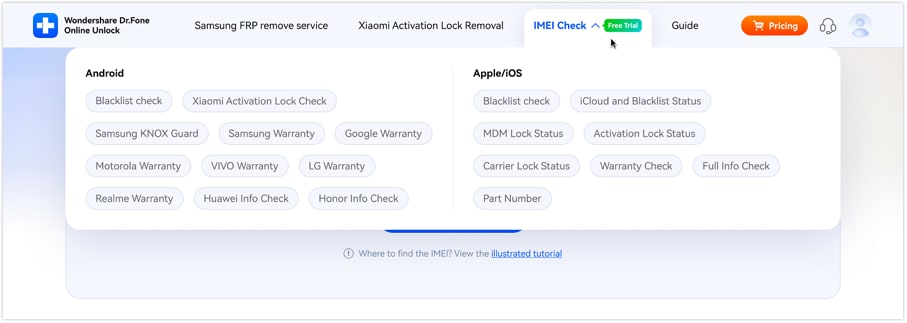
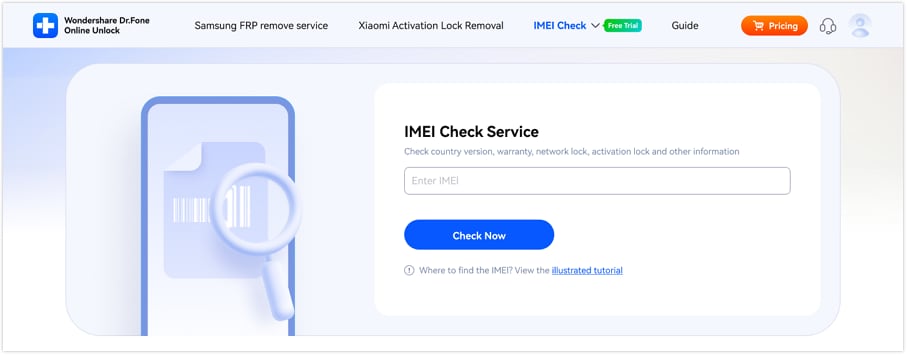
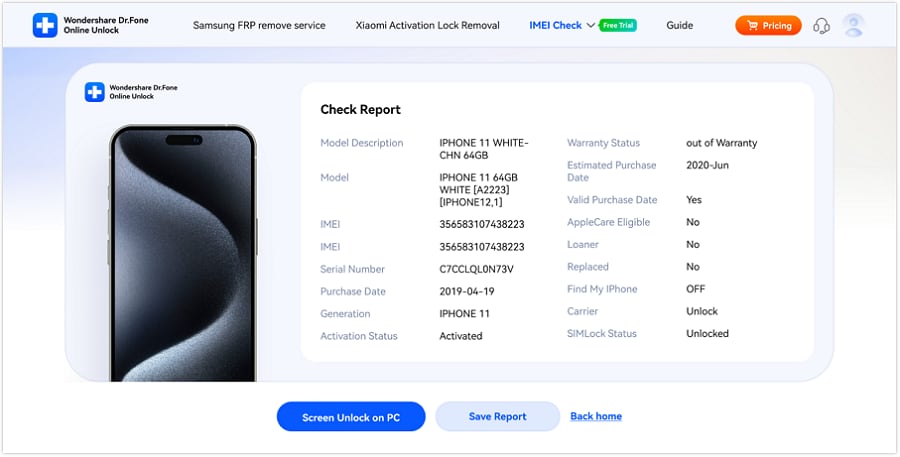
Part 5: Practical Uses of the ICCID Number
ICCID digits are a matter of great importance, thus after learning what they are and how to verify them on your SIM or gadget, you ought to know the reason. Besides being just a number on your SIM, the ICCID code is what makes it possible for your mobile to communicate with the network, allow services, and fix problems. This number keeps your ICCID Sprint SIM card, Android phone, or iPhone connected and safe.
5.1. Activation and Provisioning
Your carrier activates your new SIM card using its ICCID number. Provisioning connects your SIM card to your phone number, plan, and account. The carrier verifies your ICCID and activates your number when you insert the SIM card. If you install a Sprint ICCID SIM card into your new handset, Sprint's system activates it. This stage assures call, text, and data functionality.
5.2 Troubleshooting Network Issues
ICCID numbers are often used for network troubleshooting. If your phone stops working or says "No SIM," customer assistance may request your SIM card ICCID. They can verify if your SIM card is registered, damaged, or disabled this way.
When you call assistance, they may ask, "Can you tell me your ICCID number?" Once you provide them with the number, they'll check their system for active, blocked, or expired SIMs. This procedure works for iPhones and Androids with ICCID numbers.
Android phones can verify their ICCID number via:
- Go to "Settings > About Phone > Status or SIM Status."
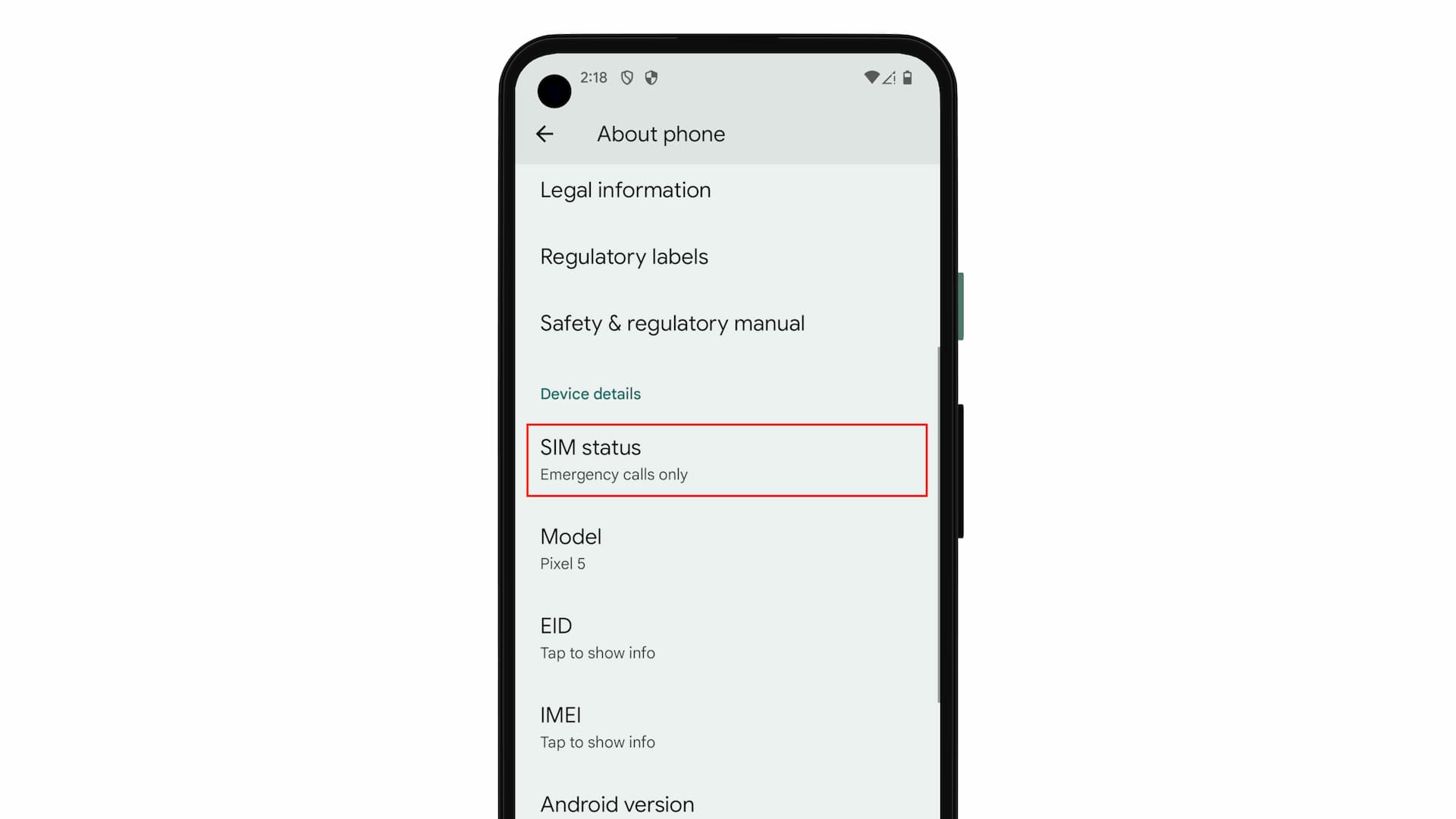
whereas iPhones can do so under:
- Go to "Settings > General > About."
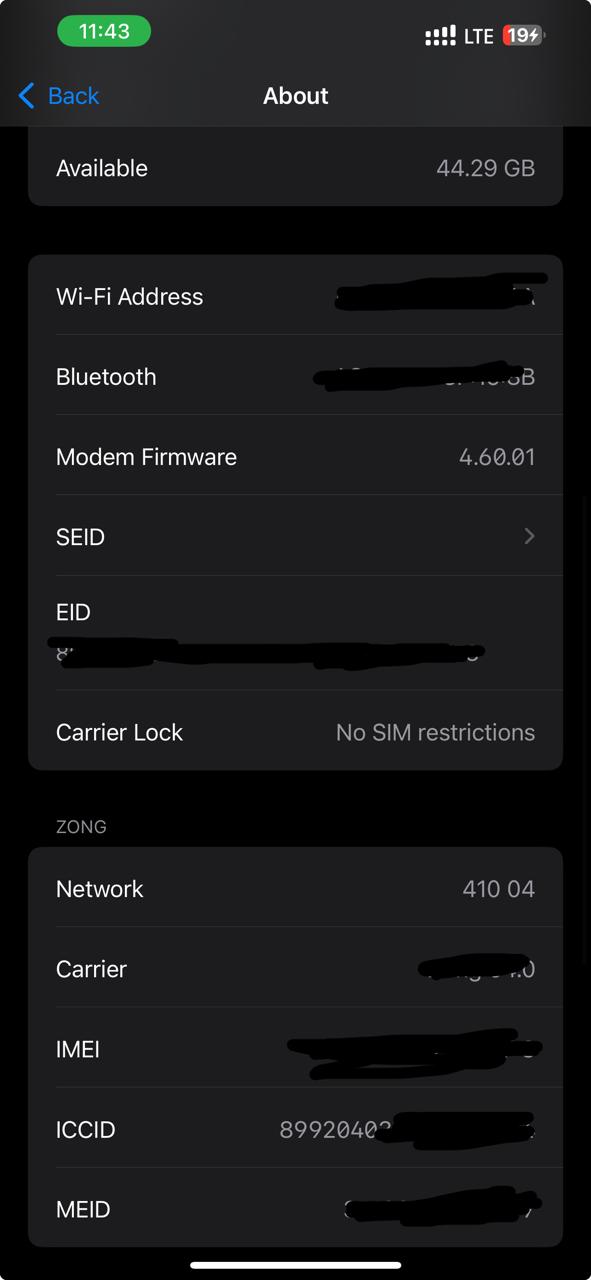
5.3. Transferring Service (e.g., ICCID Sprint SIM Card)
If you transfer phones or carriers, the ICCID of the Sprint SIM card or any other SIM card is vital. For number transfers and SIM activation, carriers often require the ICCID. Since Sprint and T-Mobile merged, your ICCID verifies your identification and streamlines the number transfer.
The ICCID helps your carrier recognize and link your SIM when you switch phones. Even with a plan, your phone may not gain a network connection without this match. When changing phones, check the ICCID number and share it with the carrier if needed.
5.4 The "ICCID iPhone Lock" Connection
ICCID only identifies the SIM card, not locks or unlocks the iPhone. The true lock is your iPhone's IMEI number, which Apple uses to determine its carrier. Some tried to modify the ICCID to "trick" iPhones into circumventing the carrier lock. This approach, called an ICCID iPhone unlock, was temporary and unofficial. Modern iPhones are safer.
Conclusion
In summary, distinguishing between the ICCID (your SIM card's unique identifier) and the IMEI (your phone's hardware serial number) is fundamental for effective mobile device management. This knowledge directly enables smoother activations, quicker troubleshooting, and more informed decisions when preparing a device for resale or transfer. Mastering these essential identifiers ultimately ensures optimal connectivity and security for any user.

















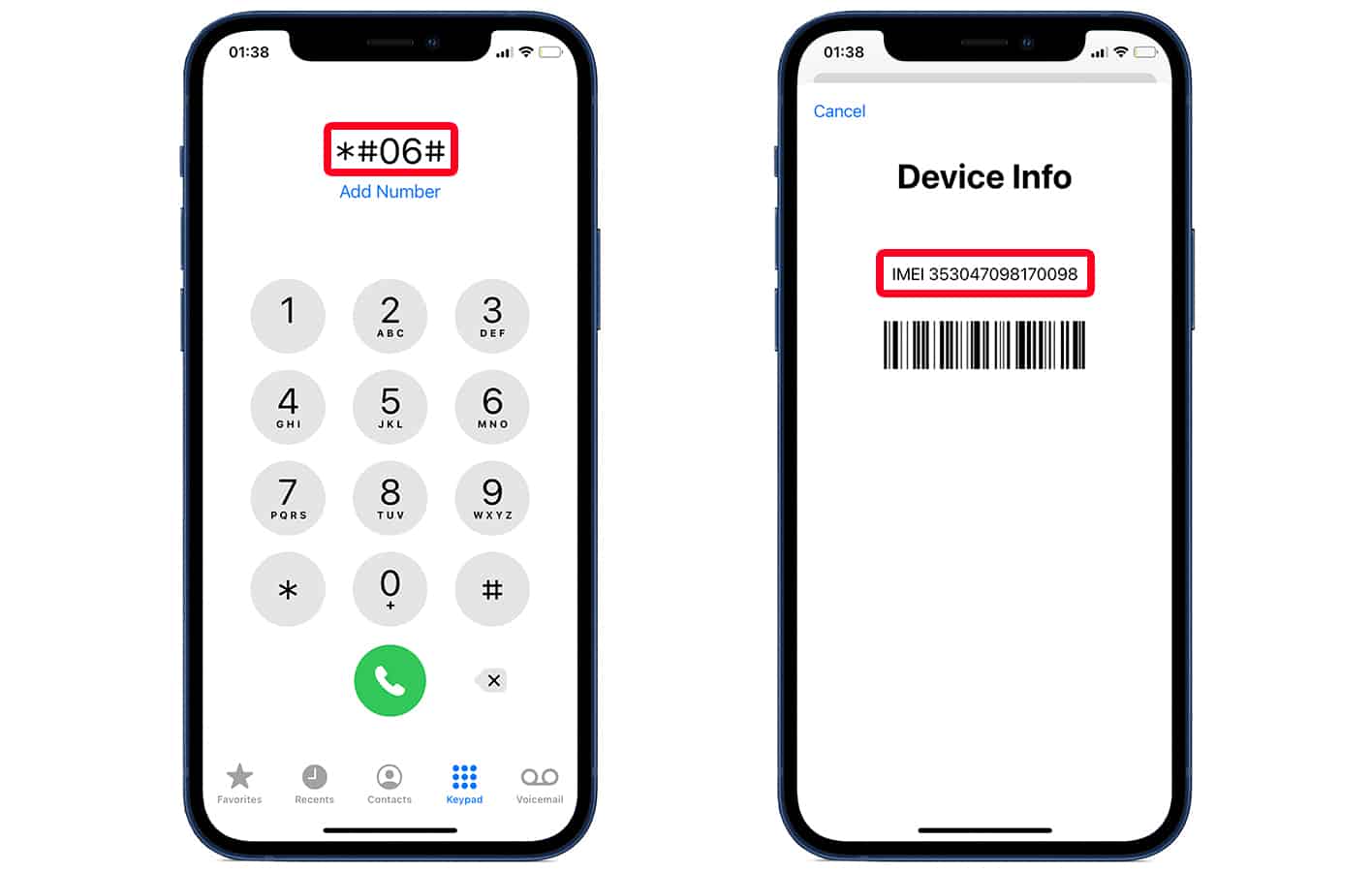


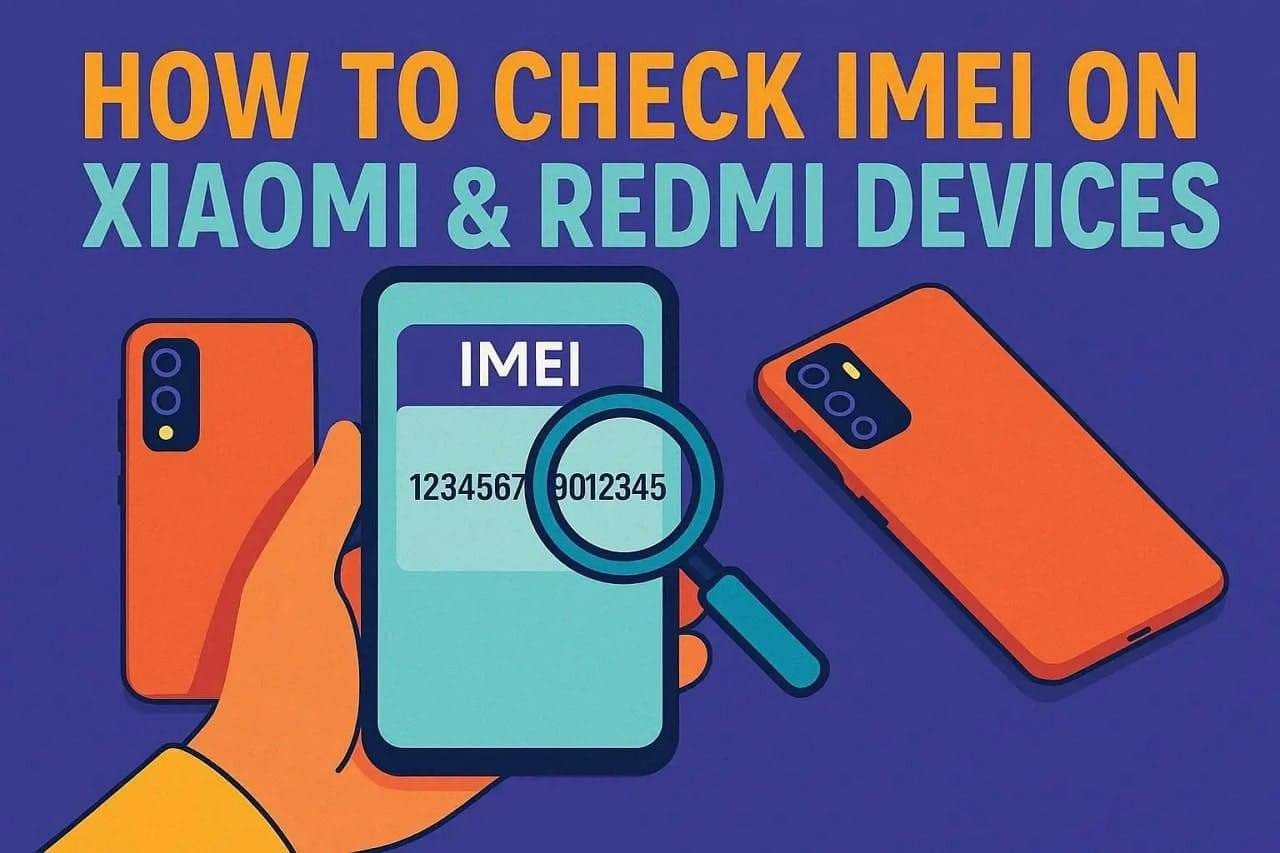


Ahmed Absal
staff Editor
Generally rated4.5(105participated)