Unlocking a Xiaomi device is not as simple as it appears. Xiaomi's official bootloader unlock is slow and annoying for many consumers. Regional restrictions, approval timelines of days or weeks, and account verification concerns can prevent access. Many consumers have turned to third-party services that promise fast, easy unlocking using the phone's IMEI number.
Among these services, MiFirm.net IMEI is popular. It promises fast online unlocking for Xiaomi and Redmi handsets without approval or restrictions. The article will examine MiFirm.net, including its purpose, operation, and safety as an alternative to Xiaomi's official approach. We'll discuss the site's main tools, supported devices, and who can use it.
In this Article
Part 1. What Is MiFirm.net and How It Works?
1.1 What's MiFirm.net?
Xiaomi users can get firmware, flashing tools, and unlock their phones using IMEI via MiFirm.net. It began as a firmware library including official and global ROMs for Redmi, Poco, and Mi series devices. Over time, MiFirm.net added advanced unlocking tools, such as IMEI unlock for Mi Account or FRP bypass. MiFirm, Xiaomi's firmware site, hosts firmware and unlocks IMEIs, unlike other firmware download sites.
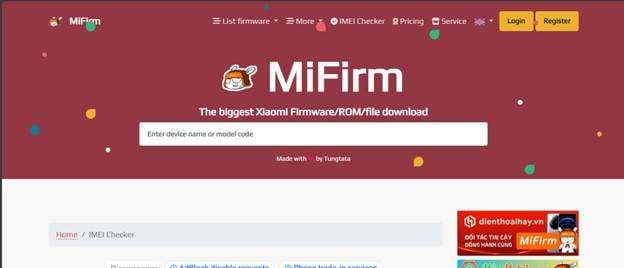
1.2. How MiFirm.net Works for Online Unlocking
MiFirm IMEI unlock claims to ease bootloader unlocking. Users can enter their device's IMEI number and model on the website without Xiaomi's approval.
The typical process:
- Download and prepare firmware
- Install XiaomiFlash tool
- Connect phone and select firmware
- Flash the phone
Download the correct Fastboot firmware from MiFirm.net, rename .gz to .tgz if needed, and extract it.
Download and extract XiaomiFlash, then open XiaoMiFlash.exe and install any required drivers.

Boot your phone into Fastboot mode (Power + Volume Down), connect it to the PC, and select the firmware folder with flash_all.bat.
Tick "clean all", press Flash, and wait until the process completes successfully.
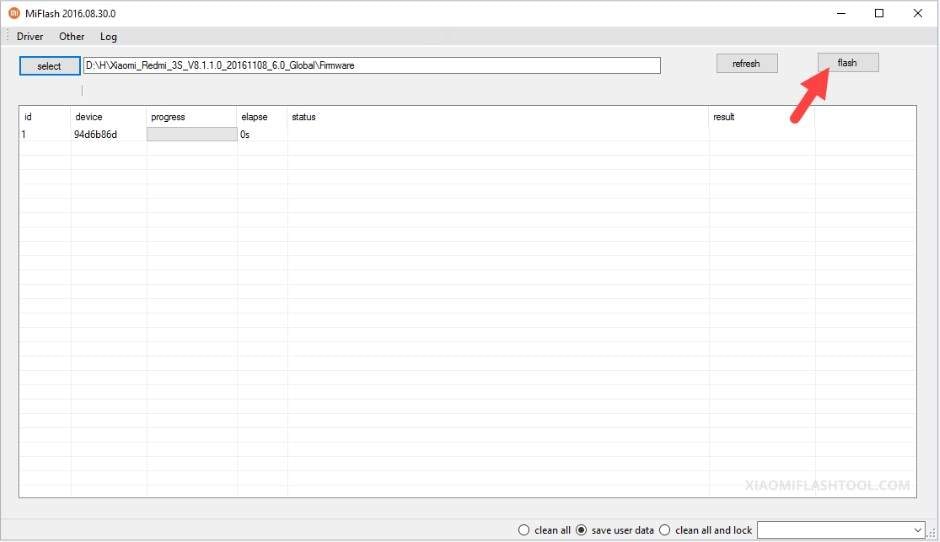
1.3. Key Tools and Features of MiFirm.net
Xiaomi offers these main tools and features:
- Extensive Xiaomi firmware library: Access over 18,990 fastboot firmwares, 22,337 ZIP ROMs, and 10,112 EU ROMs for 1,020 Xiaomi models.
- Fast and free downloads: High-speed MIUI firmware and ROM downloads with daily updates.
- IMEI and device check: Check Xiaomi device information, MiCloud status, lock status, and country of sale.
- TWRP and recovery support: Download TWRP files for multiple Xiaomi models for easy flashing.
- Additional tools & services: ROM development tools, mobile gaming accessories, data recovery services, and phone diagnostic support.
- IMEI Checker Tool: MiFirm.net lets you check Xiaomi device information, Mi Account lock status, and country of phone number using IMEI or Lock code. Premium and bulk IMEI tools provide advanced checks for donors, including SN verification and order services.
- Firmware Downloads: Download official Xiaomi and Redmi firmware (MIUI Global, China, EEA) from MiFirm.net. Flash files can be downloaded for manual upgrades and repairs.
1.4. Supported Devices and Compatibility
MiFirm.net supports older and newer Xiaomi, Redmi, and Poco MIUI devices. MiFirm IMEI unlock works on most 2017 phones, but the region and MIUI version may differ.
Typical supported devices:
- Redmi Note series (Note 8, 9, 10, 12, and 13)
- The Mi and Mi Mix series
- The Poco F, X, and M series
- Budget Redmi A and C phones
The site changes its firmware library and unlock database periodically, adding new devices. Mifirm net IMEI unlock appeals to second-hand or region-locked Xiaomi device buyers because of its broad support.
Part 2. Critical Analysis: The Pros and Cons of Using Mifirm.net
Many customers use MiFirm.net to unlock Xiaomi phones, faster and more easily than Xiaomi's official process. MiFirm.net IMEI tools offer fast results, but before trusting any third-party unlocking website, examine the advantages and downsides.
Advantages of Using MiFirm.net
- Speed and Convenience
MiFirm.net's speed is its major benefit. MiFirm unlocks bootloaders instantly, unlike Xiaomi's official mechanism, which takes 7–30 days. Not waiting for Xiaomi's clearance saves time and frustration. - High Claimed Success Rate
MiFirm reliably unlocks Xiaomi and Redmi devices. When official techniques fail, MiFirm Xiaomi unlock works well for phones with Mi Account or FRP lock issues, according to several customers. - Solves Specific Problems
Users who forget their Mi Account passwords or buy a locked used device may use MiFirm as a last option. MiFirm IMEI helps users regain access quickly.
The Significant Risks and Drawbacks
- IMEI Sharing
Data security is a crucial concern with MiFirm.net IMEI services. Sharing your phone's IMEI with an untrusted third party is hazardous. IMEI cloning or blacklisting can occur, causing your phone to lose network connectivity or be reported as stolen. - Malware and Scams
MiFirm Xiaomi unlock tools may contain malware, adware, or viruses. Installing software via illegitimate links risks infecting computers and phones. Scan all downloads before installing to be safe. - Financial Risk
MiFirm promises instant unlocks, but success isn't guaranteed. User reports say they paid for non-working unlock codes. Since refunds are rare, this can cost money. - Warranty and Device Risks
Unlocking via MiFirm.net voids Xiaomi's warranty. If the unlock procedure fails, your smartphone may become "bricked" and inoperable. - Ethical and Legal Concerns
Bypassing manufacturer limitations may violate Xiaomi's TOS. MiFirm.net IMEI unlocks can generate ethical and legal issues, especially for second-hand handsets with ambiguous ownership.
Part 3. MiFirm.net Pricing Plans and Access Options
It costs to use MiFirm.net. You can search for firmware and check certain details for free, but most premium tools, such as MiFirm IMEI or Xiaomi unlock services, require a paid plan or a credit balance. The website has transparent pricing with adjustable plans for regular and professional customers.
1. Monthly and Long-Term Donor Plans
Donor packages on MiFirm.net unlock faster downloads, ad-free browsing, and premium check tools.
- Donors Month ($10/month): Unlimited download speed, no adverts, and 300 premium IMEI check times. PayPal, Skrill, USDT, and Vietnamese local payments are accepted.
- Donors 3-Month ($27/3 months): Save 10% and receive 1,000 premium MiFirm IMEI check times. Fast servers, Google link access, and all monthly plan features are included.
- Donors 6-Month ($50/6 months): For professionals who routinely utilize MiFirm Xiaomi gear. More than 15% savings, 2,300 premium check times, and high-speed perks are included.
All donor plans state "More features coming soon," demonstrating MiFirm.net's growth and improvement for Xiaomi users.
2. Top-Up Credit Option
Users who occasionally need MiFirm IMEI or MiFirm.net IMEI can use a $5 Top-Up Credit.
Credits can be spent on MiFirm's API or device unlocking/checking services. This plan never expires, making it convenient for long-term consumers.
3. MiFirm Service Pricing
MiFirm Xiaomi charges per job. As an example:
- It costs $0.05–$0.5 to verify Xiaomi IMEI.
- EU MiCloud account removal costs $20–25, Vietnam $11–15.
- Full information checks, including activation time and country, cost $2.5–$5.
4. Payment and Refunds
MiFirm.net accepts PayPal, Skrill, USDT, and Vietnamese gateways. Users should be cautious before paying because refunds are not explicitly stated.
5. Cost Comparison
MiFirm.net offers flexible IMEI checks and is cheaper than other online unlock services. MiFirm Xiaomi services may not work on non-Xiaomi devices because they are designed for Xiaomi devices.
Part 4. What Real Users Say — Performance and Reliability
Legitimacy and Trustworthiness: As per ScamAdviser, MiFirm.net is generally considered legitimate and safe to use. Scamadviser rates the site with an average to good trust score, indicating that it is not listed on phishing or spam sites and does not serve malware.
User Testimonials: As per Reddit, While specific user reviews are limited, discussions on platforms like Reddit suggest that some users have successfully used the site to download Xiaomi ROMs, including EU versions.
Community Feedback: A thread on the XDA Developers forum discusses MiFirm.net, with users inquiring about the authenticity of ROMs available on the site.
Conclusion
Xiaomi firmware downloads and IMEI utilities are popular on MiFirm.net. Users like that MiFirm Xiaomi provides rapid stock ROMs to fix system issues and recover devices. Still, opinions on MiFirm IMEI and MiFirm.net IMEI unlock services vary. Unlocks are successful for some users, while others doubt their safety.
For firmware downloads, MiFirm.net appears safe. If you want to use its IMEI unlock services, be careful—Xiaomi hasn't validated them. Backup data and check firmware compatibility before flashing. MiFirm.net serves Xiaomi users well, but like any third-party program, it should be utilized properly. For safety, double-check your IMEI and use official Xiaomi support.
FAQs
-
Q: Is MiFirm.net Safe and Legitimate?
A: Official Xiaomi firmware is primarily downloaded from MiFirm.net. Users claim the site works well for this. Safety is uncertain with MiFirm IMEI or MiFirm.net IMEI unlock services. Always check file origins and don't share IMEI numbers unless you trust the platform.
-
Q: Can I Unlock My Phone Using MiFirm IMEI?
A: MiFirm.net IMEI claims Xiaomi phone unlocking. Some users report success, others have mixed results. Xiaomi hasn't verified MiFirm's authenticity for unlocking. First try official Xiaomi ways before using third-party MiFirm IMEI tools or paid unlocks.
-
Q: What Devices Does MiFirm Xiaomi Support?
A: MiFirm Xiaomi supports hundreds of Xiaomi, Redmi, and Poco models. MiFirm.net searches for suitable firmware by model name. Only Xiaomi devices are supported, making the platform helpful for fast firmware access. MiFirm.net IMEI services may not support non-Xiaomi devices.












![MiFirm.net Review: Unlock Xiaomi Devices Online with IMEI [2026]](https://images.wondershare.com/drfone/article/2025/10/mifirm-net-review-01.jpg)



Ahmed Absal
staff Editor
Generally rated4.5(105participated)