By unlocking the bootloader of a smartphone, a user can have the power as well as the freedom to change the device completely in any way they want. It enables installing custom ROMs, rooting, and flashing new firmware. It helps in gaining full control over the system's performance and appearance. Most Xiaomi users unlock their bootloaders to stop pre-installed programs they don't need, improve battery life, or simply get to use a new Android version that hasn't been officially updated for their devices yet.
Xiaomi, in cooperation with Mi Flash Unlock Tool, makes the whole process easy and trustworthy. In this article, we'll explore everything you need to know about the Mi Flash Unlock Tool — Xiaomi's official solution for safely unlocking bootloaders.
In this Article
Part 1. What is the Mi Flash Unlock Tool?
Mi Flash Unlock Tool is a tool created by Xiaomi for releasing the bootloader of secure devices running MIUI. These devices could be Xiaomi, Redmi, or POCO smartphones. It is an indispensable tool in the Xiaomi installation, presenting a safe, server-verified way for users who want more access to their devices for customizing, rooting, or firmware flashing. Unlike a third-party IMEI unlocker which is an unofficial and generally risky method, Mi Flash Unlock Tool delivers a secure and safe process by connecting directly to the Xiaomi servers.
It would be much simpler to comprehend how the tool works if we understood the terms. The bootloader is a program that, essentially, hands over the control of the device to the operating system upon every boot. To keep the device safe, Xiaomi, along with other manufacturers, locks the bootloader automatically. Before unlocking, users should obtain a Mi Unlock Status, that is, a formal permission from Xiaomi through their Mi account. After the confirmation of this status, Mi Flash Unlock tool can be used to unlock the device in a secure way.
1.1. Why Unlock the Xiaomi Bootloader?
Unlocking the Xiaomi bootloader essentially means that users are no longer limited to the default system, which in turn enables them to personalize their devices and experiment with various features that are otherwise restricted.
Removing bloatware
The argument is that Xiaomi devices are loaded with pre-installed apps that consume storage and processing power. By unlocking the bootloader, you can remove unnecessary bloatware and get your device ready for optimal performance once more.
Flashing custom ROMs
The single most compelling reason to unlock a bootloader is the ability to install custom ROMs. Once your device is unlocked, you may install custom ROMs such as Pixel Experience or LineageOS; thus, the advantages are a cleaner interface, the most recent Android versions, and a plethora of features that you couldn't have access to in MIUI.
Gaining root access
Root access is the ultimate control giving option over to the user; thus, it lets them modify system apps, change the device's performance characteristics, and install apps that require deep system permissions.
Advanced system modifications
Unlocking the bootloader is like throwing open the gates to advanced system mods for the tech geeks among us. Think of it as the ability to flash custom kernels, tweak system files, or even install special recoveries that can unlock new, unheard-of functionalities beyond the stock limitations.
Potential drawbacks
The liberation that comes with unlocking a device is not without its sacrifices. The user who performs such a feat may encounter data losses, security vulnerabilities, and warranty restrictions; therefore, backing up the data and having a thorough understanding of the situation beforehand is necessary.
1.2. Key features of Mi Flash Unlock Tool
Mi Flash Unlock Tool is an application that helps you unlock your device's bootloader in a safe, easy, and trustworthy way. Its main functions comprise:
- Official Xiaomi verification: The tool verifies the unlocking request by connecting to Xiaomi servers, ensuring complete security.
- Universal device support: The tool can be used with any Xiaomi, Redmi, or POCO device, making it a single tool that solves the problem for most MIUI phones.
- Fastboot compatibility: The tool smoothly operates in Fastboot mode, which enables bootloader operations.
- Minimal setup: No hard-flashing command is needed; users can simply unlock their devices by following the given instructions.
1.3. System requirements and setup
Kindly check that your system fulfills the below criteria before starting with the Mi Flash Unlock Tool:
- Operating systems supported: Windows 7, 8, 10, or 11.
- Necessary drivers: To facilitate the proper communication of the device, install the Mi USB Driver and ADB & Fastboot tools.
First, grab the authentic tool by downloading it from Xiaomi's site. Do not use modified or counterfeit versions that might be available, as they could compromise your device security or cause irreversible damage.
Part 2. How to Use the Mi Flash Unlock Tool
2.1. Prerequisites and Setup: What You Need Before You Start
Make sure the following conditions are met before you use the Mi bootloader Unlock Tool/Mi Flash Unlock Tool:
Device requirements:
- The Xiaomi device should be in perfect working order (not bricked, soft-bricked, or in a boot loop).
- There must be a SIM card inserted with an active mobile data connection.
- The device should be running the official MIUI ROM.
Xiaomi account setup:
- Make a new Xiaomi account or use an existing one.
- Enable Developer Options: Navigate to Settings → About phone → MIUI version, keep tapping until "You are now a developer!" appears.
- Turn on OEM unlocking and USB debugging in Settings → Additional settings → Developer options.
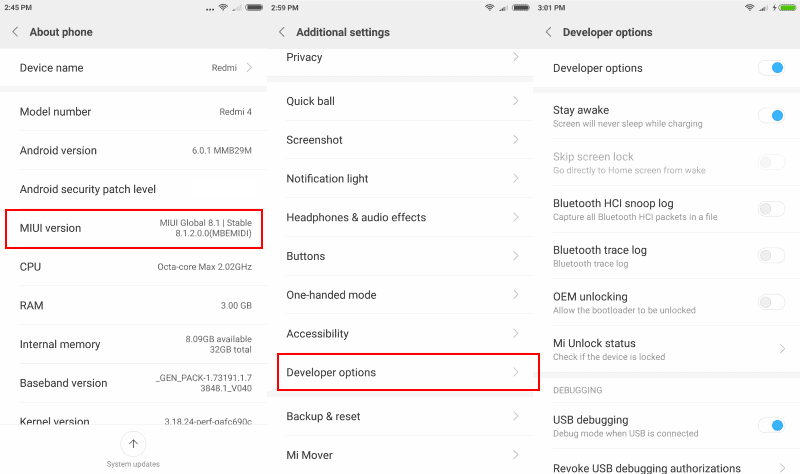
PC requirements:
- A computer with Windows 7, 8, 10, or 11.
- Install Mi USB drivers and ADB & Fastboot tools.
- Get the official Mi Flash Unlock Tool from Xiaomi's website.
Additional notes:
- Make sure that your device can connect to Xiaomi servers via the internet.
- Don't use the modified or unofficial versions of Mi Unlock for security reasons.
2.2. Step-by-step guide: using the Mi Flash Unlock Tool
- Launch and sign in
Download the Mi Flash Unlock Tool and open it on your PC. Signing in can be done by any one of the three Xiaomi account credentials: email, phone number, or Mi account. Ensure the phone is in Fastboot mode and that the USB connection to the PC is working properly.
- Verify device connection
This tool will decide if your Xiaomi account is the one that binds the device. You will get the message "Phone connected" if everything is in order. The status "Not connected to the phone" appears when you must reinstall the Mi USB driver and reconnect your device.
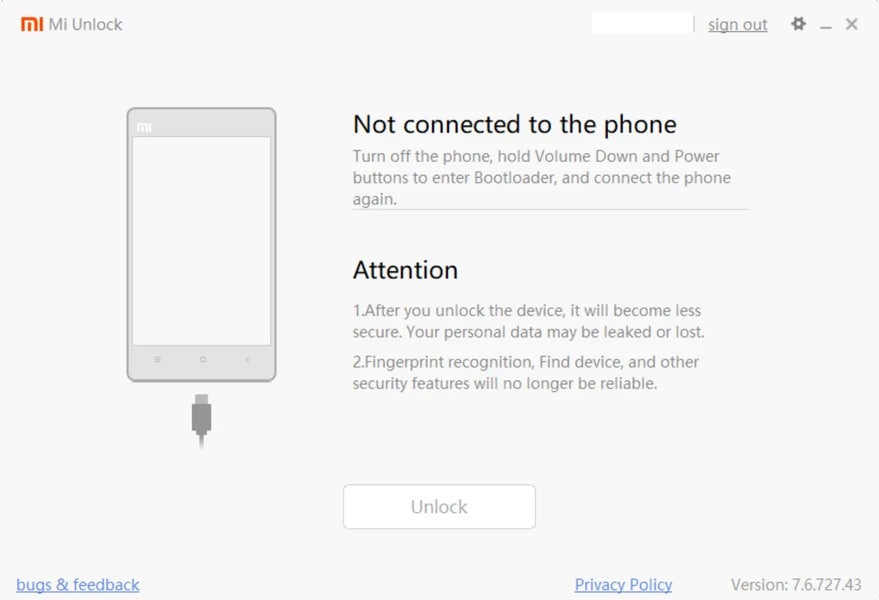
- Initiate unlock
To commence the bootloader unlocking operation, press the Unlock button, then select the Unlock anyway option. The first time you try, you might receive the message "Couldn't unlock. Please unlock 168 hours later" which is the stipulated waiting time by Xiaomi.
- Complete unlock after waiting period
Once the waiting period is over, locate and open Mi Unlock once again. Just one more time, click on Unlock → Unlock anyway, and that shall be your bootloader unlocking confirmation.
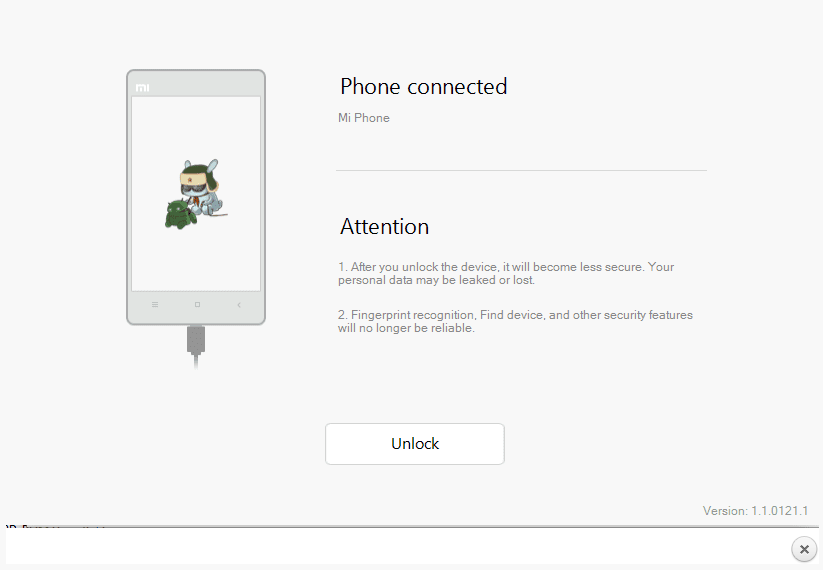
- Reboot the device
After successfully unlocking the bootloader, the phone will reboot automatically. If not, then within the Mi Unlock Tool, perform a manual Reboot of the phone by clicking on it. The process is protected by Xiaomi's online verification system, thereby only accounts and devices that are properly bound can undergo unlocking.
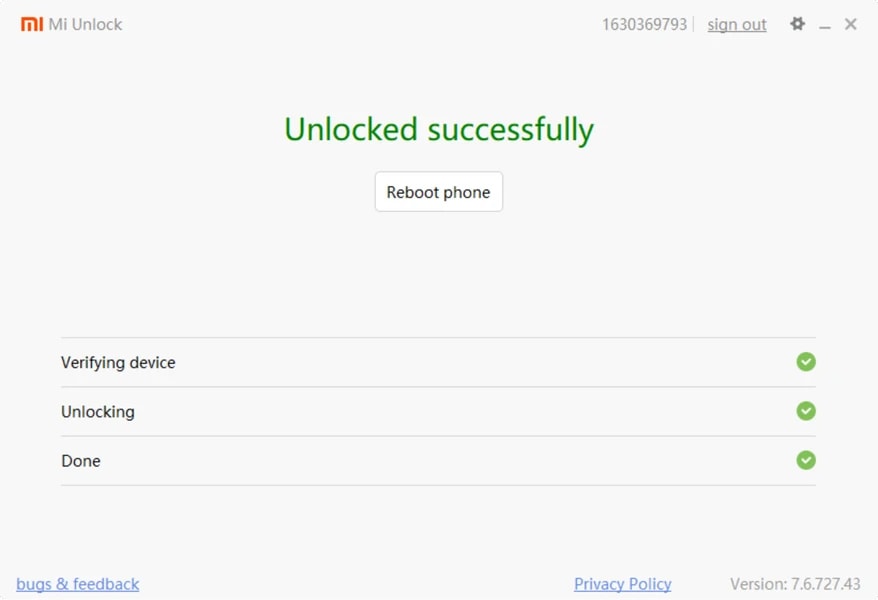
Part 3. Mi Flash Unlock review: pros, cons & limitations
Part 4. Common Issues and Troubleshooting
While using the Mi Flash Unlock Tool, various issues may arise that cause the process to be halted.
Common errors:
- "Couldn't verify device" usually signals a poor phone connection or an incorrect account binding.
- "Try after 72 hours" — is shown when the waiting time for the first unlock is still upcoming.
- "Account not bound to this device" — occurs if no Xiaomi account was added to the phone via Developer Options.
Fixes and solutions:
- Make sure your device is connected to the Internet with a stable connection and that you are using mobile data.
- Install Mi USB drivers again and check that the PC can see the phone in Fastboot mode.
- Confirm that the Xiaomi account is correctly linked to the device and that it is synchronized with the Mi servers.
Preventive tips before unlocking:
- Charge your phone to at least 50—60% so that it does not turn off during the operation.
- Save all the data that is necessary because the bootloader unlocking will result in data loss.
- Ensure that you are on an official MIUI ROM and have the latest version of the Mi Unlock Tool.
Part 5. Is Mi Flash Unlock safe and legit?
The Mi Flash Unlock Tool is the official utility offered by Xiaomi. Hence, it is a fully legitimate and safe means of unlocking bootloaders on Xiaomi, Redmi, and POCO devices. The app talks directly to Xiaomi's servers, so after verifying your Mi account and binding the device, it ensures the operation is safe and authorized.
You should only get the software from official sites. Using altered or fake versions can infect your device with viruses, steal your data, or damage it beyond recovery. In terms of safety, Mi Flash Unlock is far better than any third-party unlocking tool. Unnofficial tools often exploit your device in risky ways or use unverified methods that can void your warranty or compromise your system's security. By employing Xiaomi's official tool, users will be protected, and the tool will be reliable. Besides, they will be given complete control over their devices.
Conclusion
Mi Flash Unlock Tool is a safe and official solution for Xiaomi, Redmi, and POCO users to unlock their bootloaders. It is a server-verified unlocking process that ensures secure, legitimate unlocking. It also allowing user customization through custom ROMs, root access, and bloatware removal. Although it has a few minor disadvantages, such as compulsory waiting time, the possibility of data loss, and compatibility with only Windows, the benefits for device fans are great.
















Ahmed Absal
staff Editor
Generally rated4.5(105participated)