
Apple's iOS 26 Liquid Glass Design Review: Beauty Meets Function
Dec 16, 2025 • Filed to: Phone Repair Solutions • Proven solutions
Now, forget everything you thought you knew about smartphone designs; Apple's Liquid Glass iOS 26 is rewriting the rulebook. At the time light hits its surface, the phone seems to come alive, waving the reflections that shift like liquid metal in motion. It isn't just a feast for the eyes but a complete sensory experience that makes holding a phone feel like touching the future.
Someone who appreciates innovation where beauty meets function should read the following article thoroughly to know what hype is about. Just because this design calls for a full review, we will discuss iOS 26’s liquid glass design with its major apps. Finally, if you want an iOS 26 upgrade, you’re sorted through a dedicated program in the end.
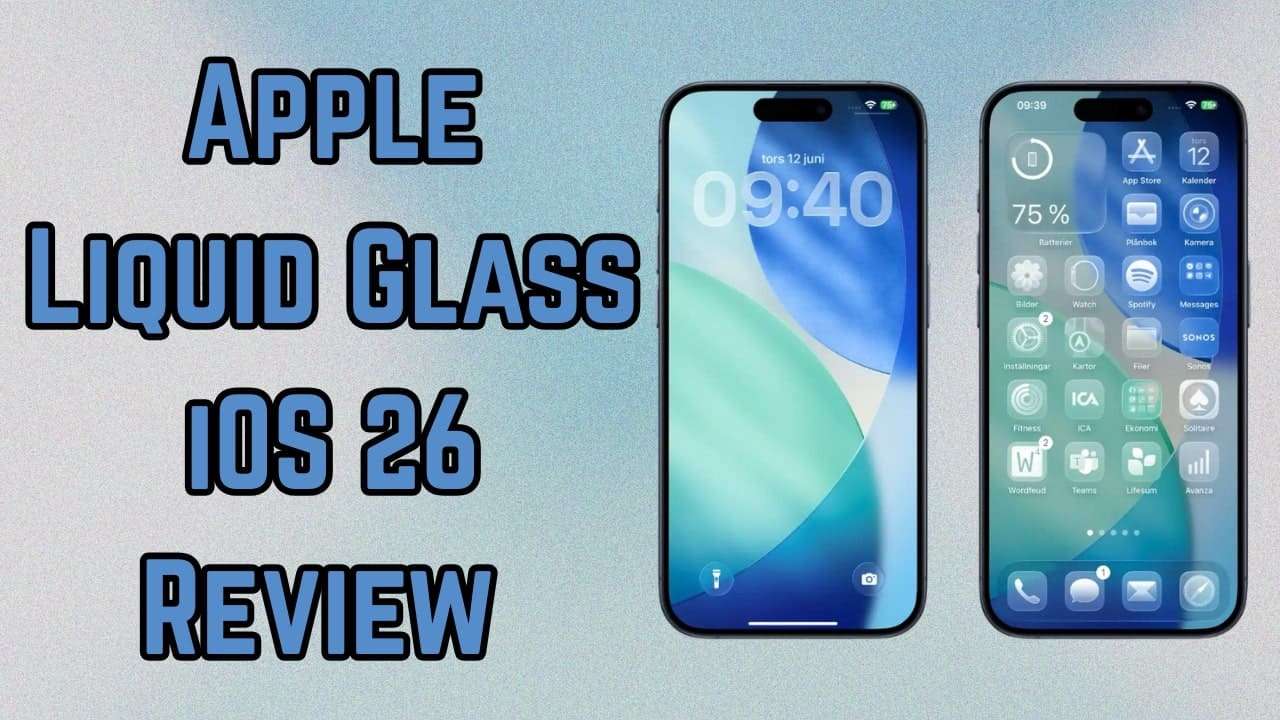
- Part 1. Why Everyone’s Talking About iOS 26’s Liquid Glass Design?
- Lock Screen & Home Screen
- Control Center, Widgets & UI Elements
- Visual & Functional Characteristics
- Reactions from Designers, Developers & Users
- Part 2. From Flat to Fluid: iOS 26’s Liquid Glass Design in Major Apps [With Features Updates]
- Revamped Settings Apps
- Minimal Camera & Photos App
- Stylish Messaging Experience
- Call-Focused FaceTime
- Live Translation Enhances Text & Calls
- Maps Get More Precise & Personal
- New CarPlay Features
- Additions to Apple Intelligence
- New Music App Features
- Safari App with Liquid Glass Design
- Other Minor Design Improvements in iOS 26

- Part 3. Haven't Updated to iOS 26 Yet? Use Dr.Fone - System Repair (iOS)
Part 1. Why Everyone’s Talking About iOS 26’s Liquid Glass Design?
With the current iPhone operating system (iOS 18), Apple is making a bold leap by skipping ahead to iOS 26. This change sets the stage for what Apple promises to be a more future-focused software experience across all platforms in late 2025.
At the core of this update is the much-talked-about Apple Liquid Glass design, which stole the spotlight at WWDC. Overall, it's the headline and the following functionalities further justify the hype:

1.Lock Screen & Home Screen
Now, it's more than about aesthetics; the liquid element introduces a dynamic shape-shifting quality. Apple portrays how lock screen clocks can fluidly adjust to on-screen content, such as shrinking in response to notifications. Besides, the notification bubbles appear soft and blend seamlessly with the background hues while remaining legible.
On the home screen, the dock and widgets now appear as softly rounded, floating panels with a fine glass-like finish. In addition, app icons have adopted a glass-like transparency and unified aesthetics compared with previous flat visuals. Ultimately, it gives the entire interface a lighter and yet more interactive feel.

2.Control Center, Widgets & UI Elements
The updated iOS 26 Apple Liquid Glass design extends across the Control Center, navigation bars, and widgets to create a fluid look throughout the system. Now, Control Center tiles float with subtle shadows and reflect surrounding colors to create a clutter-free but in-depth look.
Moreover, widgets have been dynamically resized and adapted to maintain readability and glass-like aesthetics altogether. UI elements such as toggles and sliders now use smooth physics-based interactions and appear to ripple upon touch.

3.Visual & Functional Characteristics
Visually, Apple's new iOS 26 update brings dynamic lighting and depth-based animations that practically respond to device touch and movements. Especially now, reflections and soft gradients have been replaced with hard shadows for premium aesthetics.
Additionally, in terms of function, it is revamped with clear indicators and fluid transitions between states that ultimately reduce cognitive load. Users can even apply live wallpapers that interact with notifications and widgets for visual harmony.
4.Reactions from Designers, Developers & Users
The shift to Apple's Liquid Glass iOS 26 hasn’t gone unnoticed; reactions have evolved from those who design and use its ecosystem.
- Looks cool. I’m all up for new designs. Things will probably change with readability issues. Since they now have to work with blur and glass materials, there will be tons of tweaking. Spoksparkare
- Liquid glass sounds like the Aqua interface on OS X Cheetah. BetaXahi
- It'll be the best translucent glass UI ever, and we think you're going to love it. FantasticDevice3000
- It started out more as a "well, nothing is really different," but after using it for two days and letting the novelty wear off, I recognized for the first time that, as a day-to-day design, it's so much better. Definitely still beta, and the opacity plus coloring has some issues, but wow, does the experience feel so refreshed on the edges. It's smooth and doesn't feel like Windows Aero as a blur - it feels like "liquid glass." Visual_Bluejay9781
- I think that, like any design change, it may take people a while to get used to it. Eventually, we'll look back and find the current (previous) design weird or ugly. Also, they'll obviously keep iterating and making it better over time as they work out the kinks! FunnyJerry94
- I personally appreciate the move from flatness to something more neuromorphic; it's a nice breath of fresh air after having essentially the same flat icon look since 2013. Milky_way_halo
- Initially, I wasn’t fond of it, but after using it, I can confidently say it’s wonderful. I hope other third-party apps adopt the new keyboard feature of iOS 26. CancelHuhuhu
Part 2. From Flat to Fluid: iOS 26’s Liquid Glass Design in Major Apps [With Features Updates]
This improvised iOS 26 Apple Liquid Glass design marks another era of immersive interaction, with core experience across the following apps:
1. Revamped Settings Apps
The settings app in iOS 26 has got a makeover, and the new modern interface is built to complement Apple’s Liquid Glass design. It includes floating icons and toggles that show clearer visual separation while showing aesthetic unity. Furthermore, sub-menus have reduced abrupt transitions, and Search in settings provides contextual suggestions for faster navigation. While the redesign brings clarity, dark and light modes automatically blend with the liquid glass effect to ensure consistency.
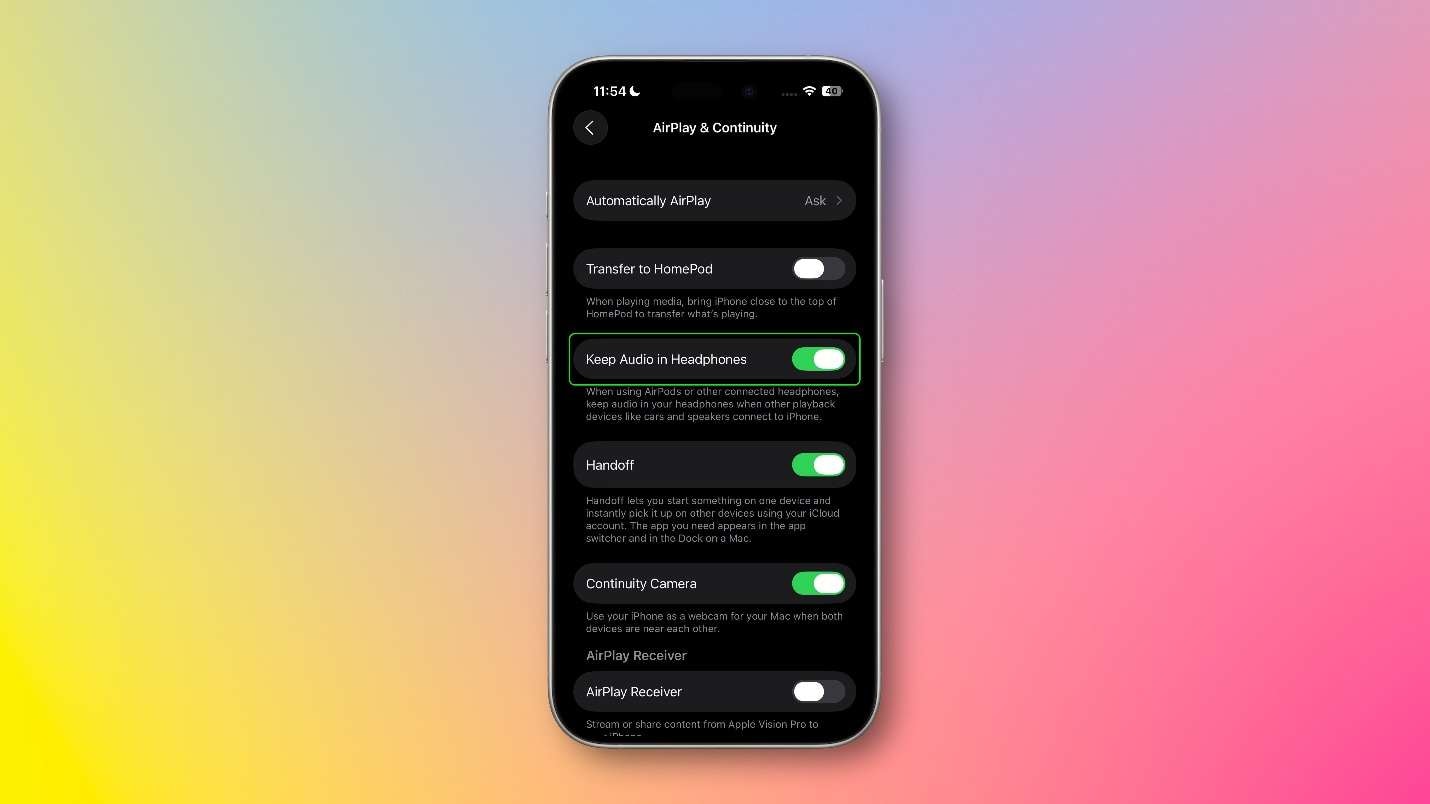
Notably, the ambient light sensors that adjust transparency and enhance visibility in bright or dim environments work with 500 lux sensitivity. Besides, the touch latency of toggles has been reduced to under 10ms, and system-wide GPU usage has increased by 2-3% compared to the previous software version.
2. Minimal Camera & Photos App
The camera app in iOS 26 has undergone a thoughtful redesign, putting simplicity at the forefront. In contrast, the previous version was already minimal; it often hid important controls behind confusing icons. At present, the Apple Liquid Glass iOS 26 Camera app interface embraces 2 primary options, Camera and Video, front and center. Switching between modes involves swiping left or right, and swiping up reveals key settings, like aspect ratio and timers.

In the Photos app, users are greeted with a liquid glass-style menu anchored at the bottom of the screen, providing quick access to albums. Also, editing tools now float over a subtle glass-like background with dynamic colors, which enhances photo previews. For a distraction-free environment, Live Photos animate using 30% more efficient codec and memories auto-play in full screen with up to 4K resolution and 30fps.
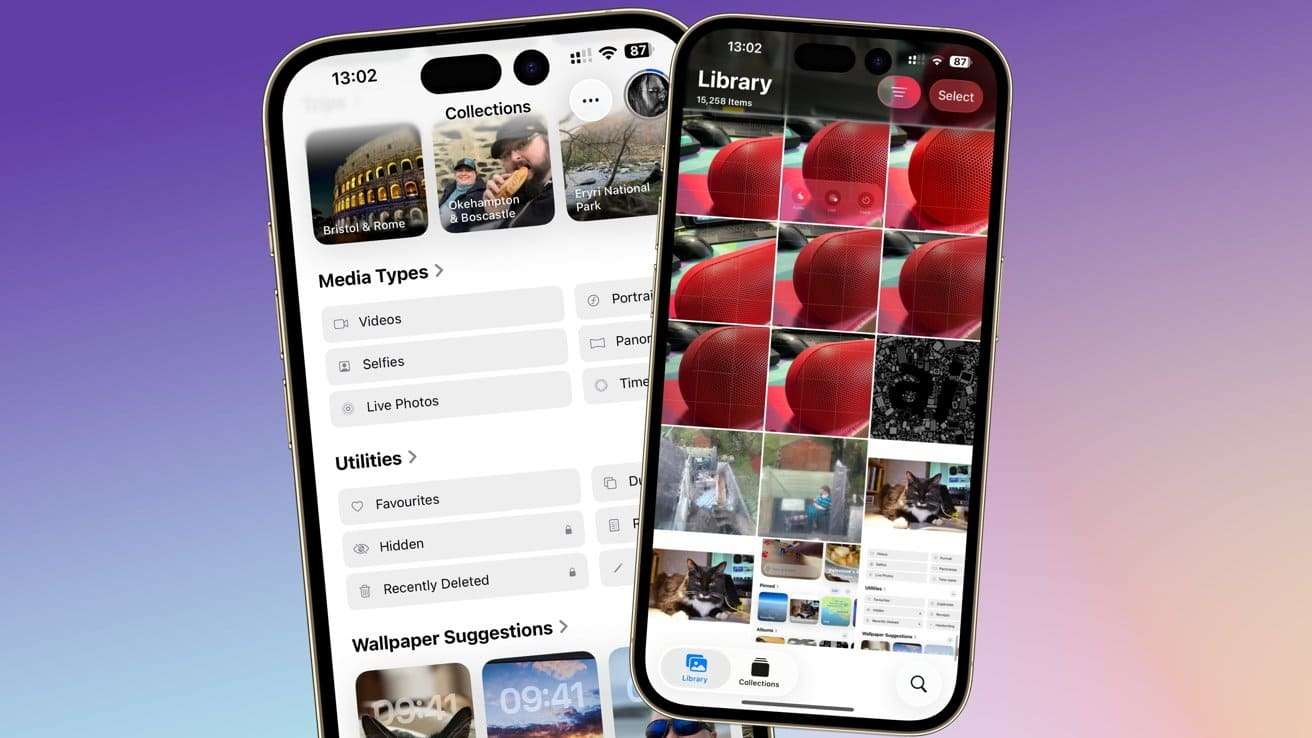
3. Stylish Messaging Experience
In this Apple Liquid Glass design, chat bubbles have adopted semi-transparency and gently reflecting background hues without impacting text legibility. Despite that, text sending and receiving animation are smoother with subtle bounce and bubble ripple effects.
What's more noticeable is the message-composing bar that floats with transparency and blends quickly with the keyboard. Even tapbacks and reactions softly animate to showcase liveliness without feeling intrusive.

4. Call-Focused FaceTime
Call control in iOS 26 is now tucked into the bottom right corner and automatically fades away during a call. On the main screen, FaceTime introduced a layout featuring contact posters, displaying images or short video snippets from past calls. This thoughtful redesign puts the focus directly on the conversation, letting the video take center stage without visual clutter.

5. Live Translation Enhances Text & Calls
To make cross-language communication feel natural, the current Apple Liquid Glass iOS 26 has live translation integrated. In messages, it appears in chat bubbles and soft overlays while letting users transition quickly between original and translated text. Conversely, during FaceTime calls, the translation appears subtly on-screen in bubbles to ensure it blends with the background and the conversation feels natural.
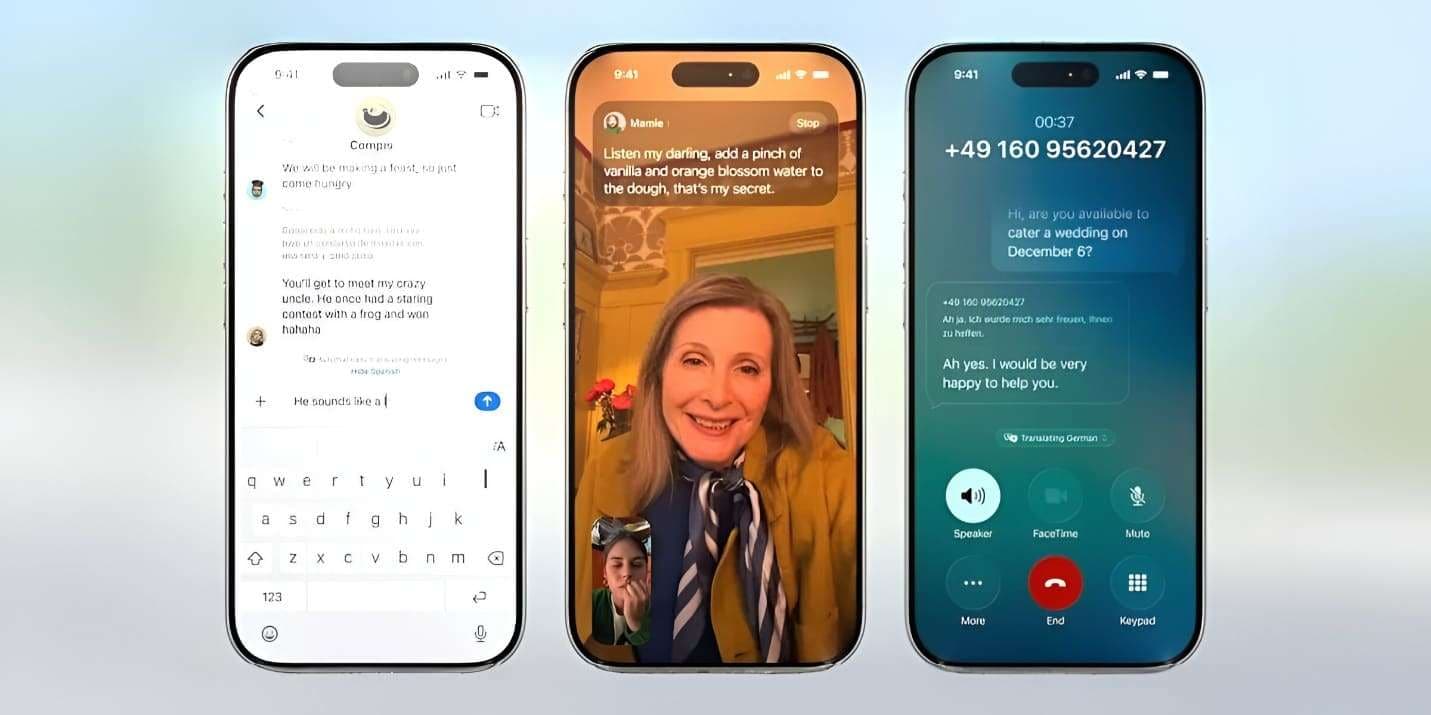
6. Maps Get More Precise & Personal
With improvements rolling alongside the Apple Liquid Glass release date, the Maps app in iOS 26 has become more user-focused. Beyond usual map refinements, it features semi-transparent overlay route guidance and traffic indications, letting maps remain visible while you focus on other details.
In addition, 3D landmarks now appear more realistic through dynamic shadows and lighting to elevate navigation clarity. This update also lets users customize routes based on their personal preferences, which will later float within a glass-like panel.

7. New CarPlay Features
As of now, the Apple Liquid Glass design extends beyond the iPhone and makes a sleek debut in CarPlay. The incoming call appears in a compact overlay that doesn’t block elements like navigation directions, enabling you to stay focused on the road. Even the messages in CarPlay are smarter; you can use tapbacks to react and pin important conversations.

Widgets and app panels now float with transparency and adjust lighting for visibility. Also, extra screen layouts are added for climate change, EV routing, and tire pressure that users can see in fluid panels. The Live Activities are displayed directly on the CarPlay screen, keeping you informed without needing to reach for your phone.
8. Additions to Apple Intelligence
The current year's enhancements are more subtly added to the overall experience of Apple Liquid Glass iOS 26. An example is its ability to create Genmoji by combining existing emojis, for instance, pairing a sloth with a light bulb to represent that moment. Notably, widgets that use Apple Intelligence can now adapt dynamically while displaying relevant summaries like weather, calendar, and commute updates.

Moreover, tasks like summarizing notes and scheduling now occur in the background while displaying updates in transparent banners. The liquid glass update even includes Siri enhancements that appear as floating circles with fluid animation.
9. New Music App Features
In Apple's Liquid Glass design, the Music app comes up with dynamic backgrounds that respond to album art colors. Its playback controls now float with semi-transparency while displaying layered and animated highlights. Besides, Smart Shuffle and Crossfade enhancements can be seen with intuitive toggles within a translucent overlay. Users can now get personalized recommendations on the lock screen and widgets, elevating the listing experience by aligning it with visuals.
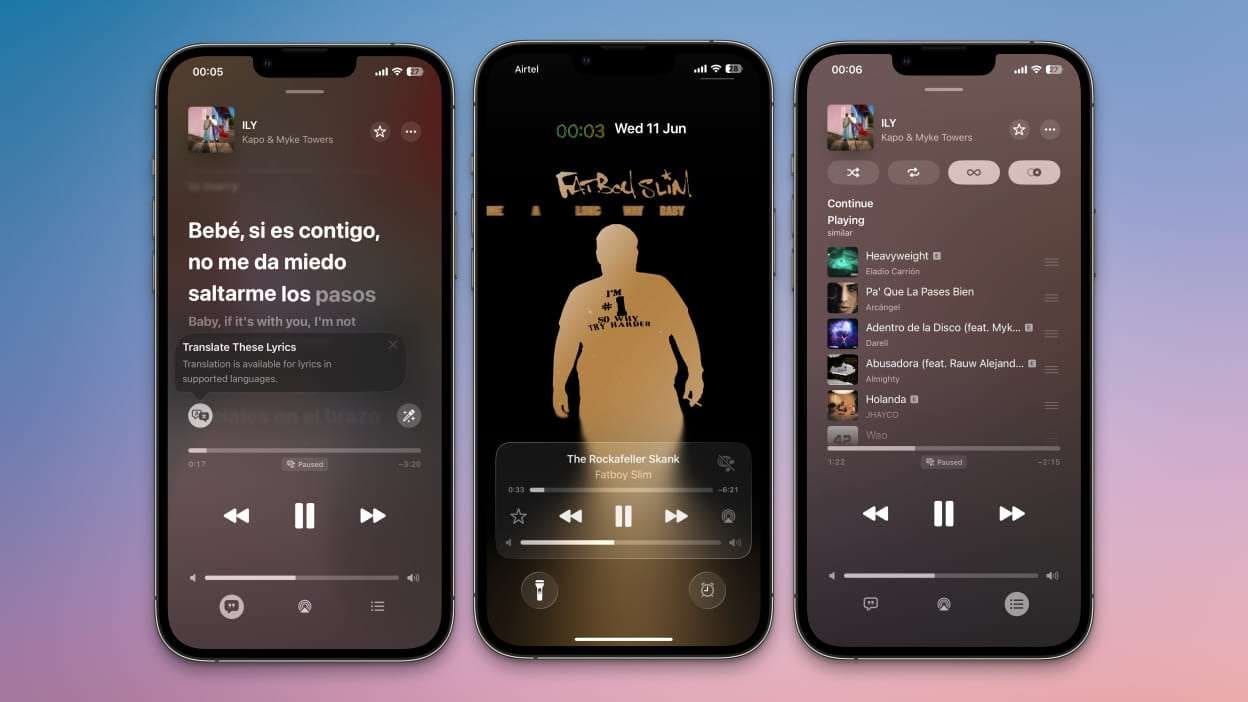
10. Safari App with Liquid Glass Design
iOS 26 Apple Liquid Glass design provides a sleek makeover to the Safari app, where the tab bar floats above the web page. It's designed with one-handed navigation in mind and is positioned near the bottom for easy thumb access. To keep controls within reach, the tab bar shrinks, maximizing screen space as you scroll past a webpage.
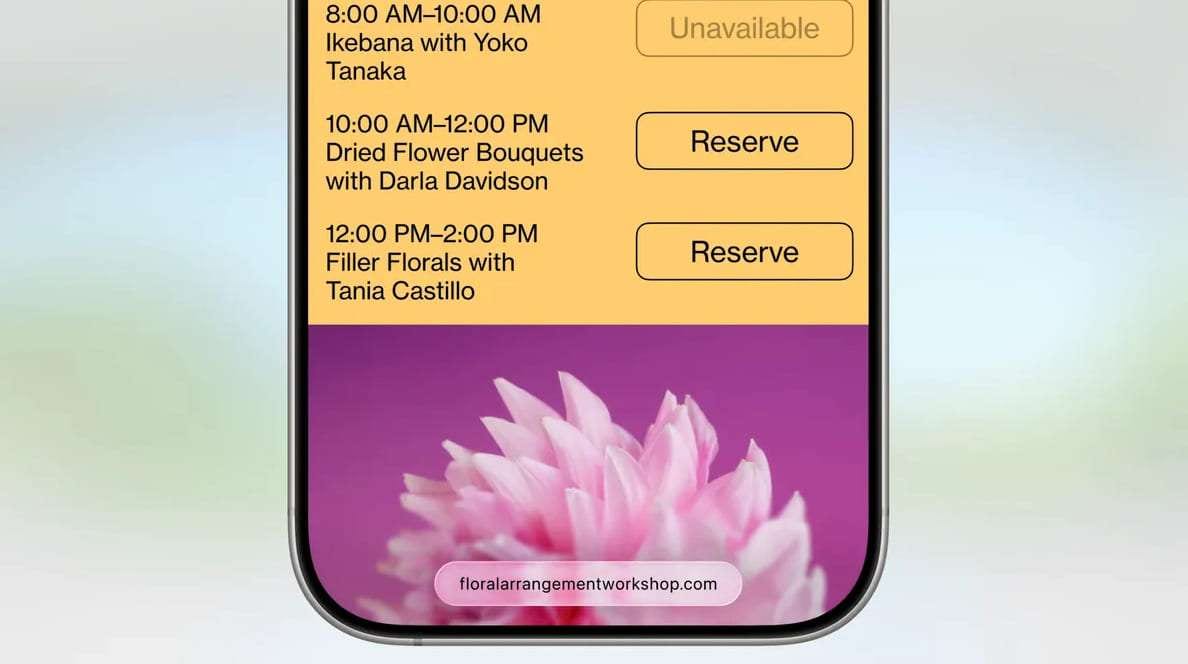
Tabs can now be seen as floating cards, where active tab indicators adapt to the site color. Moreover, for reading comfort, the Reading mode adopts a transparent background with dynamic lighting adjustments.
Other Minor Design Improvements in iOS 26
Apple’s Liquid Glass design isn’t about major revamps but brings the following smaller touches that may not grab the headline:
- All sliders and buttons feature 15-20% opacity and depth for a premium glass-like feel.
- Banners and notifications include Gaussian blur that adjusts clarity based on wallpaper brightness.
- Within 10ms latency, touches are found to produce synchronized micro-vibration pulses.
- Even the volume slider has layered transparency along with a light glow that matches the liquid glass theme across apps.
- Keyboards within the updated software also include subtle liquid glass styling with dynamic theming and clear separation.
- Widgets on the Home and Lock screen have adopted glass-like backgrounds and adjustable transparency of 10-30% while keeping more focus on text readability.
Part 3. Haven't Updated to iOS 26 Yet? Use Dr.Fone - System Repair (iOS)
Are you excited to experience the hype for the iOS 26 Apple Liquid Glass design, but your iPhone won’t cooperate? If so, consider Dr.Fone - System Repair (iOS) function that allows users to update their iPhones to the latest version. Besides iOS, you can even update your Android version according to your required needs. Anyhow, the program enables one to connect their iPhone to the computer through a USB connection.
For upgrading, the user can simply download their desired iOS version from the upgrade options provided. The firmware download process is displayed through a progress bar on the screen and verified later before installation. It even shows the upgrading process on the screen, indicating the remaining time for completion. The program verifies the downloaded iOS version before installing it on your iPhone.
Besides, it provides details about your iPhone model and system version to analyze before installation. Apart from upgrading, it even facilitates users in downgrading their iOS version to overcome any compatibility issues.

Dr.Fone - System Repair (iOS)
Upgrade Your Device and Access Apple's iOS 26 Liquid Glass Design
- Only fix your iOS to normal, no data loss at all.
- Fix various iOS system issues stuck in recovery mode, white Apple logo, black screen, looping on start, etc.
- Upgrade and Downgrade iOS without iTunes at all.
- Work for all iPhone/iPad/iPod Touch, running on all iOS versions.
Step-by-Step Manual to Upgrade iOS 26 Through Dr.Fone – System Repair (iOS)
When you’re ready to experience Apple Liquid Glass design, all you need to do is follow the given tutorial for upgrading to iOS 26.
Step 1. Deploy Dr.Fone and Start the iOS Upgrade
Set up Dr.Fone – System Repair (iOS) on your computer and open the “Toolbox” section from the left panel. After this, select the “System Repair” option and continue to choose the “iPhone” option.

Step 2. Specify the Right Method and Connect the Device
Now, look for the “iOS Upgrade/Downgrade” option and press the “Upgrade iOS” option. Move ahead and connect your iPhone to the computer with a USB connection.

Step 3. Choose the iOS 26 Firmware and Download
After connecting, select the iOS 26 firmware and press the “Download” button beside that version. Now, the firmware begins to download and verify before being installed on your device.
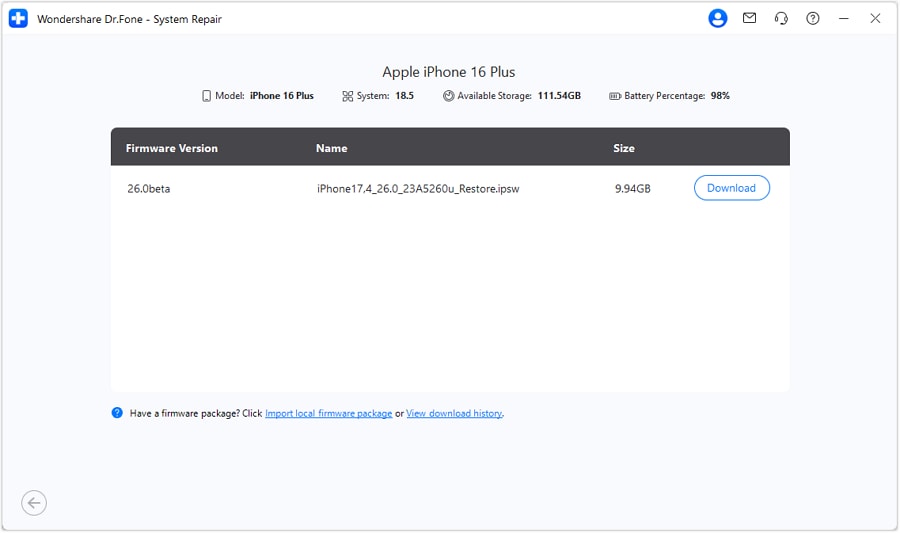
Step 4. Upgrade the iOS Device with the Installed Version
Once the version downloads, click the "Repair Now" button to begin the upgrade process. You can analyze the completion of the process through the progress bar and press the "Done" button to conclude the process.

Conclusion
In conclusion, Apple Liquid Glass iOS 26 isn't just a software update but a transformation from fluid to more refined features. From reimagined lock screen and minimalist apps to language translation, iOS 26 doesn't keep up, but it moves along with you. Now, if all that makes you start a venture with this upgrade, consider Dr.Fone - System Repair (iOS) for Upgrade iOS functionality.
4,624,541 people have downloaded it
iOS 26 Topics
- iOS 26 Downgrade/Upgrade
- 1. Downgrade from iOS 26
- 2. iOS 19 vs. iOS 26
- 3. Upgrade iOS 26
- 4. Uninstall iOS 26
- 5. Unable to Install iOS 26 Beta
- iOS 26 Bugs/Issues
- 1. iOS 26 Beta Bugs List
- 2. Fix iOS 26 Glitches
- 3. Unable to Verify Update iOS 26
- 4. Hey Siri Not Responding on iOS 26
- 5. RCS Messaging Not Working in iOS 26
- 6. iOS 26 Beta Battery Drain
- 7. iOS 26 Stuck on Install Now
- 8. iOS 26 Update Not Showing Up
- 9. iOS 26 Unable to Check for Update
- 10. iOS 26 Update Failed
- 11. iOS26 Developer Mode Not Showing
- 12. iOS26 Beta Frozen
- 13. iOS 26 Camera Not Working
- 14. iOS 26 Beta Control Center Bugs
- 15. iOS 26 Stuck on Apple Logo
- 16. iOS 26 Widget Not Working
- 17. iOS 26 Face ID Not Working
- 18. Mail Notifications Not Working
- 19. Taking Forever to Update iOS 26
- 20. iOS 26 Beta Laggy
- iOS 26 Features



















James Davis
staff Editor
Generally rated4.5(105participated)