
iOS 19 or iOS 26? Unraveling the Mysteries of Apple's Upcoming OS
Dec 16, 2025 • Filed to: Phone Repair Solutions • Proven solutions
In the fast - paced world of technology, the anticipation for Apple's next iOS update is always palpable. Recently, a bombshell rumor has been making the rounds, suggesting that Apple might skip iOS 19 and jump straight to iOS 26. This has left the tech community buzzing with speculation. But what's really going on? Let's dive in and explore.

Image Source: Apple Hub
Part 1. The iOS 26 Naming Conundrum
The rumor of iOS 26 instead of the expected iOS 19 first emerged from reports by Bloomberg's Mark Gurman. According to anonymous sources familiar with Apple's plans, the tech giant is considering a major shift in its naming convention for operating systems. Instead of the traditional sequential numbering, Apple might adopt a year - based naming strategy. This means that the next iOS version, which would typically be iOS 19, could be named iOS 26, reflecting the year 2026, even if it's released in 2025.
Apple has long followed a sequential naming pattern for its iOS updates, from iOS 1 to the current iOS 18. This change, if it indeed occurs, would be a significant departure from the norm. The main reason behind this potential shift is to bring consistency to Apple's branding. Currently, Apple's various operating systems - iOS, iPadOS, macOS, watchOS, and visionOS - have different version numbers that can be confusing for both consumers and developers. By using a year - based naming system, all operating systems released in a particular year would share the same numerical suffix, making it easier to understand which versions are compatible with each other and when they were released.
However, as of now, this is all just speculation. Apple has not made any official announcements regarding the naming of its next iOS version. So, while the iOS 26 rumor is exciting, we should take it with a grain of salt until we hear from Apple directly.
Part 2. iOS 19 (The Rumored iOS 26): What We Can Expect
If the iOS 26 rumor turns out to be false, and Apple does release iOS 19, there are several features and improvements that we can anticipate.
2-1. Design Changes
iOS 19 is rumored to draw inspiration from Apple's visionOS, which powers the Vision Pro headset. We could see a more "glass-like" or translucent aesthetic, similar to what we've seen in visionOS. This might include rounded app icons, more dynamic user interface elements, and a general overhaul of the visual design to make it more modern and immersive.

Image Source: MacRumors
The lock screen, a key part of the iOS experience, could also see some significant changes. Reports suggest that iOS 19 might introduce new features to the lock screen, such as more detailed charging information. Users could potentially see the estimated time remaining to fully charge their devices, along with some visually appealing charging animations.
2-2. New Features
- Enhanced Productivity: iOS 19 could bring several productivity-focused features. For example, there might be improvements to multitasking, allowing users to switch between apps more smoothly and efficiently. There could also be better integration with other Apple devices, such as seamless file transfer between an iPhone and a Mac or iPad. Additionally, we might see new features in apps like Notes and Mail that make it easier to manage tasks and communicate.
- Privacy and Security Upgrades: Apple has always been committed to user privacy, and iOS 19 is likely to continue this trend. New privacy features could include more detailed app privacy reports, which would show users exactly how and when apps are accessing their data. There might also be enhanced security measures to protect against emerging threats, such as improved encryption and better protection against phishing attacks.
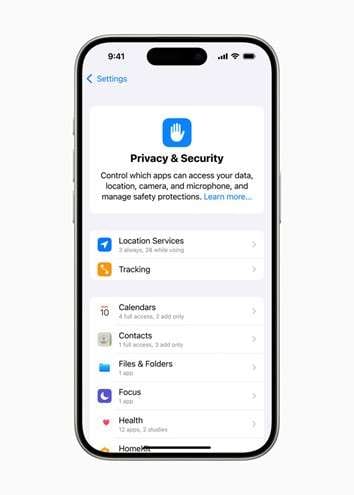
- Accessibility Advancements: Apple has been steadily improving the accessibility features of its operating systems, and iOS 19 is expected to be no exception. We could see more precise voice-control commands, making it easier for users with disabilities to operate their iPhones hands-free. There might also be improvements to the screen-reader functionality, providing a more intuitive and user-friendly experience for visually impaired users.
- Siri Reinvention: Siri, Apple's virtual assistant, could get a major upgrade in iOS 19. With the advancements in artificial intelligence, Siri might become more intelligent and context-aware. It could handle more complex tasks, such as understanding natural language queries better and providing more accurate and useful responses. For instance, Siri could be used to perform more detailed scheduling, like setting up recurring events with specific time zones and reminders, and offer better integration with third-party apps.
2-3. Compatibility
While Apple has not officially announced which devices will be compatible with iOS 19, we can make some educated guesses based on past trends. Generally, Apple supports newer iPhone models with its latest iOS updates. Devices like the iPhone 11 series and later, as well as the iPhone SE 2 series and later, are likely to be compatible with iOS 19. However, older devices, such as the iPhone XR, XS, and XS Max, might be left behind due to hardware limitations.

Image Source: Reddit
Part 3. The Impact on Users and the App Ecosystem
Whether it's iOS 19 or iOS 26, the next iOS update is bound to have a significant impact on both users and the app ecosystem.
For users, new features and design changes can bring a fresh and improved experience. However, with any major update, there is also a learning curve. New features might take some time to get used to, and users might need to adjust their workflows. But in the long run, the benefits of enhanced productivity, better privacy, and improved accessibility are likely to outweigh the initial challenges.
For app developers, a new iOS version means adapting their apps to the new features and design language. This could involve updating the app's user interface, optimizing performance, and ensuring compatibility with the new operating system. While this can be a time-consuming and resource-intensive process, it also presents an opportunity for developers to create more innovative and user-friendly apps. By leveraging the new features of iOS 19 (or iOS 26), developers can offer unique experiences to their users and stay competitive in the app market.
Part 4. Navigate iOS 19 and the Rumored iOS 26 with Wondershare Dr.Fone - System Repair (iOS)
When it comes to managing your iOS system, whether you want to upgrade to the latest iOS 19 (or potentially iOS 26) or downgrade to an older, more stable version, Wondershare Dr.Fone - System Repair (iOS) is the ultimate solution. This powerful tool allows you to update or downgrade your iOS device without relying on iTunes, ensuring a hassle-free experience. It retains your data during the upgrade process and upgrades your device without the need for jailbreaking, safeguarding your device from any risks or quality-compromising procedures.

Dr.Fone - System Repair (iOS)
Upgrade and Downgrade Your iOS System At Ease.
- Only fix your iOS to normal, no data loss at all.
- Fix various iOS system issues stuck in recovery mode, white Apple logo, black screen, looping on start, etc.
- Upgrade and Downgrade iOS without iTunes at all.
- Work for all iPhone/iPad/iPod Touch, running on all iOS versions.
Upgrading Your iOS System in a Few Simple Steps
Step 1. Launch and Select the Right Tool
First, download and install the latest version of Wondershare Dr.Fone on your computer. Once installed, launch the program, navigate to the Toolbox section on the left panel, and select System Repair. Even the Mac version of Dr.Fone, with its current interface, functions flawlessly, though an updated design is on the way.

Step 2. Define Your Device and Choose the Upgrade Option
On the next screen, select "iPhone" to identify the device you want to work on. Then, look for the "iOS Upgrade/Downgrade" option. After that, choose the "Upgrade iOS" option to proceed with the upgrade process.
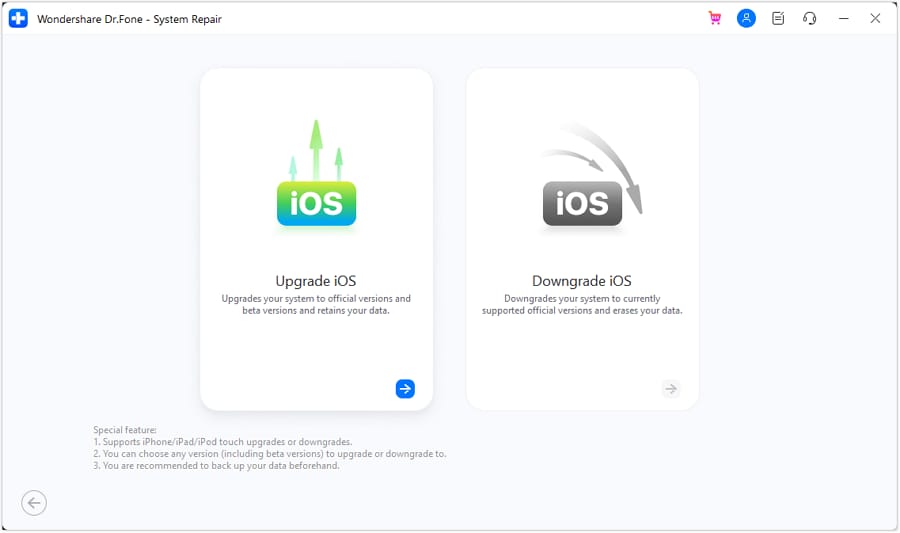
Step 3. Connect, Select Firmware, and Start the Upgrade
Use a USB cable to connect your iDevice to the computer. Once connected, the program will detect your device. You'll then see a list of upgrading options, including both official and beta versions, with choices for flat flash and upgrade flash. Select the iOS version you want to upgrade to and click "Download".
After the firmware is downloaded and verified, click "Repair Now" to start the installation. Watch the progress bar, and when the upgrade is complete, click "Done" to finish the process.

4,624,541 people have downloaded it
Conclusion
The rumors of iOS 26 and the anticipation for iOS 19 have certainly piqued the interest of the tech community. While the naming of the next iOS version remains uncertain, one thing is clear - Apple is likely to bring some exciting new features and improvements to its mobile operating system. Whether it's a design overhaul, enhanced productivity features, or better privacy and security, the next iOS update has the potential to redefine the iPhone experience.
Stay tuned as we get closer to Apple's Worldwide Developers Conference (WWDC) in June 2025, where we may get official announcements about iOS 26 and other exciting Apple software updates.
FAQs
Upgrade & Downgrade
- iOS Beta Install
- 1. Download iOS Beta Profile
- 2. Download the iOS 13 Beta
- 3. iOS 16 Beta Download
- 4. Uninstall iOS Beta
- 5. Install iPhone Beta Profile
- 6. Install Mac Beta Profile
- 7. Install iOS 15 Beta Profile
- 8. Upgrade iPad to iOS 14
- iOS News
- 1. Update iPhone 4s to iOS 9
- 2. Cheaper iPhone
- 3. Customize iPhone Home Screen
- 4. Know About iOS 15 Lock Screen
- 5. Add Lyrics to Song on Apple Music
- 6. Current iOS Version
- 7. Current iOS for iPad
- 8. iOS 19 and the iOS 26 Rumor
- iPhone Downgrade Tips
- 1. Downgrade iOS Like a Pro
- 2. Roll Back to an Older iOS Version
- 3. Downgrade to iOS 15
- 4. Install Developer Profile
- 5. Downgrade iOS without iTunes
- 6. Downgrade to iOS 14
- 7. Download and Install the iOS 16
- iPhone Update Tips
- 1. iPhone & iPad Security Updates
- 2. Undo an Update on iPhone
- 3. Update iPhone with/without iTunes
- 4. Fix iPhone Checking for Update Stuck
- 5. Fix iPad Software Update Failed
- 6. Fix iPhone Stuck On Update
- 7. Fix iPhone Won't Update
- 8. Fix Update Server Not Be Contacted
- 9. Fix iPhone Stuck on Update Requested
- 10. Resolve iPhone Cellular
- 11. Resolve iPhone Error 1110
- 12. Fix iPhone Frozen
- iOS 11/12 Problems
- 1. Fix iPhone Stuck on Waiting
- 2. Fix iPhone Can't Make Calls
- 3. Fix iPhone Stuck on Logo
- 4. Fix Photos Disappeared from iPhone
- 5. Fix iPhone Keeps Freezing
- iOS 13/14 Problems
- 1. Fix CarPlay Not Connecting
- 2. Fix Resolve Apps Won't Open
- 3. Fix Song/Playlist Missing
- 4. Fix iPhone Asking for Passcode
- 5. Fix Map Voice Navigation Won't Work
- 6. Fix iMessage Not Working
- 7. Recover Deleted Data on iOS 14
- 8. Recover Disappeared Notes on iOS 14
- iOS 15 Problems
- iOS 16 Problems
- 1. Fix iPhone Wi-Fi Not Working
- 2. Fix iOS 16 Battery Drain Issues
- 3. Fix Screen Mirroring Not Working
- 4. Fix Apple CarPlay is Not Supported
- 5. Fix iPhone Screen Not Responding
- 6. Fix iPhone Apps Keep Crashing
- 7. Fix Call Failed iPhone Issue
- 8. Fix iPhone Stuck On Apple Logo
- 9. Counter iPhone Heating Problems
- 10. Fix iPhone Stuck in Boot Loop
- 11. Fix iPhone Bluetooth Not Working
- iOS 17 Problems
- 1. iPhone Freezing After Update
- 2. iOS 17 Wallpapers Blurry at Top
- 3. Fix iPhone Charging Slow
- 4. Enable Live Activities iOS 17
- 5. Fix iOS 17 Apps Crashing
- 6. Fix iPhone Stuck on Verifying Update
- 7. Overheating after 17 Update
- 8. Fix iOS 17 Keyboard Bug
- 9. Fix iOS 17 Green Screen Issue
- 10. iOS 17 Bugs & Fixes
- 11. No iOS 17 Update on Your iPhone
- 12. iOS 17 Unable to Download
- 13. Missing contacts with iOS 17 update
- iOS 18 Problems
- 1. iOS 18 Black Screen
- 2. iPadOS 18 Math Notes Issues
- 3. iPhone Email Not Working
- 4. iPhone Contacts Disappeared
- 5. iPhone Stuck in Restore Mode
- 6. iPhone Stuck on Preparing Update
- 7. iPhone Flashlight Not Working
- 8. iPhone Bluetooth Issues
- 9. Stuck on Terms and Conditions
- 10. Frozen iPhone iOS 18
- 11. iOS 18 Beta Boot Loop Issue
- 12. iOS 18 Beta Overheating
- 13. iOS 18 Beta Volume Bug
- iOS 26 Topics



















Alice MJ
staff Editor
Generally rated4.5(105participated)