
Dr.Fone Crack vs Official Dr.Fone: Risks, Myths, and Safe Alternatives
Oct 24, 2025 • Filed to: Device Data Management • Proven solutions
Dr.Fone Basic:
Better Control for Your Phone
Manage, transfer, back up, restore, and mirror your device
When you are locked out of your phone, the internet is quick to give you a way out with shortcuts such as Dr.Fone Crack that promise to unlock the phone free and instantly. It appears to be an easy and safe workaround at first, but there is a threat of malware, data threats, and legal risks behind the scenes.
On the contrary, official Dr.Fone proves to be a supported solution by Wondershare and delivers safe unlocking with consistent updates. So, if you want to know how both versions differ and which one to choose, this guide is a complete solution for you.

Part 1: What Is Dr.Fone Crack & Common Myths
Dr.Fone crack is an illegally downloaded and unlicensed copy of the Wondershare Dr.Fone that is offered online and purports to overcome the activation and licensing limitations. Unlike the official solution that is safe and reliable, the cracked version is modified illegally and often carries hidden risks. Despite the fact that it seems like a shortcut, it compromises both security and reliability and includes malware infections or permanent device damage.

Common Myths About Dr.Fone Crack
Right now, Wondershare Dr.Fone crack is surrounded by several myths and misconceptions that make it seem safer or more effective than it actually is. A few of them are listed below, which we will debunk to show you the real risks so that you can make a well-informed choice:
Myth 1: Cracked Dr.Fone Offers Full Features for Free
Truth: In reality, the cracked version often turns off important features, causes errors, and misses updates, so users never get full access to everything.
Myth 2: Cracked Dr.Fone Is Safe If You Scan It for Viruses
Truth: These versions hide malware that antivirus software may miss, and even files that seem to be clear might carry spyware, ransomware, and backdoors. All these factors can harm the device, compromise personal information, and create serious security threats for users.
Myth 3: You’ll Receive Official Support with Cracked Versions
Truth: You can only get updates and customer support if you are a licensed user, whereas with the cracked versions, you are left alone when issues or bugs arise.
Myth 4: Using a Crack Is Legal as Long as You Own the Device
Truth: No matter the owner of the device, cracked software is illegal and violates copyright laws, and may face fines and canceled warranties.
Myth 5: It’s Fine If Everyone Else Is Using Cracks
Truth: Cracked software results in increased issues such as bugs, crashes, and loss of data, and its true cost is much higher than any temporary cost savings.
Part 2: What the Official Dr.Fone Can Do Better than Dr.Fone Crack
Since the Wondershare Dr.Fone crack has its risks, the official software is always updated and compatible with the newest firmware, such as iOS 26 and Android 16. It also has security patches and new features that help to keep your device safe and fully functional. Most importantly, this version is well tested, malware-free, and it provides users with full access to all the toolkit functions.
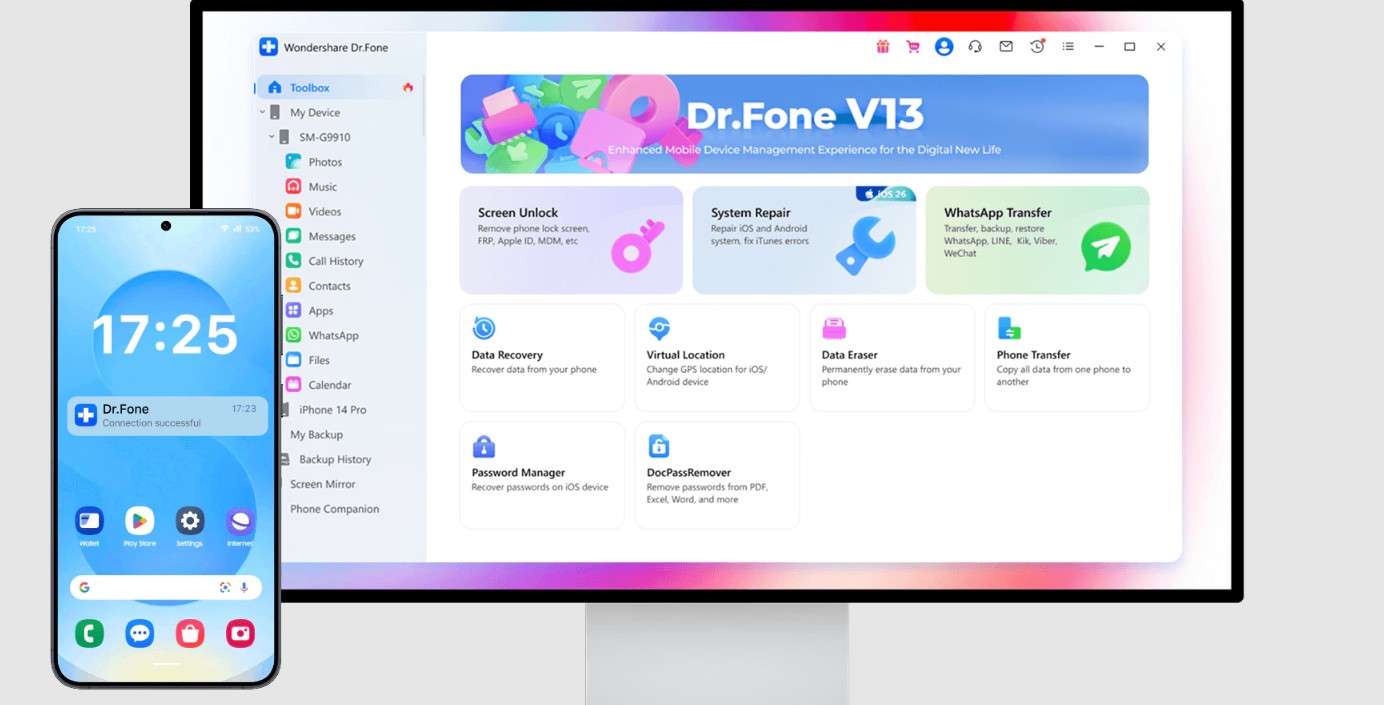
Live customer support, troubleshooting, and regular updates are also available to licensed users, whereas the cracked versions are still outdated, unsafe, and not supported. Hence, choosing Dr.Fone also keeps you legal, protects your device warranty, and helps you avoid risks like malware, data loss, or fines.
Part 3: What Official Tool Can Do - Safe and Secure Features
Before you download the Dr.Fone crack version, review the given details and determine what official tool comes with, and how it deals with device issues securely:
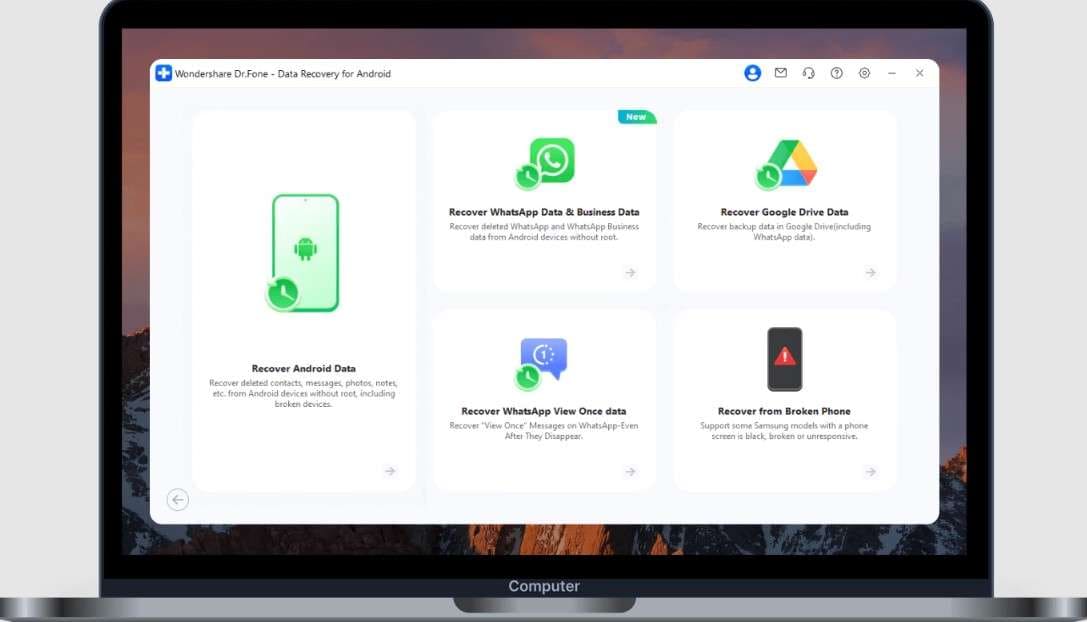
|
Feature |
Description |
| Screen Unlock | Remove any screen lock (PIN, pattern, password, fingerprint, Face ID) from Android/iOS devices; includes FRP bypass for Android and Apple ID/Screen Time/iCloud unlock for iOS. |
| Data Recovery | Recover lost data (contacts, messages, photos, videos, documents, WhatsApp, more) from device storage, SD cards, and cloud backups. |
| System Repair | Fix issues like boot loops, black screens, crashing apps, stuck logo, update failures, and more for Android and iOS. |
| Data Eraser | Permanently delete all device data, remove personal files, erase selectively, and reset the device securely for resale or disposal. |
| File/Media Transfer | Transfer photos, music, videos, documents, and contacts between devices (Android/iOS), computers, and cloud storage; supports social app migration. |
| Backup & Restore | Backup and restore device data, including app data (WhatsApp, Viber, Line, Kik, WeChat, etc.) with selective file options |
| WhatsApp Transfer | Migrate WhatsApp (and other messaging apps) chat history, attachments, and media between devices/platforms. |
| Screen Mirroring & Recording | Mirror Android/iOS screen to PC/Mac, record device activity directly, and control phone via computer interface. |
| SIM Unlock | Remove SIM carrier lock, enabling use with any network provider. |
| Device Manager | Analyze device usage, storage, battery health, run diagnostics, and test hardware benchmarks for in-depth phone info. |
4,624,541 people have downloaded it
Part 4: Why Use an Official Solution Over Dr.Fone Crack
If you have the Dr.Fone crack download version, the following points will help you understand how an official version can be a better solution for you:
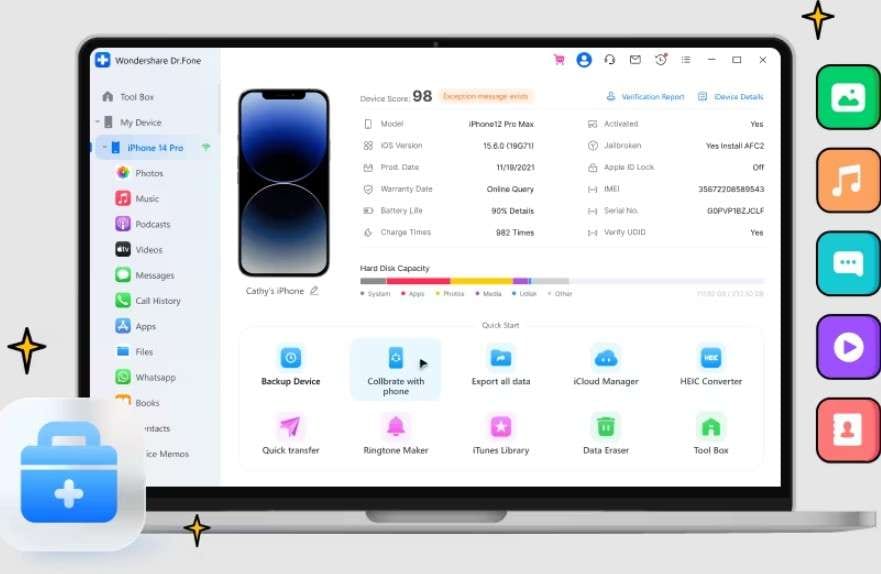
- 100% Secure and Malware-Free: The official version is developed and distributed by Wondershare and ensures it is free from any harmful codes. Compared to cracked versions that come from unofficial sources, Dr.Fone’s official software guarantees safe installation, without any hidden device or data threats.
- Regular Updates and Latest Device Support: Wondershare claims to regularly update Dr.Fone so that it stays compatible with the latest Android and iOS versions. These updates also come with big fixes, performance improvements, and security patches that you can’t access from cracked Dr.Fone versions.
- Full Feature Access: Unlike Dr.Fone crack, with a licensed version, users can get access to all the Dr.Fone modules, such as Screen Unlock, Data Recovery, etc. With these features, you can easily deal with system issues and manage data as compared to the cracked version that limits your access out of nowhere.
- Professional Customer Support: Official users enjoy dedicated customer service that is available 24/7 for troubleshooting, technical guidance, and refund claims. Above all, it guides you in detail on how to use a specific tool that you can’t usually get from the cracked Dr.Fone, and leaves you stranded.
- No Data Corruption or Device Damage: The official software is rigorously tested to ensure users get stable performance and safety during usage. Unlike pirated versions that can crash unexpectedly, corrupt data, and cause device damage, the official Dr.Fone tool performs security checks and contains stable modifications.
- Legal Use: Using the Wondershare Dr.Fone crack version violates licensing agreements, risks hefty fines, legal action, and voids device warranties. On the contrary, the official solution keeps users away from such issues and ensures safe and legal use of copyright law.
- Free Trial Options: The official tool also offers you free trials with partial access, and it continues as long as you purchase the premium version. This facility allows you to test and try the core features before purchasing and to evaluate whether the tool fits your needs.

Wondershare Dr.Fone
Transfer Photos from Computer to iPod/iPhone/iPad without iTunes
- Transfer, manage, export/import your music, photos, videos, contacts, SMS, Apps, etc.
- Back up your music, photos, videos, contacts, SMS, Apps, etc., to the computer and restore them easily.
- Transfer music, photos, videos, contacts, messages, etc., from one smartphone to another.
- Transfer media files between iOS devices and iTunes.
- Fully compatible with the newest iOS system.
Official Software vs. Piracy: What’s at Stake?
To help you decide whether the official Dr.Fone version is better than the Dr.Fone full crack and pirated version, dive into the given summary. You’ll also discover how this tool offers a budget-friendly solution with no hidden costs.

|
Aspect |
Official Dr.Fone |
Dr.Fone Crack |
| Warranty | Device warranty preserved | May void the manufacturer/device warranty |
| Data Integrity | No risk of data corruption | Risk of data loss, device damage |
| Refund Guarantee | Money-back options on purchase | No refunds, no return rights |
| Cost | Transparent pricing, free trial included | "Free" but costly in risk and consequences |
| Updates | Regular updates for new devices & features | No updates, quickly obsolete |
| Security | Safe, malware-free, fully tested | Serious risk of viruses, spyware, and ransomware |
| Legality | 100% legal, licensed use | Illegal, violates copyright law |
4,624,541 people have downloaded it
Part 5: Guide on How to Download & Use Official Dr.Fone
Access the official Dr.Fone version rather than Dr.Fone crack, and try Dr.Fone Basic - iOS Phone Manager when you face storage problems on your phone. For data management, users can import, export, and delete files by simply dragging and dropping them to any iOS app. While doing so, you can move iCloud data in bulk, whether to an iOS device or any computer, without any expertise.
You can also sync songs between your iPhone, iPad, or iPad Touch and export data to your computer without using iTunes or iCloud. For managing applications, it also allows you to back up and export applications, while enabling the installation and uninstallation of multiple apps.
Additionally, you can export and print WhatsApp, LINE, Kik, and Viber chat messages, images, audios, and videos to any computer. Regardless of the data you seek to manage, using this tool is simple, and the process can be done in 3 simple steps. It also guarantees that users face zero data loss or any malware or data threats, giving you peace of mind and accessibility.
Manage iOS Devices from a PC/Mac | Detailed Guide for Dr.Fone Basic
Rather than limiting your access with the Wondershare Dr.Fone crack version, review the given details and learn how official Dr.Fone manages your data:
Step 1. Connect Devices and Locate the Media File for Management
Connect your iOS device to the computer using an Apple-certified cable and locate the “Video” tab, after which you can access media in numerous formats.

Step 2. Choose the Video and Press the Add button on iDevices
To import a video to an iPhone, press the “Add” button from the Videos tab and choose the desired video clip from your PC or MacBook to add.
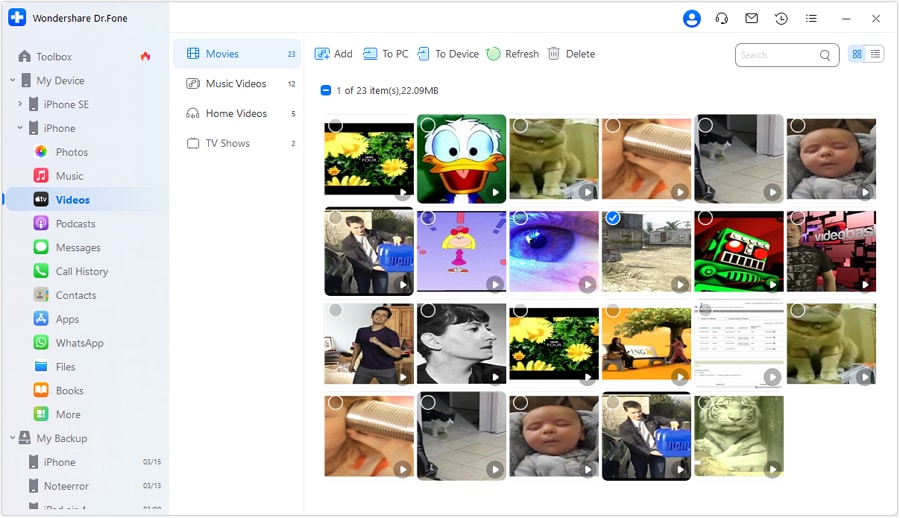
Step 3. Preview the Media Imported to Your iPhone
To confirm if the right media is imported, press the “Play” button and preview the video for confirmation.

Conclusion
In conclusion, Dr.Fone crack is a very dangerous tool, and the official Dr.Fone by Wondershare is the most appropriate tool for you. This tool is updated to the newest version and provides you with all features without any hidden additional expenses. So, whether it's an iOS or Android, this tool gives you all the features without any technical expertise.
4,624,541 people have downloaded it
FAQs
Dr.Fone Basic:
Better Control for Your Phone
Manage, transfer, back up, restore, and mirror your device
iPhone Transfer
- Data Transfer
- 1. Video from iPhone to External Drive
- 2. Transfer MP4 to iPhone
- 3. Put Wallpapers on iPhone
- 4. Move Photos to SD Card
- 5. Best Apps to Transfer from iPhone to Android
- iPhone to PC
- 1. Transfer Pictures From iPhone to PC
- 2. Transfer From iPhone to Computer
- 3. Transfer Album from iPhone to PC
- 4. Transfer Data from iPhone to PC
- 5. Copy Voice Memo from iPhone to PC
- 6. iPhone Camera Roll to Computer
- 7. Podcasts from iPhone to Computer
- 8. Transfer Notes from iPhone
- 9. Techniques Used in Mobile Phone Forensics
- 10. Facing Please Unlock iPhone Photos Error
- iPhone to Mac
- 1. Voice memos from iPhone to Mac
- 2. Synce Notes from iPhone to Mac
- 3. Export iBooks to PC and Mac
- 4. Transfer Photos from iPhone to Mac
- 5. Transfer Music from iPhone to Mac
- Computer to iPhone
- 1. AirDrop From Mac to iPhone
- 2. Use AirDrop from Mac to iPhone
- 3. Transfer Data from PC to iPhone
- 4. Transfer Videos from PC to iPhone
- 5. Unsync iPhone from Computer
- 6. Sync iPhone with Multiple Computers
- Transfer to iPhone
- 1. Switch Cards Between iPhones
- 2. Facetime for Android to iPhone
- 3. Transfer Data from Motorola to iPhone
- 4. Samsung to iPhone Transfer
- 5. Transfer iPhone Apps to iPhone
- 6. Clone iPhone/iPad to iPhone
- Transfer from iPhone
- 1. Transfer Video from iPhone to Laptop
- 2. Transfer Data from iPhone to Laptop
- 3. Transfer Notes from iPhone to iPad
- 4. Transfer Data from iPhone to Android
- 5. Switch from iPhone to Google Pixel
- 6. Switch from iPhone to Samsung S10
- 7. Switch from iPhone to Samsung
- 8. Transfer from iPhone to Samsung S20
- iPhone Transfer Tips
- 1. Ford Sync iPhone
- 2. Sync iCal with iPhone
- 3. iPhone Calendar Not Syncing
- 4. iPhone Transfer Software
- WhatsApp Transfer
- 1. WhatsApp from iPhone to iPhone
- 2. WhatsApp from iPhone to Android
- 3. WhatsApp from iPhone to Samsung S10
- 4. WhatsApp Messages to iPhone
- 5. WhatsApp from iPhone to Samsung S9
- iTunes Transfer
- ● Manage/transfer/recover data
- ● Unlock screen/activate/FRP lock
- ● Fix most iOS and Android issues
- Transfer Now Transfer Now Transfer Now



















Alice MJ
staff Editor