Top 3 Best Apps for Galaxy SIM Unlock
Oct 13, 2025 • Filed to: Screen Lock Removal • Proven solutions
Before we start with the top three most downloaded Galaxy SIM unlock APK, let’s find out something important about SIM unlocking the device.
Unlocking the network/SIM is just a process to break the limit imposed by the network on the device by entering a special unique code on your phone’s keypad. It is important to insert a SIM card from another network and start using their service. If you don’t have any code, you may consider using a Samsung Galaxy SIM unlock app for your Samsung phone.
All phones are not network/SIM locked. To find whether your phone is locked, you can check the documentation of your device. If you find the word “unlocked” on the invoice or receipt, it means it is not locked to a specific carrier. You can also ask the carrier if your device is locked or just insert another SIM card. If it doesn’t work or if it notifies you that SIM is from another carrier, it is locked.
Now, let's share with you the top 3 best apps for Galaxy SIM unlock. We hope with the following great Galaxy SIM unlock apps, you can SIM unlock your Samsung phone easily!
- Part 1: Galaxy SIM Unlock Apps - GalaxSIM Unlock
- Part 2: SIM Unlock for Samsung Galaxy from imei-unlocker.com
- Part 3: SIM Network Unlock Pin from DanPlus
Part 1: Galaxy SIM Unlock App - GalaxSIM Unlock
GalaxSIM Unlock is a Galaxy SIM unlock app which can unlock most of the Samsung Galaxy tablets and smartphones like S, S2, S3, S4, Tab, Note, Note 2, Tab 2, etc. and lets you use any other network. You don’t need to unlock code on a lot of devices and you can replace SIM card with Galaxy SIM Unlock Pro. The Galaxy SIM Unlock Pro Apk can successfully and quickly unlock your new Samsung Galaxy devices. Even with the latest Jellybean update, your Galaxy won’t be locked again after reboot.
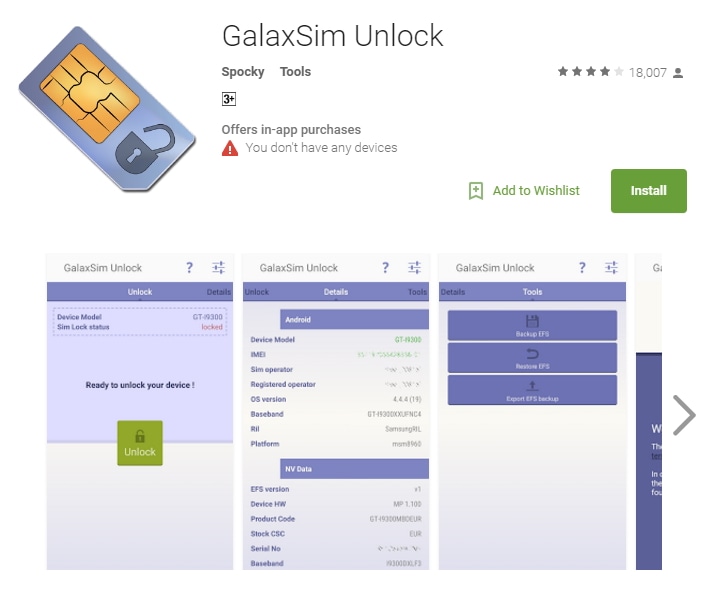
Highlights
- Unbrand and unlock SIM your device
- Get detailed info about your lock state
- Backup your EFS data and restore on your Drive account or email for free
- Supports most devices from the Galaxy family
Pros
- Supports devices that are unlocked previously with Galaxy S unlock or Voodoo unlock
- Also detects errors such as lost IMEI/Serial in nv_data by using other apps
- Gives detailed info about lock status like locked, partially locked or unlocked
- Manual and Automatic EFS backup
- User-friendly and easy to operate
Cons
- Requires in-app purchases
- Some features are not free
Part 2: SIM Unlock for Samsung Galaxy from imei-unlocker.com
This is yet another great Galaxy SIM Unlock Apk for your Galaxy Smartphone. This Android App can unlock any Smartphone model from Samsung, including Galaxy. However, you have to pay for unlock code as the developer company acts as a distributor on behalf of the manufacturer. Samsung assigns the unlock codes to each phone at the time of manufacturing. For each IMEI, each unlock code is unique. These codes are distributed by professional services like this Galaxy SIM unlock app.
Pros
- Easy to operate: No software, cable, or technical assistance required.
- 100% Money back guarantee if code doesn’t work
- SIM unlock your device anytime, anywhere, in your country or abroad
- No hack required unlocking your phone
- No rooting required (it can void phone’s warranty)
- Provides only genuine codes recommended by the manufacturer.
Cons
- Unlock codes are not available for free as they come directly from the manufacturer
- Requires in-app purchases
Note - Before Ordering SIM Unlock Code, consider these points:
- Order your code only when the phone is asking for unlock code while inserting a new SIM from a different carrier.
- It will not work if your Samsung smartphone is reported with payment issues or if it is lost or stolen. You will not get a refund if you still order the unlock code in that case.
- A factory reset is not the solution to carrier regulations.
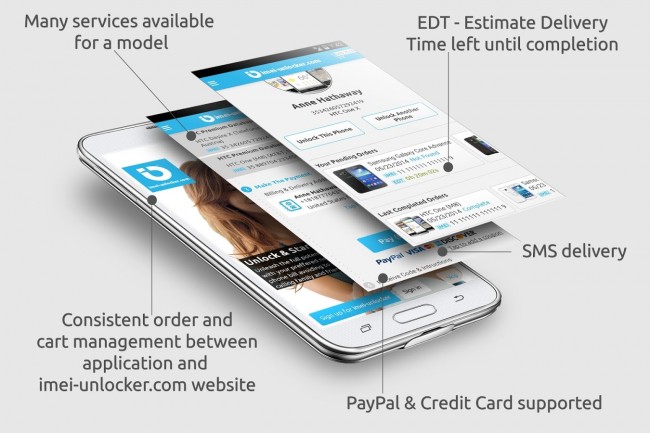
Part 3: SIM Network Unlock Pin from DanPlus
With this Galaxy SIM unlock app, you can unlock your phone and use it with your desired GSM network across the world. SIM Network Unlock Pin can SIM unlock almost all Samsung Phones like Galaxy S series, S4 mini, S6, Note 2, and even more. The best part of this app is that it can network unlock devices from other brands like HTC, LG, Motorola, and Huawei. If you unlock your Phone Factory App or your friend’s phone, you can also earn money.
You may order the correct unlock code from the manufacturer through this app when your phone is SIM locked and it reads “SIM Network Unlock PIN” or “Enter Unlock Code” when you insert new SIM from another network. This app helps you use your phone with any network in your country or abroad and save on unnecessary roaming charges with local SIM.

Pros
- Get genuine SIM to unlock code
- User-friendly and convenient
- Requires no technical assistance
- SIM unlock Samsung Galaxy series and other smartphones from HTC, Lenovo, LG, etc.
Cons
- The price for unlock code varies
- Some important features are so complex that not easy to understand.
Tips
- You should use only those apps that are introduced by reputed developers.
- Make sure these third-party apps are helpful to unlock your Samsung Galaxy phone, by checking out reviews from genuine users.
Unlock Samsung
- 1. Unlock Samsung Phone
- 1.1 Forgot Samsung Password
- 1.2 Unlock Samsung
- 1.3 Bypass Samsung
- 1.4 Free Samsung Unlock Code Generators
- 1.5 Samsung Unlock Code
- 1.6 Samsung Secret Code
- 1.7 Samsung SIM Network Unlock PIN
- 1.8 Free Samsung Unlock Codes
- 1.9 Free Samsung SIM Unlock
- 1.10 Galaxy SIM Unlock Apps
- 1.11 Unlock Samsung S5
- 1.12 Unlock Galaxy S4
- 1.13 Samsung S5 Unlock Code
- 1.14 Hack Samsung S3
- 1.15 Unlock Galaxy S3 Screen Lock
- 1.16 Unlock Samsung S2
- 1.17 Unlock Samsung Sim for free
- 1.18 Samsung S2 Free Unlock code
- 1.19 Samsung Unlock Code Generators
- 1.20 Samsung S8/S7/S6/S5 Lock Screen
- 1.21 Samsung Reactivation Lock
- 1.22 Samsung Galaxy Unlock
- 1.23 Unlock Samsung Lock Password
- 1.24 Reset Samsung Phone That's Locked
- 1.25 Locked Out of S6
- 1.26 Unlock Bootloader on Samsung
- 2. Bypass Samsung FRP
- 2.1 Samsung M11 FRP bypass
- 2.2 Samsung M01 FRP bypass
- 2.3 Samsung J7 Prime FRP bypass
- 2.4 Samsung J6 FRP bypass
- 2.5 Samsung J4 FRP bypass
- 2.6 Samsung A51 FRP bypass
- 2.7 Samsung A50 FRP bypass
- 2.8 Samsung A30/A30s FRP bypass
- 2.9 Samsung A02/A02s FRP bypass
- 2.10 Samsung A01 Core FRP bypass
- 2.11 Samsung A01 FRP bypass
- 2.12 Samsung G532F FRP bypass
- 2.13 Samsung Grand Prime FRP bypass
- 3. Network Unlock Samsung

















Selena Lee
chief Editor