
Ways to Bypass FRP Lock on Samsung Galaxy J4
Oct 13, 2025 • Filed to: Screen Lock Removal • Proven solutions
Getting locked out of your Android device after a factory reset can be frustrating, especially when the FRP (Factory Reset Protection) lock kicks in. This security feature acts as a protective barrier, preventing unauthorized access to your phone. While it’s great for keeping your device safe, it can be a challenge if you forget your Google account credentials.
If you’re dealing with an FRP-locked Samsung J4, don’t worry! This guide will walk you through the Samsung J4 FRP bypass, offering simple and effective solutions. You can also explore additional frp bypass apk tools for comprehensive Samsung device unlocking. Whether you’re looking for methods for the task, we’ve got options to suit your needs.
Want to avoid using a computer? We’ll also show you how to perform a Samsung J4 FRP bypass without PC. Follow along, and you’ll regain access to your phone quickly and hassle-free.
Part 1: Samsung Galaxy J4 Specifications
Samsung Galaxy J4 is a great all-rounder phone that is available on an affordable budget. It has 3GB of RAM with additional 32GB of internal storage. It has a decent 5.5-inch AMOLED display and a 3000 mAh battery. The display with 720 x 1280 pc resolution shows vibrant colors in high quality. Samsung J4 has a rear camera of 13 MP with an autofocus feature. This feature can help you to take sharp pictures with a single tap. Moreover, it also supports LED flash for more enhancements.

The built-in sensors in this phone, such as proximity and accelerometer, have highly optimized performance. With a decent battery backup and camera performance, this Samsung device can be a great choice among mid-range devices.
Tech Specs of Samsung J4
| Weight | 175 g (6.17 oz) |
| SIM | Dual SIM (Micro-SIM, dual stand-by) |
| Type | Super AMOLED |
| Size | 5.5 inches, 83.4 cm2 (~71.2% screen-to-body ratio) |
| Resolution | 720 x 1280 pixels, 16:9 ratio (~267 PPI density) |
| OS | Android 8.0 (Oreo) |
| CPU | Exynos 7570 Quad (14 nm) |
| GPU | Mali-T720 MP2 |
| Main Camera | 13 MP, f/1.9, 28mm (wide), AF |
| Selfie Camera | 5 MP, f/2.2 |
| Battery | 3000mAh |
Part 2: Why is my Samsung J4 Google Account Locked?
If you perform a factory reset on your Samsung J4 and forget your Google account credentials, your device will be locked with an FRP (Factory Reset Protection) lock. This can also happen if you find a lost phone and try to reset it without the necessary Google account info.
When the FRP lock is activated, you won't be able to use your Samsung J4 normally, restricting access to its features and services. To regain full access, you'll need to perform a Samsung J4 Google account bypass using efficient methods.
Tips: Having trouble getting past Google’s Factory Reset Protection on your Samsung device? Dr.Fone Online Unlock is here to help—completely online, no PC or software download required. In just three easy steps (and under 10 minutes!), you can bypass FRP on every Samsung model—from the latest Galaxy S25 series to tablets—and in any region worldwide.
- Zero risk: Device remains unharmed and fully functional.
- Super-fast: Unlock completes in as little as 10 minutes.
- Proven reliability: 99% success rate validated by real users.
- Satisfaction guaranteed: Full refund if unlocking fails.
Take back control of your Samsung device now—unlock FRP faster than ever!
Part 3: The Best Way to Bypass FRP Samsung Galaxy J4 Android 8.0/9.0 with PC
If you’re searching for a simple and reliable solution for the Samsung J4 FRP bypass, look no further than Dr.Fone - Screen Unlock (Android). This powerful tool is designed to make unlocking FRP locks on Samsung devices quick and stress-free. Whether you need to bypass the lock on your J4 or perform a Samsung J4 FRP bypass without PC, Dr.Fone has you covered.
Dr.Fone - Screen Unlock (Android) supports unlocking FRP for a wide range of phone brands and works flawlessly with all Samsung Snapdragon devices running Android 11-15. Its standout features include Android 15 support and an impressive 100% success rate for unlocking Samsung devices. Plus, it can remove various locks, like PINs, passwords, fingerprints, and patterns, without requiring any technical know-how.
With Dr.Fone, bypassing FRP is as simple as following a few friendly steps. Give it a try today and regain hassle-free access to your phone!

Dr.Fone - Screen Unlock (Android)
A powerful tool for removing FRP on Samsung devices
- Bypass Google Account on OnePlus without a PIN or Google account.
- Remove 5 screen lock types: pattern, PIN, password, ingerprints & Face ID.
- 100% success rate for FRP bypass on Samsung Snapdragon devices.

- Unlock mainstream Android brands like Samsung, Huawei, OnePlus, Xiaomi, etc.
- No tech knowledge required, Simple, click-through, process.
Step-by-step guide to bypassing FRP lock on Samsung Galaxy J4
Unlocking your Samsung Galaxy J4 FRP lock with Dr.Fone - Screen Unlock (Android) is a straightforward process. Follow these steps:
- Step 1. Download and install Dr.Fone on your computer. Launch the program and connect your Samsung Galaxy J4 to the computer using a USB cable. Ensure USB debugging is enabled on your device.
- Step 2. From the Dr.Fone dashboard, select the Screen Unlock feature and then choose Unlock Google FRP Lock.

- Step 3. Choose Samsung and proceed by clicking on the Start button.

- Step 4. Select All Android versions (One-Click Removal) from the options and proceed by clicking Start.

- Step 4. Follow the on-screen instructions by tapping the Emergency Call button on your Android and entering #0# to open a secret menu. Click Next on your computer, authorize USB debugging on your Samsung, and select Authorized on your computer.
- Step 5. The software will bypass the FRP lock on your Samsung Galaxy J4 without compromising your data. Once the process is complete, you will have full access to your device.

You can watch the video below to get your Samsung Galaxy J4 FRP bypassed with Wondershare Dr.Fone
Part 4: General Ways to Bypass FRP Samsung Galaxy J4 Android 8.0/9.0 without PC
If you can't access your computer to perform an FRP bypass, you can take assistance from the following two methods to execute the Samsung J4 FRP bypass without a PC:
Method 1: How to FRP Bypass Samsung J4 With SIM Card
In this method, we will utilize a SIM card to bypass the FRP lock on your Samsung device effortlessly:
Step 1: Remove your SIM card and connect your Samsung J4 to the internet. Re-insert the SIM card and enter the PIN code incorrectly three times. When prompted for the PUK code, enter it incorrectly until the SIM card becomes unusable.

Step 2: Tap the “Padlock” icon to access the notification menu. Select the “See All” option, locate the YouTube app, and head to its Settings. Choose “History and Privacy,” then tap on “YouTube Terms of Service”.
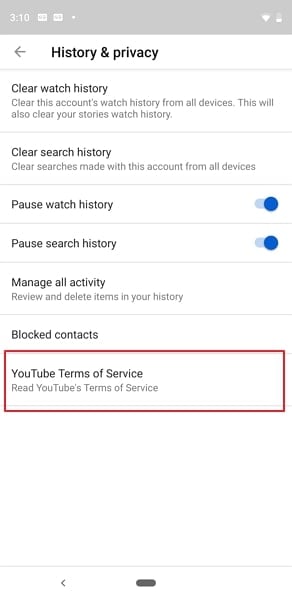
Step 3: You’ll be redirected to the Google Chrome browser. Accept the terms, tap “Next,” and choose “No, Thanks.” Find and download a reliable FRP bypass tool. Go to Settings > Biometrics and Security > Pin Windows, then enable “Use Screen Lock Type to Unpin”.
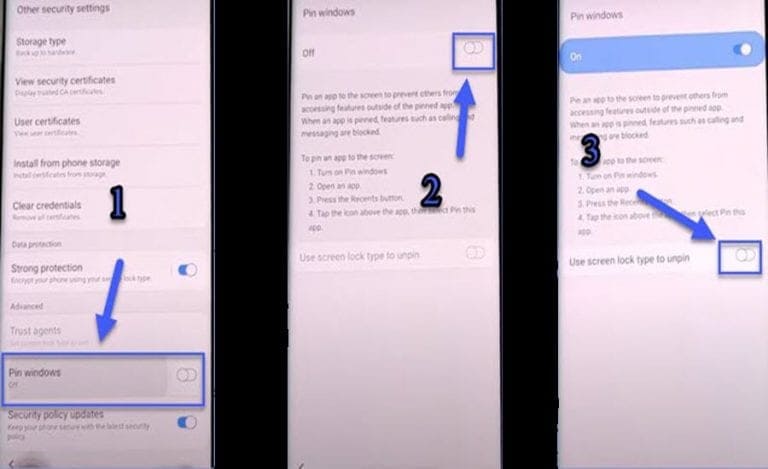
Step 4: Set a new PIN code and restart your Samsung J4. After restarting, you can now access your phone without signing into a Google account.
Method 2: How to FRP Bypass Samsung J4 Without SIM Card
In this solution, we will use a QuickShortcutMaker APK file to perform a Google account bypass on a Samsung J4 device without needing a SIM card:
Step 1: Switch on your FRP-locked device and connect the device with an internet connection. Now access any web browser from your Samsung J4 to proceed.
Step 2: After accessing the web browser, install QuickShortcutMaker.apk. Visit your downloads on the web browser and click on the “Next” and “Install” buttons, respectively. Once done, tap on “Open”.
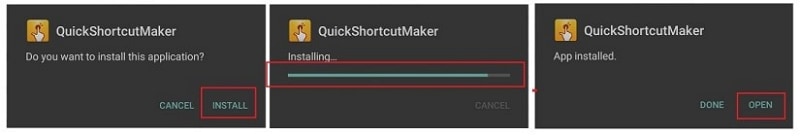
Step 3: Now search Google Account Manager and click on it from the fetched results. Now access the “Google Account Manager" option that comprises the “Type Email and Password” option. Next, click on the “Try” button and then select the three-dot icon displayed in the top right corner.
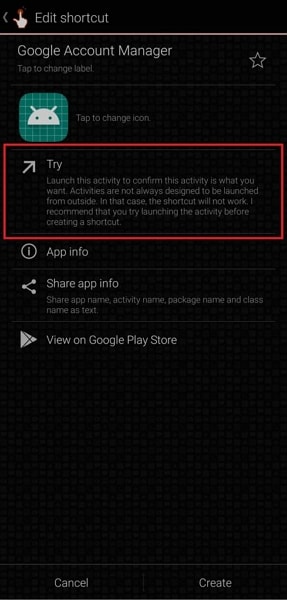
Step 4: Now, choose your browser for login from the “Three Dots” option and sign in with your Google ID. Restart your Samsung J4 and follow the initial steps for a setup. If you are able to see “Account Added”, it represents that you have bypassed the FRP lock.
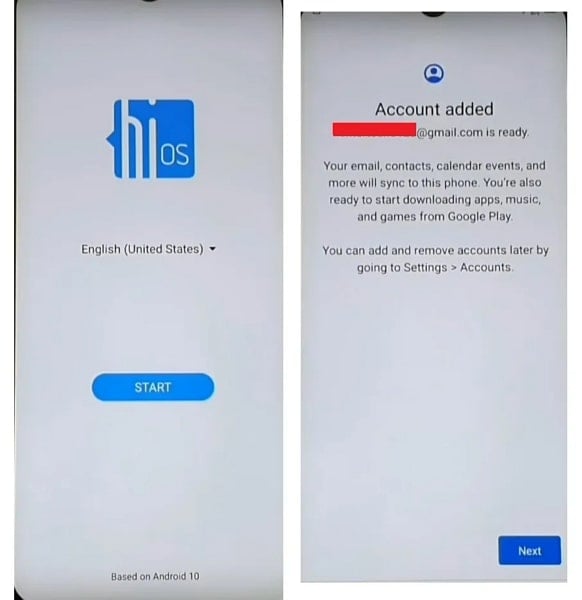

Dr.Fone - Screen Unlock (Android)
Bypass FRP lock on Samsung phone with Ease
- Remove 5 screen lock types: pattern, PIN, password, fingerprints & Face ID.
- Bypass Android FRP lock without a PIN or Google account.

- Unlock mainstream Android brands like Samsung, Huawei, LG, Xiaomi, etc.
- No tech knowledge required, Simple, click-through, process.
Conclusion
Have you ever encountered an FRP lock on your Samsung J4? If you are facing this problem frequently, you can take help from this article in performing the Samsung J4 FRP bypass. To save your time and energy from the complicated methods, use Dr.Fone - Screen Unlock (Android) tool. This Samsung J4 FRP bypass tool has an easy-to-use interface that allows you to perform the FRP bypass proficiently.
Samsung Unlock
- Samsung Code
- 1. Samsung Unlock Code List
- 2. Samsung Reset Code List
- 3. Samsung Secret Code List
- 4. Check Screen Using Secret Codes
- 5. Samsung Unlock Code Generators
- 6. Free Samsung Unlock Code
- 7. Free Samsung Unlock Code Generators
- 8. Samsung Galaxy S2 Unlock Code
- Samsung A Series FRP Bypass
- 1. Samsung A01 FRP Bypass
- 2. Samsung A01 Core FRP Bypass
- 3. Samsung A02/A02s FRP Bypass
- 4. Samsung A2 Core FRP Bypass
- 5. Samsung A10/A10s FRP Bypass
- 6. Samsung A11 FRP Bypass
- 7. Samsung A12 FRP Bypass
- 8. Samsung A20/A20S FRP Bypass
- 9. Samsung A14 FRP Bypass
- 10. Samsung A30/30s FRP Bypass
- 11. Samsung A50 FRP Bypass
- 12. Samsung A51 FRP Bypass
- Samsung J Series FRP Bypass
- 1. Samsung J2 FRP Bypass
- 2. Samsung J4 FRP Bypass
- 3. Samsung J5 Prime FRP Bypass
- 4. Samsung J6 FRP Bypass
- 5. Samsung J7 FRP Bypass
- 6. Samsung J7 Prime FRP Bypass
- 7. Samsung J250 FRP Bypass
- Samsung S Series FRP Bypass
- 1. Samsung S7 FRP Bypass
- 2. Samsung S22 FRP Bypass
- 3. Bypass Samsung S24 FRP Lock
- 4. Samsung S25 FRP Bypass
- Samsung FRP Bypass for Others
- 1. Samsung M01 FRP Bypass
- 2. Samsung M11 FRP Bypass
- 3. Samsung G532F FRP Bypass
- 4. Samsung G531F/G531H FRP Bypass
- 5. Samsung Google Verification Bypass
- 6. HushSMS APK FRP Unlock
- 7. Samsung Android 11 FRP Bypass
- 8. Samsung FRP Bypass Without PC
- Samsung Factory/Hard Reset
- 1. Reboot Samsung
- 2. Hard Reset Samsung
- 3. Reset Locked Samsung Phone
- 4. Reset Samsung Tablet
- 5. Reset Samsung Without Password
- 6. Reset Samsung Account Password
- 7. Reset Samsung Galaxy S3
- 8. Reset Samsung Galaxy S4
- 9. Reset Samsung Galaxy S5
- 10. Reset Samsung Galaxy S9/S10
- 11. Reset Samsung Galaxy J5/J7
- 12. Reset Samsung A12
- 13. Factory Reset Samsung Tablet
- Samsung S Series Screen Unlock
- 1. Samsung S2 Screen Unlock
- 2. Samsung S3 Screen Unlock
- 3. Samsung S4 Screen Unlock
- 4. Samsung S5 Screen Unlock
- 5. Samsung S6 Screen Unlock
- 6. Samsung S7/S8 Screen Unlock
- 7. Samsung S20 Screen Unlock
- 8. Samsung S22 Ultra Screen Unlock
- 9. Unlock Samsung S25
- Samsung Screen Unlock
- 1. Best Samsung Unlock Software
- 2. Forgot Samsung Galaxy Password
- 3. Bypass Samsung Lock Screen PIN
- 4. Unlock Samsung Galaxy Phones
- 5. Unlock Bootloader on Samsung
- 6. Unlock Home Screen Layout
- 7. Unlock Samsung Password
- 8. Remove Google Account
- 9. MDM Remove Tools
- 10. Remove Samsung MDM Lock
- 11. Samsung Reactivation Lock
- Samsung SIM Unlock
- ● Manage/transfer/recover data
- ● Unlock screen/activate/FRP lock
- ● Fix most iOS and Android issues
- Unlock Now Unlock Now Unlock Now



















James Davis
staff Editor