Unlock Your Samsung Phone with Ease: The Top 3 Unlock Code Generators
Oct 13, 2025 • Filed to: Screen Lock Removal • Proven solutions
Look, we all understand why operators lock subsidized smartphones into their networks. They have a business to run and if they are bringing clients in by offering great deals on handsets they want them to be used on their network. That’s their prerogative and we can’t be too judgmental, especially if we’re happy to take advantage of the deals, right? Be that as it may, if you want to switch networks for a better deal, are moving abroad, or have bought a second-hand smartphone, you need to break the little fella out. That’s your prerogative and also perfectly reasonable.
If you’ve just bought or are buying a new Samsung smartphone irritatingly locked into a network provider you don’t want to use, there are now great, simple online services that allow you to set your smartphone free from the comfort of your own home. Our enthusiastic team of Samsung aficionados has spent the time to try and trial many of the most popular Samsung unlock code generators available online. After days and weeks of patient research, they’ve come out blinking into the sun with their top 3:
Samsung Unlock Code Generator 1: Unlock Phone Tool
First up are the guys over at Unlock Phone Tool, who have come up with a very effective code generator for anyone who needs to unlock a Samsung Galaxy s3, s4, or s5. Unfortunately, the codes only work for the s3 through to s5 Samsung Galaxy models, but if that’s what you are looking for then unlocking your phone couldn’t be simpler than with this generator.
Just follow our simple step-by-step instructions and you’ll be free to use your smartphone with any sim card you choose in no time.
Step 1: The first thing that you need to unlock your phone is its IMEI code. This code is a 15-digit code that network operators use to identify a particular device. On Samsung Galaxy s3, s4, and s5 models, accessing your IMEI work in the same way. Open your keypad as though you were going to dial a number. Type in #06# and hit the call button. Your phone will bring up its IMEI code, which you should note down as you will need it later.

Step 2: That’s stage 1 complete. Next, open an internet browser on your smartphone and go to Epctrking
While using the Samsung galaxy s3, s4 and s5 unlock code generator is free, you do have to participate in one of the ‘sponsored offers’, to get your code. This is, admittedly, a bit of a pain, but hey, we all know there is no such thing as a completely free lunch, right? But don’t worry, even if you are not interested you can always immediately uninstall whatever the sponsored app is as soon as you’re done unlocking your phone.
Step 3: Once the download process is complete install and run the program. This will start the process of unlocking your phone.
Step 4: This is where you will need the IMEI code that you previously noted down. The program will have opened an interface on your Samsung Galaxy device that looks exactly like that in the image below. Select the appropriate Samsung Galaxy model and type in your IMEI code.
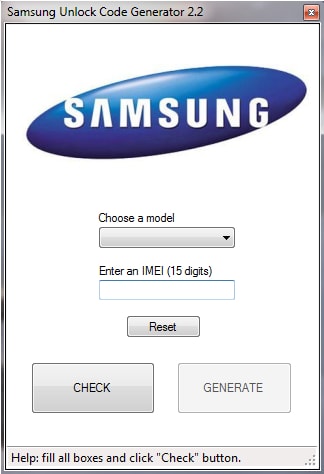
Step 5: Now simply hit the ‘Generate’ button. In 2-4 days you will receive an email with your unlock code.
Step 6: Once your unlock code has been generated note it down carefully before turning off your phone and removing your old sim card. Put your new, previously blocked, sim card into the device and turn it back on. You will be asked to enter the SIM network unlock PIN code, as shown in the image below. Now all you have to do is type in the unlock code from the previous step.

Step 6: Your smartphone will now start a reboot process. This will again take a few minutes but once complete your device will be completely unlocked.
Congratulations! You’re now free to use your Samsung Galaxy device with any network and sim card you choose!
Samsung Unlock Code Generator 2: Free Unlocks
FreeUnlocks’ Samsung sim unlock code generator is hosted on a nice friendly, modern website. The process itself also doesn’t disappoint and this is as user-friendly an unlock code generator service as you will find anywhere online. Our team particularly liked the transparency of a service that gives you a choice between either using the Samsung galaxy s2 to the s5 unlock code generator for free or paying a fee.
The free option requires you to choose from several promotional ‘Partner Offers’. Again, this is slightly annoying, especially if you don’t particularly want to sign up for an account with an online casino, but if you want a freebie to unlock then it might be a slight inconvenience you are ready to accept. FreeUnlocks is very easy to use and the website talks you through the process. But just in case, here’s our step-by-step guide:
Step 1: Visit the website: Freeunlocks
Step 2: Select your phone’s brand, and model and hit ‘Unlock Now’.

Step 3: You’ll have to provide a few more details such as your country and the mobile network that your smartphone is locked to.

Step 4: At this point, you will choose whether to pay for your unlock code or get it for free by participating in one of the sponsored offers options. You can pay for the code either via debit or credit card or e-payment if you do not choose the free option.

Step 5: You provide an email address to which your unlock code will be sent. It usually takes a few days for the unlock code to be generated, though the Samsung galaxy s3 unlock code generator works particularly quickly, and for this model, you should have your code in an hour or two.
Step 6: Once you have your unlock code, simply insert your new SIM and enter it when prompted. Your device will reboot and you are now officially unlocked!
Samsung Unlock Code Generator 3: UnlockRiver
Next up on our list of the best Samsung sim unlock code generator services is the wonderfully convenient solution from the guys and gals over at UnlockRiver. Just give them your make, model, country, and network and your Samsung device will be liberated in no time! Well, in a few days, almost no time! It’s so simple you don’t even really need a step-by-step guide but as we’re so diligent, we’ve provided one anyway, just in case!
Step 1: Click through to UnlockRiver’s website at Unlockriver
Step 2: Over on the right-hand side of the home page you will see a form that you will need to fill in with details on your phone and the network provider that it is locked into as well as the email address your code will be sent to. You’ll also need your EMEI code here which you can retrieve by opening your phone pad and keying in *#06#. If you have the original box your phone came in it should also be printed there.

Step 3: Submit the information form and you will be given a price for the unlock code you need. Choose the most convenient means of payment, card, or e-payment provider, and your code will be generated and sent to the email address you have provided within a few days.
Step 4: Once UnlockRiver’s Samsung sim unlock code generator has worked its magic, you will receive an email with your code. Insert your new SIM card, enter the code and wait for your device to reboot. You will now have been broken free of the bonds locking your phone to one network operator and are free as a bird!
Bonus Tip: How to Disable Samsung Lock Screen Without Unlock Code
In case you have used the Samsung unlock code, and it didn't work. We are here to recommend you a high-success rate lock screen removal tool, Dr.Fone - Screen Unlock (Android). With Dr.Fone's Screen Unlock (Android) you can remove any phone’s lock screen, including Samsung phones and tablets. No matter whether you’re locked out of what type of screen lock – numeric password, pattern, pin code, fingerprint, etc. No technical knowledge is required either. No need to root your device as well.

Dr.Fone - Screen Unlock (Android)
Get into Locked Samsung Devices without Unlock Codes
- 4 screen lock types are available: pattern, PIN, password & fingerprints.
- Easily remove the lock screen; No need to root your device.
- Work for most mainstream mobile brands, like Samsung, LG, Huawei phone, Google Pixel, etc.
- Provide specific removal solutions to promise good success rate.
We hope that you will find these Samsung sims unlock code generators as easy to use and effective as our Samsung experts did. Enjoy your new unlocked freedom and do let us know via the comments section below what your experience was!
Samsung Unlock
- Samsung Code
- 1. Samsung Unlock Code List
- 2. Samsung Reset Code List
- 3. Samsung Secret Code List
- 4. Check Screen Using Secret Codes
- 5. Samsung Unlock Code Generators
- 6. Free Samsung Unlock Code
- 7. Free Samsung Unlock Code Generators
- 8. Samsung Galaxy S2 Unlock Code
- Samsung A Series FRP Bypass
- 1. Samsung A01 FRP Bypass
- 2. Samsung A01 Core FRP Bypass
- 3. Samsung A02/A02s FRP Bypass
- 4. Samsung A2 Core FRP Bypass
- 5. Samsung A10/A10s FRP Bypass
- 6. Samsung A11 FRP Bypass
- 7. Samsung A12 FRP Bypass
- 8. Samsung A20/A20S FRP Bypass
- 9. Samsung A14 FRP Bypass
- 10. Samsung A30/30s FRP Bypass
- 11. Samsung A50 FRP Bypass
- 12. Samsung A51 FRP Bypass
- Samsung J Series FRP Bypass
- 1. Samsung J2 FRP Bypass
- 2. Samsung J4 FRP Bypass
- 3. Samsung J5 Prime FRP Bypass
- 4. Samsung J6 FRP Bypass
- 5. Samsung J7 FRP Bypass
- 6. Samsung J7 Prime FRP Bypass
- 7. Samsung J250 FRP Bypass
- Samsung S Series FRP Bypass
- 1. Samsung S7 FRP Bypass
- 2. Samsung S22 FRP Bypass
- 3. Bypass Samsung S24 FRP Lock
- 4. Samsung S25 FRP Bypass
- Samsung FRP Bypass for Others
- 1. Samsung M01 FRP Bypass
- 2. Samsung M11 FRP Bypass
- 3. Samsung G532F FRP Bypass
- 4. Samsung G531F/G531H FRP Bypass
- 5. Samsung Google Verification Bypass
- 6. HushSMS APK FRP Unlock
- 7. Samsung Android 11 FRP Bypass
- 8. Samsung FRP Bypass Without PC
- Samsung Factory/Hard Reset
- 1. Reboot Samsung
- 2. Hard Reset Samsung
- 3. Reset Locked Samsung Phone
- 4. Reset Samsung Tablet
- 5. Reset Samsung Without Password
- 6. Reset Samsung Account Password
- 7. Reset Samsung Galaxy S3
- 8. Reset Samsung Galaxy S4
- 9. Reset Samsung Galaxy S5
- 10. Reset Samsung Galaxy S9/S10
- 11. Reset Samsung Galaxy J5/J7
- 12. Reset Samsung A12
- 13. Factory Reset Samsung Tablet
- Samsung S Series Screen Unlock
- 1. Samsung S2 Screen Unlock
- 2. Samsung S3 Screen Unlock
- 3. Samsung S4 Screen Unlock
- 4. Samsung S5 Screen Unlock
- 5. Samsung S6 Screen Unlock
- 6. Samsung S7/S8 Screen Unlock
- 7. Samsung S20 Screen Unlock
- 8. Samsung S22 Ultra Screen Unlock
- 9. Unlock Samsung S25
- Samsung Screen Unlock
- 1. Best Samsung Unlock Software
- 2. Forgot Samsung Galaxy Password
- 3. Bypass Samsung Lock Screen PIN
- 4. Unlock Samsung Galaxy Phones
- 5. Unlock Bootloader on Samsung
- 6. Unlock Home Screen Layout
- 7. Unlock Samsung Password
- 8. Remove Google Account
- 9. MDM Remove Tools
- 10. Remove Samsung MDM Lock
- 11. Samsung Reactivation Lock
- Samsung SIM Unlock
- ● Manage/transfer/recover data
- ● Unlock screen/activate/FRP lock
- ● Fix most iOS and Android issues
- Unlock Now Unlock Now Unlock Now




















James Davis
staff Editor