
Bypass Samsung A01 Core Google FRP: Complete Guide
Dec 31, 2025 • Filed to: Screen Lock Removal • Proven solutions
Factory Reset Protection (FRP) is a lifesaver when safeguarding your Android device against unauthorized access. It works quietly in the background, giving you peace of mind that your phone and data are secure. But what happens when you’re locked out of your own device? That’s when you might need to bypass Google FRP for access.
If you own a Samsung A01 Core and are struggling with FRP, don’t worry because there’s a solution. This guide is designed to help you perform a Samsung A01 Core FRP bypass step by step. Whether it’s your first time encountering this or you’re looking for easy methods, this guide has you covered.
Keep reading to learn reliable ways to handle FRP Samsung A01 Core and regain full access to your phone without complications. You’ll find quick and effective methods to make the process as smooth as possible!
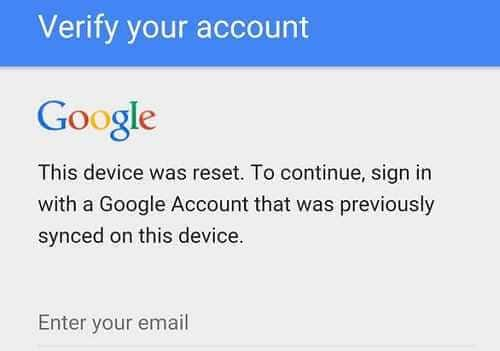
Part 1: About Samsung Galaxy A01 Core

Samsung A01 Core came out in mid-2020, August to be precise, and is a smartphone intended for those users who would otherwise have bought a feature phone instead of a smartphone. The phone boots into Android 10 GO Edition, which is a giveaway to its intended audience.
The highlight features of the Samsung A01 Core are:
- Powered by Mediatek quad-core MT7639 chipset.
- 16 GB storage with 1 GB and 2 GB RAM options, 32 GB storage with 2 GB RAM.
- 311 PPI, 1480x720 pixel 5.3-inch display
- Dual SIM, dual Standby with dedicated Micro SDXC memory card slot.
- Plastic frame and back with 150 grams net weight.
- 8 MP autofocus rear camera with LED flash and 5 MP front snapper.
- A 3.5 mm headphone port for wired earphones.
- FM radio.
- Bluetooth v5 and Wi-Fi 4
- 3000 mah battery.
Part 2: What is Google FRP?
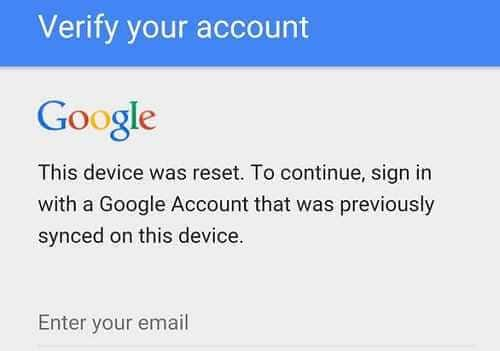
Google Factory Reset Protection, or Google FRP, as it is commonly called, is an online protection system Google built into Android OS to deter device thefts. Users need not even enable it; it is enabled by default for them when they set their phones up after purchase. It prevents unauthorized users from wiping their Android devices and using them as their own. With FRP enabled, an unauthorized user cannot use the device without knowing the Google account credentials that the device is or was associated with prior to resetting.
How does this work? So, when you reset an Android device to factory settings, you are required to set up the device afresh. You could use any Google account to set the device up, but with FRP enabled, you will have to use the account that the device was previously associated with. This way, Google FRP works to prevent unauthorized users from simply resetting the device and using it as theirs. They will not be able to do it without your Google credentials.
Of course, there are always genuine reasons we might want to disable or bypass Google FRP. For example, if we want to sell it to another person, we will need to remove Google FRP from the phone so that the other person can use the device as theirs. With that in mind, can we bypass Google FRP on Samsung A01 Core? Yes, we can bypass Google FRP on Samsung A01 Core! The next part outlines ways to perform the Samsung A01 Core FRP bypass.
Tips: Having trouble getting past Google’s Factory Reset Protection on your Samsung device? Dr.Fone Online Unlock is here to help—completely online, no PC or software download required. In just three easy steps (and under 10 minutes!), you can bypass FRP on every Samsung model—from the latest Galaxy S25 series to tablets—and in any region worldwide.
- Zero risk: Device remains unharmed and fully functional.
- Super-fast: Unlock completes in as little as 10 minutes.
- Proven reliability: 99% success rate validated by real users.
- Satisfaction guaranteed: Full refund if unlocking fails.
Take back control of your Samsung device now—unlock FRP faster than ever!
Part 3: How to Bypass Google FRP on Samsung A01 Core
Here are ways you can use to bypass Google FRP on Samsung A01 Core:
Method 1: Remove Your Google Account from the Device
This one is the simplest and the quickest way to perform the Samsung A01 Core FRP bypass if your phone is not screen locked. Meaning if you can use your phone, this method is recommended for use in removing the Google account associated with the Samsung A01 Core. Once removed, all features and protections offered by Google will also be removed. This method is a quick way to remove Samsung A01 Core FRP when you want to trade in your old Samsung for a new one.
Step 1: Go to Settings > Accounts > Google.
Step 2: Tap the Google account > Tap the ellipses > Tap Remove Account:
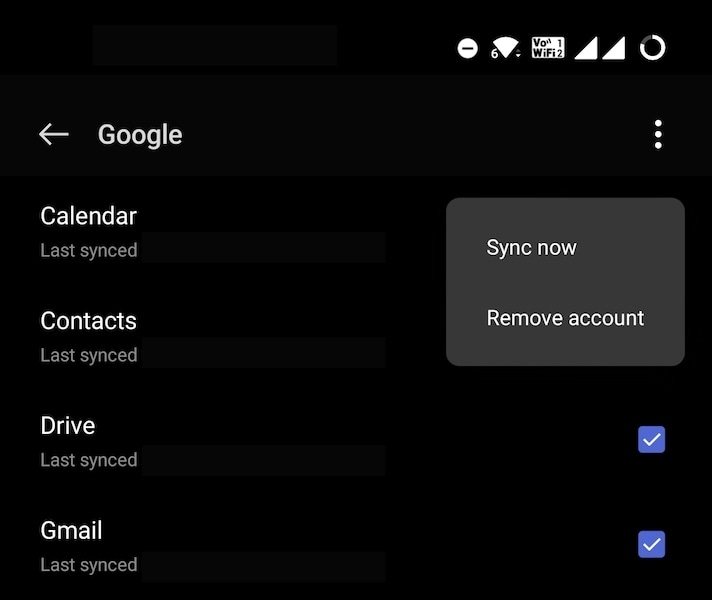
If there are other Google accounts present on the device, remove all of them the same way. There are other accounts present here as well, such as WhatsApp/ Telegram/ Signal/ Facebook/ Instagram accounts. These may be left as is as they are not required to be removed to bypass Samsung A01 Core Google FRP.
Step 3: Once you have removed the Google account(s) from the device, you may proceed to reset your phone to factory defaults. Now, during setup, it will not prompt you to enter the previously associated Google credentials to proceed with setup.
Method 2: Use Dr.Fone - Screen Unlock (Android) to Bypass Google FRP on Samsung A01 Core
Forgetting your phone’s passcode or PIN can be frustrating, but there’s a way to regain access without stress. You can easily unlock your device with Dr.Fone - Screen Unlock (Android), even if you’re dealing with FRP Samsung A01 Core restrictions. This user-friendly tool makes the Samsung A01 Core FRP bypass quick and simple for anyone.
Dr.Fone is an all-in-one solution with powerful modules for various smartphone needs. For more bypass options and alternative tools, explore our comprehensive frpbypassapk resource center. Whether you need to delete old files with Data Eraser, transfer data across devices with Phone Transfer, or even spoof your GPS location with Virtual Location, this app has you covered.
The Screen Unlock module is a game-changer when it comes to bypassing Google FRP. It supports multiple phone brands, including all Samsung Snapdragon devices running Android 11 through 15, and boasts a 100% unlock success rate. Plus, it ensures your data stays safe during the process. If you need to bypass Google FRP on your Samsung A01 Core, this tool offers a reliable, efficient, and hassle-free solution!
Dr.Fone - Screen Unlock (Android)
A powerful tool for removing FRP on Samsung devices
- Bypass Google Account on OnePlus without a PIN or Google account.
- Remove 5 screen lock types: pattern, PIN, password, ingerprints & Face ID.
- 100% success rate for FRP bypass on Samsung Snapdragon devices.

- Unlock mainstream Android brands like Samsung, Huawei, OnePlus, Xiaomi, etc.
- No tech knowledge required, Simple, click-through, process.
Here's how to bypass FRP on Samsung A01 Core with Dr.Fone:
Step 1: Launch Dr.Fone and select screen Unlock.

Step 2: Click Unlock Android Screen/FRP, then select Remove Google FRP Lock to start.

Step 3: Choose Remove Google FRP Lock is supported for Samsung devices in Wondershare Dr.Fone. Click on "Start" and connect your Samsung device to the computer through a USB cable.
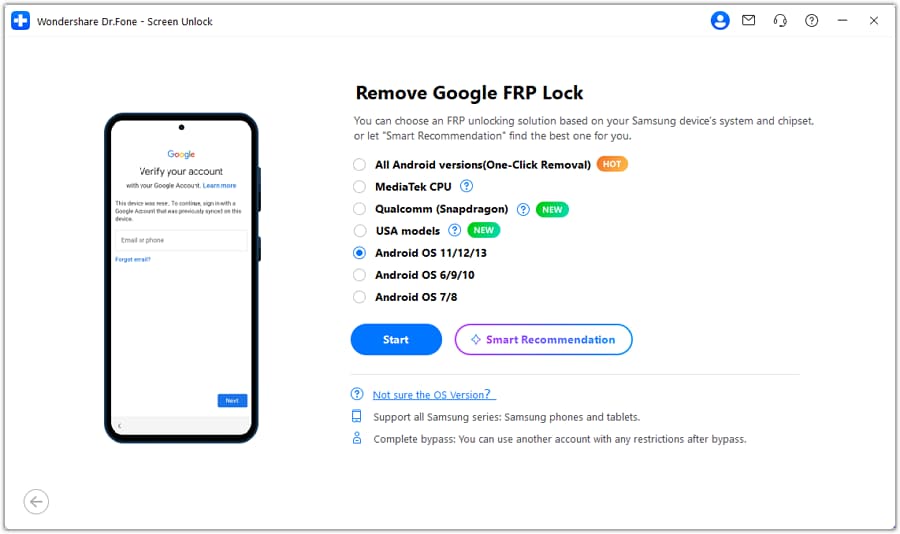
Step 4: The Google FRP lock starts to be removed from the Samsung device, which is shown through a progress bar on the next screen.
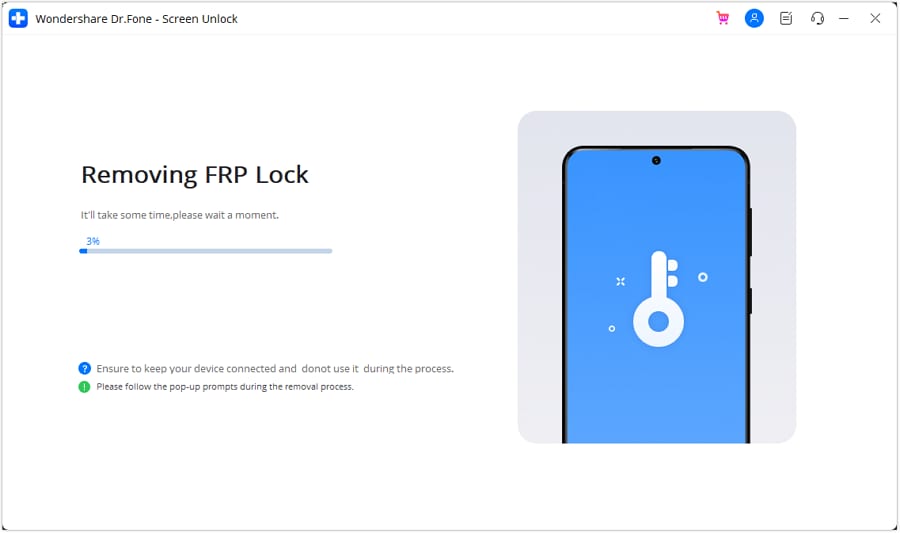
Step 5: Once it is done successfully, you will see the following:

You can watch the video below to get your FRP bypassed with Wondershare Dr.Fone
Method 3: Bypass Google FRP on Samsung A01 Core Online
Another way to perform the Samsung A01 Core FRP bypass is to sign your device out of the Google account online. That will remove Google account from the device and will also bypass Google FRP online.
Step 1: Go to accounts.google.com and sign in using the Google account on the Samsung A01 Core.
Step 2: Click Data & Privacy > Other Relevant Options and click Your Devices:
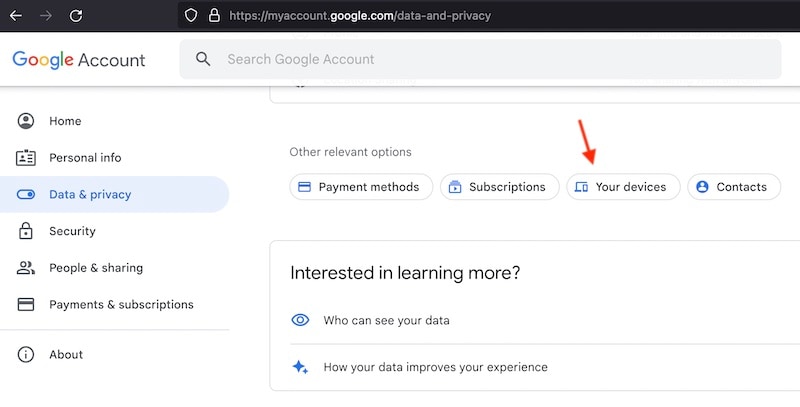
Step 3: Click the device you want to remove FRP from:
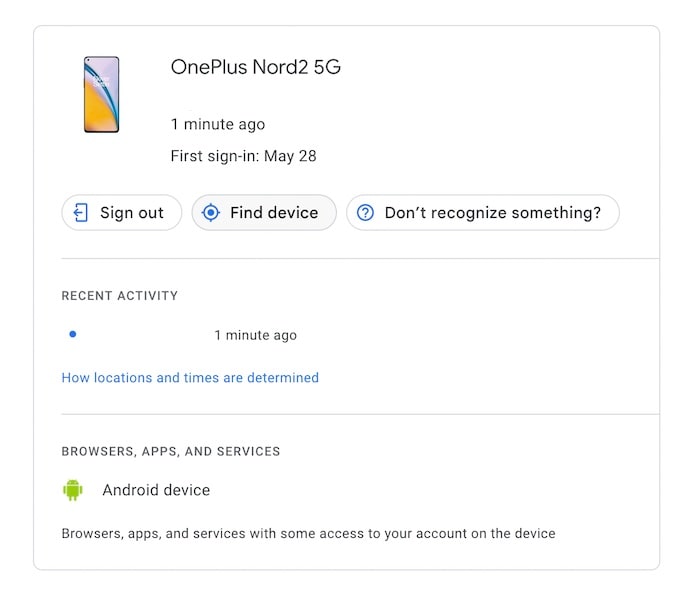
Step 4: Click Sign Out. This will remove the device from your Google Account and remove the Google Account from your Samsung A01 Core, which will also deactivate Google FRP on Samsung A01 Core. The device may remain listed online for up to 28 days in a Signed-Out state, but that is okay. There are no issues with that.
Method 4: Bypass Google FRP on Samsung A01 Core Without PC
There are methods you will be able to find online that promise to bypass Google FRP on Samsung A01 Core without the use of your PC. They will require you to perform a long series of complicated steps, including downloading files and installing software on your Samsung A01 Core from unknown, questionable sources. Wondershare cares for user safety and security and will never promote or recommend such methods that compromise the safety, security, and integrity of your device and data.
Conclusion
The internet is replete with ways to bypass Samsung Core A01 Google FRP. Some methods are legitimate, and some are outright dangerous, not to mention extremely dicey and complicated to perform. Wondershare never recommends dubious techniques or software to its users. Therefore, we bring to you only tested and guaranteed safe ways to bypass Google FRP on Samsung A01 Core. These methods include removing your Google Account from the device if you have access to it, and in case the device is locked, and you have forgotten the PIN, you can use Dr.Fone Screen Unlock to safely bypass Google FRP on Samsung A01 Core.
Samsung Unlock
- Samsung Code
- 1. Samsung Unlock Code List
- 2. Samsung Reset Code List
- 3. Samsung Secret Code List
- 4. Check Screen Using Secret Codes
- 5. Samsung Unlock Code Generators
- 6. Free Samsung Unlock Code
- 7. Free Samsung Unlock Code Generators
- 8. Samsung Galaxy S2 Unlock Code
- Samsung A Series FRP Bypass
- 1. Samsung A01 FRP Bypass
- 2. Samsung A01 Core FRP Bypass
- 3. Samsung A02/A02s FRP Bypass
- 4. Samsung A2 Core FRP Bypass
- 5. Samsung A10/A10s FRP Bypass
- 6. Samsung A11 FRP Bypass
- 7. Samsung A12 FRP Bypass
- 8. Samsung A20/A20S FRP Bypass
- 9. Samsung A14 FRP Bypass
- 10. Samsung A30/30s FRP Bypass
- 11. Samsung A50 FRP Bypass
- 12. Samsung A51 FRP Bypass
- Samsung J Series FRP Bypass
- 1. Samsung J2 FRP Bypass
- 2. Samsung J4 FRP Bypass
- 3. Samsung J5 Prime FRP Bypass
- 4. Samsung J6 FRP Bypass
- 5. Samsung J7 FRP Bypass
- 6. Samsung J7 Prime FRP Bypass
- 7. Samsung J250 FRP Bypass
- Samsung S Series FRP Bypass
- 1. Samsung S7 FRP Bypass
- 2. Samsung S22 FRP Bypass
- 3. Bypass Samsung S24 FRP Lock
- 4. Samsung S25 FRP Bypass
- Samsung FRP Bypass for Others
- 1. Samsung M01 FRP Bypass
- 2. Samsung M11 FRP Bypass
- 3. Samsung G532F FRP Bypass
- 4. Samsung G531F/G531H FRP Bypass
- 5. Samsung Google Verification Bypass
- 6. HushSMS APK FRP Unlock
- 7. Samsung Android 11 FRP Bypass
- 8. Samsung FRP Bypass Without PC
- Samsung Factory/Hard Reset
- 1. Reboot Samsung
- 2. Hard Reset Samsung
- 3. Reset Locked Samsung Phone
- 4. Reset Samsung Tablet
- 5. Reset Samsung Without Password
- 6. Reset Samsung Account Password
- 7. Reset Samsung Galaxy S3
- 8. Reset Samsung Galaxy S4
- 9. Reset Samsung Galaxy S5
- 10. Reset Samsung Galaxy S9/S10
- 11. Reset Samsung Galaxy J5/J7
- 12. Reset Samsung A12
- 13. Factory Reset Samsung Tablet
- Samsung S Series Screen Unlock
- 1. Samsung S2 Screen Unlock
- 2. Samsung S3 Screen Unlock
- 3. Samsung S4 Screen Unlock
- 4. Samsung S5 Screen Unlock
- 5. Samsung S6 Screen Unlock
- 6. Samsung S7/S8 Screen Unlock
- 7. Samsung S20 Screen Unlock
- 8. Samsung S22 Ultra Screen Unlock
- 9. Unlock Samsung S25
- Samsung Screen Unlock
- 1. Best Samsung Unlock Software
- 2. Forgot Samsung Galaxy Password
- 3. Bypass Samsung Lock Screen PIN
- 4. Unlock Samsung Galaxy Phones
- 5. Unlock Bootloader on Samsung
- 6. Unlock Home Screen Layout
- 7. Unlock Samsung Password
- 8. Remove Google Account
- 9. MDM Remove Tools
- 10. Remove Samsung MDM Lock
- 11. Samsung Reactivation Lock
- Samsung SIM Unlock
- ● Manage/transfer/recover data
- ● Unlock screen/activate/FRP lock
- ● Fix most iOS and Android issues
- Unlock Now Unlock Now Unlock Now



















James Davis
staff Editor