How to Unlock Samsung Galaxy S2 - Two Ways to Unlock Samsung Galaxy S2
Oct 13, 2025 • Filed to: Screen Lock Removal • Proven solutions
Part 1: Unlock Samsung Galaxy S2 by Unlock Code
Unlocking your Samsung Galaxy S2 with the help of code is one of the finest and easiest methods that you can easily consider. It is also noninvasive and safest method of unlocking your Samsung Galaxy S2 smartphone. To unlock your exotic Samsung Galaxy S2 smartphone all you have to do is just first provide your IMEI number of your Samsung smartphone. You don't know how doing that? Don't worry, it is quite easy, you can do it in simple two ways first type *#06# on your Samsung Galaxy S2 keyboard to get IMEI number. Or you can also do it by turning your phone off and checking your Samsung Galaxy S2 IMEI number by removing your smartphone's battery.

Step 1: Get your Samsung smartphone unlocking code from the carrier
If you have completed your all carrier's requirements then you will definitely provide an unlocking code, but only till then you have kept a contract with them for a time period of 6 to 8 months. Your phone must be completely paid off if you want to receive the code from your carrier.
Step 2: Get your smartphone unlocking code from an online reseller
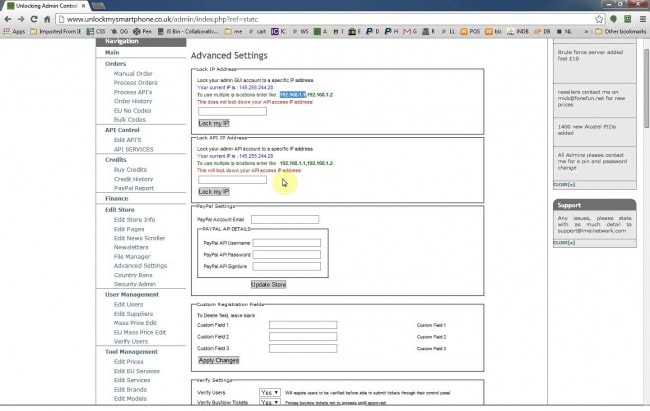
If the above step doesn't work, then try to search for a website that offers Samsung unlocking code service. There are huge numbers of websites that are now available on the Internet which offers unlocking code for almost every smartphone. Here you can easily get your Smartphone unlocking code by paying some fee or may be in free also. But before getting the unlocking code from these sites make sure to read their reviews and ratings. Always avoid those sites that require you to complete some surveys and asks for your complete information as usually these sites are fraud. Always prefer the paid sites they are always good to go.
Step 3: Try to insert your new SIM card

Once you got your unlocking code, shut down your smartphone and remove the back from your S2. Simply take out the battery, remove the existing SIM card and enter the new one in the same slot that you have got from your new carrier.
Step 4: Enter the new unlocking code

When you turn the power on your smartphone then you will be prompted to enter your unlocking code. Actually, it happens when your phone tries to connect to a new sort of network. Always ensure that you are in a network coverage area when you are going to enter the new unlocking code that you have actually received from your online reseller or carrier After successfully entering the code you are now ready to use your Samsung galaxy S2 smartphone in a new and exotic network.
All these steps are good to go but not perfect as you are looking forward to, these steps will consume your lot of time. So, instead of preferring these steps to unlock Samsung Galaxy S2, you can choose Dr.Fone - Android Lock Screen Removal for a quick and effective method.

Part 2: Unlock Samsung Galaxy S2 by Dr.Fone
Dr.Fone - Dr.Fone - Screen Unlock (Android) is one of the most effective and efficient platforms that provides a quick and handy unlocking process. If you are looking forward to gaining all the advantages by unlocking your Samsung smartphone, then Dr.Fone is the perfect and elegant choice that you can easily make. It is the most trustable, efficient and as well as it has a user-friendly operating platform that's why almost every user prefers Dr.Fone for as their first choice as compared to anything else.

Dr.Fone - Android Lock Screen Removal
Remove Android lock screen in 5 minutes
- Remove 4 screen lock types - pattern, PIN, password & fingerprints.
- Only remove the lock screen, no data loss at all.
- No tech knowledge asked, everybody can handle it.
- Supports any carrier out there, including T-Mobile, AT&T, Sprint, Verizon, etc.
- Work for Samsung Galaxy S/Note/Tab series. More is coming.
How to unlock Samsung Galaxy S2 by Dr.Fone
In order to unlock Samsung Galaxy S2 smartphone, you can try to free download Dr.Fone in advance.
Step 1: To unlock Samsung Galaxy S2, launch Dr.Fone program and simply select the "Screen Unlock" option.

Step 2: Select the Samsung model on the list. Type "00000" and click Confirm button to continue.

Step 3: You can also download the recovery package by just shutting down your phone and then holding the volume down + home button and as well as the power button at the exact time.

Step 4: Once your smartphone will go to the download mode, it will start downloading all the important recovery packages. You have to wait for a few minutes until it completes.

Step 5: When the recovery package is successfully completed, you can begin the Android unlocking process and that's it once it is done, you are ready to enjoy all the benefits of an unlocked smartphone.

Samsung Unlock
- Samsung Code
- 1. Samsung Unlock Code List
- 2. Samsung Reset Code List
- 3. Samsung Secret Code List
- 4. Check Screen Using Secret Codes
- 5. Samsung Unlock Code Generators
- 6. Free Samsung Unlock Code
- 7. Free Samsung Unlock Code Generators
- 8. Samsung Galaxy S2 Unlock Code
- Samsung A Series FRP Bypass
- 1. Samsung A01 FRP Bypass
- 2. Samsung A01 Core FRP Bypass
- 3. Samsung A02/A02s FRP Bypass
- 4. Samsung A2 Core FRP Bypass
- 5. Samsung A10/A10s FRP Bypass
- 6. Samsung A11 FRP Bypass
- 7. Samsung A12 FRP Bypass
- 8. Samsung A20/A20S FRP Bypass
- 9. Samsung A14 FRP Bypass
- 10. Samsung A30/30s FRP Bypass
- 11. Samsung A50 FRP Bypass
- 12. Samsung A51 FRP Bypass
- Samsung J Series FRP Bypass
- 1. Samsung J2 FRP Bypass
- 2. Samsung J4 FRP Bypass
- 3. Samsung J5 Prime FRP Bypass
- 4. Samsung J6 FRP Bypass
- 5. Samsung J7 FRP Bypass
- 6. Samsung J7 Prime FRP Bypass
- 7. Samsung J250 FRP Bypass
- Samsung S Series FRP Bypass
- 1. Samsung S7 FRP Bypass
- 2. Samsung S22 FRP Bypass
- 3. Bypass Samsung S24 FRP Lock
- 4. Samsung S25 FRP Bypass
- Samsung FRP Bypass for Others
- 1. Samsung M01 FRP Bypass
- 2. Samsung M11 FRP Bypass
- 3. Samsung G532F FRP Bypass
- 4. Samsung G531F/G531H FRP Bypass
- 5. Samsung Google Verification Bypass
- 6. HushSMS APK FRP Unlock
- 7. Samsung Android 11 FRP Bypass
- 8. Samsung FRP Bypass Without PC
- Samsung Factory/Hard Reset
- 1. Reboot Samsung
- 2. Hard Reset Samsung
- 3. Reset Locked Samsung Phone
- 4. Reset Samsung Tablet
- 5. Reset Samsung Without Password
- 6. Reset Samsung Account Password
- 7. Reset Samsung Galaxy S3
- 8. Reset Samsung Galaxy S4
- 9. Reset Samsung Galaxy S5
- 10. Reset Samsung Galaxy S9/S10
- 11. Reset Samsung Galaxy J5/J7
- 12. Reset Samsung A12
- 13. Factory Reset Samsung Tablet
- Samsung S Series Screen Unlock
- 1. Samsung S2 Screen Unlock
- 2. Samsung S3 Screen Unlock
- 3. Samsung S4 Screen Unlock
- 4. Samsung S5 Screen Unlock
- 5. Samsung S6 Screen Unlock
- 6. Samsung S7/S8 Screen Unlock
- 7. Samsung S20 Screen Unlock
- 8. Samsung S22 Ultra Screen Unlock
- 9. Unlock Samsung S25
- Samsung Screen Unlock
- 1. Best Samsung Unlock Software
- 2. Forgot Samsung Galaxy Password
- 3. Bypass Samsung Lock Screen PIN
- 4. Unlock Samsung Galaxy Phones
- 5. Unlock Bootloader on Samsung
- 6. Unlock Home Screen Layout
- 7. Unlock Samsung Password
- 8. Remove Google Account
- 9. MDM Remove Tools
- 10. Remove Samsung MDM Lock
- 11. Samsung Reactivation Lock
- Samsung SIM Unlock
- ● Manage/transfer/recover data
- ● Unlock screen/activate/FRP lock
- ● Fix most iOS and Android issues
- Unlock Now Unlock Now Unlock Now



















Selena Lee
chief Editor