
Bypass Samsung Galaxy Grand Prime Plus FRP
2026 Complete Guide
Dec 31, 2025 • Filed to: Screen Lock Removal • Proven solutions
Since our smartphones hold so much of our lives today, it has become pivotal to keep the data on our smartphones safe. On top of that, we also want to ideally deter smartphone theft so that the risk of data loss gets minimized from that perspective. Android has the largest user base in the world of smartphones, and Google has been working actively to prevent smartphone theft. They incorporated a feature in Android phones called Factory Reset Protection or FRP that aims to deter smartphone theft. Read on to find out how it does and how to bypass Google FRP on your Samsung G532F when you want to trade it in for a newer model. You may also like: download frp tools for comprehensive Samsung device unlocking solutions.
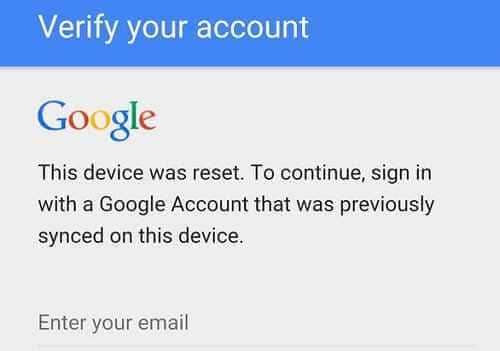
Part 1: What is Google FRP?
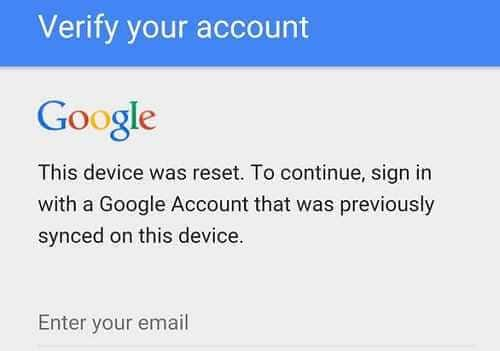
Factory Reset Protection is Google's way to help you keep smartphone thieves at bay. Essentially, it renders the device useless for people who do not have your Google Account credentials. So, when a thief steals your device, you can wipe it remotely, resetting the device to factory defaults.
Then, when the thief attempts to use their Google credentials on the device, it will not work since the device will require them first to enter the credentials of the Google account last associated with the device - yours. That way, the device is rendered useless to thieves.
There are genuine reasons to disable, deactivate or bypass Samsung G532F FRP. One of them is that you can sell the old phone. So here is a guide to help you bypass Google FRP on a Samsung G532F phone.
Tips: Having trouble getting past Google’s Factory Reset Protection on your Samsung device? Dr.Fone Online Unlock is here to help—completely online, no PC or software download required. In just three easy steps (and under 10 minutes!), you can bypass FRP on every Samsung model—from the latest Galaxy S25 series to tablets—and in any region worldwide.
- Zero risk: Device remains unharmed and fully functional.
- Super-fast: Unlock completes in as little as 10 minutes.
- Proven reliability: 99% success rate validated by real users.
- Satisfaction guaranteed: Full refund if unlocking fails.
Take back control of your Samsung device now—unlock FRP faster than ever!
Part 2: How to Bypass Google FRP on Samsung G532F?
Here are ways you can use to bypass Google FRP on Samsung G532F:
Method 1: Remove Your Google Account from the Device
This method is recommended if you are using your phone normally. This is the fastest and the easiest way to bypass Google FRP on Samsung G532F if the phone is working normally. FRP is tied to the Google Account that is active on the phone. So, all you need to do is remove all Google Accounts on the device. Doing that will effectively remove FRP on Samsung G532F.
- Step 1: Go to Settings > Accounts > Google.
- Step 2: Tap the Google account > Tap the ellipses > Tap Remove Account:
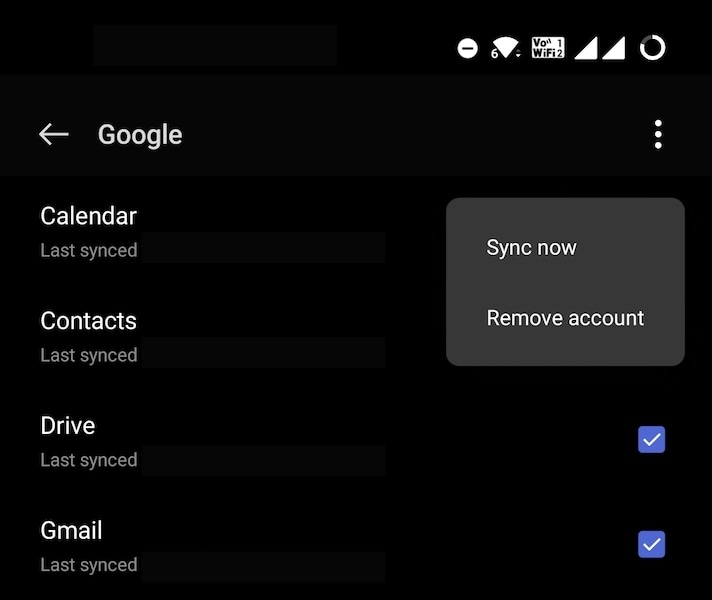
If there are more than one Google accounts under Settings > Accounts > Google, you need to remove all of them in the same way, to disable Google FRP on Samsung G532F. Accounts such as WhatsApp/ Telegram/ Signal/ Facebook/ Instagram accounts present under Settings > Accounts need not be removed as they are not tied to FRP.
- Step 3: After all Google account(s) are removed from the phone, a factory reset will not prompt you to enter the associated account credentials because all associated accounts were removed beforehand by you.
Method 2: Use Dr.Fone Screen Unlock to Bypass Google FRP on Samsung G532F
Okay, it is not about selling your Samsung G532F just yet, but you have forgotten the PIN to the screen lock. If you are looking for a way to remove the screen lock and bypass FRP on Samsung G532F, then the Samsung Unlocker below is just what you require.
Dr.Fone is a module-based software comprising modules designed to tackle specific smartphone problems. This approach has a singular advantage - you can do the tasks without confusion or getting lost in options. Each module is crafted to perfection, doing the intended task in the simplest and easiest way possible.

This guide will help you use Dr.Fone to bypass Google FRP on Samsung G532F using the Screen Unlock module, but you can also use Dr.Fone for several other tasks. System Repair, for example, helps you repair and fix your system issues thoroughly. Virtual Location can help you play pranks on your friends and family by spoofing your location. You can use Phone Backup to create full and selective backups of your data and restore them just as easily in one click.
Dr.Fone - Screen Unlock (Android)
Unlock Google FRP on Galaxy Using PC – Fast & Secure
- Bypass FRP lock and regain full access to your Android device effortlessly.
- 100% success rate for FRP bypass on Samsung Snapdragon devices.

- Remove 5 screen lock types: pattern, PIN, password, ingerprints & Face ID.
- Unlock mainstream Android brands like Samsung, Huawei, OnePlus, Xiaomi, etc.
- No tech knowledge required, Simple, click-through, process.
Here's how to bypass FRP on Samsung G532F with Dr.Fone:
- Step 1: Launch the Dr.Fone tool and select Screen Unlock.
- Step 2: Click Unlock Android Screen/FRP, then select "Remove Google FRP Lock" out of the two provided options to start.

- Step 3: Select the "All Android version (One-Click Removal)" option to proceed. Then, click Start to safely bypass Google FRP on Samsung G532F.
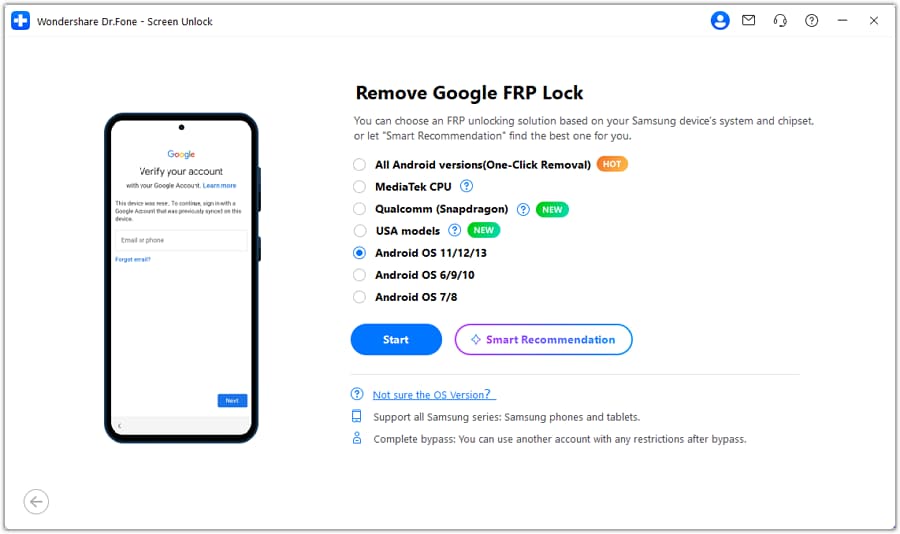
- Step 4: Dr.Fone will now proceed with unlocking your device. Wait for the process to complete. This usually takes a few minutes. When the process is finished, you will see the following:

You can watch the video below to get your FRP bypassed with Wondershare Dr.Fone
Method 3: Bypass Google FRP on Samsung G532F Online
Another way to bypass Samsung Galaxy Grand Prime Plus FRP is to sign out of the device from the Google account online. That will remove the Google account from the device and bypass Google FRP online.
- Step 1: Go to accounts.google.com and sign in using the Google account on the Samsung G532F.
- Step 2: Click Data & Privacy > Other Relevant Options and click Your Devices.
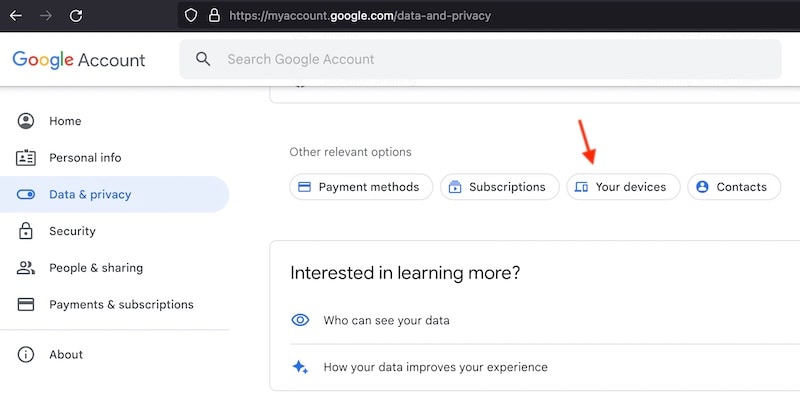
- Step 3: Click the device you want to remove FRP from:
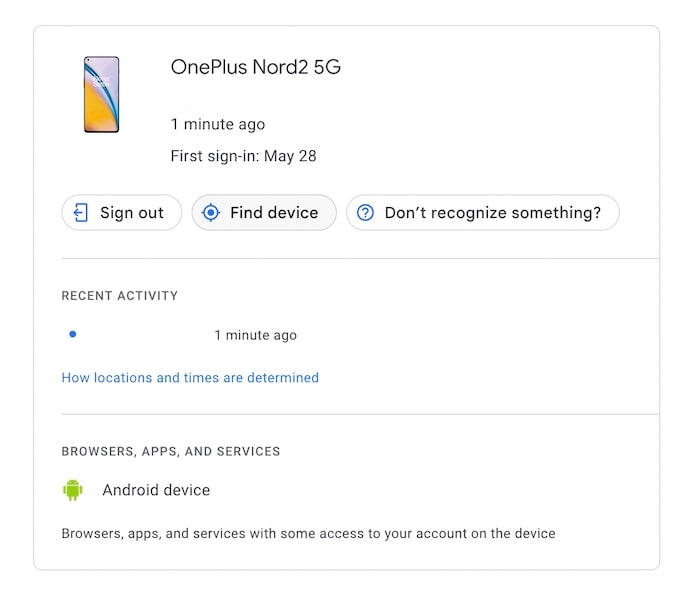
- Step 4: Click Sign Out. This will remove your Samsung G532F from your Google Account and also remove the Google Account from your Samsung G532F, which will deactivate Google FRP. Your phone may remain listed here for up to 28 days.
Method 4: Bypass Google FRP on Samsung G532F Without PC
In the course of your search online, you are bound to come across ways to bypass Google FRP on Samsung G532F without a PC. These methods involve downloading a file to your phone and performing a long series of mind-bending steps, especially for those who do not know the functioning and deep settings of their phones. Wondershare cares for the data privacy of its users and hence cannot recommend using such methods to bypass FRP as they are dangerous and pose a risk to your data security and integrity as well as that of your phone.
Bonus Tips: Regain Full Access to Your Samsung Galaxy Grand Prime Plus
After removing the FRP lock, your Samsung Galaxy Grand Prime Plus is fully accessible again—and now’s the perfect time to optimize how you manage it. Using Dr.Fone, you can take charge of your phone's data with greater flexibility and ease, all from your computer.

With just a few clicks, you can:
- Browse and manage files on your device — preview, delete, or export data as needed.
- Quickly move content like photos, music, and videos between your phone and PC.
- Sync your media library between iTunes and your Android phone.
- Migrate contacts directly from iCloud to your device or desktop.
- Monitor and reply to mobile notifications straight from your computer screen.
Need more power? With One Click Root, Dr.Fone gives you deeper access, allowing advanced control and full system customization of your Galaxy Grand Prime Plus.
Samsung Galaxy Grand Prime Plus
Samsung Galaxy Grand Prime Plus, also known as Samsung SM-G532F, was released in 2016. It was a decent smartphone at launch, albeit in the budget bracket still. It stands discontinued today and is long in the tooth. You might be looking to upgrade it now, given the advent of 5G models and how 5G is fast becoming commonplace.
The highlight features of Samsung G532F are:
- Powered by Mediatek MT6737T quad-core chipset.
- 8 GB and 16 GB storage options with 1.5 GB RAM.
- 220 PPI, 540x960 pixel 5.0-inch display
- Dual SIM, dual Standby with shared Micro SDXC memory card slot.
- Plastic frame and back with 160 grams net weight.
- 8 MP autofocus rear camera with LED flash and 5 MP front selfie camera.
- A 3.5 mm headphone port for wired earphones.
- FM radio.
- Bluetooth 4.2 and Wi-Fi 4.
- 2600 mah removable battery.
Conclusion
You can bypass FRP on Samsung G532F in a number of ways when you want to. Ideally, you want to use the easiest method - that of removing the Google account while using the phone. However, sometimes, you forget the PIN to your phone and would need to bypass FRP to reset the PIN. Normally that process would wipe your data out, but you can use Dr.Fone by Wondershare to quickly bypass Samsung G532F FRP.
Samsung Unlock
- Samsung Code
- 1. Samsung Unlock Code List
- 2. Samsung Reset Code List
- 3. Samsung Secret Code List
- 4. Check Screen Using Secret Codes
- 5. Samsung Unlock Code Generators
- 6. Free Samsung Unlock Code
- 7. Free Samsung Unlock Code Generators
- 8. Samsung Galaxy S2 Unlock Code
- Samsung A Series FRP Bypass
- 1. Samsung A01 FRP Bypass
- 2. Samsung A01 Core FRP Bypass
- 3. Samsung A02/A02s FRP Bypass
- 4. Samsung A2 Core FRP Bypass
- 5. Samsung A10/A10s FRP Bypass
- 6. Samsung A11 FRP Bypass
- 7. Samsung A12 FRP Bypass
- 8. Samsung A20/A20S FRP Bypass
- 9. Samsung A14 FRP Bypass
- 10. Samsung A30/30s FRP Bypass
- 11. Samsung A50 FRP Bypass
- 12. Samsung A51 FRP Bypass
- Samsung J Series FRP Bypass
- 1. Samsung J2 FRP Bypass
- 2. Samsung J4 FRP Bypass
- 3. Samsung J5 Prime FRP Bypass
- 4. Samsung J6 FRP Bypass
- 5. Samsung J7 FRP Bypass
- 6. Samsung J7 Prime FRP Bypass
- 7. Samsung J250 FRP Bypass
- Samsung S Series FRP Bypass
- 1. Samsung S7 FRP Bypass
- 2. Samsung S22 FRP Bypass
- 3. Bypass Samsung S24 FRP Lock
- 4. Samsung S25 FRP Bypass
- Samsung FRP Bypass for Others
- 1. Samsung M01 FRP Bypass
- 2. Samsung M11 FRP Bypass
- 3. Samsung G532F FRP Bypass
- 4. Samsung G531F/G531H FRP Bypass
- 5. Samsung Google Verification Bypass
- 6. HushSMS APK FRP Unlock
- 7. Samsung Android 11 FRP Bypass
- 8. Samsung FRP Bypass Without PC
- Samsung Factory/Hard Reset
- 1. Reboot Samsung
- 2. Hard Reset Samsung
- 3. Reset Locked Samsung Phone
- 4. Reset Samsung Tablet
- 5. Reset Samsung Without Password
- 6. Reset Samsung Account Password
- 7. Reset Samsung Galaxy S3
- 8. Reset Samsung Galaxy S4
- 9. Reset Samsung Galaxy S5
- 10. Reset Samsung Galaxy S9/S10
- 11. Reset Samsung Galaxy J5/J7
- 12. Reset Samsung A12
- 13. Factory Reset Samsung Tablet
- Samsung S Series Screen Unlock
- 1. Samsung S2 Screen Unlock
- 2. Samsung S3 Screen Unlock
- 3. Samsung S4 Screen Unlock
- 4. Samsung S5 Screen Unlock
- 5. Samsung S6 Screen Unlock
- 6. Samsung S7/S8 Screen Unlock
- 7. Samsung S20 Screen Unlock
- 8. Samsung S22 Ultra Screen Unlock
- 9. Unlock Samsung S25
- Samsung Screen Unlock
- 1. Best Samsung Unlock Software
- 2. Forgot Samsung Galaxy Password
- 3. Bypass Samsung Lock Screen PIN
- 4. Unlock Samsung Galaxy Phones
- 5. Unlock Bootloader on Samsung
- 6. Unlock Home Screen Layout
- 7. Unlock Samsung Password
- 8. Remove Google Account
- 9. MDM Remove Tools
- 10. Remove Samsung MDM Lock
- 11. Samsung Reactivation Lock
- Samsung SIM Unlock
- ● Manage/transfer/recover data
- ● Unlock screen/activate/FRP lock
- ● Fix most iOS and Android issues
- Unlock Now Unlock Now Unlock Now



















James Davis
staff Editor