How to Unlock Samsung Galaxy S4/S5/S6 and Use it on Other Carriers
Oct 13, 2025 • Filed to: Screen Lock Removal • Proven solutions
Unlocking is a common word for a tech savvy individual. However, it is difficult to understand the basics of unlocking and its importance for the common person. The most confusing nature of unlocking is why it is important to unlock the Samsung Galaxy S4/S5/S6 and the procedure.
Purchasing the Samsung Galaxy S4/S5/S6 from a carrier such as Vodafone, AT&T or Rogers will contain the SIM card with all the relevant information present in it. It is impossible for the user to make calls or send text messages until the carrier activates the SIM card. However, it is possible to carry out Internet browsing over Wi-Fi.
A majority of the service carriers sell locked mobile phones, as they want users to pay for accessing the cell towers, associated data, and voice services. A locked mobile phone functions only with a specific SIM card activated by a particular carrier on a given mobile phone.
There is a process to unlock Samsung Galaxy SIM slot so that it is possible for the user to use the device with any other carrier either at home or at elsewhere in the world. However, unlocking the device will not guarantee that it will function aptly with any carrier because the device receives tuning to function with specific towers of the carrier. Unlocking the device will enable it to accept SIM card from any other carrier.
- Part 1: Unlock Samsung Galaxy S4/S5/S6 with help from your carrier
- Part 2: Unlock Samsung Galaxy S4/S5/S6 with DC Unlocker 2
- Part 3: Tip: Unlock Samsung Galaxy S4/S5/S6 Locked Screen with Dr.Fone
- Part 4: Friendly reminders
Part 1: Steps to unlock Samsung Galaxy S4/S5/S6
Unlocking Samsung Galaxy S4/S5/S6 is a straightforward procedure. However, it is important that the device has the required authorization for unlocking. It is also essential to possess the needed information to request the unlock code from the wireless carrier.
Unlocking the Samsung Galaxy device will allow the user to use it with different wireless carriers from within and outside the home country. In order to use the device internationally, it is necessary to check the phone model and the compatibility of the wireless carriers existing in a specific country.
The eligibility criteria to receive the unlock code depends on the following:
- The carrier locked the Samsung Galaxy device
- The phone is active
- There are no financial outstanding on the owner
- There are no monthly bills, installments, or other monetary commitments and pending additional funds
- The phone completed the minimum threshold duration of 60 days for postpaid subscription and one year for prepaid subscription
- There should be no reports of stolen or lost
- The wireless carrier should not blacklist or block the IMEI number of the mobile phone
After the Samsung Galaxy S4/S5/S6 is eligible for unlocking, the focus begins with collecting the necessary information as required by the wireless carriers support team to process the unlock request. The required information includes - registered name of the buyer, email address of the registered customer, type of subscription availed, the mobile number, the IMEI number of the device, last four digits of the Social Security Number, and accounts passcode (if applicable). After collecting the necessary information, follow the instructions provided below to unlock the mobile phone:
1. For AT&T customers
Contact the AT&T customer support team and place a request for receiving the unlock code for the Samsung Galaxy S4/S5/S6 cell phone. Provide the necessary information as required by the customer support team.
Upon completing the verification, the support team provides the unlock code for the specified device. Follow the steps given below to unlock the Samsung Galaxy phone to use it with any wireless carrier in the world:
1. Switch off the device
2. Remove the AT&T SIM card from the slot

3. Insert the new SIM of the preferred wireless carrier
4. Power on the device
5. Samsung Galaxy prompts for the unlock code. Key in the unlock code provided by the AT&T customer support team

6. Complete the setup procedure by following the on-screen instructions
7. Begin using Samsung Galaxy normally
2. For Sprint customers
It is possible for Sprint wireless carrier to lock the Samsung Galaxy device in two ways – domestic SIM lock and international SIM lock. When the Galaxy device has an international SIM lock, it is impossible for it to function with any other domestic wireless carrier.
Begin the process by contacting the Sprint customer support or initiating a live chat session during the working days to place a request for the unlock code. Upon receiving approval confirmation for domestic SIM lock or international SIM lock, follow the steps below to unlock the Galaxy device from the Sprint wireless carrier:
1. Power off the device
2. Remove the Sprint SIM card from the slot

3. Insert them new SIM from a different wireless carrier
4. Switch on the device
5. Samsung Galaxy prompts for an unlock code. Type in the unlock code provided by this print support team

6. Complete the setup process by following the instructions displayed on the screen
7. Start using the Samsung Galaxy device normally with the new carrier
Part 2: Unlock Samsung Galaxy S4/S5/S6 with ulock software
If you don't want to go through all the inconvenience going to the carriers to unlock your phone, you can try some sim unlock softwares. Here we will introduce you phone unlock software which can help you unlock your phone hastle free. You can easily find and download the software from Google. Below are the simple steps to help you sim unlock your Samsung Galaxy S4/S5/S6.
Note: This method may cause data loss on your phone, it's advised to backup your phone before you try it.

Step 2: Then the program will automatically detect your phone and follow the popup instructions to finish all the steps.
Step 3: Finally insert a new SIM card and you can use the new card on your phone.
Part 3: Tip: Unlock Samsung Galaxy S4/S5/S6 Locked Screen with Dr.Fone
Although you use services out there producing codes or softwares to help you SIM unlock your Samsung Galaxy phone, you may also need to unlock the phone screen quickly and successfully. Some of the services need to wait for a few days to completely unlock your phone, others requires technical skills to successfully unlock the device. The good news is that Dr.Fone released a new Dr.Fone - Screen Unlock (Android), which can support to unlock your Samsung Galaxy devices within 10 minutes and no technical skills required.

Dr.Fone - Screen Unlock
The fastest way to unlock your phone screen.
- Simple process, permanent results.
- Supports over 400 devices.
- Operates in over 60 countries.
- No risk to your phone or data(Keep data for some Samsung and LG phones only).
How to Use Dr.Fone to unlock Samsung Galaxy locked screen
Step 1: Launch Dr.Fone on your computer, select Screen Unlock. Then connect your Android phone to computer via a USB cable.

Step 2: For Samsung devices, after the device is connected successfully, you just need to select the device model on the program.

Step 3: Set the phone into Downlod mode.

Step 4: After you set the phone properly, click on Unlock to successfully unlock your Samsung device. Then follow the instruction to set the phone back to normal mode. You can now use your phone with a different SIM card.
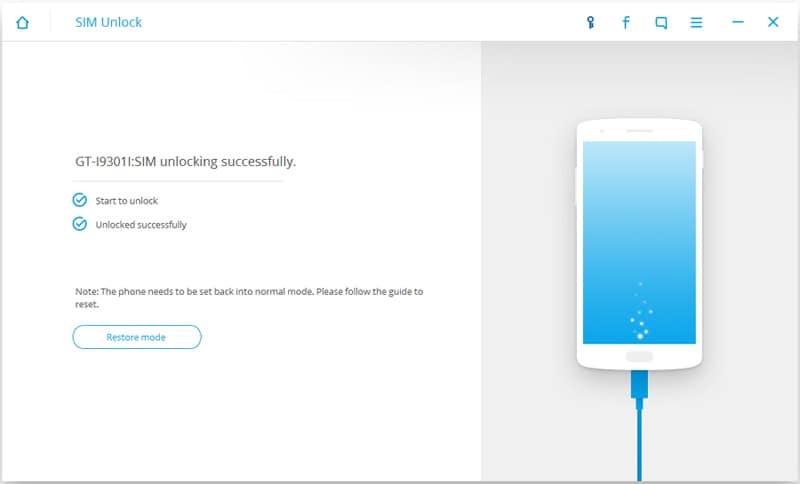
Part 4: Friendly reminders
Unlocking the Samsung Galaxy S4/S5/S6 unleashes the full potential of the device but also poses a security risk. Even with the lock screen protected with a password or having an antitheft application installed, phones data is easily accessible for a knowledgeable person.
The following tips act as reminders to customers in understanding the risks of unlocking the phone:
1. Unlocking the phone grants permission for a knowledgeable person to use a custom recovery to boot into recovery and gain access to the phone’s data or the internal memory.
2. Unlocking the phone provides the ability to install third party software. There is a possibility that installation of such software would damage the phone permanently. The phone will also lose the manufacturer’s warranty.
3. It would be impracticable for the user to update the unlocked phone to the new software of the OS. One will have to carry out all over the unlocking process again, and none of the information will exist on the phone.
By following a simple procedure, it is possible to unlock Samsung Galaxy S4/S5/S6 and use it with any wireless carrier across the globe.
Samsung Unlock
- Samsung Code
- 1. Samsung Unlock Code List
- 2. Samsung Reset Code List
- 3. Samsung Secret Code List
- 4. Check Screen Using Secret Codes
- 5. Samsung Unlock Code Generators
- 6. Free Samsung Unlock Code
- 7. Free Samsung Unlock Code Generators
- 8. Samsung Galaxy S2 Unlock Code
- Samsung A Series FRP Bypass
- 1. Samsung A01 FRP Bypass
- 2. Samsung A01 Core FRP Bypass
- 3. Samsung A02/A02s FRP Bypass
- 4. Samsung A2 Core FRP Bypass
- 5. Samsung A10/A10s FRP Bypass
- 6. Samsung A11 FRP Bypass
- 7. Samsung A12 FRP Bypass
- 8. Samsung A20/A20S FRP Bypass
- 9. Samsung A14 FRP Bypass
- 10. Samsung A30/30s FRP Bypass
- 11. Samsung A50 FRP Bypass
- 12. Samsung A51 FRP Bypass
- Samsung J Series FRP Bypass
- 1. Samsung J2 FRP Bypass
- 2. Samsung J4 FRP Bypass
- 3. Samsung J5 Prime FRP Bypass
- 4. Samsung J6 FRP Bypass
- 5. Samsung J7 FRP Bypass
- 6. Samsung J7 Prime FRP Bypass
- 7. Samsung J250 FRP Bypass
- Samsung S Series FRP Bypass
- 1. Samsung S7 FRP Bypass
- 2. Samsung S22 FRP Bypass
- 3. Bypass Samsung S24 FRP Lock
- 4. Samsung S25 FRP Bypass
- Samsung FRP Bypass for Others
- 1. Samsung M01 FRP Bypass
- 2. Samsung M11 FRP Bypass
- 3. Samsung G532F FRP Bypass
- 4. Samsung G531F/G531H FRP Bypass
- 5. Samsung Google Verification Bypass
- 6. HushSMS APK FRP Unlock
- 7. Samsung Android 11 FRP Bypass
- 8. Samsung FRP Bypass Without PC
- Samsung Factory/Hard Reset
- 1. Reboot Samsung
- 2. Hard Reset Samsung
- 3. Reset Locked Samsung Phone
- 4. Reset Samsung Tablet
- 5. Reset Samsung Without Password
- 6. Reset Samsung Account Password
- 7. Reset Samsung Galaxy S3
- 8. Reset Samsung Galaxy S4
- 9. Reset Samsung Galaxy S5
- 10. Reset Samsung Galaxy S9/S10
- 11. Reset Samsung Galaxy J5/J7
- 12. Reset Samsung A12
- 13. Factory Reset Samsung Tablet
- Samsung S Series Screen Unlock
- 1. Samsung S2 Screen Unlock
- 2. Samsung S3 Screen Unlock
- 3. Samsung S4 Screen Unlock
- 4. Samsung S5 Screen Unlock
- 5. Samsung S6 Screen Unlock
- 6. Samsung S7/S8 Screen Unlock
- 7. Samsung S20 Screen Unlock
- 8. Samsung S22 Ultra Screen Unlock
- 9. Unlock Samsung S25
- Samsung Screen Unlock
- 1. Best Samsung Unlock Software
- 2. Forgot Samsung Galaxy Password
- 3. Bypass Samsung Lock Screen PIN
- 4. Unlock Samsung Galaxy Phones
- 5. Unlock Bootloader on Samsung
- 6. Unlock Home Screen Layout
- 7. Unlock Samsung Password
- 8. Remove Google Account
- 9. MDM Remove Tools
- 10. Remove Samsung MDM Lock
- 11. Samsung Reactivation Lock
- Samsung SIM Unlock
- ● Manage/transfer/recover data
- ● Unlock screen/activate/FRP lock
- ● Fix most iOS and Android issues
- Unlock Now Unlock Now Unlock Now



















Alice MJ
staff Editor